Version 19.07.10 is now available.
Microsoft MVP Jasper Oosterveld on company-wide content-sharing in Microsoft Teams, a new findability feature in modern SharePoint, and a tool to post and rank questions in Yammer.
By now you should be familiar with my Dutch heritage. We’re known for being a frank, blunt, no-nonsense people.
I’ve previously applied that candor to a variety of topics—from the horrible state of SharePoint permissions with Office 365 Groups, to the awesomeness of modern SharePoint News, to tips on becoming a Microsoft Teams rockstar.
3 recommended updates series:
In this release you’ll find a critical update to company-wide content-sharing in Microsoft Teams; a new findability feature in modern SharePoint; and a tool to post and rank questions in Yammer.
Without further ado, let’s take a closer look at my 3 recommended updates you need to know about now:
Table of contents:
Microsoft Teams: Org-wide channels
Microsoft’s release of org-wide teams should worry fans of Yammer.
That’s because the org-wide team basically provides the same function as Yammer’s All Company feed—a central location where employees can share ideas, questions, or just chat. Essentially, the introduction of org-wide teams brings us one step closer to Yammer’s eventual replacement by Microsoft Teams.
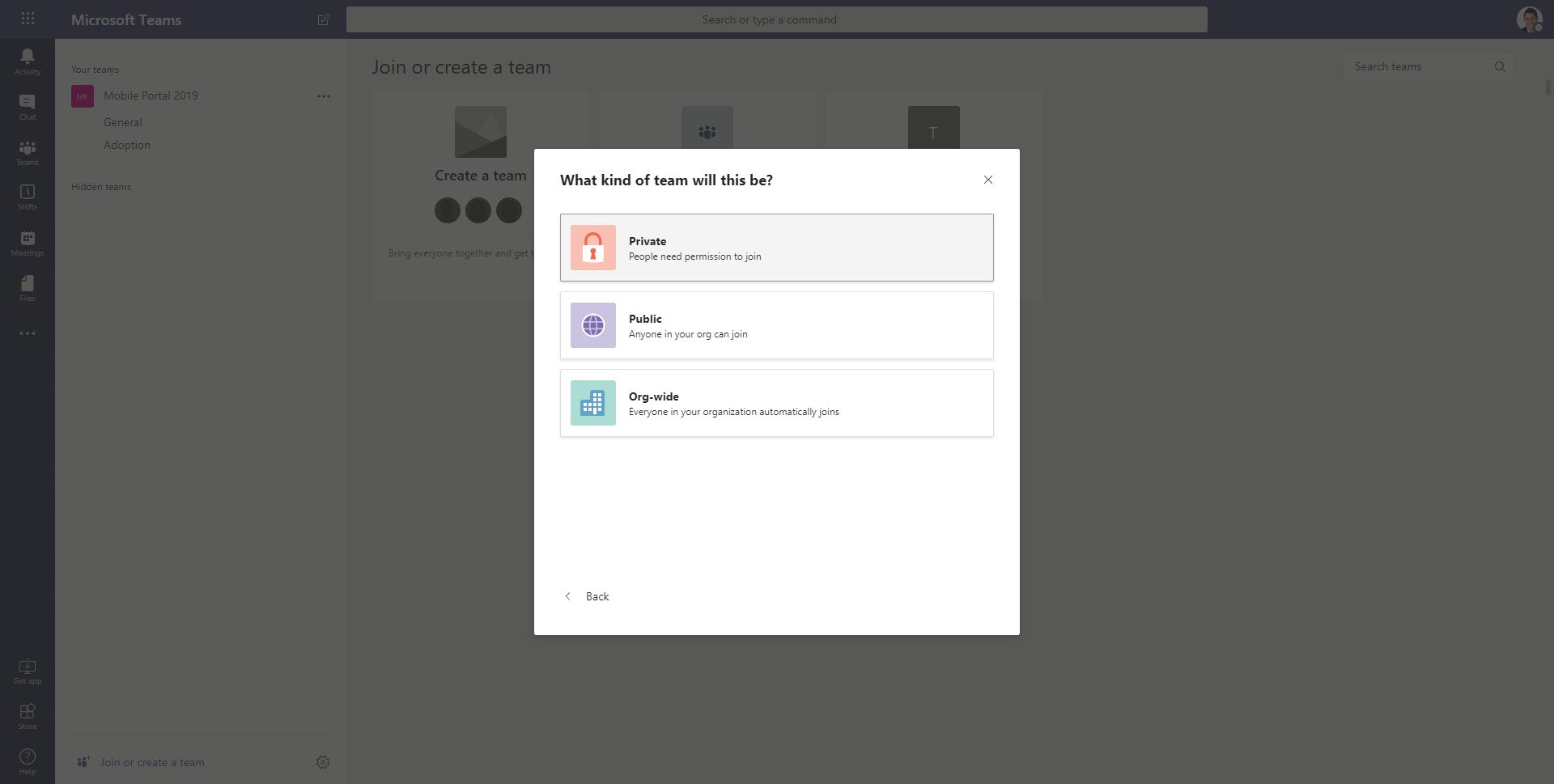
Global admins can now create public teams that pull in every user across the organization. The Active Directory keeps membership up to date automatically, adding new users as they join and removing old users once they leave.
Org-wide teams provide an automatic way for everyone in a small to medium-sized organization to be a part of a single team for collaboration.
Official Microsoft documentation, June 25, 2019
One of the advantages Yammer still has over Teams is its Discovery tab—making it easy to discover content from other Yammer groups across your organization.
The Discovery feed shows you the most recent conversations related to groups you’re connected to, people you’re close to, and what’s trending across your company:
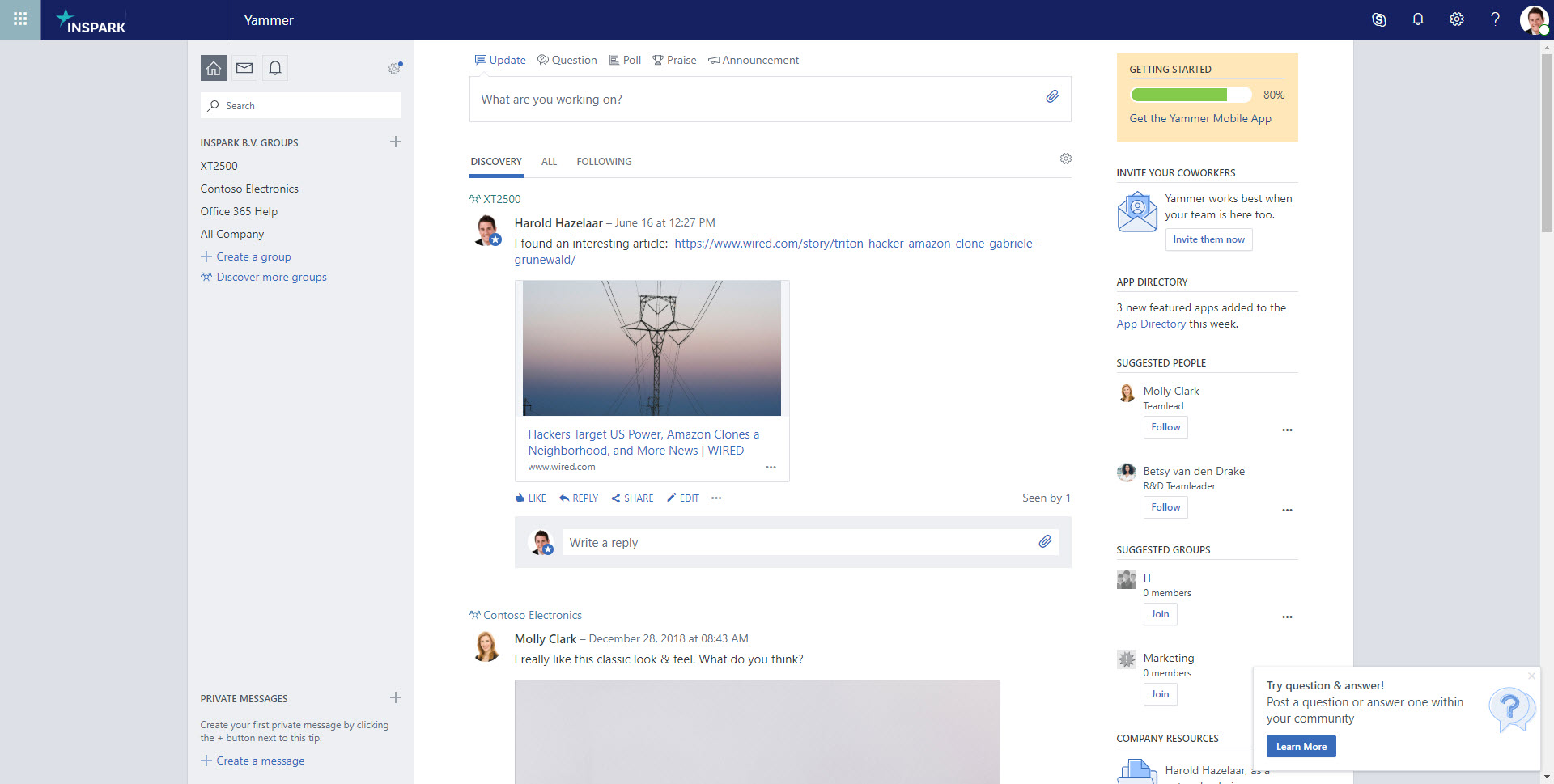
But mark my words—once the limit of 5,000 users is lifted and the activity feed is optimized, it’s game over for Yammer.
Good to know:
- Only global admins can create org-wide teams.
- An org-wide team is limited to organizations with no more than 5,000 users.
- There’s also a limit of five org-wide teams per tenant.
Org-wide teams are currently available. Learn how to create one in the official Microsoft documentation.
SharePoint News & Page recommendations
The News web part is one of my favorite features within the modernized SharePoint world.
Our customers love using SharePoint News to communicate important stories within their company. The creation process is easy, the content is interactive, and employees can like, reply to, and save news for later
The introduction of Recommendations will make content even more discoverable across an organization. And people are more likely to share updates and expertise if they know it will reach a wider audience.
SharePoint Recommendations help you discover new SharePoint Pages and News Posts in your company. At the bottom of SharePoint News Posts and Pages, you will start to see SharePoint Recommendations which are most applicable to you.
Microsoft 365 Roadmap, Featured ID: 52604
The SharePoint home site—accessible through the Office 365 app launcher—already provides a similar experience for News Posts. But the Recommendations feature will suggest new News Posts and new SharePoint Pages.
Good to know:
- SharePoint Recommendations will suggest both SharePoint Pages and News Posts.
- Recommendations are personalized for each user.
- Making content more discoverable makes users more likely to share knowledge and expertise.
The SharePoint Recommendations feature is rolling out to Targeted Release customers in early July, with worldwide rollout expected by the end of the month.
Yammer Q&A
This is a feature that is long overdue. But better late than never, right?
As of July 1st, you can now rank the best answer to a question posted in Yammer. The most helpful answers appear right beneath the question, helping users save time when searching for important information.
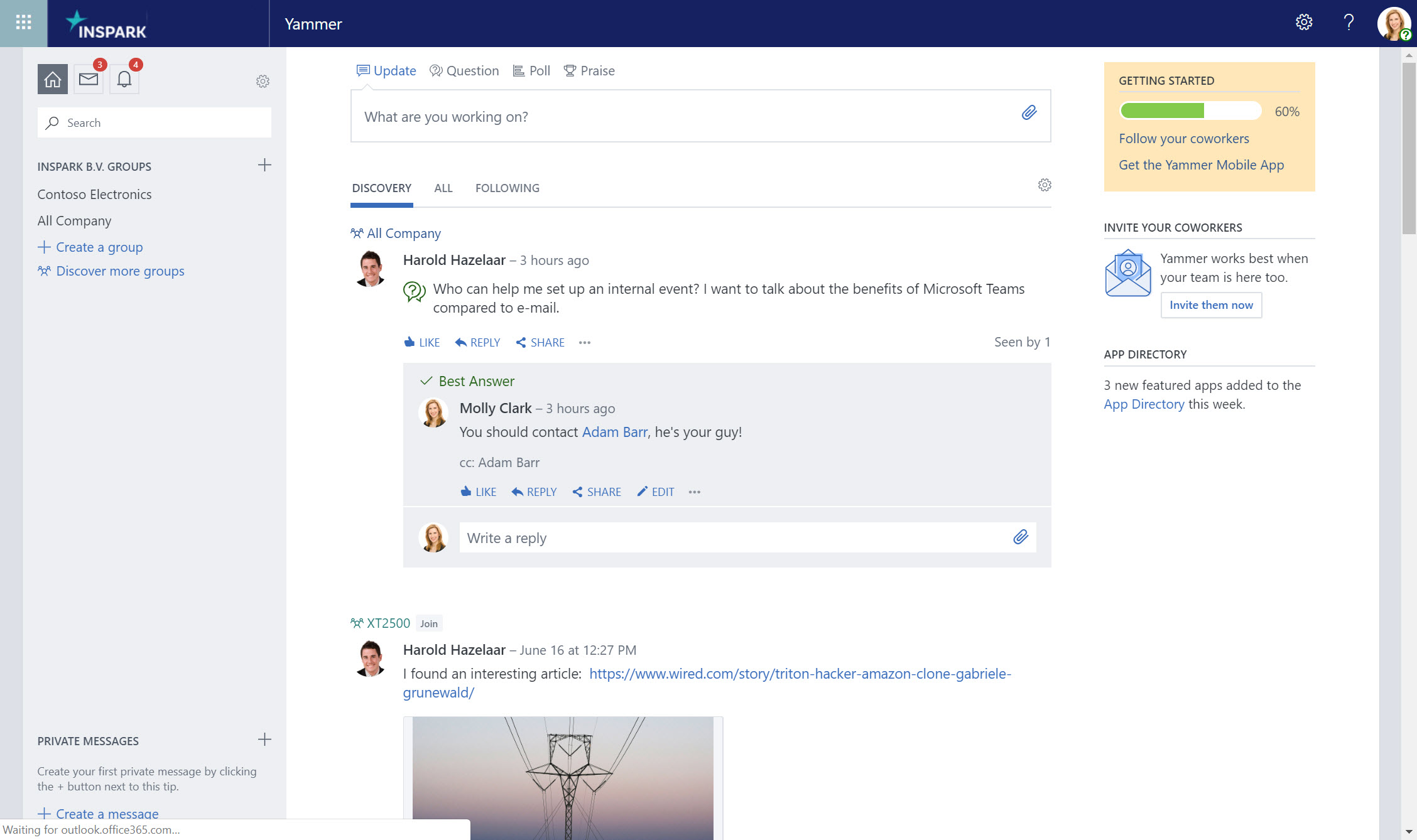
You can post questions in a Yammer group, and the question poster or any group admin can mark the best answer to a question. The best answer shows up right under the question, making it easy to get right to the information they need
Microsoft support documentation
Community sites have had a “Best Reply” distinguisher for posts since SharePoint 2013. Now, customers that already use Yammer groups for different communities or areas of expertise have that capability too.
Users can post specific questions directly to a relevant Yammer group—and are likely to be more productive if they’re not spending time searching for the right answer.
Good to know:
- The person who posted the question and all group admins can mark a response as best answer.
- Only one message can be selected. If a better answer is posted later, the question poster or group admins can change which message is marked as the best answer.
- Questions and answers can be used in live events. For more info, see Drive engagement in a Yammer live event.
Q&A in Yammer is now available. Learn how to post a question in the official Microsoft documentation.
Continued coexistence
Personally, I find it intriguing that Microsoft has chosen to release a valuable new Yammer feature on one hand, while the update to Microsoft Teams chips away at Yammer’s continuing existence on the other.
Mostly this tells me that the teams within Microsoft aren’t communicating—or rather, nobody wants to make a tough decision and move forward. So while you can likely expect to see Microsoft Teams completely overtake Yammer at some point in the future, it seems the apps will continue to coexist for now.
Have any questions? Feel free to share them in the comments—maybe I’ll rank the best ones.
And check out the next part in the series—you’ll find a critical update to channel cross posting in Microsoft Teams; the ability to create organization assets in modern SharePoint; and an update to the SharePoint’s Site usage page.




