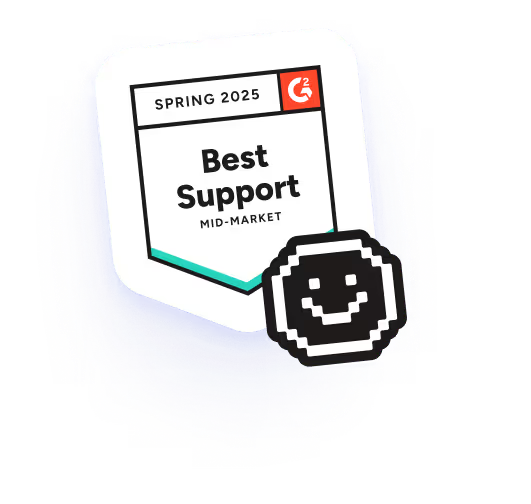Deux produits. Une seule mission. Une tarification simple.
Qu'il s'agisse de migrer du contenu ou de sécuriser votre environnement, ShareGate est là pour vous.
Whether you're migrating content or securing your environment, ShareGate has you covered
Données, utilisateurs et charges de travail illimités. Un prix imbattable.
Vous avez déjà un compte avec ShareGate ? Renouvelez votre licence
Essentials
- 1 Activation de machine pour les migrations essentielles
- Rapports sur la découverte de l'environnement
- Gestion manuelle des autorisations
- Rapports et configurations de validation de la migration
Pro
- Jusqu'à 5 activations de machines pour une migration accélérée
- Migration des étiquettes de sensibilité Microsoft Purview
- Rapports sur la découverte de l'environnement
- Gestion manuelle des autorisations
- Rapports et configurations de validation de la migration

Enterprise
- Plus de 5 activations de machines pour une migration accélérée
- Assistance prioritaire 24/7Nouveau
- Migration des étiquettes de sensibilité Microsoft Purview
- Rapports sur la découverte de l'environnement
- Gestion manuelle des autorisations
- Rapports et configurations de validation de la migration
Le choix de 100 000+ pros TI
Trouvez le plan ShareGate Migrate adapté à votre migration
Comparer les plans ShareGate Migrate
Fonctionnalités ShareGate Migrate
Activations de machines
1
5
25+
Migrations SharePoint, Teams, Planner

Google Workspace
Migration d’étiquettes de sensibilité Microsoft Purview
Migration de messagerie Exchange Online

Partages de fichiers, migration Box

Migration Nintex
Copie de contenu et structure

Restructurer et réorganiser

Migrations par incréments

Ensemble d’outils d’administration avancés

Ensemble complet d’outils de planification de migration

Module ShareGate PowerShell

Gestion des permissions

De vrais humains, vraiment vite.
Choisir ShareGate, c'est choisir une équipe d'assistance technique hautement qualifiée. Nous sommes toujours là pour vous.
Ça marche, un point c’est tout
de données migrées à chaque mois. Vos données sont entre de bonnes mains.
experts dans le monde font confiance à ShareGate pour démêler les défis les plus complexes de Microsoft 365.
Plateforme n°1 selon les professionnels de l’informatique qui refusent de se contenter du second choix.
de satisfaction client (CSAT). Cela signifie un support humain et fiable, avec des réponses en moins de 3 heures, pour que vos projets avancent sans accroc.
Foire aux questions
Oui ! Vous pouvez essayer ShareGate avec un essai complet de 15 jours. Commencez votre essai gratuit dès aujourd'hui.
Lorsque vous achetez Migrate Essentials, Migrate Pro ou Migrate Enterprise, vous recevez une clé de licence. Une clé de licence peut permettre l'activation d'une ou de plusieurs machines. L'activation d'une machine représente une (1) utilisation de la clé de licence par un (1) utilisateur pour accéder à l'outil de migration téléchargeable sur un poste de travail spécifique.
- Migrate Essentials permet l'activation d'une seule machine
- Migrate Pro permet d'activer jusqu'à 5 machines
- Migrate Enterprise permet d'activer jusqu'à 25 machines
Selon le plan que vous obtenez et les activations de machines associées, vous ne pouvez pas dépasser 1, 5 ou 25 utilisateurs ou postes de travail actifs utilisant ShareGate Migrate pendant la durée de votre abonnement.
Oui ! Connectez-vous à ShareGate et visitez la page d'abonnement pour gérer les activations de votre machine. Vous pourrez supprimer l'activation d'une machine et la transférer vers un autre utilisateur ou poste de travail.
Si vous avez besoin de plusieurs postes de travail pour accélérer votre projet de migration, nous vous invitons à consulter les plans Migrate Pro et Migrate Enterprise pour 5 ou 25 activations de machines.
Lorsque nous parlons d'utilisateurs, nous faisons référence aux administrateurs de votre organisation qui maîtrisent ShareGate Migrate ou ShareGate Protect. Il s'agit des personnes qui migrent ou gèrent activement vos environnements. Les utilisateurs finaux sont vos employés réguliers.
Contrairement à d'autres outils, ShareGate ne facture pas en fonction du nombre d'utilisateurs finaux, y compris notre application destinée aux utilisateurs finaux qui distribue le travail aux utilisateurs finaux pour faciliter la conformité et le provisionnement.
ShareGate Migrate est un outil de migration téléchargeable qui comprend :
- Aucune licence avec compteur pour l'utilisateur final
- Aucune limite de locataires
- Limites d'activation de 1, 5 ou 25 machines en fonction de votre forfait, ce qui signifie que vous pouvez avoir jusqu'à 1, 5 ou 25 utilisateurs ou postes de travail actifs
Assurez-vous d'évaluer et d'activer suffisamment de postes de travail pour répondre à vos besoins spécifiques.
ShareGate Protect est un outil SaaS qui assure une sécurité et une conformité continues avec :
- Limite d'un locataire
- Limite de 1, 5 ou 25 administrateurs (utilisateurs) en fonction de votre forfait
- Nombre illimité d'utilisateurs finaux pour l'application destinée aux utilisateurs finaux
- Surveillance illimitée de l'activité des utilisateurs finaux
Par exemple, si vous choisissez le plan Migrate Pro, vous bénéficierez de 5 activations de machines et d'un accès pour 5 administrateurs. Cela signifie que jusqu'à 5 administrateurs peuvent utiliser activement ShareGate Migrate et/ou ShareGate Protect simultanément, sans limite quant au nombre d'utilisateurs finaux ou d'employés de votre organisation.
Vous pouvez utiliser ShareGate Migrate sur un nombre illimité de fermes/locataires au sein d'une même entreprise ou de ses filiales.
Pour utiliser ShareGate Protect, vous devez connecter un seul tenant de production par abonnement. Si nécessaire, vous pouvez d'abord essayer ces fonctionnalités avec un locataire de test, puis passer à votre locataire de production.
ShareGate fonctionnera pour la plupart des organisations. Toutefois, l'utilisation de ShareGate Protect présente certaines limites pour les organisations disposant d'un très grand nombre de groupes Microsoft 365 et de déploiements cloud nationaux de Microsoft. En savoir plus sur limites de l'application dans notre documentation.
Les autorisations requises pour utiliser ShareGate Migrate dépendent des fonctionnalités que vous souhaitez utiliser. En savoir plus sur les autorisations d'administrateur requises pour utiliser ShareGate Migrate dans notre documentation.
Pour utiliser ShareGate Protect, nous avons besoin qu'un administrateur global accepte que l'application se connecte à votre locataire. Une fois le consentement initial donné, les administrateurs de SharePoint et de groupes pourront également utiliser ShareGate Protect.
Non ! Une assistance illimitée et des mises à jour logicielles sont incluses dans votre abonnement.
Avec Migrate Pro et Migrate Enterprise, vous pouvez activer plusieurs migrations parallèles qui accéléreront le débit de transfert de données et rationaliseront l'orchestration des migrations tout en atténuant les contraintes.
Vous serez en mesure de migrer des charges de travail supplémentaires :
- Google Workspace, y compris Google Drive, Gmail et Agenda
- Étiquettes de sensibilité Microsoft Purview
- Exchange en ligne
Absolument ! Si vous avez besoin d'aide pour votre migration vers Microsoft 365, nous avons ce qu'il vous faut. ShareGate travaille avec un réseau de partenaires de confiance qui sont des professionnels de la planification et de l'exécution de migrations, qu'il s'agisse de Teams, SharePoint, OneDrive, Google, des boîtes aux lettres, etc.
Vous souhaitez que nous vous mettions en contact avec un partenaire qui répond à vos besoins ? Trouvez un partenaire.
Découvrez ce que notre communauté dit de son expérience avec ShareGate.



Une tarification simple pour la gouvernance de Microsoft 365
Un plan clair. Des coûts prévisibles. Accédez à tout ce que Protect a à offrir dès aujourd'hui.

Tarification simple.
Pas de surprises.
Protect utilise un prix simple par utilisateur afin que vous ne payiez que pour les membres de votre tenant.

Payez par utilisateur.
C'est tout.
Il n'y a aucun minimum, aucune limite d'utilisation et aucun frais caché.

Aucune limite.
Pas de frais cachés.
Chaque abonnement s'applique à un client Microsoft 365.

Un tenant.
Un seul plan.
La tarification est basée sur vos utilisateurs Microsoft 365 sous licence. Les invités et les utilisateurs externes ne sont pas inclus.
Visibilité unifiée des tenants. Consultez les sites, les équipes, les groupes, les OneDrive, les licences et les utilisateurs en un seul endroit.
Actions groupées. Nettoyez plus rapidement en appliquant des correctifs à de nombreux objets à la fois.
Évaluation des risques liés à la gouvernance. Identifiez le partage excessif, les groupes publics, l'accès à l'EEEU, l'héritage rompu et les espaces de travail inactifs.
Modèles de rapports prédéfinis. Utilisez des gabarits prêts à l'emploi pour les groupes publics, l'accès à l'EEEU, le partage de liens, les espaces de travail inactifs, etc.
Catégories d'insight. Consultez les risques regroupés sous les catégories « partage excessif » et « étalement » pour une hiérarchisation rapide.
Rapports exportables. Exportez des rapports pour partager les résultats avec la direction, les auditeurs ou les partenaires.
Remédiation contextuelle. Résolvez les problèmes courants tels que le partage de liens, la confidentialité des groupes, les propriétaires et les invités externes.
Notre produit évolue rapidement. Pour voir ce qui va suivre, consultez notre feuille de route.
De vrais humains, vraiment vite.
Choisir ShareGate, c'est choisir une équipe d'assistance technique hautement qualifiée. Nous sommes toujours là pour vous.
FAQs
Oui. Vous avez accès à toutes les fonctionnalités disponibles aujourd’hui. Les modules futurs sont optionnels.
Nous utilisons le nombre d’utilisateurs Microsoft 365 sous licence. Les invités et les utilisateurs externes ne sont pas inclus.
Non. Vous pouvez commencer avec n’importe quel nombre d’utilisateurs sous licence.
Oui ! Des tarifs partenaires sont disponibles pour les partenaires approuvés.
Envie d’en savoir plus sur les avantages de notre partenariat ? Découvrez notre programme partenaires pour voir comment, ensemble, nous simplifions les migrations et la gouvernance Microsoft 365.