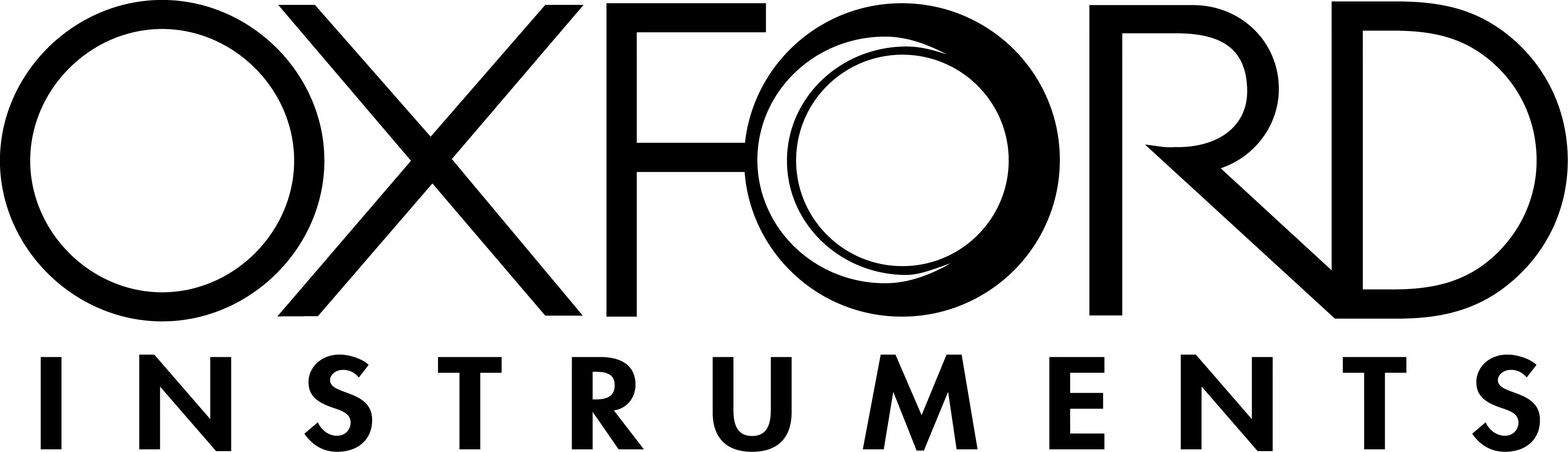Votre solution de contrôle d'accès Microsoft 365
Parce qu'ignorer qui a accès à quoi n'est plus une option.

Le choix de 100 000+ pros TI
Pourquoi la gouvernance des données de Microsoft 365 est importante
Chaque fichier, chaque équipe et chaque site SharePoint part de bonnes intentions. Mais au fil du temps, les liens restent ouverts, les invités y ont accès et les espaces de travail inactifs persistent.
ShareGate Protect aide les équipes TI à détecter les accès risqués, à les corriger dans leur contexte et à prouver les progrès réalisés grâce à des rapports clairs et partageables.
Voir l'invisible
ShareGate Protect, basé sur notre évaluation intégrée des risques liés à la gouvernance et le rapport matriciel classique des autorisations que vous connaissez et appréciez, élimine votre encombrement Microsoft 365 pour révéler tous les endroits où des données peuvent être divulguées.
- Trouvez des liens qui n'ont jamais expiré.
- Repérez les équipes et les sites dont les autorisations sont obsolètes.
- Identifiez les clients qui n'ont plus besoin d'y accéder.
- Détectez les grands groupes « Tout le monde » et « Toutes les entreprises » qui exposent trop.
Bénéficiez d'une vue claire sur Teams, SharePoint, OneDrive et Entra ID. Pas de scripts, pas d'exportations manuelles, pas de conjectures.
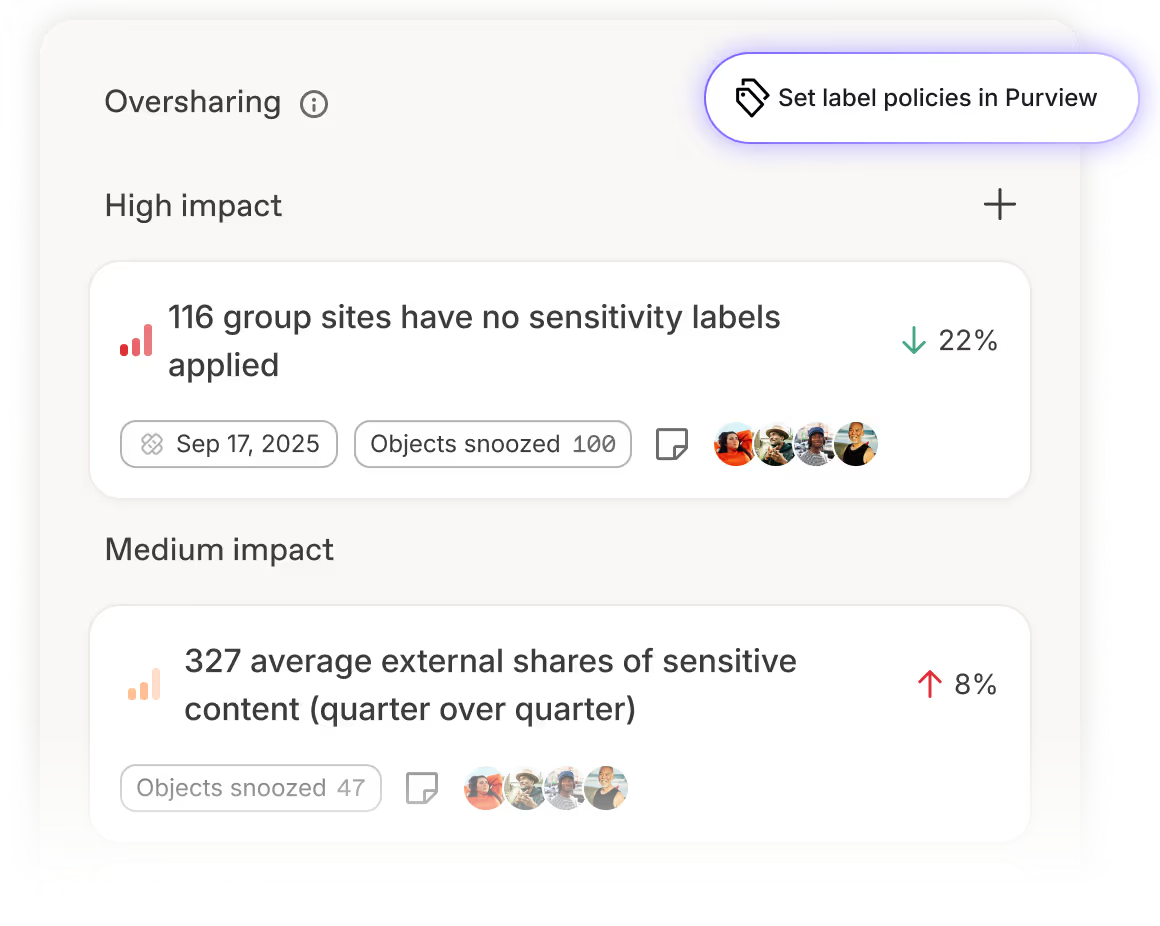
Résoudre les problèmes rapidement
ShareGate Protect vous aide à passer de « nous l'avons trouvé » à « nous l'avons corrigé ». Grâce à des recommandations intelligentes et à des mesures correctives contextuelles, vous pouvez résoudre les problèmes là où ils se trouvent.
- Donnez la priorité à vos correctifs grâce à des recommandations intelligentes.
- Passez en revue les autorisations dans leur contexte.
- Utilisez des actions groupées pour nettoyer plus rapidement.
- Corrigez en toute sécurité dans Microsoft 365.
Pas de scripts. Aucun outil de commutation. Aucune confusion. Il s'agit simplement de solutions rapides et fiables qui s'adaptent à votre façon de travailler.
.avif)
Convertir l'information en améliorations
Renforcez les autorisations et le partage au fil du temps. Grâce à des évaluations des risques liés à la gouvernance et à des informations intelligentes, vous pouvez affiner en permanence qui a accès à quoi.
- Consultez les tendances en matière d'autorisations et les modèles récurrents de partage excessif.
- Concentrez-vous sur les zones à fort impact tels que l'accès des visiteurs et les liens publics avec des informations classées.
- Ajustez les politiques de partage et d'accès grâce à des recommandations intelligentes.
- Suivez les progrès réalisés à mesure que votre tenant gagne en sécurité et en simplicité de gestion.
ShareGate Protect vous aide à maintenir la taille et la résilience de l'accès à Microsoft 365, afin que la collaboration reste sécurisée et non statique.
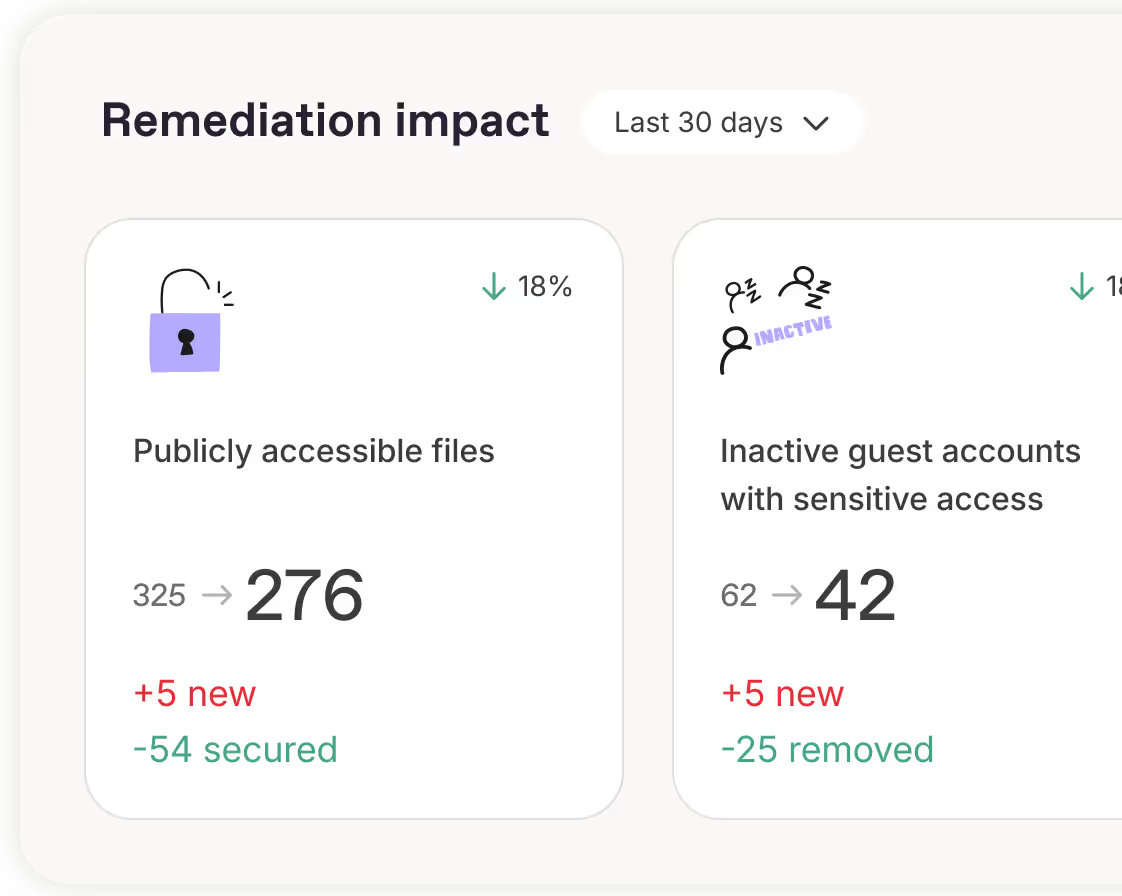
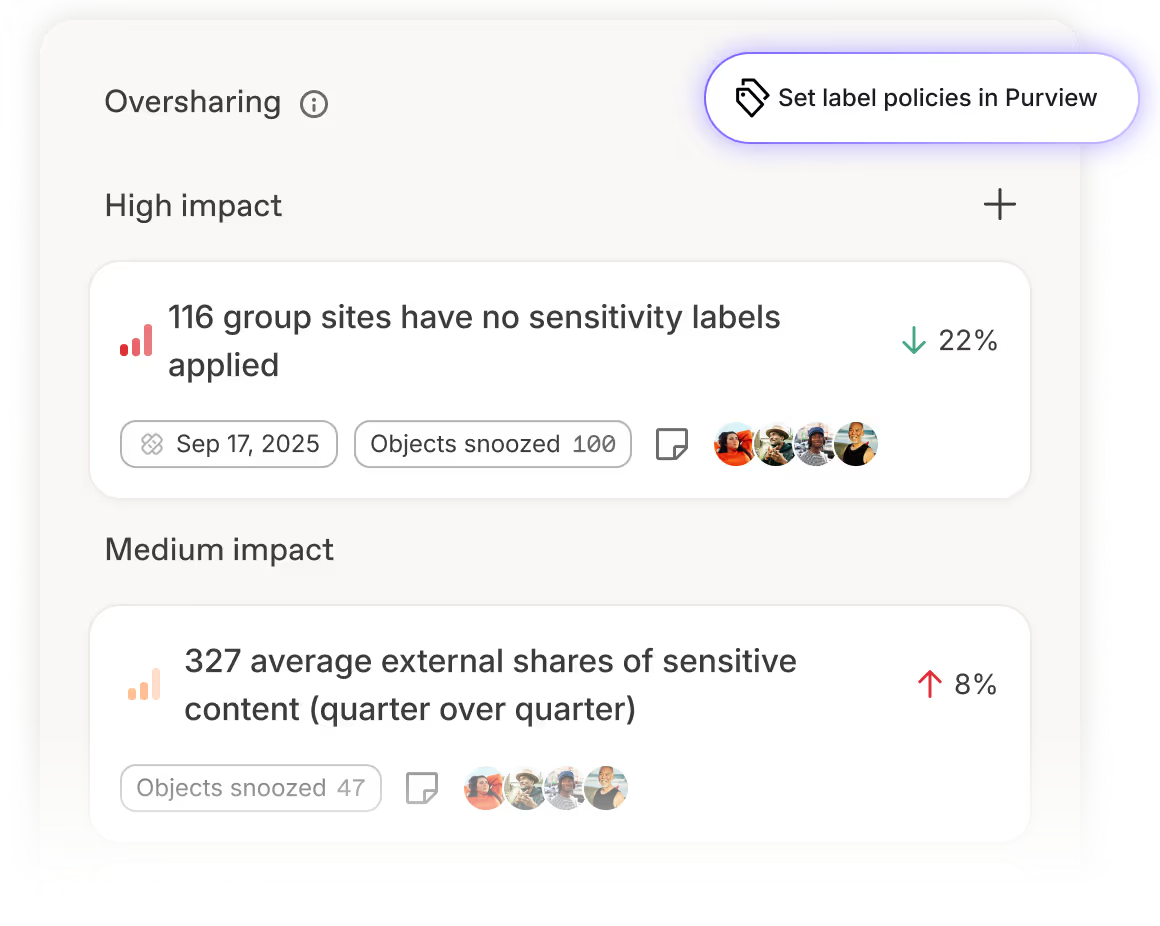
Un outil fiable, une infinité de moyens de simplifier votre migration Microsoft 365
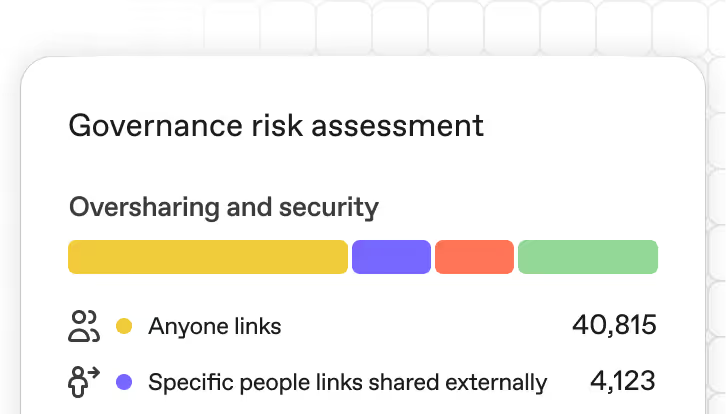
Sécurité de l'IA
ShareGate Protect vous aide à empêcher Copilot d'indexer des données sensibles ou trop partagées.
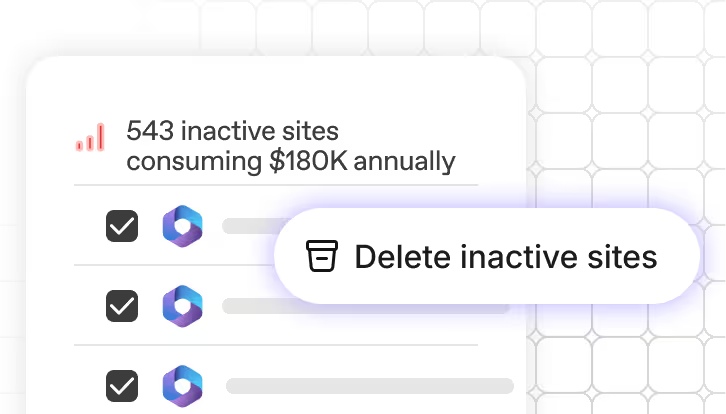
Optimisation des coûts
Identifiez et supprimez les équipes inactives, les sites SharePoint et les déchets de stockage avant que cela ne dépasse votre budget.
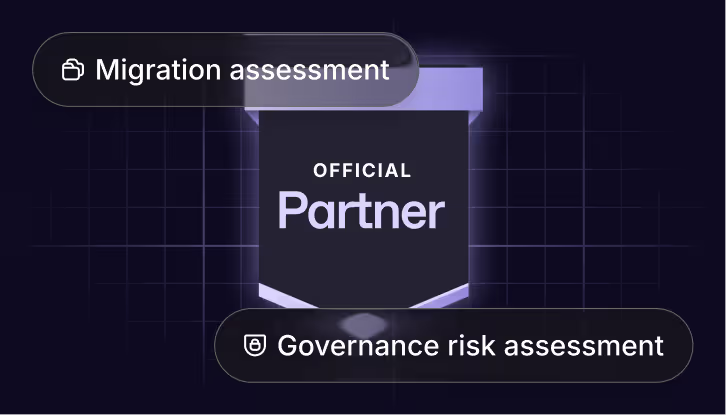
Trouver un partenaire
Entrez en contact avec un expert certifié qui rendra votre expérience Microsoft 365 plus fluide, plus rapide et plus amusante.
De vrais humains, vraiment vite
Choisir ShareGate, c'est choisir une équipe d'assistance technique hautement qualifiée. Nous sommes toujours là pour vous.
FAQ des accès et partages dans Microsoft 365
Oversharing usually happens gradually. As teams grow and projects change, links stay open, guest users keep access, and permissions don’t get reviewed often enough. Broad groups like “Everyone” or “All Company” also make it easy for sensitive files to be shared more widely than intended. Without continuous Microsoft 365 access reviews, these small gaps add up to real data exposure risks.
ShareGate Protect gives you one clear view of who has access to what across Teams, SharePoint, OneDrive, and Entra ID. Its Governance risk assessment highlights oversharing, outdated permissions, and risky guest access. From there, you can use in-context remediation, bulk actions, and smart recommendations to clean things up quickly and keep permissions right-sized over time.
Yes. ShareGate Protect identifies inactive or unnecessary guest accounts across Teams and SharePoint so you can remove or review access with confidence. You’ll see which guests still have permissions, where they have them, and whether those workspaces are still active—making guest access management simple and reliable.
Oversharing is when content is accessible to more people than necessary, usually through broad sharing links (like "Anyone with the link") or overly permissive group memberships. It creates security and compliance risks because sensitive files become accessible to unintended users inside or outside your organization.
ShareGate helps identify oversharing by scanning for sharing links, external users, and permission sprawl across SharePoint, OneDrive, and Teams, so you can clean up access before it becomes a problem.
"Anyone with the link" sharing is the biggest risk. Files become accessible to anyone who gets the URL, including people outside your organization. External user access is another common issue, especially when guest permissions aren't reviewed regularly and old access lingers.
Nested group memberships and orphaned permissions also cause problems. Users inherit access through groups they didn't know they were in, and permissions pile up over time without anyone cleaning them up. The result is sensitive content visible to way more people than it should be.
ShareGate Protect crawls your tenant and flags specific exposure risks: public Microsoft 365 Groups, workspaces where "Everyone except external users" has access (which makes "private" workspaces effectively not private), and risky sharing links like "Anyone with the link" or external sharing.
It shows you who created the links, when they were created, and what permission level they grant. Protect surfaces the risks, then lets you decide what's actually too much access and needs to be cleaned up.
Go to Tenant information, then scroll to Oversharing and security. That's where Protect shows sharing links, broad access like "Everyone except external users," and other oversharing risks across Teams, SharePoint, OneDrive, and Groups.
You can also access the Oversharing section directly and click the tiles to filter into specific lists of workspaces or links.
Yes. Protect gives you tenant-wide visibility and lets you remediate oversharing in bulk—not one site or file at a time. You can delete sharing links at scale, fix risky workspace configurations like "Everyone except external users" backdoors, and correct public workspace settings.
Without a tool like Protect, you're hunting through individual sites and libraries manually with no single view of risks and no way to fix things in bulk.
Protect crawls your tenant every 24 hours and tracks trends over time, so you're not just doing one-off cleanups. Some deeper automation is still being built, but scalable remediation for key oversharing risks is already available.
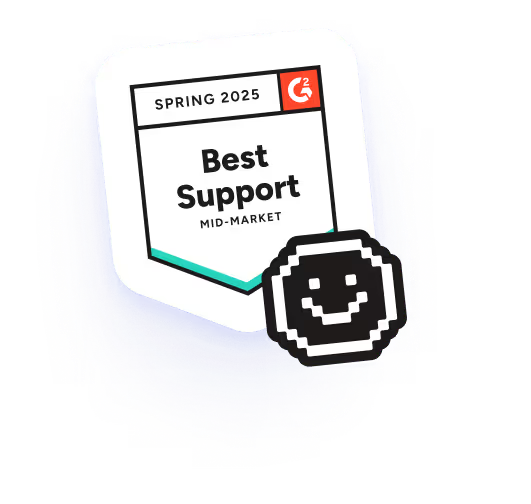


.avif)