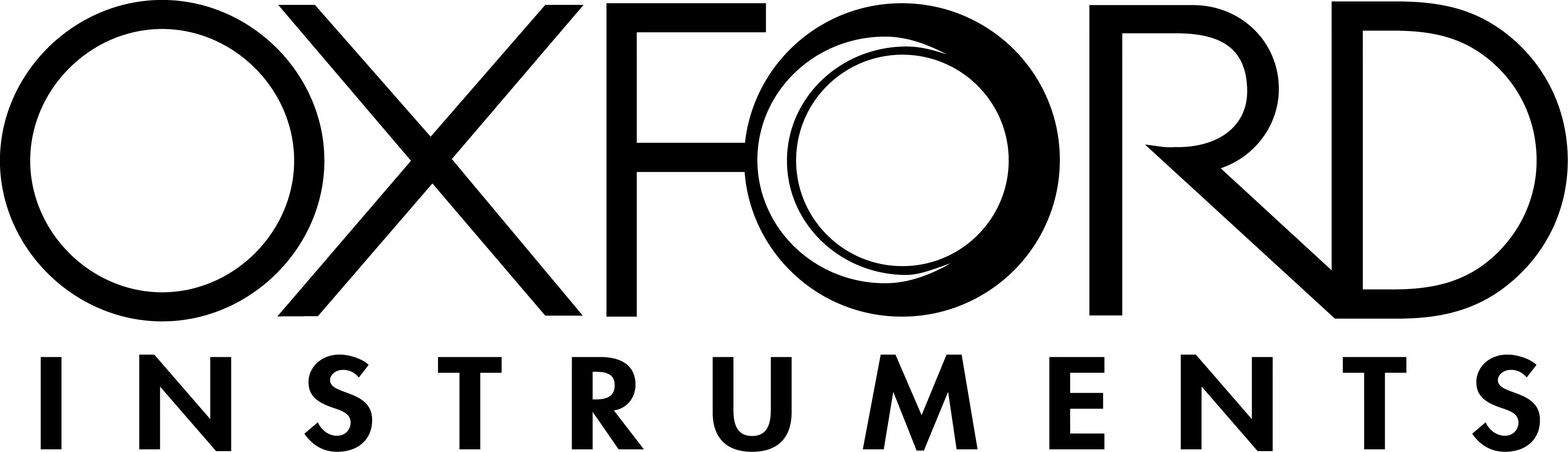The Microsoft 365 governance tool for clarity and control
Do you know who has access to what in Microsoft 365?
ShareGate Protect gives you the clarity to see what’s happening, the tools to fix what’s risky, and the insights to keep improving.
.avif)
Assess your tenant in minutes
Get a unified, clear view of your tenant to see what matters most and spot issues fast.
.avif)
Take action right where you find the problem
Fix permissions, clean up inactive workspaces, and keep collaboration running smoothly, all from one space.
.avif)
Govern smarter, not harder
Use clear, insights and smart recommendations to refine policies and keep improving your governance with confidence.
Trusted by 100,000+ IT pros
Conquer every Microsoft 365 governance challenge
Whether you’re tackling oversharing, tenant sprawl, or Copilot readiness, ShareGate Protect helps you reduce risk, prove control, and keep governance from becoming unmanageable.
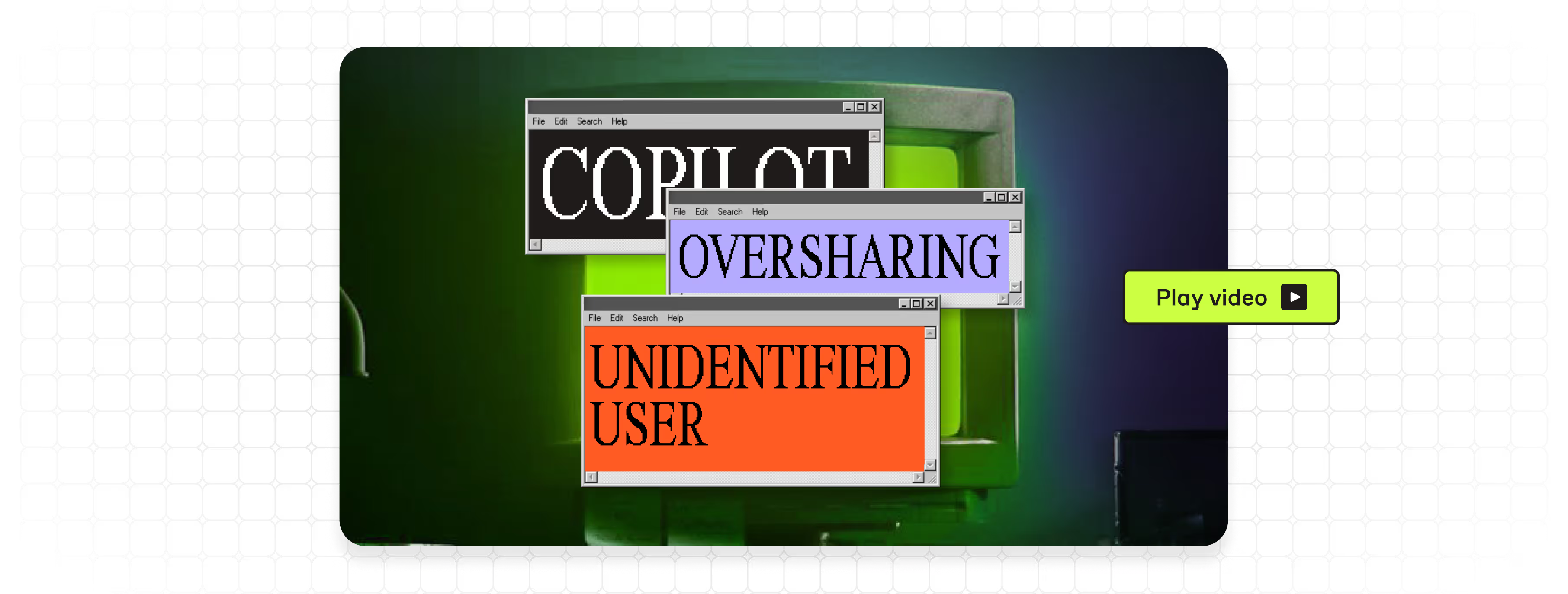
See who has access to what in Microsoft 365
Find and fix risky sharing across Teams, SharePoint, Groups, and OneDrive.

Reduce Copilot and AI risk in Microsoft 365
See what Copilot can access and manage permissions to protect access to your sensitive data.
.avif)
Eliminate unnecessary costs
Find inactive teams, unused sites, and wasted storage, then clean them up safely to reduce cost and governance overhead.
“Time is money. Because we don’t have to spend as much time keeping the environment tidy, we can do more to help the business.”
– Vera Van Es
Fonctional Microsoft 365 Administrator
.avif)
Get the tools to offer outstanding service for Microsoft 365
The ShareGate Partner Program turns complex Microsoft 365 projects into repeatable business.
- Scope smarter with automated migration and governance assessments
- Stand out with certification and training that prove your expertise
- Get support anytime with 24/7 access and roadmap influence
- Grow faster through co-marketing and lead sharing

Real humans, real fast.
Choosing ShareGate means choosing a highly qualified team of tech support. We’re always there for you.
Frequently asked questions
A governance risk assessment scans your Microsoft 365 tenant to identify security and governance risks across SharePoint, OneDrive, Teams, and Groups. It shows oversharing, broad permissions, inactive workspaces, and other issues that expose your organization to data leaks or compliance problems.
ShareGate Protect runs this assessment automatically and consolidates everything into one view. It was originally built as a Copilot readiness assessment, but the same governance controls apply whether you're preparing for AI or just securing your tenant. Protect refreshes the assessment daily so you always see current risks and can prioritize what needs fixing.
A governance assessment flags oversharing risks like public Microsoft 365 Groups, "Everyone except external users" permissions that make private workspaces effectively public, and risky sharing links (anonymous or organization-wide). It also identifies inactive workspaces and orphaned content that clutter your tenant and create compliance exposure.
ShareGate Protect's assessment surfaces permission sprawl, external user access, nested group memberships, and stale content across SharePoint, OneDrive, Teams, and Groups. It shows you what's creating risk so you can prioritize cleanup, whether you're preparing for Copilot or just tightening security.
Sign into ShareGate Protect with your Microsoft 365 account. Your Global Administrator needs to grant consent to the ShareGate Protect enterprise app in Entra ID during the initial setup.
Once consent is granted, Protect automatically crawls your tenant and generates the governance risk assessment. The crawl typically takes a few hours but can take up to 24-48 hours for very large tenants. Results show oversharing, permissions issues, inactive content, and other governance risks across SharePoint, OneDrive, Teams, and Groups.
Most tenants complete within a few hours. Larger tenants typically finish within 24 hours. Very large tenants (130+ TB) can take up to 48 hours.
ShareGate Protect runs the assessment in the background, so you don't need to keep anything open or running on your end. You'll get results automatically once the crawl finishes.
Yes. The assessment gives you a tenant-level risk snapshot, but you can drill into specific issues to see the files, folders, and sites involved. Click "View details" on any flagged risk to open a filtered list of the impacted items.
For sharing link issues, you can see which files have links, who created them, when they were created, and what permissions they grant.
For oversharing issues, you can see which workspaces have broad access and drill into the specific permission configurations causing the problem.
Yes. ShareGate Protect lets you export assessment results to CSV or Excel so you can work with the data outside the platform. This helps you document risks, prioritize remediation work, and share findings with stakeholders.
The export gives you the raw data to plan cleanup. For actual remediation (like deleting sharing links or fixing permissions at scale) you'll work directly in Protect or use the exported data to guide manual fixes in Microsoft 365.
A one-time assessment is a snapshot of a point in time. ShareGate Protect crawls your tenant, identifies risks, and generates a report, then stops. You get visibility into current issues, but no tracking over time.
Continuous monitoring means Protect recrawls your tenant regularly (typically every 24 hours) so you can track how governance risks evolve. You see trends, compare the current state to six months ago, and spot when new issues emerge. It's not real-time alerting; it's regularly refreshed snapshots that show whether your governance is improving or degrading over time.
ShareGate Protect completes the crawl and presents an overview of governance risks: oversharing, inactive workspaces, external sharing settings, and other security issues. You see which areas need attention and can drill into specific problems.
From there, decide what to fix first. You can export the results to document risks and plan remediation manually, or use ShareGate Protect to take action directly like deleting sharing links at scale, fixing permissions, or archiving inactive workspaces. Protect tracks changes over time so you can measure whether governance is improving after remediation.
Know what to expect from your ShareGate experience



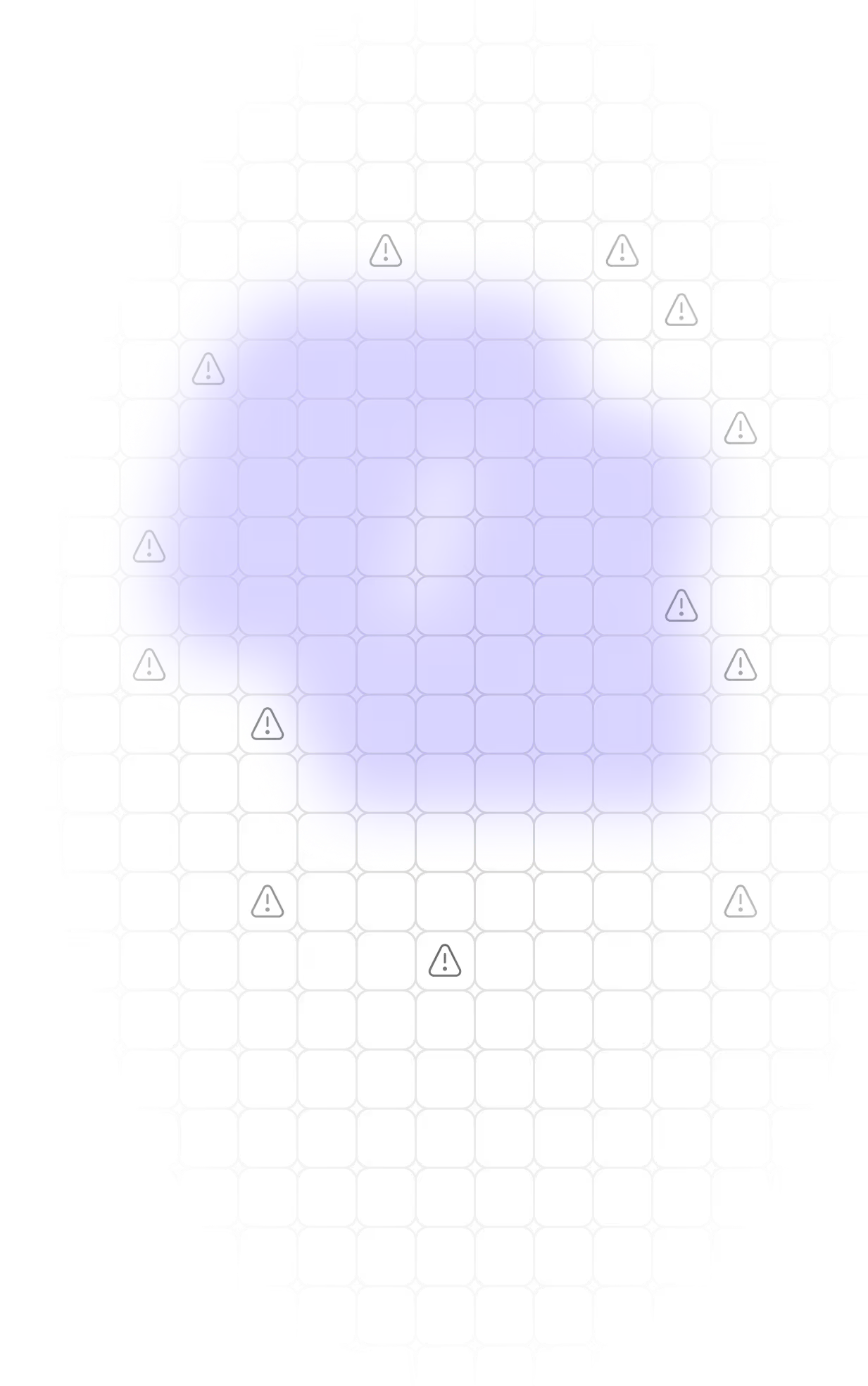


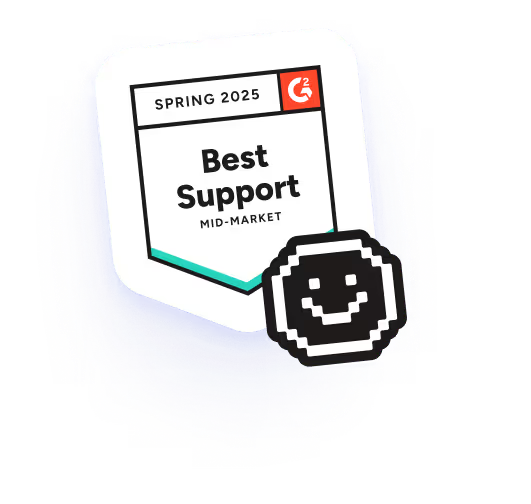


.avif)