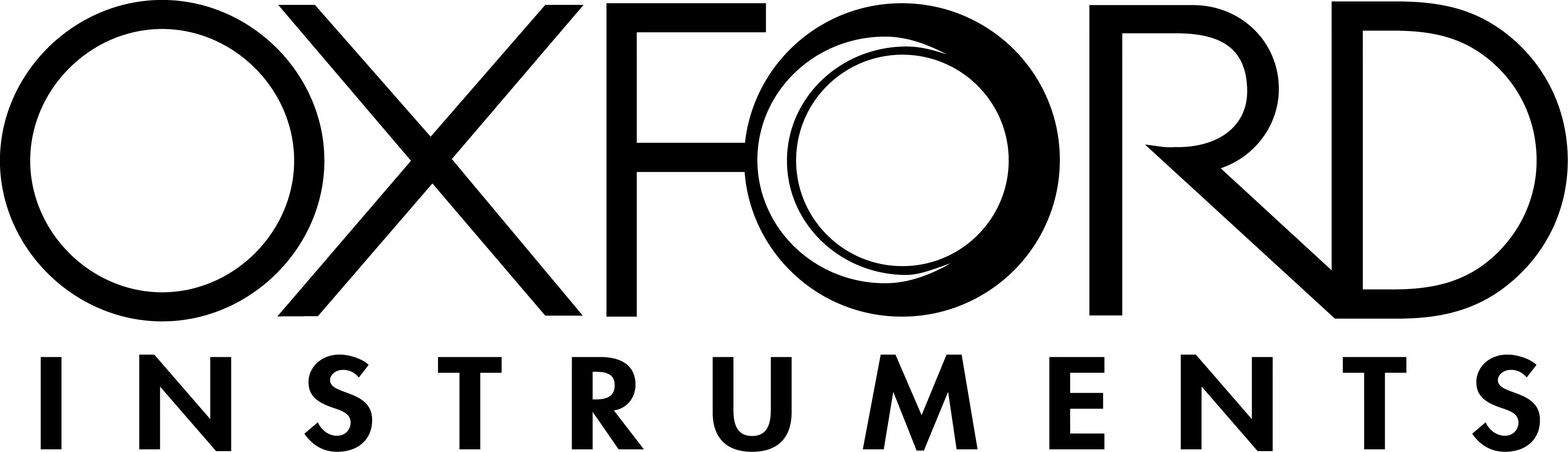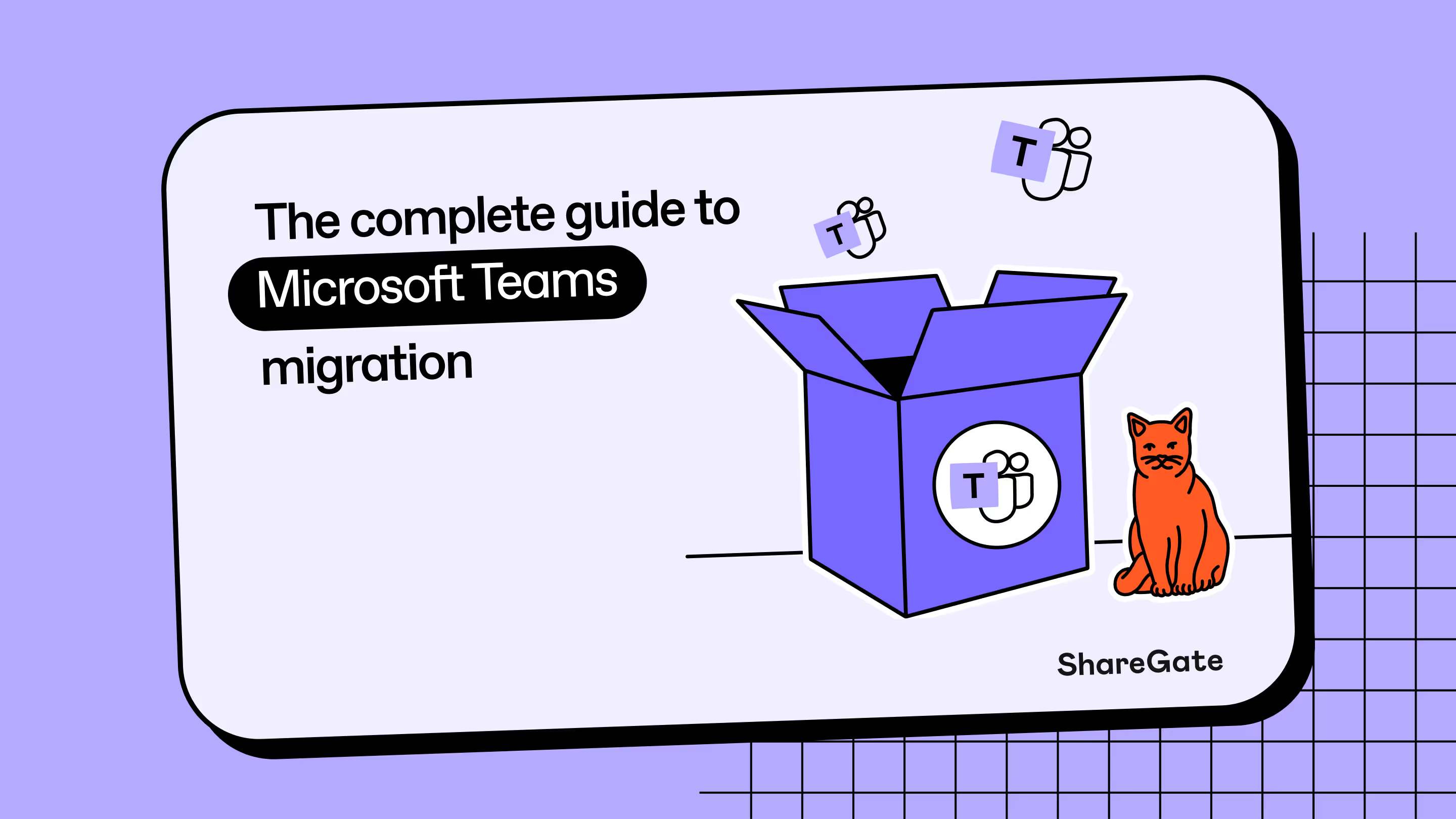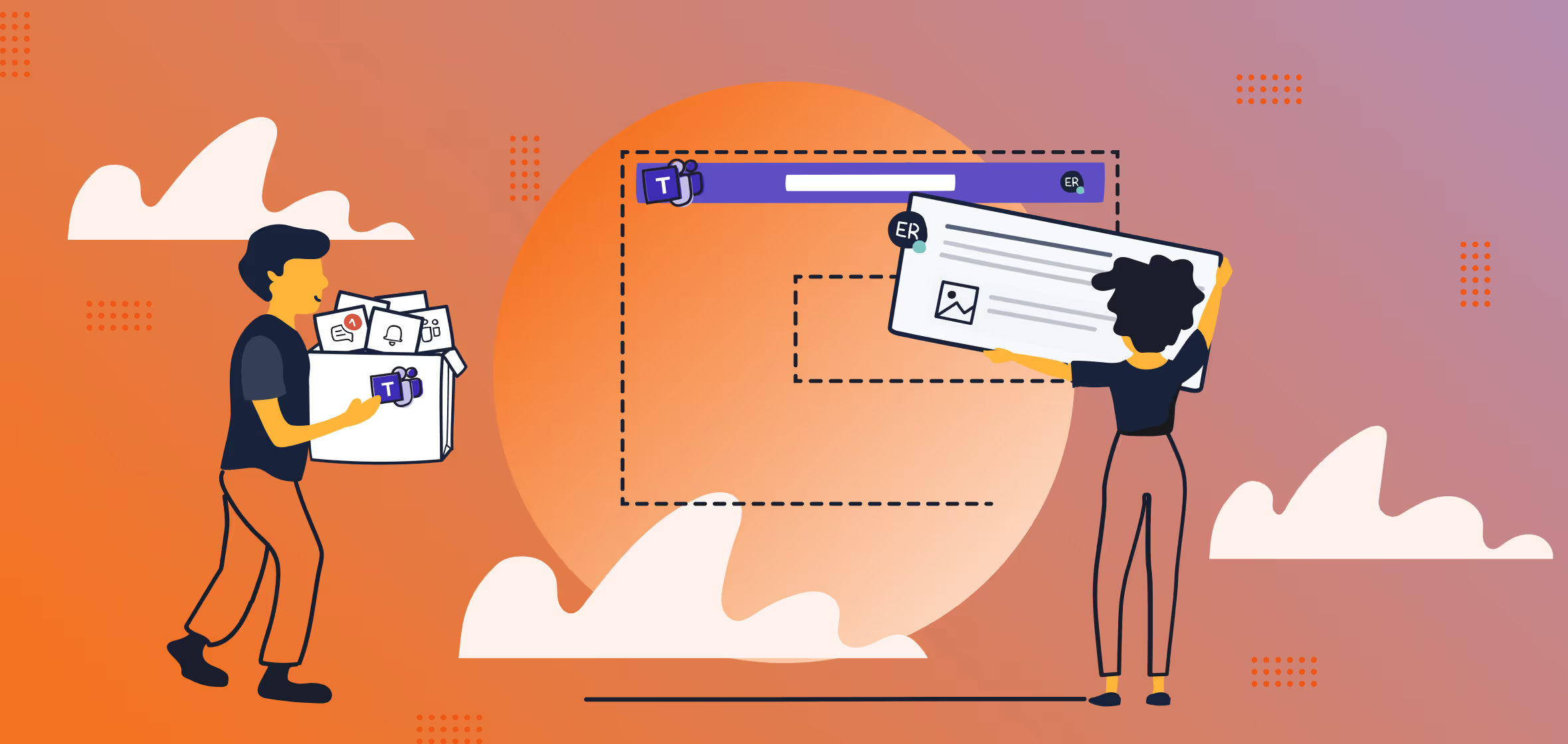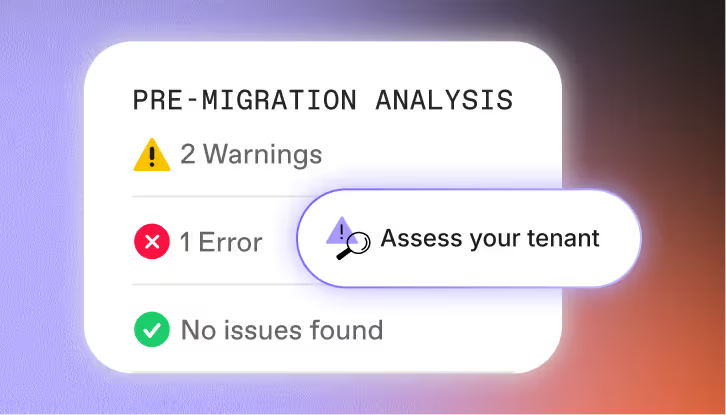Master your Microsoft Teams migration
Move exactly what you want, where you need it with ShareGate's drag-and-drop Microsoft Teams migration tool.
Customize your migration for complete control and security
Drag, drop, and move your Teams between tenants with ease
Make collaboration easier with a more simple Teams layout
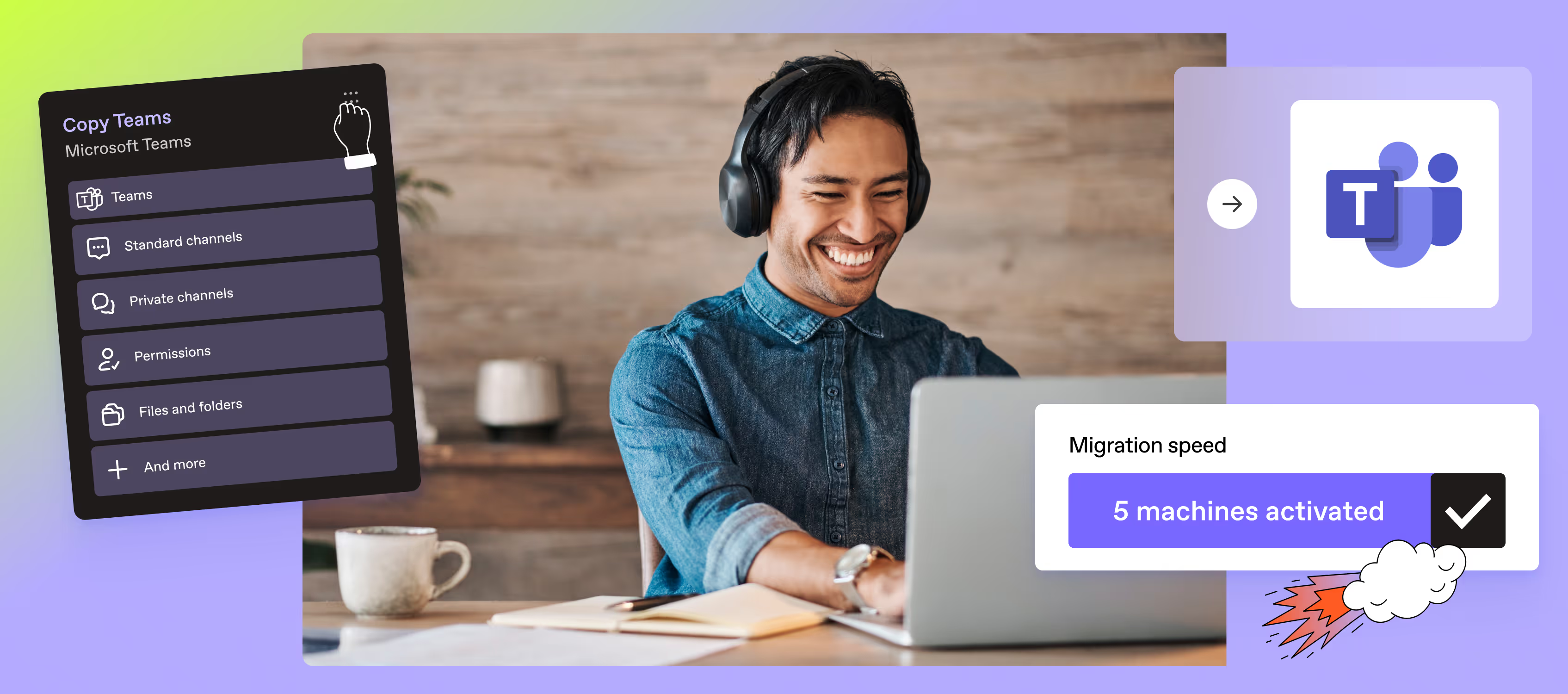
Trusted by 100,000+ IT pros
Oh-so-simple Teams migrations
Whether you’re consolidating teams after a merger or just cleaning up duplicates, ShareGate makes it easy to migrate, restructure, and manage Microsoft Teams without disrupting your users.
- Migrate your entire Microsoft Teams to a new tenant
- Move channels between existing teams
- Restructure your environment to match how people work
- Customize and schedule your migration
- Generate reports to find out how it all went
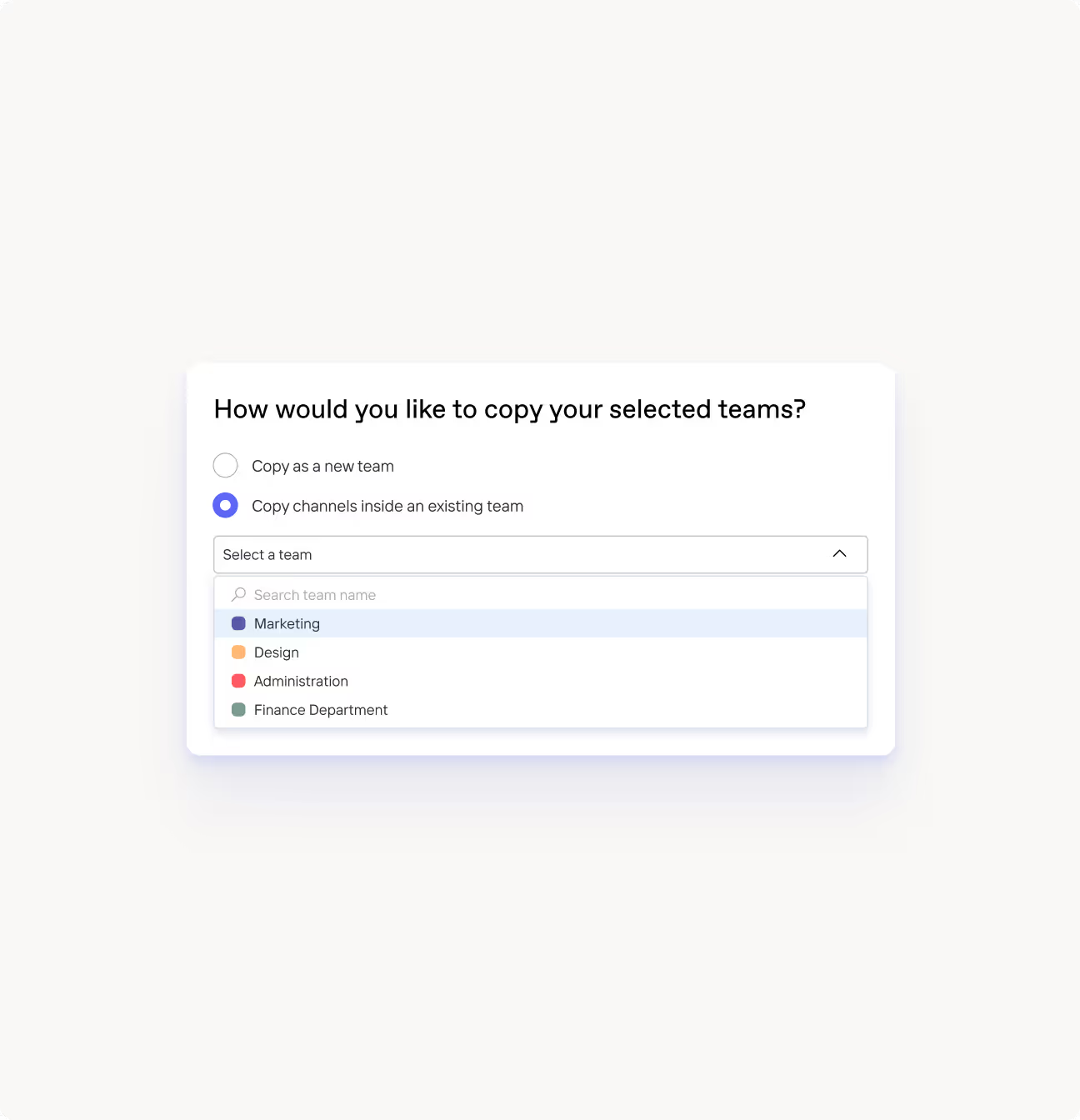
Everything we migrate
Teams apps
Standard channels
Private channels
Team permissions
Tabs
Planner plans
Files and folders
Associated SharePoint sites
A migration tailored to your organization
Customize your Teams migration to maintain complete control, then manage and secure Teams with ShareGate.
- Copy teams and all their contents to another tenant and automatically map users without PowerShell
- Move private and public channels between teams
- Pick and choose what you migrate: entire teams, a few channels, files within a channel, or move only what’s changed since your last migration
- ID problems with our Teams migration report to focus your troubleshooting efforts

Resources
Microsoft 365 migration resources for IT admins
One trusted tool, endless ways to simplify your Microsoft 365 migration
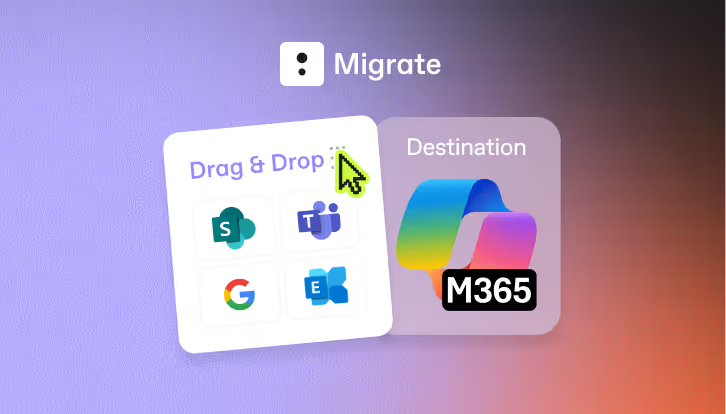
One tool to migrate them all
ShareGate Migrate is the simplest, most reliable, and most trusted solution to migrate your data to Microsoft 365.
Discover Migrate
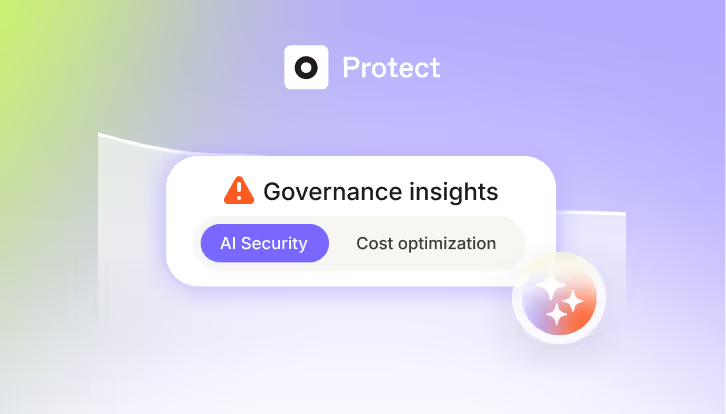
Govern
smarter
ShareGate Protect gives you the clarity to see what’s happening in your tenant, the tools to fix what’s risky, and the insights to keep improving.
Discover Protect
Make the move to Microsoft’s modern workplace
“ShareGate is a very powerful tool for content migration and ongoing management”
—
Karine Bliffen
IT Manager at Rayonier Advanced Materials
4.8★ on G2 Crowd
“ShareGate is one application that actually is that damn easy. I have used many third-party tools and ShareGate is THE BEST! I never have an issue and it does exactly what it says it does. Nice work!”
—
Sally Lamoureux
Team Leader Support Services, Compeer Financial
4.6★ on G2 Crowd
“ShareGate is simple to use and incredibly powerful. I could not have managed our migration projects and ongoing M365 maintenance nearly as effectively as I have without it.”
—
Alex Burgess
Senior Infrastructure IT Technician, HSDC
4.8★ on G2 Crowd
“ShareGate has helped us increase IT efficiency and allowed us to put more time where we are needed most. On a smaller migration, ShareGate saves me hours. On our main cloud migration, it gave me weeks back”
—
Matthew Carter
Cloud Engineer III, IDEMIA Identity and Security
4.8★ on G2 Crowd
“ShareGate is very user friendly and really makes my job much easier. We constantly have users requesting IT to copy Teams or SharePoint sites, and without ShareGate, it really is a very lengthy and manual process.”
—
Jennifer J
Application Engineer, Rocket Central
4.8★ on G2 Crowd
“ShareGate is a very powerful tool for content migration and ongoing management”
—
Karine Bliffen
IT Manager at Rayonier Advanced Materials
4.8★ on G2 Crowd
“ShareGate is one application that actually is that damn easy. I have used many third-party tools and ShareGate is THE BEST! I never have an issue and it does exactly what it says it does. Nice work!”
—
Sally Lamoureux
Team Leader Support Services, Compeer Financial
4.6★ on G2 Crowd
“ShareGate is simple to use and incredibly powerful. I could not have managed our migration projects and ongoing M365 maintenance nearly as effectively as I have without it.”
—
Alex Burgess
Senior Infrastructure IT Technician, HSDC
4.8★ on G2 Crowd
“ShareGate has helped us increase IT efficiency and allowed us to put more time where we are needed most. On a smaller migration, ShareGate saves me hours. On our main cloud migration, it gave me weeks back”
—
Matthew Carter
Cloud Engineer III, IDEMIA Identity and Security
4.8★ on G2 Crowd
“ShareGate is very user friendly and really makes my job much easier. We constantly have users requesting IT to copy Teams or SharePoint sites, and without ShareGate, it really is a very lengthy and manual process.”
—
Jennifer J
Application Engineer, Rocket Central
4.8★ on G2 Crowd


.avif)