Microsoft 365 migration tool: The simplest way to migrate
ShareGate is the simplest, most reliable, and most trusted solution to migrate your data to Microsoft 365.
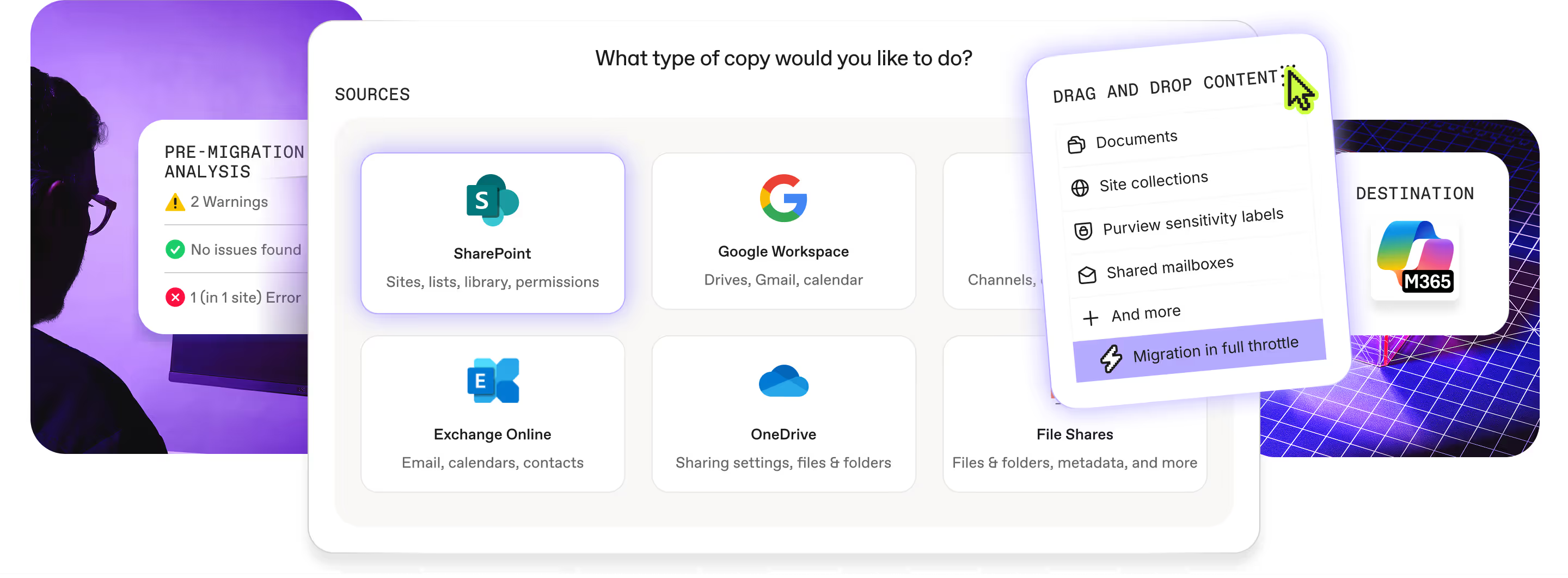
Trusted by 100,000+ IT pros
How it works
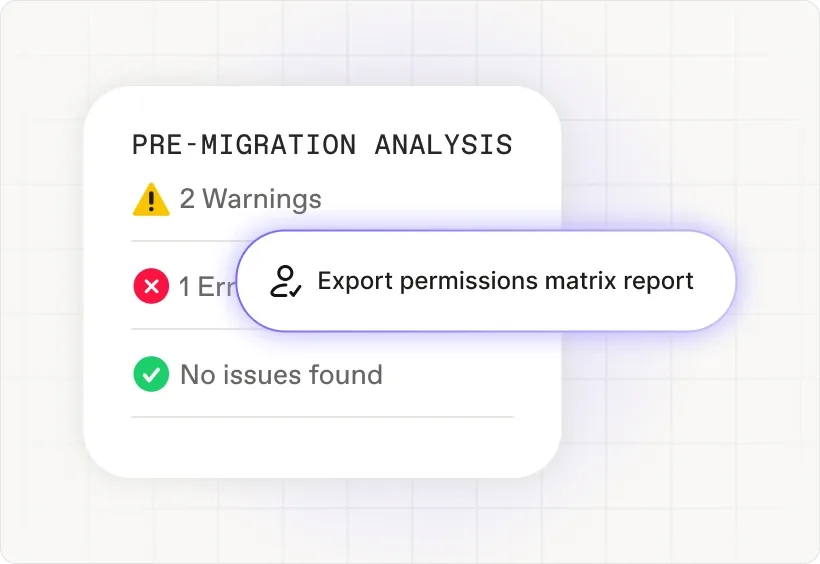
1: Scan and prepare sources.
Auto-discover existing files, libraries, & workflows. Identify permission issues, unused accounts, and risky configurations. Fix in bulk with 1 click.
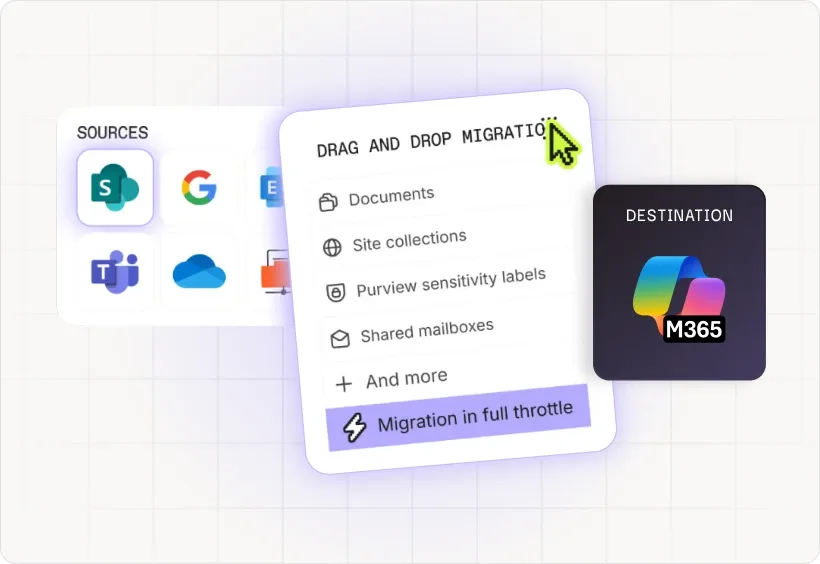
2: Automate data migration.
Move all your data into Microsoft 365. Maintain access rights, folder hierarchies, and file metadata. Monitor sharing. Revoke access to sensitive files.
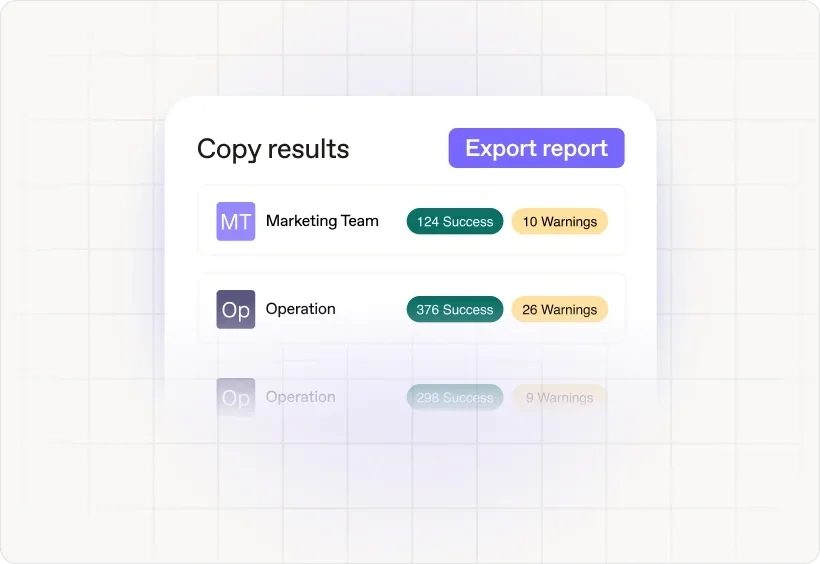
3: Faster migration. Lower cost.
Reduce file redundancies 70%. Eliminate 75% of post-migration tasks, including content cleanup, permissions mapping and data validation.
ShareGate moves over
5 petabytes of data
every month
That’s 1,25 trillion plays of Friends in Low Places by Garth Brooks.
Enough to soundtrack every heartbreak and barstool story for
the next 14 million years.
Skip the migration surprises
Never skip pre-migration planning. Analyze your content, identify potential issues, and create a comprehensive migration plan before you start.
“ShareGate allows us to see what teams are orphaned, what inactive teams we have, and what teams don’t have any purpose, so we can decide what to keep or archive.”
— Matthew Carter
Cloud Engineer III, Information Technology, IDEMIA Identity and Security North America
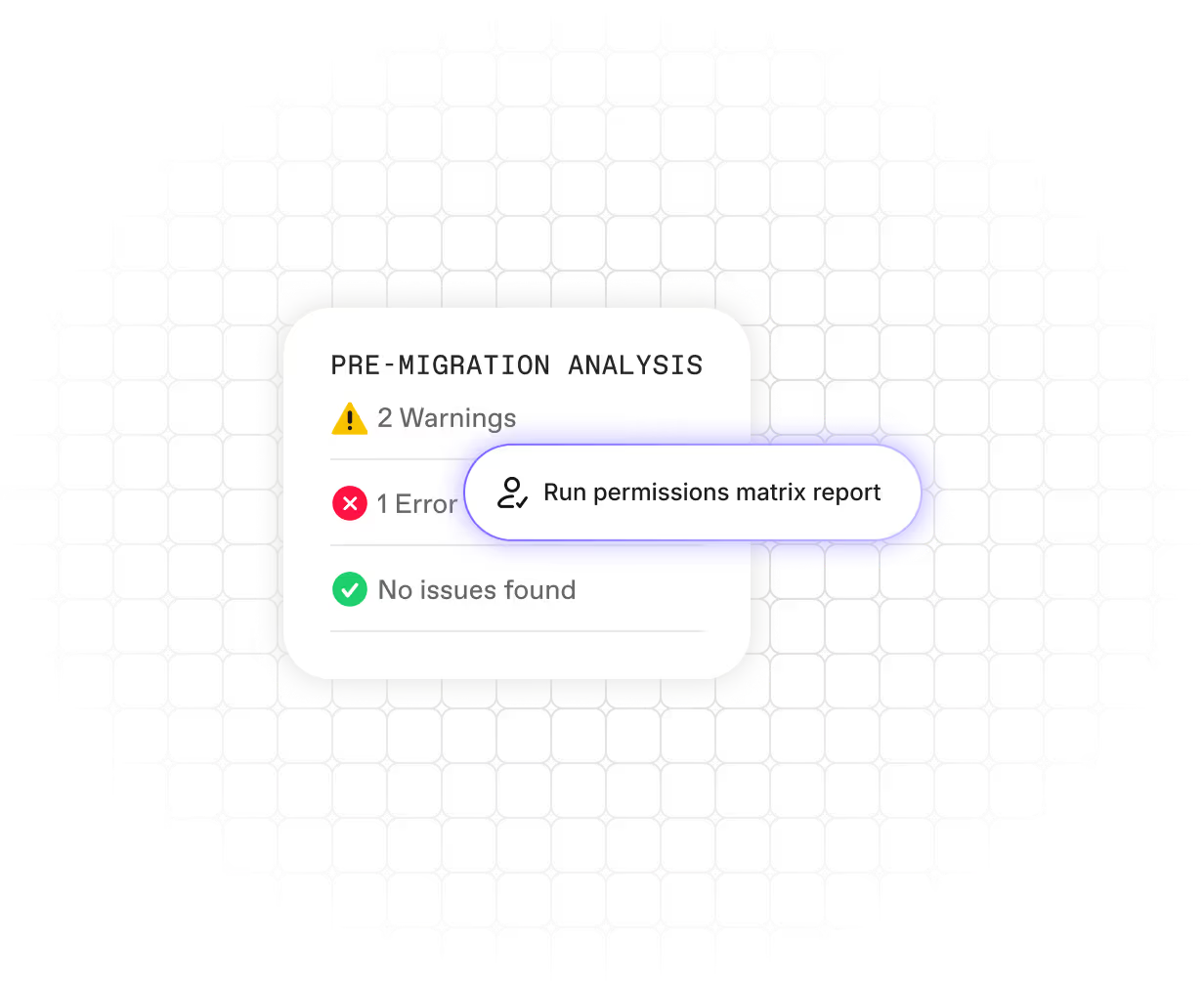
Migrate without disruptions
Move your content quickly and efficiently with minimal downtime and maximum data fidelity.
“Getting this migration completed so quickly allows us to streamline our work and focus on our priorities”
— Jafar Owainati
CEO at Barley
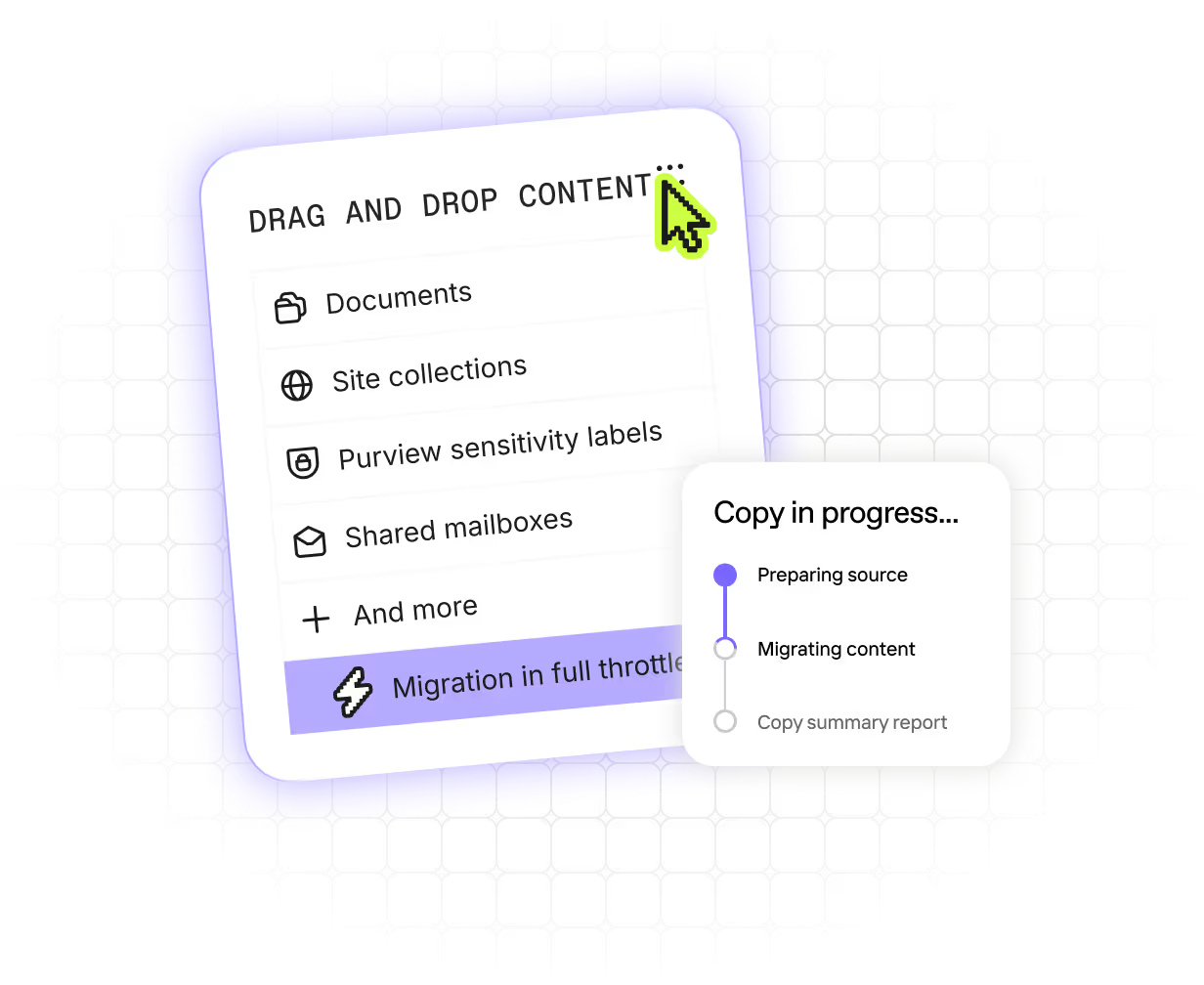
Get everyone back to work in a better environment
Ensure your new environment is secure, optimized, and ready for your users.
“We had total visibility on what was going on, so any mistake could not go undiscovered. Our users were very eager to know if their content and permissions had been copied, and we were able to prove that everything had transferred correctly.”
— Constanze Pretzler
Senior Inhouse Consultant for Digital Collaboration, STIHL
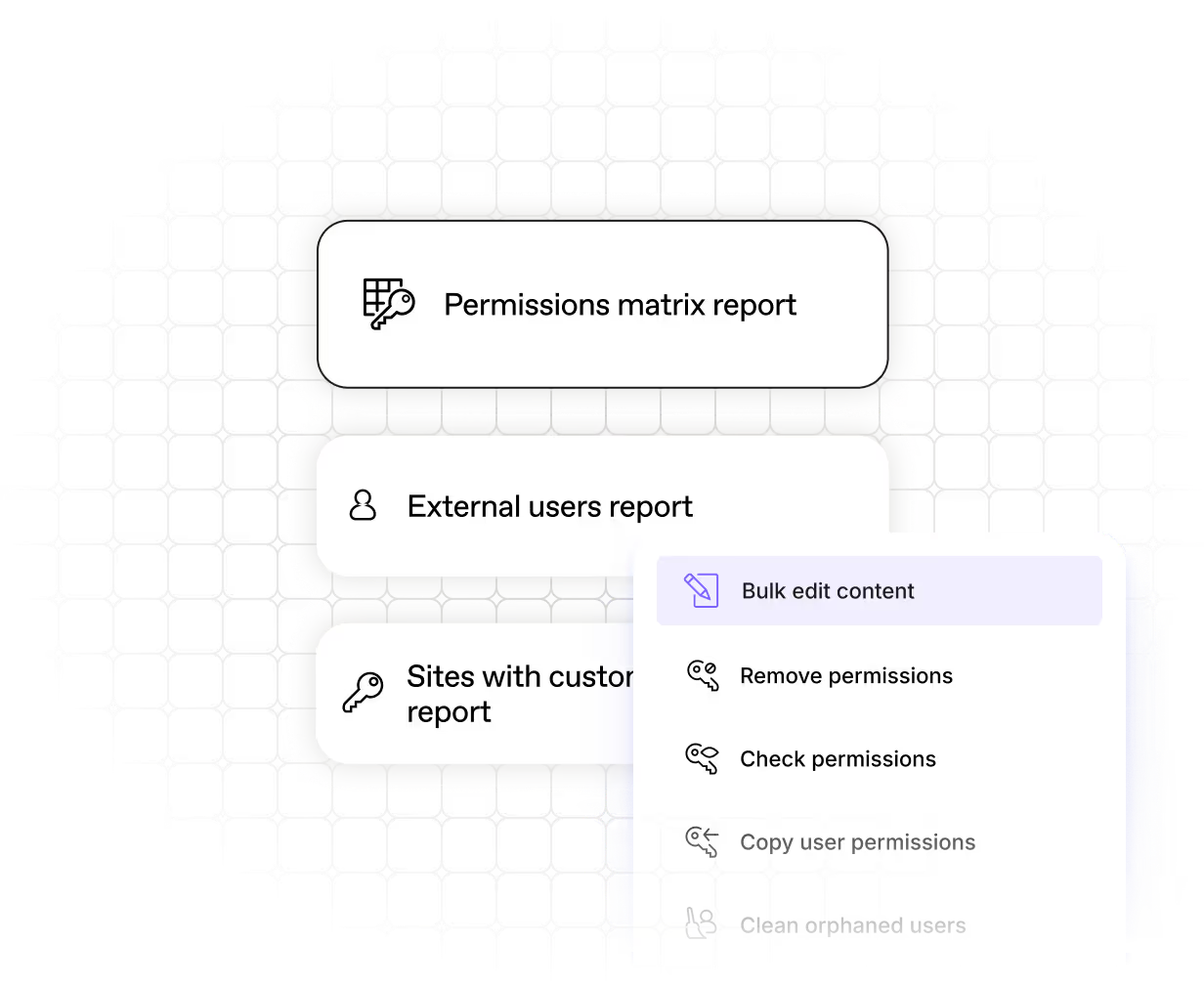
Get the tools to offer outstanding service for Microsoft 365
The ShareGate Partner Program turns complex Microsoft 365 projects into repeatable business.
- Scope smarter with automated migration and governance assessments
- Stand out with certification and training that prove your expertise
- Get support anytime with 24/7 access and roadmap influence
- Grow faster through co-marketing and lead sharing

Real humans, real fast.
Choosing ShareGate means choosing a highly qualified team of tech support. We’re always there for you.
Frequently asked questions
SharePoint sites, OneDrive content, Teams (teams, channels, posts, files), and Exchange Online mailboxes are the most common workloads. Infrastructure teams often migrate mailboxes and OneDrive first, then productivity teams handle SharePoint and Teams.
Microsoft 365 Groups and Planner plans also come up in tenant-to-tenant migrations, especially in M&A scenarios, but they're less common than the core four workloads.
Most organizations run migrations in phases: scope what's moving (SharePoint, OneDrive, Teams, mailboxes), run an initial bulk migration, then perform incremental passes to catch changes. The final cutover includes a last sync before decommissioning the source environment.
Tenant-to-tenant migrations are common for M&A and divestitures. Organizations migrate core workloads first and coordinate domain cutover timing separately. For scale, they batch migrations and automate repetitive tasks using PowerShell. Testing and validation happen throughout to catch issues before cutover.
Microsoft throttling is the biggest operational challenge. It's unpredictable and slows migrations down, especially at scale. You can't avoid it—you can only manage it through batching and spreading work across multiple machines.
Permissions complexity creates cleanup work after migration. Nested groups, orphaned permissions, and oversharing issues pile up over time in the source environment, and they all carry over unless you remediate first.
User mapping and coexistence planning take more effort than expected, especially in tenant-to-tenant migrations. You need every destination account provisioned and correctly mapped before you start, and coordinating domain cutover timing while keeping both environments accessible is tricky.
Know what to expect from your ShareGate experience




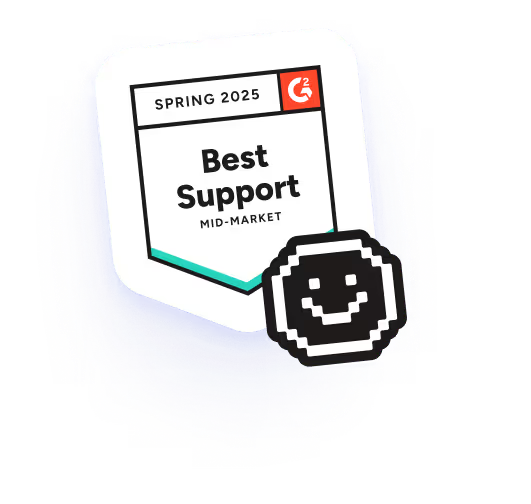


.avif)
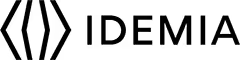

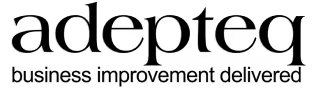
.avif)
