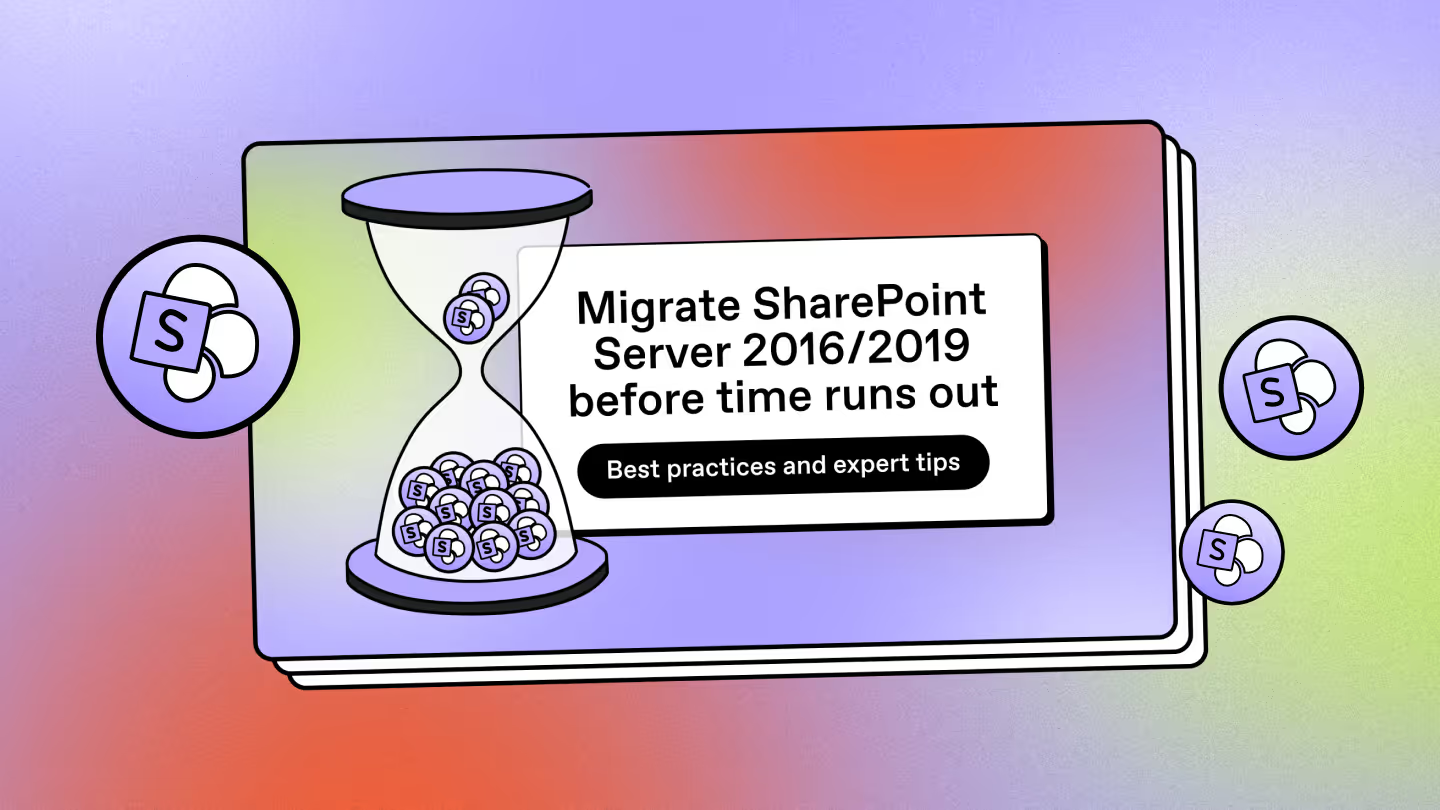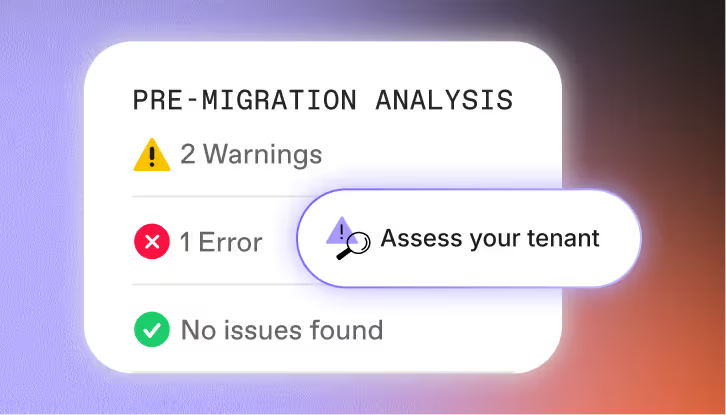The most powerful SharePoint migration tool for IT admins
ShareGate makes SharePoint migration easy and lets you manage and restructure content your way. It's why IT pros worldwide have trusted us for nearly two decades.
Simple, secure, seamless migrations you can trust
Unlimited content management. Unlimited data.
Secure your migration with built-in reports and alerts

Trusted by 100,000+ IT pros
How it works
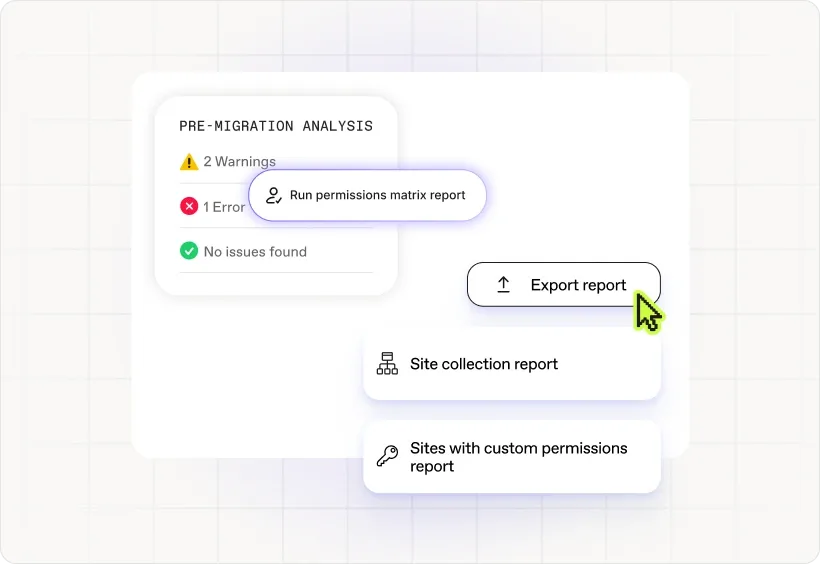
1: Scan and prepare SharePoint
Automatically map existing SharePoint docs, sites, lists, workflows, etc. Identify migration & permissions issues. Fix in 1 click. Generate pre-migration reports.
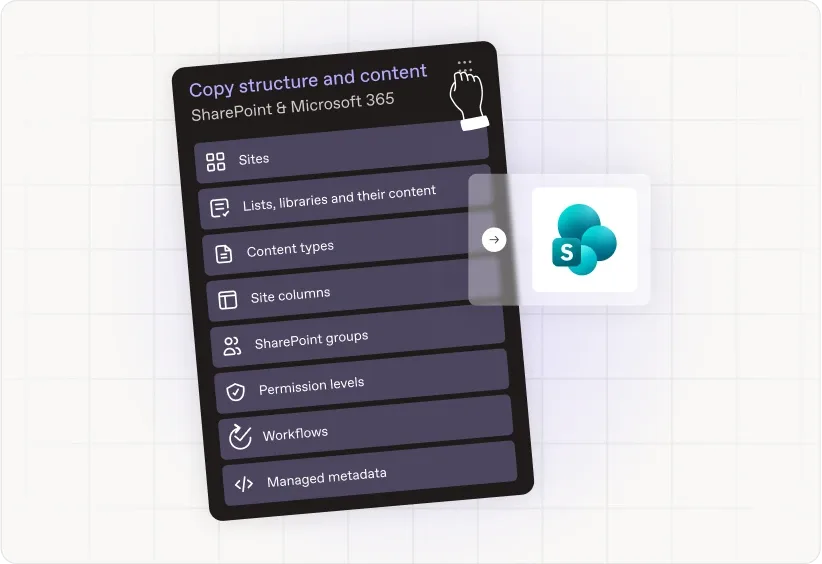
2: Migrate your sites & data
Migrate all your SharePoint data to a new tenant. Maintain file hierarchies and metadata. Create activity reports. Identify access issues & remediate.
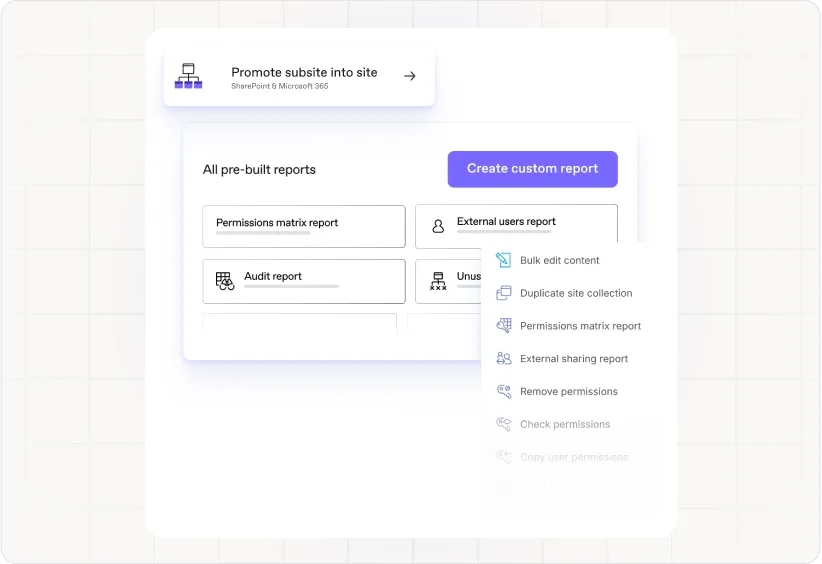
3: Reduce SharePoint clutter by 70%
Eliminate 75% of post-migration tasks, including content cleanup, permissions mapping, and file structure validation. Migrate faster.
Make your SharePoint migration smoother from day one
- Run a source analysis to get a full inventory of your source target.
- Estimate the effort needed to migrate to Microsoft 365 and take action on any potential issues.
- Migrate everything intact with just a few clicks: metadata, permissions, and structure.
- No PowerShell required, but if cmdlets are your thing, we still got you!
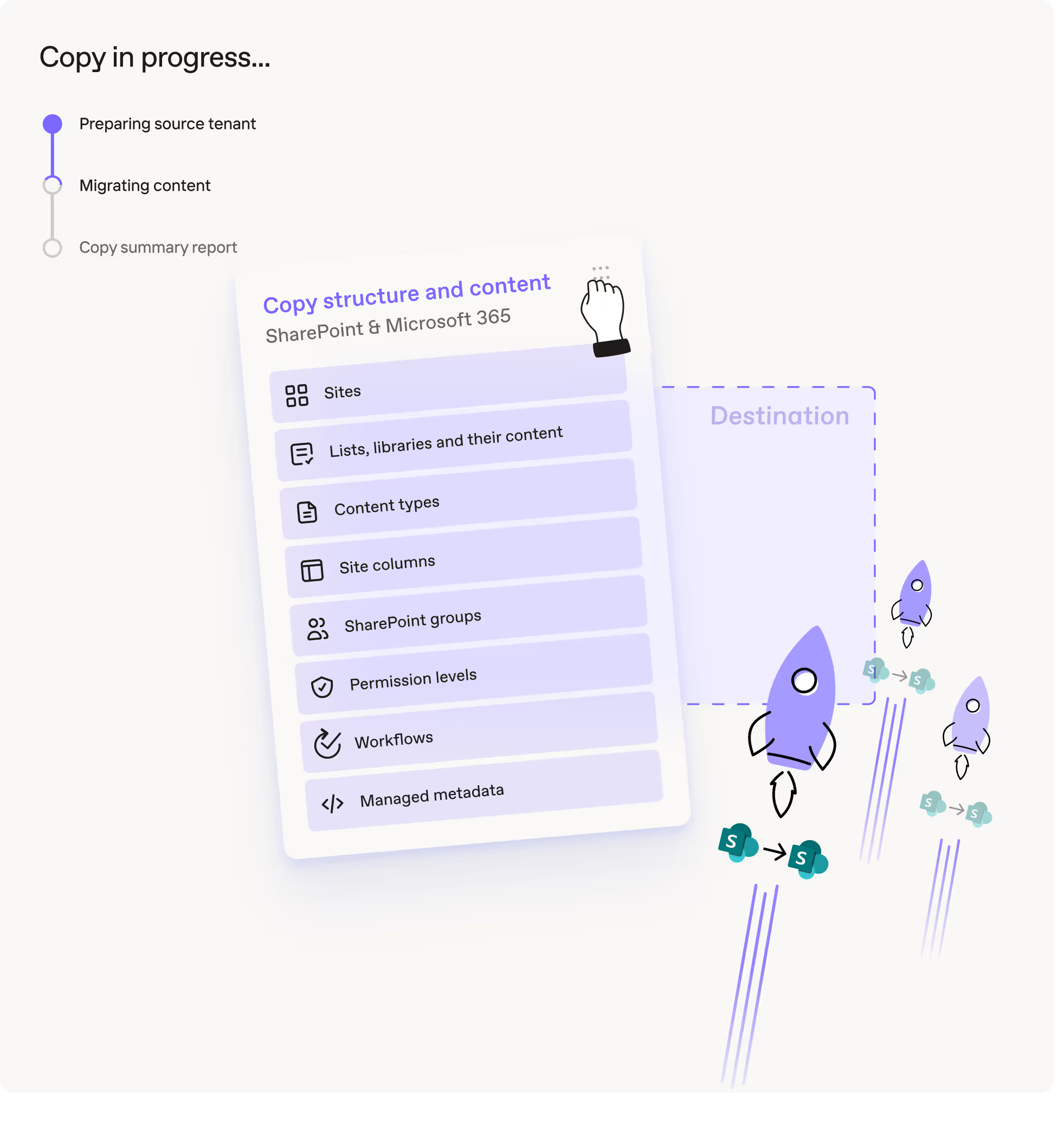
Everything we migrate
SharePoint sites
Documents
Security
Sets
Version history
Files and folders
Lists and libraries
Permissions and permission levels
Group membership
Users
List items
List views and forms
Metadata
Microsoft Purview sensitivity labels
Shared drives
Shared mailboxes
SharePoint groups
SharePoint workflows (standard and SharePoint Designer)
Site collections
Site columns
Site navigation
Site settings
Keep learning with free resources
Clean up SharePoint post-migration (& prove it worked)
- Apply changes in bulk to permissions, metadata, and file structure
- Reorganize SharePoint content and merge sites without losing data
- Modernize your site architecture to enable modern workloads
- Uncover user and group permissions with our built-in Permissions Matrix report
- Stay on top of external access and sharing, and take direct action in-app on reporting results
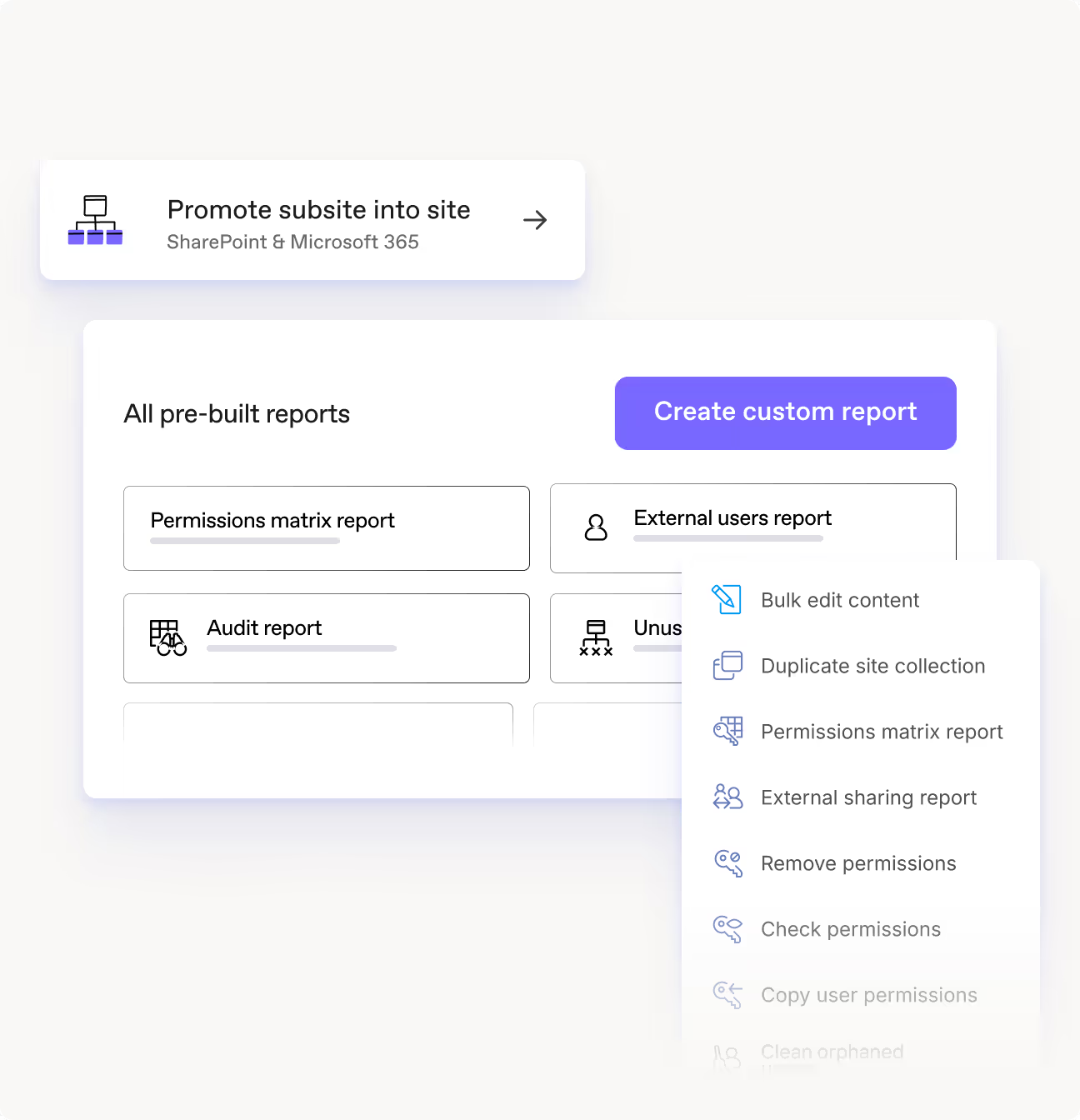
Say goodbye to SharePoint 2016 & 2019
Frequently asked questions
ShareGate Migrate handles SharePoint-to-SharePoint migrations across on-premises and Microsoft 365. That means on-prem to online, on-prem to on-prem, tenant-to-tenant, and even restructuring within the same tenant.
Beyond SharePoint sites, you can also migrate OneDrive, Teams, and file shares into Microsoft 365. Need to move from Google Drive (including Shared Drives) or Box? We've got that covered too.
ShareGate Migrate handles all the SharePoint essentials: sites, lists, libraries, files, folders, metadata, content types, permissions, and versions. We copy everything as-is, so what you had in the source is what you get at the destination.
What we don't migrate: third-party add-ons, custom code, or apps built outside SharePoint. Classic pages and web parts will move, but they won't automatically modernize. If you need those to work in a modern site, you'll need to rebuild them.
Yes. ShareGate Migrate doesn't cap how much you can move, but SharePoint and Microsoft 365 do care about how you move it.
Don't run millions of items as one giant job. Break migrations into manageable batches, typically 500k to 800k items per operation, with 1M as a practical ceiling. This avoids throttling and keeps things moving smoothly. Need to go faster? Run multiple migrations in parallel across different machines.
Check ShareGate Migrate's migration report. Every item gets a status: Success, Warning, Error, or Skipped. A migration is successful when ShareGate sends the content and SharePoint confirms the import.
Don't just count files at the destination—ShareGate tracks versions, folders, and other objects too, so the numbers won't match a simple file count. For extra confidence, run Source Analysis before and after your migration, then compare the totals.
Yes, if you run a migration with "Copy and replace" mode. ShareGate will overwrite whatever's at the destination, even if users updated it after your initial migration.
To avoid overwriting user changes, use "Don't copy existing items" or "Copy if newer (incremental)." Incremental mode only replaces destination items when the source version is newer based on last modified date.
Resources to help IT admins nail SharePoint migrations
Assess, migrate, and restructure SharePoint with one tool
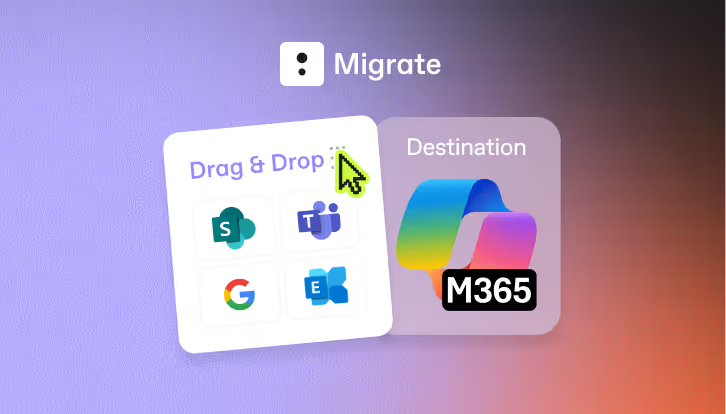
One tool to migrate them all
ShareGate Migrate is the simplest, most reliable, and most trusted solution to migrate your data to Microsoft 365.
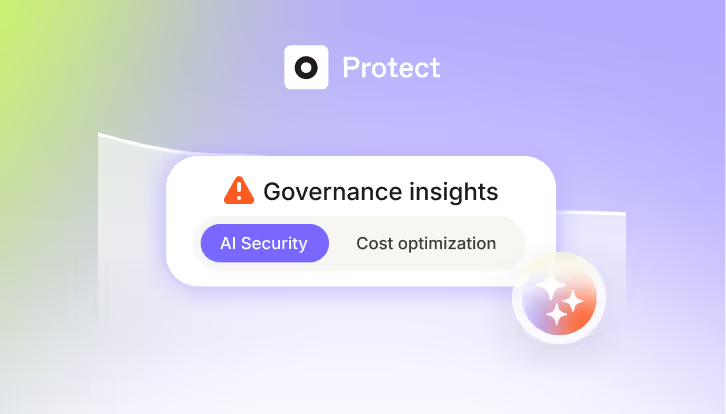
Govern
smarter
ShareGate Protect gives you the clarity to see what’s happening in your tenant, the tools to fix what’s risky, and the insights to keep improving.

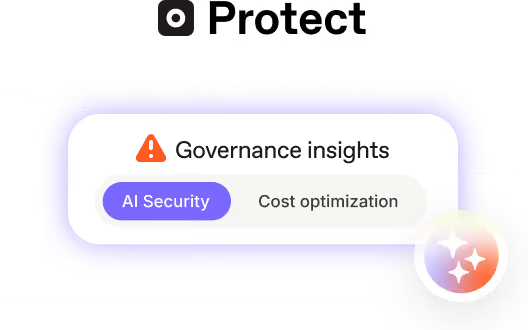

.avif)






.avif)