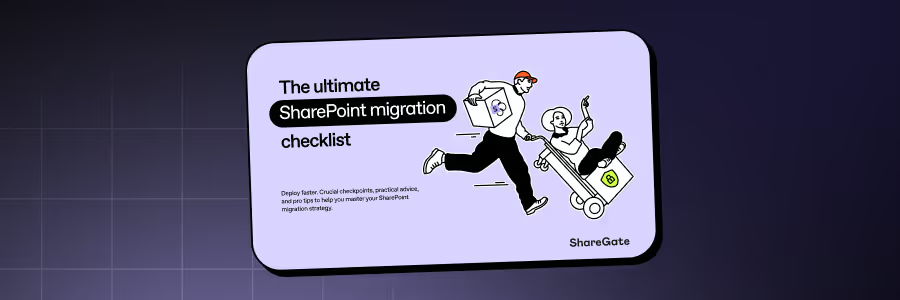The ultimate SharePoint migration checklist
Deploy faster. Crucial checkpoints, practical advice, and pro tips to help you master your SharePoint migration strategy.

A super smooth SharePoint migration process
There’s so much more to SharePoint migrations than just lift and shift; you need to cover every angle—from planning to optimization to governance and beyond.
Whether you want to migrate to a newer version of SharePoint, to the Microsoft cloud, to another tenant—or just reorganize content, we’re with you every step of the way. Since 2009, we’ve been helping IT professionals working in Microsoft accelerate migrations.
We created this checklist to help you create a SharePoint migration plan while guiding you through the phases of your migration journey. Follow these steps to save time and minimize risk.
- Take inventory of your SharePoint data by performing an audit of what’s currently on your environment
- Clean up your environment from data that’s redundant, unused, or no longer up to date
- Plan and structure your information architecture for your business to get your new environment ready
- Communicate the benefits behind the move to users so that they understand ahead of time.
- Kick off your migration with the right tools to ensure success. Ideally, choose a tool that offers you automated migration reports to stay on top of everything.
- Generate a post-migration checklist that makes sense to your reality, and helps you keep tabs on all the things you need to consider post your migration.
Pre-migration: Gear up for change
Creating a detailed migration plan will help you avoid potential errors, reduce downtime, and ensure that your SharePoint migration project runs smoothly.
Start your migration on the right foot. Assessing and managing the existing data environment is crucial to streamline the process. Run a source analysis to get a complete understanding of your environment’s inventory with a third-party tool and what you need to migrate.
With your full-featured ShareGate trial, you can run a source analysis to help you determine:
1. Take inventory of your SharePoint data
2. Clean up your environment
3. Get your new environment ready
4. Prepare your users
5. Start your migration
6. Post-migration
Migrate faster. Transform smarter.
Microsoft 365 migrations are more than just lift and shift. ShareGate Migrate is an end-to-end software solution that guides you every step of the way, from migration to governance. Get accelerated migrations with a complete high-performance toolset that follows best practices throughout your Microsoft 365 journey.
Learn more about what ShareGate’s migration tool can help you do
About ShareGate Academy
ShareGate Academy is ShareGate’s learning platform. We offer free, online courses on all kinds of Microsoft 365 topics, from adoption to sprawl, from Microsoft Teams to SharePoint. ShareGate Academy is here to help IT pros expand their knowledge so they can work smarter, not harder.
Course contributors
Frequently asked SharePoint migration questions
Migrating from SharePoint Server (on-premises) to SharePoint Online involves key differences:
- Infrastructure: On-prem requires server maintenance, while SharePoint Online is managed in the Microsoft cloud.
- Permissions and access controls: Some on-prem settings don’t directly translate to the new SharePoint Online environment, requiring reconfiguration.
- Workflows and automation: Classic SharePoint workflows may need migration to Power Automate for continued functionality.
- Scalability: SharePoint Online offers better scalability but requires governance to prevent content sprawl.
For large-scale data migration, follow these best practices:
- Break the migration into phases: Move high-priority site collections, document libraries, and metadata first.
- Use a SharePoint migration tool: Tools like ShareGate optimize data migration by automating file shares and preserving metadata.
- Leverage Azure for scalability: In a SharePoint Online migration, Azure storage solutions can help optimize the process for massive datasets.
- Monitor real-time progress: Track migration disruptions and address errors immediately.
Since SharePoint Designer Workflows are being deprecated, you may need to:
- Rebuild workflows in Power Automate: Microsoft recommends shifting to Power Automate for long-term support.
- Use third-party tools for automation: Some third-party tools can convert workflows, reducing manual effort.
- Validate post-migration functionality: This is a critical step in ensuring a successful SharePoint migration, making sure workflows execute correctly in the new system.
Because Microsoft Teams stores files in SharePoint sites, ensure:
- Teams chat history and files migrate properly.
- Permissions and access controls remain intact.
- Linked SharePoint document libraries transfer without data loss.
- Teams apps and integrations are reconfigured in the new environment.
A solid pre-migration checklist should align with your business needs and include:
- Audit SharePoint sites: Identify active vs. obsolete content.
- Map file structures and metadata: Ensure document management consistency.
- Check permissions: Validate access controls for security compliance.
- Test your migration approach in a pilot migration: Catch potential disruptions early and refine the process.
After migration, optimize SharePoint Online by:
- Configuring storage quotas and versioning settings.
- Cleaning up unused site collections and document libraries.
- Optimizing metadata for search and navigation.
- Automating governance with SharePoint policies.
To secure your SharePoint migration process:
- Ensure encryption of data in transit and at rest.
- Maintain strict access controls and monitor permissions.
- Use audit logs to track migration activities.
- Validate that sensitive data is properly classified in the new system.
Minimize downtime by:
- Scheduling migrations during off-hours.
- Using incremental migration to move data in phases.
- Keeping stakeholders informed of potential disruptions.
- Validating data integrity before final cutover.

%20(1).jpg)
%20(1).png)
%20(1).png)
%20(1).png)
%20(1).png)
%20(1).png)
%20(1).png)