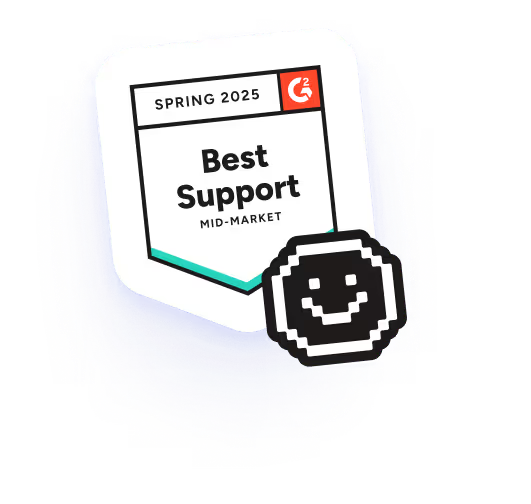Microsoft 365 administration is your key to a modern workplace
Continuously optimize your environment post-migration with simple day-to-day moves, edits, and permissions management straight in ShareGate Migrate.

Trusted by 100,000+ IT pros
So you migrated. Now what?
Your workplace is constantly changing. With ShareGate Migrate, the journey goes beyond migration with tools to keep your data updated and secure as you reduce questions and increase efficiency.
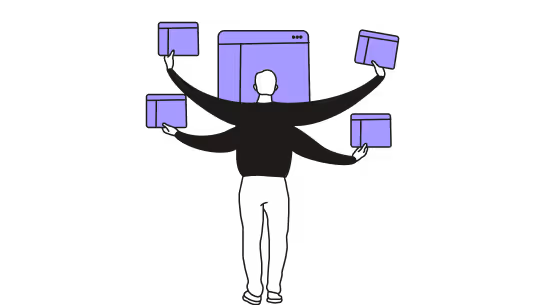
View your permissions, manage access, and continue restructuring your environment as you need.
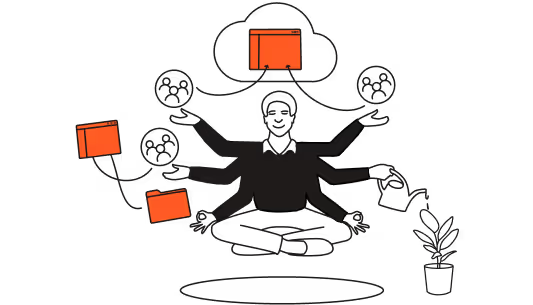
Maintain control over how you filter, map and restructure your environment with simple workflows.
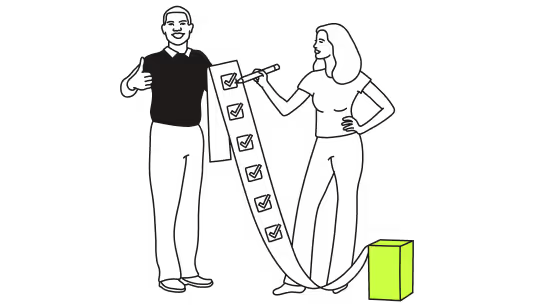
Unleash the full potential of Microsoft 365.
Understand your Microsoft 365 environment
- Use pre-built reports to see broken hierarchies and view who has access to what.
- Monitor and control external sharing and guest access across Teams.
- Report on site usage and user activity to administer your environment.
- Build custom reports to create precise insights to find and fix issues across M365.
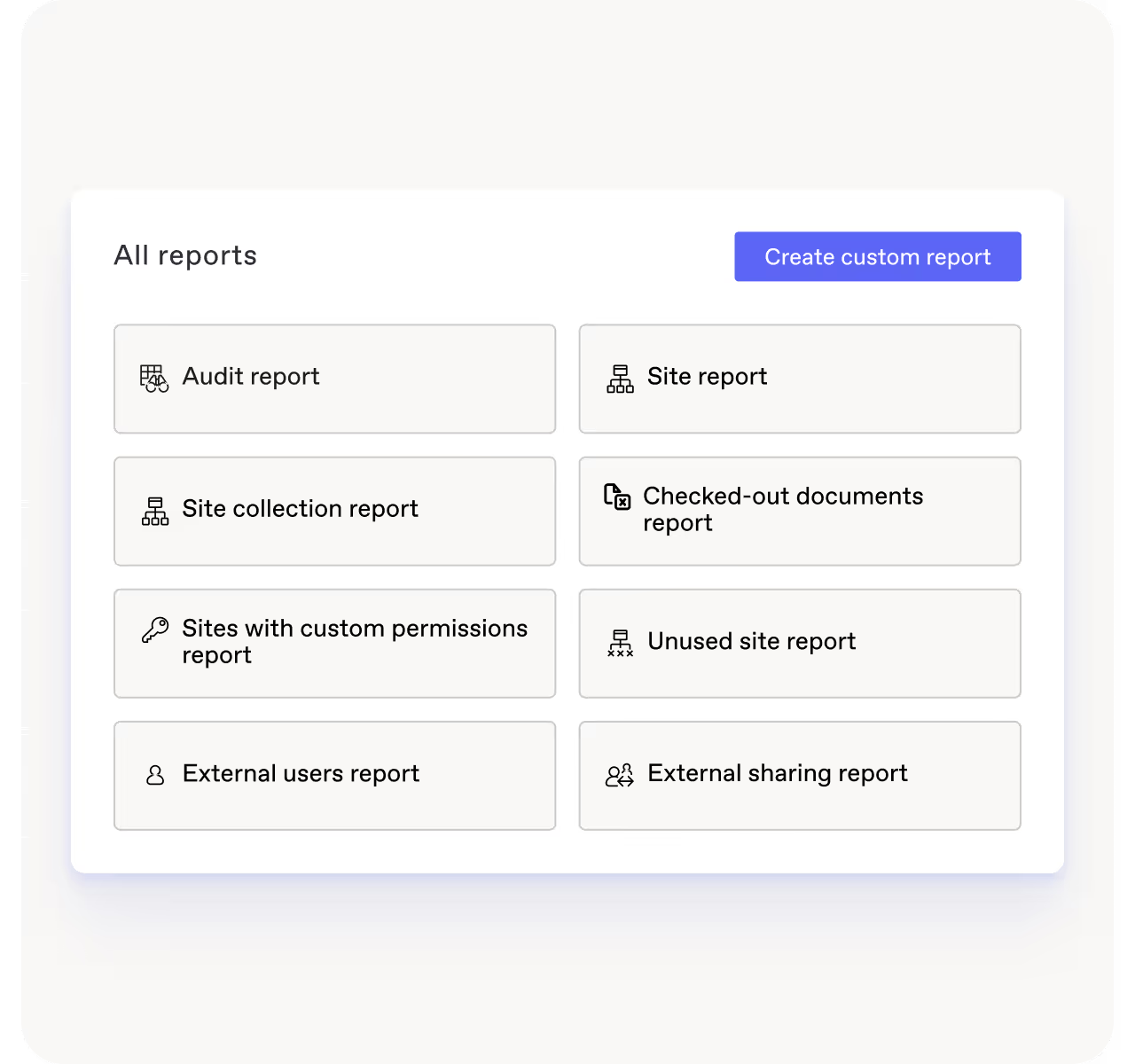
Administration made simple
- Make your help desk fast and more efficient with immediate resolution to access management questions.
- Identify and clean up orphaned users with ease
- Find and remove old, outdated files to get the most our of your storage and help Copilot deliver accurate, up-to-date answers.
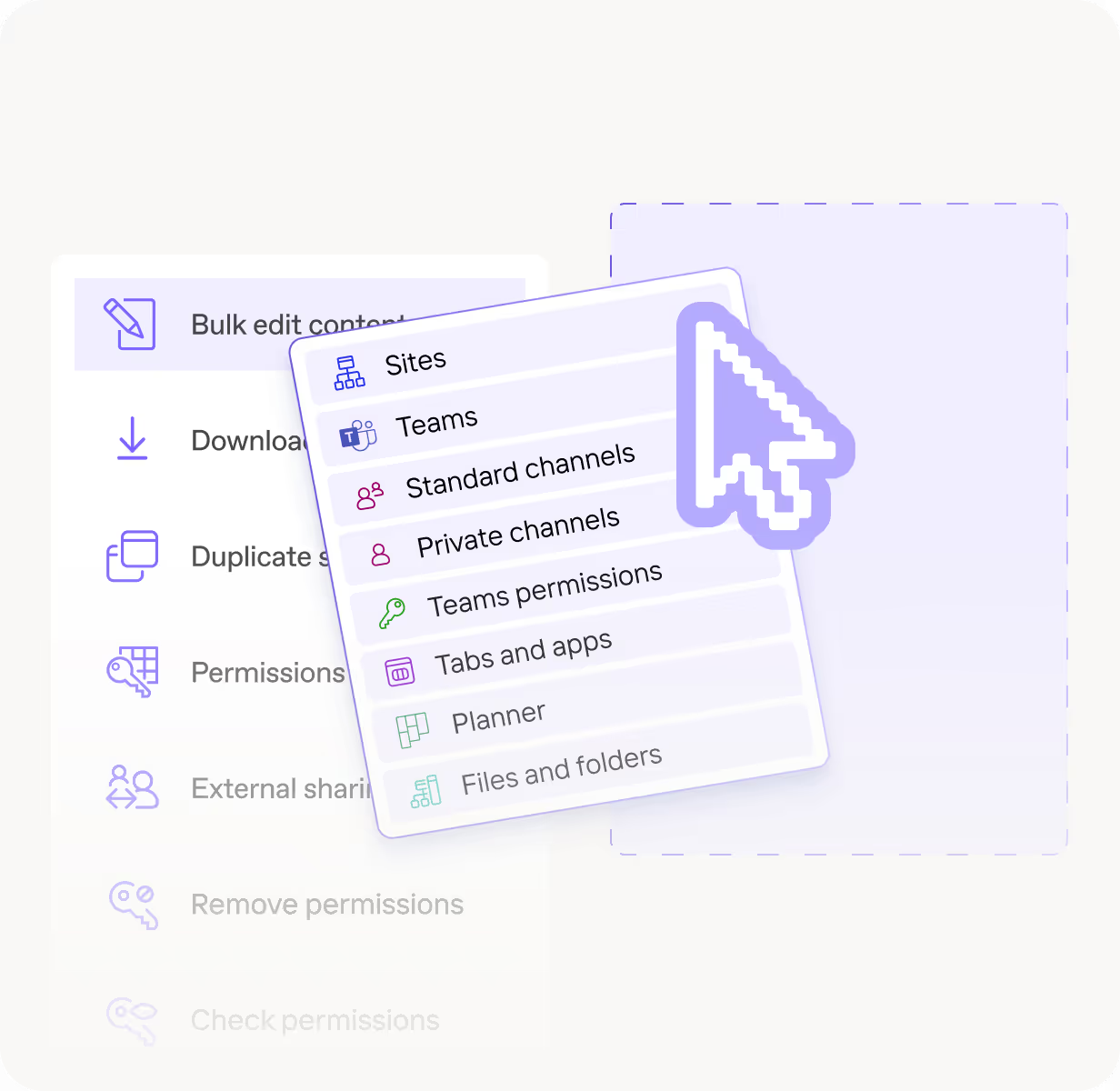
Data administration goes beyond migration
Manage permissions
- Gain insights into how you need to modify Teams and SharePoint.
- Edit in bulk to manage changes to your metadata and permissions.
- Move and reorganize content easily to reflect internal changes.
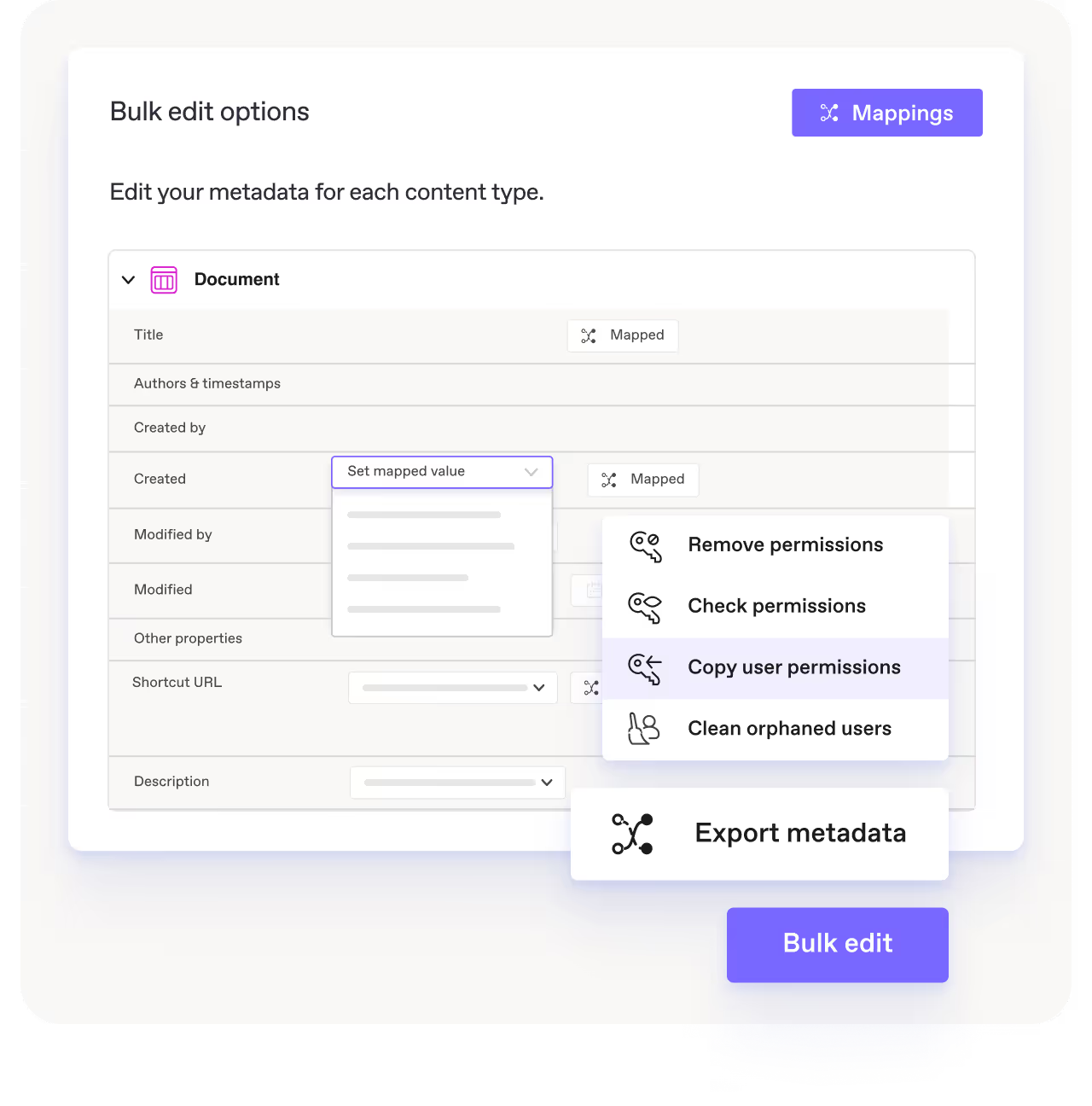
One trusted tool, endless ways to simplify your Microsoft 365 migration
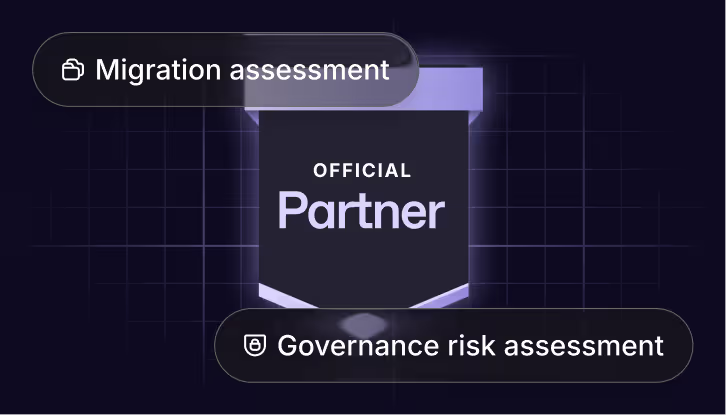
Partner
program
Transform and grow your business, add value for your customers, and seize new growth opportunities.
Real humans, real fast.
Choosing ShareGate means choosing a highly qualified team of tech support. We’re always there for you.
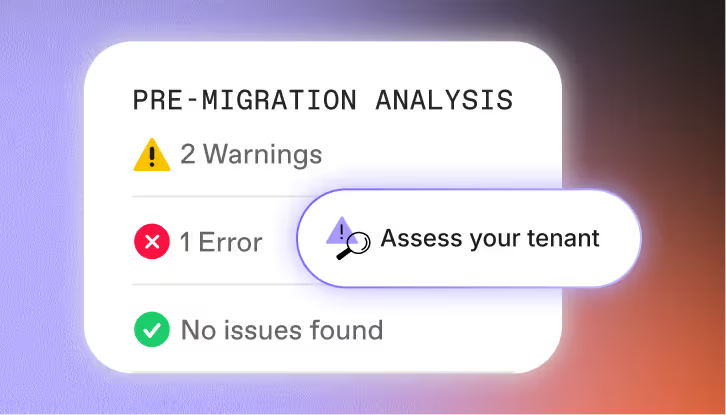
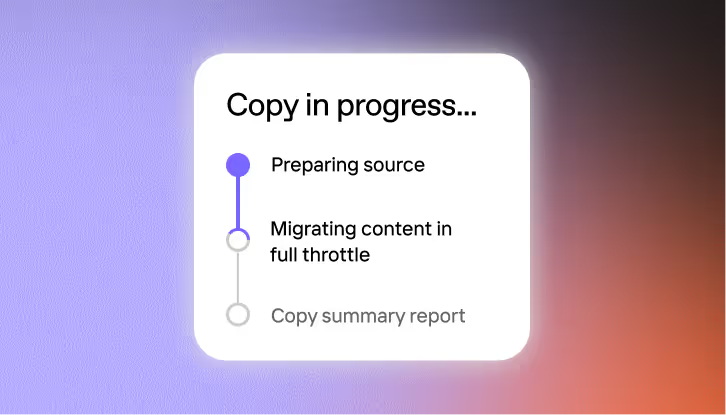

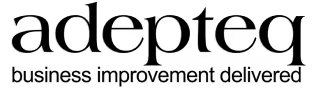
.avif)
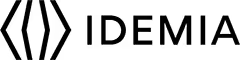
.avif)