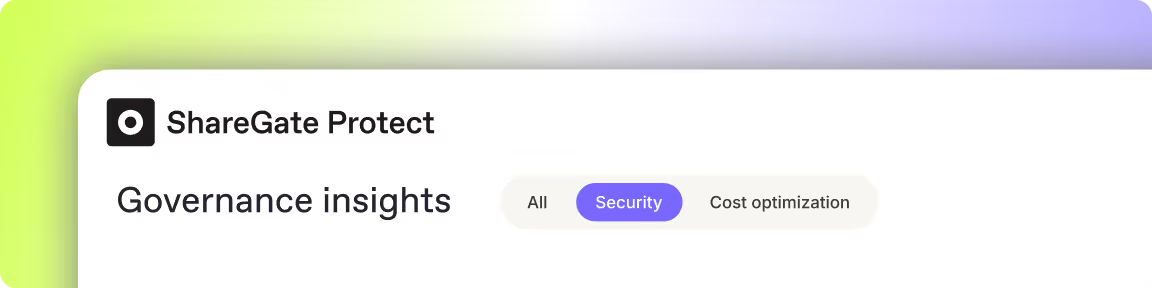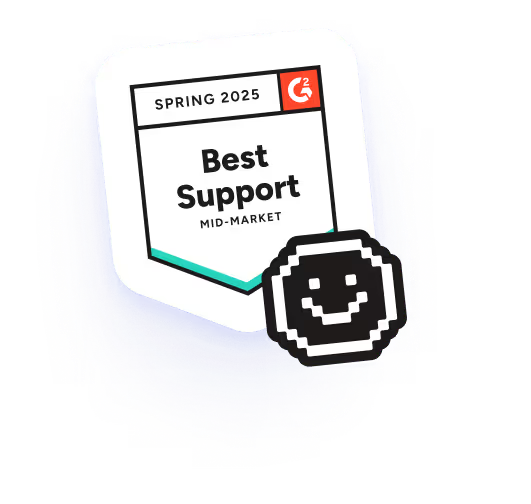Two products. One mission. Simple pricing.
Whether you're migrating content or securing your environment, ShareGate has you covered.
Whether you're migrating content or securing your environment, ShareGate has you covered
Unlimited data, users, and workloads. One sweet price.
Already have an account with ShareGate? Renew your license
Essentials
- 1 machine activation for essential migrations
- Environment discovery reporting
- Manual permissions management
- Migration validation reporting & configurations
Pro
- Up to 5 machine activations for accelerated migration
- Microsoft Purview sensitivity label migration
- Environment discovery reporting
- Manual permissions management
- Migration validation reporting & configurations

Enterprise
- More than 5 machine activations for accelerated migration
- 24/7 Prioritized SupportNew
- Microsoft Purview sensitivity label migration
- Environment discovery reporting
- Manual permissions management
- Migration validation reporting & configurations
Trusted by 100,000+ IT pros
Find the right ShareGate Migrate plan for your migration
Compare ShareGate Migrate plans
ShareGate Migrate features
Machine activations
1
5
25+
SharePoint, Teams, Planner migration

Google Workspace
Microsoft Purview sensitivity label migration
Exchange Online mailbox migration

File shares, Box migration

Nintex migration
Copy content and structure

Restructure and reorganize

Incremental migrations

Deep-dive administration toolset

Complete migration planning toolset

ShareGate PowerShell module

Permissions management

Real humans, real fast.
Choosing ShareGate means choosing a highly qualified team of tech support. We’re always there for you.
Why you can trust it to just work
Quantity of data securely and seamlessly migrated every month from startups to global enterprises.
Experts worldwide who rely on ShareGate to untangle the toughest challenges in M365.
Rated platform by IT professionals who won’t settle for second best.
CSAT score. That means reliable, human-first support with 3-hour responses, so your projects keep moving forward seamlessly.
Frequently asked questions
Yes! You can try ShareGate with a full-featured 15-day trial. Start your free trial today.
When you buy Migrate Essentials, Migrate Pro or Migrate Enterprise, you’ll receive a license key. A license key can enable one or multiple machine activations. A machine activation represents one (1) use of the license key by one (1) user to access the downloadable migration tool on a specific workstation.
- Migrate Essentials enables one machine activation
- Migrate Pro enables up to 5 machine activations
- Migrate Enterprise enables up to 25 machine activations
Depending on the plan you get and its associated machine activations, you cannot exceed 1, 5, or 25 active users or workstations using ShareGate Migrate during the length of your subscription.
Yes! Log in to ShareGate and visit the Subscription page to manage your machine activations. You’ll be able to remove a machine activation and transfer it to another user or workstation.
If you find yourself needing more than one workstation to speed up your migration project, we invite you to look at the Migrate Pro and Migrate Enterprise plans for 5 or 25 machine activations.
When we talk about users, we’re referring to the admins in your organization who are hands-on with ShareGate Migrate or ShareGate Protect. These are the folks actively migrating or managing your environments. End users are your regular employees.
Unlike other tools, ShareGate doesn’t charge based on the number of end users, including our end-user app which distributes the work to end users to facilitate compliance and provisioning.
ShareGate Migrate is a downloadable migration tool with:
- No end-user metered licensing
- No tenant limit
- Activation limits of 1, 5, or 25 machines based on your plan, which means you can have up to 1, 5, or 25 active users or workstations
Make sure to assess and activate sufficient workstations to meet your specific needs.
ShareGate Protect is a SaaS tool for ongoing security and compliance with:
- One tenant limit
- 1, 5, or 25 admin (user) limit based on your plan
- Unlimited end users for the end-user app
- Unlimited end-user activity monitoring
For example, if you choose the Migrate Pro plan, you’ll get 5 machine activations and access for 5 admins. This means up to 5 admins can actively use ShareGate Migrate and/or ShareGate Protect simultaneously, with no limit on the number of end users or employees in your organization.
You can use ShareGate Migrate on an unlimited number of farms/tenants within the same company or its subsidiaries.
To use ShareGate Protect, we require that you connect only one production tenant per subscription. If needed, you can try those features with a test tenant first and switch to your production tenant later.
ShareGate will work for most organizations. However, to use ShareGate Protect, there are some limitations for organizations with a very large number of Microsoft 365 groups and Microsoft national cloud deployments. Learn more about app limitations in our documentation.
The permissions required to use ShareGate Migrate depend on the features you wish to use. Learn more about the admin permissions required to use ShareGate Migrate in our documentation.
To use ShareGate Protect, we require a Global Administrator to consent to the app to connect with your tenant. After the initial consent is given, SharePoint and Groups administrators will also be able to use ShareGate Protect.
Nope! Unlimited support and software updates are included with your subscription.
With Migrate Pro and Migrate Enterprise, you can enable multiple, parallel migrations which will accelerate data transfer throughput and streamline the orchestration of migrations while mitigating throttling.
You’ll be able to migrate additional workloads:
- Google Workspace, including Google Drive, Gmail, and Calendar
- Microsoft Purview sensitivity labels
- Exchange Online
Absolutely! If you’re looking for a helping hand with your Microsoft 365 migration, we’ve got you covered. ShareGate works with a network of trusted partners who are pros at planning and executing migrations—whether it’s Teams, SharePoint, OneDrive, Google, mailbox, or the whole shebang.
Want us to connect you with a partner that fits your needs? Find a partner.
Know what to expect from your ShareGate experience



Simple pricing for Microsoft 365 governance
One clear plan. Predictable costs. Access to everything Protect offers today.

Simple pricing.
No surprises.
Protect uses a simple per-user price so you only pay for the people in your tenant.

Pay per user.
That’s it.
There are no minimums, no usage limits, and no hidden fees.

No limits.
No hidden fees.
Each subscription applies to one Microsoft 365 tenant.

One tenant.
One plan.
Pricing is based on your licensed Microsoft 365 users. Guests and external users are not included.
Unified tenant visibility — See sites, teams, groups, OneDrives, licenses, and users in one place.
Bulk actions — Clean up faster by applying fixes across many objects at once.
Governance risk assessment — Identify oversharing, public groups, EEEU access, broken inheritance, and inactive workspaces.
Pre-built report templates — Use ready-made templates for public groups, EEEU access, sharing links, inactive workspaces, and more.
Insight categories — View risks grouped under oversharing and sprawl for quick prioritization.
Exportable reports — Export reports to share findings with leadership, auditors, or partners.
In-context remediation — Fix common issues such as link sharing, group privacy, owners, and external guests.
Our product evolves quickly. To see what’s coming next, check out our roadmap.
Real humans, real fast.
Choosing ShareGate means choosing a highly qualified team of tech support. We’re always there for you.
Frequently asked questions
Yes. You get access to all capabilities available today. Future modules are optional.
We use your licensed Microsoft 365 user count. Guests and external users aren't included.
No. You can start with any number of licensed users.
Yes! Partner pricing is available for approved partners.
Want to learn more about the perks of partnering with us? Learn more our Partner Program to see how we make Microsoft 365 migrations and governance easier together.