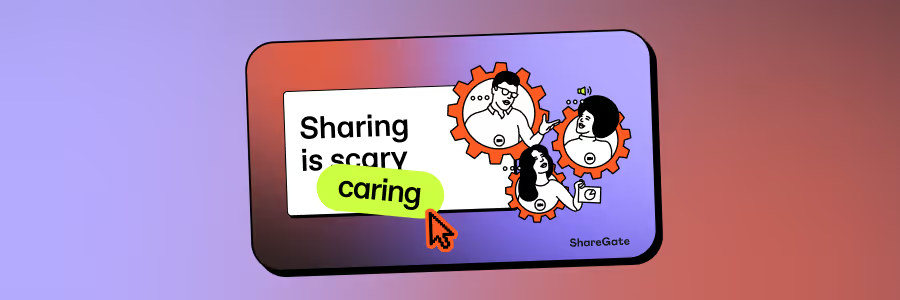Create a productive and secure guest sharing environment in Microsoft Teams
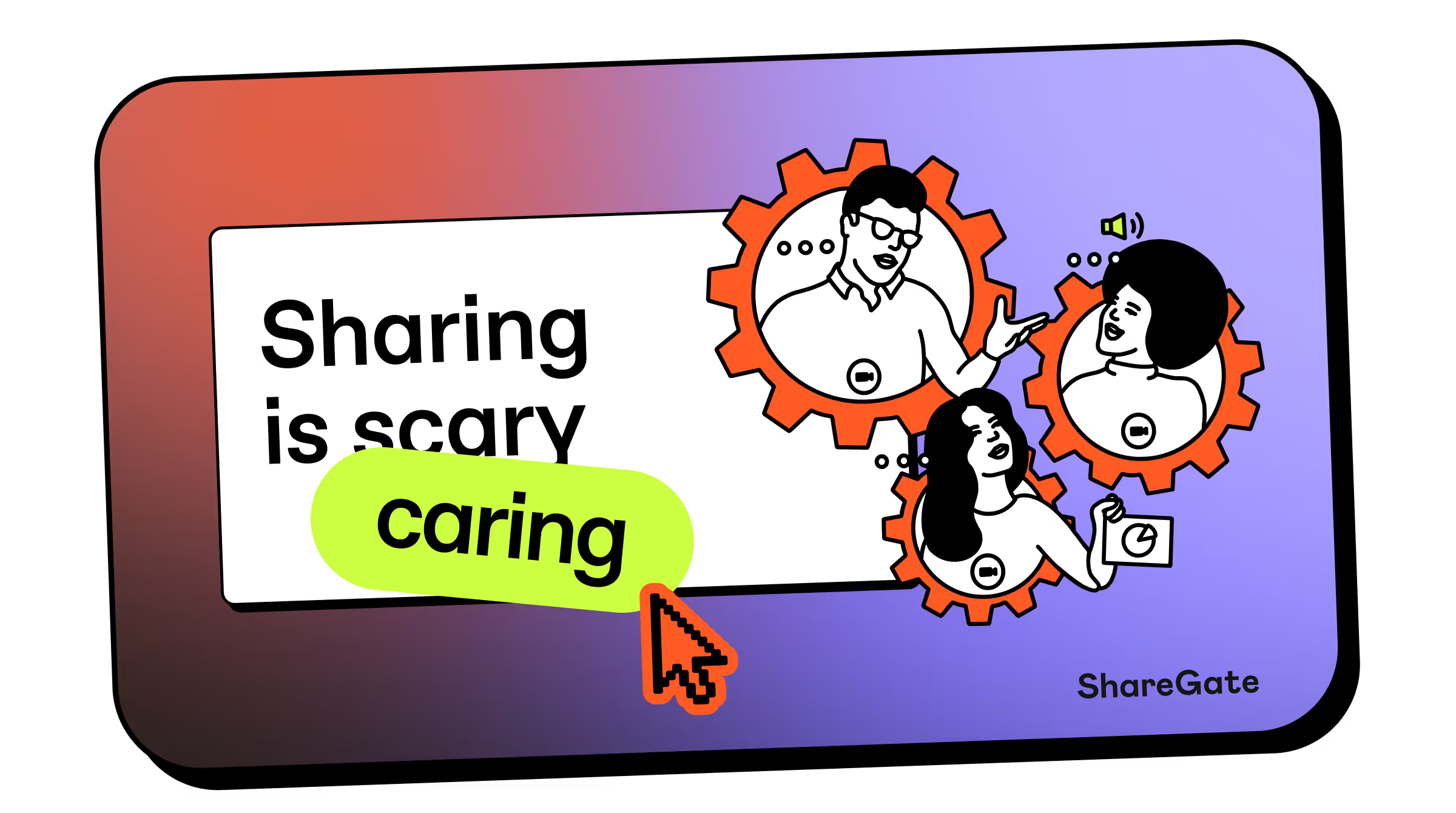
With Teams usage at an all-time high and a global shift to distributed work, the ability to collaborate with external users securely is now more crucial than ever.
Whether you’re just starting off in Microsoft Teams or your organization has been using it for a while, the tips and tricks found in this new and improved guide will help ensure your organization’s success in adapting to this new context.
This updated ebook contains:
- Updates to our step-by-step guides with new screenshots
- Important changes to default guest access settings
- Details on recently released Microsoft 365 security and protection features
- A whole new chapter on how to classify and protect your teams according to each one’s level of sensitivity
What to expect
We’ve filled this guide with actionable tips and tricks to help you stay in control of the who, what, and how of guest access in Teams.

Chapter 1 : Empower employees
Excessive restrictions can negatively impact user adoption of IT-approved tools. Instead, empower employees by keeping guest access enabled, and learn how to authorize guest access at each of the four different authorization levels.


Chapter 2 : Configure settings
Once you’ve authorized guest access in Teams, you still need a strategy in place to ensure sensitive data stays secure. Learn how to further configure sharing settings at each authorization level according to the needs of your organization.


Chapter 3 : Classify and protect
A great way to approach data security at scale is from the perspective of container governance: security policies applied at the level of each team. Learn how to secure sensitive content with the help of container-level classification.


Chapter 4: Maintain visibility
In order to protect your sensitive content on an ongoing basis, you should regularly review what’s been shared externally and with whom. We explain three ways to review external access in Microsoft Teams.

About ShareGate Academy
ShareGate Academy is ShareGate’s learning platform. We offer free, online courses on all kinds of Microsoft 365 topics, from adoption to sprawl, from Microsoft Teams to SharePoint. ShareGate Academy is here to help IT pros expand their knowledge so they can work smarter, not harder.