Manage external sharing and guest access
Our easy-to-use external sharing and guest access management features ensure your organization’s data stays secure. Customize security settings and policies for each team. Get full visibility into what’s being shared externally. Automate external sharing reviews and get back on track.






Keep Teams safe with ShareGate
Automate the right security settings container-level
Monitor and manage guest access
Schedule automatic sharing link and guest access reviews
Understand the sensitivity of each team
Automated governance tools keeps teams secure
Apply custom-fit security settings based on team sensitivity
Automatically apply the right security settings to ensure users only have access to things they should.
- Set custom group sensitivity labels that control each team’s privacy status, external sharing settings, and guest access permissions.
- Automatically apply the right settings to your groups from the get-go—no provisioning forms, PowerShell, or Azure AD Premium license needed.
- Leave it to our chatbot to ask team owners directly for the sensitivity level of their team. After all, they’re the ones who know best how their team is being used.
.svg)
Work with people outside your organization securely
Quickly see who’s shared what externally, with whom, and when, for every single team.
- Always have the most up-to-date information at your fingertips about every file shared externally—no coding or scripting required.
- Save time by letting us do the heavy lifting for you—no need to pull manual reports anymore.
- Revoke access to sensitive files or delete guests in one click, without having to join every team.
.svg)
Schedule external sharing reviews for ongoing peace of mind
Automate the process of reviewing every guest in a team and link that’s ever been shared externally.
- Schedule periodic reviews to ensure compliance and the security of your data on an ongoing basis.
- Adapt the frequency at which you want periodic reviews to take place, for example every 180 days, or based on a team’s level of sensitivity.
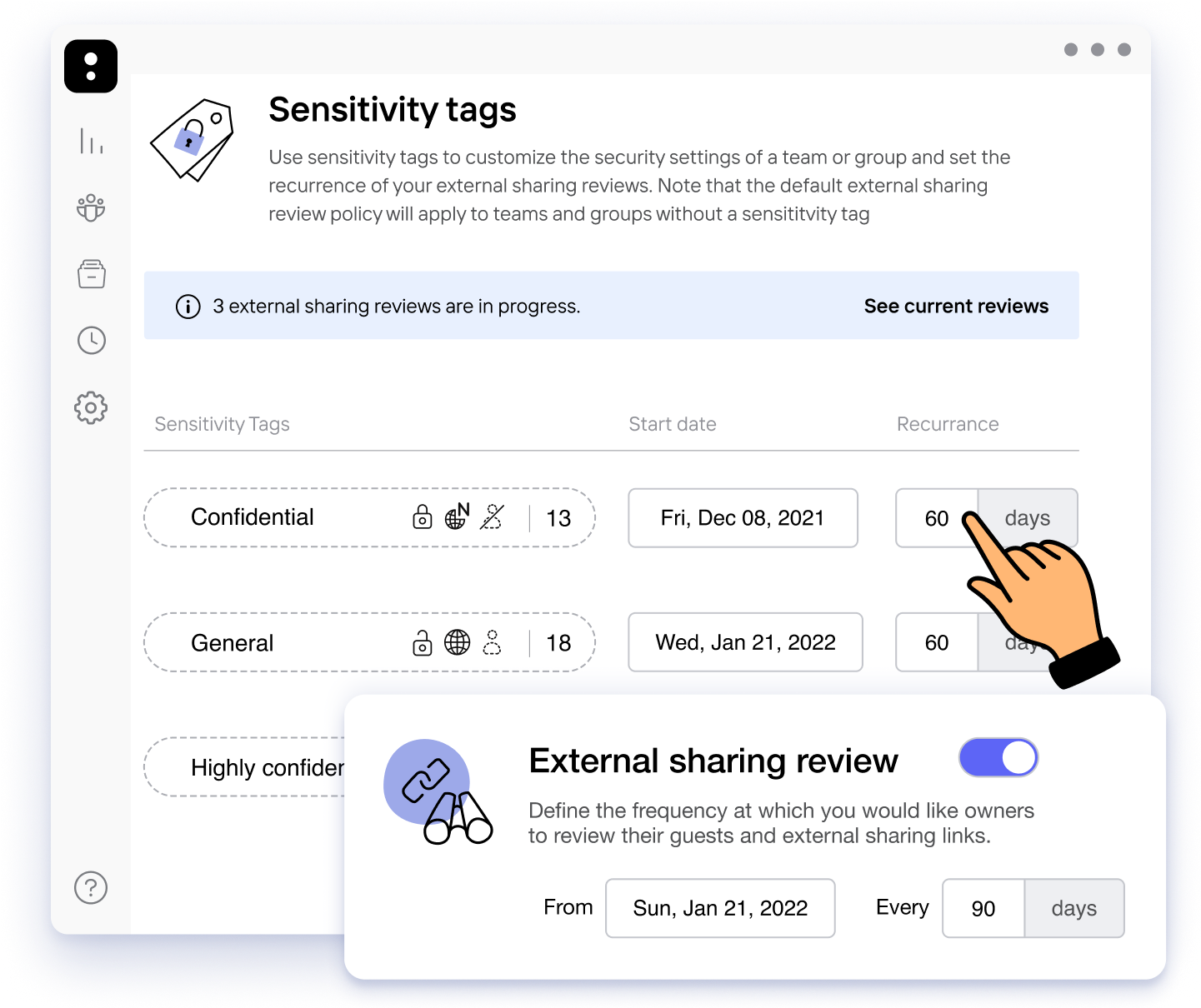
Get confirmation straight from team members
How sensitive is the information in the ‘Contoso Project’ team? Who still has access to last quarter’s budget spreadsheet? For the hard-to know questions, simply ask owners to confirm their team’s sensitivity level and validate guests and external sharing links via ShareGate’s Teams chatbot or email.
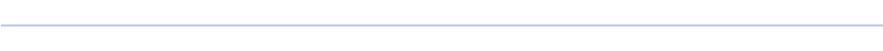
Engage owners in guest and link reviews
Owners will get notified via email or ShareGate’s Teams chatbot to review their guests and externally shared links. Our simple, centralized interface lets them quickly revoke access or delete links, as needed.
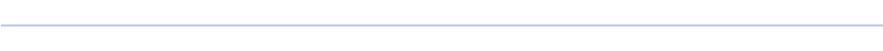
Know the sensitivity of each team
Ask owners, on-demand, to confirm the sensitivity level of their teams. That way, the right security settings are automatically applied, and you avoid information falling into the wrong hands.

Enforce your security settings and governance policies
Get visibility into your teams’ overall security settings and ensure that your governance policies are applied and respected.
- Identify and correct potential security flaws in your environment by reviewing sensitivity mismatches—i.e., team security settings that don’t match the assigned sensitivity label.
- Track the status of all your external sharing reviews and follow up with owners if needed.

Make internal audits a breeze
ShareGate automatically logs every action taken by IT admins—and every action taken by owners. See which sensitivity labels have been applied and the results of all your external sharing reviews. Export the data into a CSV file to easily share with stakeholders.


When we first assessed our teams, 100 were orphaned and at least 300 were inactive. Today, we’re down to 6. It’s a huge difference. We spend maybe five minutes now just quickly reviewing the reports. That’s hours’ worth of work that’s been eliminated.

%20(1).png)
Book a live 1-on-1 demo with our experts
- Free advice and insights for your unique use case
- Personalized walkthrough of our main features
- Additional resources specific to your needs

