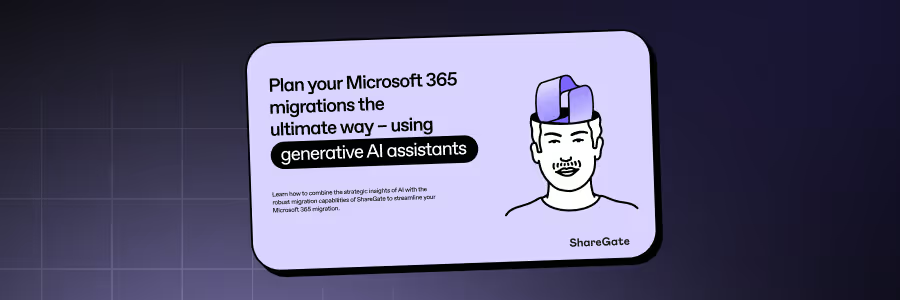Plan your Microsoft 365 migration the ultimate way – using Generative AI assistants!
Learn how to combine the strategic insights of AI with the robust migration capabilities of ShareGate to streamline your Microsoft 365 migration.
Created by MVP Jasjit Chopra from Penthara Technologies

Plan your Microsoft 365 migration using Generative AI
We’ve all heard how much time generative AI can save us—if you know the right prompts to use with Copilot, ChatGPT, or whichever LLM you love. That’s when the real magic happens.
Same goes for Microsoft 365 migrations. With ShareGate, getting your environment moved over isn’t just faster—it’s smoother and way less stressful than doing it all manually. And if you know a few expert tips to really take advantage of what ShareGate can do? You’ll make the whole process even more efficient.
So today, I want to give you a head start by sharing some of my go-to prompts and tips that simplify Microsoft 365 migrations, safeguard your data, and make the whole experience as seamless as possible—from SharePoint to Teams to OneDrive and beyond.
My name’s Jasjit Chopra, and I’m a Microsoft MVP and the CEO of Penthara Technologies, a proud ShareGate Partner. I have 22 years of consulting experience in SharePoint, Microsoft 365, and Azure, and right now I’m focused on AI-driven automation for healthcare and pharma, as well as enterprise security.
Understanding Migration to Microsoft 365
Migrating to Microsoft 365 means moving your org’s data, workflows, and systems into the modern cloud world. It’s a big step—but a necessary one if you want to boost productivity, tighten up security, and future-proof your IT environment.
That said, this kind of move isn’t without its challenges. Whether you’re shifting from on-prem or consolidating tenants, there’s a lot to juggle—like protecting sensitive data and navigating authentication or permissions quirks. Here are a few of the usual suspects that can make migrations tricky:
- Planning and prep: You’ll need a solid strategy to avoid business disruption.
- Security stress: Keeping sensitive data secure during the move is a must.
- Bandwidth bottlenecks: Limited internet speed can slow things down.
- Budget and downtime balancing: Staying on schedule and on budget while keeping operations humming isn’t always easy.
The good news? With the right tools (like, hey, ShareGate 👋), these hurdles get a whole lot easier to clear.
Leveraging Generative AI in Migration
Old-school Microsoft 365 migration plans used to lean hard on project management tools to keep things moving. But times have changed—AI and automation are now the real MVPs when it comes to streamlining your strategy.
Generative AI has become the go-to for solving just about anything these days—so why not bring that power into your migration planning? When paired with automation, AI doesn’t just make things faster. It helps optimize your workflows, scale with ease, and keep your data safe in real time.
Let’s take a look at how generative AI is changing the game for Microsoft 365 migrations—and how you can use it to build a smarter, smoother plan from the start.
Let’s get started!
Exchange Online migration prompts
“You are an Exchange Online migration expert. I have attached an exported report from ShareGate that includes detailed information about the source platform. This report contains mailbox discovery data, group configurations, domain details, and user identity mappings. Based on this information, provide a detailed migration plan that ensures data security, minimizes downtime, and adheres to Microsoft best practices:”
1. Discovery and Inventory Analysis
- Summarize the discovery of all sites and subsites using the SharePoint Admin Center. Include:
- The total number of site collections and subsites discovered ({total_sites}).
- Key metrics like size, item count, and site usage statistics.
- Identification of sites exceeding the size threshold ({size_threshold}, e.g., 100GB) or containing more than 1 million items per library.
- Note any sites with custom integrations based on client input.
2. Stakeholder and Client Engagement
- Identify key stakeholders responsible for validation and approval.
- Create a communication plan to:
- Outline a plan for client engagement, focusing on:
- Confirm client expectations on timelines ({start_date} to {end_date}) and the scope of the migration.
- Discuss any identified limitations, such as large sites, unsupported features, or custom solutions that may require reconfiguration post-migration.
- Provide tasks to confirm the presence of custom integrations and their impact.
SharePoint migration prompts
“You are a SharePoint migration expert. I have attached an exported report {exported_file_name} from ShareGate that contains detailed information about the source SharePoint environment, including site collections, subsites, item counts, and URLs. Based on this data, provide a comprehensive pre-migration and migration plan that aligns with Microsoft best practices. Address the following key areas:”
1. Discovery and Inventory Analysis
- Summarize the discovery of all sites and subsites using the SharePoint Admin Center. Include:
- The total number of site collections and subsites discovered ({total_sites}).
- Key metrics like size, item count, and site usage statistics.
- Identification of sites exceeding the size threshold ({size_threshold}, e.g., 100GB) or containing more than 1 million items per library.
- Note any sites with custom integrations based on client input.
2. Stakeholder and Client Engagement
- Identify key stakeholders responsible for validation and approval.
- Create a communication plan to:
- Outline a plan for client engagement, focusing on:
- Confirm client expectations on timelines ({start_date} to {end_date}) and the scope of the migration.
- Discuss any identified limitations, such as large sites, unsupported features, or custom solutions that may require reconfiguration post-migration.
- Provide tasks to confirm the presence of custom integrations and their impact.
Microsoft Teams migration Prompts
“You are a Microsoft Teams migration expert. I have attached an exported report {exported_file_name} from ShareGate that includes detailed information about the source platform. This report contains discovery data of Teams, channel sites, Planner usage, and custom integrations. Based on this information, provide a comprehensive pre-migration plan that aligns with Microsoft best practices and addresses the following key areas: “
1. Discovery and Inventory Analysis
- Summarize the discovery of Teams and channel sites found in the exported file, including:
- Total number of Teams and channels discovered.
- List any associated Planner usage or files linked to Teams.
- Note custom integrations present in Teams sites.
2. Stakeholder and Client Engagement
- Identify key stakeholders for discovery validation and overall migration planning based on their titles and department data.
- Outline a plan for client engagement, focusing on:
- Migration timelines for Start Date as {start_date} and End Date as {end_date}.
- Dependencies on business-critical apps or third-party integrations.
- Setting clear expectations for limitations around Microsoft Teams migration (see limitations below).
OneDrive migration Prompts
“You are a OneDrive migration expert. I have attached an exported report {exported_file_name} from ShareGate that includes detailed information about the source platform. This report contains OneDrive discovery data, user identity mappings, and file details. Based on this information, provide a comprehensive pre-migration plan that aligns with Microsoft best practices and addresses the following key areas: “
1. Discovery and Inventory Analysis
- Summarize the discovery of OneDrive accounts found in the exported file. Include:
- Total number of OneDrives ({number_of_onedrives}).
- Identification of OneDrives exceeding the size threshold ({size_threshold}, e.g., 1TB).
- List of OneDrives with custom integrations or complex folder structures.
2. Stakeholder and Client Engagement
- Identify the key stakeholders for discovery validation and overall migration planning using their titles and department data.
- Outline a plan for client engagement, focusing on:
- Migration timelines for Start Date {start_date} and End Date {end_date}.
- Expectations around data inclusions and limitations.
- Gathering information on critical integrations that may impact the migration.
Integrating ShareGate into the Migration Strategy
What makes ShareGate stand out for me is how purpose-built it is for Microsoft 365. It’s packed with robust features that make even the most complicated migration projects feel easy. Here are a few ShareGate features I rely on:
- Unlimited data transfers: Whether you’re dealing with massive file volumes, multiple users, or tons of mailboxes—ShareGate handles it all at one simple, flat rate. No surprises.
- Insightful pre-migration analysis: I can’t say enough good things about ShareGate’s Source Analysis and built-in reporting. These tools flag potential issues early, offer helpful suggestions, and keep both source and destination environments in check.
- Targeted content migration: Having the ability to select exactly what data to move helps keep things streamlined and avoids carrying over unnecessary clutter.
With an intuitive interface and clear-cut pricing, ShareGate takes the hassle out of Microsoft 365 migration and helps you get it done right the first time.

Combining Generative AI with ShareGate
Bringing artificial intelligence into the mix with ShareGate takes your AI Microsoft 365 migration to the next level. It streamlines the entire process—automating tasks like data loss prevention and validating everything post-migration so you can move forward with confidence.
The real game-changer? Pairing ShareGate’s rich, customizable reporting and real-time insights with AI tools like Copilot. You’re giving your AI the cleanest, most accurate data to work with—so it can deliver smarter recommendations and flag issues before they become problems.
Our favorite thing? Saving you time.
The effort would quadruple if we had to do everything manually… it almost couldn’t be done without ShareGate.
— Doug Punchak
Application Development Manager, Avvenire Solutions
About ShareGate Academy
ShareGate Academy is ShareGate’s learning platform. We offer free, online courses on all kinds of Microsoft 365 topics, from adoption to sprawl, from Microsoft Teams to SharePoint. ShareGate Academy is here to help IT pros expand their knowledge so they can work smarter, not harder.