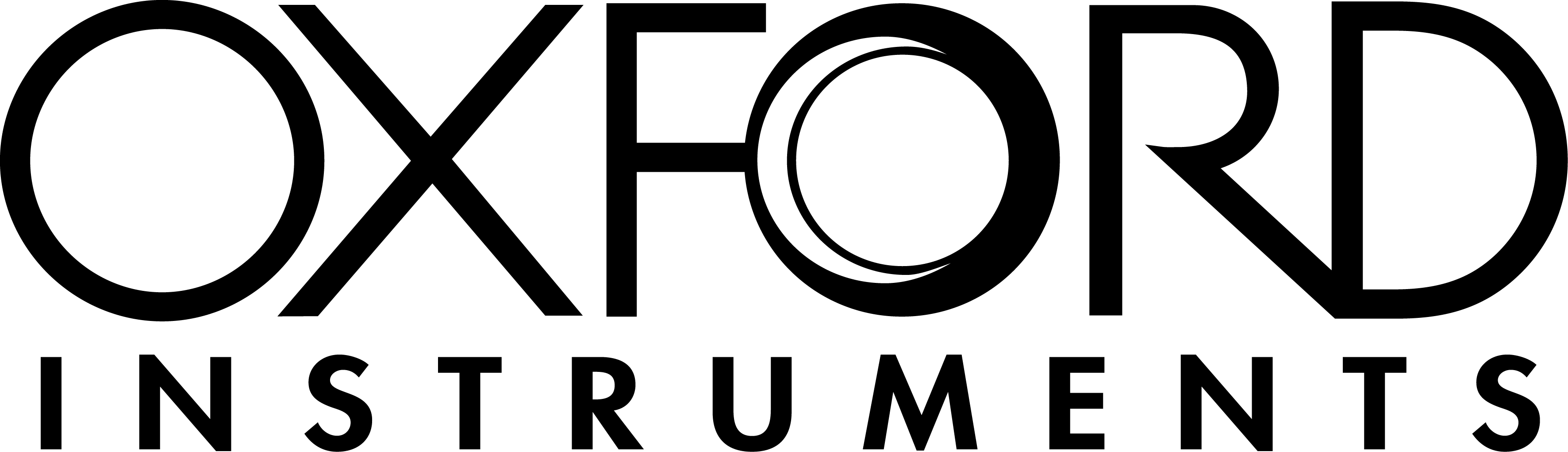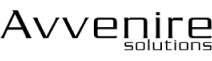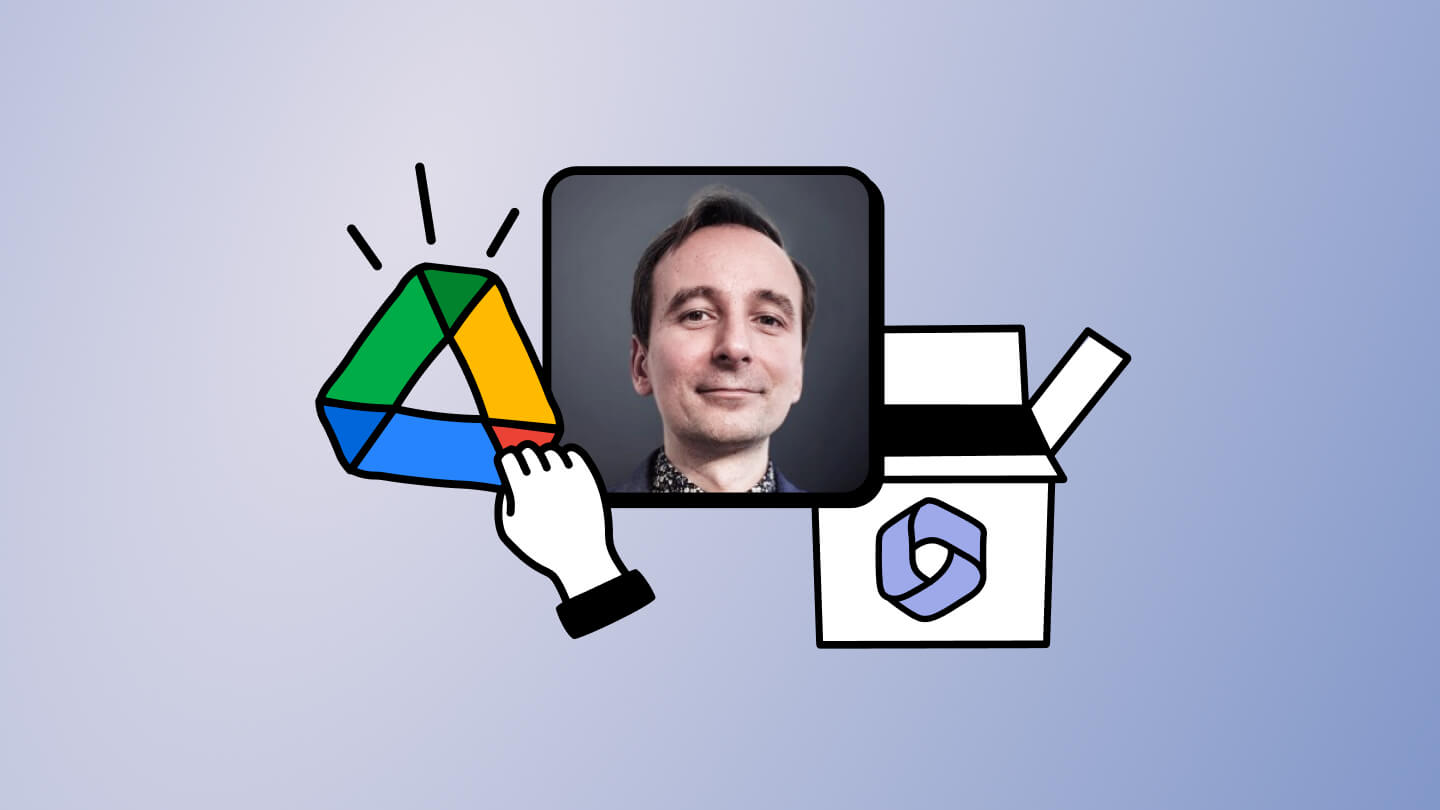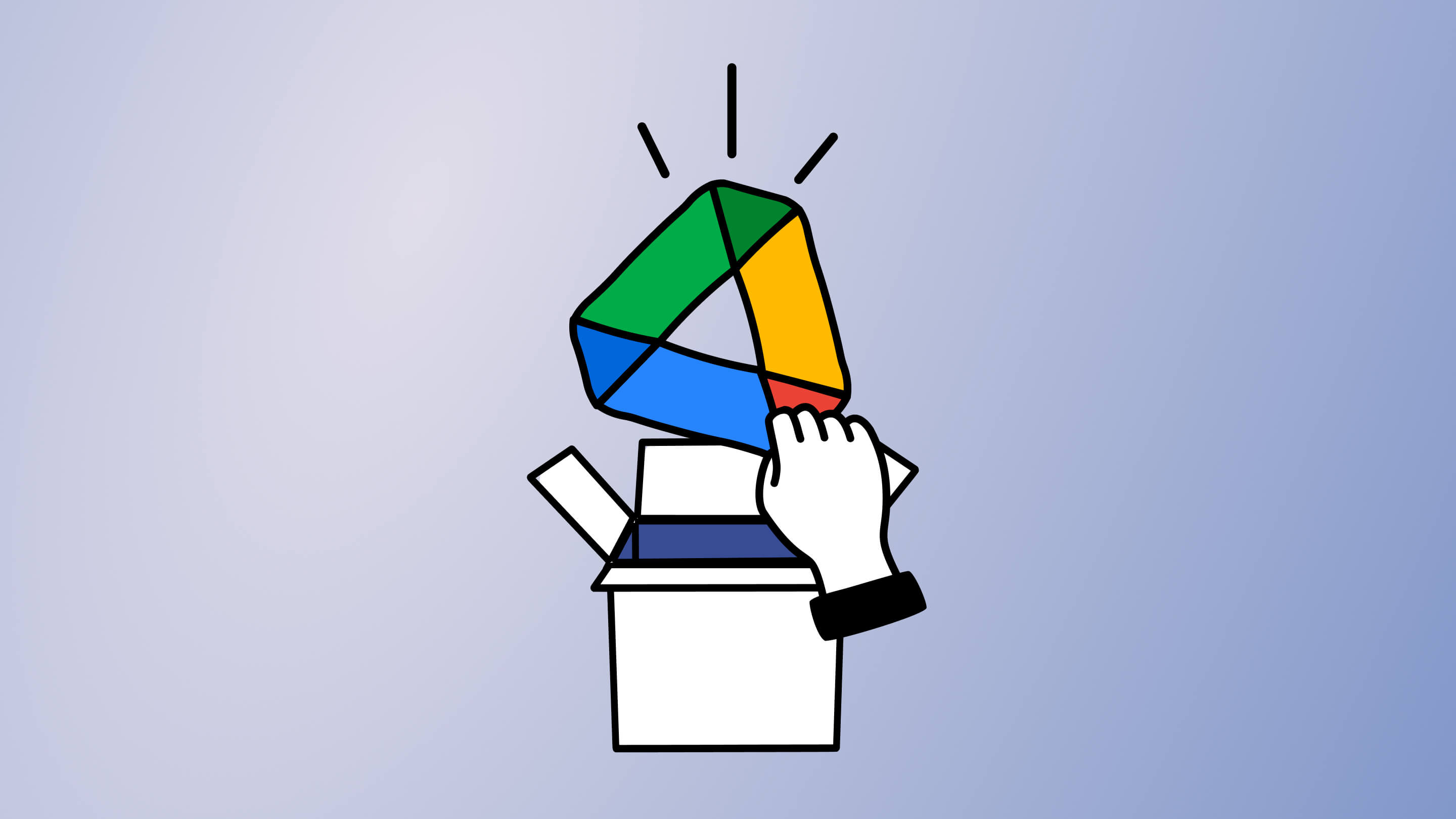Trusted by 100,000+ IT pros
Migrate your entire Google Workspace
- Manage personal and shared Google Drives, Gmail threads, and Calendar schedules with unlimited data and users
- Schedule and sequence migrations to simplify the process
- Migrate incrementally to keep everyone productive
- Use concurrent migrations for faster lift and shift when needed
- Keep your Google migration project on track and your content intact: metadata, versioning, permissions, old emails, past events, and more

Everything we migrate
My Drives and shared drives
Documents (Security, Sets, Version history)
Metadata
Content Types
Site settings
Mailboxes (personal and shared)
Messages
Attachments
Labels
Contacts
Calendars (personal and shared)
Events
Participants
Tasks
From smooth migration to happy users
- Manage external sharing and clean up inactive workspaces
- Mitigate oversharing and reduce clutter
- Set up guardrails to ensure workspaces are managed and secure throughout their lifecycle, from creation to sunset
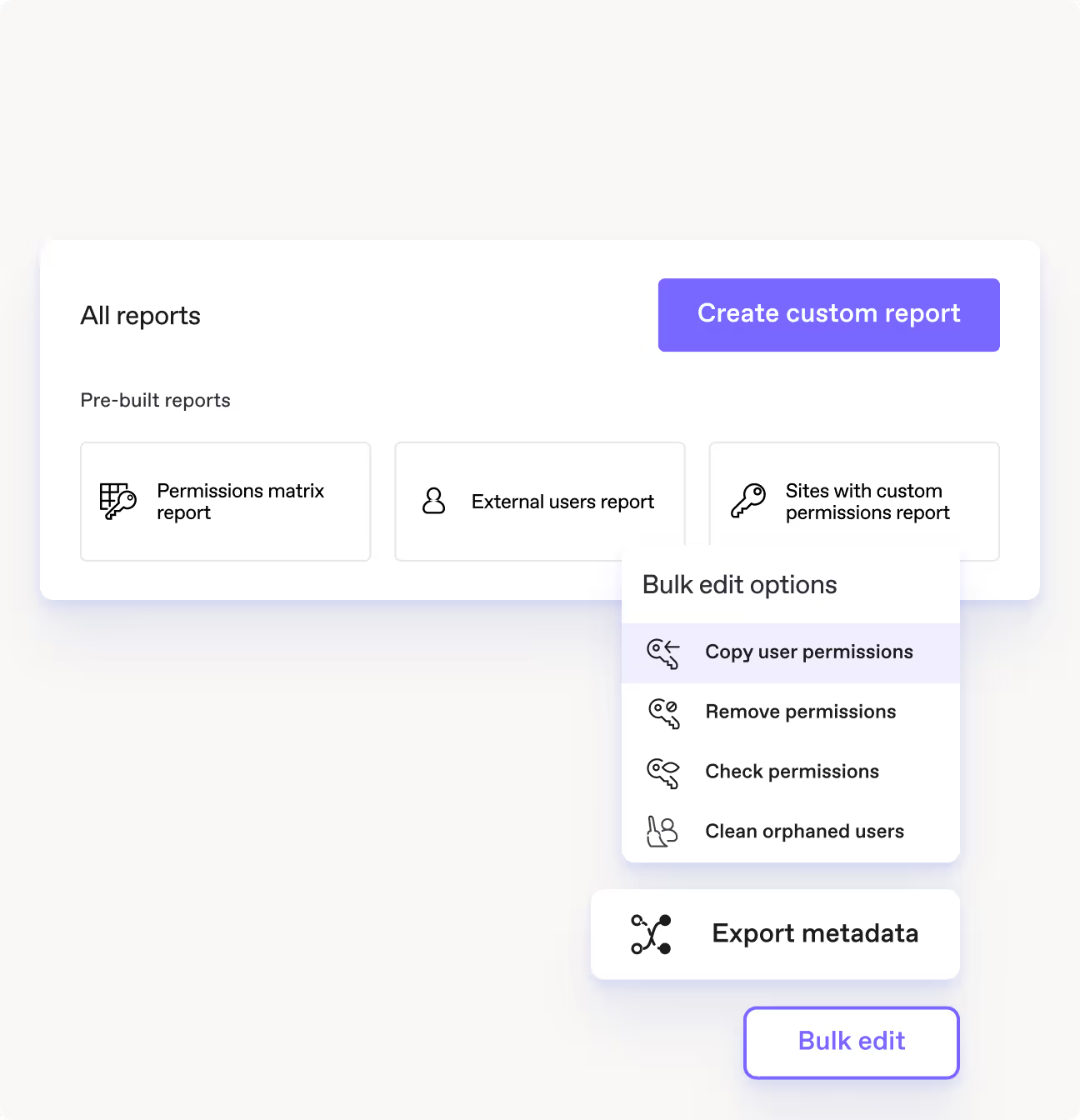
Frequently asked questions
ShareGate makes Google Workspace migration fast with its easy setup and intuitive workflows—no PowerShell needed (though it’s available if you want it!), just a user-friendly interface to get started quickly and guide you through the configurations.
Our unique licensing model helps you accelerate data transfer and mitigate throttling by running concurrent migrations. That means you can run multiple migrations simultaneously on different workstations. Whichever method you use, ShareGate’s migration engine manages the workload, migrating over 3 PB of data monthly. As our customers tell us, it just works!
We also help you speed up adoption. ShareGate's turnkey Microsoft 365 end-user training ensures that your people are able to leverage the tools in their new environment, without your team having to run weekly lunch-and-learn lessons.
ShareGate’s Google Workspace migration uses the same powerful engine as its SharePoint migrations, making it easy to move everything to Microsoft 365. It transforms Google formats (.gdoc) to Microsoft formats (.docx) while preserving permissions, authors, timestamps, and version history.
With ShareGate, you can schedule migrations to minimize downtime, run incremental migrations to transfer the changes only made since your last migration, and sequence your migration to run jobs automatically one after the other using any timeframe that works for your organization.
With ShareGate, you can migrate:
- Google My Drive—Migrate files and folders from personal user drives to SharePoint, Microsoft 365, or OneDrive for Business
- Google Shared Drive—Transfer files from shared drives to SharePoint
Additionally, ShareGate ensures that important attributes are preserved during migration, including:
- Permissions: Retain permissions at the destination for users and groups
- Authors: Bring over the details of who created and modified documents
- Timestamps: Maintain the original creation and modification dates
- Versions: Preserve version history for all documents
One trusted tool, endless ways to simplify your Microsoft 365 migration
One tool to migrate them all
No matter where you are in your M365 journey, ShareGate has you covered.
Partner portal
Partnering with ShareGate means you’ll get everything you need to transform and grow your business, add value for your customers, and seize new growth opportunities.
Find a partner
Tell us your goals and we’ll match you with a certified expert who’ll make your Microsoft 365 journey smoother, faster, and a lot more fun.

.png)
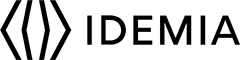
.png)