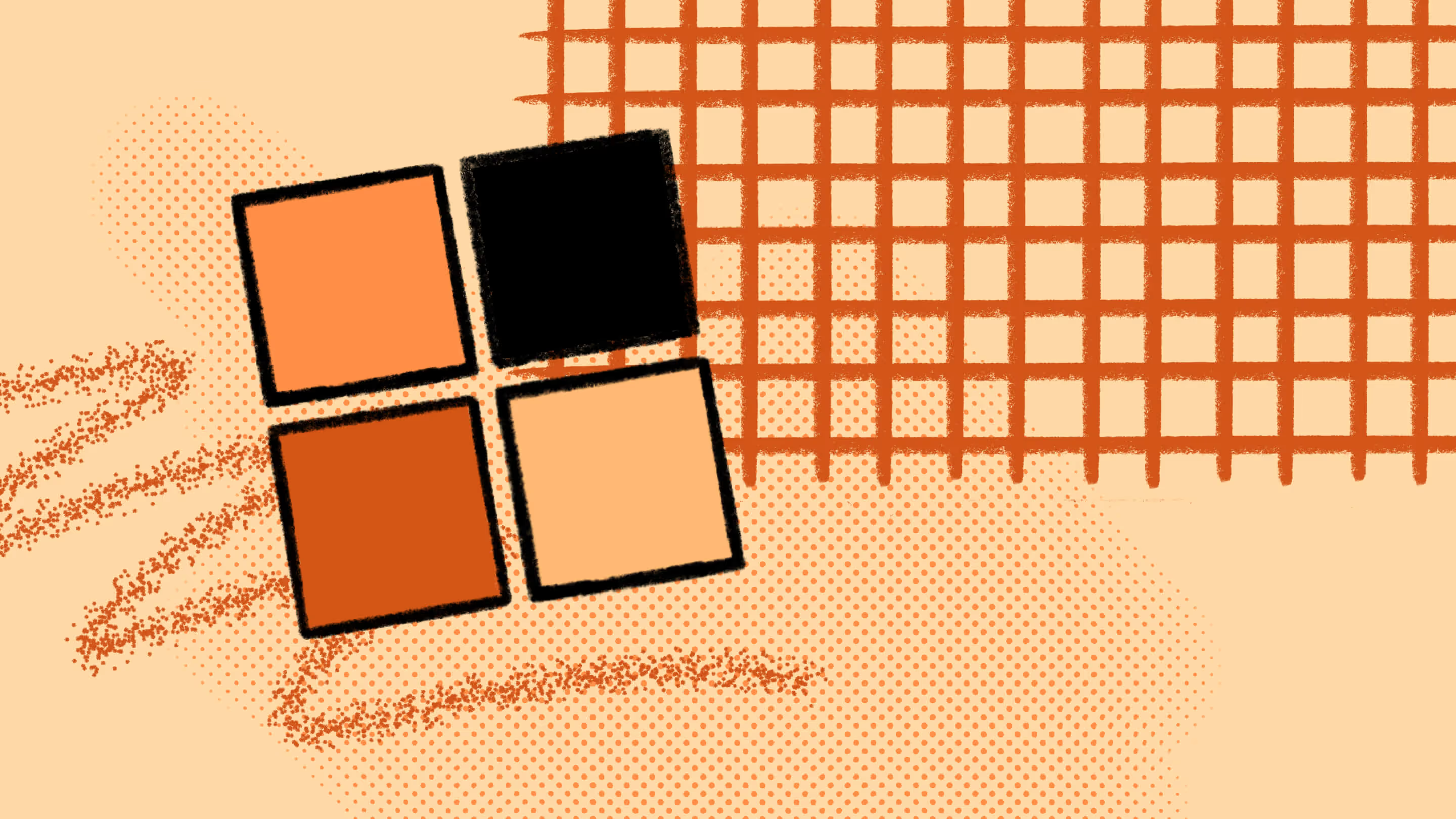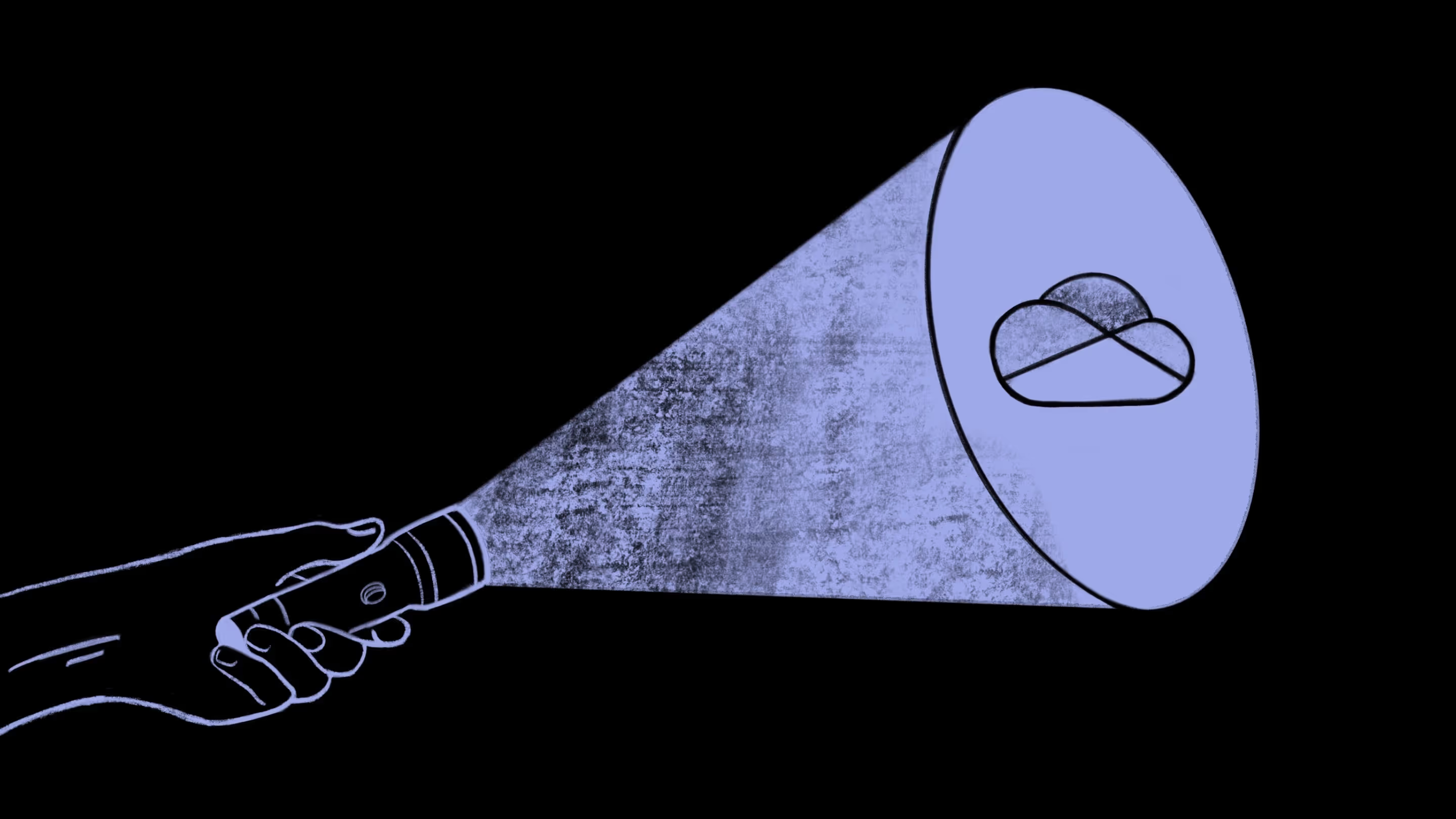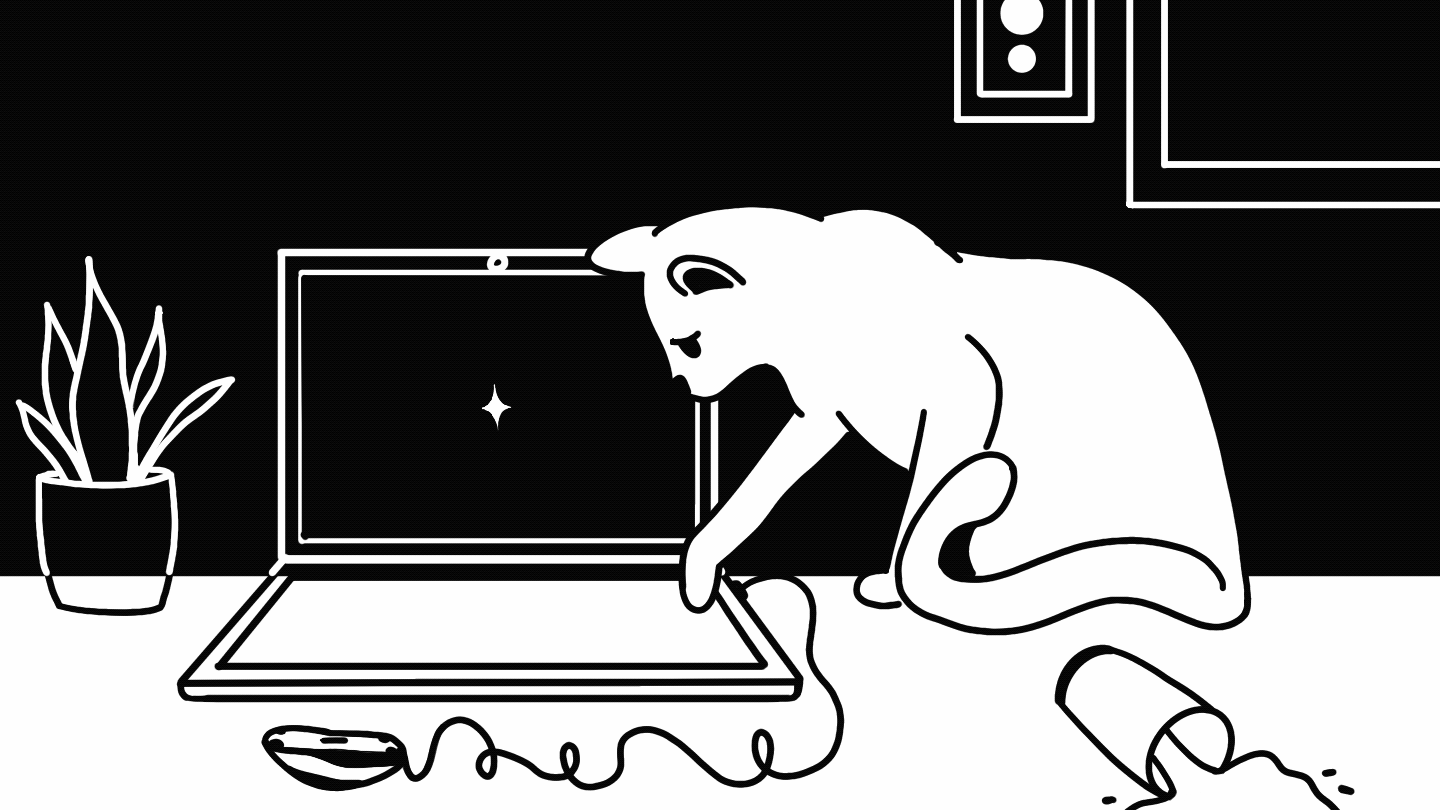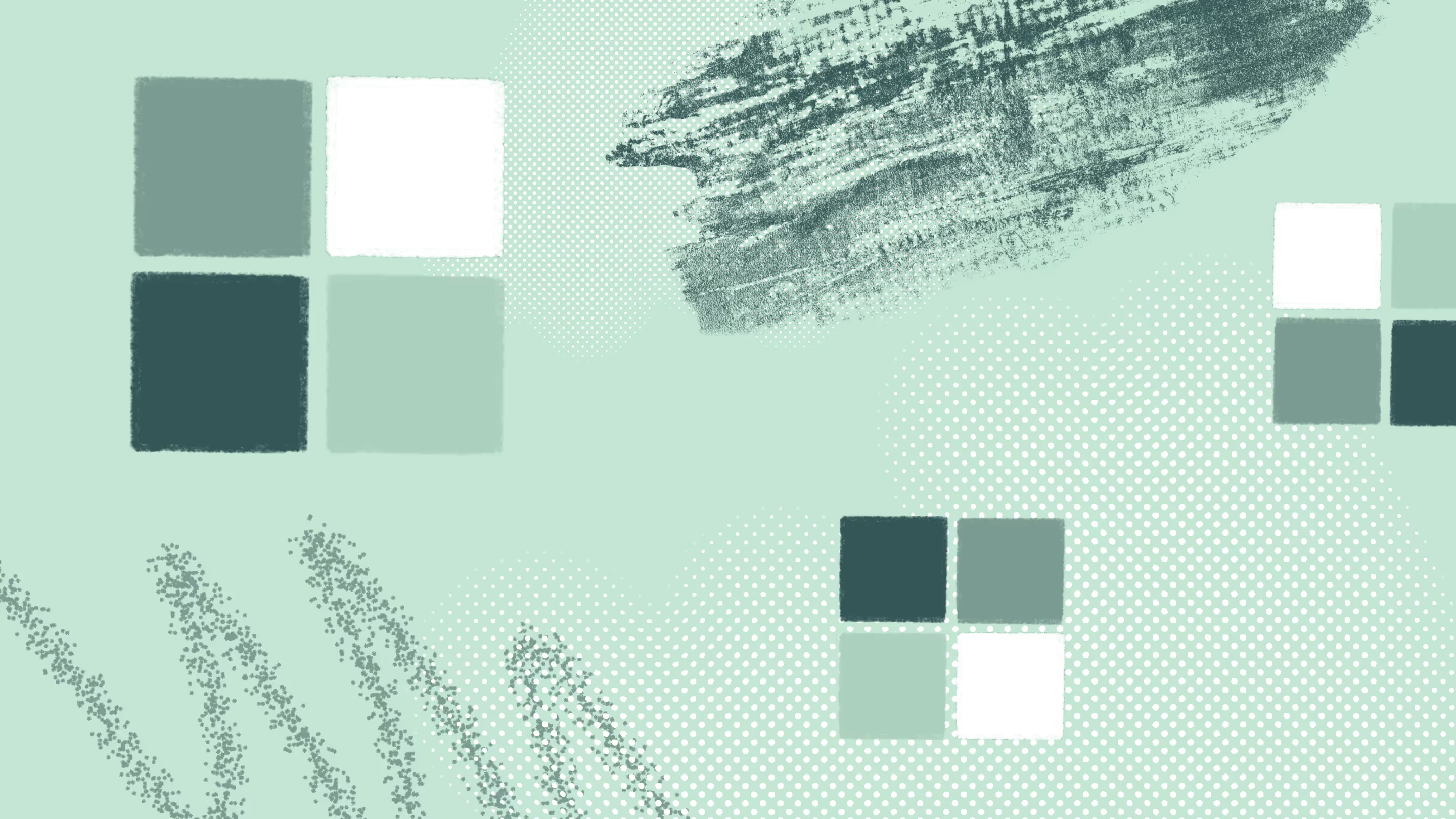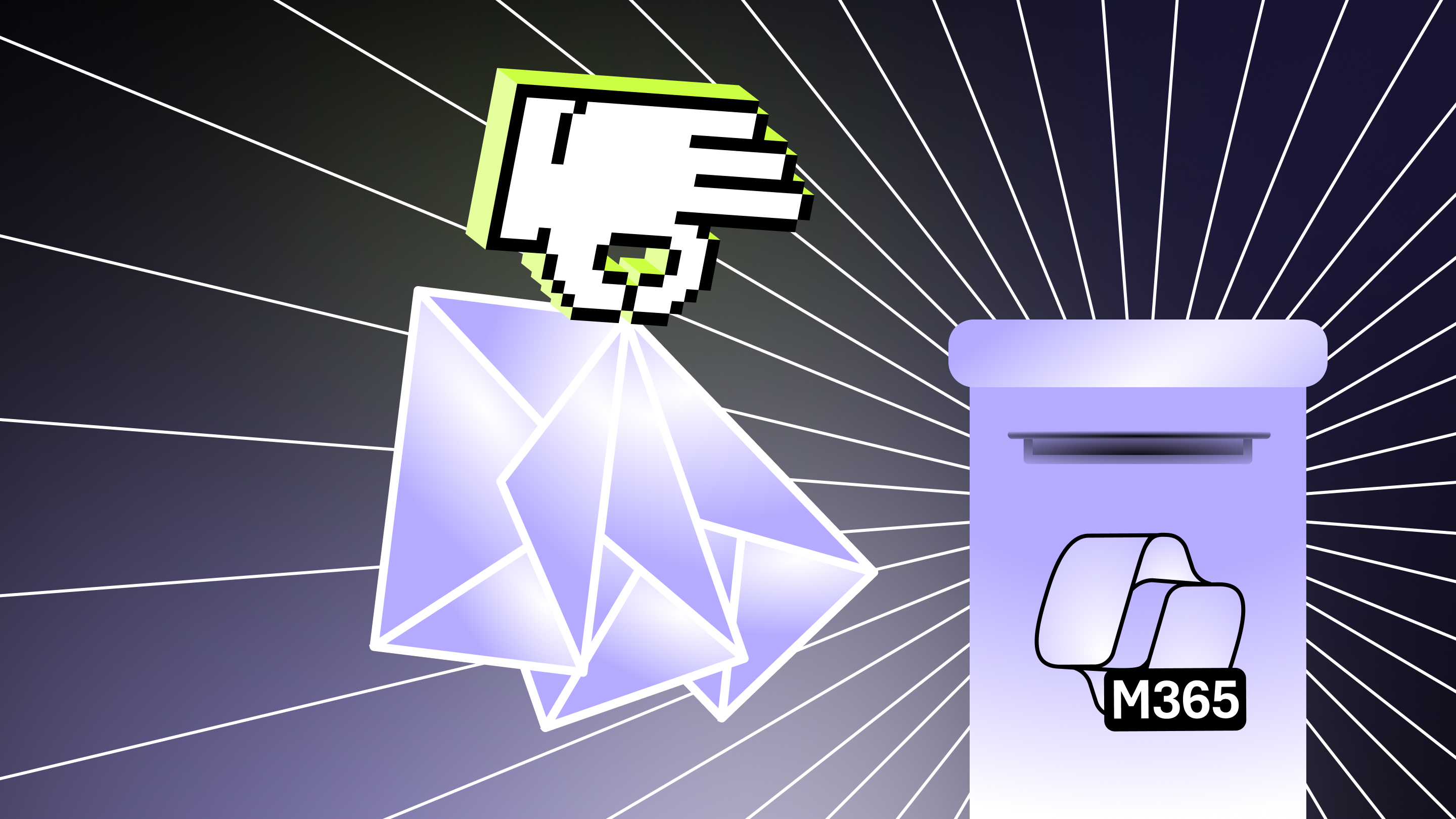Google Workspace to Microsoft 365 migration 101: Pros and cons of moving and how to prepare

Table of contents
Considering a Google Workspace to Microsoft 365 migration? Here’s everything IT admins should know before your organization’s platform-to-platform migration is a “go.”
Migrating from one platform to another can be a complex process. Here at ShareGate, we want to help make your move from Google Workspace to Microsoft 365 as smooth and painless as possible. That’s why we’ve put together our top insights, best practices, and tips—so you can approach your organization’s migration project with as little stress and as much confidence as possible.
If your company is thinking about joining Microsoft 365’s 78.4 million-strong subscriber base, you might be feeling a bit overwhelmed by the process. As any IT admin who’s been around the block will tell you, migrations can quickly turn complicated—particularly when you’re switching platforms. But that doesn’t have to be the case! A seamless and successful migration is more-than-achievable with a well-thought-out plan and expert advice.
The next blog in our Google Workspace migration series compares the top 4 Google to Microsoft 365 migration solutions, so you can determine which is the best fit for your organization.
Google Workspace vs. Microsoft 365: Key differences to consider
Google Workspace (formerly known as GSuite) and Microsoft 365 (formerly Office 365) are two of the most widely used business productivity suites today—and for good reason. Both platforms provide a comprehensive set of cloud-based applications and services aimed at enhancing productivity, fostering collaboration, and streamlining communication.
Despite their shared goals, the two suites offer distinct applications and management tools that set them apart from one another.
End user-side apps, features, and collaboration tools
Google Workspace focuses on simplicity and real-time, web-based collaboration. While Microsoft 365 provides feature-rich desktop applications that seamlessly integrate with powerful collaboration tools like Microsoft Teams.
For more details on each platform’s included apps, capabilities, and tools, visit the Google Workspace features page and the Microsoft 365 suite features documentation.
Back-end security, compliance, and data governance
While Google Workspace provides solid baseline security, Microsoft 365's advanced threat protection, enhanced device management, and specialized compliance capabilities make it the more robust choice for organizations with complex security and regulatory demands.
To see the licensing options and requirements to benefit from these security and compliance features, download the Microsoft 365 Comparison table for Entreprise and Frontline Workers Plans or Microsoft 365 Comparison table for Small and Medium Business Plans, or visit the Security and data management section of the Google Workspace Enterprise editions comparisons page or Google Workspace Business editions comparisons page in the Google Workspace Admin Help Center.
Why migrate to Microsoft 365? Key reasons and use cases
Thinking about moving from Google Workspace to Microsoft 365? Here are some of the top reasons IT teams are recommending the switch!
- Enhanced security & compliance: Microsoft 365 provides advanced security and compliance features, including threat protection and data loss prevention, tailored for regulated industries.
- Seamless integration with the Microsoft ecosystem: Offering seamless integration with solutions like Azure, Dynamics 365, and Power BI, the platform creates a unified and efficient ecosystem for users and IT admins alike.
- Improved productivity and performance: Interconnected tools like OneDrive, SharePoint, and above all, Microsoft Teams, enable real-time collaboration, improving communication and efficiency across teams.

Google Workspace migration use case scenarios
In many cases, switching to Microsoft 365 becomes a necessary step as businesses scale or merge. Here, we highlight two common scenarios to help organizations identify when a Microsoft 365 migration might be the right fit.
Data migration for fast-growing startups
For many startups, the decision to start with a Google Workspace account often makes sense—it’s accessible, intuitive, and initially free or low-cost for smaller teams. Google’s suite covers the essentials, such as email, basic file storage, and collaboration tools, which are usually enough to meet the needs of an early-stage company.
However, as startups expand, they frequently find that Google’s offerings begin to fall short in key areas and that costs escalate as user counts rise and advanced functionality becomes necessary. Microsoft 365 provides more robust features, like enhanced security, compliance tools, advanced collaboration, and data analytics capabilities that scale well with larger teams.
Data migration and integration as part of a merger or acquisition
Another common scenario prompting migration is when mergers or acquisitions take place. For companies that have used Google Workspace but are acquired by or merge with an organization on Microsoft 365, consolidation becomes a natural next step to streamline operations.
Using a unified platform like Microsoft 365 allows seamless integration across departments, leading to better cross-team collaboration, centralized data management, and improved productivity.
READ ALSO: Check out our mergers & acquisitions IT migration guide to uncover tactics, strategies, and tips to ensure a seamless Microsoft 365 migration
Common Google to Microsoft 365 migration challenges
Migrating from Google Workspace to Microsoft 365 offers organizations powerful new capabilities and substantial benefits, but the transition comes with its own set of challenges. Even seasoned IT administrators benefit from proactive strategies to navigate and mitigate the common hurdles encountered during this process.
As you approach your own platform-to-platform migration project, here’s what you should keep in mind:
- Familiarity and skill gaps
Navigating both Google Workspace and Microsoft 365 during migration requires a solid grasp of each system’s nuances. Even seasoned IT teams might encounter stumbling blocks without sufficient platform-specific knowledge. Enlisting consultants or helpful migration solutions can help ensure workflows, configurations, and data move efficiently, so you’re not wasting time troubleshooting or adjusting settings later on. - Managing tight migration deadlines
Many migration projects come with strict timelines—especially when they’re tied to events like mergers or compliance updates. Balancing daily IT responsibilities with a migration demands precise planning. Creating a detailed Microsoft 365 migration roadmap with clear milestones will allow your team to plan, execute, and test each phase of the project while maintaining operational continuity. - Tool overload
Running dual systems during the transition often creates confusion around which tools should be used and when, which can negatively impact user adoption. Implementing a phased tool deprecation plan and keeping end users informed helps reduce confusion, manage data sprawl, and ensure a smoother transition with minimal disruption to productivity. - End-user adoption and change management
Successfully moving to Microsoft 365 involves more than deploying new tools; it requires active end-user engagement. A well-designed Microsoft 365 end-user training plan framework can support this by providing structured change management and targeted training. Consider setting up sessions for Teams, SharePoint, and OneDrive, focusing on practical, role-specific use cases to boost familiarity and encourage adoption. - Security and data integrity
Securing data throughout the migration process is crucial, particularly when handling sensitive information. Adhering to strict protocols and using a trusted migration solution with guided security and governance helps prevent data loss or unauthorized access. Once migrated, regular audits help ensure data integrity, so no unexpected surprises affect operations later on.

Anticipating these challenges and preparing strategies to address them can make a world of difference for your migration. With careful planning, strong security measures, and a clear path for end-user adoption, you’ll pave the way for a smooth and seamless transition to Microsoft 365.
Ready to make the Google Cloud to Microsoft Cloud transition?
Microsoft 365 migration projects aren’t just lift and shift; they’re more complex than that, involving stakeholders, moving parts, and tight deadlines. Keeping everything on budget and on time is a real challenge.
If your goals now include driving your Google migration project to a successful finish, check out our upcoming webinar How to migrate Google Workspace to Microsoft 365: Best practices with Microsoft MVP Denis Molodtsov. Watch as he digs into accelerated migration strategies and best practices throughout the journey, covering everything from detailed planning and business alignment to post-migration steps like validation, user training, and continuous improvement.


.svg)
%20(1).avif)



.avif)
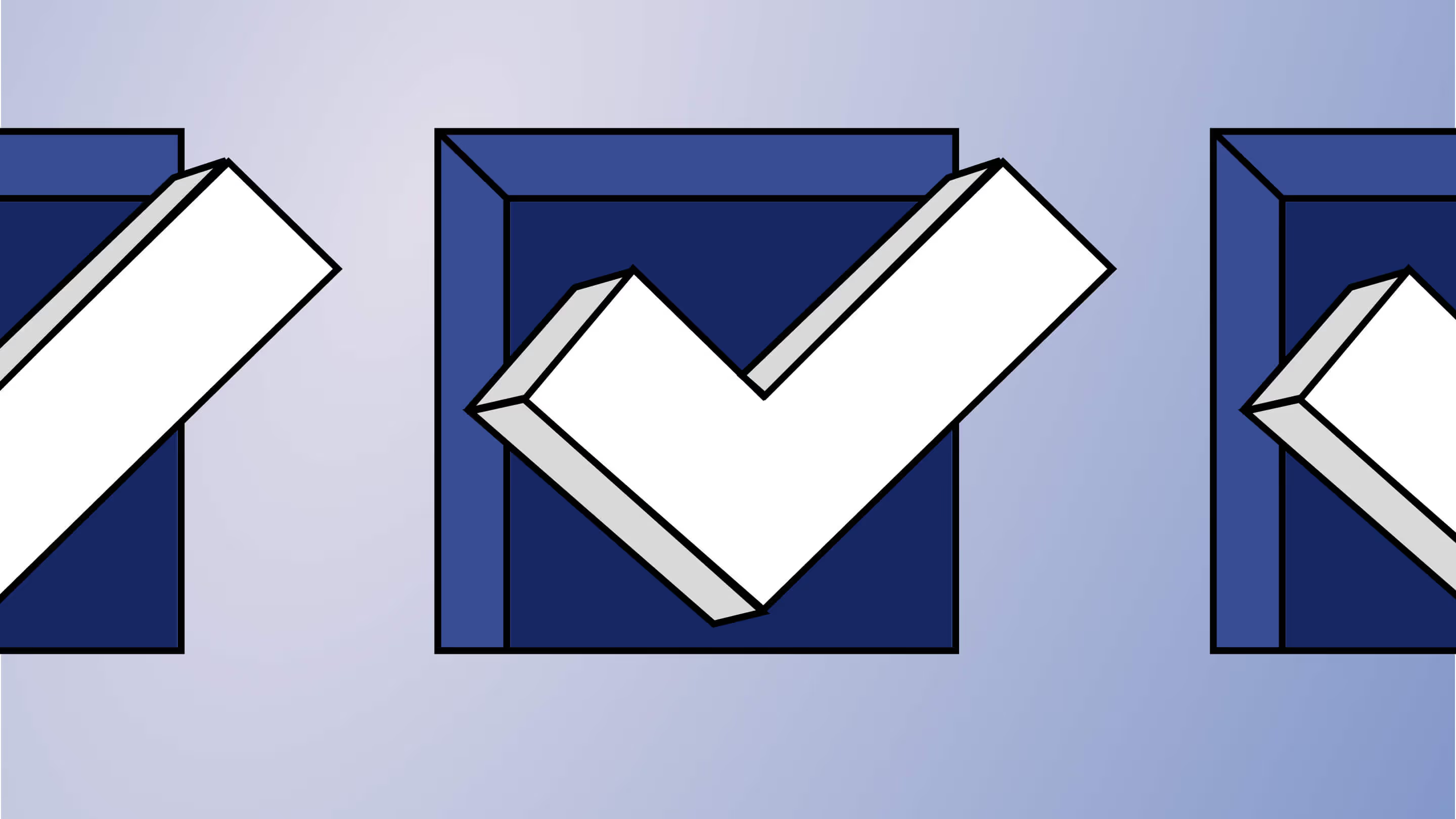
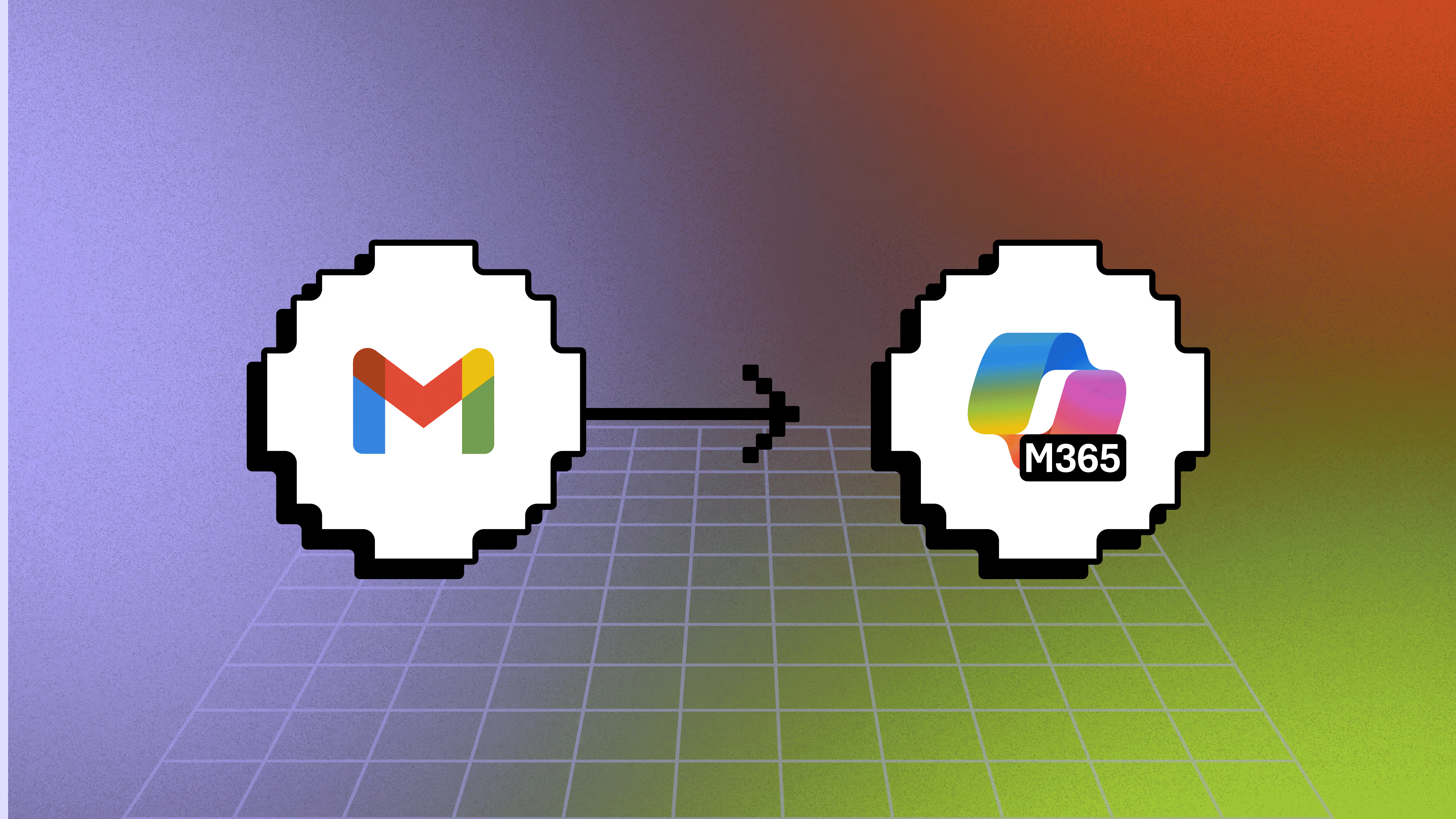
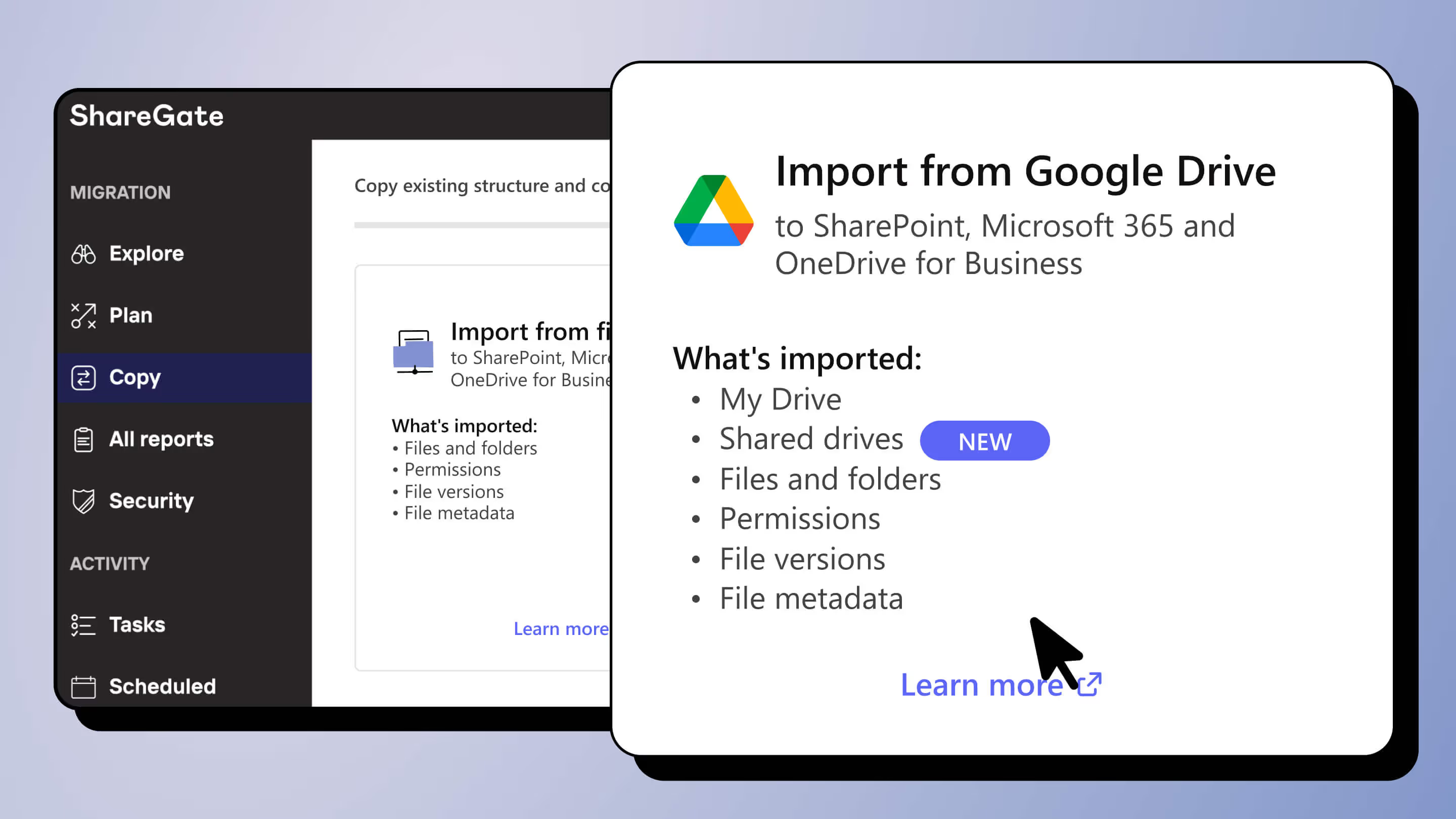
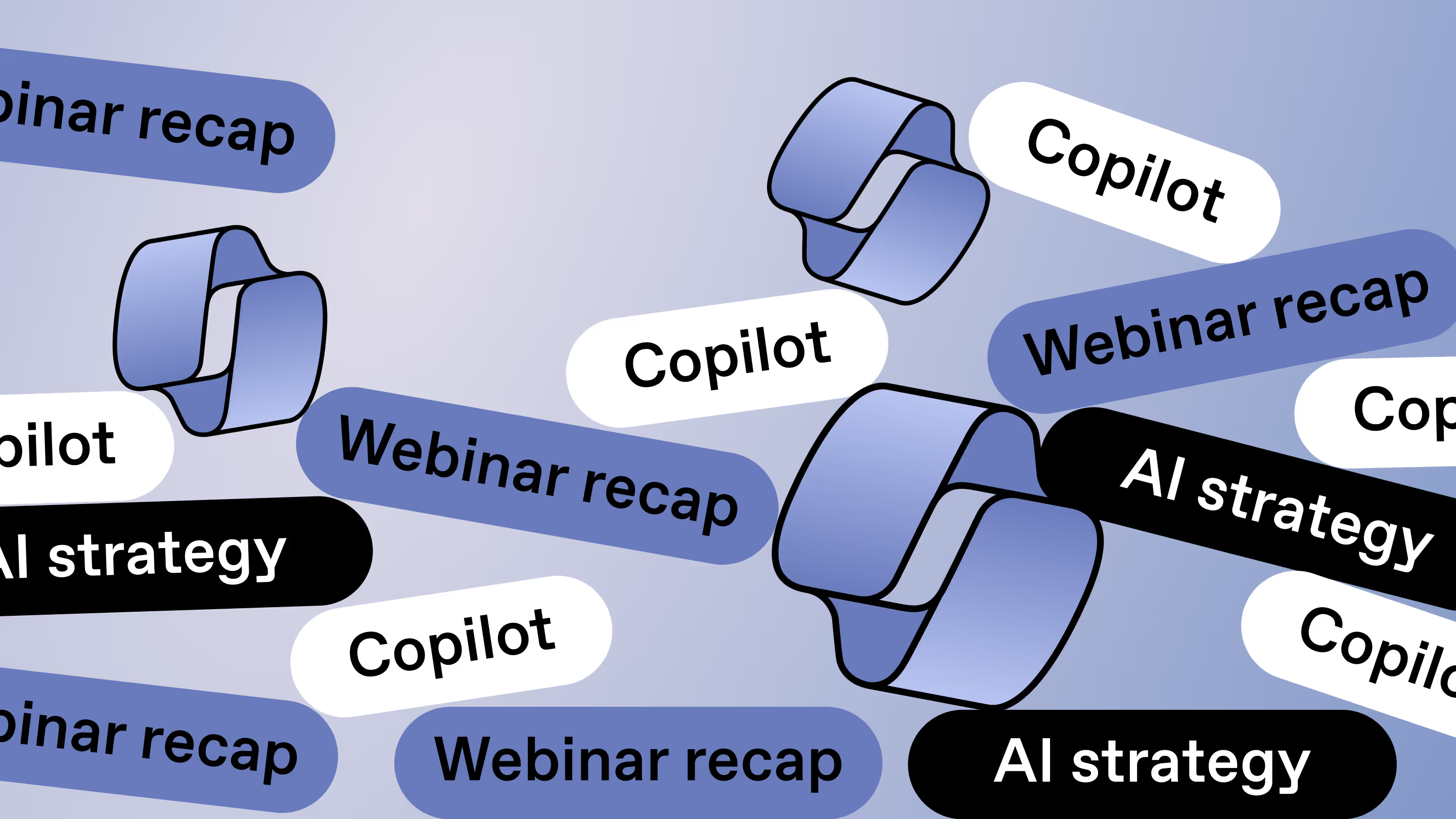
.avif)