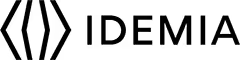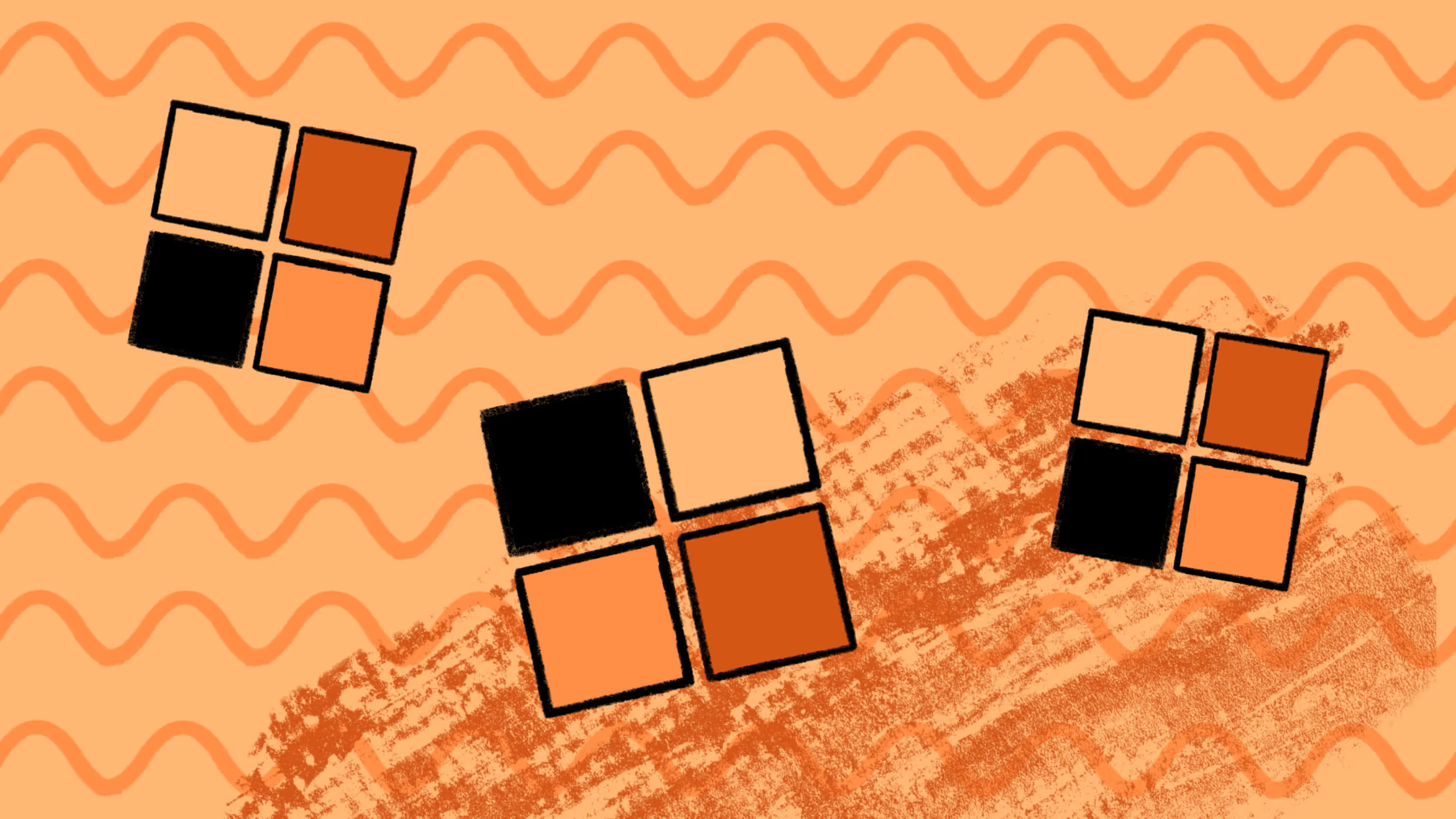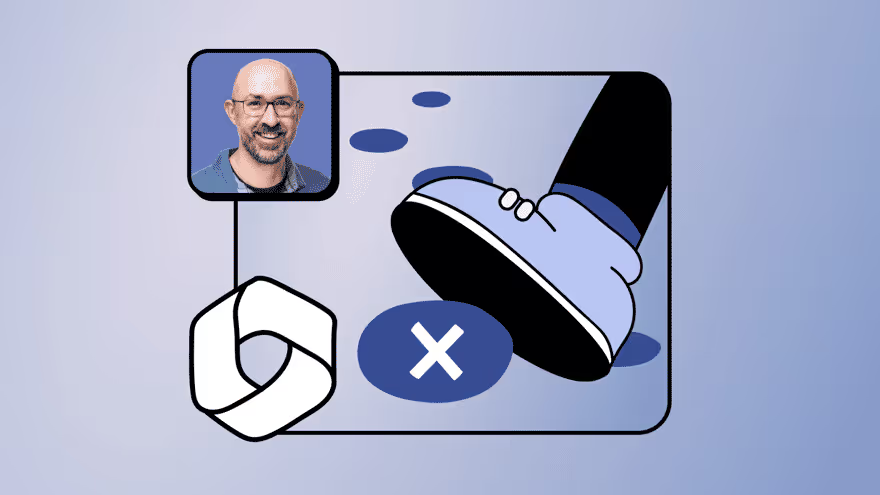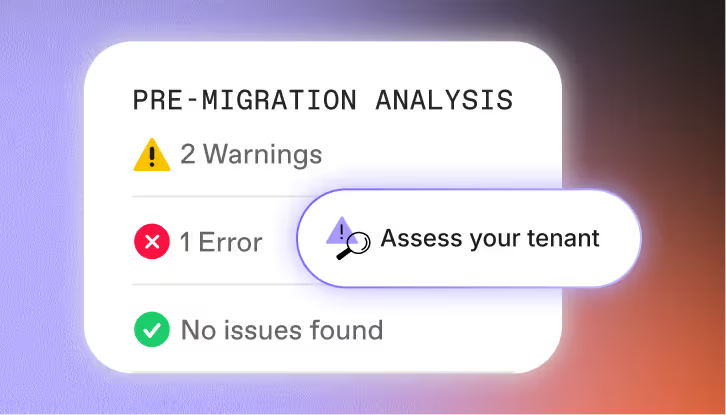The simplest way to migrate, assess, and govern Microsoft 365
ShareGate is the out-of-box tool trusted globally for simple, secure, and seamless Microsoft 365 migrations.
Assess, inventory, and migrate strategically
Customize the process with smart filters and flexible options
Future-proof your workplace with detailed reports and insights
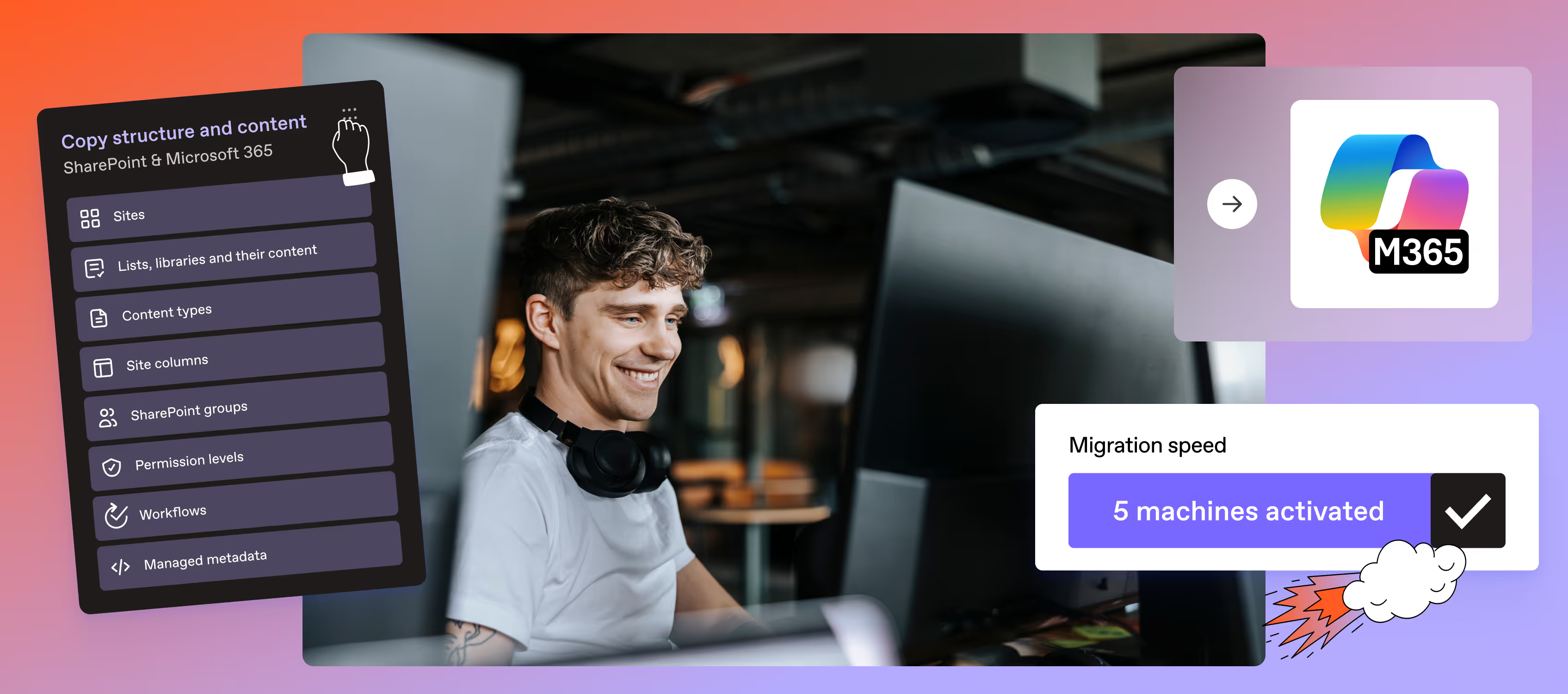
Trusted by 100,000+ IT pros
Streamline your move to the cloud
- Migrate files, lists, libraries, sites, and workflows
- Migrate at insane speeds with unlimited data
- Keep a clear view with detailed reports and insights
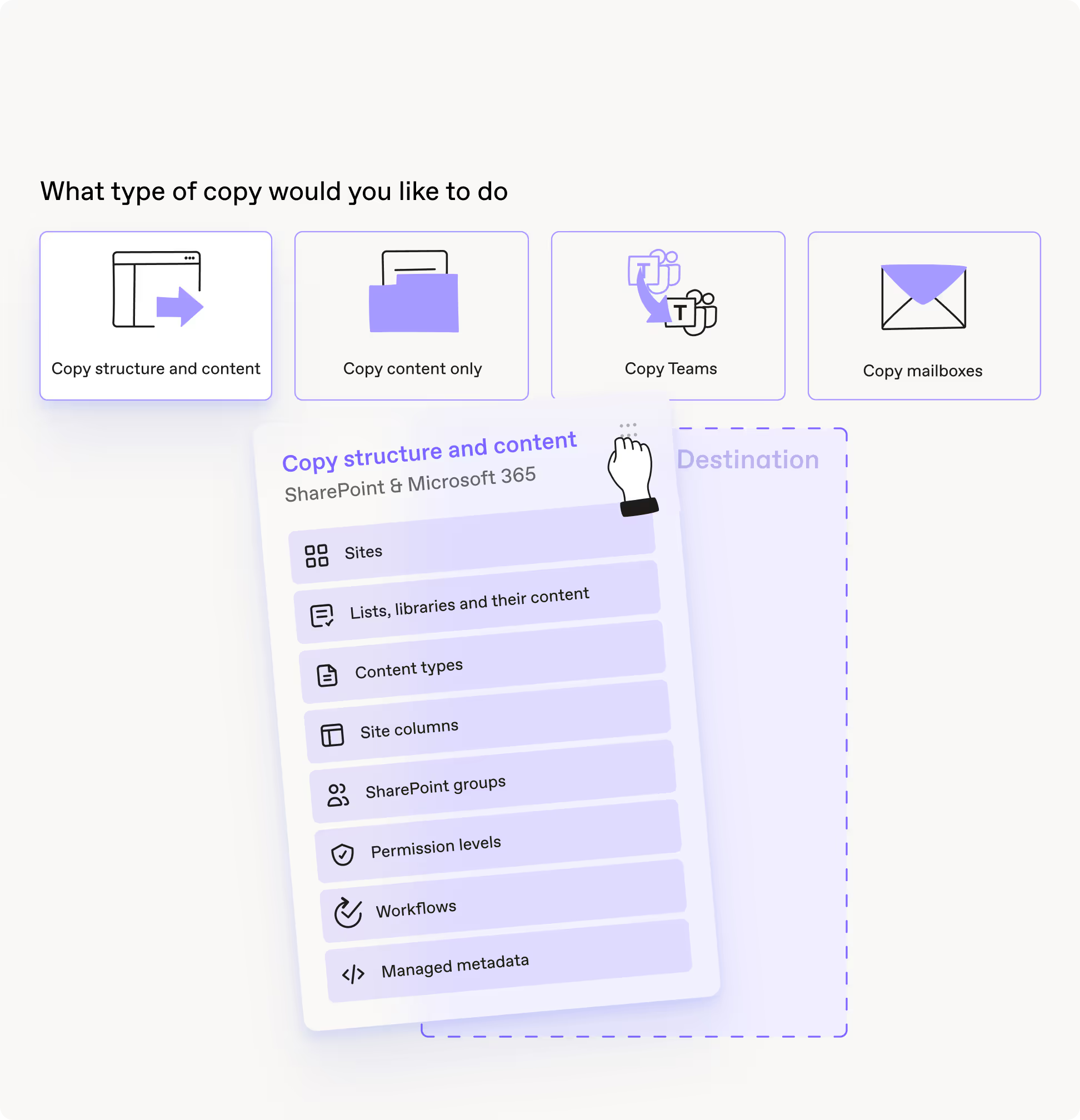
Everything we migrate
Content types
Documents (Security, Sets, Version history)
Files and folders
Gmail emails (attachments, contacts, labels, threads)
Google calendars (contacts, attendees, recurrences)
Libraries and lists
List items
List views and forms
Metadata
Microsoft Purview sensitivity labels
Outlook calendars (contacts, attendees, recurrences)
Outlook emails (attachments, categories, server-side rules)
Nintex workflows and forms
Permissions and permission levels
Personal drives
Planner
Shared drives
Shared mailboxes
SharePoint groups
SharePoint workflows (standard and SharePoint Designer)
Site collections
Site columns
Site navigation
Site settings
Sites
Subsites
Teams apps
Teams channels and conversations
Teams tabs
User Alerts
Web parts
Team permissions
Private channels
Easy-to-deploy, elegant solutions
- Inventory your SharePoint environment
- Identify and fix potential issues ahead of time
- Modernize your SharePoint
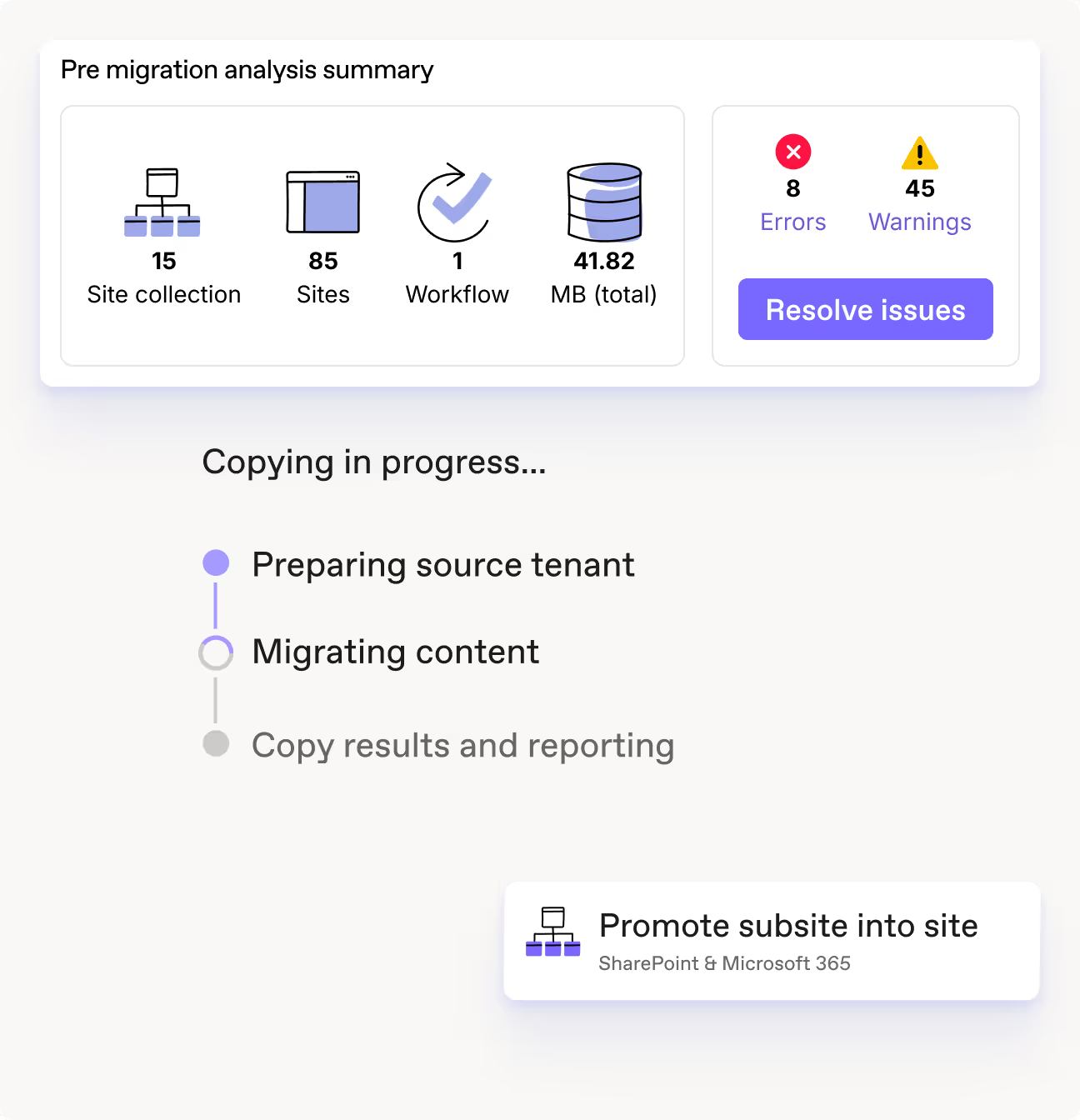
Frequently asked questions
The amount of time required to complete a Microsoft 365 migration depends on the scope of your migration. What is the size of the source tenant? What is the amount, type, and level of customization of the data that needs to be migrated? Regardless of the complexity of your migration project, one thing is for certain: planning is the key to successful data migration. Taking the time to plan ahead—including taking an inventory and assessment of your source data—is a crucial part of an effective migration strategy and will make it much easier to complete your migration efficiently and with minimal impact on your end users.
Microsoft’s free SharePoint Migration Tool (SPMT) is good for simple file migrations from file shares. It also performs well when migrating from a vanilla document library that doesn’t contain any document sets, lookups, or custom metadata.
However, it doesn’t offer much guidance through the migration, its reporting capabilities are limited and can be hard to understand, and there’s no way to bulk manage metadata or migrate customized metadata.
For more complex migrations and to obtain customized assistance, Microsoft recommends using a third-party tool such as ShareGate.
Check out our comparison of Microsoft’s SPMT vs. ShareGate’s Teams migration features.
Yes, so happy you asked! We fully support Google Drive migrations to Microsoft 365 for both My Drives and shared drives. In true ShareGate fashion, we bring all your content intact – with metadata, permissions, and versioning – while transforming files to their Microsoft equivalent. For more details and a step-by-step walkthrough to help you get started, check out our blog article on how to migrate Google Drive to Microsoft 365 with ShareGate.
If you’ve moving from SharePoint on-prem to SharePoint Online in Microsoft 365, there’s a lot that will already be familiar to you. Plus, if you migrate with a tool like ShareGate, you can copy the content and structure of the infrastructure you’ve already invested time in instead of rebuilding from scratch.
Of course, there is a variable you should be taking into consideration: you’re moving to the cloud. So, if you had SharePoint installed on your servers, upgrading to Microsoft 365 means that you may not have the same features available to you. And if you want to enable new tools like Teams and get the most out of Microsoft 365, you might need to rethink your SharePoint site structure if you have a top-down hierarchy with a lot of subsites. Luckily, ShareGate can help simplify the process and make it easy to adapt the architecture you’ve already built.
One trusted tool, endless ways to simplify your Microsoft 365 migration
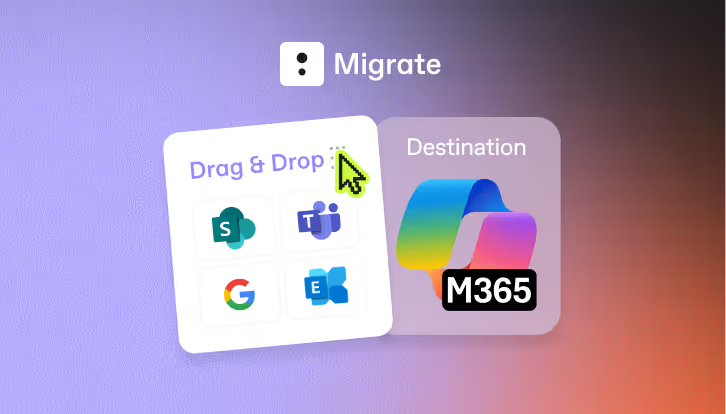
One tool to migrate them all
ShareGate Migrate is the simplest, most reliable, and most trusted solution to migrate your data to Microsoft 365.
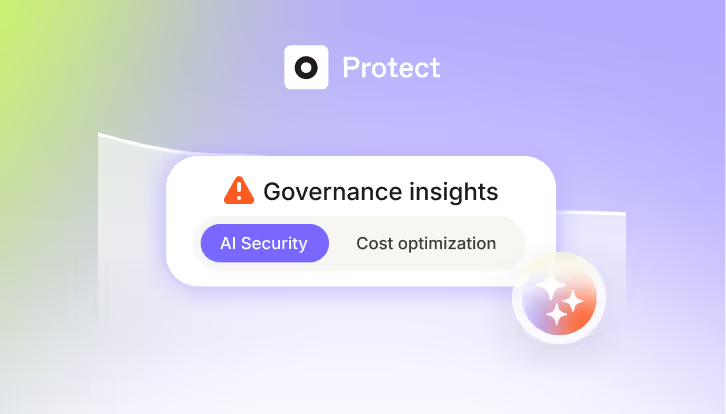
Govern
smarter
ShareGate Protect gives you the clarity to see what’s happening in your tenant, the tools to fix what’s risky, and the insights to keep improving.



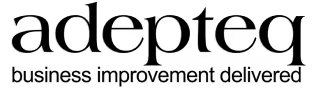
.avif)