Microsoft 365 just got smarter: What Ignite 2025 revealed about the future of Copilot and AI agents
.jpg)
Table of contents
Microsoft Ignite 2025 made one thing clear: the age of enterprise AI is here, and Microsoft 365 is leading the charge. From AI agents built into Word and Excel to new layers of intelligence designed to help your organization think, act, and respond faster, this was more than a product update. It was a shift in how work gets done.
For IT admins and partners, the message was loud and clear: to unlock the full potential of Microsoft’s new AI ecosystem, your environment needs to be ready. Clean data. Clear governance. Solid foundations. The kind of things you’ve been championing (or gently procrastinating on—for years.
In this blog, we’ll break down the biggest announcements from Ignite, why they matter, and what you can do now to lead your team into the intelligent Microsoft 365 era.
Microsoft 365 AI agents are growing up. Are you ready to scale?
Microsoft didn’t just launch new features. They redefined how intelligence works across the M365 ecosystem. The keynote introduced a new trio of “intelligence layers”—Work IQ, Fabric IQ, and Foundry IQ—that turn everyday apps into connected, context-aware systems. And they made one thing clear: we’re moving past the pilot phase. It’s time to scale.
In fact, according to our State of Microsoft 365 report, 82% of organizations have already piloted, partially deployed, or fully deployed Microsoft 365 Copilot. The shift from experimentation to enterprise-wide adoption is well underway, which means your foundation needs to be ready for scale.
Across the ecosystem, there’s growing focus on closing the gap between AI pilots and actual production use. That means more attention on long-term value, business alignment, and operational readiness.
They also introduced the idea of “frontier firms,” organizations using AI not to automate tasks, but to unlock entirely new possibilities. This isn’t just about saving time. It’s about reshaping how we work, how decisions get made, and how quickly teams can move.
Microsoft isn’t thinking small here. According to an IDC study they cited, over 1 billion AI agents are expected to be in use by 2028. That means organizations need to start planning now for how they’ll govern, monitor, and scale their own agent ecosystems.
Of course, all of that comes with a catch. You can’t just turn this stuff on and hope for the best. The promise of AI depends on how solid your foundation is. Because intelligence doesn’t work in a vacuum. It needs clean data, smart governance, and a well-aligned organization to thrive.
Too many AI initiatives stall because data is fragmented, governance is weak, or business goals are undefined. Without clarity, pilots hover and budgets creep. This isn’t just about adding tools, it’s about avoiding known risks.
The good news? If you’ve been governing your Microsoft 365 environment—cleaning up, consolidating, modernizing—you’re already halfway there.
If not, that’s okay. Now’s the perfect time to start.
Top 4 Microsoft Ignite 2025 announcements for Microsoft 365 and AI
There's always a lot of hype around Ignite, but beneath the buzzwords, a clear picture emerged this year: Microsoft 365 is evolving from a productivity suite into a full-fledged intelligence platform. Here are the updates that matter most:
1. What are Work IQ, Fabric IQ, and Foundry IQ?
These three new “intelligence layers” are the foundation of Microsoft’s AI vision. Expect to hear about them over the next months. A lot.
- Work IQ pulls context from how your org communicates and collaborates.
- Fabric IQ connects your data into insights.
- Foundry IQ adds reasoning—helping apps and agents make smarter decisions.
Together, they let Microsoft 365 “understand” your business in ways it never could before.
2. Microsoft 365 Copilot agents in Word, Excel, and PowerPoint
Microsoft 365 Copilot now includes dedicated agents for Word, Excel, and PowerPoint. These agents don’t just autocomplete—they help you build, analyze, and present based on natural language commands. Less formatting, more forward momentum.
3. What is Agent 365? Governance for AI agents in Microsoft 365
With AI agents spreading across the enterprise, governance isn’t optional. Microsoft launched Agent 365 to help IT teams track, manage, and control agents across environments.
It acts as a centralized control plane—governing agents built by Microsoft and third-party partners alike—with visibility, lifecycle management, and security controls all in one place.
4. Microsoft 365 adaptive infrastructure: Azure Arc and Windows 365
Microsoft doubled down on hybrid and multi-cloud flexibility, with updates to Azure Arc and Windows 365. That includes the new Azure Cobalt 200 offer and hybrid edge deployments announced this week.
It’s clear: AI doesn’t just live in the cloud. It needs to reach every endpoint, from your frontline workers to your compliance workflows.
Windows itself is evolving into more than just an operating system. It’s becoming a platform for hybrid and local AI. With on-device models, agent workspaces, and deeper edge integration, AI is no longer something that only happens in the cloud.
How to prepare your Microsoft 365 environment for Copilot and AI agents
Excited by the possibilities? Us too! But they only work if your foundation is solid.
AI agents, intelligence layers, smarter workflows all depend on how well your Microsoft 365 environment is structured, governed, and connected.
Here’s how to make sure you’re ready:
1. Assess your Microsoft 365 governance baseline
Start with an assessment. Map out where your data lives, who has access to it, and how it’s being used (or not). Look for:
- Inactive teams or sites
- Orphaned groups
- Workspaces with unclear ownership
- Places where permissions have drifted over time
These are the kinds of things that can compromise security and create noise for Copilot or other agents.
2. Consolidate Microsoft 365 tenants for unified governance
If your organization operates across multiple tenants—whether from M&A, region-based splits, or legacy setups—unifying them should be on the table. Copilot works best when it can access a complete, connected dataset.
Multiple tenants create multiple admin experiences, fragmented policies, and inconsistent visibility. Consolidation also improves things for end users and sets the stage for simpler, more effective governance going forward.
A tenant-to-tenant migration is a big step, but one that will pay off in flexibility, manageability, and AI-readiness.
3. Clean up Microsoft 365 content and information architecture
It’s time to deal with the ROT—redundant, outdated, and trivial content. AI tools need clean, structured information to provide useful responses and generate accurate content. Consider:
- Archiving or deleting stale documents
- Standardizing metadata
- Reviewing folder structures and content sprawl
- Mapping content types to business needs
Think of this like clearing a path—less clutter means better results from your tools. Not to mention, less data racking up unnecessary storage costs.
As a rule of thumb, any folder or file untouched for 12+ months should be flagged for review.
4. Review and apply Microsoft 365 sensitivity labels
Sensitivity labels don’t just protect your data. They also help AI tools interpret context and boundaries. And with content constantly being shared, copied, and moved around, data that isn’t labeled properly can quickly become an AI security problem.
Microsoft’s pretty clear on this—if sensitive info isn’t classified, it’s easier to expose by accident, harder to secure, and more likely to give your end users incorrect answers to their AI questions.
Take a closer look at your label policies: are labels being applied consistently across your environment? Do they reflect your current risk levels and sharing needs? Are there areas of your tenant that are unlabeled but should be classified?
This is also a good time to check whether your labels still align with real-world business rules and priorities.
5. Align AI goals with business priorities in Microsoft 365
AI success isn’t just a technical project—it’s a business one. You’ll need clear goals, defined outcomes, and executive support to get traction. That starts with meeting business units to identify priority workflows and documenting what “success” looks like for each use case.
It also means getting alignment on acceptable risks and trade-offs, and identifying data champions within each team who can help drive adoption. When IT and business teams collaborate early, adoption is faster and outcomes are stronger.
Set up a 30-minute workshop with 2–3 business leaders and identify three AI outcomes they care about—like reducing document prep time or improving decision-making speed. These insights will guide better prioritization.
Microsoft 365 AI agents got smarter. Let’s keep up.
Microsoft Ignite 2025 laid out a bold direction for Microsoft 365: a smarter, more connected, more contextual workplace powered by AI agents and new intelligence layers. But if there’s one thing to take away, it’s this: none of that matters if your environment isn’t ready for it.
Governance. Consolidation. Clarity. These aren’t side quests. They’re the foundation that makes everything else work.
Whether you’re an IT admin tasked with keeping the lights on and the data clean, or a partner helping clients navigate their next big leap, the opportunity—and the responsibility—has never been greater.
This is your moment to help your organization move from reactive to ready. From experimentation to impact. From cluttered to intelligent.
Not sure where or how to start? We’re here to help. Check out our resource to help you get executive buy-in for Microsoft 365 governance or book a call with one of our experts for personalized advice.


.svg)
%20(1).avif)

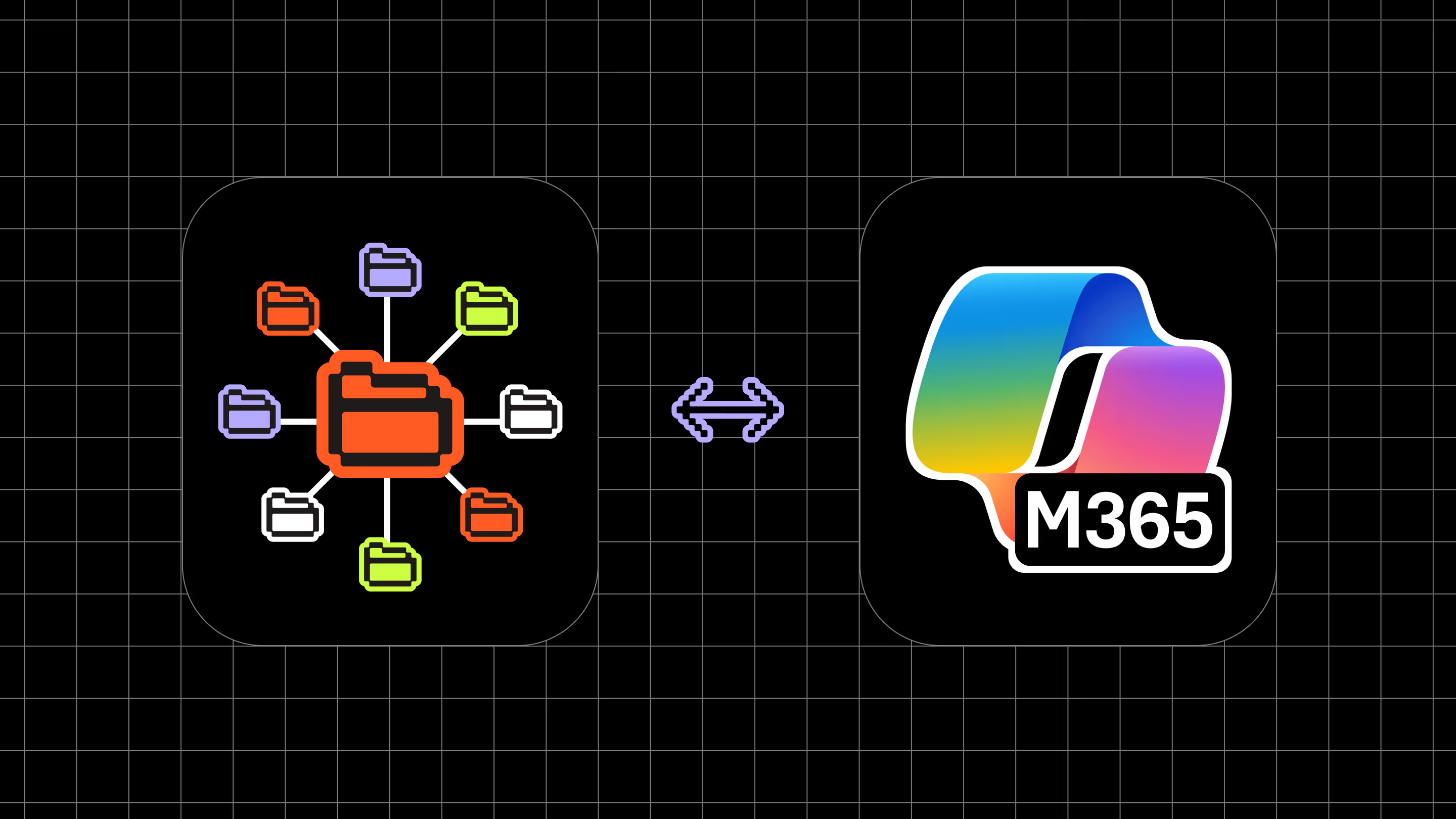
.avif)


.avif)