[Video series] Master hacks: Migrate like a pro

Table of contents
We're always looking for ways to make life easier for IT pros. Check out our video series to help you turn migration projects into masterpieces!
Welcome to Master Hacks! In this video series, we dive into every step of your migration journey, from planning to optimizing and setting up for post-migration success.
Packed with expert tips and real-talk solutions, we’re here to help you tackle challenges like a pro. Jump to a video using the menu, and keep your eyes peeled—more episodes are on the way!
[Episode 1] Master hacks: Planning your migration
In this episode, we'll guide you through the essential steps for planning a successful Microsoft 365 migration, including SharePoint migration. We'll cover the importance of having a well-thought-out strategy, common pitfalls to avoid, and the benefits of a smooth transition. Whether you're moving from SharePoint on-premises to the cloud or migrating within SharePoint Online, you'll get actionable insights and tools to help you start confidently.
[Episode 2] Master hacks: Optimization and strategy
We’re breaking down how to optimize your Microsoft 365 migration with smart strategies and actionable tips. From forming a migration committee to leveraging the "Remove, Migrate, or Rebuild" approach, we’ll show you how to streamline the process, minimize disruptions, and set the stage for success. Check it out!
[Episode 3] Master hacks: Tackling migration roadblocks
Migrations come with challenges, but they don’t have to slow you down!
In this episode, we’re tackling common migration challenges like throttling (it's one of those things you can’t avoid—but there are things you can do to mitigate it), permissions headaches (because no one likes being locked out of their own files), and downtime that brings work to a standstill. Tune in for expert tips, and discover how to equip your team with the tools and techniques that help you migrate efficiently and avoid costly delays.
[Episode 4] Navigating migration scenarios
Whether you're hopping from on-prem to the cloud, moving to another tenant, or making the leap from Google Workspace to Microsoft 365, you’ve got a big job ahead—but you don’t have to do it alone. In episode 4, we dive into real-world Microsoft 365 migration scenarios and break down exactly how to tackle them like a pro. From tight timelines to tricky transitions during mergers and acquisitions, we’re sharing practical advice to help you move quickly and confidently.
[Episode 5] Set end users up for success
This episode is all about what comes after your Microsoft 365 migration. Because let’s be honest—moving your data was just the beginning. Now it’s time to get users fully adopting their new tools, keep your environment under control, and make sure everything is secure.
You’ll learn how to drive real M365 adoption with practical strategies like setting up champions in each department, offering short and sweet training resources, and—most importantly—keeping the lines open for end-user feedback. The episode also dives into why it’s important to put lifecycle management and governance policies in place early. Things like structured workspace creation, data sharing policies, and proper metadata usage help keep your environment clean and efficient. When your M365 setup is optimized, everything just works better—for IT and end users alike.
[Episode 6] Preparing for AI
AI tools like Copilot can do a lot—but only if your Microsoft 365 environment is prepped and ready to go. In this episode, we’ll cover the practical steps to make sure your tenant is clean, secure, and structured so Copilot actually delivers value.
We’re talking content clean-up (no more outdated files or duplicate docs), tightening permissions to keep sensitive data safe, and setting up lifecycle management so nothing falls through the cracks. Watch this episode to see how to build a solid foundation and set your organization up for AI success in Microsoft 365.
Want to see ShareGate’s features in action? Book a call with one of our experts for a personalized walkthrough—whether you're already a customer or just curious to learn more!
Got questions or ideas for ShareGate’s roadmap? Let us know what you’d like to see!


.svg)
.avif)
%20(1).avif)





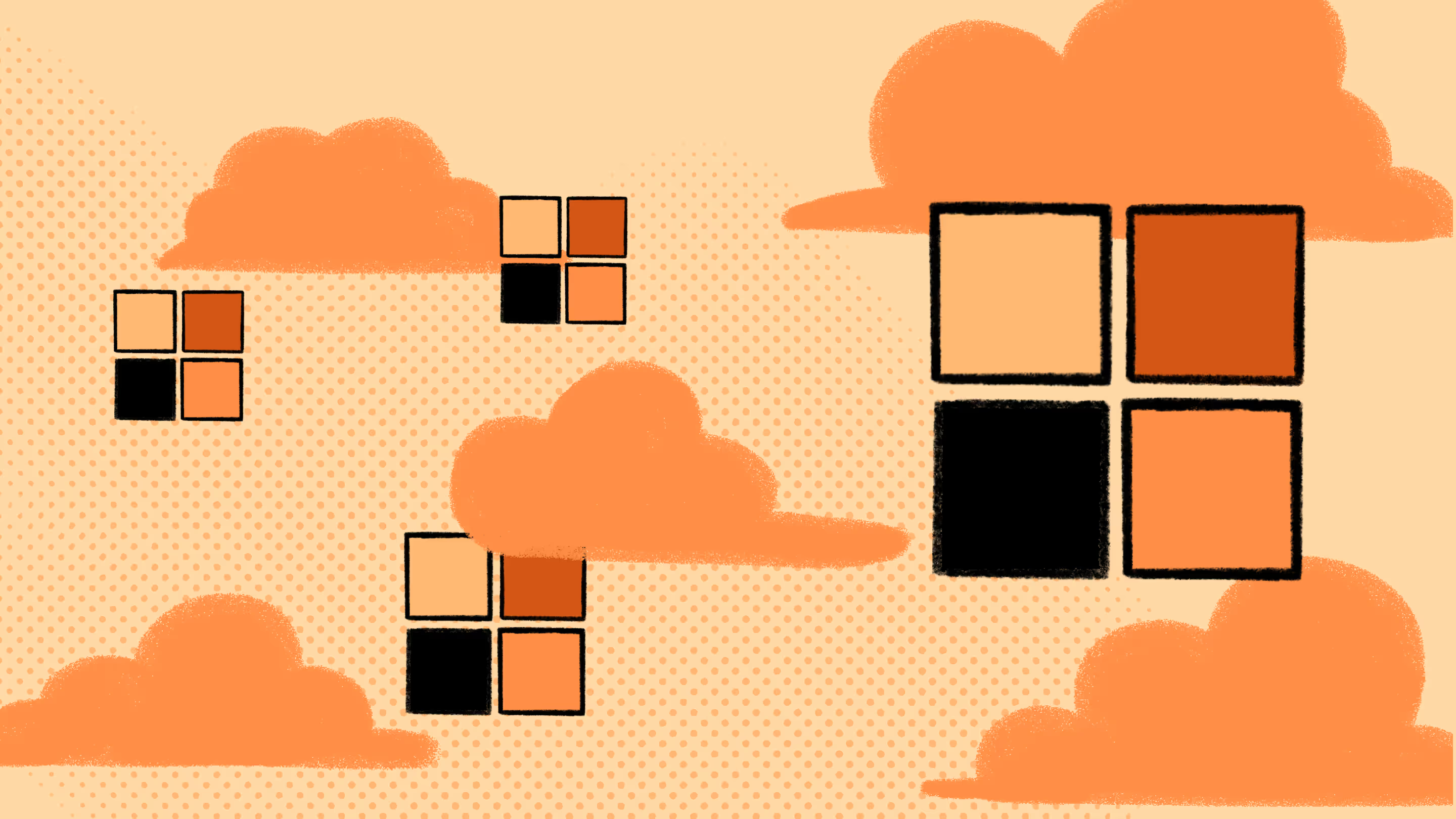

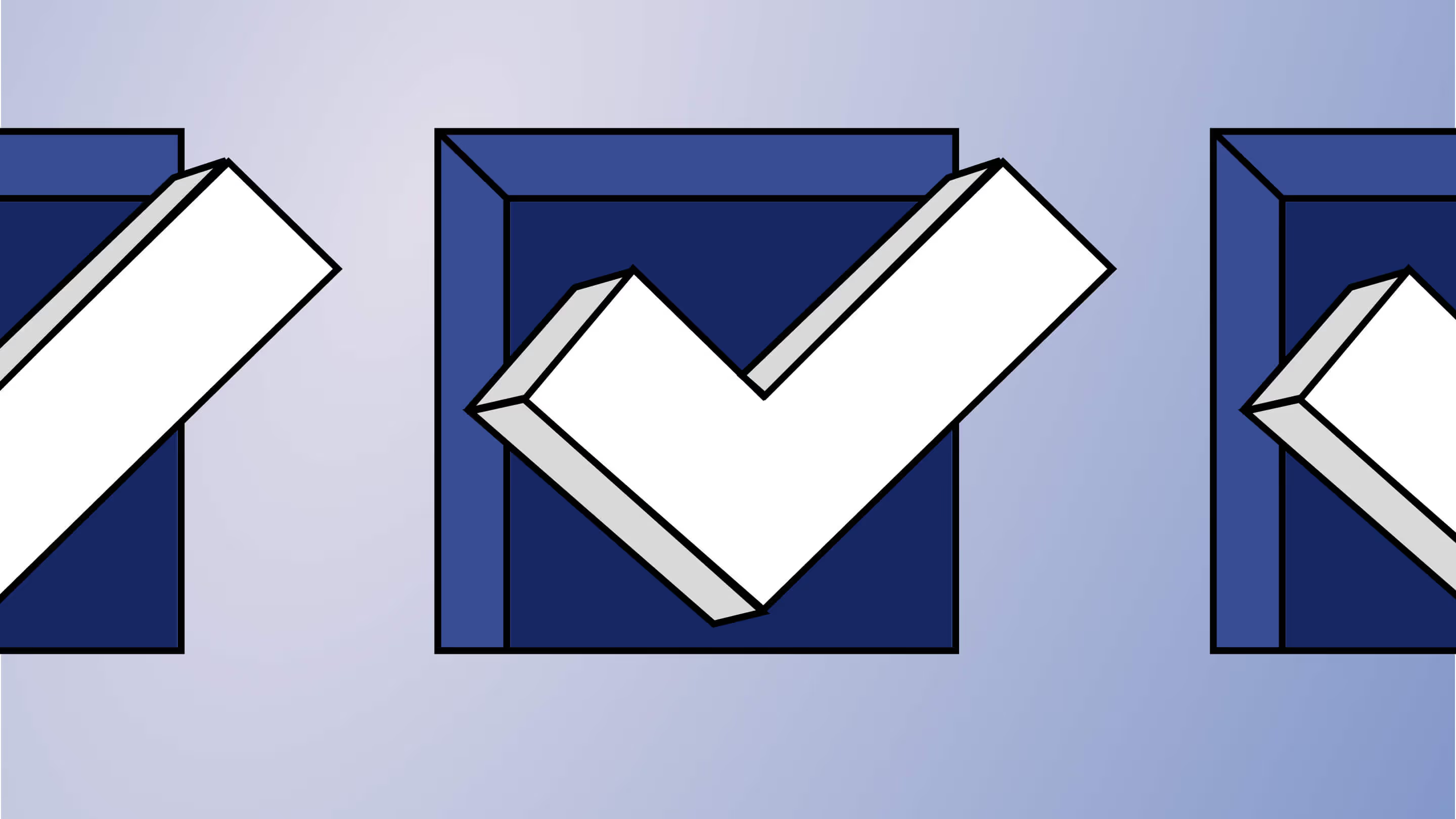
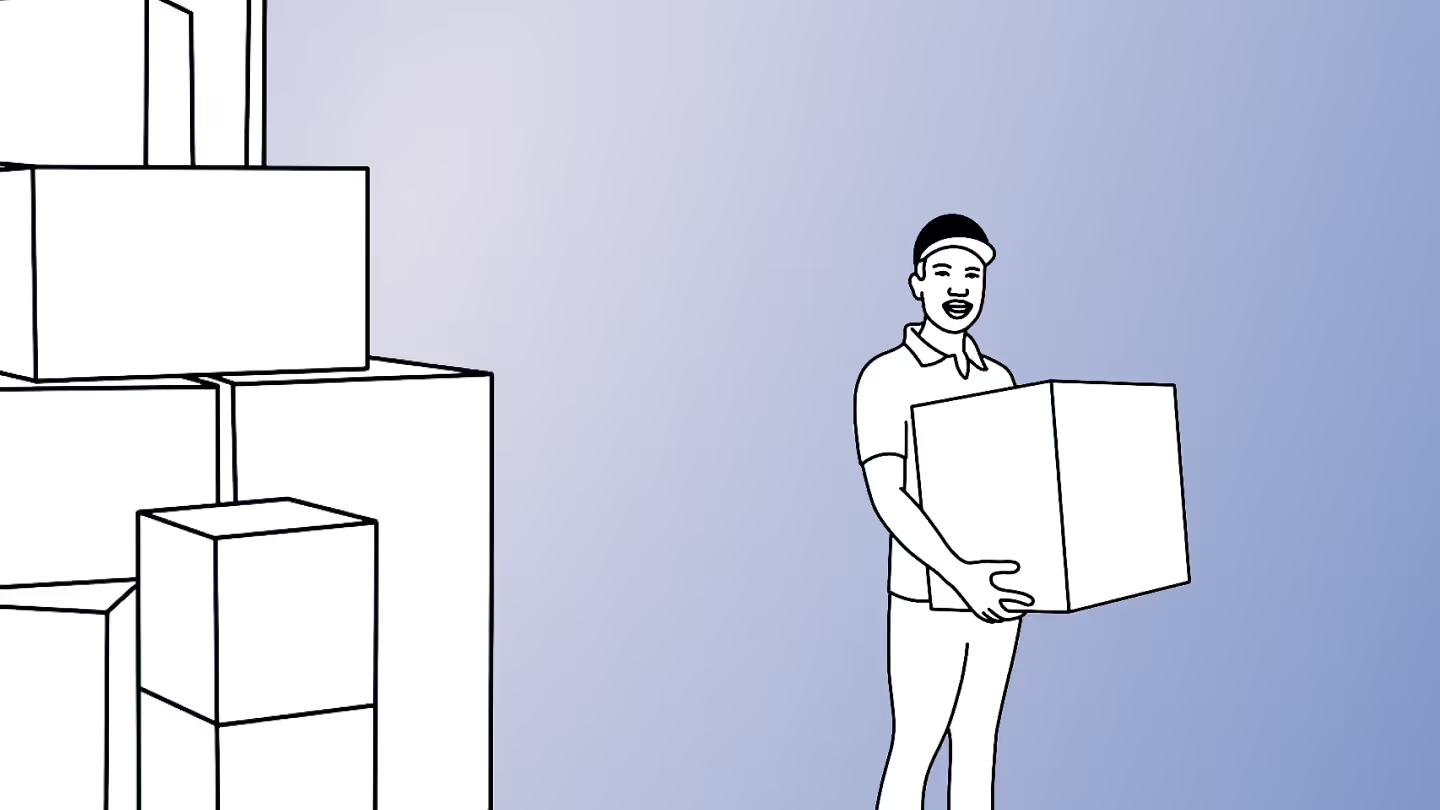






.jpg)
.jpg)