Switch from Google Workspace—the right way
Seamlessly migrate Google drives—and soon Gmail and Google Calendar—to Microsoft 365 with the ShareGate migration engine you know and love. It's fast, secure, and straightforward from kickoff to cut‑over and adoption.
Want to be the first to know when Gmail and Google Calendar migrations are released?
Join the waitlist!





Fast Google Workspace migrations, secure, complete and ready to go

Smart moves, fast impact
Don’t just migrate your Google Drive, Gmail, and Calendar data—show ROI in Microsoft 365 faster! Get secure migrations and boost end-user adoption of your new Microsoft tools.
Accelerate your Google migration
Migrate faster and meet tight deadlines with ShareGate. Built for meticulous moves to Microsoft 365 that are simple, smooth and easy—right out of the box.

One tool, no surprises!
Stay on budget with predictable costs that cover unlimited data, end users, support, and all your Google and Microsoft 365 workloads.
Smooth Gmail, Calendar and Google Drive migrations
ShareGate is a true out-of-the-box solution that’s a snap to deploy and use. Plus, you can rest easy knowing we’ve got your back when it comes to avoiding data loss—smooth sailing all the way!

- Start hassle-free!
- Manage personal and shared Google drives, Gmail threads, and Calendar schedules with unlimited data and users
- Schedule and sequence migrations to simplify the process
- Migrate incrementally to keep everyone productive
- Use concurrent migrations for faster lift and shift when needed
How to migrate Google Workspace to Microsoft 365: Best practices
With Denis Molodtsov, Microsoft MVP
%20(1).png)
Confidently move your Google users into their new workspace
Quickly migrate your content from Google Drive, Gmail, and Calendar and get your users up to speed with guided optimizations in Microsoft 365 and straightforward end-user training.
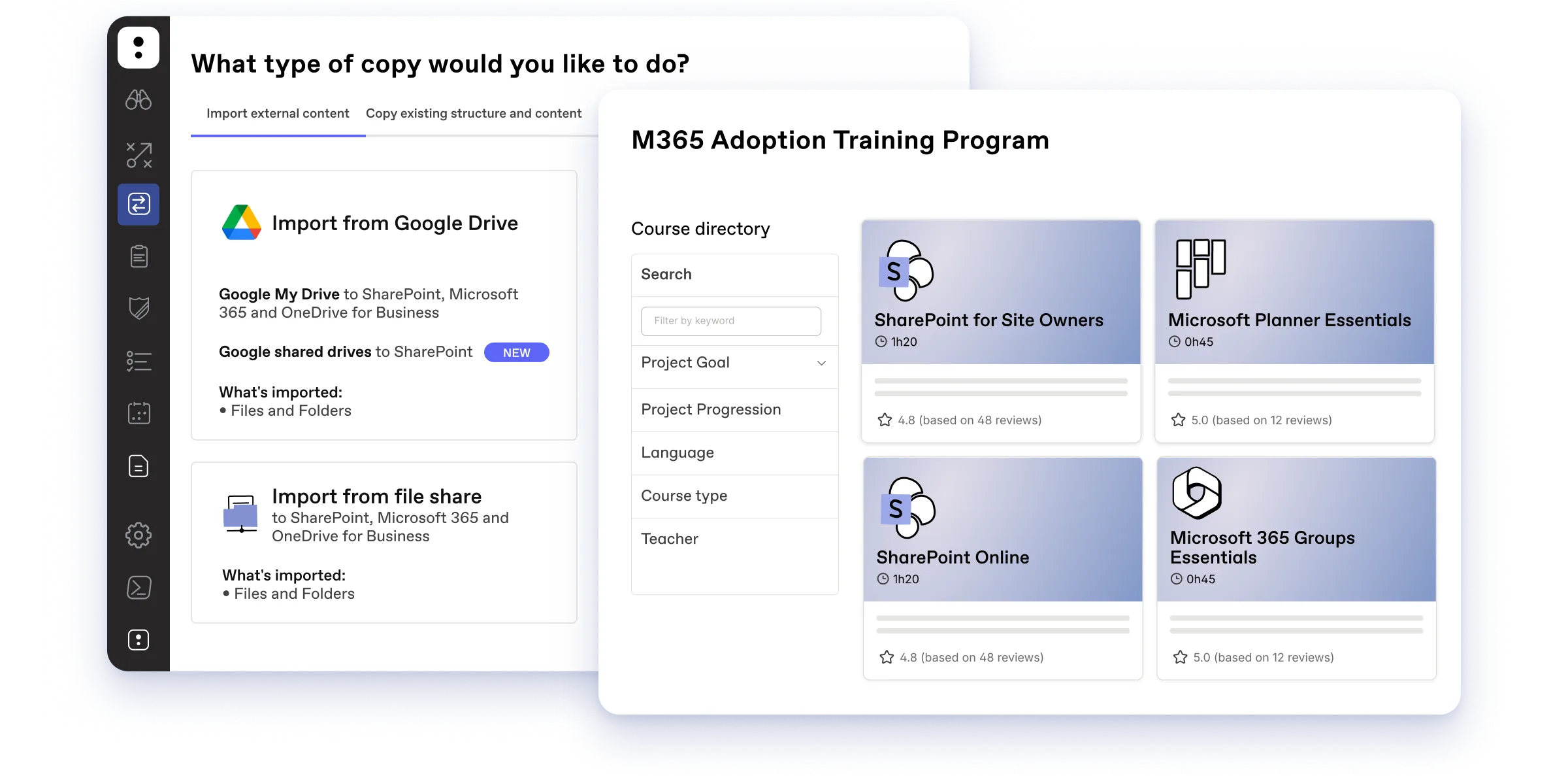
Migrate everything, just the way it is
We’ll keep your Google migration project on track and your content intact—metadata, versioning, permissions, old emails, past events, and more—so you can feel confident preserving your data.
Guided security and governance
Keep your Microsoft 365 environment in check by managing external sharing and cleaning up inactive workspaces. Mitigate oversharing and reduce clutter.
Help your end users adopt faster
Deploy turnkey Microsoft 365 end-user training to get everyone productive in their new environment—no need to create your own content or schedule training sessions!
Future-proofed workspace creation
Set up guardrails for end users to follow that ensure workspaces are managed and secure throughout their lifecycle, from creation to sunset.
“ShareGate is one application that actually is that damn easy. I have used many third-party tools and ShareGate is THE BEST! I never have an issue and it does exactly what it says it does. Nice work!”
“ShareGate is one application that actually is that damn easy. I have used many third-party tools and ShareGate is THE BEST! I never have an issue and it does exactly what it says it does. Nice work!”
Popular migration workloads
SharePoint migration
Migrate from file shares, Google Drive, older versions of SharePoint, or one of many other supported sources.
Mailbox migration
Breeze through tenant-to-tenant Exchange Online migrations, right out of the box.
Teams migration
Migrate and reorganize Teams—within the same tenant or between tenants—leaving no team, channel, or chat behind!
OneDrive for Business
Migrate personal drives tenant-to-tenant or within the same tenant to facilitate mergers, onboarding, and offboarding.
Planner migration
Move Planner plans between groups (no teams required!) or teams, or move them intact within a Teams migration.

Want to dive deeper?
Check out all that ShareGate can do for you.
More migration planning resources
%20(1).jpg)
Frequently asked questions
ShareGate makes Google Workspace migration fast with its easy setup and intuitive workflows—no PowerShell needed (though it’s available if you want it!), just a user-friendly interface to get started quickly and guide you through the configurations.
Our unique licensing model helps you accelerate data transfer and mitigate throttling by running concurrent migrations. That means you can run multiple migrations simultaneously on different workstations. Whichever method you use, ShareGate’s migration engine manages the workload, migrating over 3PB of data monthly. As our customers tell us, it just works!
We also help you speed up adoption. ShareGate's turnkey Microsoft 365 end-user training ensures that your people are able to leverage the tools in their new environment, without your team having to run weekly lunch-and-learn lessons.
ShareGate’s Google Workspace migration uses the same powerful engine as its SharePoint migrations, making it easy to move everything to Microsoft 365. It transforms Google formats (.gdoc) to Microsoft formats (.docx) while preserving permissions, authors, timestamps, and version history.
With ShareGate, you can schedule migrations to minimize downtime, run incremental migrations to transfer the changes only made since your last migration, and sequence your migration to run jobs automatically one after the other using any timeframe that works for your organization.
With ShareGate, you can migrate:
- Google My Drive – Migrate files and folders from personal user drives to SharePoint, Microsoft 365, or OneDrive for Business
- Google shared drive – Transfer files from shared drives to SharePoint
- Calendar – Transfer calendars with past and future events, attendees, and recurrences to mitigate business interruption - COMING SOON
- Gmail – Move entire mailboxes, including contacts, threads, labels, and attachments, so your end users can pick right up where they left off - COMING SOON
Additionally, ShareGate ensures that important attributes are preserved during migration, including:
- Permissions: Retain permissions at the destination for users and groups
- Authors: Bring over the details of who created and modified documents
- Timestamps: Maintain the original creation and modification dates
- Versions: Preserve version history for all documents
%20(1).png)
Book a live 1-on-1 demo with our experts
- Free advice and insights for your unique use case
- Personalized walkthrough of our main features
- Additional resources specific to your needs
Your biggest Microsoft 365 jobs, made easy
15-day full-featured trial—no strings, no credit card.
Start a free trial

.svg)
.svg)

