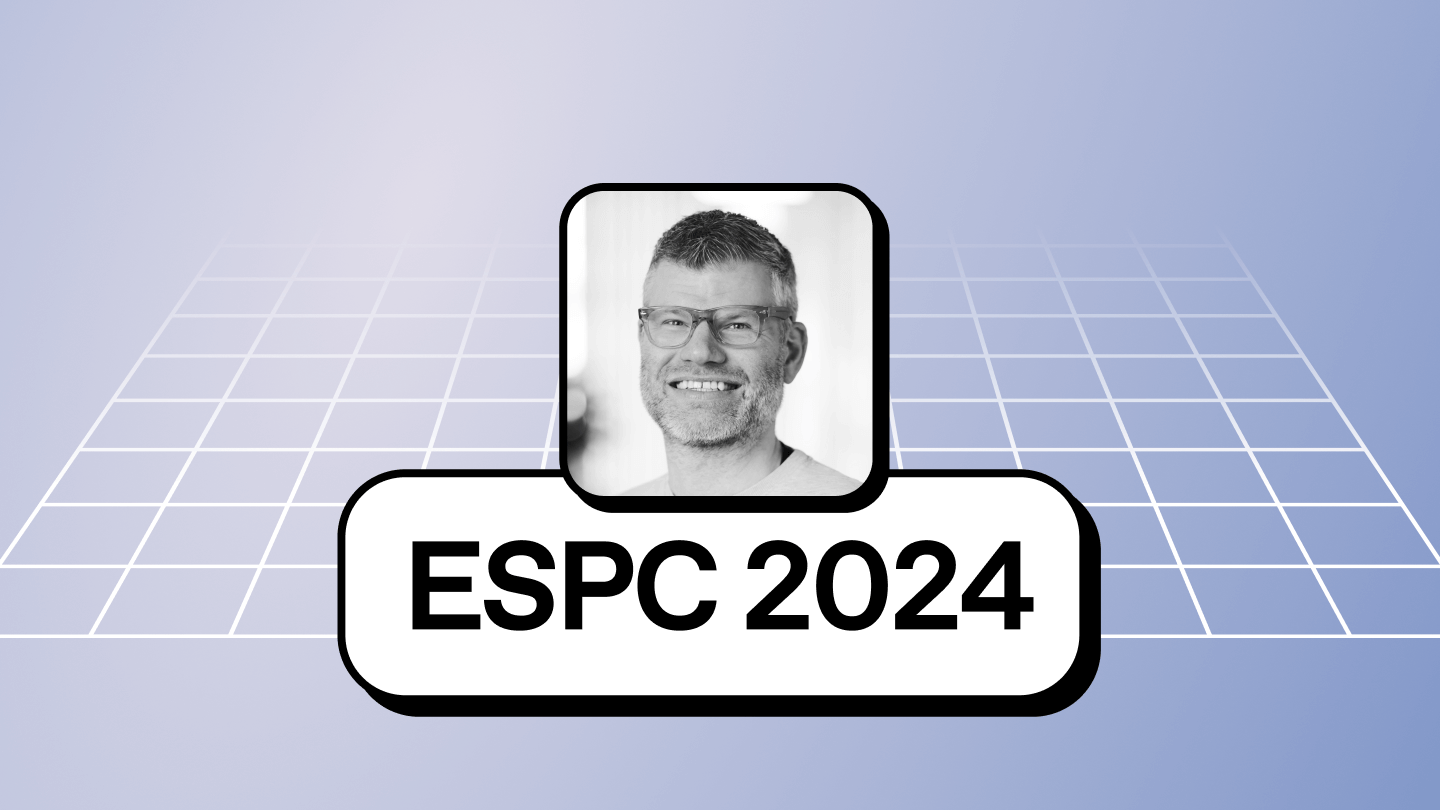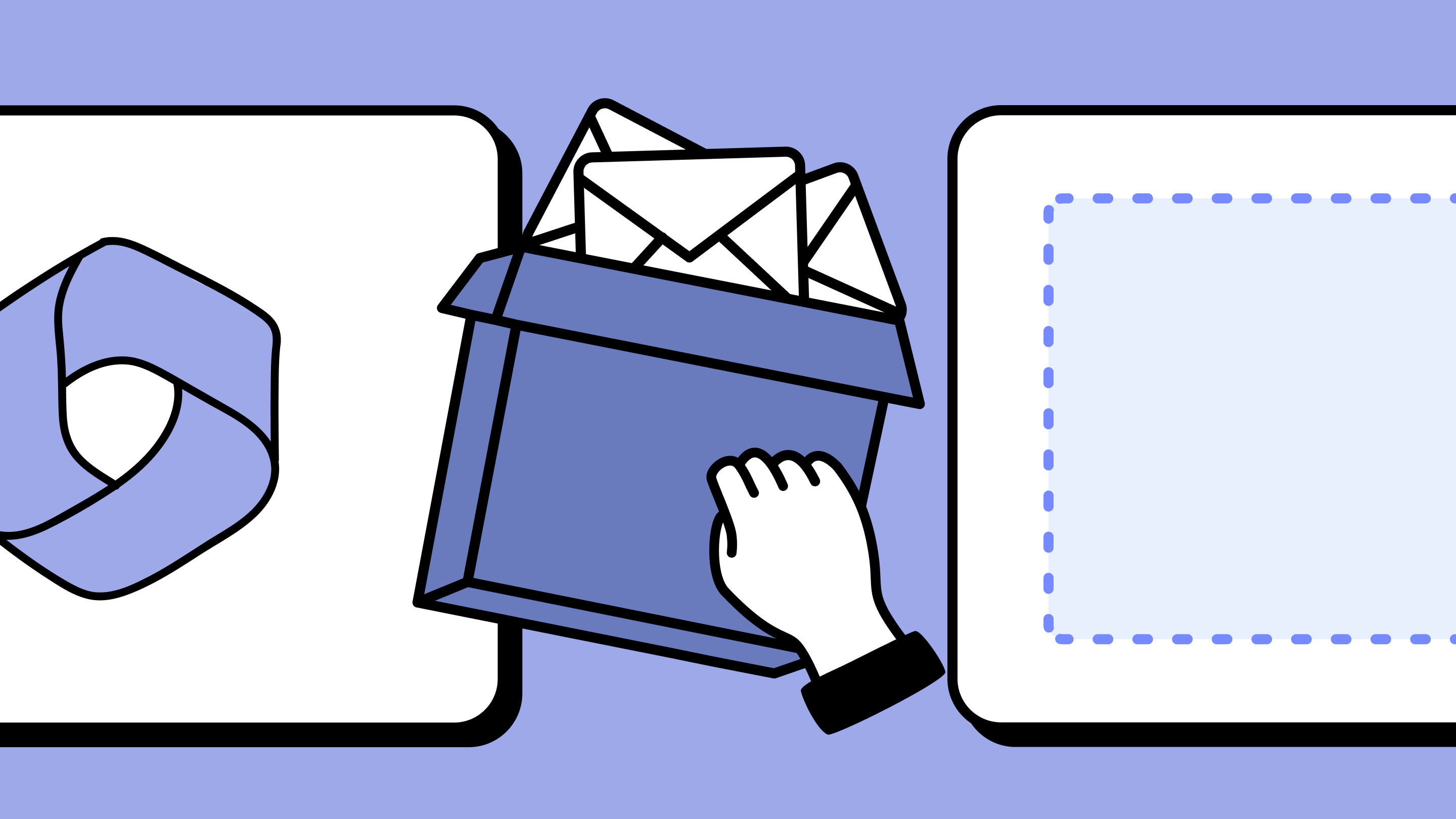Increase Microsoft 365 adoption with ShareGate's end-user training
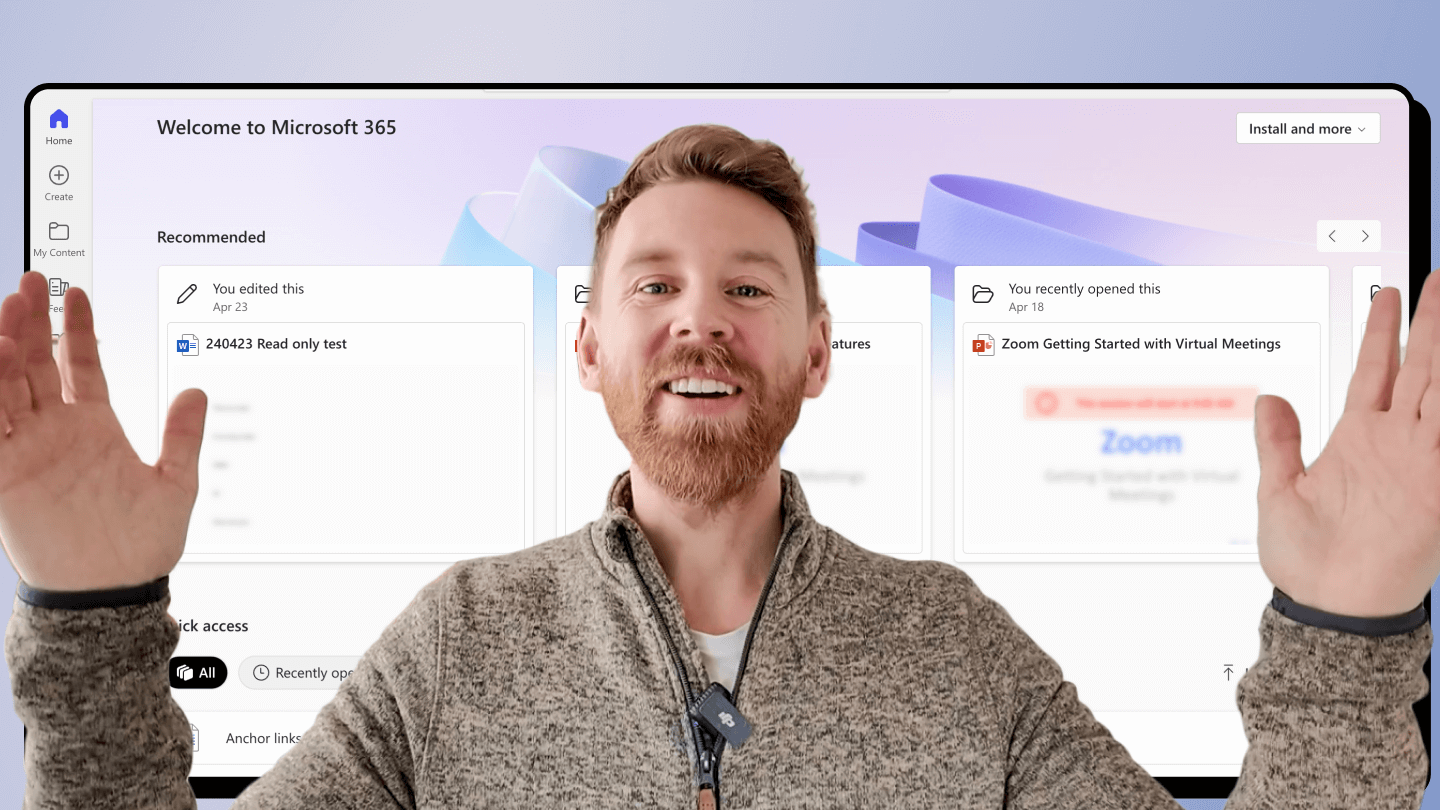
Table of contents
To get the full value out of Microsoft 365, end users need to know how to use its apps and tools. See how our new turnkey courses can help get your employees onboarded without straining your IT team.
Unlock the full potential of Microsoft 365 with ShareGate’s new Microsoft 365 end-user training!
Whether you’re onboarding employees or looking for a solid adoption guide after migrating to Microsoft 365—from a file share, another Microsoft 365 tenant, or another platform like Google Workspace—this video has everything you need to empower your team.
In this video, Shaylyn walks you through ShareGate’s new Microsoft 365 training program—why we’re offering it, what it looks like, and how to use it.
This training is perfect for IT pros who are suddenly in charge of ensuring end-user adoption of Microsoft 365—without you needing to create and deliver regular training webinars!
You can read the transcript below, or if you want to learn even more about our end-user training, you can get a personalized demo with one of our experts!
Table of contents
- ShareGate's Microsoft 365 employee training
- Microsoft 365 end-user training dashboard
- Create teams to guide your training
- Reporting on your Microsoft 365 employee training progress
- Employee experience in the ShareGate training
- How to create learning paths
ShareGate's Microsoft 365 employee training
Even though Microsoft 365 is packed with amazing tools, getting end users to actually use them can be… challenging. Think of it like trying to get everyone at a family dinner to use the new coffee machine—possible, but it might involve a few accidental espressos and some strong opinions on how things used to be.
And this matters because low adoption doesn’t just mean people missing out on great features. It impacts collaboration, productivity, and—let’s face it—your sanity. Most organizations make adoption IT’s responsibility, but hosting weekly lunch and learns isn’t exactly why you got into this line of work. Plus, it’s usually hard to prove to leadership that you’re facilitating end-user adoption.
ShareGate now offers more than 15 hours of turnkey Microsoft 365 training for end users. Whether they’re brand new to Microsoft 365 or they need to take their expertise to the next level.
All you have to do is activate and deploy the training, and your organization will have better collaboration and fewer IT requests.
Plus, you’ll have the power to review employees’ progress, so you can definitively demonstrate to leadership that employees have been enabled to work efficiently in their new environment.
So, let’s dive into how this works!
Microsoft 365 end-user training dashboard
Let’s start with the interface. As the admin, you’ll have access to course enrollments as well as the courses themselves. If you look at the left-hand navigation, the options at the top are only available to admins while the options at the bottom are the same as what an end-user would see.
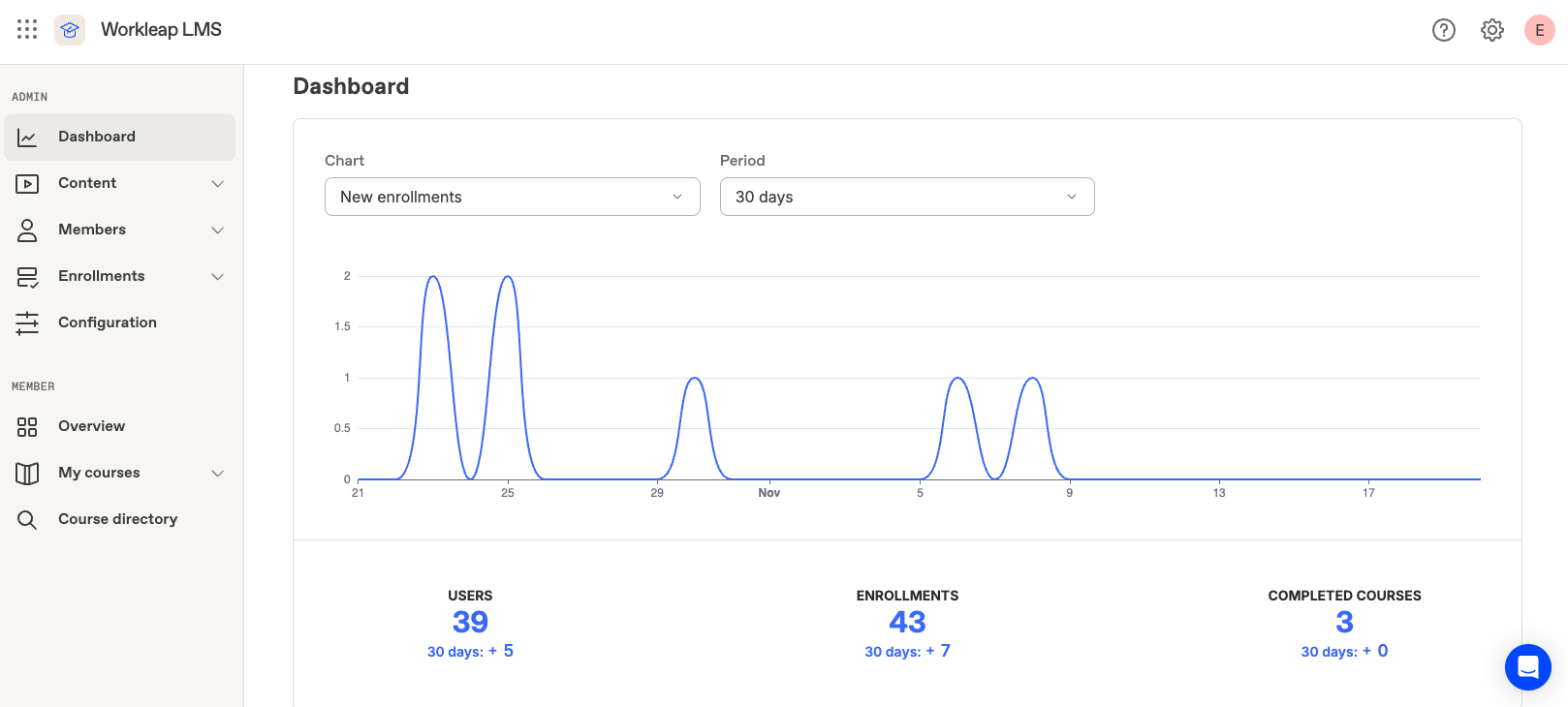
Create teams to guide your training
You can create teams, which will allow for better reporting capabilities that help you prove adoption progress to leadership with just a few clicks.
For example, by creating a team, you can assign a manager, and that manager will have full visibility on the training progress for their direct reports.
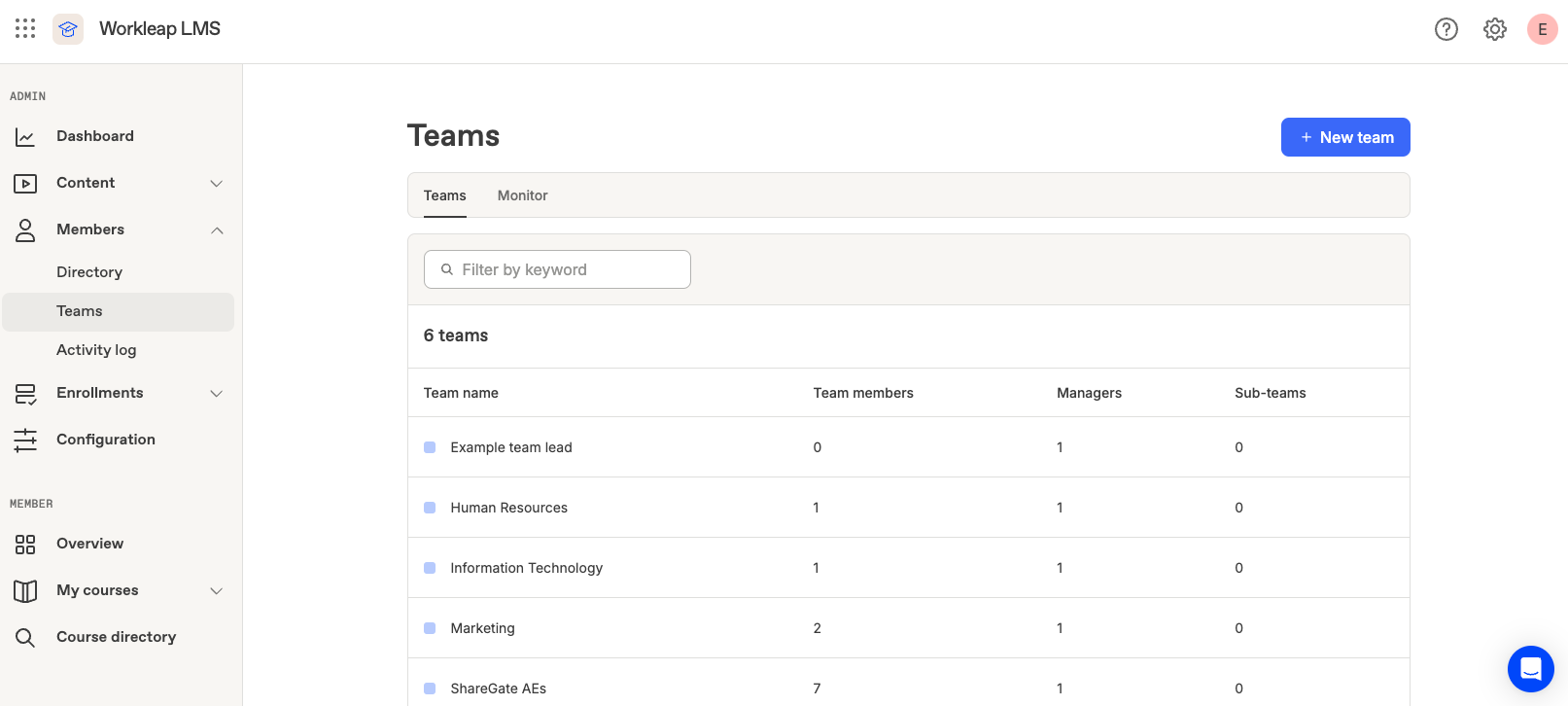
Teams can be manually created or automated based on the Groups in your Microsoft account. You can create teams by department or region, that map dynamically to your Microsoft Groups.
Reporting on your Microsoft 365 employee training progress
Now let’s review the reporting. As the project owner of your migration, this is where you can report back to your upper management on the progress of adoption.
In the dashboard you get a high-level view of the progress and activity of your end users.
There are lots of different reports you can use. Let’s check out Enrollments.
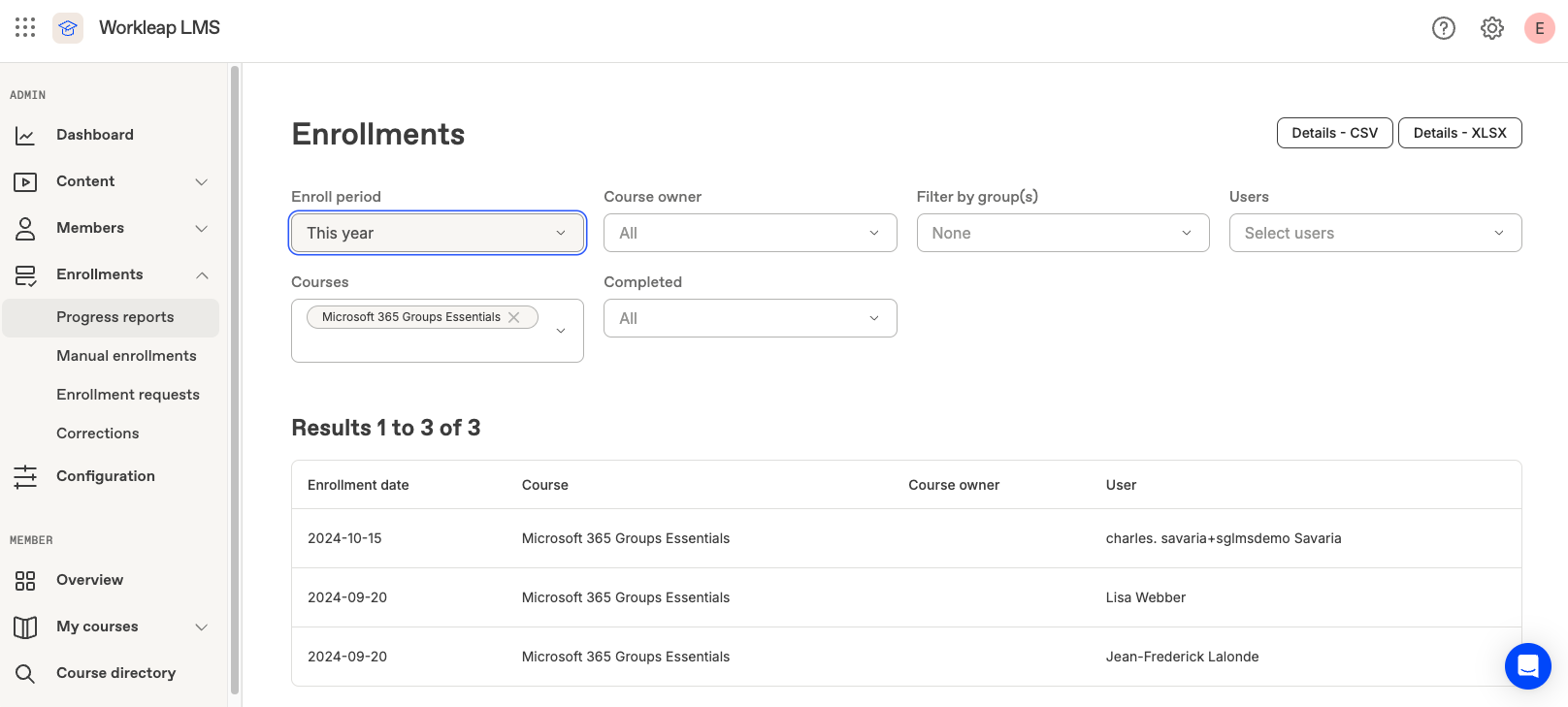
Here you can see the different options for reporting from the last 30 days to “all time.” Select specific groups, individuals, or courses and actually see what’s been completed—to show to upper management—and what hasn’t been—to show to team leaders who need to poke their employees to complete the training!
We want to make your job easier to monitor and increase your adoption strategy!
Employee experience in the ShareGate training
Now let’s focus on what your end users will experience.
Let’s look at the course directory. Here you and your end users will have access to all of the courses provided by ShareGate. There are 11 courses comprising a total of more than 15 hours of course content. We’ve segmented the courses into Basic and Advanced levels.
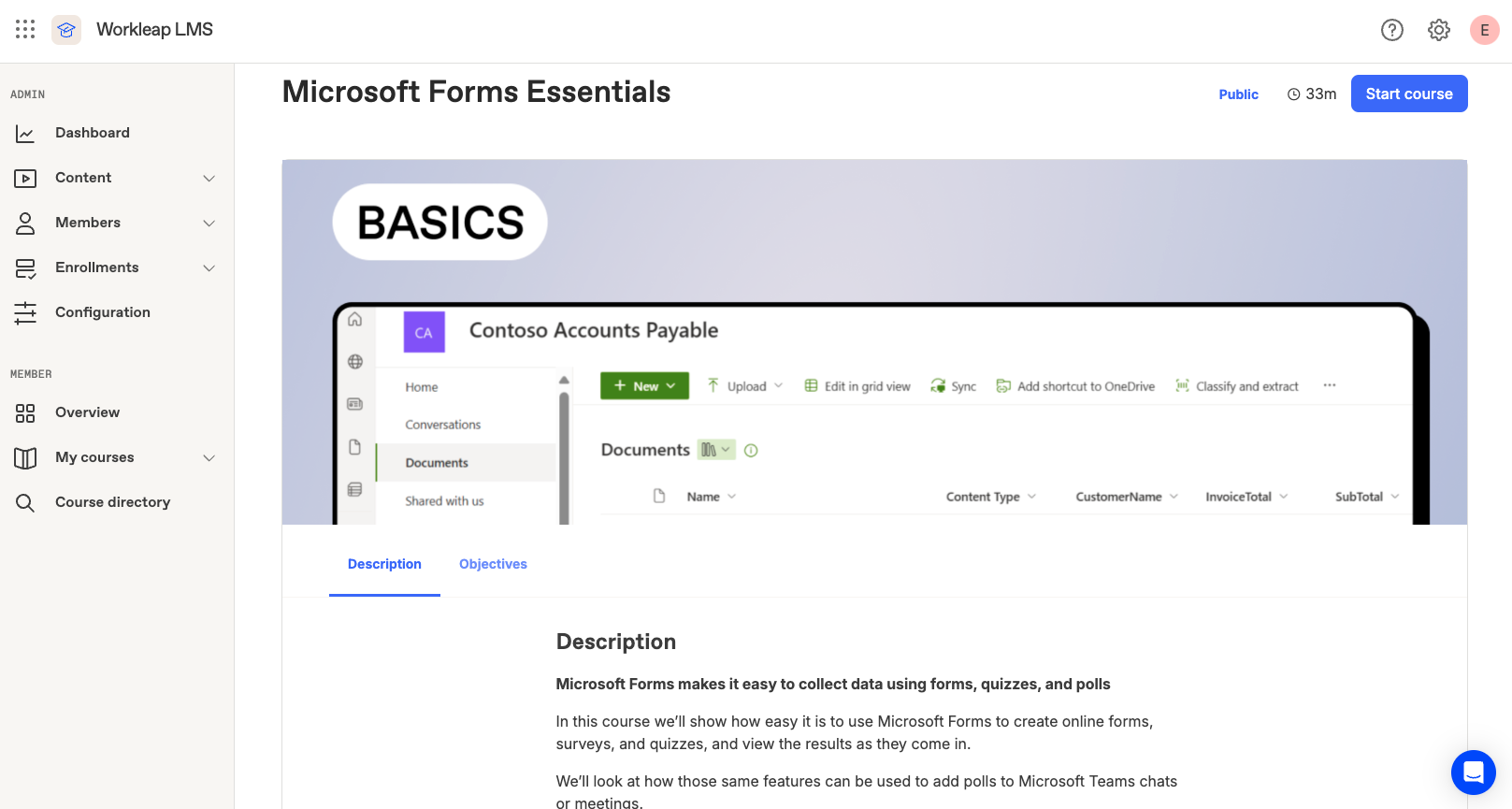
Each course has a page providing the description, the course objectives, and allowing your employees to start the course.
How to create learning paths
Finally, I’d like to show you how easy it is to configure our training courses to meet the needs of your organization by building what we call learning paths.
Depending on the stage of your users, they might not need all of these courses. And depending on the roles of your employees, they might need different or specific courses.
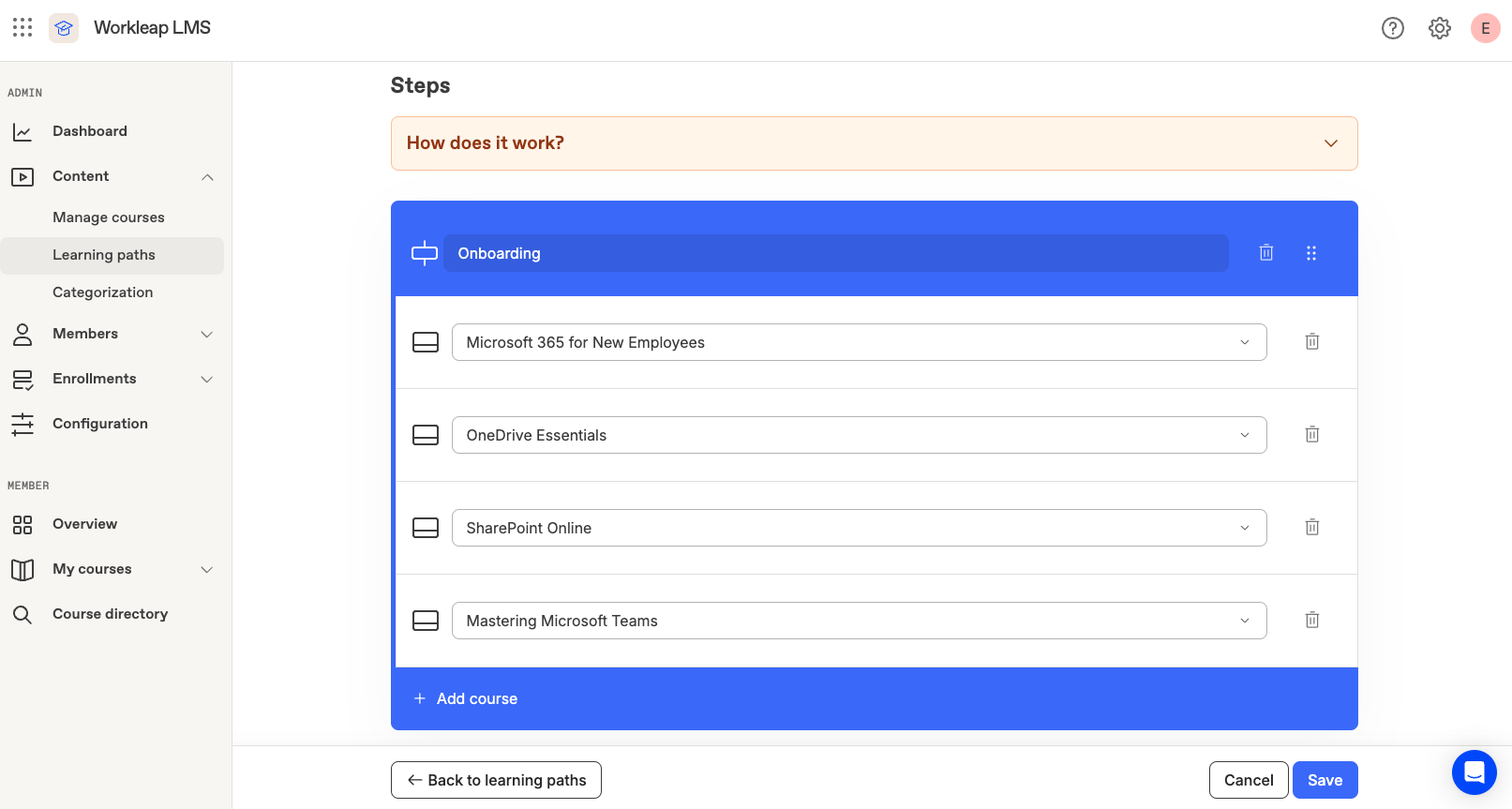
This flexibility streamlines learning for users as they’re guided through the content that makes the most sense for their role and skills.
And there you have it—ShareGate’s end-user training is designed to make life a whole lot easier, for both you and your end users. Imagine a world where your team isn’t drowning in support tickets because everyone finally knows how to create and manage their own SharePoint sites, teams, and groups. I know—it sounds like a dream!
When end users know what they’re doing in Microsoft 365, everyone can be more productive and collaborative.
And as a big bonus, it keeps end users from straying into the land of unsanctioned apps. According to Microsoft, 80% of employees already use shadow IT—mostly just because it’s what they’re comfortable with. This can be especially tricky if you’re onboarding end users from a merger or acquisition where the whole organization is used to working together in a different platform like Google Workspace and they’re not used to the Microsoft ecosystem at all. ShareGate wants to help you get them comfortable with Microsoft 365 instead!
With ShareGate’s end-user training, your team can focus on what really matters while leaving the training to us. Because at the end of the day, the more familiar your users are with Microsoft 365, the more valuable it becomes for your entire organization.
Book a call with one of our experts today to see for yourself how ShareGate can help you simplify and increase adoption in your organization!
Your biggest Microsoft 365 jobs, made easy
15-day full-featured trial—no strings, no credit card.
Start a free trial

.svg)
%20(1).png)
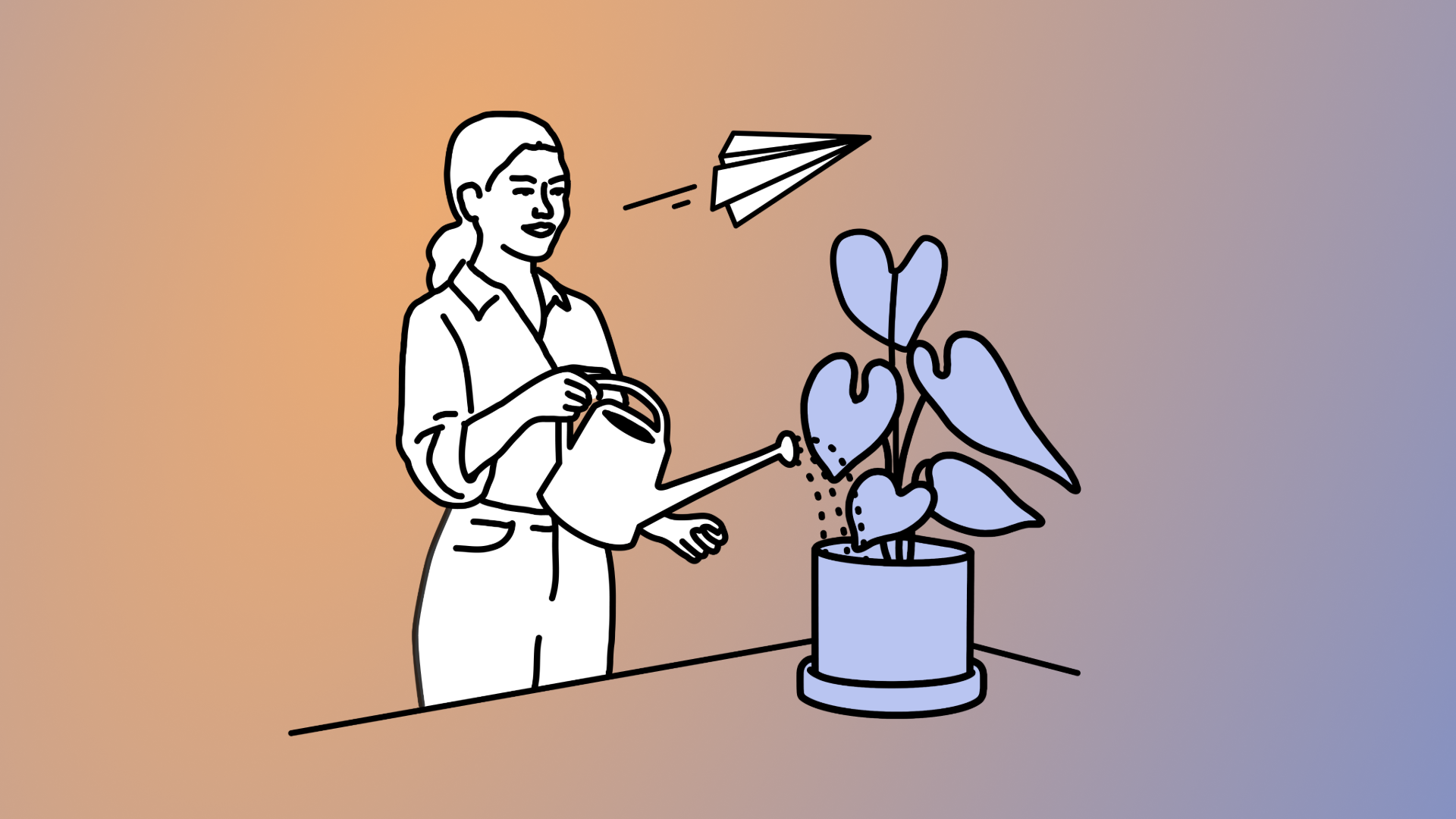
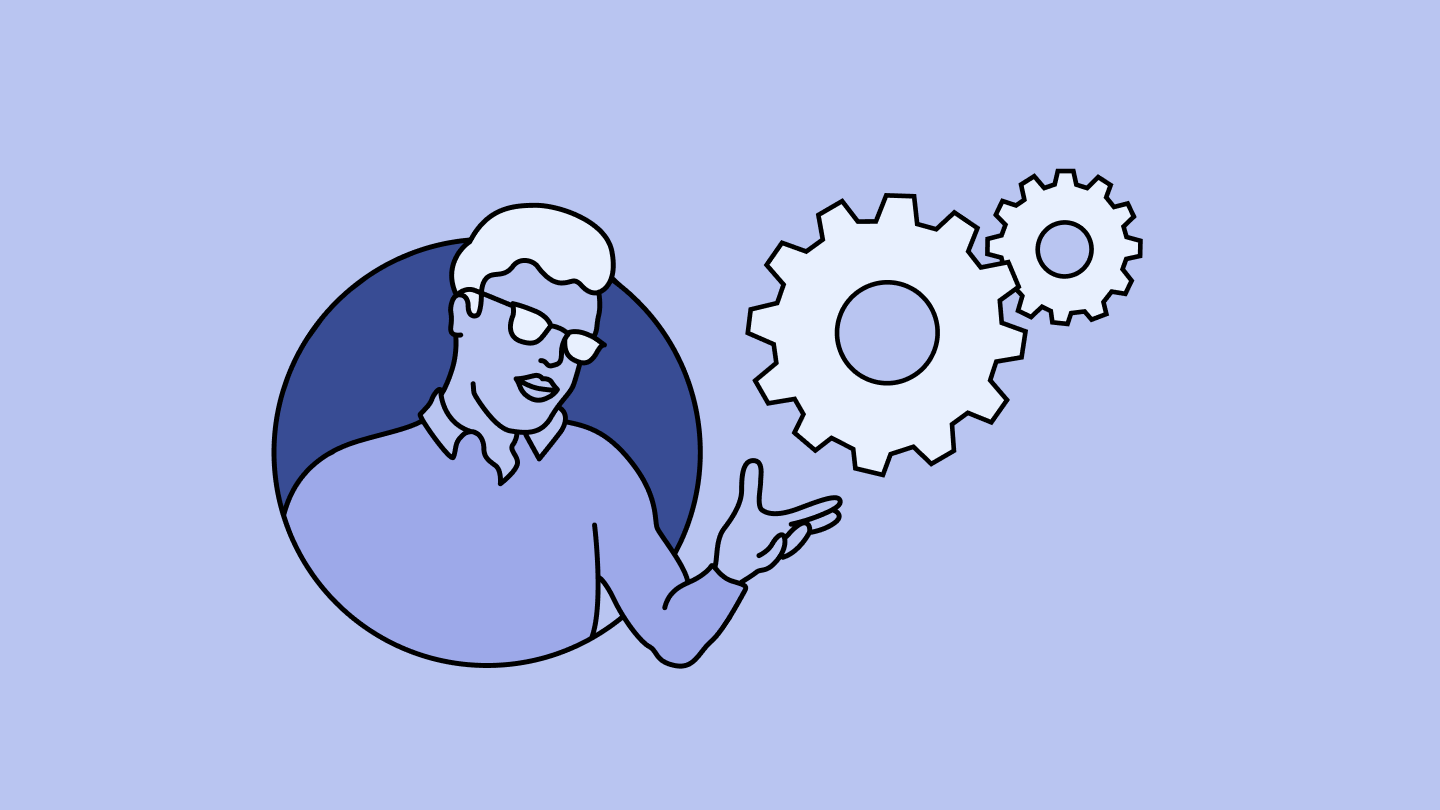
.jpg)
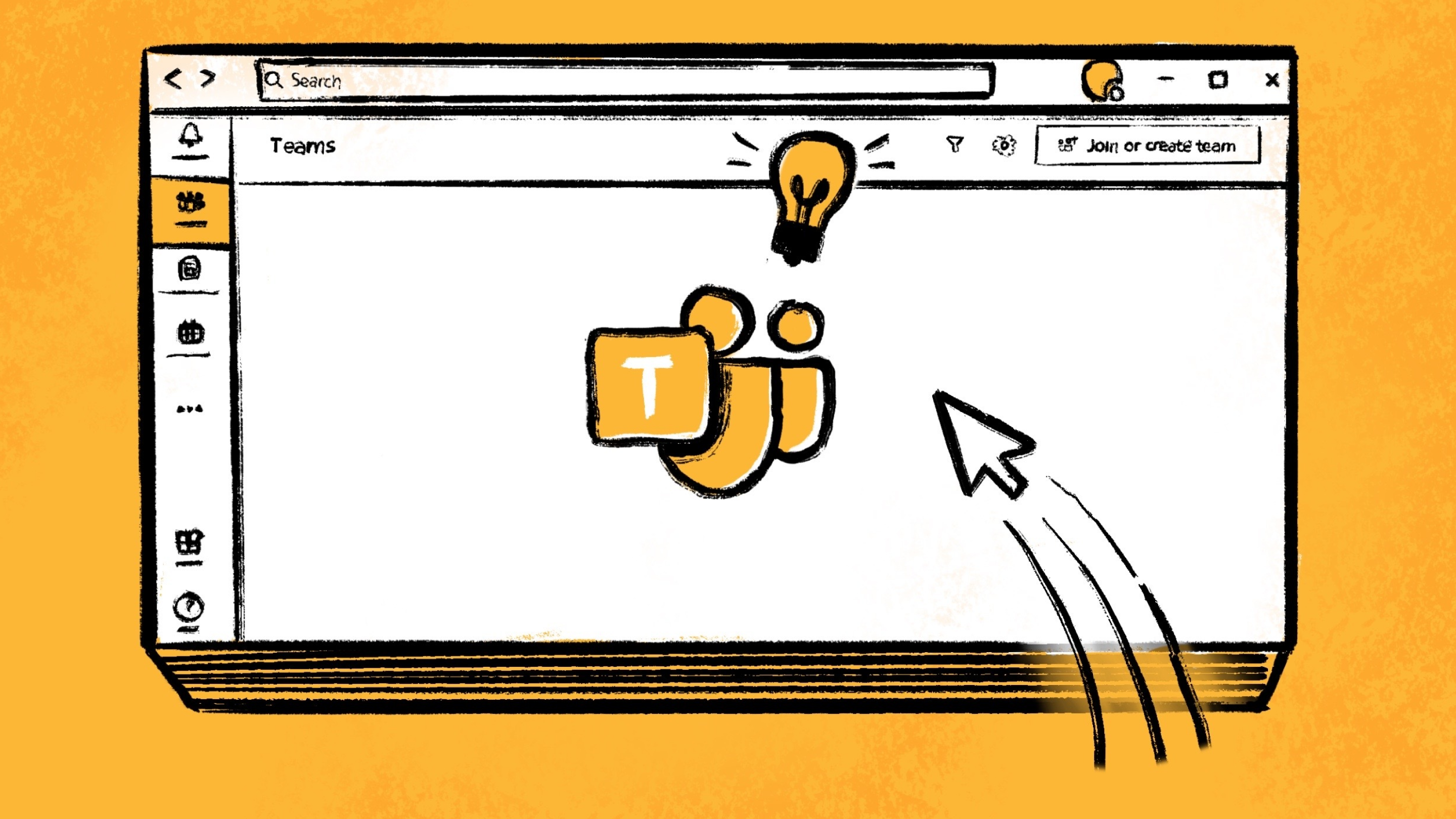
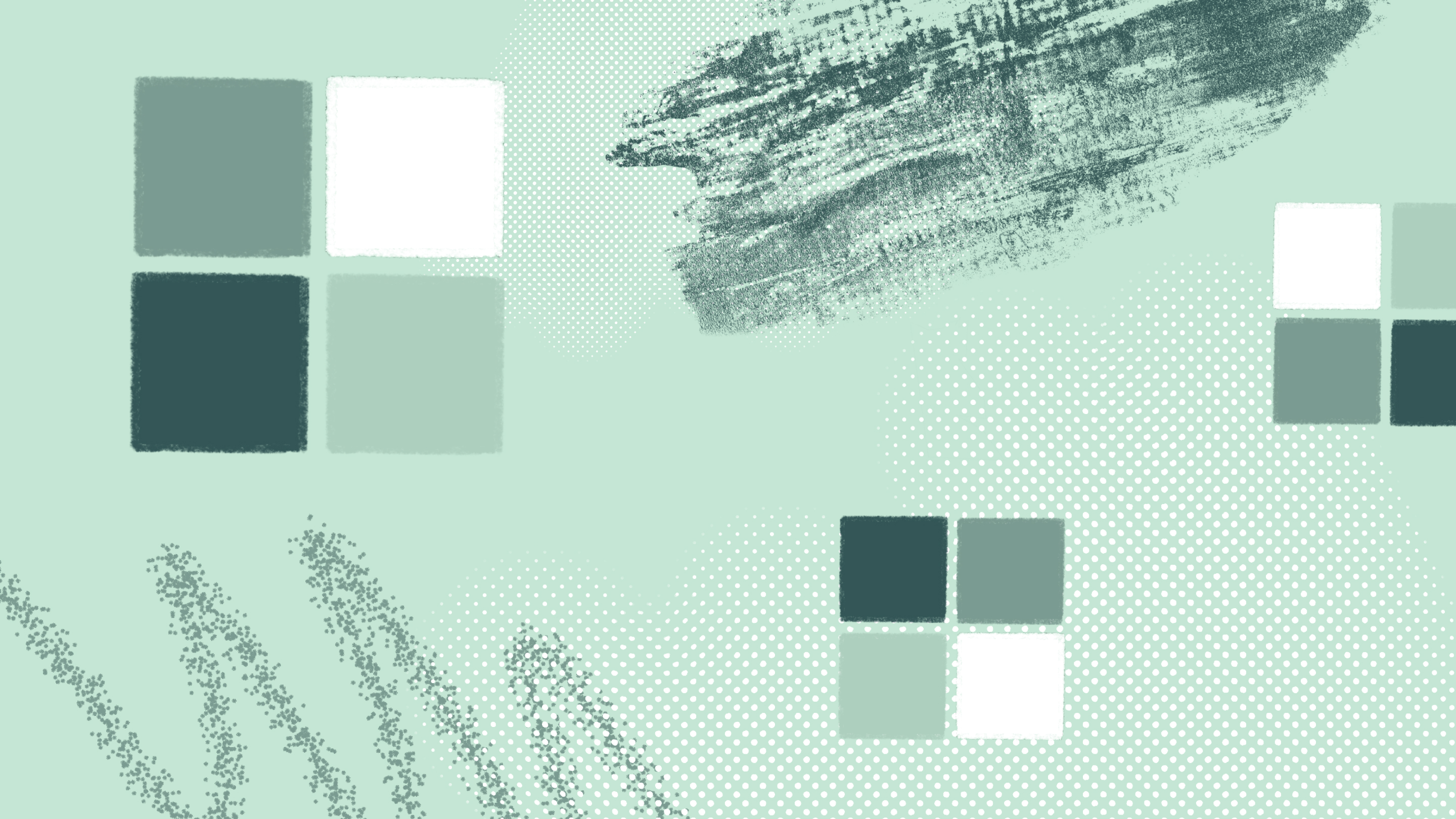
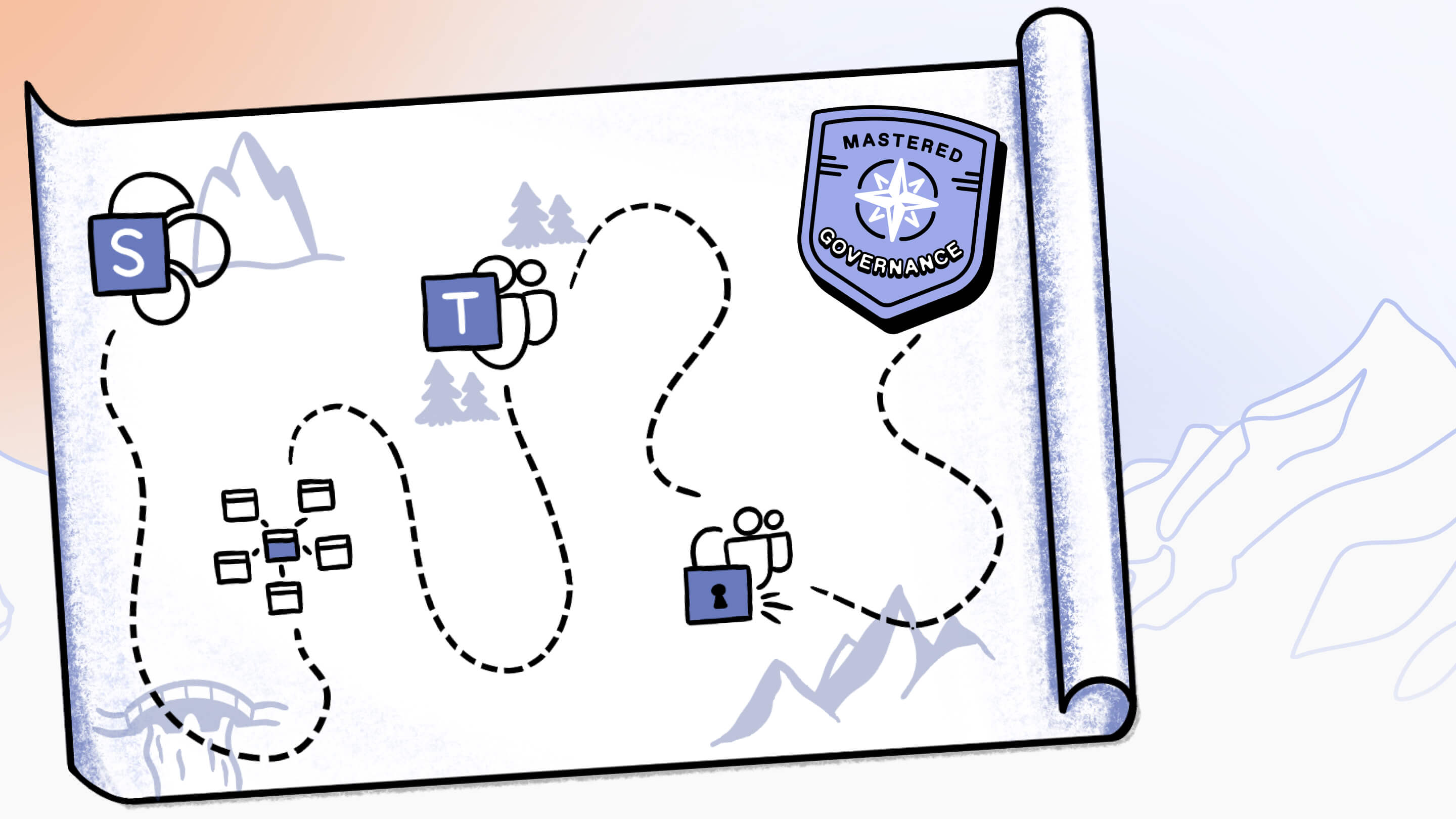

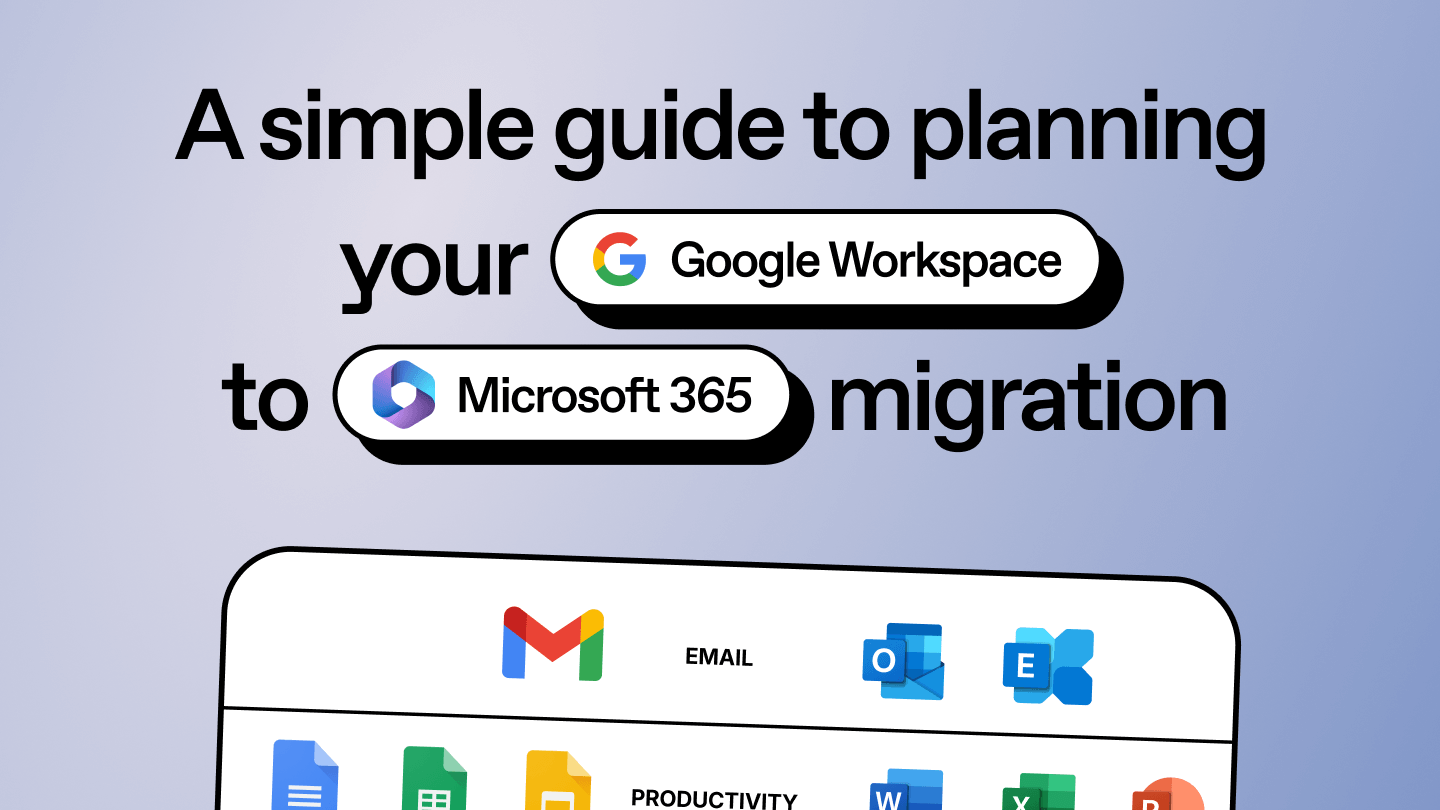


.png)
%20(1).png)