A SharePoint migration tutorial on moving to the Microsoft cloud
Achieve your most successful SharePoint migration. Learn SharePoint migration best practices with the help of our free eBooks, videos, and articles from our award-winning blog. Get started with your migration project for SharePoint or Teams with our 15-day free trial.






What is a SharePoint migration?
SharePoint migration is the process of making existing content accessible in a new SharePoint environment or Microsoft 365. Generally, this means copying, or “migrating”, content or a document library from a source environment—such as file shares, Microsoft SharePoint Server, SharePoint Site, Box, or Google Drive—to any new version of SharePoint or SharePoint Online.

A thorough SharePoint migration checklist
Reduce downtime. Deploy faster. Crucial checkpoints, practical advices, and pro tips to help you master your migration.
.avif)
SharePoint post-migration checklist
Success in the Microsoft cloud involves more than migration. Once you’ve completed your initial SharePoint migration, make sure you take these important next steps:
.svg)
SharePoint post-migration checklist
Success in the Microsoft cloud involves more than migration. Once you’ve completed your initial SharePoint migration, make sure you take these important next steps:
.svg)

[It] saves us 15% of project time and helps make our larger projects possible.



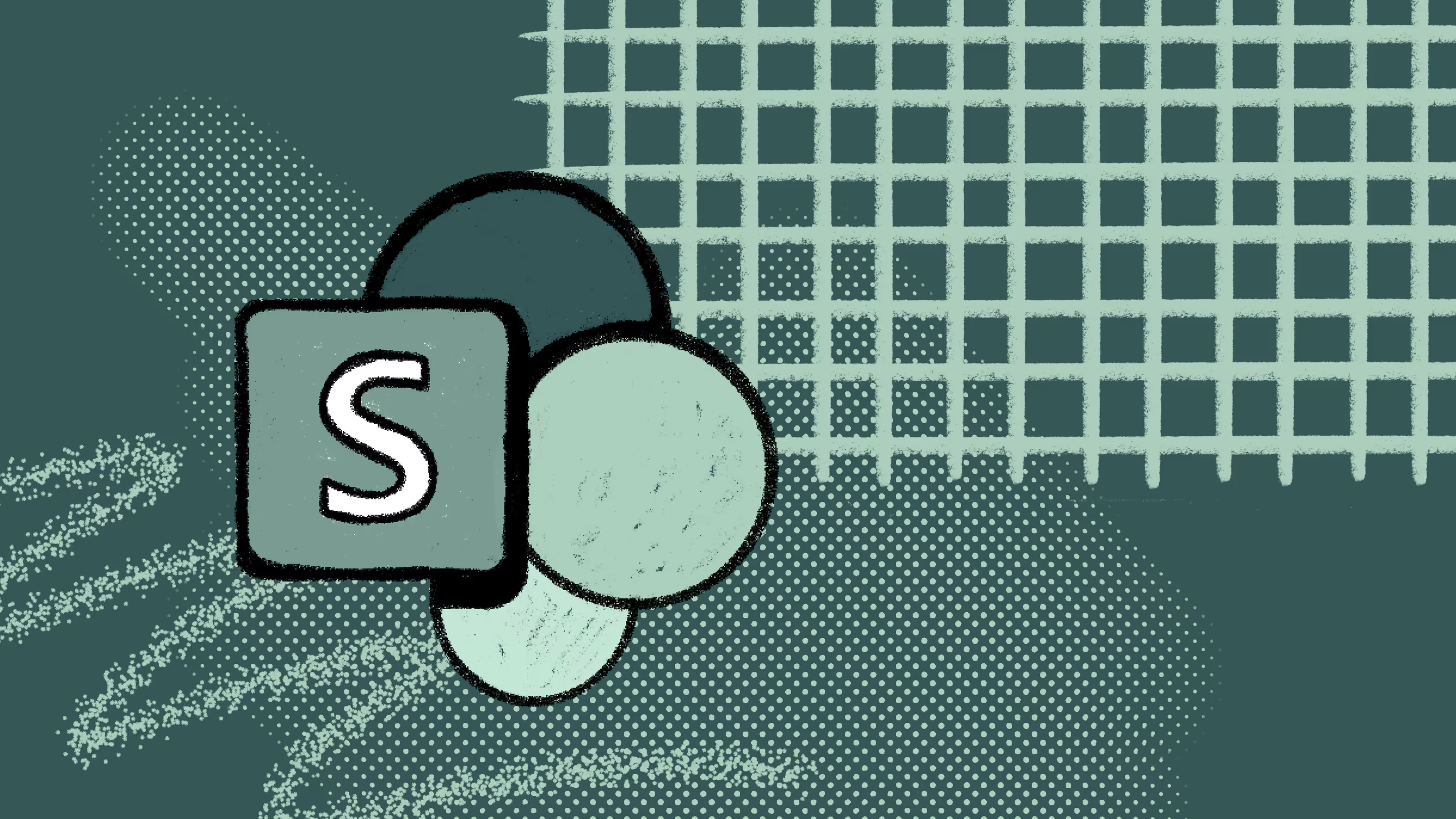


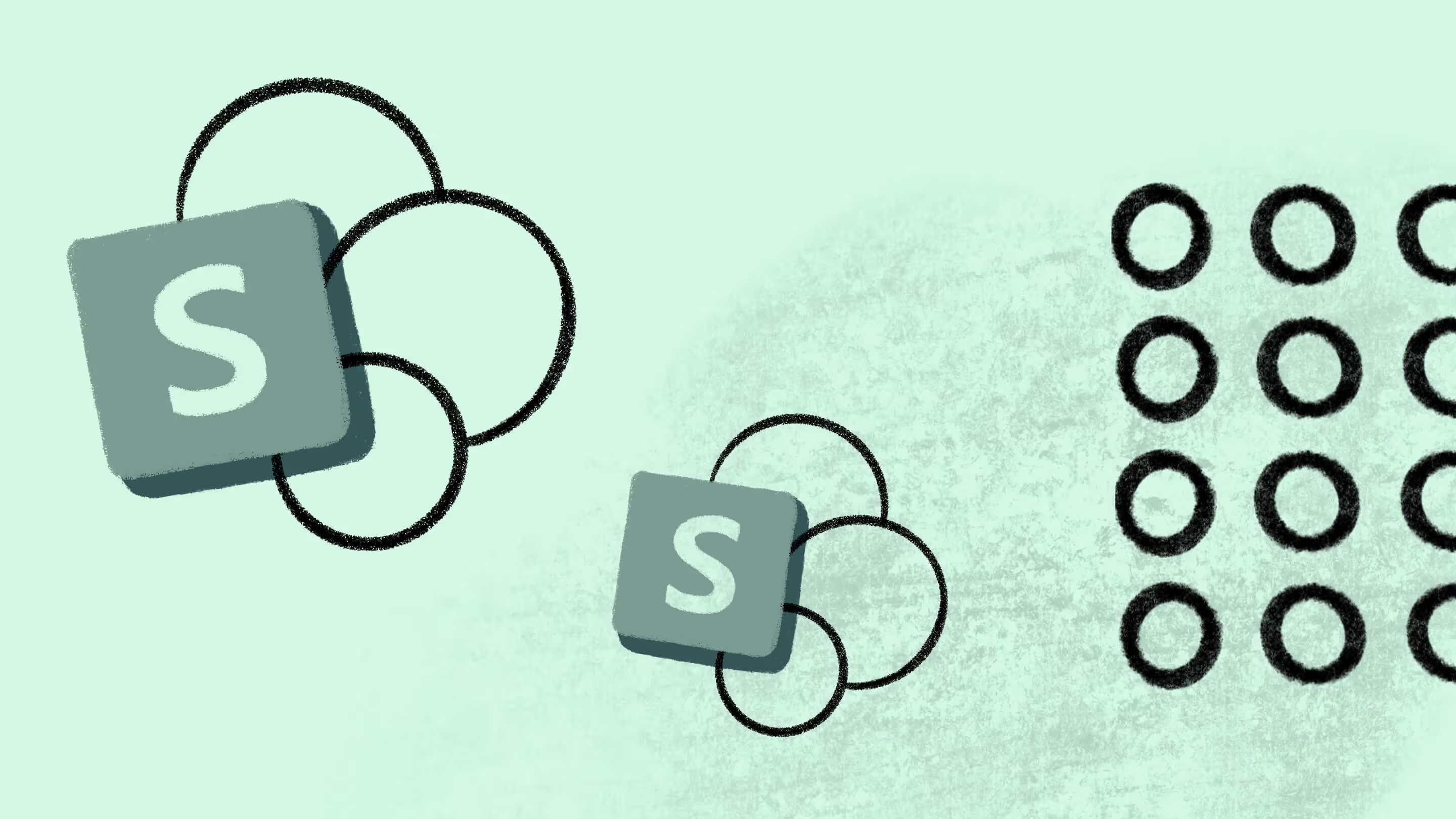






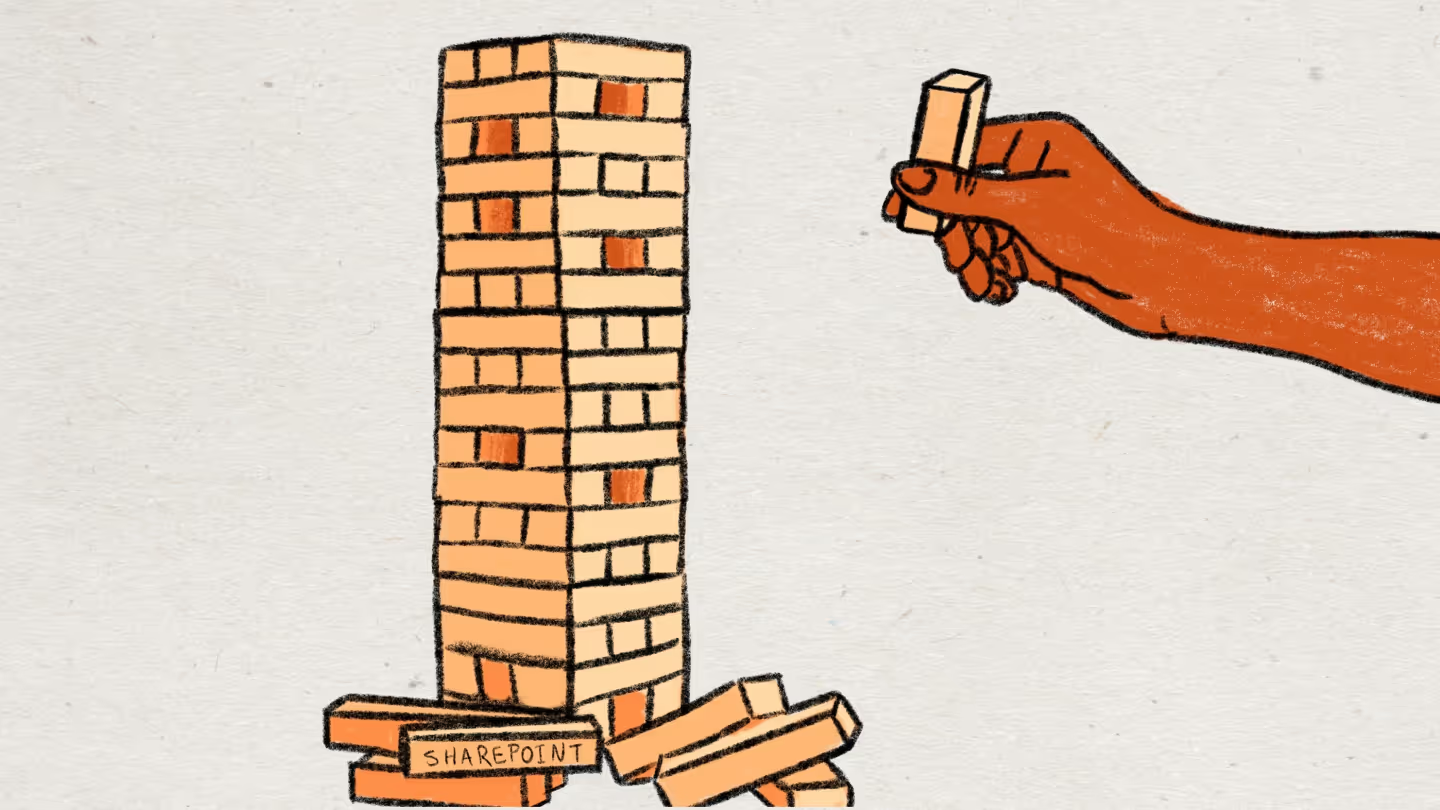
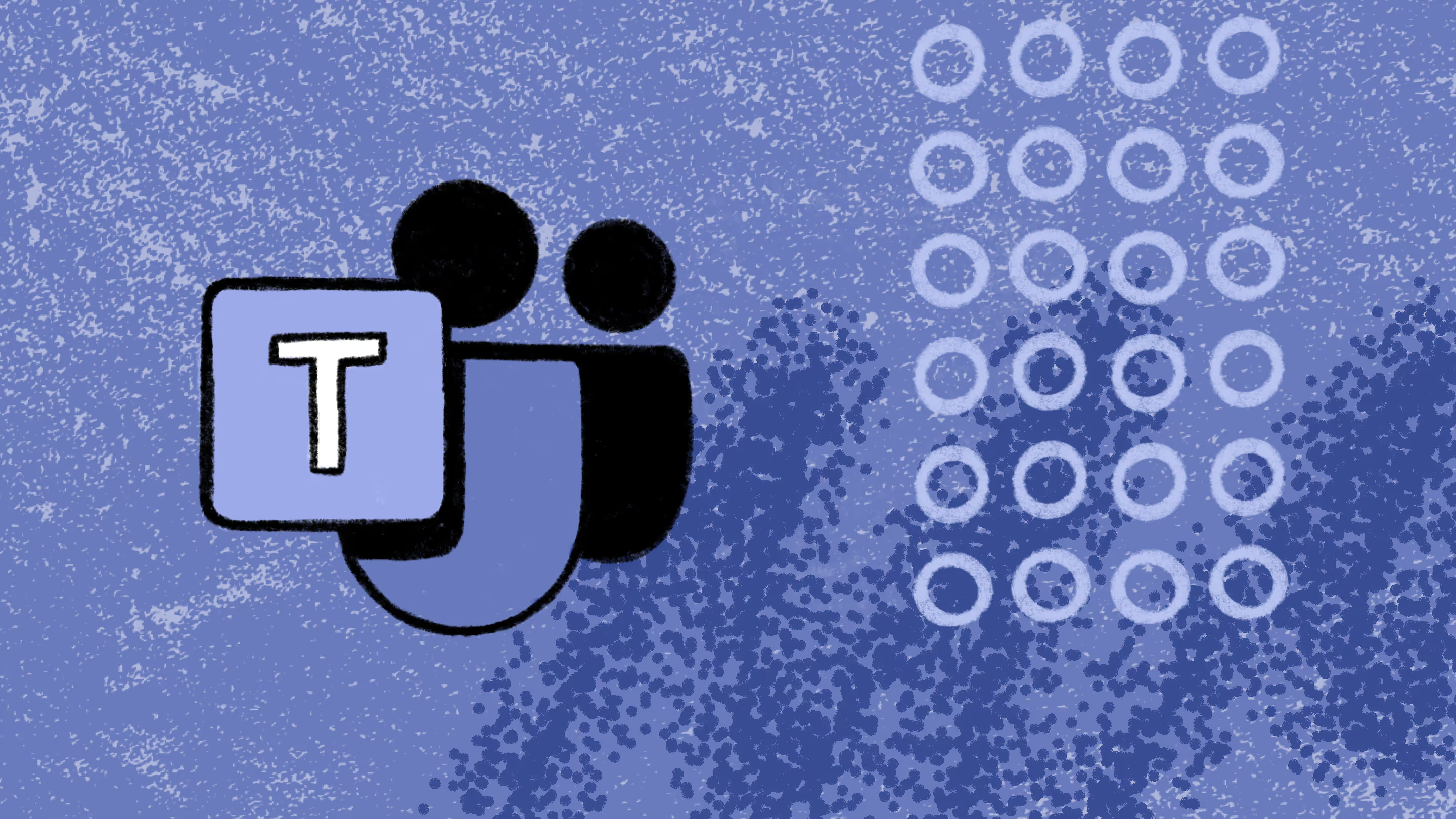


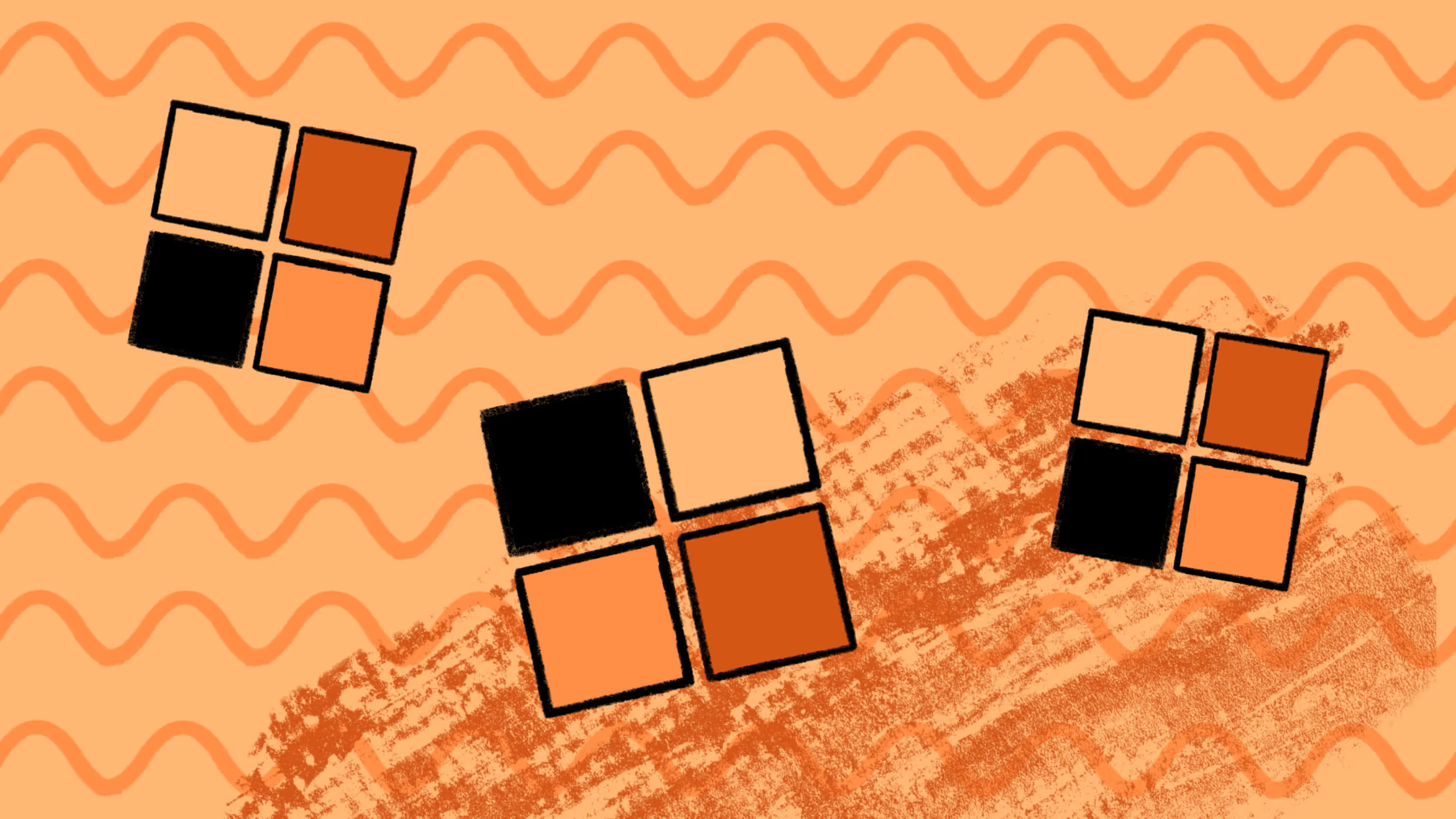
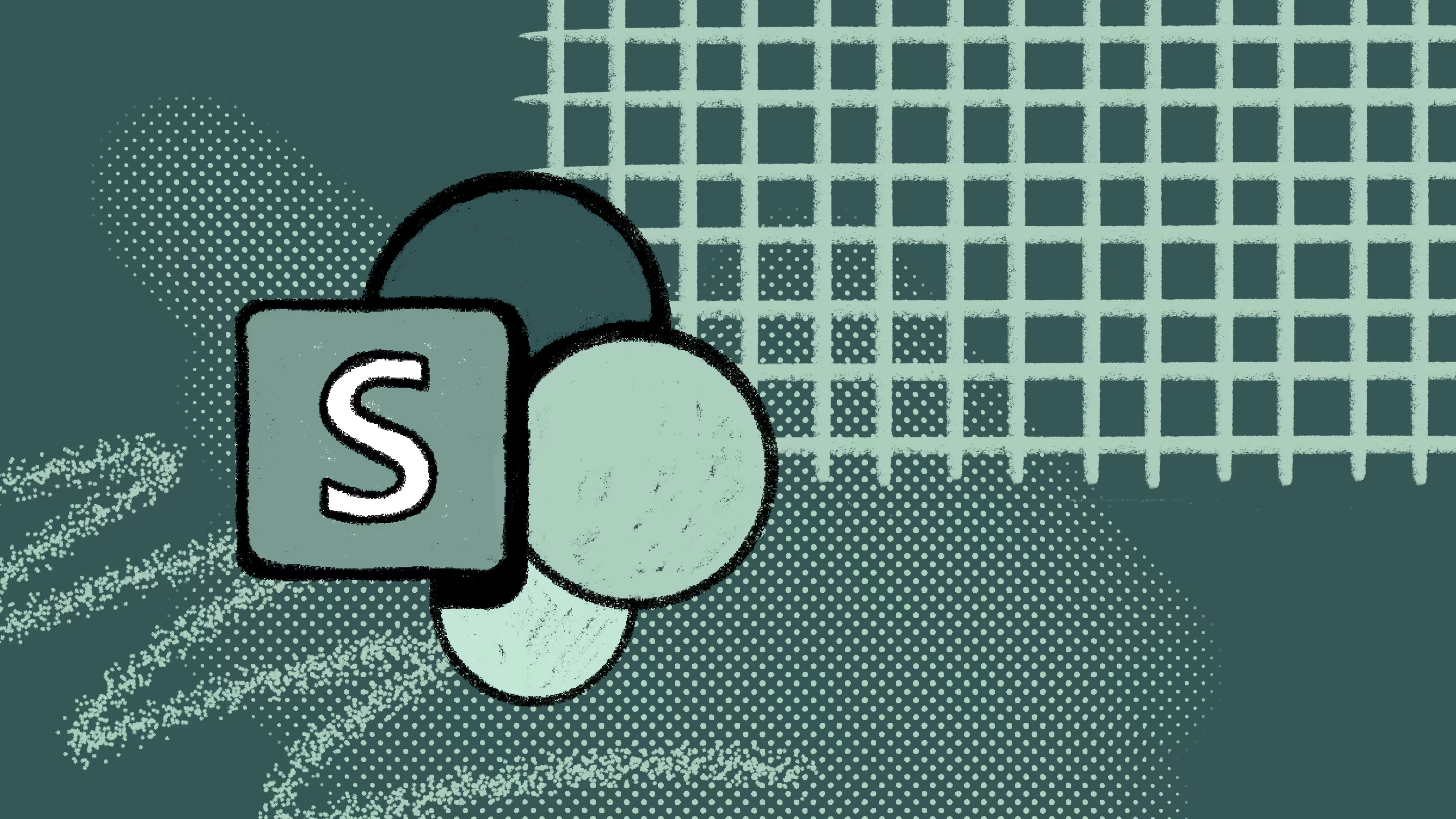


.avif)
.avif)
.avif)