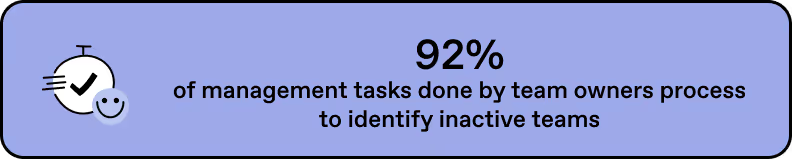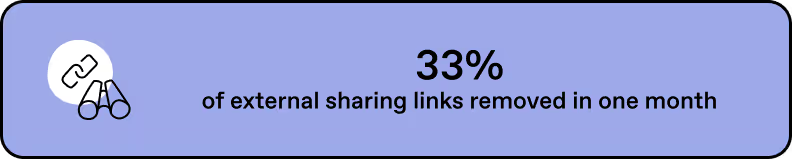How BCAA frees up their IT team’s time with Microsoft 365 automation

IT team needed a sustainable way to manage M365. They couldn’t visualize their environment or adequately support end users.
Effective security routines and purpose-built automations helped empower end users and reduce IT’s workload.
End users performed 92% of management tasks, resulting in 26% fewer inactive teams and 33% fewer external sharing links, and countless saved hours for IT.

The Challenge
The Solution
The Results
92% of Microsoft 365 management performed by Teams owners
By using ShareGate for Microsoft 365 management, BCAA has increased the quality of maintenance on their content efficiency and security, all while reducing the strain on their IT team.
In the last year alone, 26% of inactive teams were removed. The remaining teams are more searchable and efficient because the environment is clutter-free.
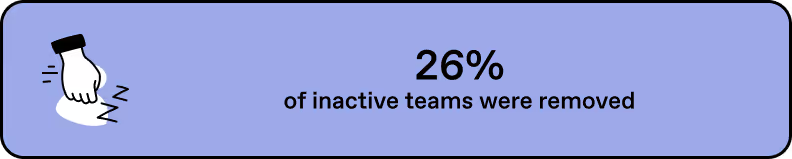
Neda says, “Best of all, 92% of these actions were performed by Teams owners. ShareGate is empowering the people who know our content best.”
The system improved BCAA’s data security. In one month, 70% of eligible groups were reviewed, 33% of external sharing links were removed, and 10% of guest users were removed from the environment.
“That’s a lot of risk that’s been averted. Our owners are taking the time to ensure that our environment is secure, and ShareGate is enabling them to do that.”
For Neda, these new Microsoft 365 maintenance processes have brought peace of mind and more opportunity to make an impact for BCAA.
“For me, the biggest benefit of using ShareGate is that it frees up IT time for other value-added activities. I don’t have to babysit my environment because the governance guardrails are in place.”

For other organizations looking to empower their teams to better manage content through its lifecycle, she highly recommends ShareGate.
“ShareGate can help you maintain security and minimize noise for your end users. You’ll be surprised how easy it is to set up, how responsible your end users will be, and how valuable it will be for your technology planning.”
“92% of maintenance is being performed by Teams owners. ShareGate is empowering the people who know our content best.”
ShareGate is considered a Leader in the File Migration and Cloud Migration market.

Book a live 1-on-1 demo with our experts
- Hear free advice and insights for your unique use case
- Get a personalized walkthrough of our main features
- Receive a follow-up email with additional resources specific to your needs