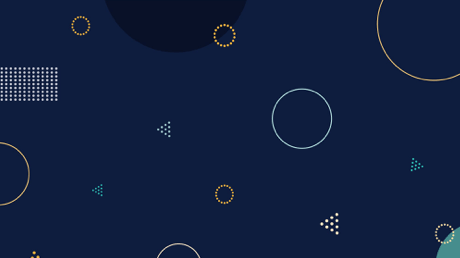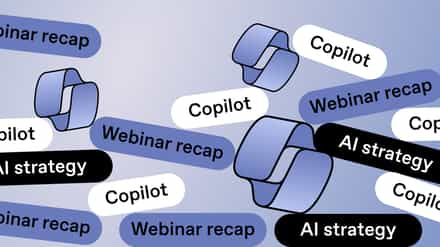Who actually manages a SharePoint system is a question many people ask, or worst, that many companies ask themselves. Some would say Infrastructure, HR or Users, while others may say Managers, Power Users, Administrative Assistants or Random Interns!
Who exactly does the SharePoint Management?
In the real world, the answer tends to be all of the above. First, let’s define who these people are. Infrastructure are IT people: they maintain the hardware and the software, and stay up to date on new technologies. They manage Windows, SQL Server, and SharePoint. They patch them and keep them secure, backed up and running smoothly. What’s inside the application, in terms of documents and data though, isn’t their responsibility. That’s mainly Human Resources.
HR knows the people in your organization and are well positioned to manage the navigation, page templates, theme and branding of your SharePoint site. They’ll also manage administration rights for sites.
Power Users will be able to create lists, columns, views, and even subsites. Users will add list items and documents. Managers would be best delegating most tasks in SharePoint to their Assistants or Random Interns.
There are multiple roles to play in maintaining the SharePoint platform and indeed multiple tasks. A successful system needs a range of good management and housekeeping. Let’s look at some of those tasks and who has responsibility for them.
1. Metadata – Check, improve, and use!

Metadata is simply data about data. Basic Windows metadata will tell you when a file was created and by whom. With SharePoint, you can add any metadata to any of your files, though now the onus is on Power Users to manage it, and Users to add it and keep it up to date. A good example of metadata is the status of issues in a Team Site. Unless someone adds the issues and keeps their status up to date, they’re not useful.
Sometimes, setting metadata can trigger workflows and users will generally communicate this need to the web team in HR, who will either have the skills needed themselves or contract them in. Infrastructure should be involved too. HR will also arrange training for new functionality when it is added. Metadata is powerful because it allows the system to understand information in it. It can power more than workflows; it can power search, archive, navigate, sort, filter and even eDiscovery.
2. User Profiles
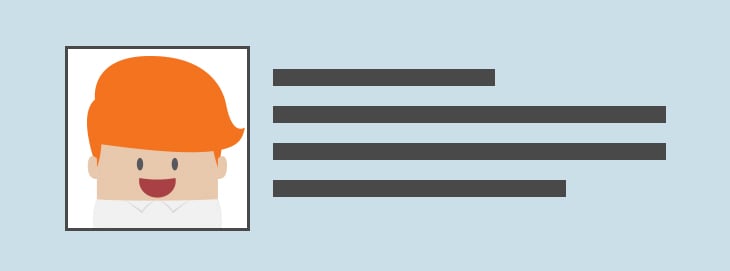
User Profiles are metadata about people and are equally as powerful as metadata about content. They allow you to know more about the people using the system and their working relationships, skills, activities as well as simple things like their contact information. Here, the onus is on the Users to manage their own profile.
3. Manage Security

A word about managing permissions: with great power comes great responsibility. If you’re the Infrastructure or HR person making the decision to delegate user administration rights to someone, ask them what permission inheritance and the principle of least privilege are. If they look at you blankly, they’ll need training before being allowed to tinker with rights in SharePoint.
Untrained users can make a big mess of SharePoint and although tools like our very own will give you an edge on keeping things organized, knowing what you are doing in the first place is still crucial. One of the potential pitfalls with SharePoint is if security management gets out of control, finding out who has what rights to what content isn’t straightforward. Keeping things run well in the first place is the best approach.
4. Tidy up content

The rule should be whoever created the content is responsible for it. That includes keeping it up to date or removing it if it’s out of date. No-one knows the nature and value of the content better than the people who work with it every day. Even someone in another department like HR or Infrastructure can take responsibility for deleting someone else’s files. We can also help here, but once again, it’s fundamentally about training and governance.
5. Talk to users
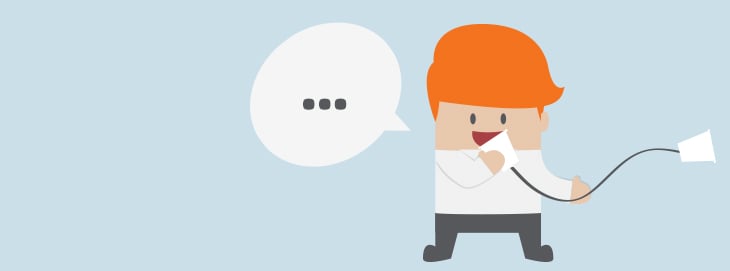
Traditionally, Infrastructure doesn’t really like talking to all users. Users tend to only want tech support for their problems. However, if you talk to them properly and ask the right questions about how they do their work every day you can learn something about their IT needs. This may not be something they say directly, but it can give SharePoint more value to them and the organization.
The creative part, and therefore the most satisfying part of SharePoint, is finding clever and unique ways to make it work better for users. Training and comms can enable the users to see the potential in the platform too. All it takes is identifying a need and some creativity.
When it comes to communication and to get the best out of SharePoint, why not use SharePoint? It can create intranets but also blogs, wikis, and discussion boards. Getting people talking about what they want or need will begin the process of seeing opportunities for this platform.
It’ll also empower users and the people who have responsibility for it. SharePoint can be seen as a Sore Point, but it can also be a platform where great ideas can come to fruition and new opportunities to share, create and communicate can happen. Real Sharing with a Point. Here at Sharegate, we believe all it takes is people and some imagination.
Do you strictly apply all of the above? What works best in your organization?