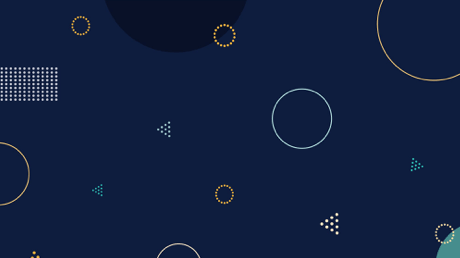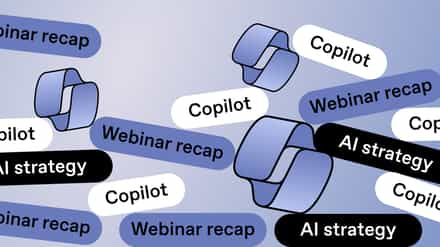Workflows can be incredibly useful for managing SharePoint and Microsoft 365, but only if used properly. These best practices will ensure you take full advantage of all the benefits they promise.
Are your company’s workflows smooth and seamless, helping boost productivity across the organization, and improving process automation? Or do they mainly seem to produce spam emails and leave people wondering what the point of them is?
While the concept of workflows for managing SharePoint and Microsoft 365 is incredibly useful, you need to follow best practices to ensure that they bring you all the benefits they promise.
Table of contents
Nintex is the market leader in workflow automation, and its workflows are used by countless businesses around the world to simplify and streamline their processes and procedures.
Those who get it right get major advantages—research from Aberdeen Group revealed that 86% of ‘best-in-class’ companies use a workflow platform—compared to only 48% of ‘average’ firms. The study also found that companies that use workflows finish more projects on time and on budget, free up IT and business departments, and help improve decision-making.
86% of ‘best-in-class’ companies use a workflow platform—compared to only 48% of ‘average’ firms.
So, how can you be one of these ‘best-in-class’ companies that use workflows to improve their business?
8 Best practice tips and tricks for Nintex Workflows
All the latest news on Nintex Workflows can be found on the Nintex blog. To get you started, our guide for best practice tips and tricks will set you on the right path.
1. Research first
The beauty of Nintex Workflows is that they’re so very simple to build. But this shouldn’t be an excuse for poor preparation. To ensure your workflows are actually useful and serve a purpose, you need to begin by getting out there and doing some research.
The first step is to interview the people who’ll be using the workflow. What activities do they perform? How do their processes work? What would make it easier? Once you’ve got a deep understanding of what they need the workflow for, you’re ready for the next step.
2. Design collaboratively
Your workflow should involve the end-users throughout the process. Work with them to design a process that makes sense; they can tell you if the workflow is achieving what they want and also if they’ve suddenly remembered an additional crucial step.
3. Test
This stage is crucial; you need to test the workflow multiple times and follow every path through to ensure there are no ‘eternal loops’ and other common mistakes in the design.
4. KISS – Keep It Simple, Stupid!
The ideal workflow is simple, straightforward, and smooth. Of course, it can’t always be like this, and sometimes workflows will contain multiple stages, pathways, and user journeys. This isn’t necessarily a bad thing, but a big goal should be to reduce complexity as much as possible.
One possible solution here is to ‘break up’ your most complicated workflows into their constituent parts.
5. Add labels to document your workflow
Nintex Workflows allow you to add labels, which explain the logic behind your workflow. Make sure you use these so that other workflow designers who come to edit your creation in the future will understand what’s going on. It’s just good etiquette!
6. Back up your workflows
It can take hours—or even days—to build and test an effective workflow. It would be a shame to lose all that effort, whether by accident or because the workflow has been temporarily removed from SharePoint. You might want to reuse that workflow in the future or modify it at a later date.
So it’s very sensible to store your workflows in a secure place. Simply export your workflow from the Nintex designer, and make sure the design is safely stored.
7. Learn about delegating, and other useful tricks
If one of your colleagues plays a central role in a workflow, you’ll have big problems when that person either goes on vacation or leaves the business permanently. Fortunately, this can be countered with delegation.
Nintex allows you to build delegation into the workflow, which makes sure that individuals can set automatic replies and forward a task to a colleague when they’re away.
8. Recycling is good!
Why recreate a group of actions in Nintex Workflows when you’ve already built them elsewhere in your workflows? Nintex lets you create and name snippets and then reuse them when needed. This saves you a lot of time and frustration—neat, right?
Get the most value from Nintex Workflows
Nintex Workflows are awesome. In fact, they’re so easy to use that anyone, even with no training, can begin building powerful workflows that change processes at their company. However, in order to ensure success, you should still follow best practices.
Did you know that ShareGate includes a migration path for Nintex Workflows and Nintex Forms? Move to Microsoft 365 or SharePoint with intuitive features that help you prepare, execute, and validate your move—whether you’re migrating an entire environment or just a few lists.
To learn more about Nintex Workflows, check out the Nintex website for some great insight and tips.