A modern guide to ITIL change management: Change without disruption

Table of contents
Managing change in IT is tricky—but with the right framework, it doesn’t have to be risky. Here’s how ITIL’s change management process can bring structure and confidence to your Microsoft 365 environment.
Technology never stands still, and neither do IT teams. Every change you face carries risk, from rolling out new applications and updating infrastructure to refining governance models for your Microsoft 365 environments.
To achieve long-term success with service management, you’ll need to manage changes effectively. Information Technology Infrastructure Library’s (ITIL) change management framework can help you achieve structure and predictability, to minimize a change’s impact on your services and users.
In this guide, you'll learn how it works, its key components, and the types of changes it can support. We also provide a step-by-step workflow to streamline your process and explain how tools like ShareGate complement ITIL to empower IT teams with confidence and control.
What is ITIL change management?
IT change management is a structured process that helps plan and manage system changes with minimal disruption. It's a key part of IT service management (ITSM) that keeps end users productive by:
- Reducing service disruptions and minimizing IT incidents
- Improving change communication to increase transparency around impacts on operations
- Enhancing your organization’s risk management and compliance
- Streamlining workflow mechanisms
One of the most widely used frameworks for guiding the change management process is the ITIL framework, which provides best practices for delivering IT services.
The ITIL change management approach focuses on planning ahead, assessing risks, keeping good records, communicating clearly, and prioritizing careful implementation. A key recommendation is establishing a Change Advisory Board (CAB) to review and approve proposed changes. This collaborative oversight over your service management will help you execute a more thoughtful change process.
While this framework is widely respected, it has its drawbacks:
- Covers mainly IT-related changes, with limited reach beyond that
- Can be complex and costly to implement
- Risks losing effectiveness if not applied consistently across teams
- Faces challenges when employees resist change, which can slow adoption
To counter these obstacles, you can use a tool like ShareGate and tap into automated insights, clear audit trails, and streamlined Microsoft 365 governance so your IT team can really feel like they’re in the driver’s seat.
3 ITIL change management change types
When it comes to managing changes in IT, not all updates are created equal. Knowing how to handle each can save your team time and keep your IT systems delivering the performance you expect. Let’s break down the three main types of ITIL changes so you’re ready for anything:
1. Standard change: Low-risk, repeatable updates that follow a pre-approved process. (Think setting up new user accounts, applying routine software patches or migrating files to a new server!) Because these changes follow a predictable process and rarely cause issues, service desks or operations teams often handle them without needing from the Change Advisory Board, allowing projects to move quickly without delays.
For migration projects specifically, ShareGate’s pre-migration reports can automate and speed up the process even more, particularly with assessing your current environment, planning the migration, and preparing the target environment.
2. Normal changes: In the ITIL framework, these types of changes wouldn’t be considered part of routine operations. From introducing new application features to upgrading core systems, these changes can be minor or major and varying in operational impact and risk. They must undergo a full process—assessment, documentation, scheduling, and approval, often involving the Change Advisory Board (CAB).
Typically, IT managers or project teams handle these changes, working closely with service management to keep everything on track. For more complex transformations like a tenant-to-tenant move, they can use ShareGate to simplify managing changes and use the full visibility from features like real-time source inventory and detailed reports to get everything needed to present to the change advisory board for a quick sign-off.
3. Emergency changes: These high-risk, time-sensitive changes are typically triggered by critical incidents, security threats, or outages and must be implemented quickly to reduce damage or downtime. There's no time for the full change process, so they're handled by experienced IT staff and approved by senior leaders or an Emergency Change Advisory Board (eCAB). While speed is essential, proper documentation and a quick post-implementation review remain important to avoid new issues.
ITIL change management process: Aligning ITIL with business goals in 5 phases
Phase 1: Change preparation
Before making a change request, It’s important to clearly map out your idea before going through the change management process:
- Gather all the necessary information
- Analyze the need for the change
- Prepare initial documentation.
Phase 2: Change registration
After planning these details, change practitioners (the IT folks, project managers, or team members managing changes) are responsible for bringing the request to the Change Advisory Board. Their ask should involve:
- Accurately capturing all the essential details for the request for change, like the urgency, impact, and any preliminary assessments.
- Categorizing and labelling the change’s priority to help streamline its evaluation later on.
Phase 3: Change authorization
This is where the proposed change (hopefully) gets its official green light. Your organization's Change Advisory Board (CAB) oversees the decision: this is a group of key stakeholders and experts who review each change request to evaluate risks, impacts, and benefits, either approving, rejecting or requesting more information before moving forward.
The CAB’s role is to:
- Provide oversight so that every change is necessary and well-planned
- Keep the change management process transparent, controlled, and aligned with organizational goals and your overall IT Service Management (ITSM) approach
Phase 4: Change realization
After a successful approval, your implementation team will put the approved project into action:
- Carrying out the change process with careful coordination to avoid disruption
- Prioritizing effective and comprehensive communication to keep affected users in the loop
- Providing necessary documentation ahead of time
Phase 5: Change review
It's time to look back and see whether everything went as planned! Evaluating a change’s outcome is necessary to build trust in how IT handles updates and transformations.
In your post-implementation review:
- Identify what went well in the change management process and what could be improved for future changes. (Did it cause any unexpected issues in your overall service management? Were users impacted more than expected?)
- Update documentation and share lessons learned with relevant teams.
3 ITIL change management use cases
Managing changes without a clear process gets messy fast. For IT and DevOps teams, ITIL change management is a practical framework for handling change requests and deployment plans in a way that reduces risk, improves communication, and keeps everything running without friction.
Here are three everyday scenarios where a solid change management process really pays off:
1. Security updates: When a vulnerability pops up, rushing a patch without proper oversight can lead to mistakes. ITIL’s structured change process helps you handle these updates the right way: with risk assessments, documentation, and relying on a change advisory board to approve your request for change. It keeps your systems protected without introducing new problems in the rush to fix one.
2. Business continuity: How can you keep operations steady, no matter what’s going on? Whether you're updating backup systems, rolling out new authentication tools, or making network improvements, you'll require careful planning and approval. A structured change process like ITIL provides a game plan for handling these changes. Skipping steps could mean downtime in the middle of a busy workday!
3. Cloud migrations and Microsoft 365 changes: Moving workloads or making structural changes in the cloud is no small task. Without a straightforward plan and communication across teams, things fall through the cracks, and your ITSM struggles. Using the ITIL change management approach gives you structure. Defining roles, setting timelines, and doing a post-implementation review all help ensure nothing gets missed.
ShareGate supports ITIL change management to simplify every step of the process
Change doesn’t have to feel chaotic. As cloud environments like Microsoft 365 continue to evolve, managing change systematically will be a strategic advantage. With the right plan and tools, your IT team will be equipped to take on whatever’s next, without the stress and with more accountability and control.
Treat ITIL change management can be leveraged as more than a routine function—embracing it as a mindset will mean you'll better manage risk and align changes with business goals.
With ShareGate, you get the tools to operationalize these concepts. From full visibility into your Microsoft 365 environment to automated reporting, streamlined migrations, and built-in governance, ShareGate helps you stay in control at every stage of the change process. Paired with ITIL’s best practices, it’s everything you need to manage change with confidence, clarity, and consistency.


.svg)
%20(1).avif)





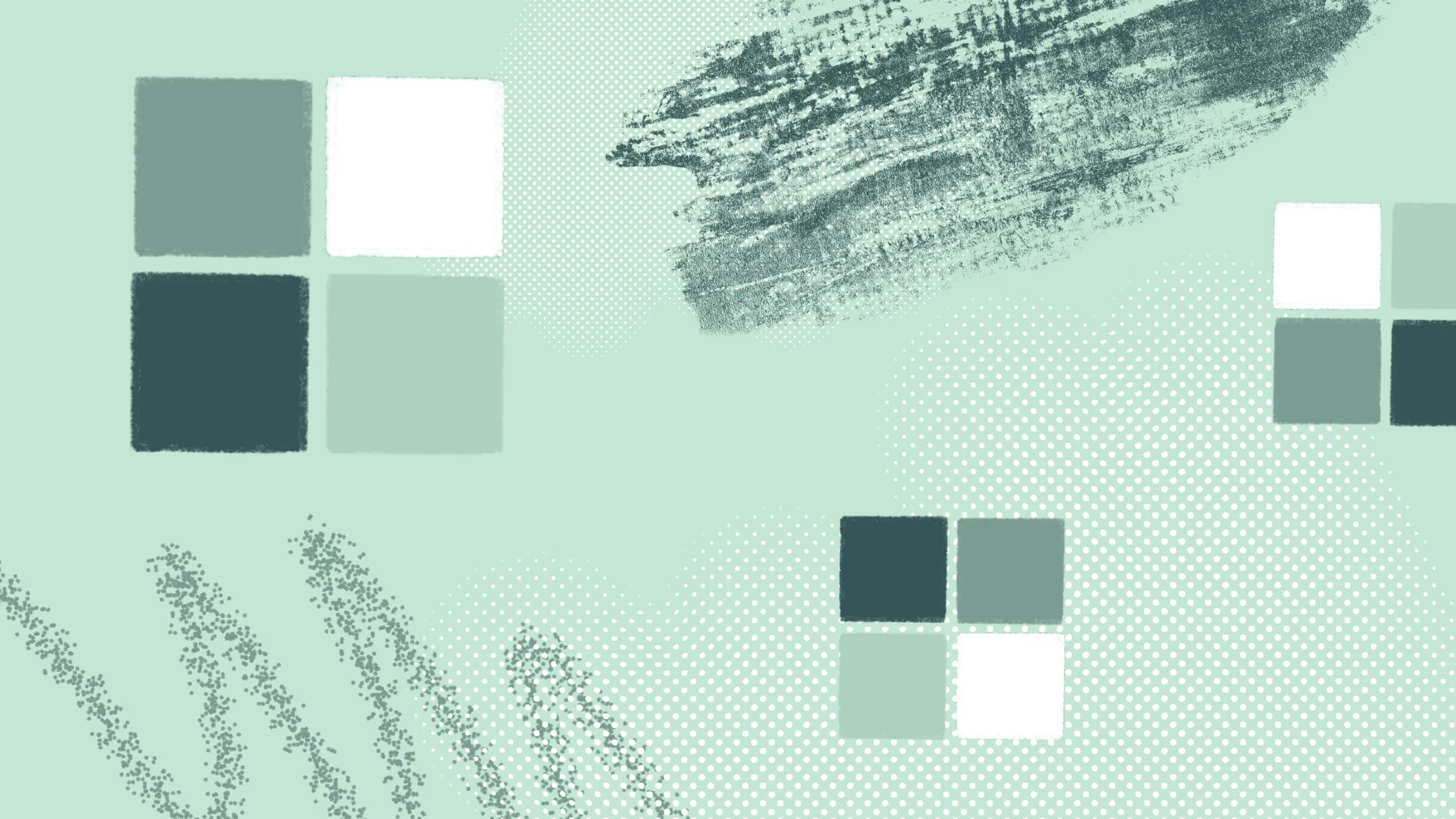

.jpg)
.jpg)