Microsoft 365 Copilot security: Protecting your data and users

Table of contents
Building a secure, AI-ready Microsoft 365 environment is key to controlling access, keeping data relevant, and preventing sprawl. Explore security and management best practices—and see how ShareGate can help you get ready for Microsoft 365 Copilot.
Microsoft 365 Copilot is transforming how users interact with information, but without strong Copilot security measures, it can expose vulnerabilities and increase compliance risks.
By enhancing content discovery, Copilot also increases the risk of oversharing sensitive information, leading to potential unauthorized exposure and compliance headaches.
It’s not just about preventing data breaches. Securing your Microsoft 365 environment also means maintaining data integrity and ensuring users can trust the information they find. If your environment is cluttered with outdated or irrelevant content, Copilot may summarize information incorrectly, leading to misleading insights, frustrated users, and reduced productivity. To fully leverage Copilot’s capabilities while keeping your data safe, you need a secure, well-organized Microsoft 365 environment.
With Microsoft’s built-in admin tools scattered across multiple portals, staying on top of data security and organization can feel overwhelming. Thankfully, it doesn’t have to be! In this article, we’ll show you practical strategies for protecting sensitive information, cleaning up stale data, and building a secure, AI-ready setup that empowers users while keeping data safe. Let’s get started!
AI gone wild: What happens when Microsoft 365 Copilot has too much freedom?
Microsoft 365 Copilot is powerful, but with great power comes additional security risks. By making information easier to find, Copilot can unintentionally surface outdated or unauthorized content, which can compromise your organization’s data security and data quality. Sensitive information that was once buried deep in folders or subsites can now resurface with just a few clicks.
The risks of oversharing
Oversharing has always been a challenge in Microsoft 365, but Copilot amplifies this risk by making content easier to find — even when it wasn’t meant to be shared. Here’s how it happens:
- Misconfigured privacy settings: Teams and SharePoint sites set to “public” can accidentally expose confidential information to unauthorized users.
- Search visibility: SharePoint Search can reveal documents users aren’t authorized to view or edit. With Copilot’s enhanced search features, this risk becomes even more significant.
- Inconsistent access controls: Without clear policies and consistent settings, data can end up in the wrong hands.
More on Copilot governance: How to manage AI volume and prevent oversharing
Poor data quality: The hidden threat
In addition to oversharing, outdated or irrelevant content poses another significant risk. When Copilot pulls information from stale documents, it can generate misleading insights that lead to inaccurate reports and misinformed decisions. This not only undermines Copilot’s value but also frustrates users who expect accurate information.
As Microsoft MVP Eric Overfield shared in a recent ShareGate Q&A:
Copilot relies on existing permissions and policies to provide relevant information, so make sure you have good content management practices in place, such as workspace provisioning.
Another key strategy is to improve your metadata. Metadata classifies, organizes, labels, and helps you understand your files, making it easier to search for them and for Copilot to deliver accurate insights.
By addressing these risks, you can leverage Copilot’s capabilities while maintaining data security and compliance.
Unlock full AI management potential
As your Microsoft 365 environment grows more complex, having a solid strategy in place is key. Proper management of permissions, content cleanup, metadata optimization, and data consolidation minimizes risks and maximizes the value of Microsoft 365 Copilot.
Built-in Microsoft features to help you succeed
Microsoft provides powerful first-party tools to help you manage and mitigate oversharing risks, including:
1. SharePoint Advanced Management
Whether you’re preparing for Copilot deployment or managing content post-implementation, SharePoint Advanced Management (SAM) is a powerful Microsoft 365 add-on that can help you reduce the risk of oversharing, prevent content sprawl, and manage content across its entire lifecycle. Key features include:
- Restricted SharePoint Search: Temporarily restrict search access to specific SharePoint sites while reviewing and auditing site permissions.
- Advanced Access policies: Ensure users have the appropriate data access without any additional permissions.
- Site lifecycle management: Set policies for site ownership and compliance, helping keep SharePoint sites well-maintained. For example, admins can notify site owners of inactive sites and take actions such as archiving or restricting access.
- Conditional Access policies for SharePoint & OneDrive sites: Enforce stringent access controls based on specific conditions like location or device compliance, ensuring that only authorized users can access sensitive data.
Microsoft Security Products, including SharePoint Advanced Management, are now available to help IT teams enhance copilot security without extra licensing costs. These licensing changes are currently available for trial, with a phased rollout that began on January 25 and will continue through March 2025.
To compare the specific features available based on your Microsoft 365 license, refer to Microsoft’s official documentation. For more information on preparing for Microsoft 365 Copilot with SharePoint Advanced Management, visit Microsoft’s official guide.
2. Microsoft Entra Conditional Access policies
To ensure a smooth and secure transition to Microsoft 365 Copilot, admins should also make sure that tenant-level Conditional Access policies are properly configured.
Conditional Access in Microsoft Entra (formerly known as Azure Active Directory) allows organizations to control access to applications and resources based on specific conditions, including:
- User or group membership
- Cloud app or action
- Location
- Device state
- Client app
- Risk level
These policies use if-then logic: if a user attempts to access a resource, then they must complete a required action. For example, if a user tries to access Microsoft 365 from outside the corporate network, they must complete multi-factor authentication (MFA).
While SAM provides granular controls for SharePoint and OneDrive, Microsoft Entra Conditional Access offers a unified security framework across all Microsoft 365 services, ensuring consistent security requirements throughout the entire digital workspace.
Licensing requirements:
- Included in Microsoft 365 E3 and Microsoft 365 Business Premium plans.
- Advanced features, like risk-based Conditional Access through Microsoft Entra ID Protection, require a Microsoft 365 E5 subscription.
For more details on Microsoft Entra licensing options, visit Microsoft’s official documentation. To learn how to set up Conditional Access policies for enforcing MFA based on user risk, location, and device compliance, check out Microsoft’s tutorial on securing user sign-in events.
Leveraging third-party tools for enhanced management
While Microsoft’s built-in tools offer robust security features, third-party solutions like ShareGate can enhance security and support your Copilot journey by helping you:
- Monitor and manage oversharing and guest access to keep your environment secure.
- Consolidate data across your tenants which helps to improve data quality, security, and access. It also cuts costs and makes AI easier to use across the organization.
- Assess, remediate, and optimize your M365 environment by reporting on what you have, drill down on your data quality and access, and take action on it to keep things clean.
By combining third-party tools with Microsoft’s built-in features, you can create a secure and efficient Microsoft 365 environment, ensuring Copilot works within established security frameworks.
Watch on-demand: Get AI advice from Microsoft and industry experts! Learn how to evaluate your organization for AI readiness and ROI.
Practical AI security and management framework for Microsoft 365
To maintain a secure and organized Microsoft 365 environment in the age of AI, you need a forward-thinking approach that goes beyond setup and deployment. Here’s how to get your organization ready for Copilot:
Step #1: Assess your AI readiness
Evaluate your organization’s AI readiness to ensure you’re prepared for the evolving landscape of intelligent productivity tools. This involves:
- Checking data quality: Is your content outdated, inaccurate, irrelevant, or disorganized? (Copilot is only as good as the data it pulls from, and employees need to find what they need fast!)
- Reviewing security & compliance: Are permissions properly configured? Are you meeting industry-specific regulations such as GDPR, HIPAA, or other compliance requirements?
- Managing access controls: Who has access to what in your environment, and are the right safeguards in place to prevent oversharing and unauthorized guest access?
- Preventing shadow IT: Are employees using unapproved AI tools outside Microsoft 365?
Step #2: Develop a proactive data security strategy
Prevent oversharing and maintain data quality by proactively managing your data’s lifecycle. Implement data governance controls such as:
- Sensitivity labels in Microsoft Purview: Classify and protect sensitive information to ensure compliance with data protection policies.
- SharePoint Advanced Management (SAM): Monitor and control external sharing and access to sensitive files.
- Conditional Access in Microsoft Entra: Enforce adaptive access policies to secure corporate data while enhancing user productivity.
- External sharing management: Automatically identify and delete links to files that no longer need to be shared externally, and revoke access to sensitive files or delete guest accounts with ShareGate’s help.
By proactively implementing these data security measures, you can minimize risks, maintain compliance, and ensure a secure Microsoft 365 environment.
Step #3: Clean up and organize your content
Optimizing your content not only enhances performance but also maximizes the benefits of tools like Microsoft 365 Copilot. Adopt these best practices:
- Regular archiving and deletion of outdated content data: Implement scheduled cleanup routines to reduce clutter and maintain data relevance.
- Data consolidation across tenants: Streamline your environment by merging duplicate data and minimizing redundant information.
- Editing metadata and identifying inactive teams and groups: Improve searchability and reduce noise by updating metadata and deactivating unused teams or groups.
- Workspace provisioning templates: Standardize the creation of new workspaces with pre-configured settings to ensure consistent structure and security compliance.
PRO TIP: Having a well-organized environment with clean, structured data makes it much easier to train end users on proper usage and drives Microsoft 365 adoption.
Set your Microsoft 365 tenant up for AI success. ShareGate can help. Book a call with one of our experts for a personalized walkthrough of its features and see how it can support your management and security strategies


.svg)
%20(1).avif)
.svg)




.avif)
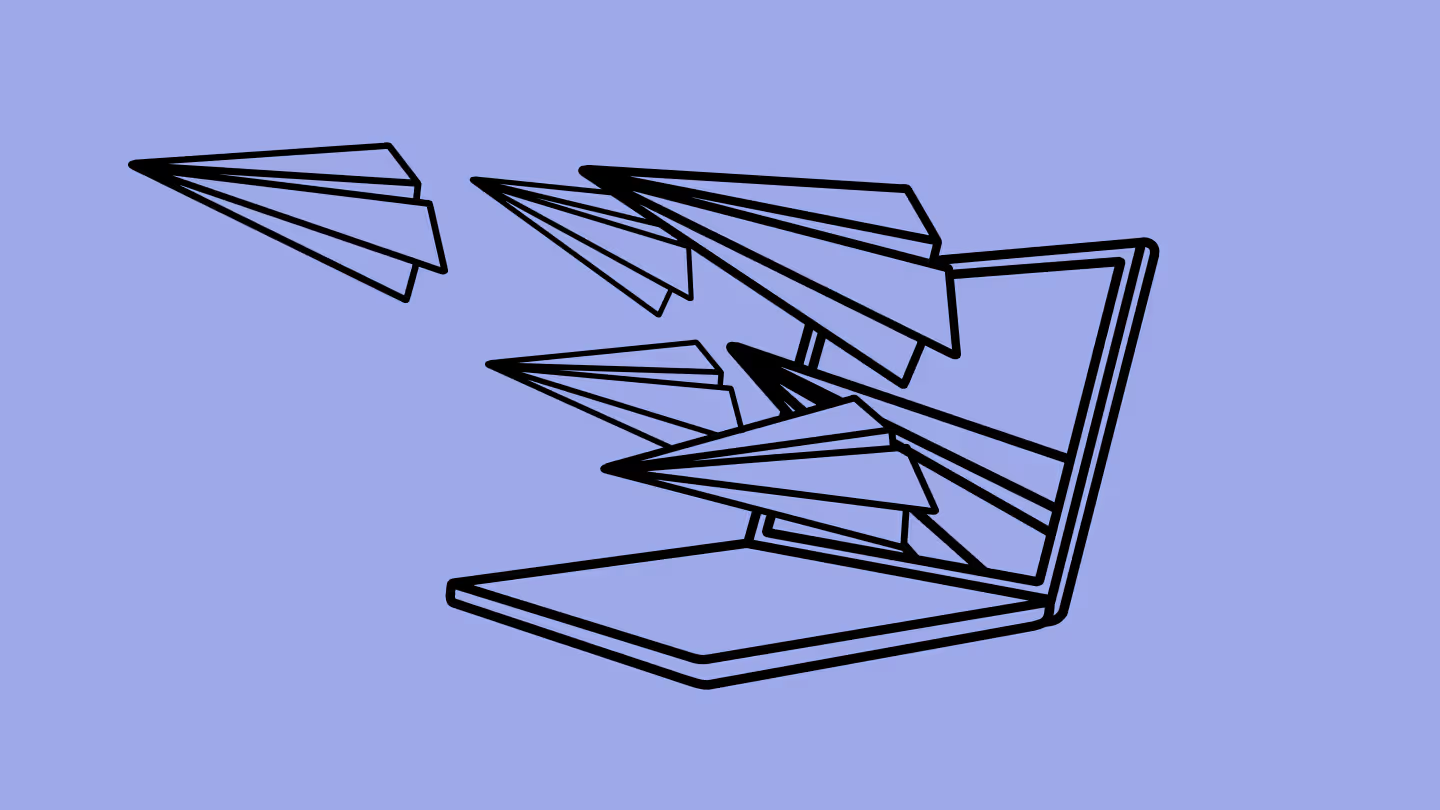




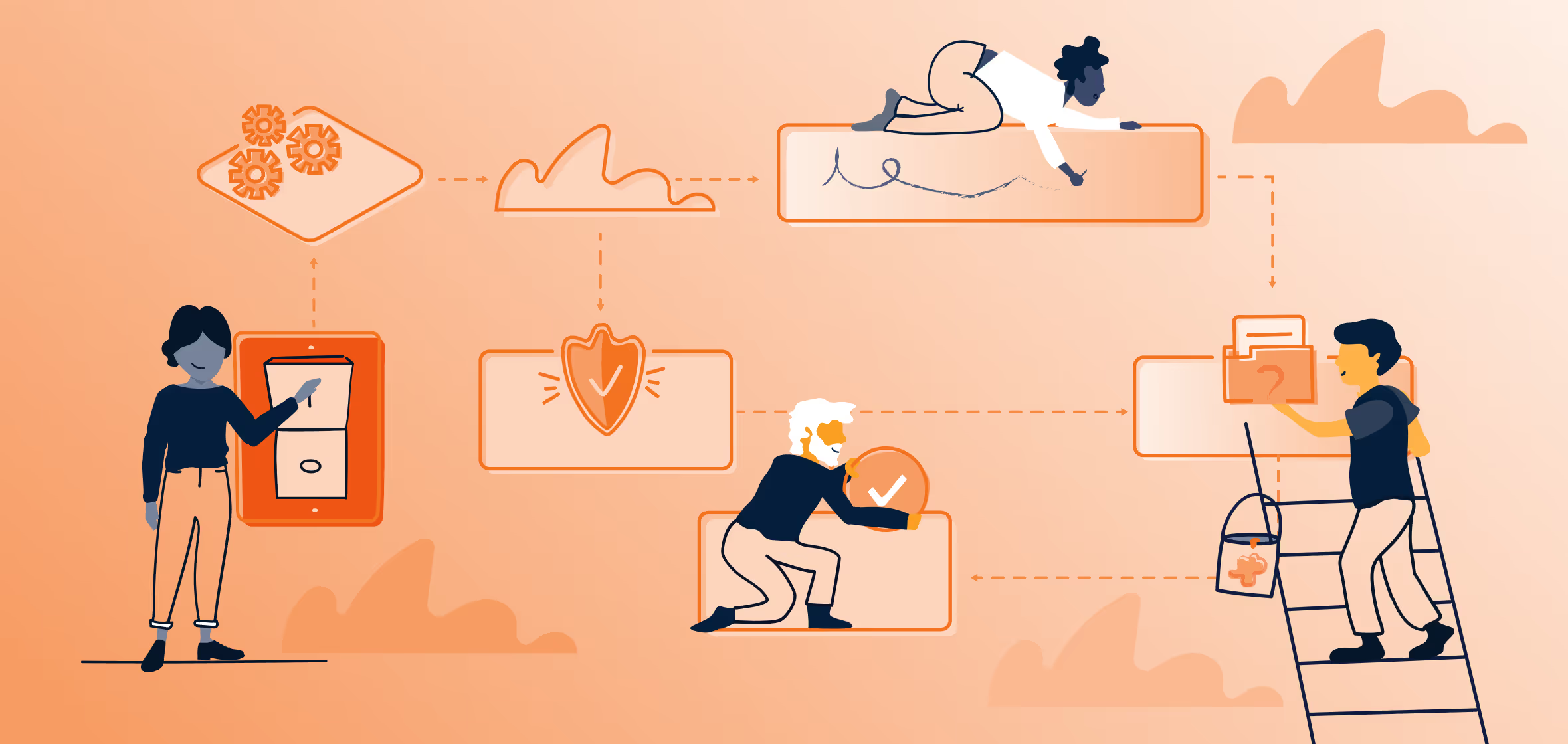
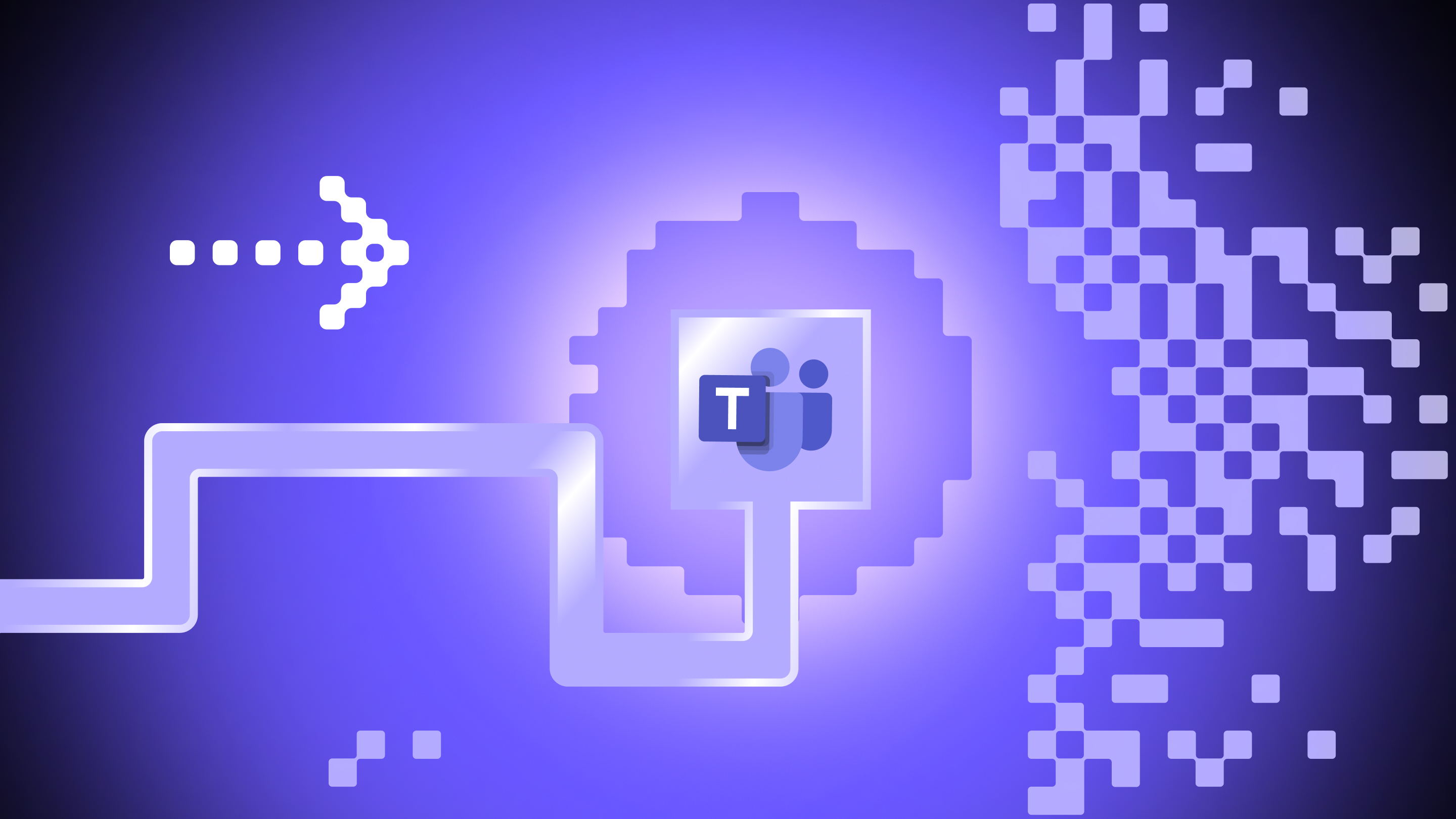



.jpg)
.jpg)
