5 tips for your modern data governance strategy
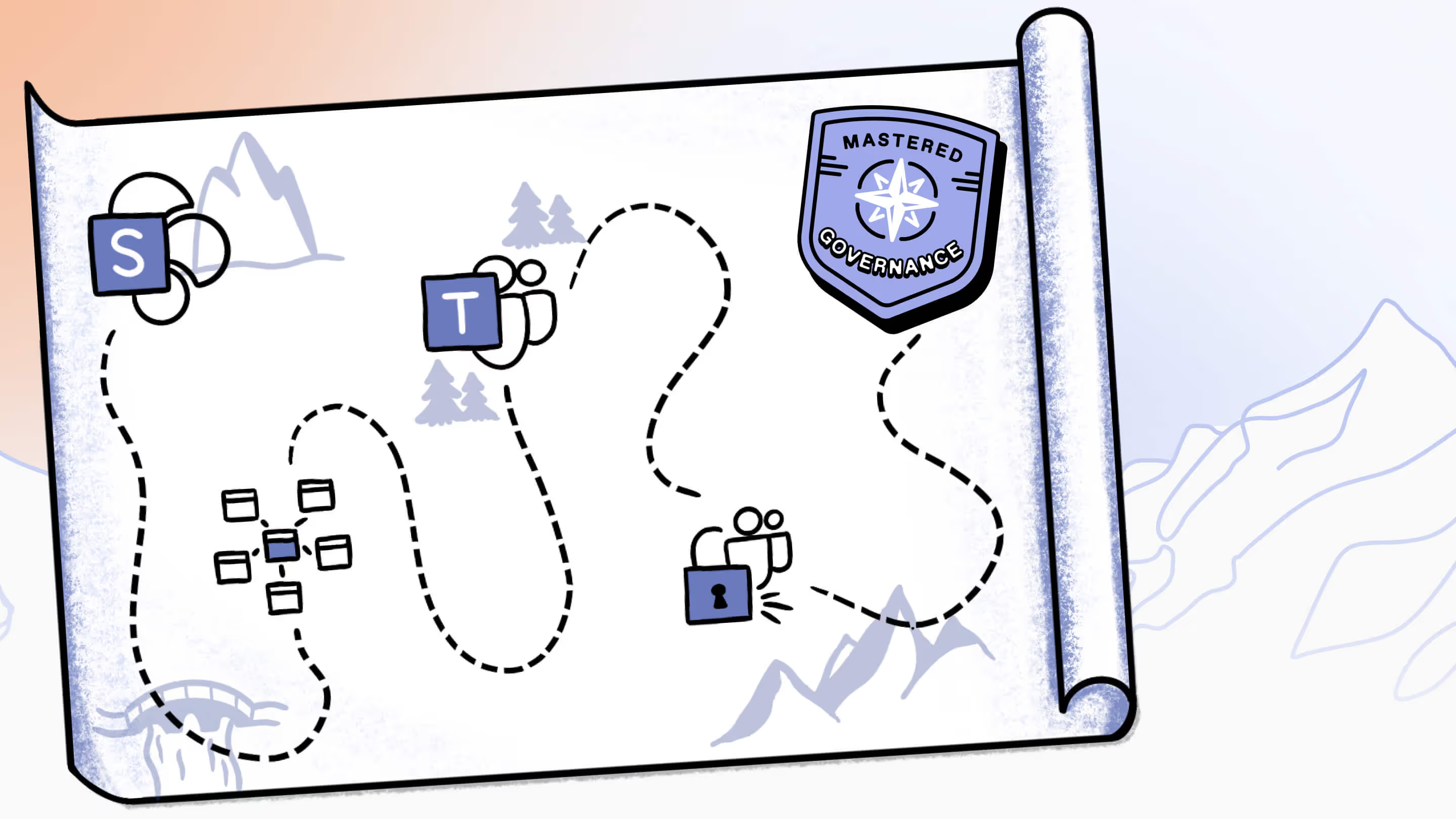
Table of contents
Modern data governance is every IT pro’s saving grace, especially in a hybrid workplace. Learn everything you need to know about developing a modern data governance strategy that’s effective, efficient, and can keep up with rapidly advancing technologies.
Protecting data has always been a priority for businesses, but developing a robust modern data governance strategy has never been more critical. Additionally, having a well-implemented data governance strategy enables businesses to make data-driven decisions, enhances business innovation, and improves collaboration, thereby delivering significant business value.
In recent years, technology has been advancing at a rate we’ve literally never seen before. We are in the era of Big Data and AI, where the volume, velocity, and variety of data have increased significantly. There is no precedent; we are learning as we go—and we are going quickly!
New tech has brought new ways of communicating and sharing information—which is wonderful, but it also means that users are exposed to more data vulnerabilities than ever.
Now, mix that with the hybrid work model that has become widespread since the pandemic. Alright, let’s get this straight; we have advancing technology, the likes of which we’ve never seen before, which provides employees with new ways of storing data and communicating information. And now, employees are working remotely, spreading out worldwide. Microsoft 365 makes this possible with SharePoint, Teams and more. What does this mean? Well, it means that IT professionals have their hands full, to say the least.
Thankfully, modern data governance is every IT pro’s saving grace. A modern data governance strategy differs from traditional ones—it embraces digitization, automation, cloud computing, and advanced analytics. It’s a forward-looking, flexible, and comprehensive approach to managing and utilizing data.
Keep reading for everything you need to know about developing a modern data governance strategy that is effective, efficient, and can keep up with rapidly advancing technologies.
Understanding data governance processes
Data governance is the process of ensuring the availability, integrity, and security of all the data within an organization. This creates a secure foundation for all information, guaranteeing consistency and trustworthiness and preventing misuse. By implementing a strategic data governance framework, organizations can achieve high-quality, standardized, and certified data. This high-quality data is crucial for making better business decisions and optimizing operational processes.
With this in mind, data governance should always include:
- Data quality
- Data management
- Data policies
- Business process management
- Risk management
All of these elements combined build a solid foundation of data protection within an enterprise and should be prioritized by IT admins. Implementing a streamlined and modern data governance framework is a significant undertaking, particularly for enterprises without initial practices, but the right guidance can help you navigate the implementation process with confidence.
Get more detailed and actionable advice in our free online governance course.
Traditional vs. modern data governance
Traditionally, data governance relied on strict security controls that kept data secure but with limited flexibility and adaptability. Imagine a filing system with paper documents locked away in filing cabinets. While safe, it can be challenging to access and update information quickly.
Modern data governance takes a more agile approach, prioritizing flexibility and security. Just like a high-tech security system that automatically adapts to new threats, modern data governance can adjust its controls to safeguard your data as new technologies emerge. Modern data governance framework leverages automation, cloud computing, and advanced analytics to keep your data organized, secure, and accessible.
Implementing data governance is crucial to support both defensive and offensive data strategies, ensuring that your organization can meet its business objectives effectively.
Hence, this shift towards a modern approach suits organizations striving to stay competitive in today’s data-driven world.
The role of a data governance framework in an organization
Big-picture perspective: Data governance provides a holistic approach to managing, improving, and leveraging data to meet organizational governance objectives. Rather than approaching data use with a siloed approach, data governance allows enterprises to review data needs with a big-picture perspective.
Risk management: Data protection might be the most important and impactful reason for implementing an effective data governance strategy. Data governance has a pivotal role in compliance and risk management; it helps organizations comply with the General Data Protection Regulation (GDPR) and Health Insurance Portability and Accountability Act (HIPAA) regulations while mitigating risks associated with data breaches.
With data lineage in place, organizations can quickly understand how data is transformed and used across the company. This transparency is crucial for maintaining data quality and ensuring compliance with regulations.
Optimized decisions: Decision-making is integral to an IT admin’s role, but issues arise when decisions are made arbitrarily. Data governance helps ensure high-quality, reliable data is available for business intelligence and analytics. This means that the data is, ultimately, guiding every decision. IT admins simply analyze the data and facilitate the optimized decision in each situation.
An effective data governance strategy can also help you improve your IT modernization strategy, whether your organization is upgrading legacy systems or adopting cloud computing.
Why it’s important to have a data governance strategy
A streamlined approach: Data management is helpful but can only go so far without an accompanying governance strategy. If data management is left solely to IT professionals, inconsistencies, inefficiencies, and security risks can arise due to a lack of enterprise-wide alignment.
Centralized data access management and streamlined data governance processes ensure data security through authentication, permissions, encryption, and monitoring. And these processes also provide clear guidelines and procedures for data quality management, ensuring everyone is on the same page. Strong IT governance, which includes data governance, increases productivity and profitability. Hence, it empowers employees with better data for faster decisions and minimizes disruptions from data breaches.
Supports business objectives: Data governance promotes transparency and accountability in the use of data while also improving operational efficiency. This trickles down fairly quickly, facilitating an ability to focus more energy on achieving actual business objectives because you can rely on the data to be doing what it’s supposed to do.
Data security: A well-defined data governance program helps address the challenges related to data safety, privacy, and compliance in today’s complex business environment.
Protecting your data: Governance is crucial to protect critical information and reduce risks. Microsoft 365 security isn’t only about external forces but also internal threats, as untrained users may share sensitive information. Accidental file sharing and sending sensitive files to coworkers who are not authorized to receive them are two frequent instances of internal data breaches. Governance is pre-emptive in stopping these types of breaches before they happen.
So, a well-defined data governance strategy also encompasses specific tools and platforms like SharePoint.
SharePoint governance, a vital aspect of data governance, ensures data within SharePoint is secure, organized, and accessible according to your organization’s needs. Looking for more details? Check out our guide to creating an effective SharePoint governance plan.
Tip 1: Align your data governance strategy with business objectives
The benefits of data governance are pretty undeniable, but that doesn’t mean you can slap on any old strategy and call it a day. No way. Each business has unique objectives, and the data governance strategy needs to reflect them.
With that in mind, it’s crucial to understand your business objectives before designing a data governance strategy. Once you’ve established your overarching business objectives, you then need to identify the data needs of varying business units (these, of course, all need to align with the established overarching business objectives).
A corporation should use data to support and ultimately advance its business objectives. This can only be accomplished by creating a strategy for gathering, organizing, and utilizing data that supports the company’s goals rather than the potentially incompatible individual goals of each team. A sound data strategy cannot and should not be relied upon to stand alone.
When establishing a data strategy, it’s important to consider the organization’s desired state at various time stages, such as 6 months, 1 year, 5 years, etc. Consider how your data can be leveraged to achieve those goals. Turn data into your competitive edge. This forward-thinking strategy empowers you to make data-driven decisions that drive your organization forward.
Lessons from a real challenge
Astrid Gibbon, Communications Systems Manager at Oxford Instruments, had a problem. And the thing is, she didn’t even know how big that problem was at first. She knew that she didn’t have visibility into her environment. This was cause for concern, and she knew she had to do something about it. The team tried to get answers from the Microsoft 356 admin center but identifying which data to examine was confusing and complicated.
Her team’s data governance tasks piled up as they fought endless ticket requests. Although they had a user process for Teams, it was insufficient to keep data organized and secure.
“We had no control over what data was going in Teams or whether people were cleaning up or reviewing external links and guest access,” she said.
Gibbon was using ShareGate for a migration project when she noticed the “manage” button. When she investigated, she was shocked to learn that her environment was very close to spiraling out of control.
“It was a bit overwhelming,” she said. “We had no idea, no control, no visibility. No one knew what was happening.”
While it wasn’t pleasant to discover all of the sprawl and potential vulnerabilities within her environment, it was the best thing that could have happened. Thankfully, once Gibbon and her team started using ShareGate’s reporting and analytics tools, they immediately had visibility into all the potential issues. Not only that, but her team could begin to get problems under control within minutes of their discovery.
Thanks to ShareGate, Gibbon and her team could meet business objectives by:
- Having centralized visibility over the environment
- Automating tasks
- Automating collaboration with team owners
- Skyrocketing productivity
ShareGate’s reporting and analytics capabilities allowed Gibbon to take it a step further. Not only does her team now have visibility into the environment and automation to increase productivity, but they can also ensure the ongoing alignment of data governance with business objectives. They can see what’s working and catch issues before they get out of control.
“I feel completely in control,” Gibbon said. “If my manager asks for a report, I can do that in two seconds. It’s so clear, and no one can argue with it.”
Tip 2: Prioritize data quality and consistency
What is data quality? This refers to data accuracy, completeness, reliability, and relevance.
What is data consistency? This refers to the uniformity of data across different data sources.
Why are data quality and consistency important? Prioritizing data consistency and quality is important because both contribute to better business decisions, improved customer satisfaction, and increased operational efficiency.
Strong data governance practices, including well-defined data processes, enable monitoring, quality improvement, and compliance with regulatory standards. They ensure consistent and high-quality data, which is critical for the benefits mentioned earlier.
Data consistency and quality also play important roles in compliance and risk management. Accurate and consistent data reduce the risk of non-compliance and data breaches.
How to maintain data consistency and quality
The work doesn’t end once you succeed in having high-quality and consistent data. Now, you need to maintain it. Here’s how to do that:
- Standards and procedures: Implement data quality standards and procedures to ensure data is accurate, complete, and updated.
- Tools: Use data validation and cleansing tools to detect and correct errors in data.
- SSOT: Establish a single source of truth (SSOT) to maintain data consistency across different systems and departments.
- Culture: Foster a culture of data stewardship where every organization member understands the importance of data quality and consistency. When self-service is enabled, end users feel more empowered, often leading them to take more responsibility and pride in their work.
- Education: First, employees must be informed, and only then are they able to take responsibility for maintaining those standards. ShareGate Academy’s free Adoption course provides advice on how to educate end users about data governance, among other important foundational topics.
Features in Microsoft 365 that help ensure data quality and consistency
Microsoft 365 offers an array of features that can help ensure the quality and consistency of your data:
- Data management tools: Power Query and Data Connector can help clean, transform, and combine data from different sources.
- Data validation features: These features prevent the entry of incorrect or inconsistent data.
- Compliance tools: These are crucial in terms of maintaining data quality by detecting and managing sensitive data.
Tip 3: Give end users Microsoft 365 training and support
To maximize your investment in Microsoft 365, you want to encourage the adoption of SharePoint and Teams. This means ensuring end users are actually using the tools you’re paying for and managing.
It’s imperative that end users have a deep understanding of the tools. This means that they, of course, need to understand how they work, but it’s more than that. They also need to understand their value—how the tools can make their lives easier, improve their efficiency and work satisfaction, and be useful for their specific roles.
Enabling self-service is an easy way to foster a culture of trust within an organization. But when it comes to a hybrid workplace, it goes beyond trust. Self-service, particularly with SharePoint and Teams, is crucial to a hybrid employee’s success in their job.
But with self-service, there are always fears surrounding security. Is it possible to give employees the freedom they need to take full advantage of the hybrid workplace while also making IT teams happy? Self-service paired with automation is the answer!
Tip 4: Use automation to manage and secure Microsoft 365 in a hybrid workplace
It’s possible to manage and secure Microsoft 365 manually using PowerShell or Power Automate However, those still require certain skill levels and take time to set up and maintain when Microsoft releases updates.
Naturally, data breaches are the biggest concern when it comes to the hybrid workplace, so quality management and security are imperative. Self-service and automation are the answer, and ShareGate can help with that. Here are some examples of how ShareGate’s out-of-the-box automations can help manage and secure Microsoft 365 while enabling self-service:
- Let end users create and manage their own workspaces while complying with data governance policies.
- Automate guest access permissions according to team sensitivity.
- Customize security permissions.
- Schedule automated reports. This way, you’ll have full visibility into your hybrid environment, and you can take quick action on issues.
Tip 5: Ensure regulatory compliance and data security
Regulatory compliance and data security are key components of a robust data governance strategy. They are essential to protect sensitive data, prevent breaches, and ensure that the organization meets legal and industry standards.
How to ensure compliance and security in your data governance strategy
Consider following these 5 tips to ensure that your data governance strategy is compliant and secure—and stays that way:
- Conduct regular audits to ensure compliance with data governance policies and regulations.
- Implement strong access controls to prevent unauthorized access to data.
- Regularly update and enforce data privacy and security policies.
- Use secure encryption methods to protect data at rest and in transit.
- Regularly train employees on best governance practices and policies related to ensuring data security.
How Microsoft 365 aids in regulatory compliance and data security
Microsoft 365 doesn’t leave you hanging regarding compliance and security. From advanced security features and compliance solutions to their audit logs, make sure to check out how Microsoft 365 tools can help:
- Microsoft 365 provides advanced security features like Advanced Threat Protection, Data Loss Prevention, and Information Protection.
- Microsoft 365 offers compliance solutions to manage and respond to regulatory requests.
- Microsoft 365’s audit logs allow tracking of user activity to identify any potential security risks.
How Microsoft 365 helps your data governance processes
Microsoft 365 governance extends data governance principles to the specific tools and features within the Microsoft 365 cloud platform. Implementing a data governance framework within Microsoft 365 ensures effective and efficient use of data, provides easy access to information for employees, and ensures the security of customer data.
Additionally, it ensures your data stays secure and compliant and encourages efficient collaboration. This includes managing user access, permissions, and data retention policies to keep your Microsoft 365 environment organized, efficient, and aligned with your data governance strategy.
If your enterprise utilizes Microsoft 365, you’re in luck. Microsoft 365 offers a comprehensive suite of tools and features that support data governance, such as:
- Data loss prevention: Preventing data breaches like ransomware and phishing attacks.
- Information protection: Preventing unauthorized access and sharing.
- Policies and automation: Retention policies, access policies, sharing policies, and compliance policies streamline expectations, and these can all be enforced with the help of automation.
- eDiscovery: Finding what you need quickly is key. Microsoft 365’s eDiscovery tools allow you to quickly and easily search for what you want.
Security and compliance centers: Microsoft 365’s security and compliance centers allow organizations to manage and monitor their data governance policies effectively. In its compliance center, Microsoft provides search capabilities, including content search, core eDiscovery, and advanced eDiscovery, to help enterprises find data assets quickly and effectively.
Using the right tools to protect your data is important, as is implementing Microsoft 365 security best practices. By combining robust security tools with proactive measures, you can create a strong defence against potential threats.
Automate data governance tasks: Microsoft 365 can automate data governance tasks, like classifying and labeling data, enforcing retention policies, and identifying and protecting sensitive information:
- Label data: You can apply labels either automatically or manually to data assets. For example, you can encrypt or block shared data outside your organization.
- Retention: Set retention policies and enforce them automatically.
- Get to know your data: Microsoft 365’s search capabilities allow you to assess whether you have any stale or unknown sensitive information that needs to be managed and set automation to handle certain specific scenarios.
Key considerations for Microsoft 365 governance in a hybrid workplace
The hybrid workplace has taken on a life of its own since the pandemic, becoming the status quo at many organizations. When lockdowns were rampant at the peak of COVID, collaboration tools like SharePoint and Teams were suddenly way more than useful tools—in some cases, they were the only tools that were keeping some enterprises afloat. Without them, employees may not have been able to work at all.
This fostered a newfound appreciation for these collaboration platforms and drove a need for even more tools with more extensive capabilities. Though peak pandemic times are behind us, we are left with a new work model, and it doesn’t look as though we’ll be going back to the way it was before. Now that the hybrid workforce is a choice rather than a necessity for survival, these tools are a mainstay for every employee.
SharePoint and Teams give end users the freedom to work the way they need. This is fantastic for end users in so many ways, particularly facilitating extensive collaboration opportunities. However, enabling self-service can be a nightmare for IT admins who have to contend with data sprawl.
Data sprawl refers to the astonishing amount of unused and/or unstructured data assets produced by businesses each day. When self-service is widespread across an organization, data sprawl can get out of hand without proper data management, which is a real security concern. ShareGate’s workspace provisioning offers a solution: freedom for the end user and secure management and oversight for the IT department with effective guardrails.
The importance of security
Data sprawl isn’t just a server issue, it’s also a real security risk. When end users have more freedom, it’s crucial to have the right policies and processes in place to ensure that this freedom doesn’t accidentally compromise the security of your organization. For example, an employee may share sensitive data with someone unauthorized.
While situations like these must be prevented, completely removing an end user’s freedom could have the opposite effect. They may not be able to access the functionality they require to succeed at their job, so they may look outside of the organization for unapproved tools (leading to the dreaded shadow IT).
The solution is configuring custom security settings based on the unique needs of individual teams.
Training and support
Spiderman knew what he was talking about when he said, “With great power comes great responsibility.”
While you probably won’t convince your end users that they are modern-day superheroes simply because of their freedom to access Microsoft 365 tools (we all know the IT admins are the true heroes), you can share what you know so that they understand how important it is to take data management seriously.
When end users have more freedom, you have to make sure they understand how to use Microsoft 365 tools properly to avoid sprawl. It’s important to explain the value of adopting internal tools rather than turning to shadow IT.
Adoption is crucial, and education is the best path to achieve that. You want employees to adopt Microsoft 365 tools because they want to and because they understand the consequences for the organization—not because their hand is forced.
By trusting your employees to understand the facts and act in the business’s best interest, you’re creating more than a secure environment for data assets. You are also creating a secure and enjoyable environment for employees. We don’t need to tell you the massive impact that has on an organization as a whole.
The pros of a Microsoft 365 governance strategy—especially in a self-serve environment—include employee empowerment by allowing your governance team to manage their own tools.
Courses are the best way to learn
So, at this point, let’s say you’re totally on board with a workspace provision. You want end users to access the tools and functionality they need, but as an IT admin, you also need to protect the organization’s data and set up necessary guardrails. As we mentioned earlier, the only way to make this work is to educate employees so they get on board.
Your options here are either:
- Create various comprehensive courses for your organization, or hire someone to do it for you. Both of these options will cost your organization time and resources.
- Use ShareGate Academy’s free online courses, covering the most important foundational topics and how to educate your end users on them.
ShareGate is thrilled to offer five comprehensive courses, all of which are completely free. Take full advantage of our courses on the following topics:
Even if you’re a veteran Microsoft user, you might not be a veteran at explaining these concepts to end users. These courses can help.
Best practices for modern data governance in a Microsoft 365 hybrid workplace
If your organization offers employees a hybrid workplace, you should consider the following data governance best practices for your Microsoft 365 environment. Here’s an answer to your question about how to implement data governance best practices.
- Create a lifecycle management system: Everything has a beginning, middle, and end. Problems occur when we don’t plan for what that will look like and how it will be managed regarding data. A lifecycle in this context includes team creation (including provisioning), ongoing management, and end-of-life (including management of inactive and orphaned teams).
- Create a tagging/naming convention: Establishing naming conventions is important to every data governance strategy. If an organization isn’t aligned on how data is named, this leads to confusion, errors, and inefficiencies. When there’s a naming convention in place, anyone can quickly understand the purpose of each Microsoft 365 Group. This makes it easier to assess what you need and don’t need so you can easily archive redundancies.
- Run regular access reviews: Making time to regularly review who has access to the environment or any of the organization’s data is an important part of a successful data governance strategy. There are a variety of scenarios where someone may have access who doesn’t need it, such as a former employee or an external user who only requires temporary guest access. It’s also possible that the extent of access may need to change. Access is crucial for those who need it, but it can pose a security risk if not properly managed within the data governance.
Leveraging Microsoft 365 for effective data governance
Microsoft 365 offers a robust variety of governance solutions, features, and tools to help your organization implement effective data governance. Not only that, but these governance tools support your organization in terms of maintaining and enforcing your governance guardrails.
Here are some ways you can leverage advanced data governance in Microsoft 365:
- Comprehensive data management: Microsoft 365 offers tools for data classification, retention, protection, and archiving, all of which allow for effective data governance. For modern data management, data should be appropriately categorized, maintained, secured, and accessible based on business and regulatory needs. There are so many ways to manage data; the key is to have a holistic approach with comprehensive management, as this is the best way to ensure that data governance is effective.
- Security and compliance measures: Data Loss Prevention, Advanced Threat Protection, and audit logs are just a few of the features that Microsoft 365 offers in terms of strong security and compliance procedures. Thanks to these features, you can rest assured that you are capable of stopping data leaks, spotting and addressing dangers, and keeping an accurate record of data activity.
- Regulatory alignment and insights: Tools like the Compliance Manager and Secure Score can be valuable in analyzing a company’s security and compliance posture. They offer practical suggestions for enhancing data governance procedures and more closely adhering to legal standards.
Microsoft 365 tools for data governance
We know that Microsoft 365 offers various tools to support and enforce data governance and how to leverage the tools effectively. Still, there are way more specific tools at your disposal than you likely realize. Here are several examples of Microsoft 365 tools that could be particularly useful as you set up your data governance strategy:
- Data classification: Microsoft 365 allows for data classification across the ecosystem. The built-in data classification features in the Compliance Center can classify data based on sensitivity and apply appropriate protection.
- Retention policies and labels: You can create and manage retention policies and labels to retain necessary data and delete redundant, outdated, and trivial (ROT) data. This helps in managing the lifecycle of data and supports compliance requirements.
- Data loss prevention (DLP): Microsoft 365 offers DLP policies to identify, monitor, and protect sensitive information across Microsoft 365 services and features.
- eDiscovery: Microsoft 365’s Advanced eDiscovery tool helps in locating relevant data for legal and compliance purposes. It uses machine learning to minimize the volume of data for review.
- Information Protection: Microsoft 365’s information protection capabilities allow organizations to encrypt data, apply rights management, and use Advanced Threat Protection (ATP) to protect sensitive information.
- Audit logs: Microsoft 365 allows admins to access and monitor detailed activity logs for potential security and compliance issues.
- Secure Score: Microsoft’s Secure Score helps organizations gauge their security posture and provides improvement recommendations.
- Archiving: Microsoft 365 supports archiving features that help in storing, preserving, and data recovery. This aids in regulatory, legal, and business continuity requirements.
- Privacy Controls: Microsoft 365 includes privacy controls that let organizations manage who has access to personal data and how they can use it.
- Compliance Manager: This tool helps organizations manage specific regulatory requirements by providing a detailed compliance score, insights, and recommended actions.
From risk to resilience
ata safety and risk management is nothing new—as long as there has been data, organizations have focused on securing it! What has changed is the technology, the landscape, and the data itself. Technology is advancing at the speed of light, data governance needs are more complex than ever, and to top it all off, many workplaces are going hybrid. Can you say data vulnerabilities? It’s enough to make any IT professional throw their hands up in defeat.
But wait! Everything will be okay. Yes, technology is exploding, and we are in the era of Big Data. Yes, there is AI, and security risks are evolving. But all is not lost. The evolution of technology is on our side. Thanks to reporting and analytics, we have more visibility into our environment than ever before. We can spot vulnerabilities before they become major problems, and thanks to automation, we can stop problems in their tracks.
At the end of the day, a modern data governance strategy trusts its end users to understand the value of the tools they have access to and learn how to use them effectively. The learning part is where it can get tricky. Who is going to teach these employees?
FAQ
Data governance ensures your organization’s data is secure, reliable, and used effectively. Let’s examine some frequently asked questions to learn what a data governance strategy is and how it fosters trust, empowers informed decisions, and transforms data into a valuable asset.
How do we measure the success of our data governance strategy?
We can measure the effectiveness of our data governance strategy by tracking key performance indicators (KPIs) to monitor progress. These KPIs can be data accuracy rates, employee adoption of data governance procedures, adherence to regulations, decision-making efficiency based on data, and reduced data breaches.
What are the key components of a robust data governance framework?
A strong data governance framework needs clear goals, assigned roles, defined policies, and measurement. It must also ensure data quality, security, and privacy with tools to track data flow.
How can we ensure data quality and consistency across our organization?
Achieving data quality and consistency across your organization requires a multi-pronged approach. Here’s the key:
- Establish data governance policies outlining standards and processes for data collection, storage, and use. Implement data quality checks and validation rules to catch errors at entry.
- Regularly monitor and clean data to identify inconsistencies and ensure accuracy.
- Train employees on data hygiene practices and empower data stewards to oversee specific data sets.
What are some best practices for data governance in a cloud environment?
To strengthen your cloud data governance, leverage built-in tools offered by your platform. For example, utilize AWS Macie for data classification, Azure Purview for data discovery, or Cloud Data Catalog in GCP. These tools, alongside access control management and encryption services, can streamline data governance within your cloud environment.
How can we address resistance to change when implementing a modern data governance strategy?
Counter resistance to your data governance strategy by clearly communicating its benefits, being transparent about changes, focusing on user experience, implementing in phases, and providing ongoing training and support.
How do we handle data governance for external partners and third-party vendors?
When it comes to data governance with external partners and third-party vendors, prioritize data security by:
- Contracts with data governance clauses: Clearly define data ownership, access rights, and security obligations for all contract parties. This ensures everyone understands their responsibility to protect the data.
- Security assessments: Evaluate the data security practices of external partners before sharing sensitive data. This helps identify potential vulnerabilities and mitigate risks before data exchange occurs.
- Data encryption: Encrypt sensitive data before sharing it with an external vendor. This adds an extra layer of security and minimizes the risk of data breaches, even if unauthorized access occurs.


.svg)
.avif)
%20(1).avif)



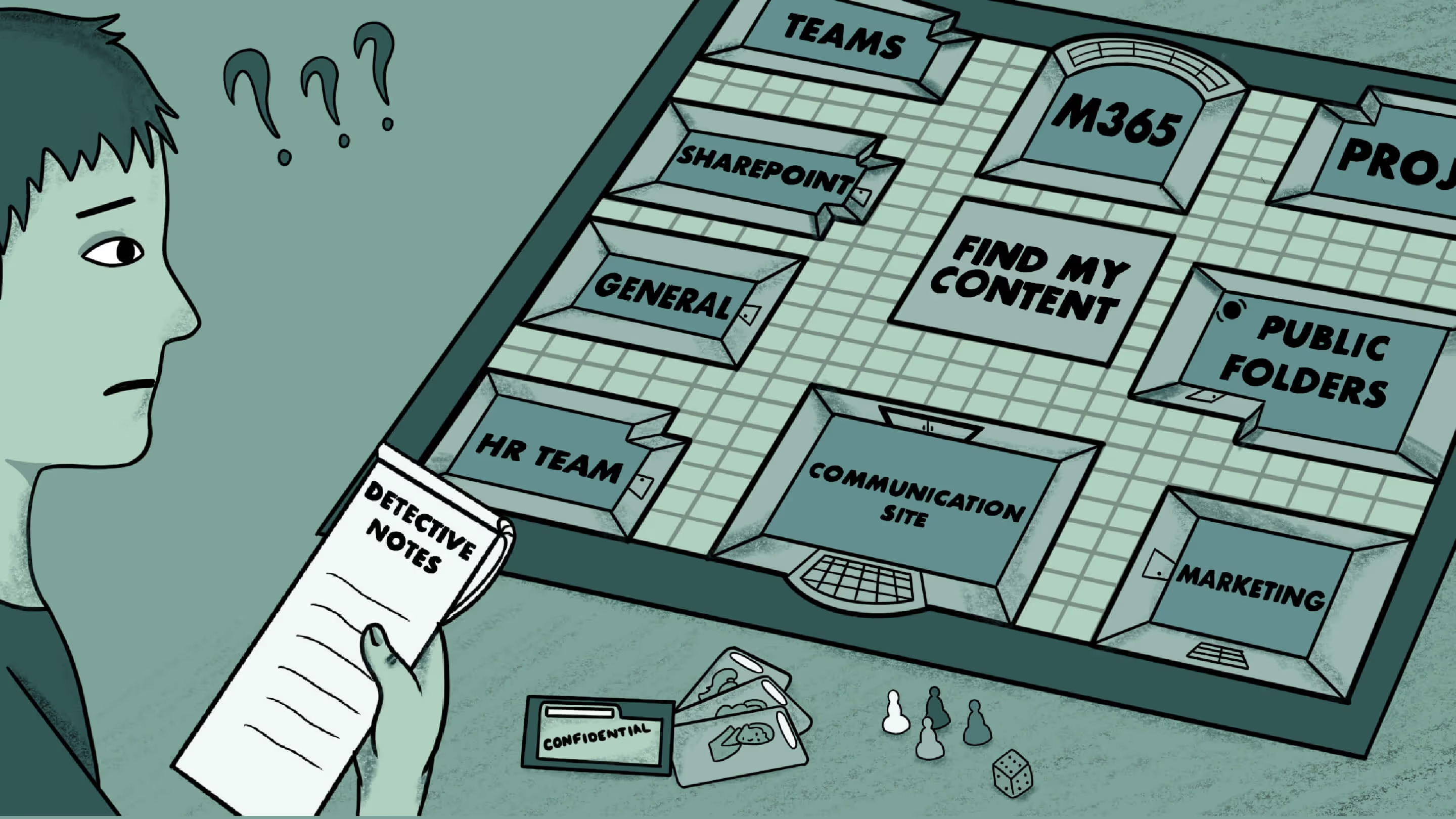


.avif)
.avif)
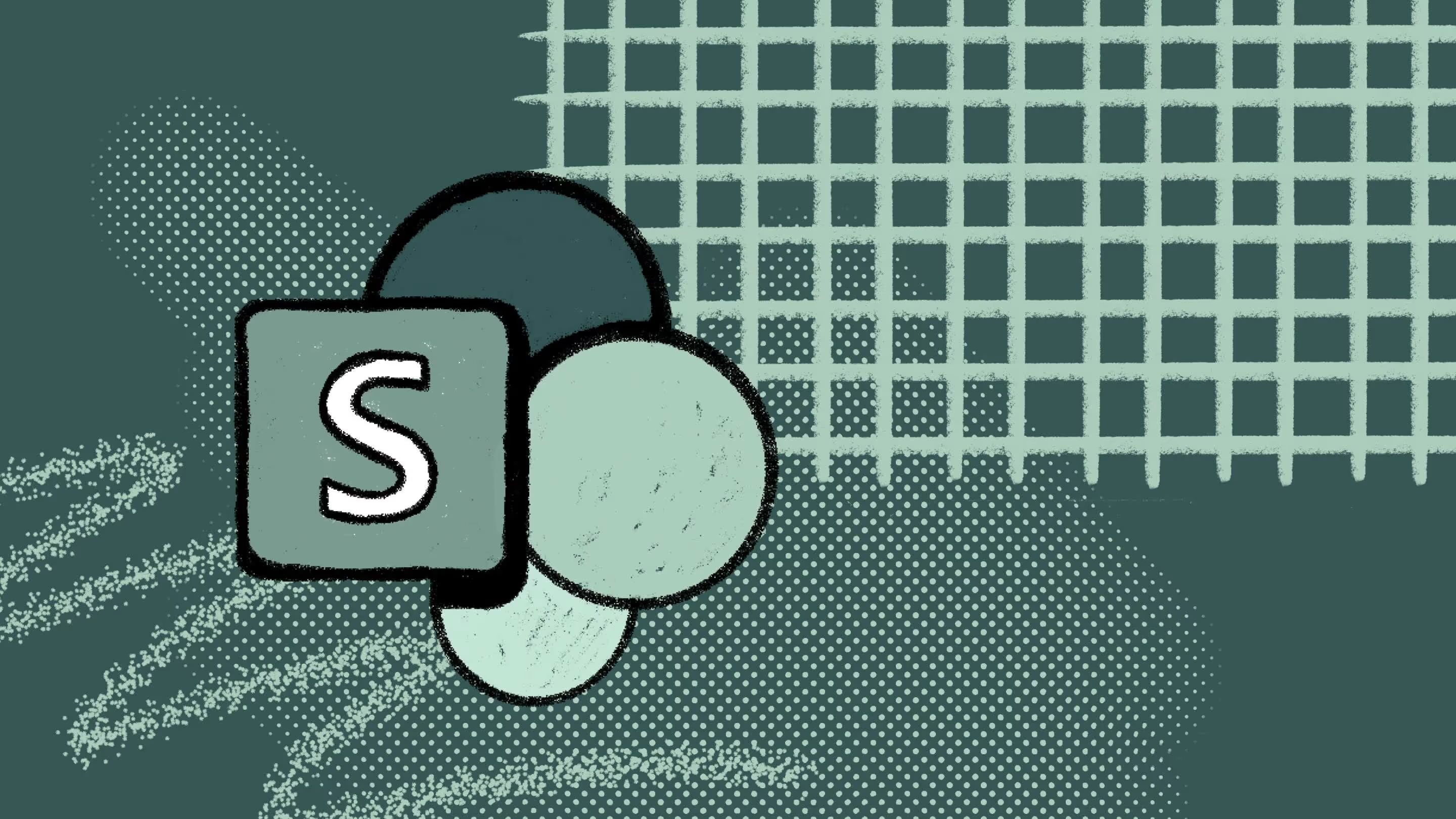






.jpg)
.jpg)
