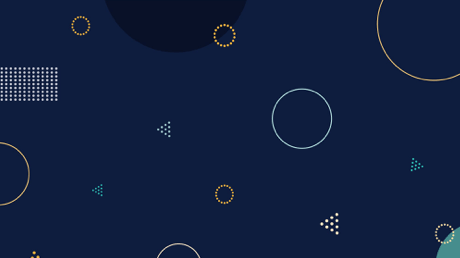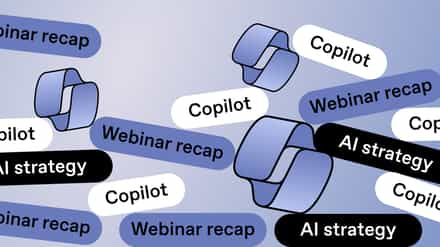Go back ten years, and the typical office or organization maintained digital file shares packed full of duplicate documents, confusing file names (who remembers files ending in ‘finalfinal’ or ‘Most up-to-date version’!?), and weird and wonderful folder structures. Important work would easily get lost, versions overwritten, and general confusion reigned.
Tools like SharePoint arrived on the scene, and offered a way out of this madness, but only if used correctly. More specifically only if the correct document management features were enabled.
In this post, we’re going to look at one of the key fundamentals of SharePoint document management: Version Control.
Versioning in a Nutshell

SharePoint version control is the ability to record changes to a file in a managed fashion, by storing each update as a separate instance. The three key properties of version control are:
- The filename remains constant
- There’s always a ‘most recent’ version
- It’s possible to access (or roll back to) previous versions of the file
Take a typical office report, currently being collated in companies all over the world. Lots of people input to this file, it goes through multiple revisions and versions. The final version needs to be marked as, and distributed to the relevant stakeholders.
Versioning in SharePoint allows this report to be held as a single file in a document library, the first copy being labeled as v1.0. The next time someone uploads a new copy, maybe they’ve added their own section of content, the version number is updated to v2.0. This continues as people add new versions.
The filename never changes, the location of the file is constant, and SharePoint automatically controls the management of these multiple versions. If there’s a need to inspect or revert to a previous version, then SharePoint lets you do this via the interface. A previous version can be viewed, or the file can be permanently rolled back to that state.
Microsoft offers an excellent TechNet article on planning for versioning in document libraries. Also, see our past post on some great ways to take document management planning to the next level, once you’ve mastered versioning.
Maintaining a Finer Degree of Control

Versioning is powerful, but its use can spiral out of control. What if tens or hundreds of versions are added all day to a single file? What if some updates are more important than others? What if people update a document at the same time? SharePoint has you covered on all of these fronts:
- Number of versions: Admins can limit the number of versions any single file can accommodate. This has two key uses. First, no one needs 100 versions of a single file, especially as the last 90 are likely to be a lot less interesting than the first 10. Secondly each version is held in SharePoint as an individual file. This has implications for storage quotas and the performance of libraries as a whole. This also applies to major and minor versions (see below).
- Major and minor versions: SharePoint supports major versions (v1.0) and minor versions (v1.1). If enabled, users can decide to add a new version as either option. This makes it really easy to add an element of control to the update process.
- Check in/Check out: A sister feature to versioning, this allows admin users to mandate that only one user at a time can edit the file. To do so, they must ‘check out’ the file, and ‘check it back in’ when they’re finished. While the file is checked out, users cannot edit it (but they can see the most recent version). The more recent addition to SharePoint, which is ‘real time collaborative editing’, somewhat changes this concept. But it’s still extremely useful, in many document editing scenarios, to be able to mandate that a file has to be checked out before it can be modified.
The TechNet article referenced above also includes some tips on content approval, which is another feature of document libraries that really complements versioning. Worth a read.
See, SharePoint Versioning Can Be Fun!
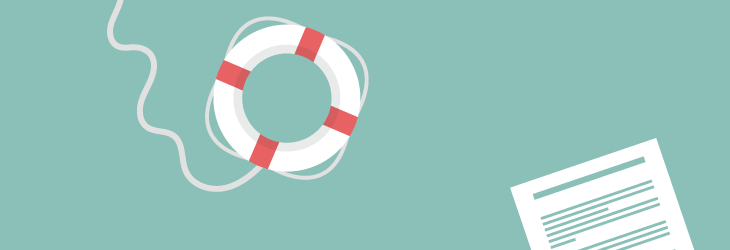
Versioning, especially now that we have tools like Office 365, and soon SharePoint 2016, is a far from glamorous feature. It doesn’t have a mobile app, it isn’t related to social networking, and we don’t think HoloLens will add much to it. But it’s a core element of good document management practices.
SharePoint is such a complex and feature-rich product that it’s easy to forget the little things. Versioning has been part of the platform since the very early days. When used correctly, it’s an absolutely life saver, as anyone who has lost the best version of that all-important document will know. So, enable it on your libraries, and you too will see that versioning can be fun.