UPGRADE SharePoint Server
Migrate SharePoint Server from one version to another
Migration without the migraines. Move to a new version of SharePoint, and unlock a world of more productive and secure teamwork.
The newer, the merrier
Jump onto a newer version of SharePoint Server for the most up-to-date features that bring teams closer together and make IT management easier.
Keep your workspace secure
Running on older SharePoint versions? Upgrade to toughen up security for everyone in your environment and reduce costs associated with incompatibilities.
Migrate and manage sharepoint
Take your SharePoint to the next level
When it comes to your big migration and your everyday SharePoint operations, we’re with you all the way. With ShareGate, you can:
- Inventory your current environment to make planning easy
- Test-run your migrations before you make the move
- Schedule your migrations for the least possible impact on your business
- ID any troubleshooting tasks that need to be cleared up
- Manage and secure your environment with built-in and custom reports
Trusted Microsoft 365 management tool for over 75,000 IT professionals worldwide.
sharepoint migration features
Migration without the migraines
Inventory and analyze exactly what needs migrating
Our Source Analysis report gives you a clear picture of the work required to migrate so you can estimate your upgrade complexity.
Customize and schedule your migration
Migrate incrementally, configure mappings, target content to migrate by date, flatten your folder hierarchy, and schedule your migration when the time is right.
Report on your migration results
Run built-in reports or build your own custom reports in a few easy clicks, and take action on the results without leaving the ShareGate app.
Restructure SharePoint content and manage permissions
Reorganize lists, libraries, workflows, sites, and more—and merge sites without losing data. Take action directly on security reports by editing, removing, cloning, or transferring permissions.
simplify your migration
Smooth migrations. See ShareGate in action.
Tour ShareGate’s SharePoint migration features and learn how you can:
- Plan out your migration to a new version of SharePoint Server
- Monitor and ensure migration success
- Improve visibility with insightful data and reporting
- Once migrated, effortlessly manage and restructure your SharePoint content
Make moving to a new version of SharePoint easier than ever
We’re here to help!
Your 24/7 library. Getting started guides. FAQs. Video walkthroughs. Troubleshooting articles.
Learn how it works
See how easy it is to get up and running with ShareGate. Then get your tough questions answered by our expert team.
SharePoint Server upgrade FAQ
The amount of time required to complete your upgrade depends on the scope of your migration. What is the size of the source tenant? What is the amount, type, and level of customization of the data that needs to be migrated?
Regardless of the complexity of your migration project, one thing is for certain: planning is the key to successful data migration.
Taking the time to plan ahead—including taking an inventory and assessment of your source data—is a crucial part of an effective migration strategy and will make it much easier to complete your migration efficiently and with minimal impact on your end users.
On-demand demo: Watch how to prepare and plan your migration with ShareGate’s source analysis feature
Microsoft’s free SharePoint Migration Tool (SPMT) is good for simple file migrations from file shares. It also performs well when migrating from a vanilla document library that doesn’t contain any document sets, lookups, or custom metadata. However, it doesn’t offer much guidance through the migration, its reporting capabilities are limited and can be hard to understand, and there’s no way to bulk manage metadata or migrate customized metadata.
For more complex migrations and to get customized assistance, Microsoft recommends using a third-party tool such as ShareGate.
Dive deeper: Compare SPMT to ShareGate’s Teams migration features
Yes! ShareGate supports versions of SharePoint on-premises as old as 2003. Migrate to SharePoint 2013, 2016, or 2019 without worry. You can also use our migration tool to migrate to SharePoint Online and Microsoft 365.
Yes! We know that when you’re in the middle of a migration, it’s not really possible for you to ask users to stop working in SharePoint until you’re done with moving their content to a newer version of the software. As you’re performing migrations, people just keep on working. And if their new environment isn’t ready yet, people will just keep on using their old one, which obviously makes your life more complicated.
Thanks to incremental migrations in ShareGate, you’ll be able to copy only what’s changed since your initial SharePoint migration. So if users continued to work on documents while you were migrating their content elsewhere, you’ll be able to schedule another migration to bring over whatever else changed since your last migration, like updates made to documents.
On-demand demo: Watch how to use ShareGate’s incremental copy feature when migrating
Upgrade SharePoint Server resources for IT admins
Migration projects made easy
A thorough SharePoint migration checklist
Reduce downtime. Deploy faster. Crucial checkpoints, practical advices, and pro tips to help you master your migration.
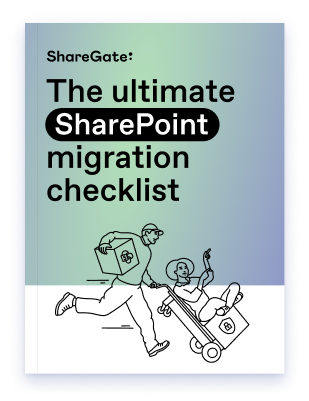
Your biggest Microsoft 365 jobs, made easy
15-day full-featured trial—no strings, no credit card.

