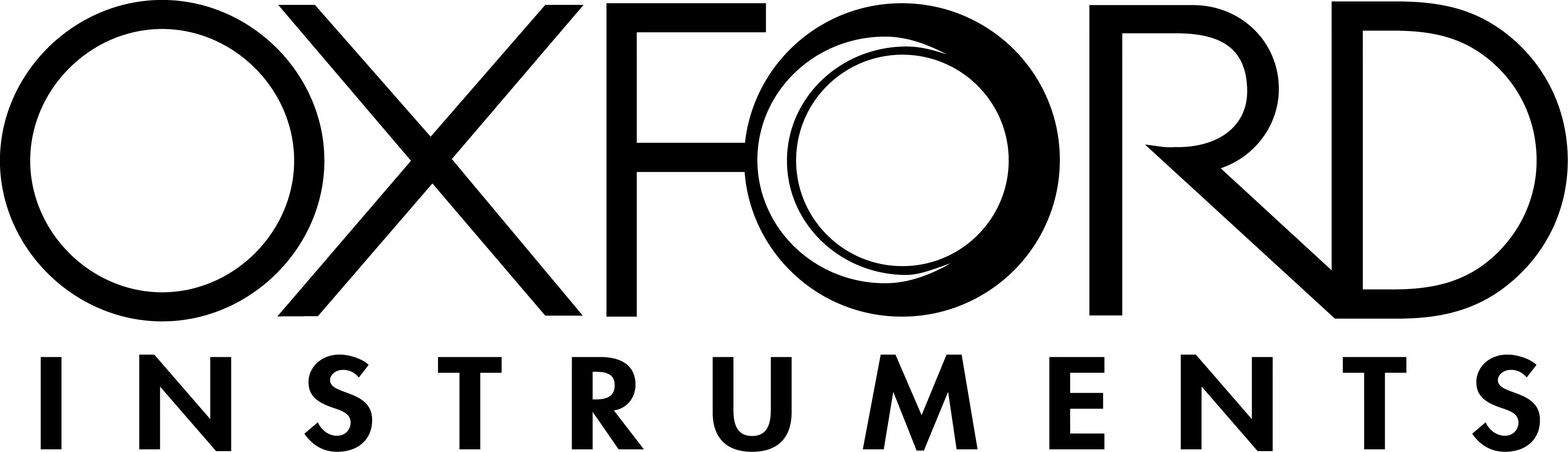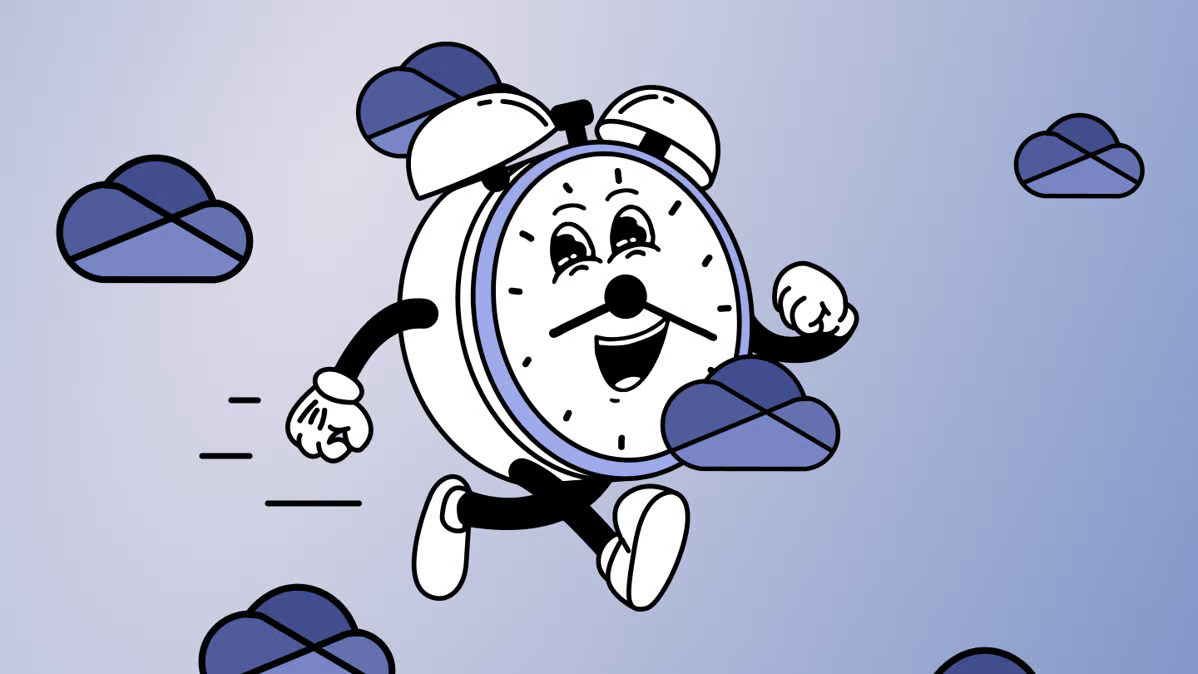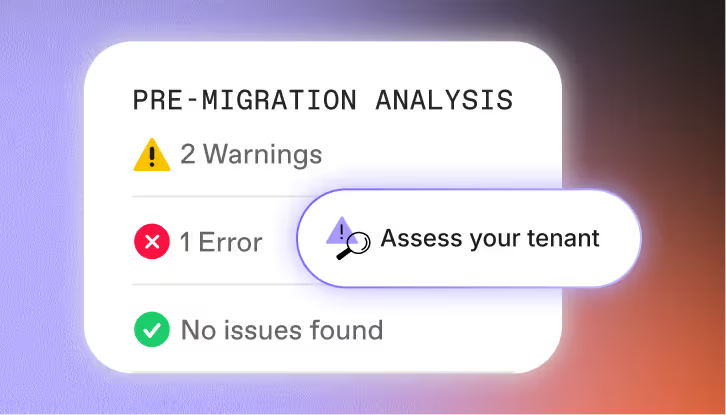Unlicensed OneDrives are going to be deleted. Have you taken action?
Microsoft now archives or permanently deletes unlicensed OneDrive accounts. Migrate them quickly and easily with ShareGate to avoid data loss or unnecessary storage costs.
Keep control of your business. No chaos, no surprise costs.
Allow IT to get it done fast, secure, smart, and stress-free
Keep users happy and files right where they're needed

Trusted by 100,000+ IT pros
Microsoft updated it's OneDrive policy. Do you know what will happen to your data?
- Without a retention policy, unlicensed OneDrives will become read-only after 60 days and be deleted after 93 days.
- With a retention policy, you’ll pay $0.05/GB/month and $0.60/GB to access data.
- Permanent data loss with no way to recover old files.
- Surprise storage and retrieval costs on content you might not even need.
- Potential compliance risks if sensitive data goes missing.
- Open security gaps if content isn’t secured before deletion.
- Migrate data to a licensed OneDrive or SharePoint for safety.
- Keep a retention policy—and pay up.
- Do nothing, cross your fingers, and hope for the best.
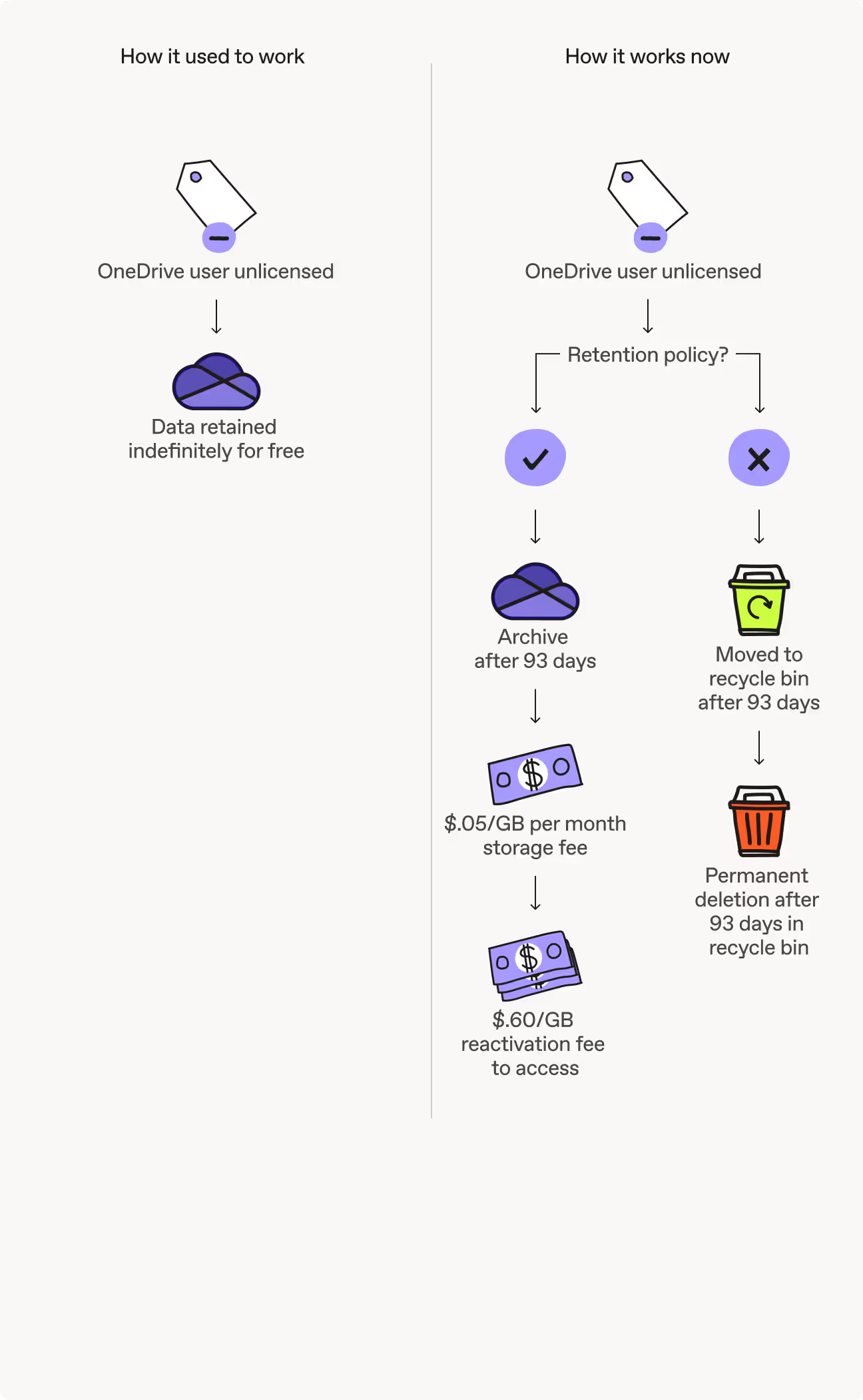
Migrate smarter and faster
- Spot unlicensed or inactive OneDrives with ShareGate’s smart reports
- Filter by usage or size to know what’s worth moving
- Migrate at blazing speeds, no scripting needed
- Move unlimited data. No caps. No extra fees.
- Restructure and clean up as you migrate and adjust permissions on the fly
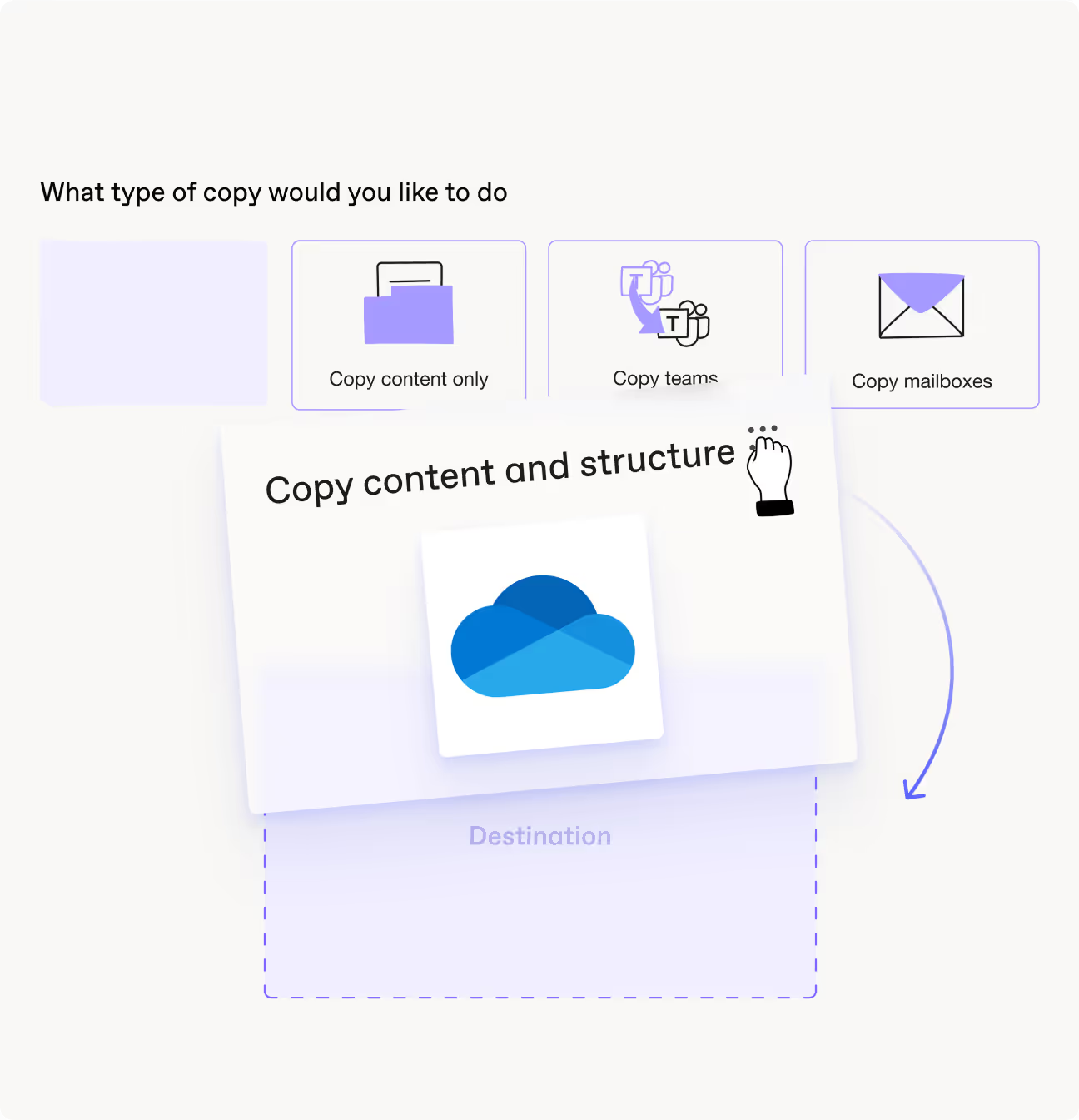
Everything we migrate
Associated SharePoint site
Documents
Security
Sets
Version history
Files and folders
Gmail emails
Attachments
Contacts
Labels
Threads
Google calendars
Attendees
Recurrences
Libraries and lists
List items
List views and forms
Metadata
Microsoft Purview sensitivity labels
Outlook calendars
Outlook emails
Categories
Server-side rules
Nintex workflows and forms
Permissions and permission levels
Personal drives
Planner
Private channels
Shared drives
Shared mailboxes
SharePoint groups
SharePoint workflows (standard and SharePoint Designer)
Site collections
Site columns
Site navigation
Site settings
Sites
Subsites
Teams apps
Teams channels and conversations
Team permissions
Teams tabs
User Alerts
Web parts
Frequently asked questions
ShareGate is the go-to tool for fast, reliable, and secure migrations of OneDrive and other Microsoft 365 content. Whether you’re moving user files to SharePoint, consolidating tenants, or preparing for Copilot, ShareGate makes the process simple with out-of-the-box usability and no need for complex setups.
Pretty much everything you’d expect—and then some. ShareGate can migrate files and folders, version histories, metadata, sharing links, permissions, and even sensitivity labels. It supports a wide range of file types and structures so your users’ work stays intact, no matter how chaotic things are on the source side.
Absolutely. ShareGate uses Microsoft’s secure APIs and never stores your data. Everything moves directly between your environments, with full support for preserving permissions, encryption, and labels—so you stay compliant and confident.
Really fast. Like “beat Microsoft’s 93-day clock” fast. ShareGate uses parallel processing and smart batching to move data at top speed—without cutting corners.
Yes! ShareGate keeps your file versions, metadata, and user permissions intact during the move, so your users land in familiar territory—no broken links or lost context.
No problem. ShareGate handles bulk migrations like a pro. No limits on users or data size. Plus, you can monitor progress and handle exceptions without losing your mind, all of that at one fixed price.
One trusted tool, endless ways to simplify your Microsoft 365 migration
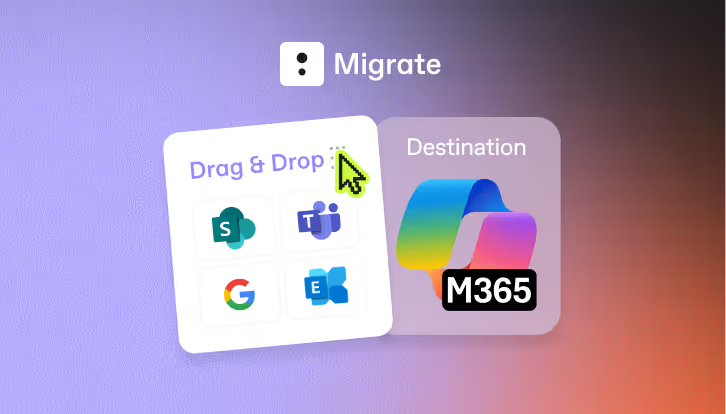
One tool to migrate them all
ShareGate Migrate is the simplest, most reliable, and most trusted solution to migrate your data to Microsoft 365.
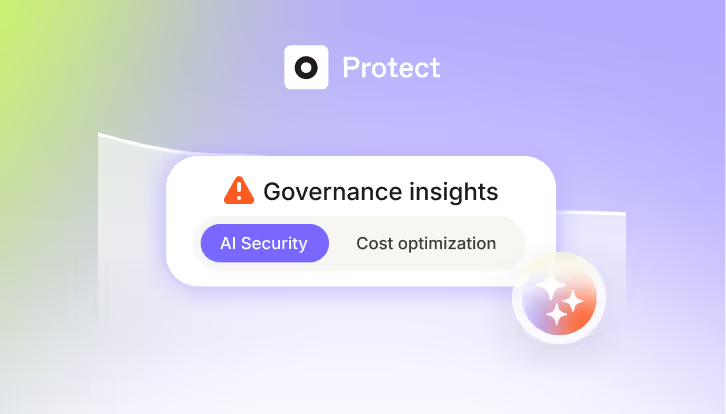
Govern
smarter
ShareGate Protect gives you the clarity to see what’s happening in your tenant, the tools to fix what’s risky, and the insights to keep improving.


.avif)