Migrate Microsoft Purview sensitivity labels automatically—no scripts required
Automatically preserve every label’s encryption, keys, and permissions in a few clicks. No PowerShell, no clean‑up, just drag‑and‑drop security.
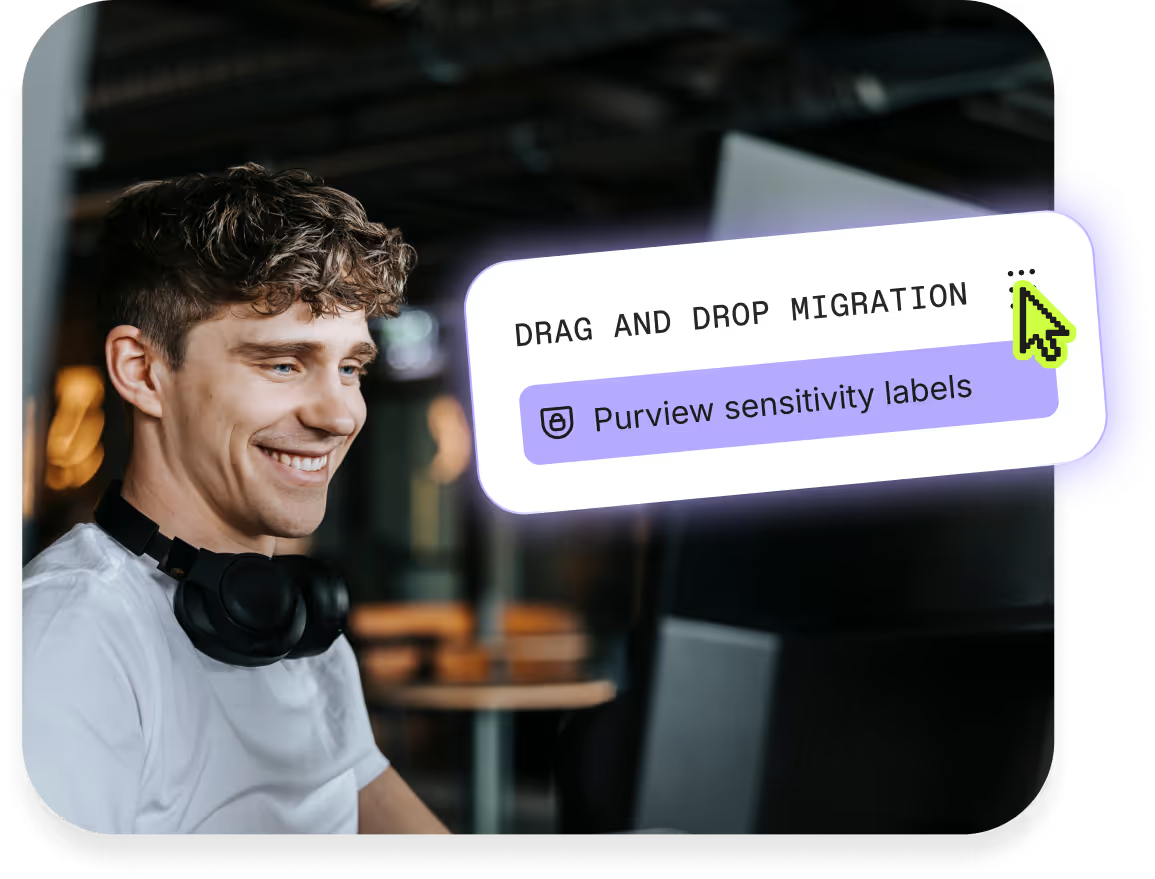
ShareGate has been trusted by over 100,000 IT pros. And month after month, our customers move more than 5 petabytes of data with our tools
Smart mapping, zero gaps
Smart mapping, zero gaps
We match every label’s GUID—even renamed or nested ones—so nothing slips through the cracks.
Few‑click migrations
Turn an all‑day slog into a breeze—select, map, copy, done. Compliance teams will thank you.
Audit‑ready security
Exportable reports show every label’s before/after state, keeping auditors happy.
Business-as-usual sensitivity-label migrations
Stop losing the protections you worked so hard to implement on your most sensitive data during Microsoft 365 migrations. ShareGate’s new sensitivity label migration keeps every Microsoft Purview label—and its encryption, key, and permissions —right where it belongs.
Whether you’re merging businesses or reshuffling teams, ShareGate copies every Microsoft Purview sensitivity label—along with its encryption keys and access rules—so content lands protected and audit-ready.
- Merge or divest tenants without re-applying protections
- Centralize scattered data into one tenant while preserving compliance
- Split tenants for carve-outs—labels follow every file and folder
- Consolidate sites and libraries to cut costs, not security
.avif)
Security built for every tenant—before, during, and after migration
From automated Microsoft Purview sensitivity‑label migration to proactive guest‑access and sharing reviews, ShareGate keeps Microsoft 365 environments secure, compliant, and audit‑ready.
Security isn’t an add‑on at ShareGate—it’s woven into every stage of your cloud journey. Out‑of‑the‑box controls help teams meet compliance and governance mandates without scripts or second guesses.
- Preserve Microsoft Purview sensitivity labels easily with automatic label mapping.
- Visualize and fix broken or excessive permissions with the Permissions Matrix report and bulk-remediation tools—no PowerShell required.
- Audit and clean up external sharing links for continuous data hygiene.
- Ensure users only have access to what they need with guest sharing reviews and remediation.
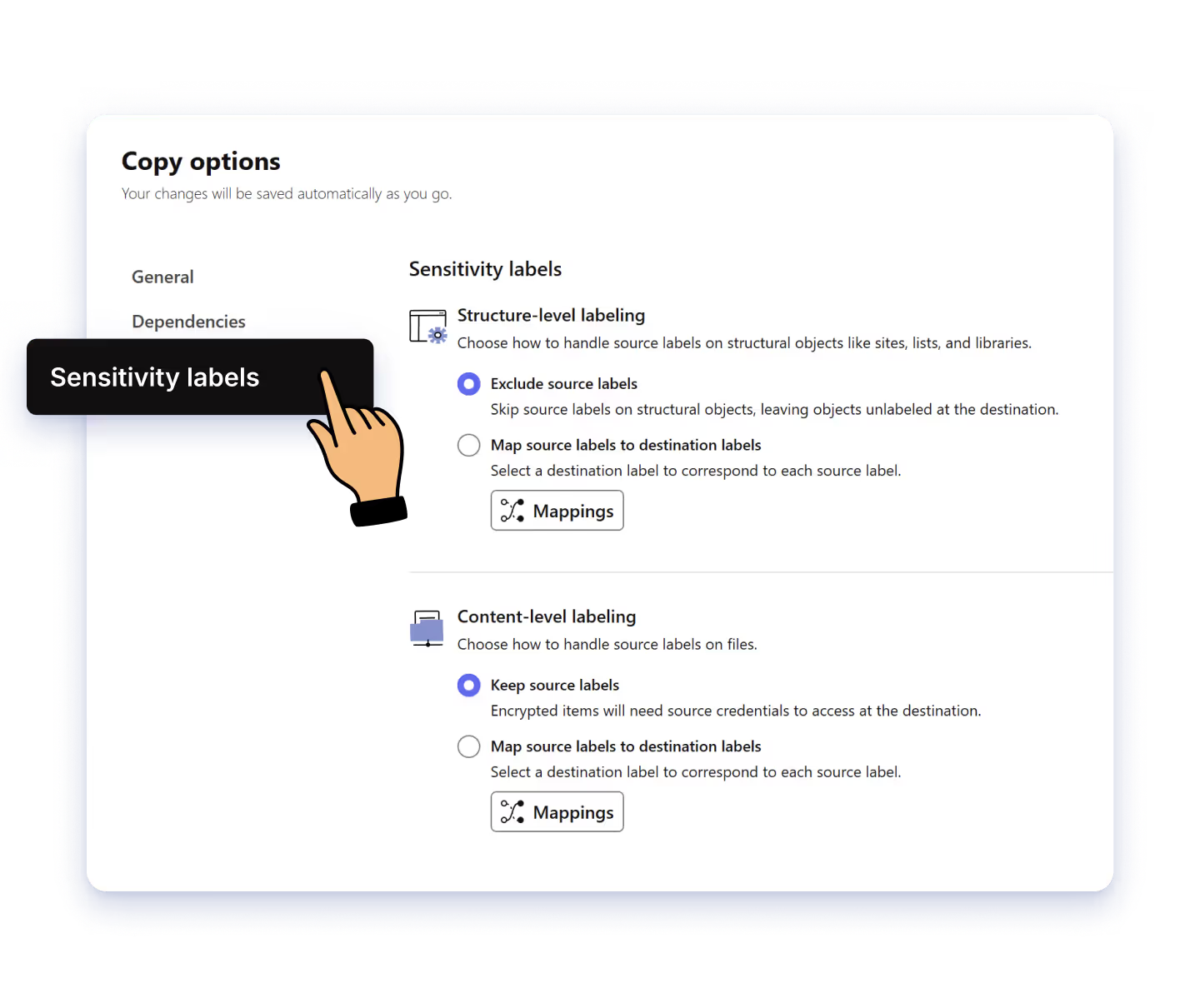
Know what to expect from your ShareGate experience



Book a live 1-on-1 demo with our experts
- Free advice and insights for your unique use case
- Personalized walkthrough of our main features
- Additional resources specific to your needs
