Get ahead of Microsoft’s end-of-support deadline for SharePoint Server
Whether you're heading to SharePoint Online or staying on-prem with SharePoint Server Subscription Edition, this guide breaks down everything you need to plan, execute, and optimize a successful migration from legacy SharePoint environments.
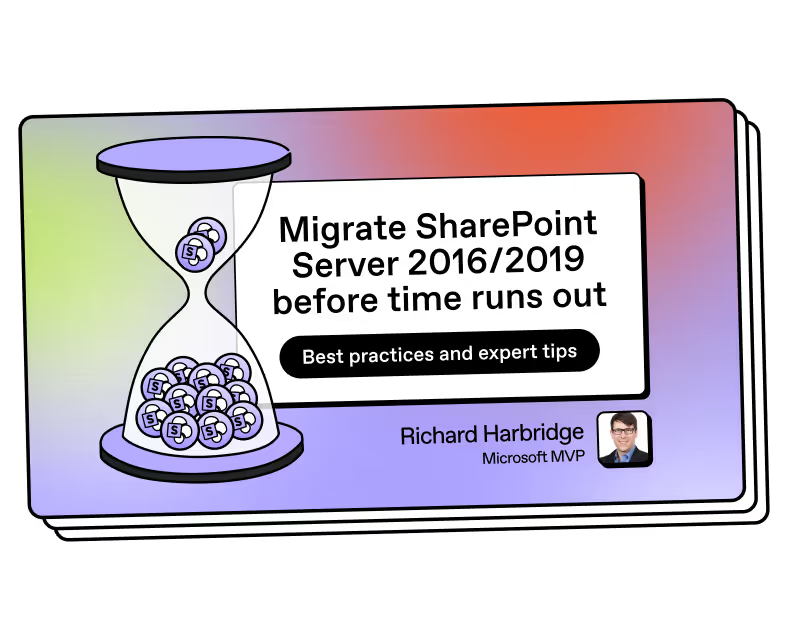
Microsoft ends extended support for SharePoint Server 2016 and 2019 in July 2026. That means organizations still on these legacy SharePoint environments could face outdated features, mounting maintenance costs, and security vulnerabilities. But moving to the cloud, or even modernizing your environment with some workloads remaining on-prem, doesn’t have to be daunting.
We joined forces with renowned expert and Microsoft MVP Richard Harbridge to help you build your migration roadmap. This guide walks you through the full migration journey, with tips and best practices baked in. Whether you’re looking to modernize your collaboration tools or just avoid a last-minute scramble, this is your first step.
In this guide, you'll learn:
- How to assess your SharePoint Server environment and decide what to migrate, archive, or rebuild
- What to consider when deciding between SharePoint Online and SharePoint Server Subscription Edition (SPSE)
- How to build a step-by-step migration plan, including batching, scheduling, and choosing the right tools
- What to do post-migration to secure, govern, and modernize your SharePoint environment for long-term success
About the author
Richard Harbridge is a Microsoft MVP and Technology & Ecosystem Strategist at ShareGate. He helps leaders gain clarity, confidence and connection around Microsoft 365—linking partners, customers and communities to turn tech potential into measurable impact.
About our hosts
About ShareGate
With ShareGate , you get everything you need to assess, migrate, and govern Microsoft 365 with confidence. Our intuitive solution guides you every step of the way—from planning and optimization to AI readiness. All in one simple tool, at one fixed price.
%20(1).jpg)