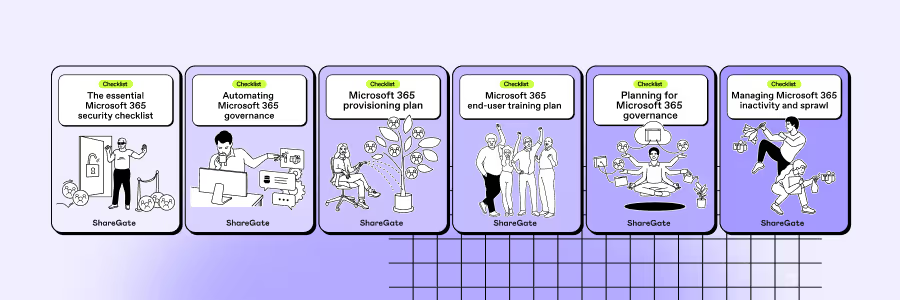Everything you need to supercharge your Microsoft 365 governance strategy
You won’t need a screwdriver, just a handy arsenal of checklists, a template, and a customizable presentation deck to master IT governance for your Microsoft 365 team in your day-to-day or broader initiatives.
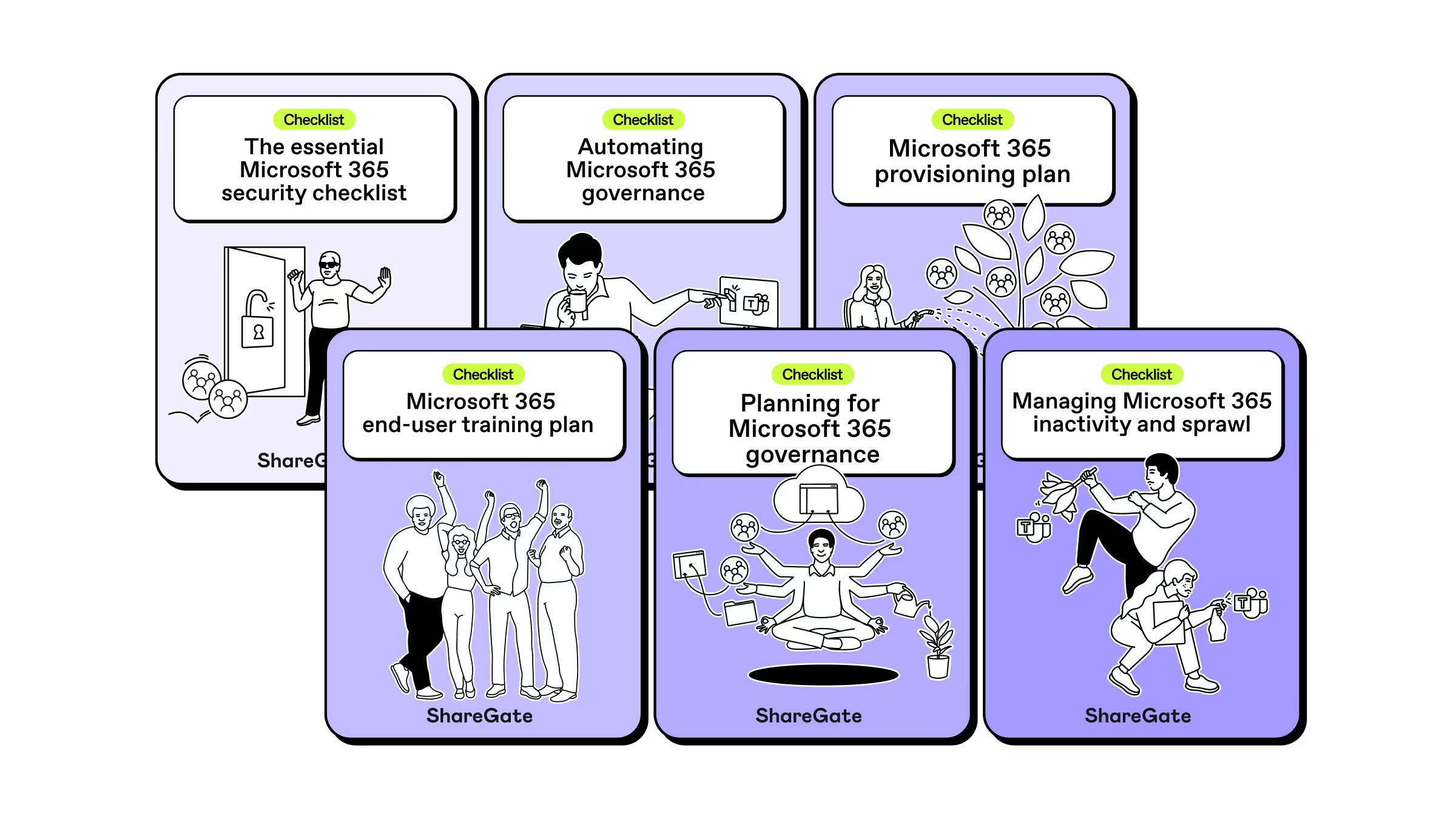
Your Microsoft 365 strategy, your toolbox
We’ve taken the best advice from Microsoft MVPs, Microsoft recommendations, and frameworks—and created this toolbox filled with seven tools we think can help guide you to a more secure, organized, and efficient Microsoft 365 environment.
- Customizable templates to support organizational goals.
- Sample questions, policies, processes, and considerations.
- Key actions for security, provisioning, automation, and user training.
The essential Microsoft 365 security checklist
Planning for Microsoft 365 governance checklist
Managing inactivity and sprawl checklist
Automating Microsoft 365 governance checklist
End-user training plan checklist
Microsoft 365 provisioning plan checklist
Making the case for Microsoft 365 governance customizable pitch deck
About ShareGate Academy
ShareGate Academy is ShareGate’s learning platform. We offer free, online courses on all kinds of Microsoft 365 topics, from adoption to sprawl, from Microsoft Teams to SharePoint. ShareGate Academy is here to help IT pros expand their knowledge so they can work smarter, not harder.