What are Microsoft Lists vs. SharePoint lists, capabilities, PowerApp integrations, and lists for Teams

Table of contents
Your lists are a whole lot smarter thanks to the introduction of a new Microsoft 365 service. We explain the impact of this news and highlight how the Lists you know and love are evolving.
Easily share lists with others, manage information, and track work across platforms. Microsoft 365 Lists make it easy for you to keep everyone in sync across SharePoint, and Teams. Building custom productivity apps using your Microsoft Lists as the data source with Power Apps to keep everyone on the same page.
The announcement of a new information tracking service for Microsoft 365, Microsoft Lists, is only the latest confirmation that Microsoft is continuing to invest in centralized collaboration tools that tie everything together: a pre-installed Lists app in Microsoft Teams is rolling out alongside a new Microsoft Lists home page, and a Lists mobile app is expected to be released later this year.
Just like Teams ties together multiple Microsoft 365 productivity apps in one user interface, Lists is a unified place to see and manage all your lists—whether you’re at home, on the go, or collaborating with colleagues in Teams. But, it’s also an evolution of SharePoint’s longtime list-making capabilities.
In order to understand the true value that Microsoft Lists brings, you need to have a good understanding of its foundations: SharePoint lists.
What are Microsoft Lists?
First announced during the all-digital Microsoft Build 2020 event earlier this year, Microsoft Lists builds on the 20-year legacy of SharePoint lists, bringing new user experiences and capabilities to the foundational information platform. But what is Lists exactly?
Microsoft Lists is a new smart application that helps you track information, organize work, and manage workflows across products in Microsoft 365.
Described by Microsoft officials as “an evolution of SharePoint lists”, the new Microsoft 365 service will encompass:
- SharePoint lists
- a new Microsoft Lists home page
- a Microsoft Lists mobile app
- a Lists app for Teams
“There is only one Lists product and we continue to move it forward,” Mark Kashman, a Microsoft product manager on the SharePoint team, wrote in a follow-up announcement on the SharePoint Community blog. “The key takeaway… Lists are lists are Lists… Microsoft Lists is an evolutionary jolt to legacy lists and beyond.”
That doesn’t mean SharePoint lists are being retired. Instead, SharePoint Online users will just get the benefits of Microsoft Lists when they switch to the modern SharePoint experience.
If you have classic lists in Microsoft 365 today, Microsoft continues to support them today and into the foreseeable future. Whether they were built for legacy applications or have custom-built extensions—they will continue to work. And when you choose to move them from classic to modern, they’ll not only ‘get modern’, they will get all the value and innovation Microsoft Lists brings.
Microsoft’s SharePoint Community blog, “Microsoft Lists—evolving the value of SharePoint lists and beyond”
Microsoft Lists will bring new value to more users who may create and access a list from beyond SharePoint—whether that’s in the context of the new Lists home page (which will aggregate all of your lists, new and existing), Microsoft Teams, the Lists mobile app, or a SharePoint site.
Related: Learn how to use SharePoint Online, including common issues to avoid, best practices & tips from Microsoft MVPs
When to use Lists vs other Microsoft 365 apps
So, Microsoft Lists is an evolution of lists that integrates seamlessly with Microsoft Teams. Great! But how does it differ from other Microsoft 365 apps like Planner, To Do, or Microsoft Tasks—another app within Teams that was announced at last year’s Microsoft Ignite? How do you know which app to use when?
Kashman answered that very question in the comments section of the Lists announcement, explaining that he differentiates between a few of the Microsoft 365 apps based on the “broader notion of the difference between work management and task management”. He broke up the differing use cases in the following way:
App uses
- Microsoft Lists: Work management and work tracking app that enables you to create, share and track structured information across status, lifecycle, ownership, etc. and can further integrate with the Power Platform to design and build productivity apps.
- Microsoft To Do: Task management for individuals.
- Microsoft Planner: Task management for the team.
- Microsoft Tasks: Task management app within Teams that aggregates tasks from Microsoft To Do, Planner, and the rest of Microsoft 365’s portfolio of productivity and collaboration tools.
- Microsoft Excel: Analysis tool where the focus is on the individual cell (as opposed to Lists where the collective focus is an entire row).
Essentially, Lists can help you manage things that aren’t tasks (although you can use it for task management, too), offers a highly customizable experience with filters, views, and smart rules, and integrates seamlessly with the Microsoft Power Platform apps.
Get ahead: 8 tips to plan your Sharepoint from the beginning
What you can use Microsoft Lists for, and what you can use SharePoint lists for
In order to understand the full impact of the improvements to lists, it’s helpful to have a basic understanding of the list making capabilities in Microsoft 365.
In the Microsoft universe, a list is a shareable collection of data that gives you and your team members a flexible way to organize information.
Organizing information with lists
Like an Excel table, a list contains rows (for data) and columns (for metadata). A list can include people, pictures, links, check out dates, and file attachments. And you can add columns for different types of data—such as text, number, currency, date/time, or a drop-down list of multiple-choice options—to help you group, categorize, and track information. You can also create list views that filter and sort the information in your list to display data more effectively.
If you don’t want to build a list from scratch, you can create a new list using one of the list templates included in Microsoft 365. Templates use layouts with pre-configured columns, color formatting, and data structure to help you jumpstart common scenarios. And when you create a list based on a template, you can still customize it based on the specific needs or your organization.
Most organizations use many types of lists—including contacts, announcements, issue tracking, and surveys—on a regular basis. Lists can also be used to manage tasks, including tracking of ownership and progress with list item history and versioning.
SharePoint lists
You’re probably already familiar with the legacy of lists for SharePoint, the list building capability that has been part of SharePoint for the last 20 years.
In SharePoint, any web part that holds content can actually be considered a SharePoint list. If you ever interacted with the Contact details, Calendar, Announcements, or Tasklist web parts (back in the classic SharePoint experience), then you’ve worked with lists in SharePoint. Even the Document Library is a special kind of list, one that’s exclusively used to store documents.
SharePoint plus Power Apps
In 2016, Microsoft released the “modern” SharePoint experience—a new, more user-friendly SharePoint experience that moved away from subsites and InfoPath in favour of a flattened site structure and better integration with Power Apps. The modern experience also introduces improvements to the SharePoint list experience.
With the modern list experience in SharePoint, you can:
- Easy access: Pin documents, links, and filters to the top to highlight them
- Easily manage: add, reorder, resize, sort, filter, and group columns and create custom views
- Easily view: Improve the display of lists with column formatting and list view formatting
The term “classic SharePoint lists” refers to lists created within the classic SharePoint experience. And, according to Kashman in the comments section of the Microsoft announcement mentioned above, “We have no plans to deprecate classic lists.”
SharePoint Online users will get the benefits of Microsoft Lists when they switch to the modern SharePoint experience.
Tweet this
If you currently have classic SharePoint lists in Microsoft 365, they will continue to be supported into the foreseeable future, whether they were built for legacy applications or have custom-built extensions. And whenever you decide to move them from classic to modern in SharePoint, they’ll not only “get modern”, they’ll also get all of the value and innovation Microsoft Lists brings.
If you’re already using the modern experience in SharePoint, then your lists will automatically get the added value and extended capabilities of Microsoft Lists.

A list created in the modern SharePoint experience…
You’ll be able to mange lists from beyond SharePoint in the context of the new Lists home page and mobile app (a collection of all of your lists, new and existing, in one place), from within Microsoft Teams, or within a SharePoint site.

…and accessed in the Microsoft Lists web client.
Remember: Lists are lists are lists…
Microsoft Lists app – what’s new and improved
As mentioned before, Microsoft Lists doesn’t replace SharePoint lists, but rather extends its capabilities. One way to conceptualize it, according to Kashman, is similar to OneDrive—an app built on top of SharePoint. Microsoft Lists benefits from using SharePoint as its content service; all of the list data displayed in Lists is actually stored in SharePoint Online, either in a group-connected team site or your personal work My Site (aka OneDrive).
So, what are the improvements introduced with Microsoft Lists? In an on-demand webinar about working with Lists, Microsoft focuses on three main value points of the new information-tracking service.
Key features of Microsoft Lists
Microsoft Lists are Simple: Easily create, share, and track lists with anyone, on any device
Track issues, assets, activities, and more from anywhere:
- Create a new list in the Lists app, Lists app in Teams, SharePoint, or import a data table from Excel
- Jumpstart new lists using ready-made templates
- Easily share an entire list or individual list items to collaborate with colleagues
One way that Microsoft Lists extends the value of SharePoint lists is by enabling new entry points. Microsoft Lists is designed to function as a single, unified place to see and manage all your lists—whether you’re at home (using the Lists web app), on the go (via the coming Lists mobile app), or collaborating in Teams (with the Lists app for Microsoft Teams).
New lists can be created from scratch, imported from an Excel spreadsheet, or based on the column headings, views, and formatting of an existing list—any column configuration that was already available in SharePoint is also accessible in Microsoft Lists.
You can also jumpstart a new list using one of the pre-formatted templates—such as the “Issue tracker”, “Employee onboarding”, “Event itinerary”, “Work progress tracker”, and “Content scheduler” templates—that are included for common info-tracking situations.

Once created, you can choose to share the entire list (with edit or read-only permissions) or only share individual list items (where you can configure the ability to edit, set an expiration date, or require a password before granting access). Depending on their access permissions, users can then add comments to both the full list and on individual list items.
Microsoft Lists are also smart: Keep everyone in sync with formatting, views, and quick edits
Work smarter and do more:
- Views help visualize your information
- Conditional formatting highlights data and focuses attention
- Quick edit enables you to bulk edit operations
Microsoft Lists makes it easier than ever to customize your lists according to your organization’s specific needs. You’ll still see favorite list features—like “Group by priority”, “Filter”, and “Save view”—along with new views and intelligence designed to help you see your data in more meaningful ways.
Lists comes with four default views to help you visualize your information:
- Grid: Rows and columns that can be configured and reordered. This is the main style you see when you first create a list, and the best option when you want information to be easily edited.
- List: Similar to grid view, but without point-and-click editing capabilities. This is the view that existing SharePoint list users will be most familiar with.
- Gallery: Uses configurable cards to display information. This view is a great way to highlight lists that include images.
- Calendar: Useful for visualizing items when your information includes dates.
You can further adjust how information appears in these views by using conditional formatting. Background, font color, and icons can be set to dynamically change when certain criteria that you’ve specified are met.

You can also create and save custom views to highlight the information that’s most important to you, add filtering or sorting, or create a personal view that’s hidden from the rest of your team. And use the improved Quick edit function to bulk edit operations, saving you valuable time.
Lists are Flexible: Customize your list with rules, flows, and forms
Use rules, flows, and forms to promote your data with personality:
- Set rules and notifications to keep everyone informed
- Customize Power Automate flows to map list data to your business processes
- Configure list forms so you can add more information
Personalizing your list makes it easier for users to go deeper into what the list is about and stay informed of any changes. It’s also a great way to make the data in a list more engaging to your users.
Working with Planner tasks? Here’s how to create a Power Automate trigger when a task is completed.
Microsoft Lists Smart Rules
Smart rules and alerts keep everyone in sync—especially if your team is working remotely. Rules take automatic action when the conditions you’ve specified are met. Choose people, status, and value changes to send notifications or programmatically update values elsewhere in the list. And use rules to set reminders to keep everyone informed.
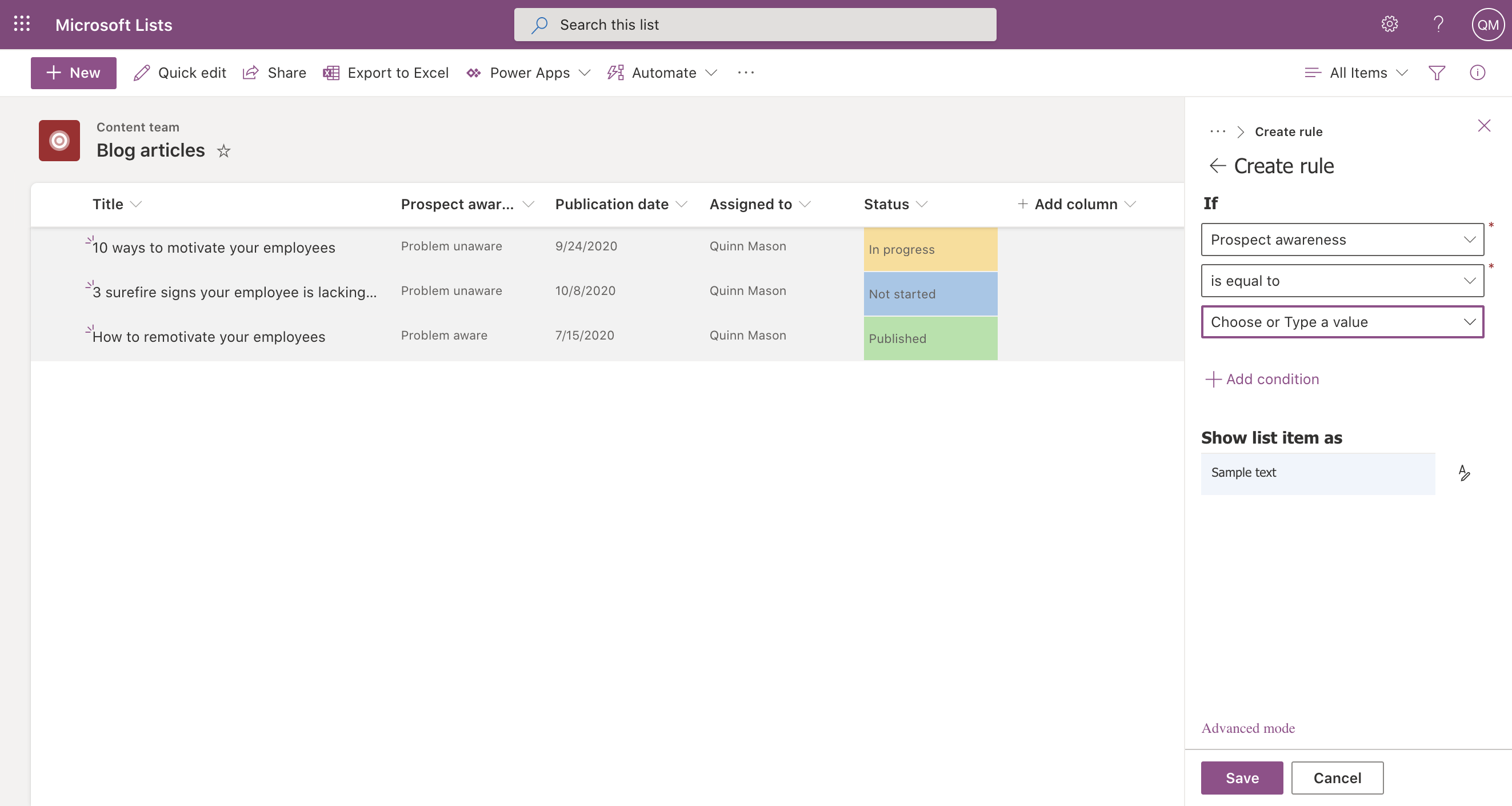
In addition, Lists continues the value of existing integrations with the Power Platform. Further customize list forms with Power Apps and design powerful workflows with Power Automate—and if you’re a developer, you’ll be happy to hear that the Lists API extends custom solutions to connect the list data as a source via Microsoft Graph.
Microsoft Lists in Microsoft Teams: What it does
With the recent surge in Microsoft Teams usage and steady stream of new features and integrations cementing its place as Microsoft’s “hub for teamwork”, it should come as no surprise that one of the biggest improvements to SharePoint lists is Microsoft Lists’ seamless integration with Microsoft Teams.
The Lists app in Teams helps users track information, organize work, and manage workflows without needing to switch between products. Users can access Lists as a tab in a channel, where they can create new lists or pin existing lists from within the same team (or from a different SharePoint site that they have access to).

Here’s the same SharePoint list from earlier viewed in Teams:

Lists capabilities in Teams and Microsoft 365 :
- Lists is pre-installed for all Teams users and available in every team and channel (meaning users don’t have to go to the Teams app store to install it).
- Lists data is stored in the associated SharePoint team site.
- By default, lists inherit permissions from the SharePoint site to which they belong. Depending on the needs of your organization, you may want to restrict what users can do in lists (check out Microsoft’s support documentation for more details on how to customize permissions for a SharePoint list or library).
- Lists created using the SharePoint app in Teams will be automatically moved to Lists without any action needed from the user.
- Guests in private channels can’t create or delete a list or start a new conversation about a list item. Guests can, however, add list items to existing lists and reply to existing conversations about a list item.
Since Lists has its own desktop, web, and mobile experience, users can’t create new lists or pin existing lists using Lists on the Teams mobile client. A list needs to be created or added using Lists on the Teams desktop or web client before it can be viewed or edited through the Teams mobile client.
Microsoft Lists key benefits
The key takeaway here? If you want to leverage the new user experiences and capabilities of Microsoft Lists, then modernize your classic SharePoint sites!
But Lists shouldn’t be the only reason you decide to go modern. What about all the benefits of Microsoft Teams and Microsoft 365 Groups?
Modernized sites in SharePoint integrate seamlessly with the rest of the Microsoft 365 apps and services, helping drive security, productivity, and collaboration across your environment.
The introduction of Microsoft Lists continues a trend towards improved integration and flexibility across Microsoft 365—a more fluid, modern user experience powered by a suite of seamlessly interconnected productivity tools. Classic is no longer cute; flattening your site architecture and modernizing has become crucial if you want to get the most out of Microsoft.
Microsoft Lists FAQ
How can I manage user permissions for a Microsoft List?
For user permission management on Lists, Go to the list you want to manage and select ‘Manage Access’ from the ‘List’ tab.
From there, you can add or remove users, as well as assign them different roles (read, edit, etc).
How do I integrate Microsoft Lists with other Microsoft 365 services, like Teams or SharePoint?
For Teams, navigate to the channel where you want to add the list, select the ‘+’ button to add a tab, then choose ‘Lists’.
For SharePoint, simply go to the SharePoint site and click on ‘New’ then choose ‘List’. Microsoft Lists are integrated with SharePoint by default.
What is the maximum number of entries a Microsoft List can hold?
A single list in Microsoft 365 can have up to 30 million items.
However, remember that large lists may have reduced functionality and could impact performance.
How can I migrate data from Excel or another spreadsheet software into a Microsoft List?
Open Microsoft Lists and click ‘New List’, then select ‘From Excel’.
Follow the prompts to upload your Excel file and map the columns to your new list.
How do I create rules for Microsoft Lists?
When you open the list, near the top of the page, select ‘Automate’ and then ‘Create a rule.’
Go to ‘Notify someone when’ and select the condition that triggers your rule. For example, ‘A column changes.’
Select the underlined portions of the rule statement to customize the condition by choosing what the exact change is and who should be notified when it happens.
When you’re finished, select ‘Create.’
Can I create a workflow or process automation for a Microsoft List, and if so, how?
You can use the Power Automate integration on Lists to set up workflows.
Go to the list, then select ‘Integrate’ > ‘Power Automate’ > ‘Create a flow’.
Choose a template or create a custom flow as per your requirements. Done!
How can I set up notifications or alerts based on changes in a Microsoft List?
From the command bar, select ‘Integrate’ > ‘Power Automate‘ > ‘Set a reminder’.
Define the conditions for the alert and save the changes.
Is there an API available for Microsoft Lists that I could use to interact with our existing systems?
Yes, Microsoft Lists can be accessed and managed through the Microsoft Graph API.
This allows for operations like creating a new list, adding items, updating items, and more.
How can I troubleshoot performance issues or slowdowns with Microsoft Lists?
Try to limit the number of items displayed at one time or use indexes and filtered views to improve performance.
If issues persist, consider contacting Microsoft Support or exploring the Microsoft Community for similar issues and solutions.
Your biggest Microsoft 365 jobs, made easy
15-day full-featured trial—no strings, no credit card.
Start a free trial


.svg)
%20(1).png)








