Training for success: A practical guide to Microsoft 365 Copilot training development

Table of contents
Successful adoption of any technology requires more than just enabling the technology—it demands a thoughtful approach to training and change management. For AI tools like Microsoft 365 Copilot, this is even more challenging as capabilities evolve rapidly, requiring continuous learning approaches rather than one-time training events.
This challenge is intensified as AI dramatically increases content creation volume and velocity across Microsoft 365. This impacts how we collaborate and how we manage our work and demands our IT strategy and your training strategy be proactively aligned and scalable. AI is flooding your digital workspace with content and traditional governance models struggle to keep pace with AI-generated data. Effective training must therefore address not just how to use Copilot, but how to manage our work amidst the resulting content explosion responsibly.
Drawing on lessons from Microsoft's own experience as "Customer Zero" and from the many customers I've helped roll out Copilot over the past two years, this practical guide will help IT leaders transform Copilot training from a deployment checkbox into a catalyst for digital excellence across your organization.
Building your Copilot training framework
We need to start by ensuring we have a comprehensive approach and have worked through key stages. Consider whether you've missed a key activity or a success factor consideration as it’s never too late to catch up and close a gap.
Stage 1: Training preparation and foundation building
In this stage we’re trying to ensure we have what we need to be successful when it comes to running our training programs.
Key activities:
- Form your Copilot adoption and training teams
- Define clear training objectives aligned with business outcomes
- Identify individual champions and champion teams
- Validate technical prerequisites for effective training
- Leverage your governance framework and usage policies to guide training
- Design your multi-modal training strategy
- Create baseline metrics for measuring training effectiveness
Success factors:
- Executive sponsorship: Secure visible leadership support before proceeding. As one Microsoft finance director shared: "Having our CFO demonstrate Copilot in the department meeting sent a powerful signal that this wasn't optional—it was our future way of working."
- Skills-based learning objectives: Define specific capabilities users should master (e.g., "After training, users should be able to effectively summarize meeting notes, draft professional emails, and generate presentation outlines from existing documents"). Link these skills directly to productivity outcomes. Be sure to incorporate some quality outcomes along with these productivity ones.
- Use case-driven curriculum: While you should leverage what Microsoft provides, be sure to build your own use case driven alignment. As an example, a healthcare organization I worked with succeeded in accelerating adoption by focusing initial training on using Copilot to draft patient education materials and summarize research literature—high-value tasks that didn't involve sensitive patient data but still positively impacted productivity and quality.
- Container-level and document-level security awareness: Include training on document-level sensitivity and security concepts. Research shows organizations that adopt document-centric security approaches experience fewer oversharing risks when using AI tools and this applies to everyone. Those who own SharePoint sites or lead Microsoft Teams would also benefit from understanding site or team level management and security best practices. Training users on these principles from the start establishes the right foundation for responsible AI use.
Inspirational Idea: Create a "Copilot skills matrix" mapping specific tasks to training modules, potential time savings, and business impact. This helps prioritize which skills to emphasize in training.
Stage 2: Pilot training programs
This stage requires us to pilot and begin the process of testing, validating and learning from our training plan and approach. It’s important to have a stage before scaling as it improves your training return on investment.
Key Activities:
- Deliver initial training modules to selected pilot groups
- Gather training effectiveness feedback
- Refine learning materials based on pilot insights
- Document early training success stories
- Seed and begin creating or refining digital centers of excellence
Success Factors:
- Real-world learning scenarios: A retail company I worked with had users bring their own recurring tasks to training sessions, then worked through how Copilot could help with each one augmenting the planned approach which led to a new mix of training sessions enabling earlier insights into process automation opportunities and more importantly making the training content much easier to apply. This hands-on approach with relevant content led this particular organization to 78% of pilot users applying Copilot to their work within the first week accelerating what takes 11 weeks on average, according to a Microsoft study.
- Rapid learning feedback: A common pattern includes proactively providing easier ways to share feedback, not just with the learning and development teams but with peers participating in the pilot training. As an example, one financial services company created a dedicated Teams channel where pilot trainees could post questions, share learning breakthroughs, or report challenges. The training team monitored this channel closely, using insights to revise materials daily during the pilot and establishing great content for the Viva Engage communities they later deployed along with other centers of digital excellence.
Inspirational idea: Schedule "Learning check-in" sessions bi-weekly to gather structured feedback on training effectiveness and identify which elements are having the most impact. To make these more valuable and to accelerate discussion consider having guest speakers join, or an internal stakeholder to share their own experiences.
Stage 3: Enterprise training rollout
At this stage we want to scale what we’ve learned and drive significant impact on adoption.
Key Activities:
- Execute your multi-modal training program aligned with license deployment (repeatable)
- Activate peer learning networks across departments
- Launch communication campaigns highlighting training opportunities
- Amplify, connect, and capture success stories
- Monitor skills acquisition metrics closely
Success factors:
- Just-in-time learning: A common finding we’ve seen is that scheduling training within 48 hours of users receiving Copilot access results in higher feature adoption compared to groups trained weeks before or after access. For one tech company, I found this difference accounted for a 65% increase, so the timing of training matters. That organization’s approach leveraged targeted lower cost 30-minute virtual kickoff sessions followed by on-demand videos and digital guides alongside scheduled programs.
- Role-based learning paths: A public sector organization created distinct training paths for different roles: writers/communicators, analysts, project managers, and executives. Each path featured tailored examples and exercises relevant to that function, increasing perceived relevance of training by 73% compared to a more generalized approach based on qualitative survey responses.
The impact of using role based and use case/scenario-based training cannot be understated, but importantly this doesn’t need to rely on just training teams. As your pilot and champions adopt the technology, they can often help craft these guides or they can be inspired by and aligned with success stories you capture.
- Multi-modal learning delivery: Every organization must leverage multi-modal approaches for learning if they want to achieve greater success. As an example, an education institution implemented a comprehensive approach:
- Live introduction webinars for all staff
- Department-specific workshops for tailored use cases
- Self-paced modules in their LMS
- Short tutorial videos in their knowledge base
- Digital adoption platform for in-app guidance
- Weekly "Copilot Office Hours" for questions
Inspirational idea: Create a "Copilot learning kit" for each department containing quick-reference guides, department-specific use cases, and contact information for functional, departmental, or local learning champions.
Stage 4: Continuous learning programs
A key finding in my work has been that continuous learning programs and approaches are key as significant new changes and features can be delivered in months versus across quarters or years.
Key activities:
- Track and communicate impact using your Copilot Business Impact reports while aligning your assessment of skills development using insight from your Copilot Dashboard.
- Publish an “Evergreen Copilot Hub” as a living space that’s updated every month with release‑note explainers, 2‑minute “what’s new” videos, community‑curated promptbooks so learners always see the latest guidance, and more.
- Run cadence‑based learning rituals such as scheduled lightweight, recurring forums—e.g., Copilot Drop‑Ins every two weeks and a Quarterly Innovation Day—where users demo new features, share wins, and crowd‑source solutions. The ritual keeps skills current and surfaces organic best practices.
- Pulse-check and survey skills, then assign targeted refreshers or skill-building such as ones for advanced power users, prompt engineering techniques, agent automation, and AI for team leaders.
- Loop insights straight back into content and training by mining help‑desk tickets, champion channels, and reports; translate emerging pain points or clever work‑arounds into new job aids, FAQs, and governance updates within two weeks.
- Recognize and reward progress at the team level by awarding digital badges, leaderboard points, or shout‑outs in town halls when entire groups master a new capability or hit “X hours saved”—rewarding collective, not just individual, growth.
Success factors:
- Continuous learning culture: As an example, a consulting firm implemented "Copilot Thursdays" where teams dedicated 15 minutes of their weekly meeting to sharing new skills and success stories. This regular touchpoint kept learning visible and encouraged ongoing exploration. Integrating Copilot learnings into existing retrospective motions can be a great way to both elevate the emphasis of learning while creating opportunities to capture and share that learning to broaden visibility to others across teams or your entire organization.
- Learning celebration: This can sometimes be expressed in simple ways. As an example, one manufacturing company I worked with created a monthly "Copilot Champion Spotlight" highlighting innovative skills and measurable impacts. Winners received recognition and small rewards (one on one time with leaders and opportunities to share at larger events/townhalls). These spotlights drove continued enthusiasm often becoming digital excellence spotlights or innovation spotlights over time.
- Evolving content: At a minimum we recommend refreshing most content twice a year. This is because a considerable number of nuanced changes can occur including interface and experience changes in less than a year. The best ideas don't come from IT alone, they’ll come from employees and managers. A budget-conscious transportation organization established a quarterly refresh cycle for their Copilot training content, incorporating new features, user-discovered workflows, and compliance updates by leveraging a simple framework that involved using Microsoft materials, deep research techniques, and a community review.
- Data-driven training refinement: Utilize analytics tools like the Copilot Dashboard and Business Impact Reports to measure adoption rates and assess ROI. These insights help you identify adoption patterns, knowledge gaps, and opportunities to refine training materials. The most successful organizations continuously evolve their training programs based on usage metrics, allowing them to address challenges before they impact productivity.
Inspirational idea: Implement a "Skills impact tracker" where users can submit time saved or process improvements, creating a growing database of value that reinforces the benefits of continuous learning. This can focus initially on Copilot but can evolve to focus on broader innovation, automation, and improvements based on skill development.
Multi-modal training approaches: Implementation guide
Effective Copilot training combines multiple modalities to reach diverse learners and reinforce key concepts. Here's how to implement each approach for maximum impact.
Structuring an effective training curriculum
Before diving into specific modalities, establish a clear curriculum structure that builds competence progressively:
Implementation strategy:
- Foundational knowledge: Begin with introductory modules covering Copilot basics and core functionality
- Role-based applications: Develop intermediate modules focused on job-specific applications
- Application-specific training: Create focused content for using Copilot effectively in specific Microsoft 365 apps
- Advanced topics: Offer specialized modules on topics like prompt engineering and evaluating AI outputs
- Peer-developed resources: Leverage promptbooks and outputs from effective workshops to inspire cross-group learning
Real-world example: One organization I advised created a four-tier curriculum called "Copilot Competency Pathway" that guided users from basics to advanced usage. The structured approach resulted in 78% of users who enrolled achieving "proficient" status within three months, compared to just 45% with previous unstructured technology training.
Instructor-led training: Beyond the basics
Implementation strategy:
- Kickoff sessions: 30-90 minute interactive webinars introducing Copilot fundamentals
- Department workshops: 2-hour facilitated sessions exploring role-specific scenarios
- Advanced masterclasses: Deep-dive sessions on specific capabilities for power users
Real-world example: A professional services firm developed a two-tier approach to their instructor-led sessions. First, they conducted general "Copilot Essentials" sessions for all staff. Then, they held service-focused workshops where consultants practiced with Copilot on actual client deliverables. This connection to billable work drove immediate application, with 95% of attendees using Copilot within 48 hours of training.
Self-paced e-learning: Structure for success
Implementation strategy:
- Micromodules: 5-15 minute focused lessons on specific features
- Learning paths: Sequenced modules building from basics to advanced usage
- Interactive tutorials: Guided simulations allowing practice in a safe environment
- Learning pathways integration: Leverage Viva Learning’s Copilot Academy or Microsoft 365 Learning Pathways and connect it with your own centralized training portal with both out-of-the-box and custom Copilot content.
Real-world example: A healthcare organization I worked with built their e-learning program in tiers of increasing sophistication:
- Fundamentals: Basic operation and capabilities (required for all)
- Role-based modules: Specific applications for clinical, administrative, and research staff
- Advanced topics: Prompt engineering, reviewing AI outputs, extending functionality
This tiered approach allowed users to progress at their own pace while ensuring everyone had the necessary foundation. It’s normal for completion rates to vary across each level. This organization monitored completion rates to optimize when to recommend advancing and to identify where potential bridging focused learning might be needed.
Alongside this tiering don’t forget about the value of peer-based and self-paced learning. Self-paced learning helps combat the "adoption fatigue" that often accompanies rapid technology change. By giving users control over their learning pace and focusing on role-specific content, organizations avoid overwhelming employees while still driving comprehensive skill development.
Microlearning: Small moments, big impact
Implementation strategy:
- Daily tips: Brief, actionable Copilot tips delivered via email, Teams, or Viva Engage/social
- Quick guides: One-page PDFs/PowerPoints highlighting specific features or use cases
- Video snippets: 1-2 minute demonstrations of targeted functionality
Real-world example: A retail company created a "31 Days of Copilot" campaign, delivering a short tip each day for a month. Each tip focused on a single action with a brief explanation and screenshot and each week was themed around a challenge/outcome. This drip approach resulted in enabled users trying an average of 12 new Copilot functions over that month—far more than those who only received training.
In-app guidance: Support at the moment of need
Implementation strategy:
- Contextual tips: Pop-up hints highlighting Copilot capabilities within apps
- Guided workflows: Step-by-step walkthroughs for common processes
- Help panels: Accessible guides available without leaving the application
Real-world example: While Copilot has some of this built in that we can leverage, it’s important to evaluate additional options such as browser add-in-based tooling (there are many vendors who provide this). A financial services firm implemented a “just in time/in-app” digital adoption platform that provided contextual Copilot guidance within the browser. The system helped with onboarding acceleration and based on key destinations could recognize when users were performing tasks that could benefit from Copilot offering real-time suggestions. This contextual approach increased usage by 36% compared to departments without the guidance system and often accelerated their time to usage from enablement.
Coaching and peer learning: The human element
Implementation strategy:
- Champions network: Designated Copilot experts within each department
- Team sharing: Team-to-team sharing of what their members are finding works well and doesn’t work well (individuals can hesitate to share what doesn’t work well)
- Office hours: Scheduled times for one-on-one or small group assistance
- Peer showcases: Regular sessions where users share successful applications
- Dedicated channels: Create Teams and Community channels for information exchange
Real-world example: While the ratio of champions varies across industries and even within industries, it’s worth evaluating what your coverage looks like and measuring this over time. As an example, a construction and engineering organization established a tiered support model:
- Copilot Champions: 1-2 volunteers per team (~1:20 ratio)
- Power Users: Department-level experts (~1:50 ratio)
- Center of Excellence: Central team of Copilot specialists (~1:200 ratio)
This structure enabled them to discuss the nature of support complexity and load, making understanding the challenges of it more accessible. Importantly, this led to local support while maintaining consistency through the central team when they contrasted regional coverage.
Champions received additional recognition to support manager performance reviews and access to advanced training and benefits (including additional AI tools/licenses), incentivizing participation and enabling them to nominate candidates for licensing in connection to the standard team nomination process. In my experience, using a team based approach can achieve 3X the ROI compared to individual-based approaches.
The most effective champions networks include transparent nomination processes, scheduled knowledge-sharing sessions, and formalized recognition systems. Consider leveraging existing Microsoft Teams training approaches by creating a dedicated Copilot community where champions can post Q&As and success stories, similar to successful Microsoft Teams training programs.
Looking ahead: From piloting to scaling
The most successful organizations treat Copilot training not as a one-time event but as an ongoing service that evolves with the technology and user needs. What’s more, delaying AI adoption can be costly. By implementing the multi-modal approaches outlined here and following the stage-based framework, you can transform Copilot from an interesting new feature into a fundamental productivity enhancer that delivers measurable business value.
Remember that the technology itself is only half the equation—your investment in comprehensive, continuous training will determine whether Copilot becomes a transformative force or just another underutilized tool in your technology stack.
Industry research confirms that organizations are moving from AI exploration to implementation and scaling. To maximize your training investment, focus on lessons learned from early adopters:
- Prioritize scaling over continuous piloting: Move from experimentation to scaling training programs that deliver measurable results
- Align training with proactive governance: Connect your training efforts with document-level governance to create a secure foundation for growth
- Act with urgency: The longer organizations delay comprehensive training, the wider the AI skills gap becomes and the more difficult it is to catch up
By treating training as a continuous service and connecting it to your broader AI governance strategy, you'll avoid the common pitfalls of fragmented adoption and position your organization for sustainable AI success.


.svg)
%20(1).avif)



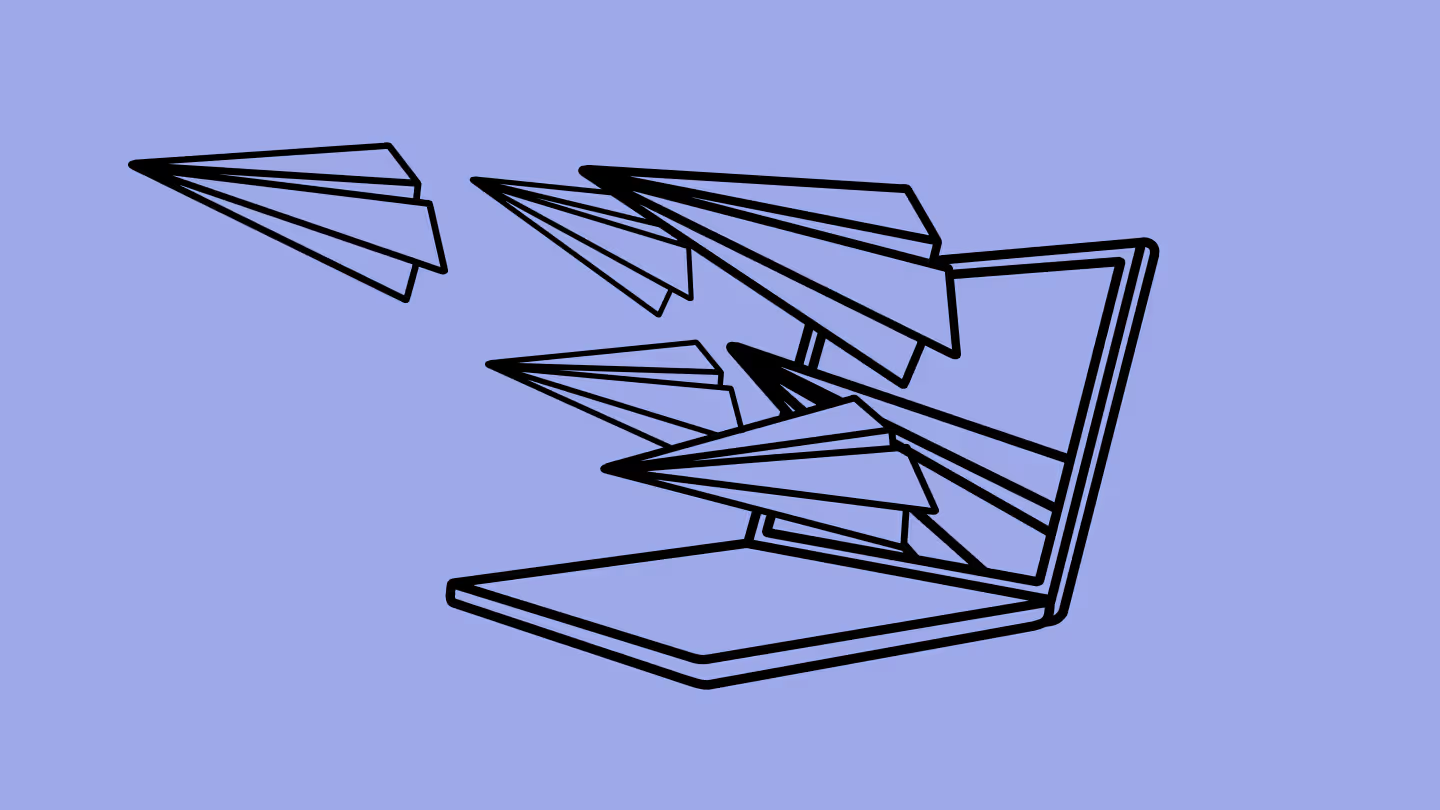
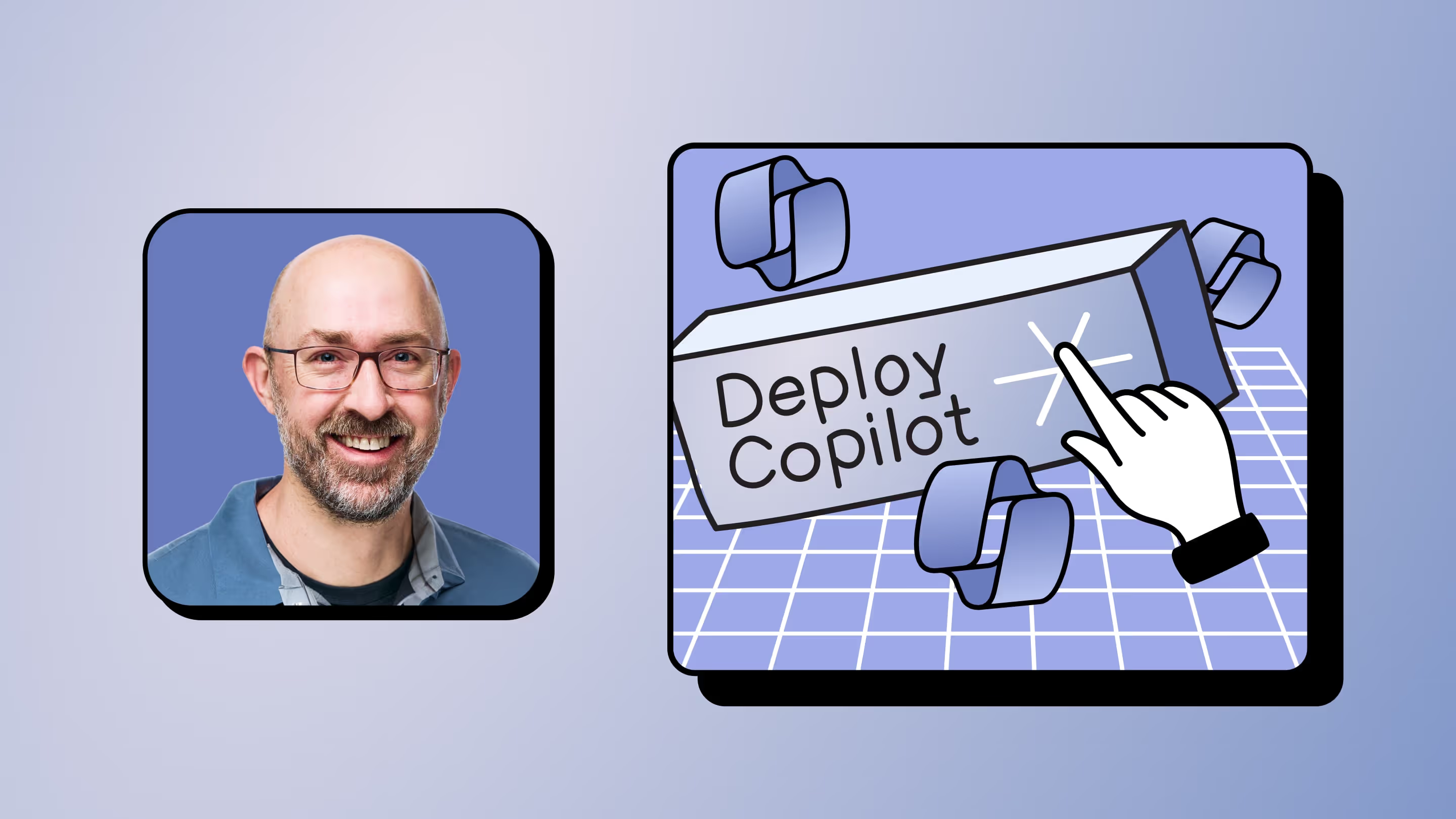
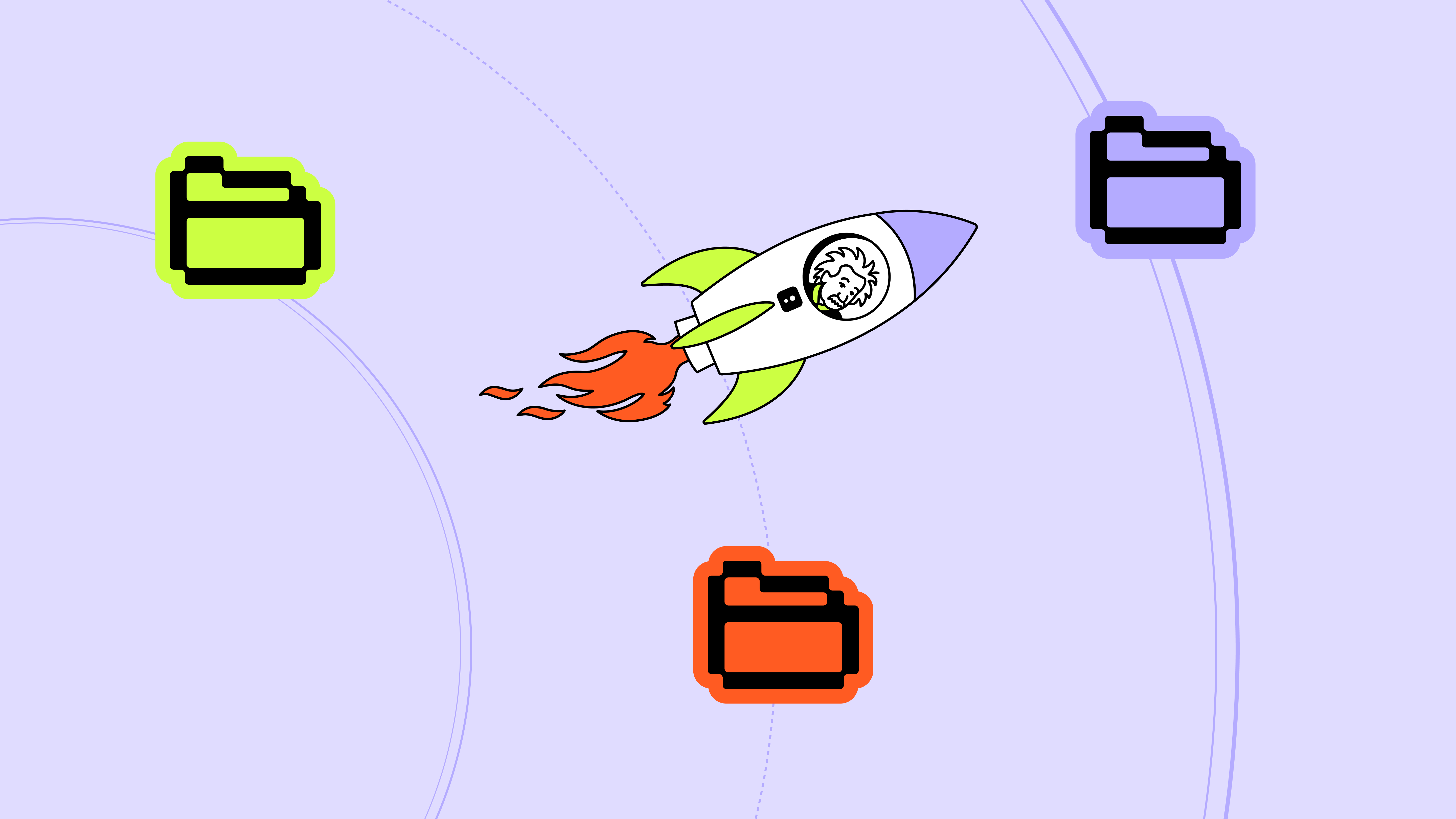
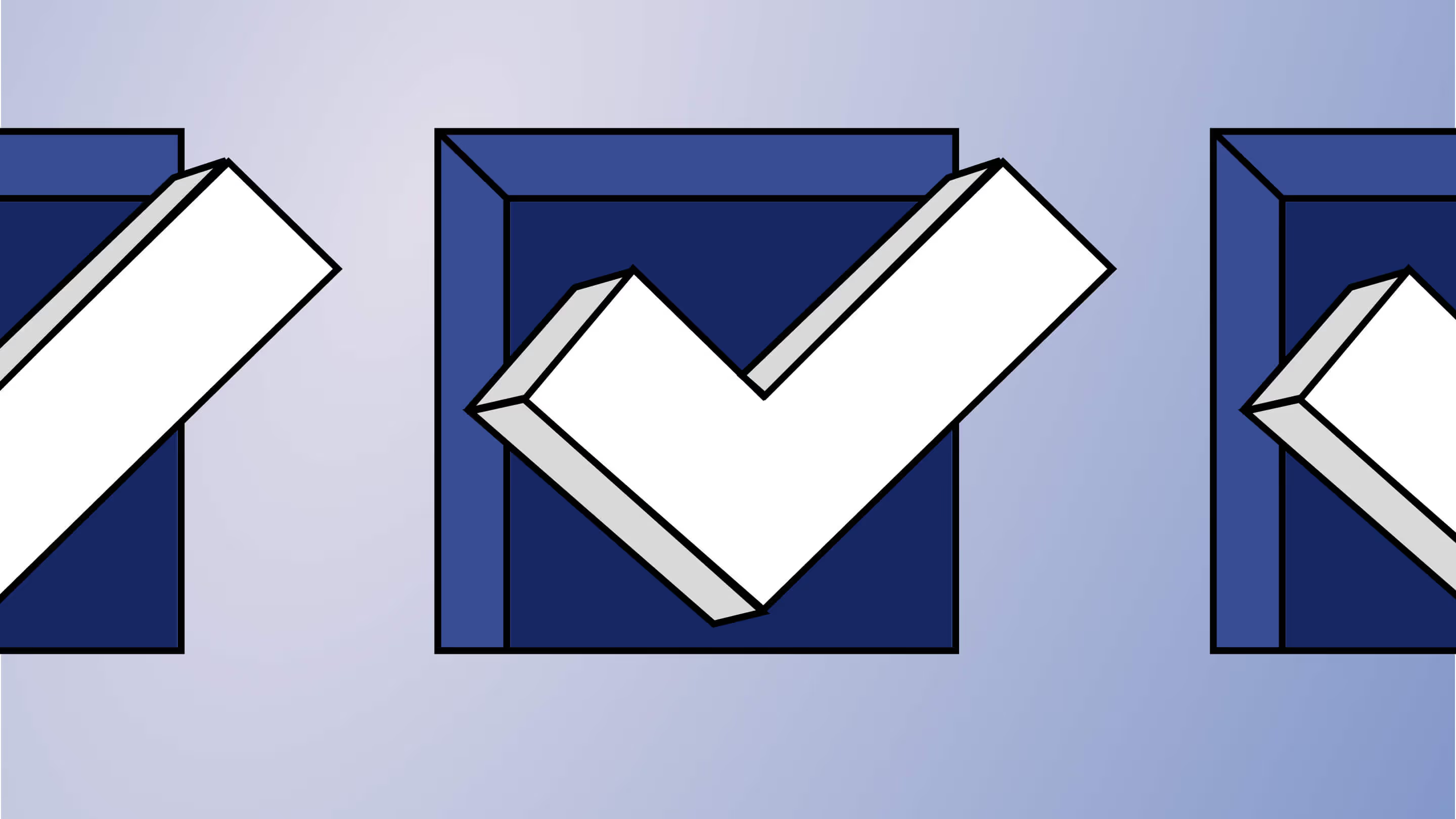








.jpg)
.jpg)
