5 reasons to migrate your file server to SharePoint Online
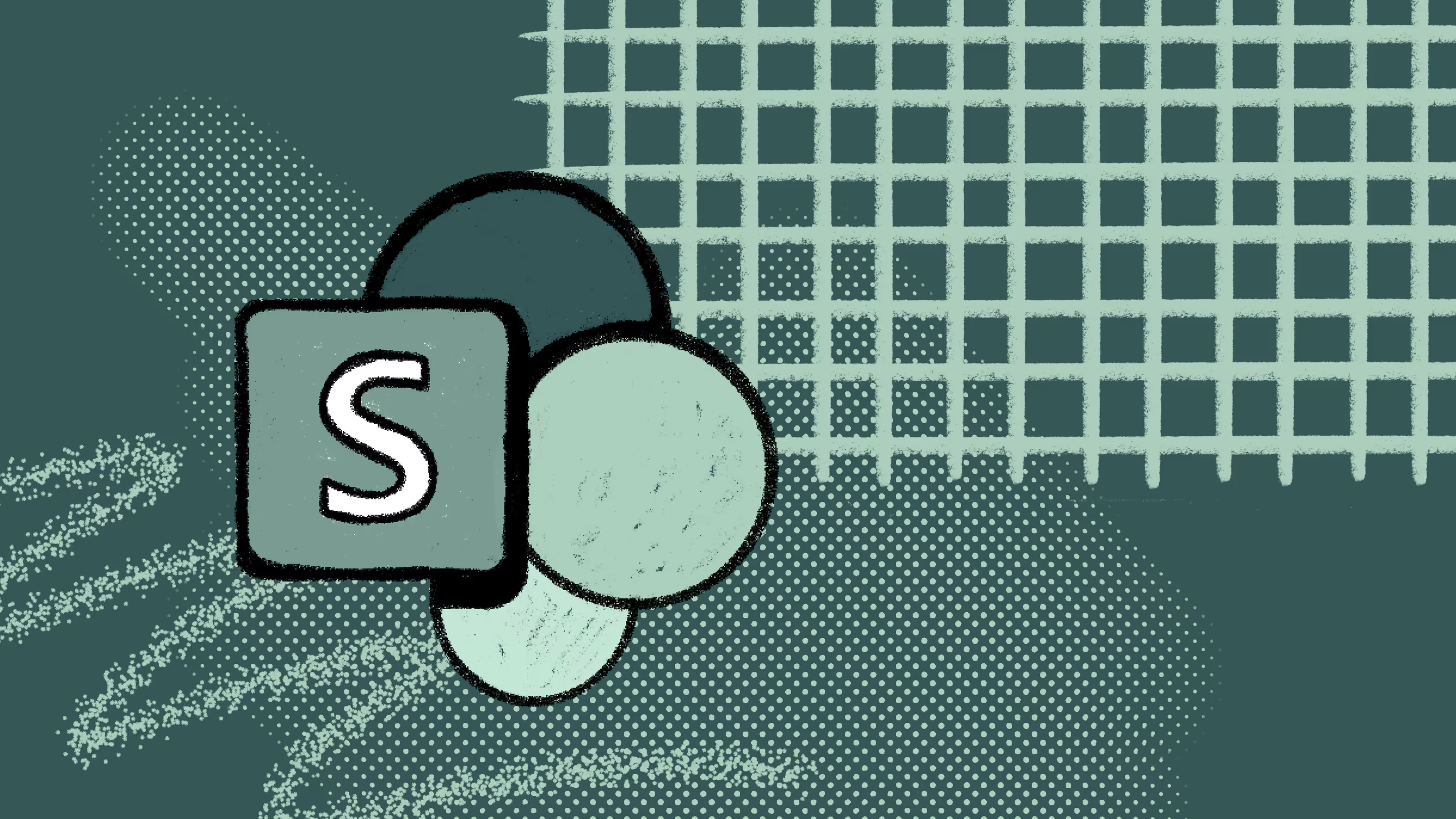
Table of contents
Can SharePoint Online replace a file server? SharePoint's group-connected team sites and powerful admin center offer organizations an impressive alternative to on-premises servers. We explain why you should move from a file server to SharePoint Online.
Think of your crazy aunt's photo album and SharePoint as similar entities. Yes, she probably has one too many cats and is a little overprotective of her newspapers from previous decades. But if there's one thing your aunt is good at, it's keeping the family photo collection in pristine condition.
Album after album is filled with memories from your childhood: pictures of your grandparents, cousins, and neighbors. And the best thing about your aunt's photo albums? They're organized by date, time, family members, event, and indexed in the back for convenience. Your aunty has organized the albums obsessively for years, and now a photo of every embarrassing haircut you ever had is available on demand.
Table of contents
- What is a file server? (And what are the drawbacks?)
- SharePoint vs file server: The future vs the past
- 5 reasons to migrate your file server to SharePoint Online
- Microsoft SharePoint Migration Tool vs. ShareGate for your file server migration process
- Migrate your file server to SharePoint Online with ShareGate
What is a file server? (And what are the drawbacks?)
There are a lot of similarities between a well-kept collection of family photos and healthy document management.
Think about how much content you create or work with every day. Now multiply that by the number of members in your team and add up the number of teams across your company. You need to be even better at managing documents than your aunt is to keep on top of it all! If you ever want to find anything again at work, you've got to have a good digital filing system in place.
Traditionally, companies have used on-premises file servers to store their corporate data. This is often a common drive, like an f-drive or an o-drive, accessible from the connected desktops in the office. Employees could save documents to a shared drive without worrying about files or other content getting hidden away in personal hard drives or inboxes.
However, the shared drive isn't perfect: people forget to store their files in the company drive, and they wind up having to scour their inbox for that important data, or spend too long ‘hunting down' content from colleagues. With traditional file servers, there are gaps in collaboration; often content gets duplicated and old versions get mistaken for the latest incarnation, etc.
All of these things hinder collaboration; they cause mix-ups in communication, and can damage the efficiency of the company's work practices, which consequently hampers the bottom line.
SharePoint vs. file server: The future vs. the past
The constant evolution of technology seems to be almost relentless. We've moved on from file servers to more powerful tools for managing and sharing our work. And if your business still hasn't migrated its file shares to SharePoint, you're missing out on a lot! Here's why.
5 reasons to migrate your file server to SharePoint Online
1. Complete access, always
By migrating your content from a traditional file server to SharePoint, you're making it easier for employees to access their content. You can access your files from anywhere—at home, at the office, or on your way to a meeting—and from any device. This is something regular file shares have trouble matching.
2. Search muscles
Perhaps one of the biggest reasons for including file shares in your SharePoint migration is the search power for finding files.
Search by document name or keyword and pull up relevant results in nanoseconds. This is something to be lauded and applauded when you consider the sheer volume of content our companies deal with daily.
3. Check-in and check-out
You often work on files and documents in collaboration with multiple colleagues. It can be a hassle (or even impossible) to know who's working on the same document you've been assigned or who needs to input a few last-minute changes before you begin your task.
In SharePoint, you can check out a file so others can't access it—meaning everyone knows who has the latest version of the document. This helps ensure you don't cannibalize each other's efforts.
4. Version history and backup protection
In SharePoint, there's no need to create multiple versions of a single file and rename it every time.
You've probably seen the v1, v2, v3, v4… ad infinitum stitched to a file. Having so many versions confuses your collaborators because it clogs up space over time.
In SharePoint, you can also take advantage of version history—meaning you only ever need to work on one file. When you edit and save a document, the old version is still kept invisibly and can be accessed with the click of a button if you ever need to backtrack.
5. A single copy in a single space
In SharePoint, you store your document in one place; colleagues come to the document rather than sending the document all over the place.
This means no more multiple copies of the same file in different people's inboxes, or on their hard drives, being backed up repeatedly. The one version is in the right place, providing great clarity for your team.
6. Everything in moderation
You can choose a team leader to manage and moderate the content in each library. That way, you ensure only those with access can view and work on specific company data. This is important in an age when compliance and regulation are ever more important.
How to use SharePoint Online: Best practices, tips, and tricks
Microsoft SharePoint Migration Tool vs. ShareGate for your file server migration process
So now that you're up to speed on the benefits, how should you accomplish the migration task and move the content on your file server to SharePoint Online?
Microsoft offers its SharePoint Migration Tool, but a third-party tool, like ShareGate, provides awesome features to make migrating files much easier! Let's compare these two tools and how they affect how you migrate content, so you can choose the best technology to support your project.
Microsoft Sharepoint Migration Tool
To empower customers to execute SharePoint Online and OneDrive migrations effectively, Microsoft developed its handy SharePoint Migration Tool (SPMT.) Users can access basic features to help them migrate data and bulk upload a migration using a CSV file. Since it's free to use, this is the most cost-effective option for many organizations, particularly small and medium-sized businesses looking to execute a small-scale SharePoint online migration.
If you want to accomplish larger migrations, Microsoft's tool may not be enough. Unfortunately, SPMT doesn't suit more complex scenarios, providing only the most essential functions to help you migrate data.
Learn more about using this tool for migrating your files in this SPMT guide from Microsoft.
ShareGate: A comprehensive third-party solution for your SharePoint migration
ShareGate offers organizations a more specialized tool for transitioning from their on-premises file server than Microsoft. Its powerful features can accommodate more diverse needs, simplifying a OneDrive or SharePoint Online migration. ShareGate also simplifies employee onboarding with a user-friendly interface and navigation system that is a centralized location for easily zipping through the migration journey.
Advantages of using third-party tools for SharePoint migration
A third-party tool is a great choice for hassle-free migration when transitioning from a file server to SharePoint Online.
These tools can handle the scalability of a complex and large-scale migration. As a result, businesses can successfully keep their data pristine, with fewer errors or data files pulling a disappearing act. In their new target environment, they can expect to preserve their existing information architecture, permissions, metadata, and file and folder structure.
Third-party tools are efficient, with the capacity to shrink the timeline of your migration project. Since they also automate much of the migration tasks and cut out the need for hands-on human intervention, businesses can diminish downtime, avoid their SharePoint users experiencing interruptions, and better allocate their resources.
Organizations can also leverage some extra bells and whistles when they migrate their data, with advanced features like pre-migration analysis, content mapping, and scheduling.
Migrate your file server to SharePoint Online with ShareGate
Traditionally when employees need to access content during their workday, businesses have relied on on-premises systems to store their shared files. Yet when you compare the game-changing capabilities of SharePoint features with a traditional server, the reasons to migrate file server content to SharePoint Online are clear.
Businesses get full control over their files, with the ability to access data whenever and wherever their employees need it.
SharePoint offers a helpful collaboration platform that uses version history and backup protection to keep your data intact. No more chaos because every team member can rely on accessing one single copy of all documents in the same shared space.
And when it comes time to start your actual migration and shift your files from your file server to SharePoint Online, embracing a third-party tool like ShareGate can ensure that you successfully leverage this modern cloud-based approach to file management.
ShareGate is ready to serve as your organization's SharePoint migration tool. Book a one-on-one demo with one of our experts for a personalized walkthrough of ShareGate.


.svg)
.avif)
%20(1).avif)






.png)

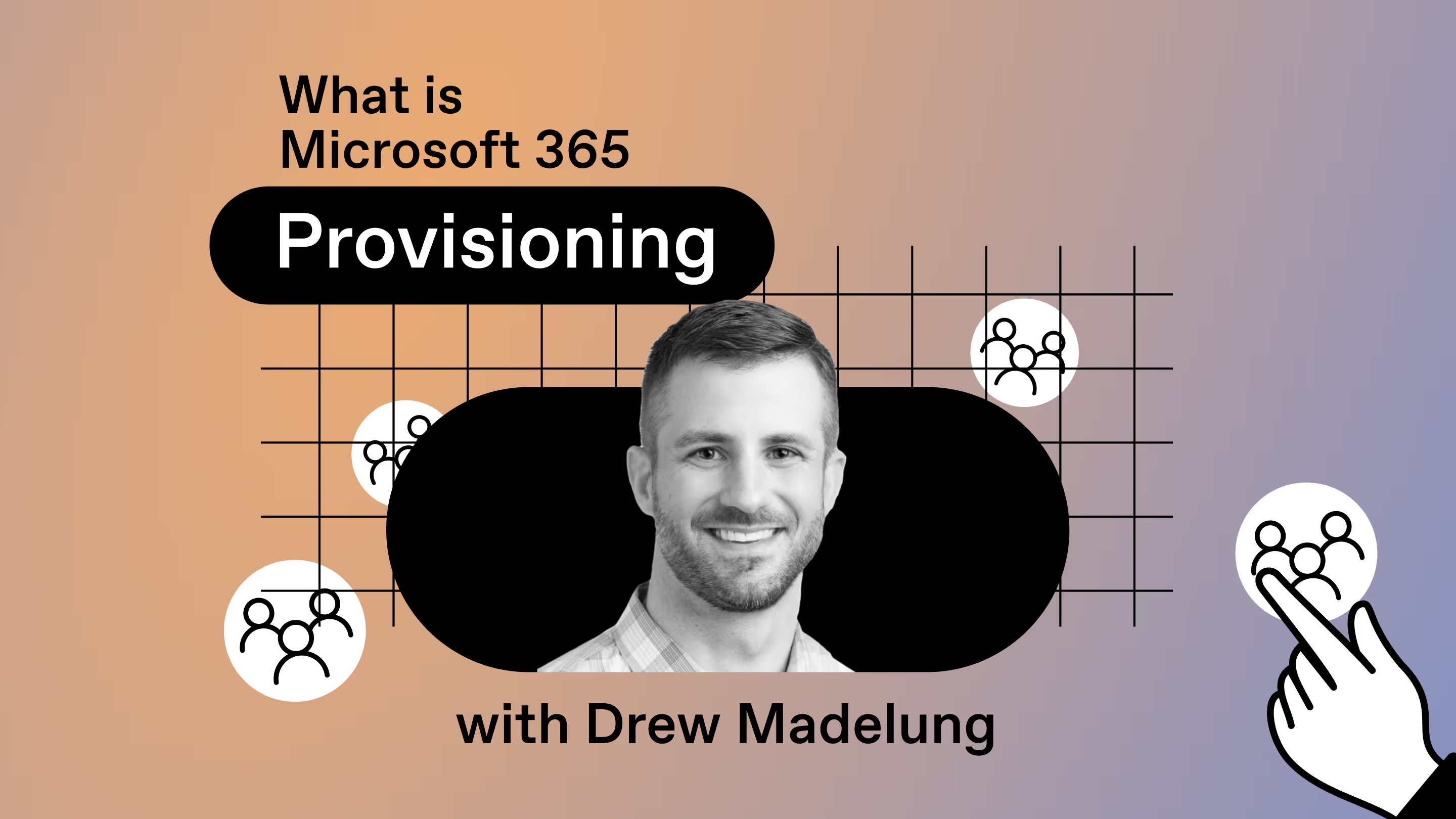


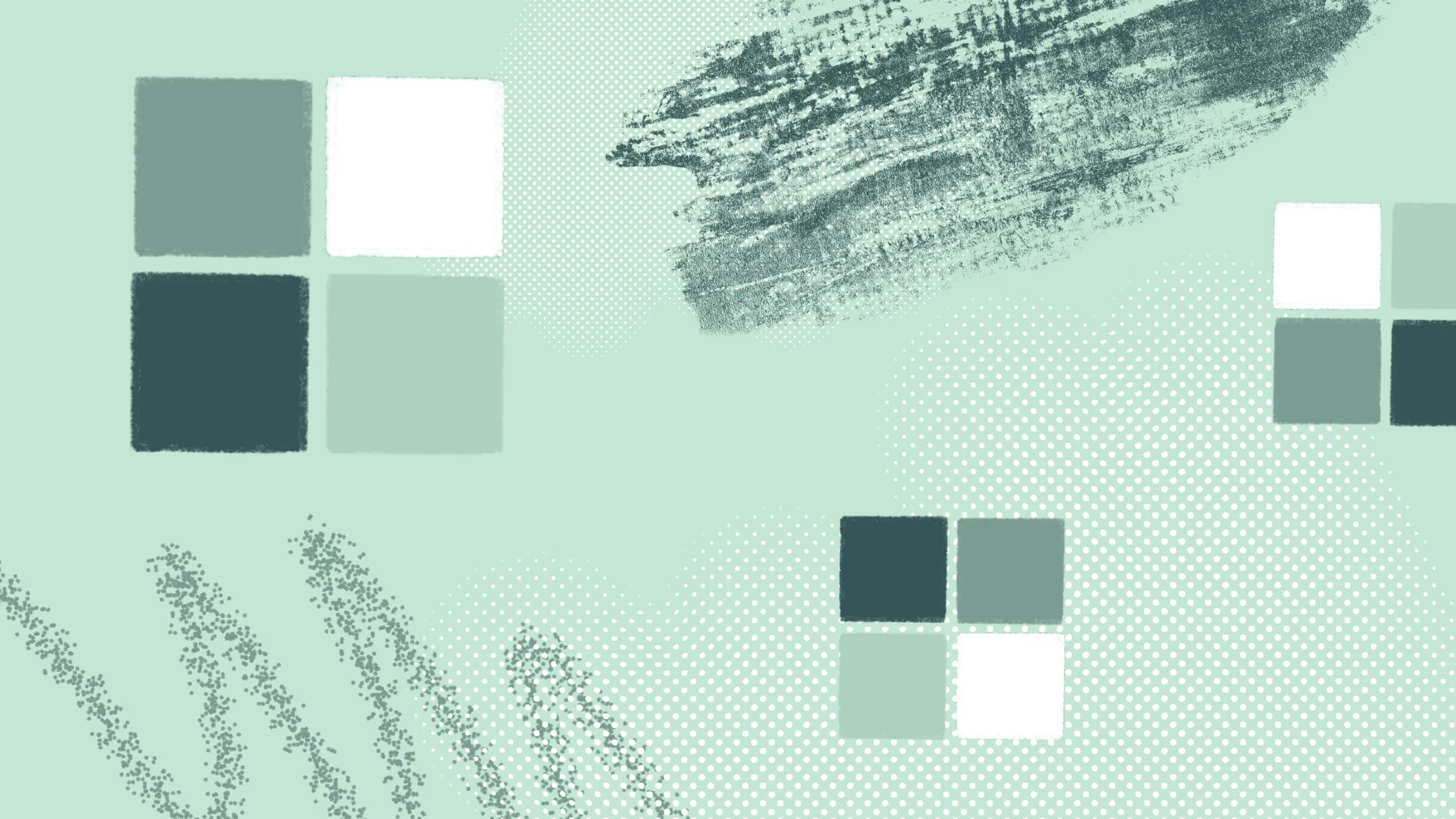

.jpg)
.jpg)