Why M&A migrations fail—and how to get Google Workspace to Microsoft 365 right
.avif)
Table of contents
M&A migrations from Google Workspace to Microsoft 365 are complex. You’re not just moving data, you’re merging two entire ecosystems. Learn why these projects so often go off the rails and expert-backed strategies to help you scope, plan, and execute a smooth, secure migration with minimal disruption.
When it comes to IT migrations, few projects are as high-stakes and complex as those triggered by mergers and acquisitions (M&As). Unlike a standard lift-and-shift, M&A migrations often involve bringing together two very different environments, each with its own systems, processes, and people.
One of the most common (and tricky) M&A migration scenarios today? Moving a newly acquired company from Google Workspace into a parent company’s Microsoft 365 environment. On paper, it may sound straightforward but in reality, you’re not just moving data. You’re merging work cultures, governance models, collaboration tools, and end-user habits. All under intense time pressure and organizational scrutiny.
In a recent ShareGate webinar, Microsoft MVP and Penthara Technologies CEO Jasjit Chopra shared hard-won strategies for tackling Google-to-Microsoft 365 migrations during M&A. This article recaps key insights from that session, including why these migrations often go sideways and what it takes to get them right.
Why M&A migrations fail
It’s not just the technical execution that makes M&A migrations challenging—it’s the complex mix of competing priorities, tight timelines, and shifting expectations. Even seasoned IT teams can fall into the same traps when planning Google Workspace to Microsoft 365 transitions during an acquisition.
Here are some of the most common failure points—and how to avoid them:
1. Lack of alignment between business and IT
It’s surprisingly common for leadership to commit to tight go-live dates without a clear picture of the technical effort involved. That gap between business expectations and IT realities often leads to missed deadlines, poor communication, and rushed execution.
“You have to make sure there’s good alignment between your business stakeholders and IT stakeholders to figure out how the execution will work… Unless you do this, there are risks, and you’ll be reducing your success rate at the end of the day.”
—Jasjit Chopra, Microsoft MVP & CEO of Penthara Technologies
Pro tip from Jasjit
In larger M&A migrations, it’s not just business and IT that need to align. Additional stakeholders often play a key role, too. No matter the size of the project, involve all relevant parties early, avoid working in silos, and document decisions so no key perspectives are missed.
Watch or read: Inside a Google-to-Microsoft 365 M&A migration with MVP Jasjit Chopra
2. Unrealistic timelines
Aggressive timelines can push teams into panic mode, especially when execs expect a weekend cutover to magically migrate terabytes of data with no disruption. But stretching out a project too long can also be risky, since content keeps changing in the background while day-to-day work continues. The key is to set a realistic schedule that works for both business and IT (and any vendors involved) and stick to it.
Pro tip from Jasjit
Agree on a timeline that avoids both extremes: rushing too fast or dragging on too long. Factor in the time needed for post-migration communication, end-user training, and support, not just the technical data move.
3. Incomplete discovery
This one’s big. In M&A migrations, what’s officially in use and what employees are actually using are often two very different things.
Many teams assume they’re only dealing with Gmail and Drive, only to discover late in the game that users have files stashed in Dropbox, personal Gmail accounts, or legacy apps no one flagged during planning. Missed data sources like these create post-migration headaches, frustrate end users, and sometimes force rushed, “bandage” fixes after cutover.
“Never, ever accept this premise… where you say, ‘Oh, my end users aren’t supposed to use that,’ because that right there is a red flag.”
—Jasjit Chopra, Microsoft MVP & CEO of Penthara Technologies
Discovery is also the time to decide what not to migrate, turning the process into a kind of cleansing exercise. This step, though often overlooked, is crucial — especially in the context of mergers and acquisitions — since moving over outdated and unnecessary content can increase the risk of data lifecycle management in your target environment.
Check out: Microsoft 365 migration cleanup: How to prepare what (and what not) to migrate
Pro tip from Jasjit
During discovery, list each user and their data sources, flag what won’t be moved, and validate assumptions about tool usage with both IT and business units. If business stakeholders insist on skipping cleansing or excluding certain tools, make sure you document that decision and get written acknowledgment of the potential impact.
4. Training gaps
End users moving from Google to Microsoft 365 will face a steep learning curve, especially if they’re unfamiliar with OneDrive, SharePoint, or Teams. Skip training or leave it until after cutover, and you’ll likely be swamped with “How do I…?” questions, growing frustration, and slower adoption.
Pro tip from Jasjit
Run training workshops in parallel with planning and execution — and record them for repeat access. Aim for at least 75–80% attendance before cutover (90% is ideal) to ease the transition and reduce post-migration help desk calls.
Download: Explore our Microsoft 365 end-user training plan checklist to upskill or update your team’s knowledge and ensure everyone’s using their tools in the best way possible.
5. IAM mismanagement
Google and Microsoft 365 approach identity and access management (IAM) in fundamentally different ways, which can create major friction during an M&A migration. Without a clear strategy, something as simple as two employees named John Doe—one in each org—can lead to naming conflicts.
On top of that, Google Workspace’s simpler, file- and folder-based sharing model doesn’t translate cleanly to Microsoft 365’s more granular, role- and group-based permissions managed through Microsoft Entra ID. As a result, shared files in Google Workspace and shared assets like calendar resources in mailboxes often need a complete permission rebuild in the target environment—or the help of a purpose-built Gmail and Google Calendar migration tool.
Pro tip from Jasjit
Audit IAM structures in both environments early. Resolve naming conflicts, standardize permission strategies, and document the approach. Be aware there are no native API endpoints from Google or Microsoft to migrate certain permissions (like external sharing access), so plan for manual rebuilding and custom scripts—and ensure impacted users understand the changes in advance.
Dive deeper: M&A tenant-to-tenant migrations on the rise: How IT can stay ahead
Why Google Workspace to Microsoft 365 migrations are uniquely tricky
Plenty of organizations have made the leap from Google to Microsoft. But that doesn’t mean it’s simple.
Here’s what makes this path especially complex:
- Different platform architectures: Google Drive and SharePoint handle files and permissions in fundamentally different ways. Mapping labels to folders, preserving version history, and rebuilding sharing structures isn’t just a copy-paste job.
- Diverging governance models: Google and Microsoft often encourage different security and compliance approaches. During an M&A, those differences get magnified—and must be reconciled.
- User habits and muscle memory: People don’t just use tools—they build workflows around them. Switching from Gmail and Docs to Outlook and Word can feel like a seismic shift.
- Compliance and retention mismatches: From email retention rules to external sharing defaults, these systems don’t always align out of the box. You’ll need a plan to bridge the gap.
Learn more: Google Workspace to Microsoft 365 migration 101: Pros and cons of moving and how to prepare
Strategies to scope and simplify
Successful Google-to-M365 migrations start with a well-thought-out strategy. Here’s how to set your project up for success.
Key goals to keep in focus:
- Continuity: Minimize disruption and keep business processes running.
- Compliance: Ensure your new environment meets internal governance policies and regulatory standards.
- Collaboration: Set users up to work together effectively in Microsoft 365—regardless of which system they started in.
Watch: How to migrate Google Workspace to Microsoft 365: Best practices
4 phases of a successful Google-to-M365 M&A migration
Jasjit recommends structuring your migration around four key phases to keep things manageable and repeatable — especially in high-pressure M&A scenarios.
1. Discovery and assessment
Start with a full audit of your environment, including:
- Users, along with their permissions, and group memberships
- All organizational and user data
- Connected applications and integrations
Tools like ShareGate, PowerShell, and native Microsoft 365 admin reports can uncover hidden data and dependencies and help you clean up your source content before migrating—so you stay organized and set your new environment up for success.
Delve deeper: How to scope a large migration project
2. Planning
Once discovery is complete, create a detailed project plan that maps each Google service (e.g., Gmail, Calendar, Drive) to its Microsoft 365 equivalent and specifies exactly where each type of data will live post-migration. For example, a shared Google Drive folder might belong in a Microsoft Teams-connected SharePoint site rather than OneDrive. Tools like ShareGate can help streamline these conversions, making it easier to route the right content to the right destination.
During this phase, you should also define your training process and change management and communications plans. Make sure to document them, and ensure resources are ready to execute. Email remains an essential best practice — even if only ~20% of recipients read them closely—because it keeps information on record.
You can help improve engagement by:
- Breaking up long updates into shorter, targeted messages
- Timing sends to align with department downtime (e.g., Wednesday afternoons, Friday mornings)
- Using gamification or small perks to encourage participation
- Enlisting your internal marketing team, if available, to optimize messaging
When done well, these tactics can raise engagement to 70–80% and ensure users are better prepared before migration.
Learn more: Best practices for Microsoft 365 migration planning, according to Microsoft MVP Andy Huneycutt
3. Execution
Evaluate your migration tooling carefully, basing decisions on current capabilities rather than outdated reviews. Microsoft frequently updates its native tools—sometimes adding features, sometimes removing them — so verify all functionality before committing.
Choose the right tooling mix for your environment:
Pro tip from Jasjit
Chopra’s team prefers ShareGate’s Google to Microsoft 365 migration tool for its flexibility and built-in safeguards—especially for handling delta migrations, metadata, and bulk permission mapping.
“ShareGate has been my favorite choice for over a decade. We love the flexibility they bring into their product, and it’s our go-to choice for migrating content for so many of our projects that we’ve done.”
—Jasjit Chopra, Microsoft MVP & CEO of Penthara Technologies
Security note: If using open-source PowerShell scripts from GitHub or elsewhere, have your CISO, security, and legal teams review them before production use to ensure there’s no malicious code.
In short, Microsoft offers best practices, built-in solutions, and some free tools like PowerShell. But using its tools effectively to manage complex Microsoft 365 migration as part of a merger or acquisition requires time, specialized skills, advanced licensing, and continuous oversight. Check out our in-depth feature comparison for a more detailed breakdown of how ShareGate and Microsoft’s native SharePoint Migration Tool (SPMT) compare.
4. Post-migration
Once your Google Workspace to Microsoft 365 migration is complete, it’s time to shift your focus to validation, issue resolution, and long-term stability that supports end-user adoption.
Post migration steps include:
- Validate outcomes thoroughly: Run detailed post-migration reports to confirm what moved, flag warnings or errors, and document any gaps. ShareGate’s reporting is particularly strong here, giving you a clear view of successes, failures, and items requiring remediation.
- Address permission, metadata, and delta needs: Tools like ShareGate simplify fixing mismatched permissions or metadata without re-running the entire migration—and simplify how you handle your ongoing change management post-migration. Delta migrations can update only what’s changed, saving time and reducing risk.
- Anticipate and staff for Day-1 support: Help desk volumes often spike as users encounter missing files, outdated content still appearing in the target environment, or access issues. Plan for extra support coverage and pre-identify likely problem areas.
- Plan your cutover approach: Decide whether to freeze source editing during migration or run a continuous cutover with post-migration fixes. For weekend migrations, communicate clear “no-touch” windows so data integrity is preserved.
- Document platform and API limitations: Some content simply won’t migrate due to technical constraints. Examples include encrypted emails (which must be decrypted before migration), secondary email signatures, tags, distribution lists, and calendar notifications. Large mailboxes can also trigger issues—Microsoft 365, for example, stops delivering mail to a root inbox folder once it exceeds 1 million items.
- Use a detailed checklist to drive consistency: Capture requirements around identity management, mailbox size and item count, file size limits, and source/target compatibility. Having this documented not only reduces surprises but also raises your success rate over time.
Pro tip from Jasjit
Run test migrations and initial syncs early, then schedule delta migrations before cutover to minimize downtime and data loss. For large moves, consider a short “quiet period” (e.g., over a weekend) where users avoid changes while the final migration completes.
“Even though we’ve done these migrations countless times, we still start with a small pilot project — especially when it comes to new scenarios and different workloads we’ve not encountered in the past — before we do the full D-Day cutover migration.”
—Jasjit Chopra, Microsoft MVP & CEO of Penthara Technologies
Dive in: How to run a pilot and migrate to Microsoft 365 without downtime
Together, these four phases form a proven blueprint for navigating even the most complex migrations. By working methodically — from initial discovery to post-migration validation — you reduce risk, improve user experience, and give your team the clarity and structure they need to deliver results with confidence.
Want to make your M&A migration even simpler? Learn how to use ShareGate’s purpose-built Google Workspace to Microsoft 365 migration tool for a smooth and seamless move—from setup to post-migration—in our step-by–step migration guide.
Key takeaways
No two M&A migrations are exactly alike — but the patterns that lead to success (or failure) are surprisingly consistent. Here are a few essential lessons Jasjit emphasized during the webinar that can help you keep your next project on track:
- Start small, with the right people. Run a pilot before cutover, especially for new or unique workloads. Include users from different departments and job roles, not just IT, to surface real-world integration issues early.
- Time training strategically. Begin communications and workshops at least 2–4 weeks before go-live, but keep the gap short so content stays fresh. Continue training and support post-cutover to smooth adoption.
- Document and communicate risks. Log exceptions, governance requirements, and sign-offs throughout the project — and make sure stakeholders see them in real time so surprises don’t stall progress.
- Choose tools that fit your scope and timeline. ShareGate’s delta migration, metadata preservation, permission mapping, and PowerShell automation capabilities can save time, reduce errors, and cut dependency on manual processes.
- Plan your governance for the transition phase. Define how onboarding/offboarding, coexistence scenarios, and partial migrations will work until all workloads are in the new environment.
- Run discovery more than once. Re-scan for mailboxes, sites, and shared drives periodically — and do a final sweep before cutover to catch anything created late in the process.
- Monitor adoption and UX. Use surveys and feedback loops post-migration to uncover frustrations and make targeted improvements.
Even in fast-moving M&A environments, a thoughtful approach pays off. With enough prep, the right tools, and sufficient focus on user experience, your team can deliver a secure, scalable, and drama-free Google-to-M365 migration.
Ready to see it in action?
M&A migrations are tough, but they don’t have to be chaotic. Whether you’re in early planning or already in motion, ShareGate can help you simplify, scale, and secure your Google-to-Microsoft 365 migration.
Book a call with one of our experts for a personalized walkthrough.


.svg)
.avif)
%20(1).avif)




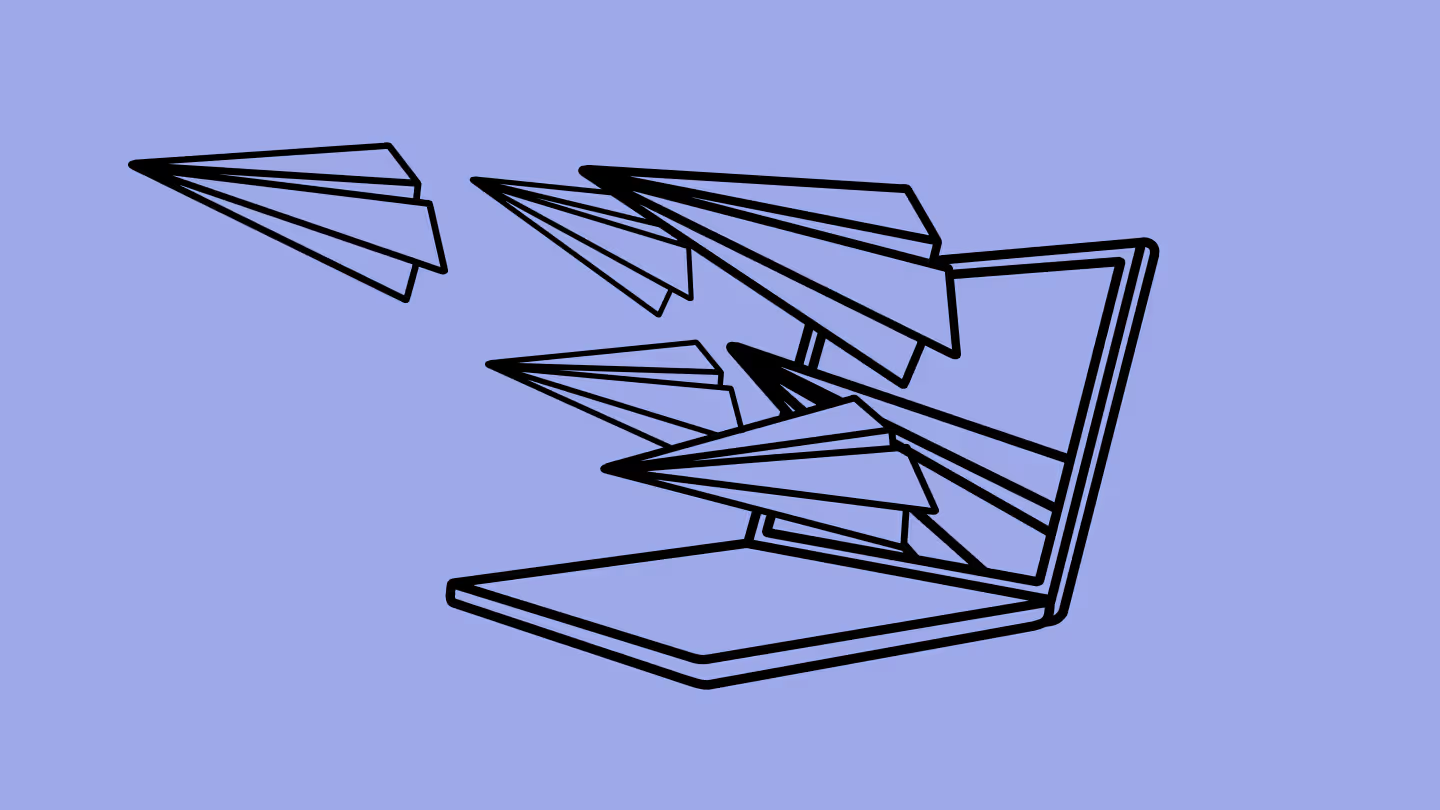
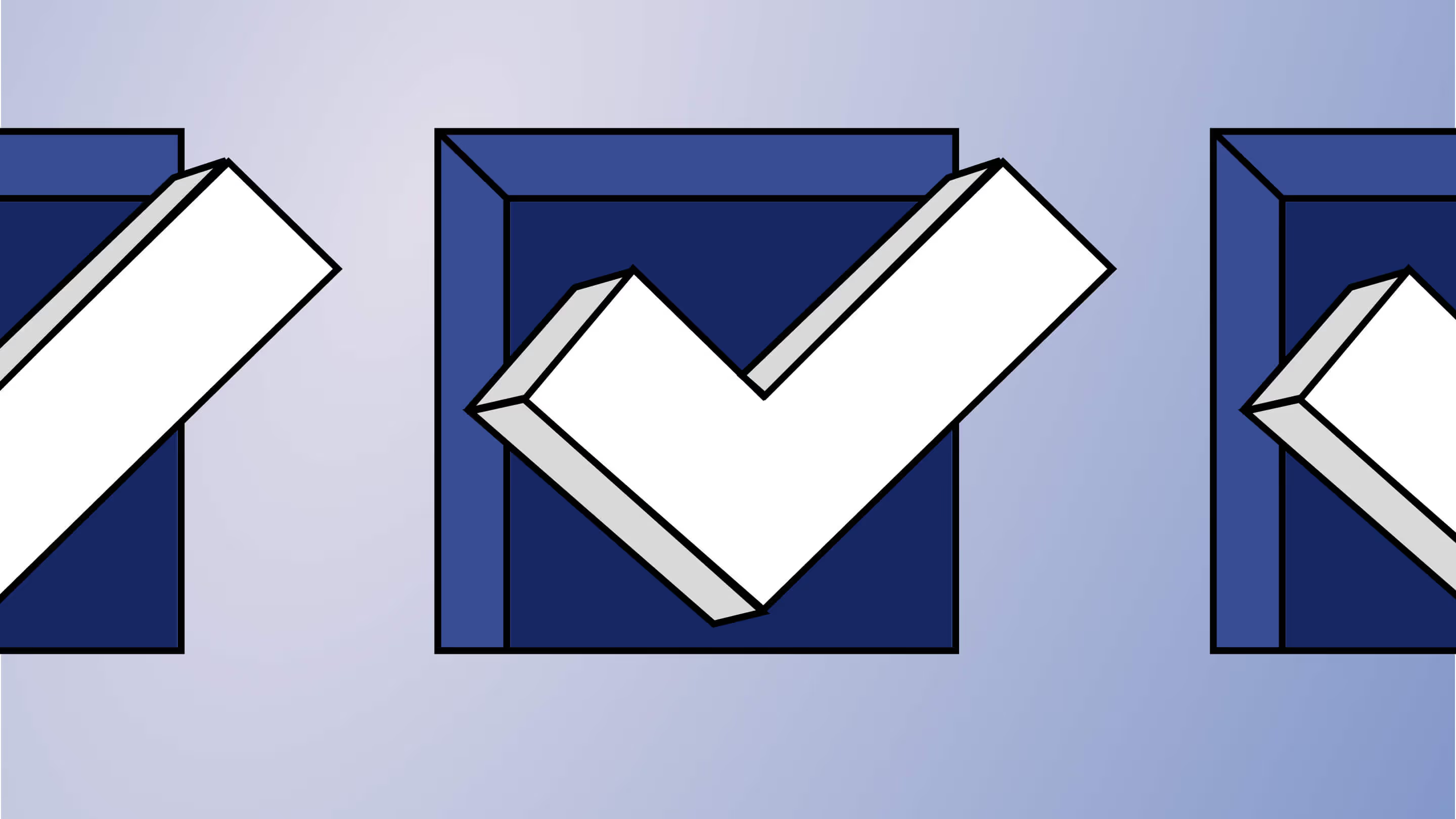


.avif)








