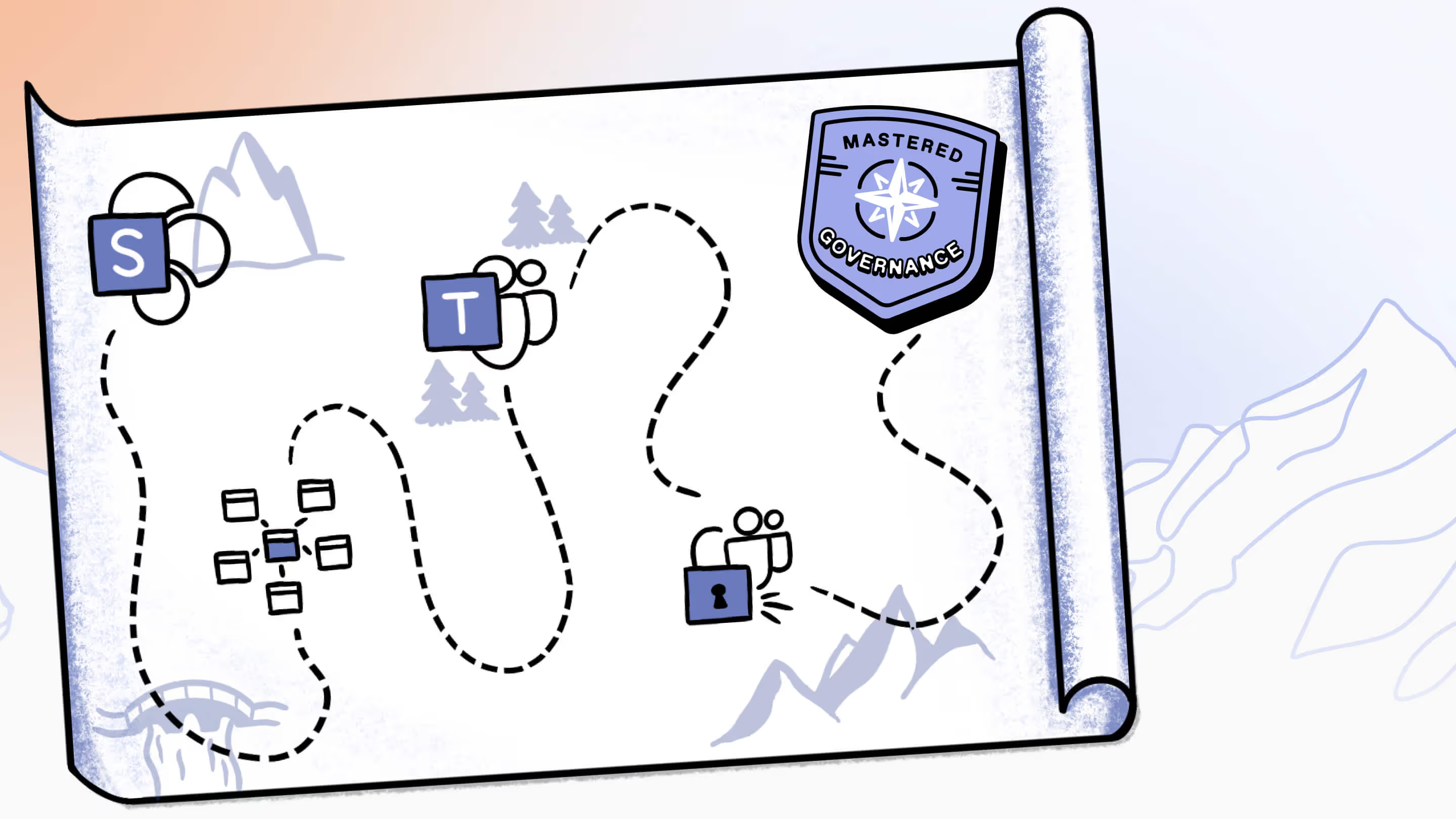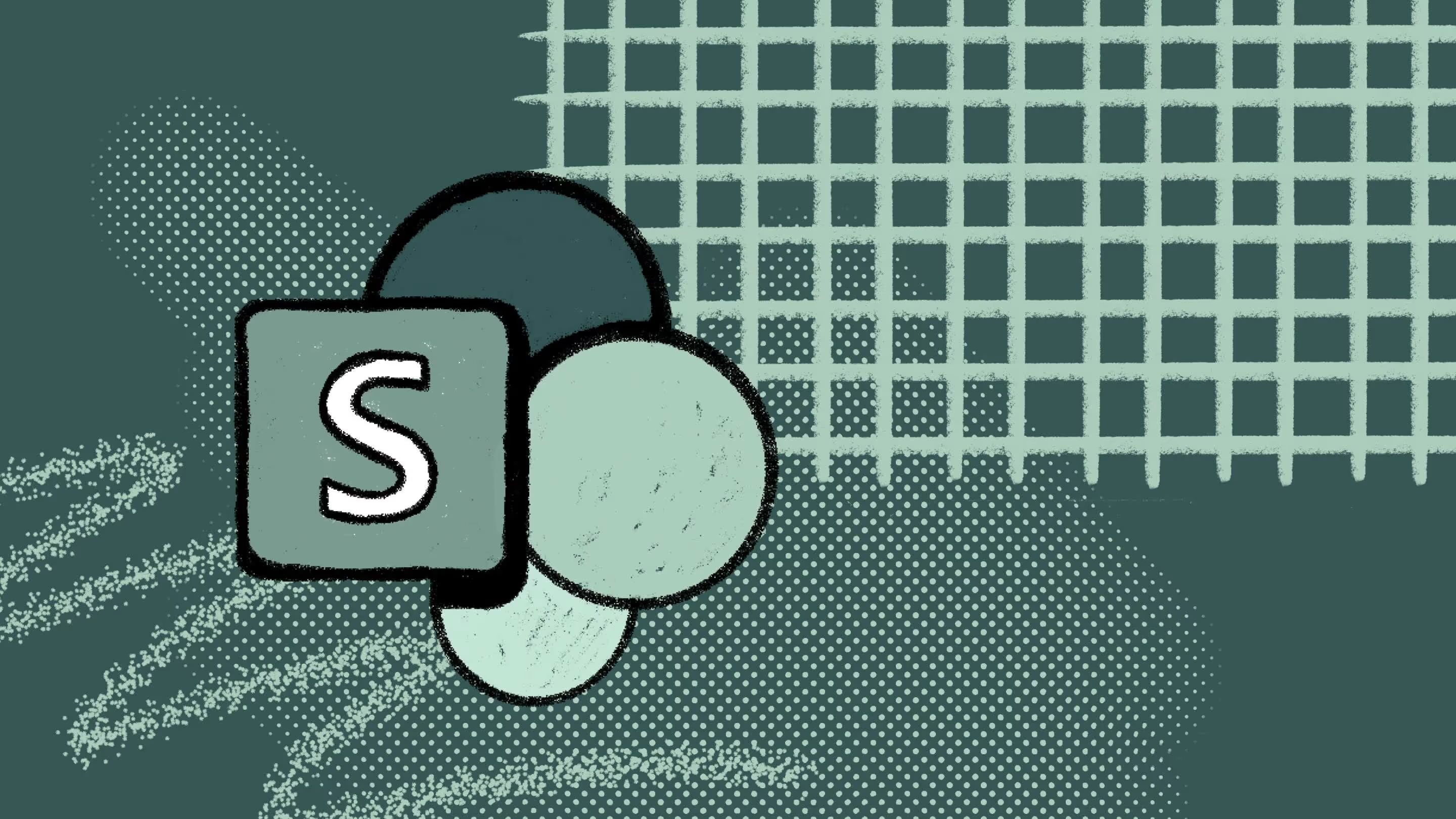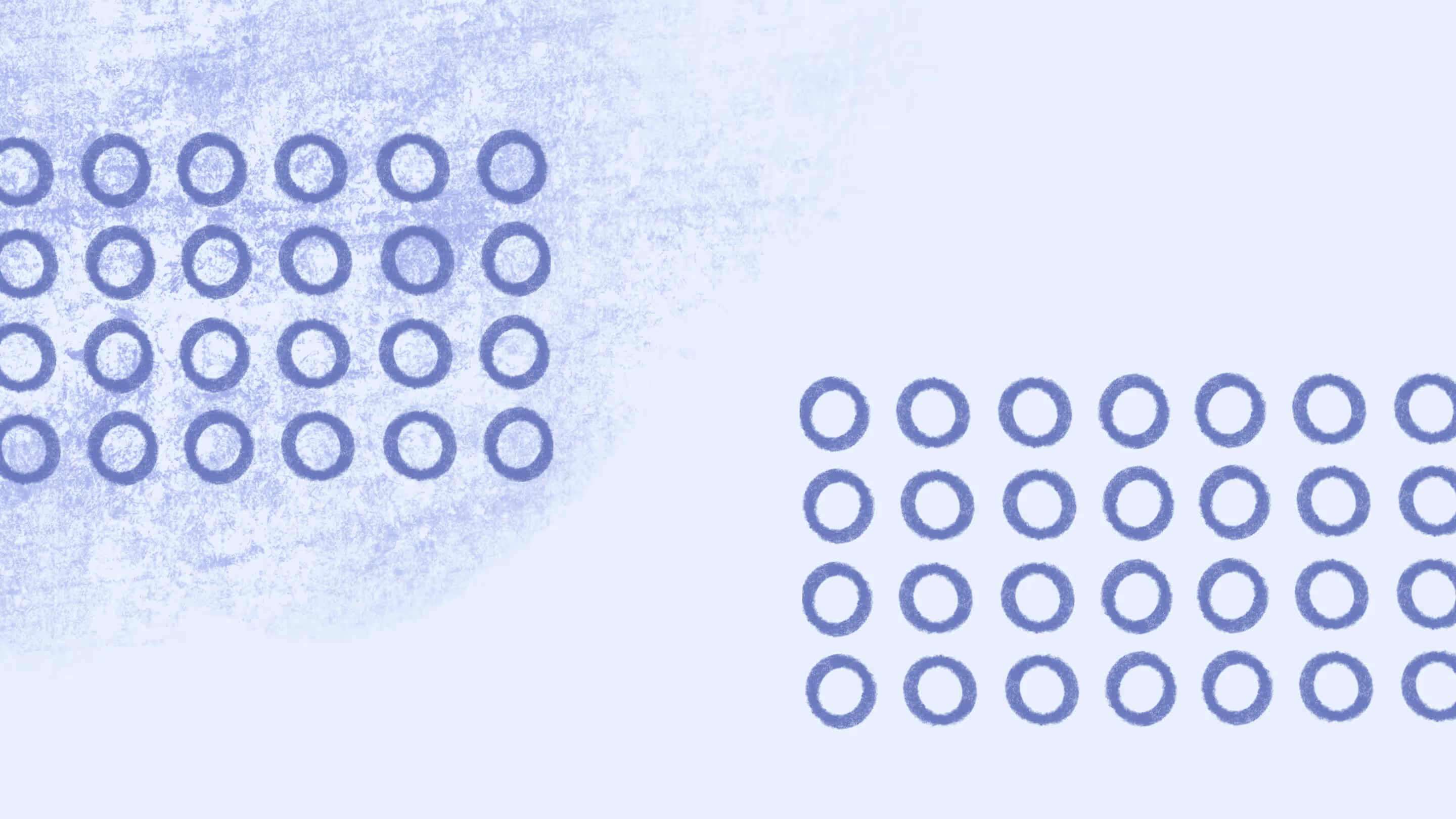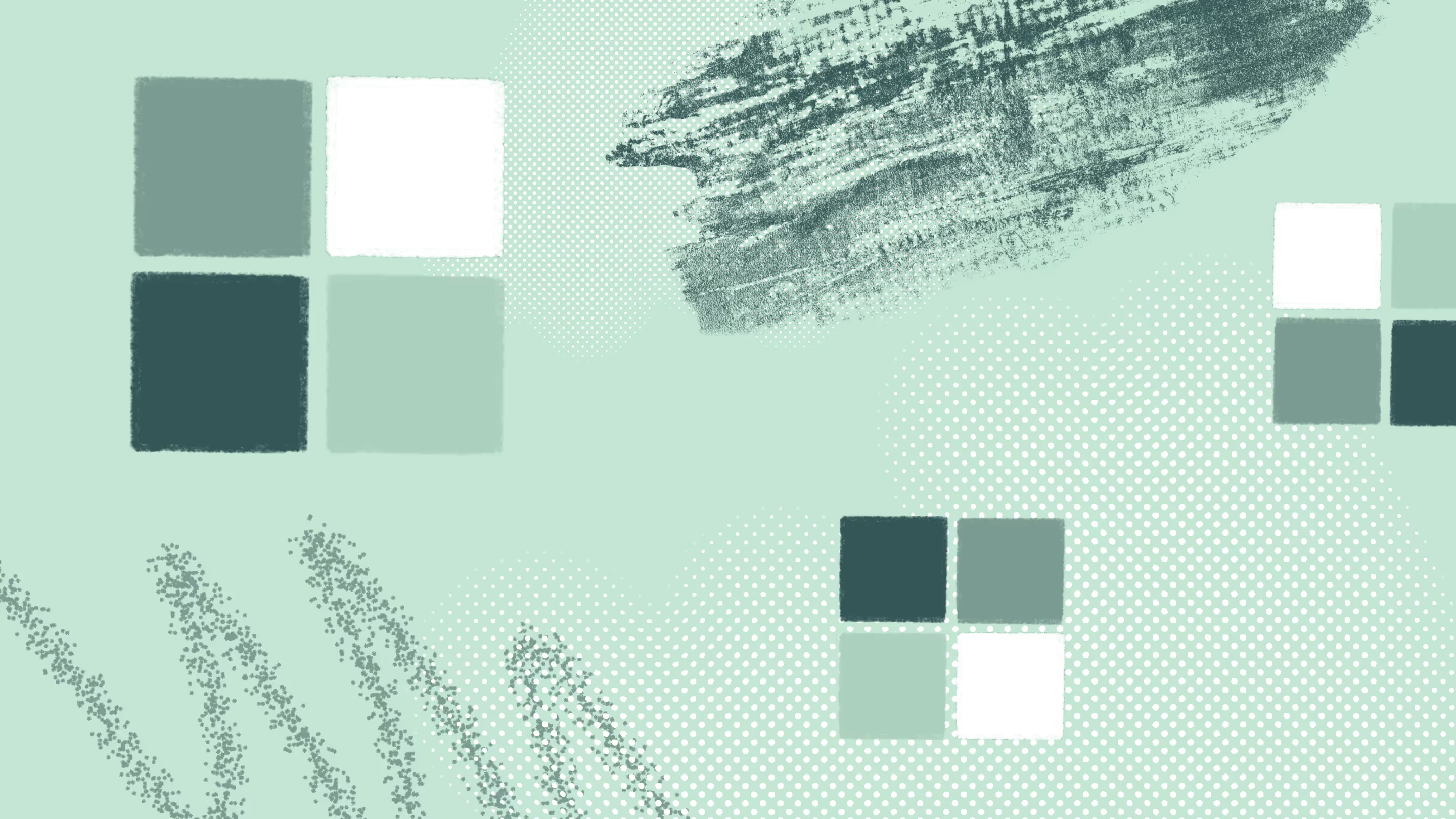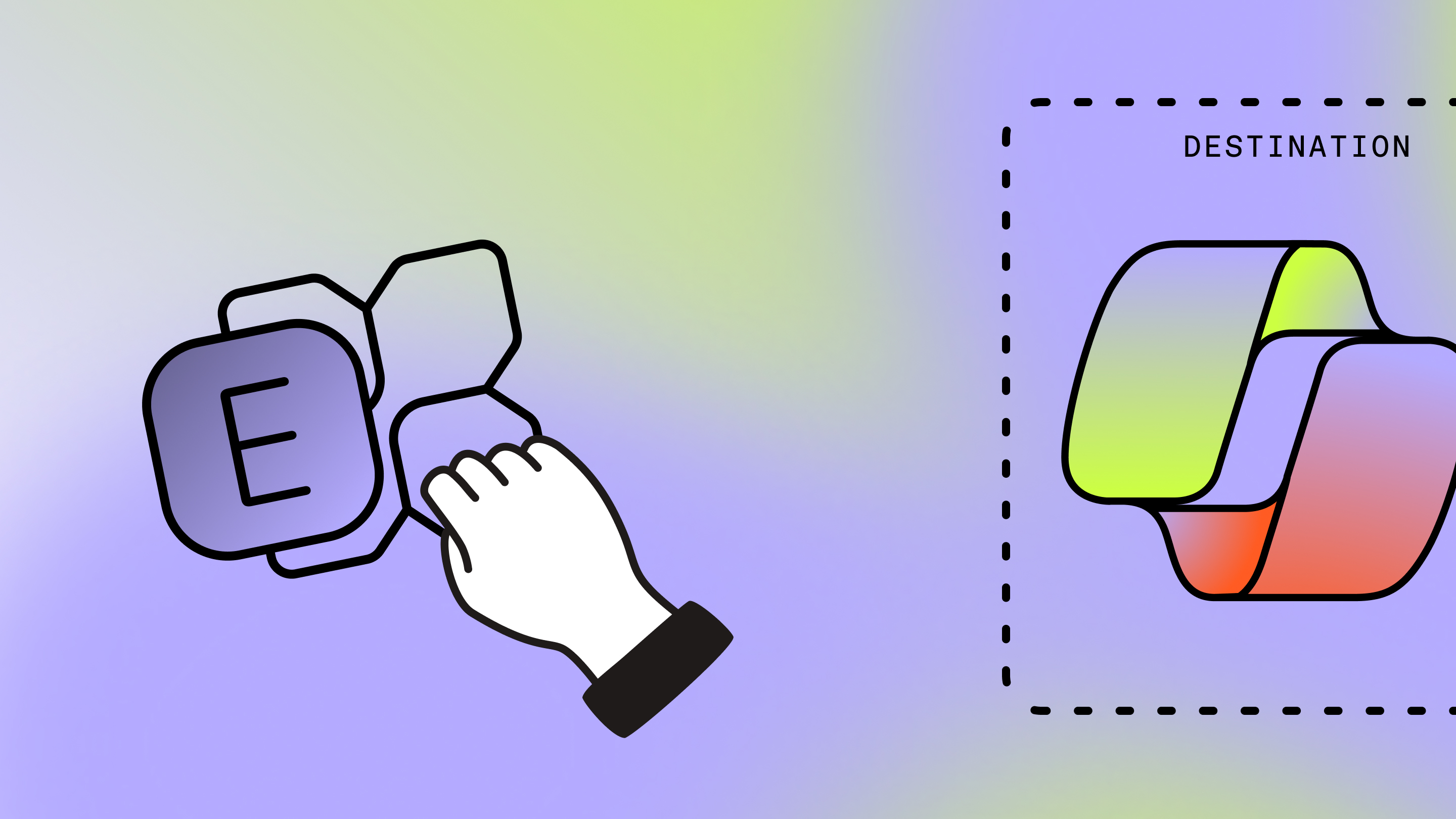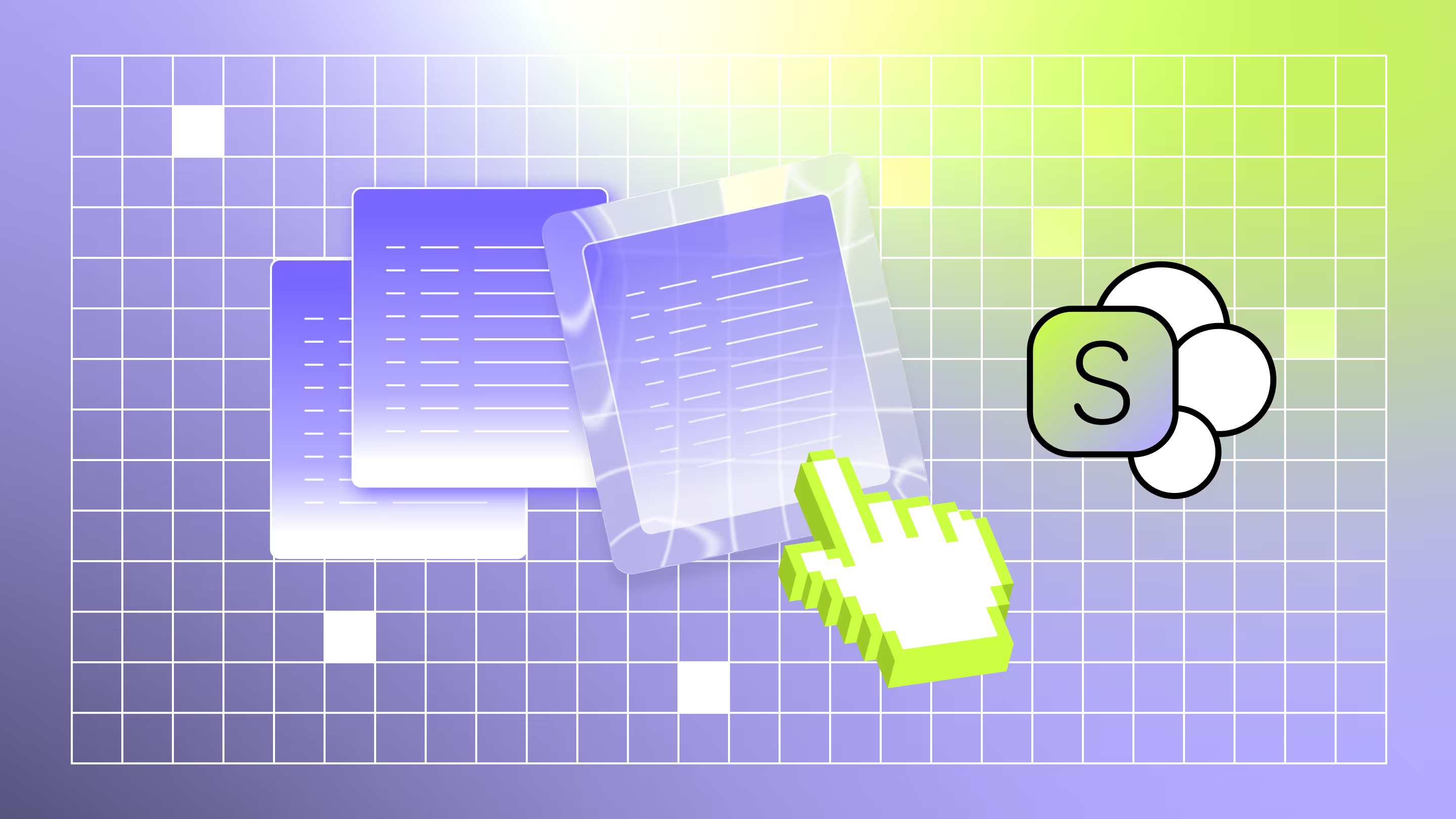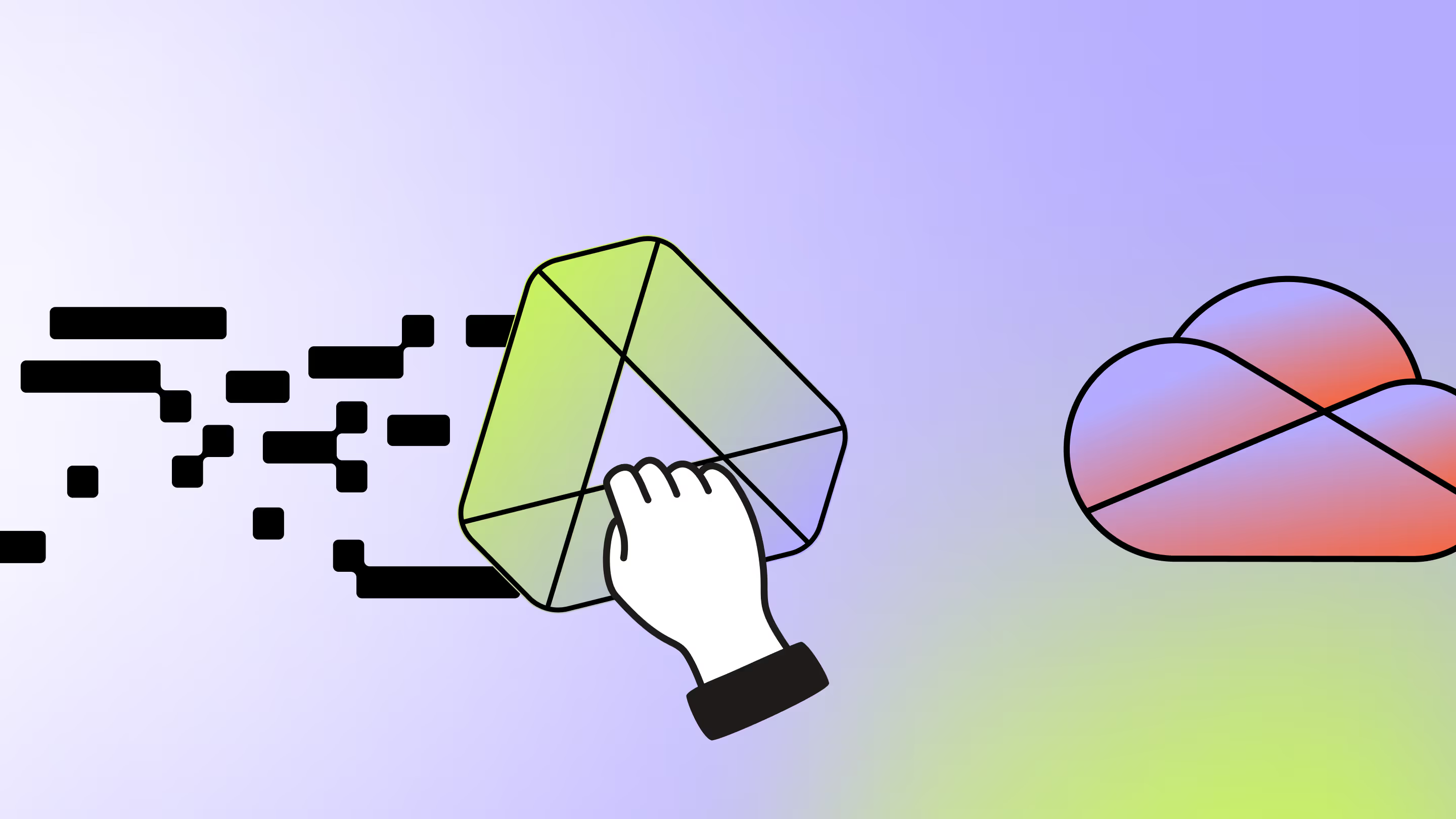Is your data playing by the rules? A guide to regulatory compliance for your data and systems
.avif)
Table of contents
Data protection matters when it comes to keeping Microsoft 365 secure and manageable. Follow these best practices to make database regulatory compliance easier.
Modern, digital-first organizations are creating more data than ever before. But you can’t just store that data haphazardly: regulatory frameworks like GDPR, CCPA, HIPAA, and SOX set strict requirements for managing, auditing, and protecting it.
That means staying in control of your most data-rich Microsoft 365 workspaces—from SharePoint Online and OneDrive to Teams, Microsoft Lists, and Power Platform. But database compliance doesn’t just mean avoiding penalties. You'll also strengthen your data protection, minimize risk, and maintain operational transparency.
And as your environment grows, maintaining compliance across Microsoft 365 becomes increasingly complex. From role-based access controls to retention labels, secure collaboration needs structure. . Below, we break down what database compliance involves, why it matters, and how to simplify the process with automation and best practices.
What is database regulatory compliance?
What does regulatory compliance mean for your business? Knowing the rules, implementing the proper data protection policies, and keeping them working as intended.
Here are a few ways prioritizing regulatory compliance protects your business:
- Operational efficiency: People work more smoothly with stronger database security. Clear rules that mean fewer permissions issues, less sprawl, and fewer headaches for IT.
- Legal protection: Steer clear of legal trouble, avoid costly penalties, and feel confident knowing your environment aligns with global standards.
- Risk mitigation: Sidestep potential problems and prevent security issues before they escalate into data breaches or compliance violations.
- Reputation management: Customers and partners won’t be happy if their data gets exposed. But they’ll trust you if you comply with relevant regulations and handle their data with care.
- Competitive edge: Following regulations shows you’re reliable and ready to scale.
What is a regulatory database?
Regulatory databases give organizations information about current laws, compliance guidelines, government mandates, and industry standards — often feeding into broader compliance systems or Governance, Risk, and Compliance (GRC) platforms to help you translate complex legal requirements into actionable security. You'll be able to quickly identify changes, apply rules, and make well-informed decisions.
Here are some common places you’ll find regulatory databases:
- Industry-specific standards (e.g., ISO, PCI-DSS) that define key compliance requirements.
- Company-specific compliance documentation tailored to internal policies and procedures.
- Historical audit trails and compliance records that track past reviews and findings.
- Alerts and change logs that inform IT teams of new or revised rules.
Four types and use cases of regulatory databases
How do you choose your regulatory database? It depends on your context, risk level, and other database security needs.
Let's review the four most common:
1. Industry-specific regulatory databases
If you're in a regulated industry, you’ll need tailored data to support your compliance policies:
- Manufacturers may rely on ISO-compliant process templates.
- Retailers handling payments need PCI-DSS alignment across M365 and Azure AD.
- Healthcare orgs must ensure HIPAA-compliant file handling.
2. Government regulatory databases
Different countries and international authorities have their own compliance rules. If you’re in a regulated field or work globally, these systems give you direct access to official regulations and enforcement records.
Examples:
- Pharmaceutical companies use FDA databases to track drug approvals, safety alerts, and labeling rules.
- Manufacturing and construction firms consult the OSHA regulations database for workplace safety standards.
- EPA compliance records let you monitor emissions, reporting deadlines, and violations.
- Organizations handling personal data follow GDPR enforcement trackers for fines, rulings, and regulatory guidance.
- Companies involved in global trade use UN and WTO regulatory libraries to understand tariffs, sanctions, product classifications, and trade compliance.
3. Internal corporate regulatory databases
Organizations use these tools to keep all their important documents in one spot—things like policies, procedures, codes of conduct, and training records. They also help track updates, log audit trails, and store past compliance information.
4. Third-party cloud-based compliance platforms
These solutions are helpful for busy teams that want to outsource and automate compliance monitoring tasks like tracking requirements and sending alerts when rules change.
A big advantage is their ability to log user activity in detail, which comes in handy when preparing for audits. And when they work with Microsoft 365, you can easily oversee features that support compliance and data protection like access controls, permissions, data encryption.
Regulatory databases can be used for several different purposes, including:
- Keeping up with regulatory changes and alerts
- Managing and updating internal policies and procedures
- Preparing for audits with organized records and reports
- Tracking compliance incidents and corrective actions
- Supporting due diligence during mergers and acquisitions reviews
Compliance database: Key elements and benefits
What should you look for in a regulatory database? With so many options out there, focus on features that truly support your compliance goals
Six key elements that every regulatory database should have
Not all compliance databases are equally useful. The best ones include features that simplify regulatory management.
1. Real-time updates: Rules change fast, and your database should keep up. With an up-to-the-minute information infrastructure built in, you’ll always know when a new rule or update comes into play.
2. Searchable interface: When your organization’s standing is on the line, you need filtering capabilities that help you quickly find what you need, whether it’s a specific regulation, past record, information about sanctions lists, or other important compliance data.
3. Custom alerts: Know instantly when something relevant pops up, rather than scanning the entire database for something important.
4. Audit trails: When auditors ask who made a change or why, audit trails show exactly what was done, when it happened, and who was responsible.
5. Multi-jurisdictional access: If you work across regions or industries, your database should too, so you’re not juggling systems or missing anything important.
6. Integration capabilities: A standalone system can only do so much. Your database should integrate with your other tools—like Microsoft 365 or a GRC platform—and become part of your day-to-day workflow.
Benefits you’ll experience with regulatory database implementation
When these elements of a good database come together, they deliver real, tangible benefits so your business stays ahead and secure.
Ensures ongoing compliance
A good regulatory database keeps you organized, up-to-date, and ready when GDPR, HIPAA, or other industry-specific requirements shift. That way, you're not caught off guard!
Reduces risk of fines or legal action
With a well-managed database, you catch issues early, before they become costly problems. When you know what’s required and can prove you’re following it, you’ll avoid penalties.
Saves time and money
Manually keeping up with regulations eats up hours and makes it easy to miss something. With a comprehensive regulatory database, your team skips that busywork and spends more time moving the needle.
Increases operational efficiency
Easy access to regulatory data and strong database security make day-to-day work smoother. Employees don’t have to pause important tasks to check rules or dig through old files. And data protection measures like encryption and access controls (both key to compliance) prevent data breaches that disrupt workflow.
Configuring regulatory compliance in Microsoft 365: Five security best practices for IT environments
Using Microsoft 365 Business? Good news! You can access tools that help boost data protection and keep customer data secure and compliant.
1. Implement Microsoft Purview Compliance Manager
Purview Compliance Manager offers an incredibly feature-rich, centralized dashboard. Here, you can:
- Track your compliance score over time to understand your current compliance status.
- Audit your environment against key regulations like GDPR, ISO 27001, and others
- Follow actionable recommendations to address gaps in data protection
- Prioritize tasks based on the risk level and impact
- Use built-in reporting features to document your compliance efforts
2. Enforce sensitivity labels and data loss prevention policies
Managing sensitive data requires tight control of your environment:
- Tag your documents and emails with sensitivity labels. Think "Confidential – Finance" or "Internal - HR". You'll be automatically adding specific protections that enhance database security, such as encryption, watermarking, and strong access roles.
- Use data loss prevention (DLP) policies to monitor and block accidental sharing of sensitive data—such as credit card numbers or social security information—across services like Exchange, Teams, OneDrive, and SharePoint.
- Regularly update policies to match changing risks and requirements.
3. Follow maintenance requirements
Even the most well-designed system won't work well without proper upkeep:
- Set up a regular maintenance schedule and use these check-ins to review and update your policies, access controls, and compliance settings to spot and fix any outdated practices.
- Invest in ongoing training for your IT team. Everyone should stay sharp on the latest regulatory compliance procedures and tools.
4. Apply conditional access and MFA
Controlling who can get in (and how) is a huge step toward stronger security:
- Use Azure AD Conditional Access to control access by device, location, or risk level.
- Enforce MFA for all privileged accounts—including those managing Azure SQL or Purview.
5. Facilitate user adoption
Your data protection measures will only work if your team also gets on board:
- Make compliance training a regular habit for your team. (And a main staple in your IT admin compliance checklist!) They should know secure behaviors, whether that’s recognizing phishing attempts or sharing files with external users.
- Use real-world examples to show how these practices protect the organization and make daily work safer.
- Encourage feedback and questions so users feel supported, not overwhelmed.
Once you’ve got these best practices in place, here’s a handy tip for your IT team to keep Microsoft 365 secure, organized, and ready for Copilot: using a simple governance tool like ShareGate Protect to both find the issues and take confident action, with less effort. ShareGate helps you spot oversharing and data risks quickly, fix problems with a single click, and use AI-driven recommendations to manage smarter.
Keep Microsoft 365 secure, organized, and Copilot-ready
Keep in mind that as regulations continue to grow and change, effective database compliance will center on building trust, strengthening data security, and enhancing operational resilience. To reduce manual work, cut down on errors, and stay ready for audits, your organization should focus on two priorities: first, understanding the specific requirements for your industry, and second, putting in place structured, automated processes. That’s how you turn compliance from a challenge into a competitive advantage.



.svg)
%20(1).avif)
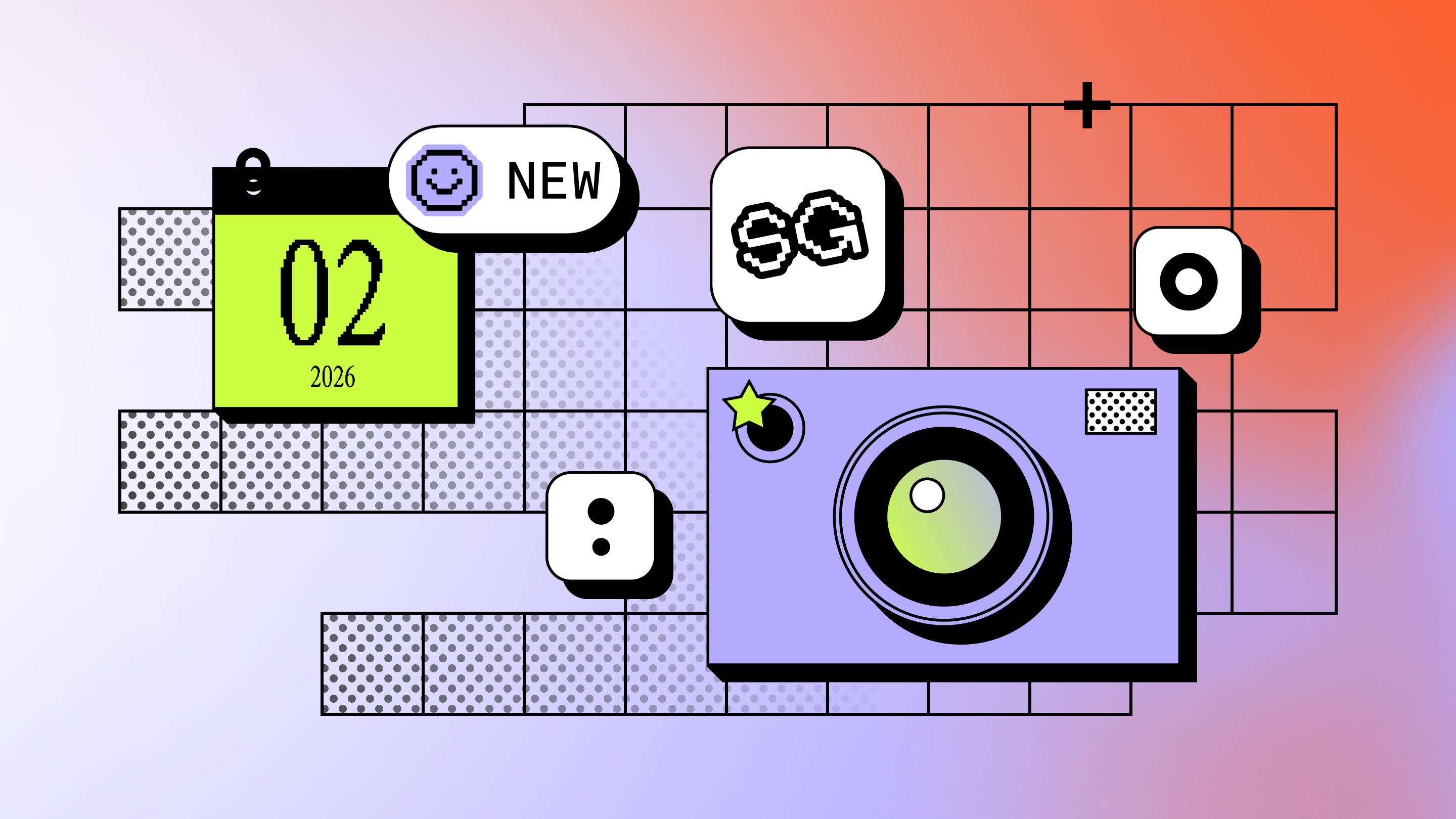
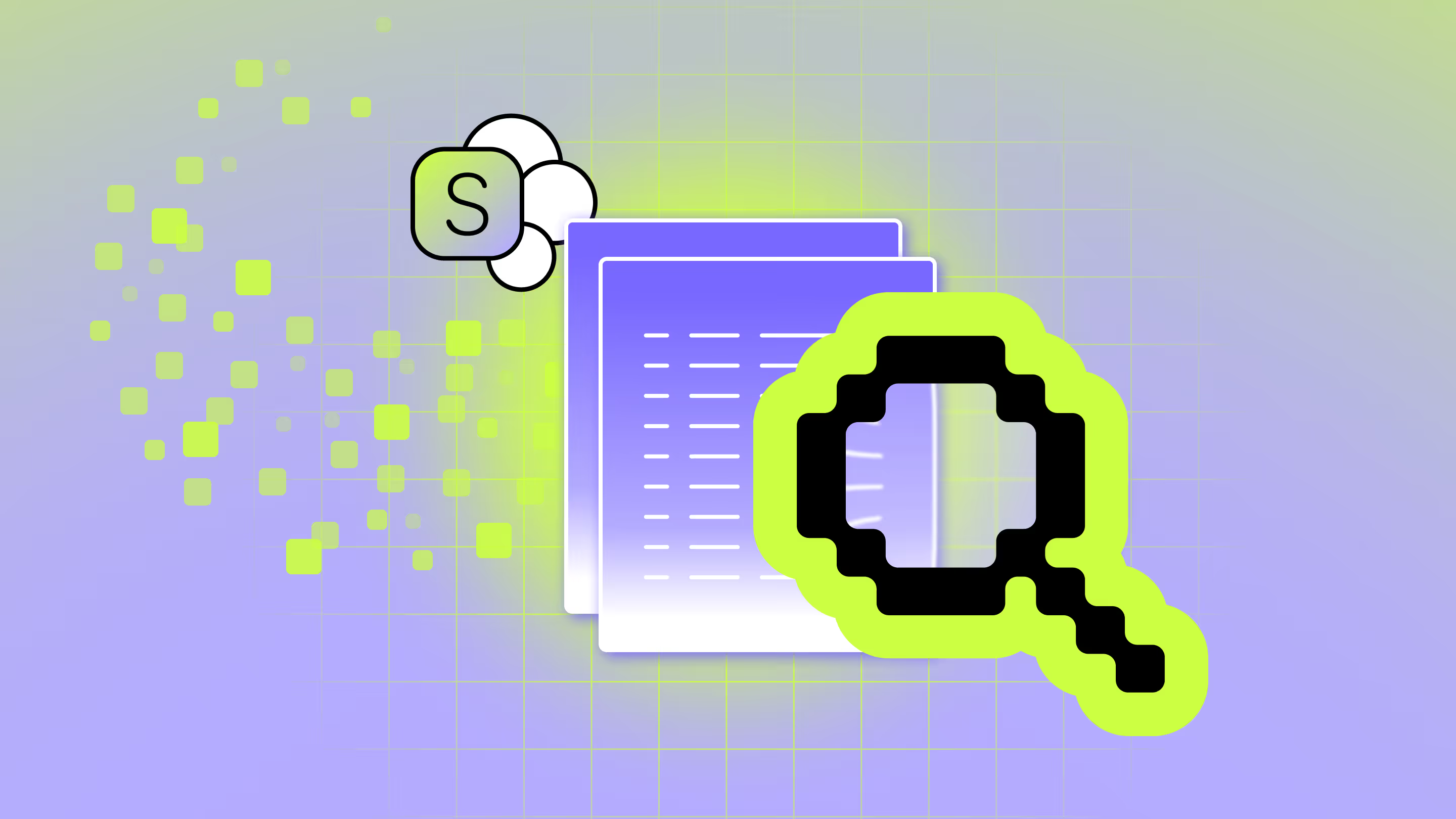
.avif)