7 steps to prepare for Copilot for Microsoft 365
Discover the fundamental building blocks for implementing Copilot in your Microsoft 365 environment.
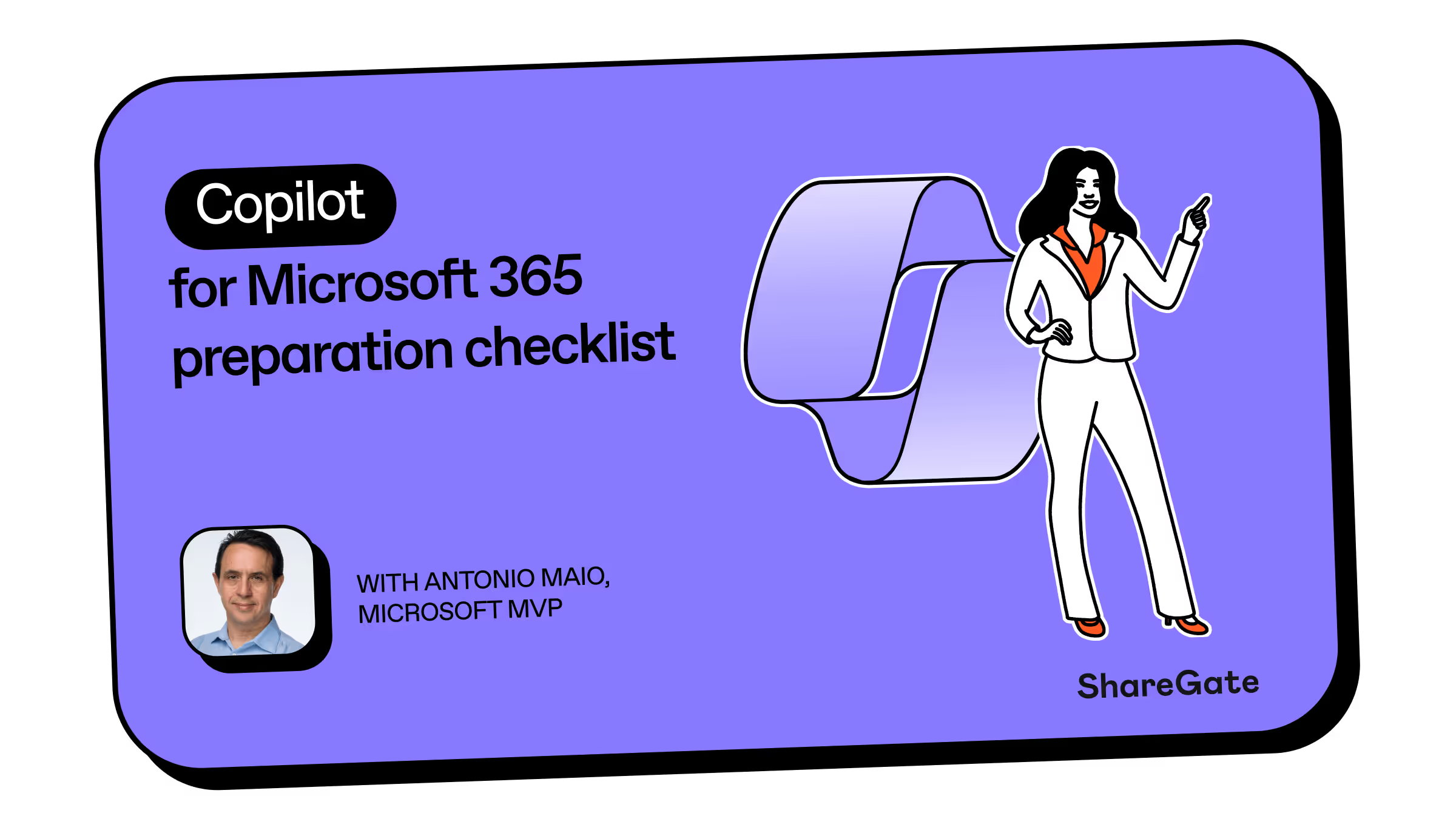
Implementing Copilot for Microsoft 365, the generative AI assistant, isn’t as simple as flipping a switch—you need a plan. Before you set sail, let’s make sure your organization is prepared.
We’ve teamed up with Microsoft MVP Antonio Maio to bring you a handy checklist for smooth sailing with Copilot for M365. Whether you’re just exploring or not sure where to start, follow these steps to bring Copilot into your workflow, ensuring your organization has the essential building blocks in place.
This checklist will give you:
- Guidelines on what you need to set up Copilot for Microsoft 365 like basic requirements and specific app prerequisites
- Tips for establishing a governance framework for managing permissions and access control in M365
- The best way to optimize M365 connectivity and performance for a better user experience
- Resources to develop a training and support center, so your coworkers can maximize productivity with Copilot
About our hosts
About ShareGate
With ShareGate , you get everything you need to assess, migrate, and govern Microsoft 365 with confidence. Our intuitive solution guides you every step of the way—from planning and optimization to AI readiness. All in one simple tool, at one fixed price.
%20(1).jpg)