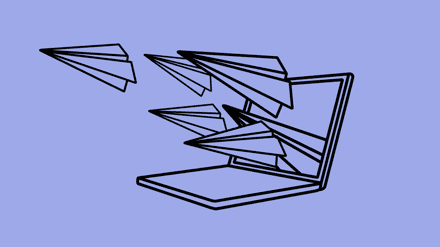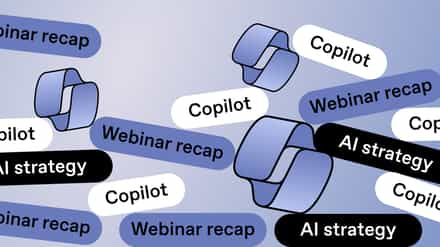New ways to collaborate have emerged with Office 365, and the same thing is happening with communications.
Every organization needs to reach its employees to keep them up to speed with everything that’s going on in the industry, to inform them on new procedures or even to celebrate an important event.
With everything that is available out-of-the-box today, do we still need an Intranet for this? How should we handle corporate communications in Office 365? Here are five different ways to do it.
1. News Displayed in the SharePoint Home
This feature is not really promoted, but it has some great potential. The new SharePoint home page contains a “News” section that presents the most recent articles from all your team sites. You can learn more on how to leverage SharePoint online news in this post.
Your URL will look something like this:
https://YOURDOMAIN.sharepoint.com/_layouts/15/sharepoint.aspx
SharePoint Home in Office 365
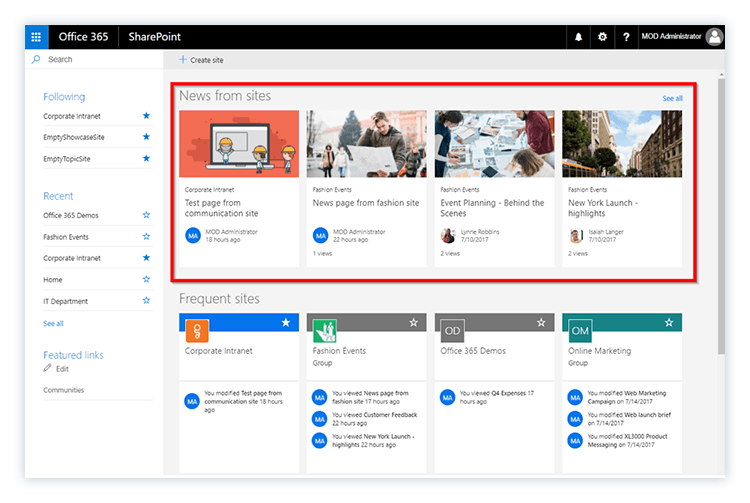
News web part in a team site
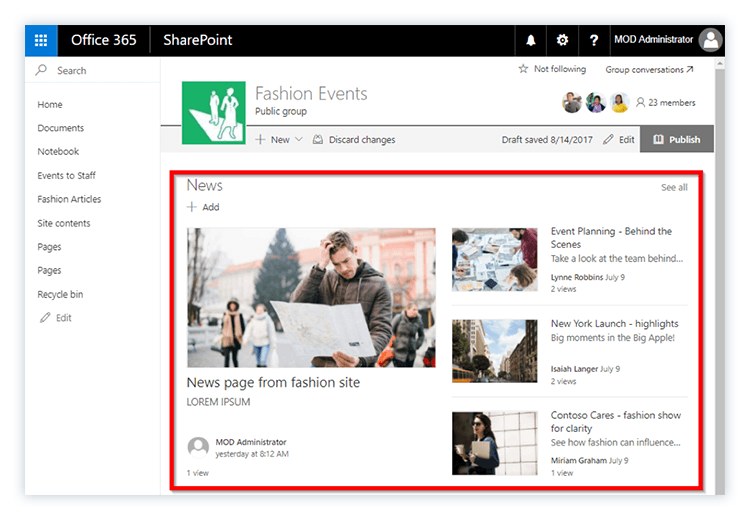
This feature also comes with an “All news” page where you can access and search previous news.
How it works:
- Site pages are indexed by SharePoint Online and presented in the SharePoint Home 10 to 15 minutes after they are published on a site.
- This news is what we call “security trimmed”, meaning it’s only visible if you have access to that site.
- The display order is always by the first publishing date, and cannot be modified.
- Behind the scenes, news is presented on site pages with a promoted state, set to two. For details about this, click here.
Downfall:
Although it presents a nice aggregation of relevant news to the user, it lacks the possibility to have custom business rules on the presented information. With all news being considered equally as important, it’s not a viable solution for corporate communications.
2. Communication Site News
Recently, Microsoft released a new site template that comes with functionalities similar to those of an Intranet (more about how these sites work).
A communication site could be a good place to publish news to your employees;
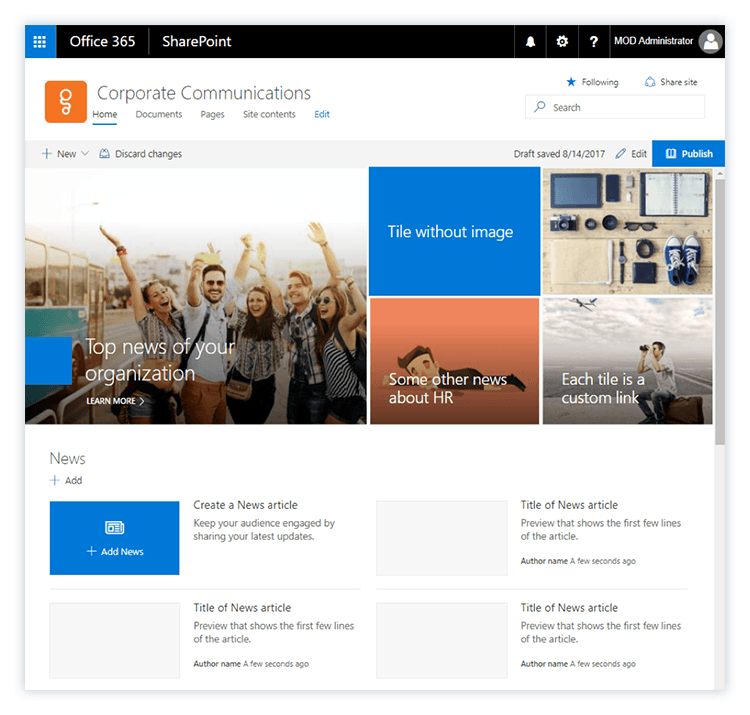
Warning; Communication sites are perfect to broadcast a message, tell a story, share content (in a read-only mode), or showcase a service. They are not really (or, not yet) a suitable replacement for your Intranet.
These sites do not offer much customization. I would currently recommend that they live separate from your Intranet, to serve as micro-sites with unique purposes like governance/training, policies/procedures or new corporate initiatives.
That being said, nothing prevents you from using a communication site for corporate communications (if you don’t need multi-language features).
How it works:
- The “hero webpart” can be used to present corporate communications, like executive announcements, big events coming up or promotions. It’s like the carousel or headlines webpart that we usually see on an Intranet’s home page.
- The “news webpart” can be used to present other types of news, or to promote things like campaigns and industry updates.
- News from a communication site is also visible in the SharePoint home.
Here’s some more information about when to use a communication site.
3. Publishing Sites
A publishing site isn’t really a ready-to-use, out-of-the-box feature. It’s a SharePoint site template with publishing features like:
- Check in/check out
- Navigation
- Approval workflows
- Lists and libraries for content management
- Variations
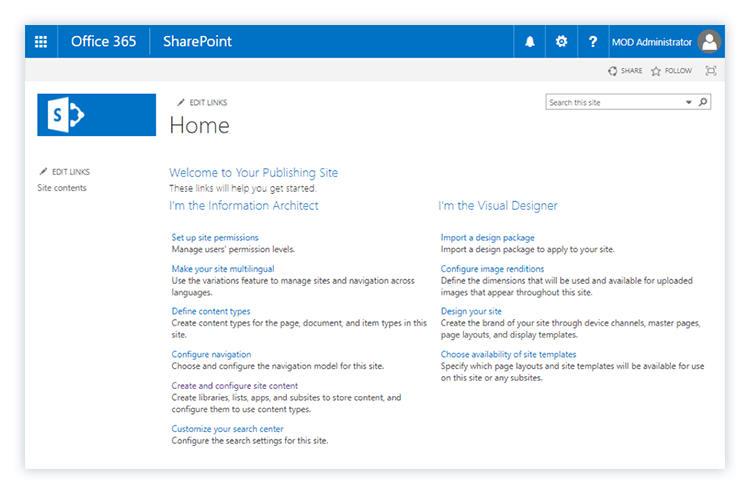
This type of site is generally used to build Intranets. With a development team and a little bit of love, a publishing site can look pretty great.
This approach offers the most flexibility in terms of customizations. News can be presented any way you want! Your SharePoint can be branded and configured to meet your organization’s requirements and preferences.
It’s important to note that Microsoft has specified that publishing sites are not replaced by communication sites and they don’t come with the modern UI, for the moment. The editing and mobile experience has not yet been improved, but Microsoft is expected to do a follow up on this at Ignite 2017.
Click here to find out more about publishing features.
4. Channels in Microsoft Teams
Microsoft Teams is an instant messaging tool that employees can use daily. It allows fast team communications and easy one-on-one exchanges.
Why not use it to promote corporate communications?
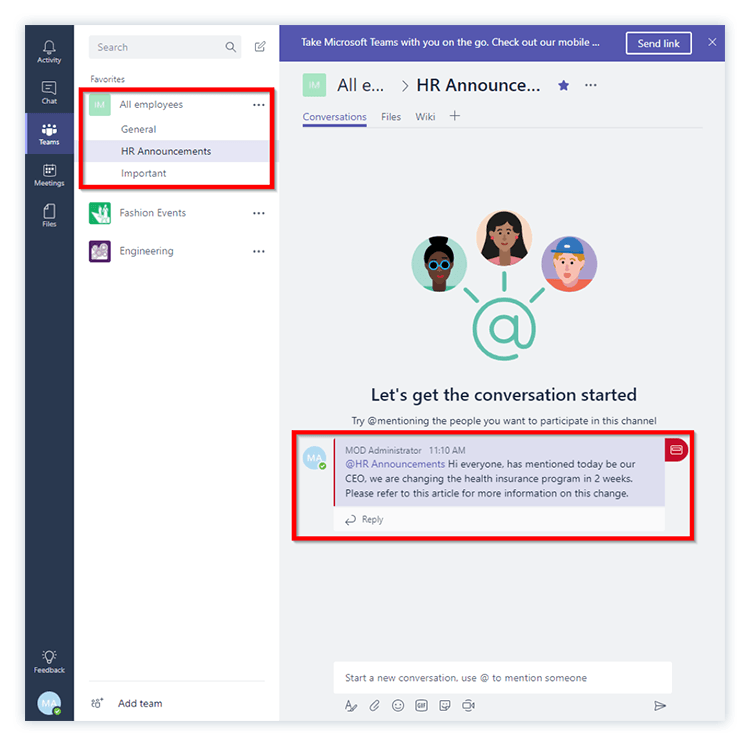
Create a team that will include everyone in the organization. Create channels targeting different communication subjects that the business needs to address. The great thing about this approach is that you can have bidirectional communications with your employees.
As you’ve probably figured out already, this approach is quite innovative, but it’s not scalable. Imagine having to manage or read replies from hundreds of employees. It could easily get out of control.
This is a good solution for smaller organizations, under 250 employees. We use this strategy at Sharegate and it works well, because the information is published directly where we work, rather than on a site that we need to visit.
Click here to find out more about Microsoft Teams.
5. Yammer Announcements
As an enterprise social network, Yammer can also be used to share internal news, updates, and successes;
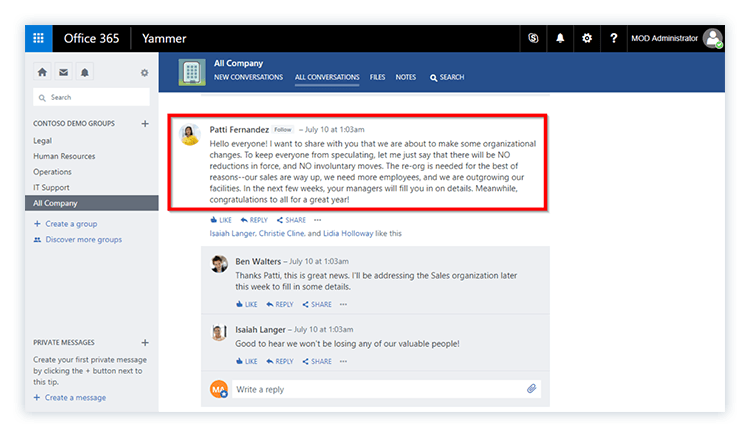
Yammer allows employees to engage with each other in a similar way to social media platforms, like Facebook. You can also tag posts with keywords, allowing users to search through them. Just like Microsoft Teams, it encourages bidirectional communications.
When it comes to Yammer, I’m ambivalent. It offers a good solution for information broadcasting, especially for larger organizations and a post will normally live longer than a message in Teams. It can be bumped up and anyone can easily join the conversation.
The main challenge is often user adoption. Many people just don’t like the commitment of voicing their opinion publicly. The use of Yammer companywide generally requires a longer adoption period.
Also, it is hard to understand the differences and integrations between Office 365 Groups, Yammer and SharePoint. They all offer a good collaboration features, so it’s confusing for the users.
So, What to Use!?
As they say; pick your poison! Here are some of my recommendations on when to use each of these solutions.
- News in SharePoint home: Use this if you have a lot of contributors from different teams. Using team site news is a good way to “democratize” news contribution.
- Communication site: Use this if you don’t have an Intranet to promote important announcement, or if it’s meant to provide information on a specific topic.
- Publishing site: Use this like you would a classic intranet for communications.
- Teams: Use this if you have a small organization that needs regular and fast interactions.
- Yammer: Use this if you are planning on using the platform for communication and engagement. It’s better suited for larger organizations.
Conclusion
When it comes to communications, the best solution is often to use multiple channels to reach your employees. Your corporate communications department should adjust according to the tools you use.
Also, don’t think that emails are completely gone. They’re still a good way to reach your employees efficiently. The problem with email generally lies in the amount received in a day- not in the method itself.
In any case, keep an eye out on what’s coming up for these solutions before you lean in. Communication sites are quite new, Teams is also a young product and Yammer is supposed to receive big investments in 2018. The future is promising!