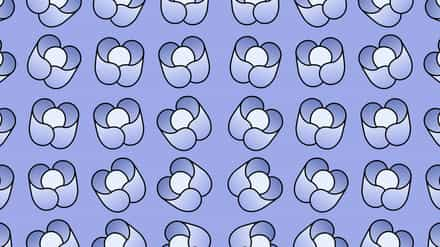The modern workplace demands increased collaboration, personalization, and adaptability—and your organization’s intranet does, too. We explain the benefits of the SharePoint intranet in a distributed workplace.
SharePoint is a great modern intranet solution for businesses looking to increase collaboration and productivity. With essential intranet features like file and document management, SharePoint as an intranet is an integral part of the Microsoft 365 productivity suite. It integrates with other Microsoft tools like OneDrive, Teams, Planner, and Yammer, as well as with automation and AI capabilities such as Power Automate and Power BI to improve business processes and reporting.
Your intranet should be the center of your digital workplace. As your organization grows, you need to think about how to tackle various challenges related to collaboration, knowledge sharing, document management, and security. And your intranet needs to grow alongside it.
In this article, we’ll explain the benefits of using a SharePoint intranet, key examples of SharePoint platform functionality, and the best practices for your intranet solutions.
But first, get the inside scoop on how to streamline all your processes in Microsoft 365 with these must-know Power Automate examples.
Table of contents
- What is Microsoft SharePoint intranet?
- 5 reasons why SharePoint’s modern intranet is good for your organization
- SharePoint intranet makes for a great digital workplace experience
- 3 must-know functionalities of SharePoint intranet
- SharePoint intranet governance best practices
- Automated SharePoint governance
What is Microsoft SharePoint intranet?
A SharePoint intranet is a flexible collaboration solution that helps organizations achieve specific outcomes.
- Inform and engage—Create a shared place to securely view and collaborate on content, and to connect and communicate with colleagues.
- Collaborate and share—Create a space for sharing information using components like SharePoint team sites, Lists, and document libraries.
- Create and extend knowledge—Personalize, share, and manage organizational news and shared content.
SharePoint offers a variety of building blocks that you can use to create an intranet, such as:
- Communication sites or SharePoint Team sites—Share information through a variety of templates and web parts.
- Home site—A home site is a communication site that you set as the intranet landing page for your organization.
- Hub sites—Organize related sites and teams to centralize news, search, and content management.
- SharePoint news—Use the news web part to post important or interesting stories, announcements, people news, status updates, and more.
- Yammer—Connect with people across your organization.
- Forms—Create custom quizzes, surveys, questionnaires, registrations, and more.
- Stream—Deliver live and on-demand meetings, events, and training.
5 reasons why SharePoint’s modern intranet is good for your organization
1. Smart document and content management
The bigger your company, the more documents are produced, and oftentimes at a fast rate. If you have people in offices in different countries, working in different time zones and languages, ‘organically’ ensuring they’ve completed a task is difficult.
SharePoint cuts out a lot of friction. By allowing colleagues to store and access documents from one single place, they can be sure they’ll have all the latest updates.
It’s important to find key stakeholders to manage documents while storing them in an accessible location.
Using a modern intranet like SharePoint, you can decide on the types of documents that can be created in your company, the template your colleagues use, where to store documents, who can access the documents, and who can delete them. By centralizing all documents on the SharePoint intranet portal, you can maintain a high level of security for important documents while ensuring easy access to them when needed. And because of its collaborative nature, the SharePoint intranet allows you to quickly revise documents with the permission settings set by an IT admin.
2. People management is easy with SharePoint Online
Finding colleagues is pretty easy if there are twenty people in your company, right? But finding the right person among five hundred people to help you on a team project is tricky. One of the growing pains of a company is figuring out who does what, especially in a distributed workplace where employee collaboration tends to be a bit more challenging.
Trying to search in Microsoft Teams for people can be tough! Hybrid and remote work environments can sometimes struggle with a lack of visibility. Knowing who to contact can help boost productivity and collaboration on high-impact projects.
SharePoint allows you to find team members with specific roles and skills, helping you quickly and efficiently narrow your search. You can create an organizational chart detailing who the team members are and what their role entails. You can add their name, contact information, title, department, and manager on an employee’s profile.
As an IT professional, you’ll be able to add and remove members as people join and leave the company. You can also use the SharePoint intranet’s site templates to create an onboarding experience for newcomers.
3. Regulatory compliance and security for sensitive data
Most of today’s large organizations are burdened with extensive regulations regarding managing company and customer data. With thousands of employees in many different countries, ensuring everyone is complying with the rules of their nations can become highly complex.
There are ways to manage user and group permissions in SharePoint to control who can access specific documents and what they can do with them. For instance, an organization may decide that only the Human Resources team can see specific documents. Adding permissions means that these files and folders become inaccessible to anyone else, thereby improving security.
You can set up multi-factor authentication (MFA). Meaning you and your end users must provide more than one way to sign in, which is one of the easiest ways to secure your business. To set up MFA:
- Go to the Microsoft 365 admin center.
- Select Show All, then choose the Azure Active Directory Admin Center.
- Select Azure Active Directory, Properties, Manage Security defaults.
- Under Enable Security defaults, select Yes and then Save.
You can also protect your data by signing users out during periods of inactivity. Alternatively, running an IP-based session will create a similar environment as being in the office, especially if your employees are all working remotely.
In SharePoint intranet, you can also set an expiration date for links shared with unauthenticated people. To set an expiration date for Anyone links across the organization:
- Open the SharePoint admin center, expand Policies, and then select Sharing.
- Under Choose expiration and permissions options for Anyone links, select the These links must expire within this many days check box.
- Type the number of days in the box, and then click Save.
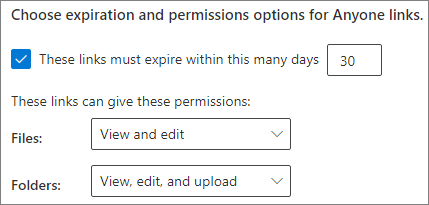
4. Corporate identity is easily communicated with an intranet site
Large corporations often struggle with maintaining their company culture and sense of belonging, especially in this era of distributed work. For example, employees who joined the company when it was smaller may start to experience the “growing pains” of a bigger team and are more likely to jump ship.
So, creating a unified corporate identity that stays strong as the company grows is crucial for the long-term support of business needs and process improvement.
With its customizable interface, and the ability to share company news and communications from the landing page, corporations that use SharePoint are able to develop a stronger corporate identity. Sharing company news can bring a company closer together, even if team members are physically miles apart.
5. Workflows = better project management
Workflows form the basis of most employees’ day-to-day activities. While most employees have specific tasks independently of colleagues, workflows—receiving a task before passing it on to the next person in the chain—are the backbone of most businesses. However, a major pain point for corporations is that workflows often break down. As a result, colleagues make mistakes or forget to carry out their specific tasks in the chain.
SharePoint helps here—especially when extended with an add-in like Nintex workflows. Users can boost productivity and workflow compliance by automating the whole process—sending reminder emails to the individuals who have to carry out a specific step and making sure they complete all their tasks on time.
SharePoint intranet makes for a great digital workplace experience
Knowing the benefits of SharePoint intranet, such as improved workflows, can be a worthwhile reason for you to consider migrating your intranet to a SharePoint Online environment. As an IT admin, this may seem like a huge endeavor, especially if you’re planning to build a corporate intranet on your own.
However, if you’re looking to build a secure company intranet, there is a way to migrate to SharePoint sites that’s hassle-free and reduces the time spent migrating to the platform.
Let’s take a look at Avvenire Solutions, a company that implements SharePoint migrations for a diverse array of clients. Doug Punchak, an Application Development Manager at Avvenire, said he’s seeing a marked increase in requests for SharePoint migration-related technical support in the context of an upgrade, cloud adoption, and a merger and acquisition.
Doug uses ShareGate for their migrations, enabling Avvenire to perform fast, rock-solid, reliable SharePoint migration that helps them achieve their business goals.
“The effort would quadruple if we had to do everything manually… it almost couldn’t be done without ShareGate.”
Doug Punchak, Application Development Manager, Avvenire Solutions
Learn more about how Avvenire optimized their migration with ShareGate, and how you can too!
3 must-know functionalities of SharePoint intranet
Here are a few examples of SharePoint intranet functionality that can help you improve business processes and positively impact your business in terms of key metrics.
1. Educate employees
Departments can benefit from multiple functions on a modern intranet like SharePoint. For example, the HR team can create announcements about benefit plans, training videos for new hires, and share company town halls to provide context to new and current employees. Uploading video content to SharePoint Online is easy. And it can also reduce the number of requests from new employees so that your team can focus on improving the company culture instead of answering common questions
2. Maintain consistency in documents
Any team can easily create documents using pre-made templates to ensure a cohesive style across your team. Countless proposal templates are available in the SharePoint Online intranet that you can use to reduce the time spent on proposals, briefs, and other crucial documents.
3. Improve communication
Use SharePoint and Yammer to connect and engage across your organization with an intelligent, mobile intranet and enterprise social networking. Employee engagement should be at the center of your productivity, and SharePoint intranet does wonders to boost internal communications.
SharePoint intranet governance best practices
If you don’t have a good governance plan for your intranet, it can quickly become cluttered with unorganized content and unstructured sites, frustrating your end users. You’ll want to think about:
- Who can provision new sites and when?
- What is the process to ensure that sites are discovered in navigation in search?
- Do you want all sites to follow a similar pattern so that users can easily find key content as they move from site to site?
- Who is accountable and responsible for the content on sites? How often does content need to be reviewed?
- Is content management for intranet sites in the performance goals or job descriptions for people with edit or owner permissions?
- Does intranet content need to be retained based on your retention policies or classified based on its sensitivity?
You always want to think one step ahead of where you’re at. Make sure your modern SharePoint intranet is as future-proof as possible. To help you create a good governance plan, check out our template summarizing what protocols and processes your system should include.
Automated SharePoint governance
ShareGate has been developed by Microsoft experts and provides you with dedicated data governance tools for SharePoint. These tools allow admins to easily audit SharePoint sites from one central dashboard. Automated features include reporting capabilities and permission management shortcuts that reduce the time it takes to carry out access management tasks.
Want to amplify your SharePoint experience without having to worry about governance and security risks? Try ShareGate, our out-of-the-box SharePoint management solution to automate your SharePoint governance.