Microsoft 365 Copilot adoption: IT’s guide to managing AI complexity

Table of contents
Dive deeper into AI adoption strategies for governance, automation, and business collaboration. Microsoft MVP Richard Harbridge explains how IT teams can manage AI’s complexity and turn it into a competitive advantage.
AI adoption is growing fast, and with it comes complexity—more Copilot agents, more use cases, and more challenges for IT leaders.
Managing this variety responsibly while driving innovation isn’t easy, but it’s also a huge opportunity to enable faster adoption, deliver tailored value, and reduce risks.
In 2025, IT leaders need to:
✅ Accelerate Microsoft 365 Copilot adoption to help teams work more efficiently.
✅ Reduce AI-related risks by implementing governance without creating bottlenecks for business users.
✅ Scale AI beyond individual use cases to drive real business transformation.
In a previous article, I discussed how IT can take the lead in AI adoption. Now, let's go a step further—diving into how agents, automation, and collaboration can help your IT team manage AI’s complexity and turn it into a competitive advantage.
The challenge of AI variety
Enabling AI responsibly is just the first step. The real impact happens when you scale digital assistants and integrate AI agents across the business.
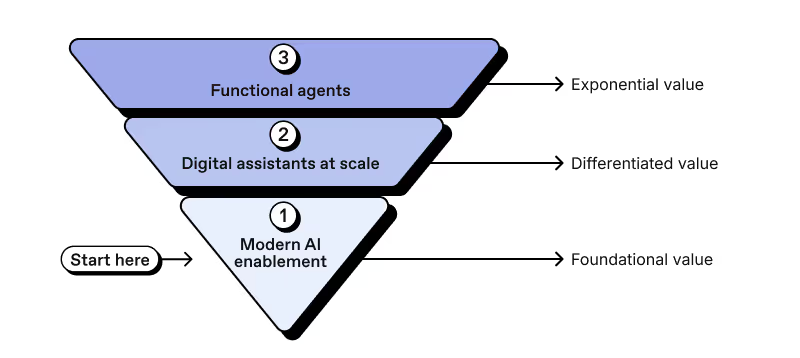
As AI becomes more embedded in the workplace, we're dealing with a growing variety of tools, capabilities, and user needs—bringing both exciting opportunities and new challenges for IT to navigate:
- Agent proliferation: Microsoft 365 Copilot adoption brings a surge of AI agents that improve workflows, but they can also lead to sprawl and inefficiencies if left unchecked. By designing tailored Copilot agents that align with business processes, IT can drive efficiency and ensure responsible adoption before complexity gets out of hand.
- While agents drive the most impact, don’t overlook Copilot Gallery and how prompts are shared, or Copilot Actions, which automate prompts, tasks, and workflows. More advanced agents, like the Copilot Project Manager, can even orchestrate other agents. With both prompts and agents evolving, IT must manage not just their capabilities but also the growing complexity of their patterns.
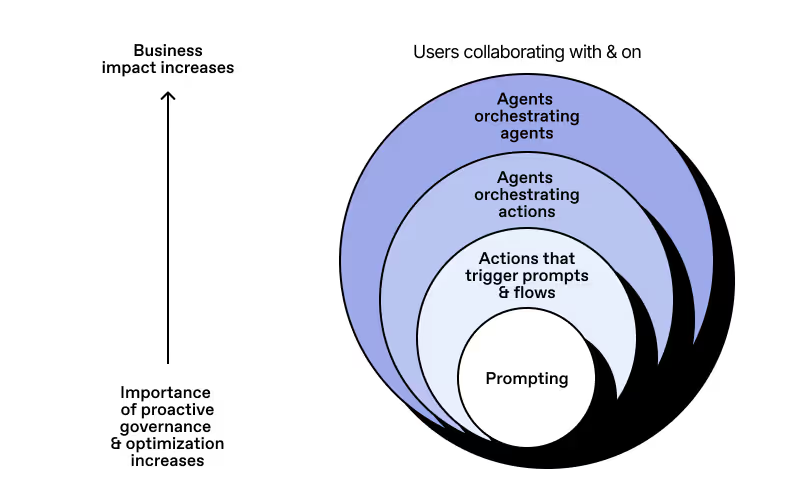
- Bring your own AI (BYOAI): Employees are using independent AI tools, creating more shadow IT risks and management challenges for IT. But this also shows an urgent need for structured Microsoft 365 Copilot adoption. So how are we doing as an industry? According to the 2024 Work Trend Index Annual Report, we aren't meeting end-user needs fast enough.
Employees across age groups using AI tools not provided by their organization:
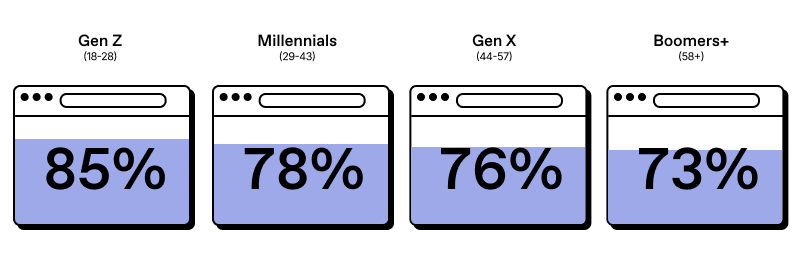
- Guide employees in using their tools, but we also have to embrace more self-service and experimentation than we might be used to. Finding the right balance between innovation and security isn’t easy, but it’s key to keeping up with the fast-moving world of AI apps, experiences, and agents.
- Integration overload: AI tools need to integrate seamlessly with Microsoft 365 and legacy systems to ensure smooth Copilot adoption. Without a solid strategy, disconnected tools lead to inefficiencies, scattered data, and security risks.
- Investing in and prioritizing migration and consolidation can reduce technical and integration debt. Explore existing pre-built connectors for popular services and systems or find the right pathways to build custom integrations. The goal? Simplify integration and keep workflows running smoothly.
IT strategies for governance, automation, and business collaboration
To tap into AI's full potential, IT leaders need to embrace tools and frameworks that reduce risks while driving real business impact. Microsoft 365 Copilot helps simplify this complexity and empowers teams to work smarter.
As AI continues to evolve, IT teams need to take a proactive approach to AI adoption and governance. Watch our full webinar, Supercharge your success with Microsoft 365 Copilot, to learn more.
Here's how to make it happen:
- Leverage agents to reduce risks
- Orchestrate proactive IT support
- Enable collaboration around automation
- Measure AI adoption
- Accelerate migration and integration across systems
1. Leverage agents to reduce risks
Copilot agents deliver curated content and experiences, so users are less likely to run into irrelevant or non-compliant data. Instead of searching across everything a user has access to, these agents pull from a set of resources specifically chosen by the agent creator—aligned with the agent’s purpose. The result? More reliable answers based on business data, less frustration for users, and in the short term, reduced exposure to sensitive information that’s still being secured.
Tools like Copilot Studio enable IT teams to manage and scale these agents effectively. You’ll get insights into which assets people use the most, helping teams, departments, and groups work more proactively with IT. That means prioritizing the most-used resources, improving the agent experience and strengthening security and compliance—all at the same time.
2. Orchestrate proactive IT support
IT can’t just be the team that puts out fires—we need to get ahead of the game and actively support business teams. A big part of that is setting up AI governance that makes adoption safe and responsible while still encouraging experimentation.
And that experimentation is key. The first wave of AI was all about individuals using it however they wanted—and it took off faster than any tech in history. Now, we’re in the second wave: using AI to transform teams and entire organizations. This part is harder, takes longer, but it's where the real growth is. The challenge? A lot of teams and leaders only see AI as a cost-cutting tool, which seriously limits what it can do.
It’s like the early internet—imagine if businesses had only used it to cut down on paper mail instead of creating brand-new ways to communicate, collaborate, and sell. They would’ve missed the real opportunity.
To get the most out of AI, companies need to look beyond efficiency and invest in experimentation. The best ideas won’t come from IT alone—they’ll come from employees and managers who can spot opportunities within and around their teams. If we empower them to combine AI with their expertise, we’ll see real innovation. IT’s job? Make AI easy to use, accessible, and well-understood.
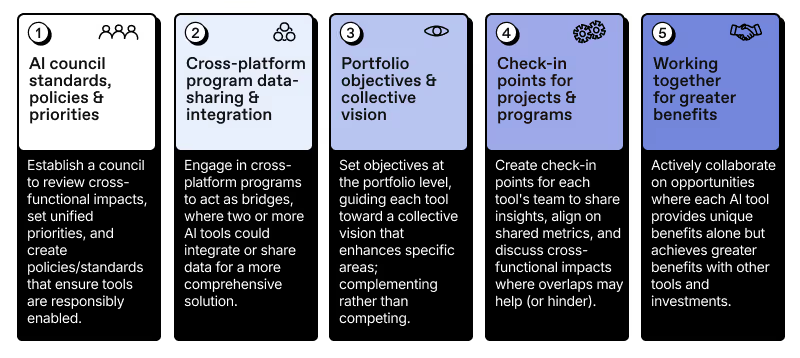
Watch on-demand: Supercharge your success with Microsoft 365 Copilot, with Microsoft MVP Richard Harbridge
3. Enable collaboration around automation
Help people embrace adaptive automation and self-service tools like Copilot to boost productivity—while keeping the right level of proactive oversight. When teams adopt these tools together, they learn from each other, support one another, and improve shared processes. Plus, with Copilot Agents in the mix, adoption spreads faster and across a wider range of use cases than if individuals were figuring things out on their own.
Building a strong community of champions takes this even further. It helps break down AI complexity, making it easier to share knowledge and evolve together. For example, you can create a centralized hub for everything related to Copilot for end-user training, best practices, and ongoing user engagement. This ensures your AI adoption is not only collaborative but also aligned with governance best practices.
4. Measure AI adoption
You can track AI adoption with the following analytics tools. Then use those insights to refine your governance and innovation strategies.
- Monitor AI usage and risks with Microsoft AI Hub and Cloud App Security
- Measure adoption rates using the Copilot Dashboard
- Assess ROI with the Copilot Business Impact Report to understand AI’s real impact
- Get deeper insights by leveraging management APIs or third-party tools for a more comprehensive view of security, ownership, and governance challenges from increased adoption
Keep in mind:
- Tracking AI-powered assistants at work is still new. While the field is evolving quickly, there are always new insights and changes to keep up with.
- As AI-driven automation becomes more common, measuring its impact will get easier. IT teams are already experienced in tracking process automation, but they have less experience in handling exceptions and measuring unique situations.
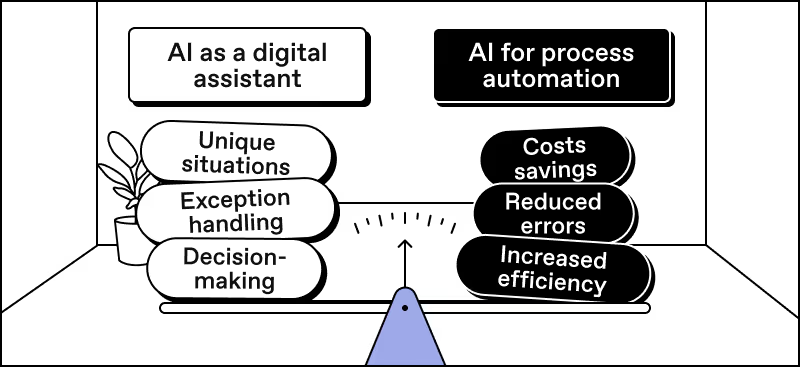
TIP: Work with experienced partners and experts, and always be on the lookout for new ways to accelerate Copilot adoption and maximize impact.
5. Accelerate migration and integration across systems
Today, most organizations rely on a mix of systems—both within Microsoft 365 and beyond—to get work done. These fragmented environments can lead to inefficiencies, scattered data, and missed opportunities for collaboration.
By bringing all this information together and layering AI experiences like Microsoft 365 Copilot on top, businesses can harness the full potential of their data and processes in a unified, intelligent workspace.
To compete in the AI era, IT leaders need to modernize and consolidate legacy systems, whether that means migrating to the cloud, integrating data into Copilot and other AI agents, or replacing outdated infrastructure with scalable, AI-ready platforms.
These modernization efforts streamline operations, reduce technical debt, and pave the way for advanced AI solutions—so employees can be more productive.
Key initiatives that accelerate migration and integration across systems:
- Migrate legacy systems: Move on-premises SharePoint and file shares to Microsoft 365 for a unified, AI-powered workspace.
- Eliminate technical debt: Replace or overhaul outdated systems to ensure they can effectively support Copilot and other AI-driven applications.
- Connect and integrate services: Some services and systems will still be important. For those, consider connecting them to Microsoft 365 so search and Copilot can make the most of their data. Or, find the right integration strategy using the pre-built connector and Copilot’s rich extensibility as an AI experience platform.
- Consolidate SaaS services: Integrate and consolidate Google and other third-party services into Microsoft 365 to create a single, secure source of truth.
By integrating, merging, and modernizing your technology ecosystem, you unlock a more powerful AI experience through Microsoft 365 Copilot—one that seamlessly connects people, processes, and data across your organization.
IT's role in driving AI success
AI is complicated, but IT leaders know how to turn complexity into something practical. The difference now? AI isn't something IT can tackle alone. By working closely with business teams and keeping innovation in check, IT can help make sure AI delivers real value—while managing the risks that come with it.
Business benefits of proactive IT engagement
- Reduced risk: Centralized governance minimizes security and compliance issues. A proactive IT approach ensures that AI adoption—whether through BYOAI, agent proliferation, or other initiatives—is done responsibly and aligns with a broader AI strategy over time.
- Increased adoption: AI promises a new experience paradigm, making workflows more seamless and powerful. IT plays a crucial role in integrating AI in ways that boost accessibility, automation, and business-wide efficiency.
- Enhanced ROI: Tailored AI solutions accelerate time-to-value. IT’s technical expertise helps connect and integrate AI responsibly, preventing technical, security, compliance, and AI debt from piling up.


.svg)
%20(1).avif)




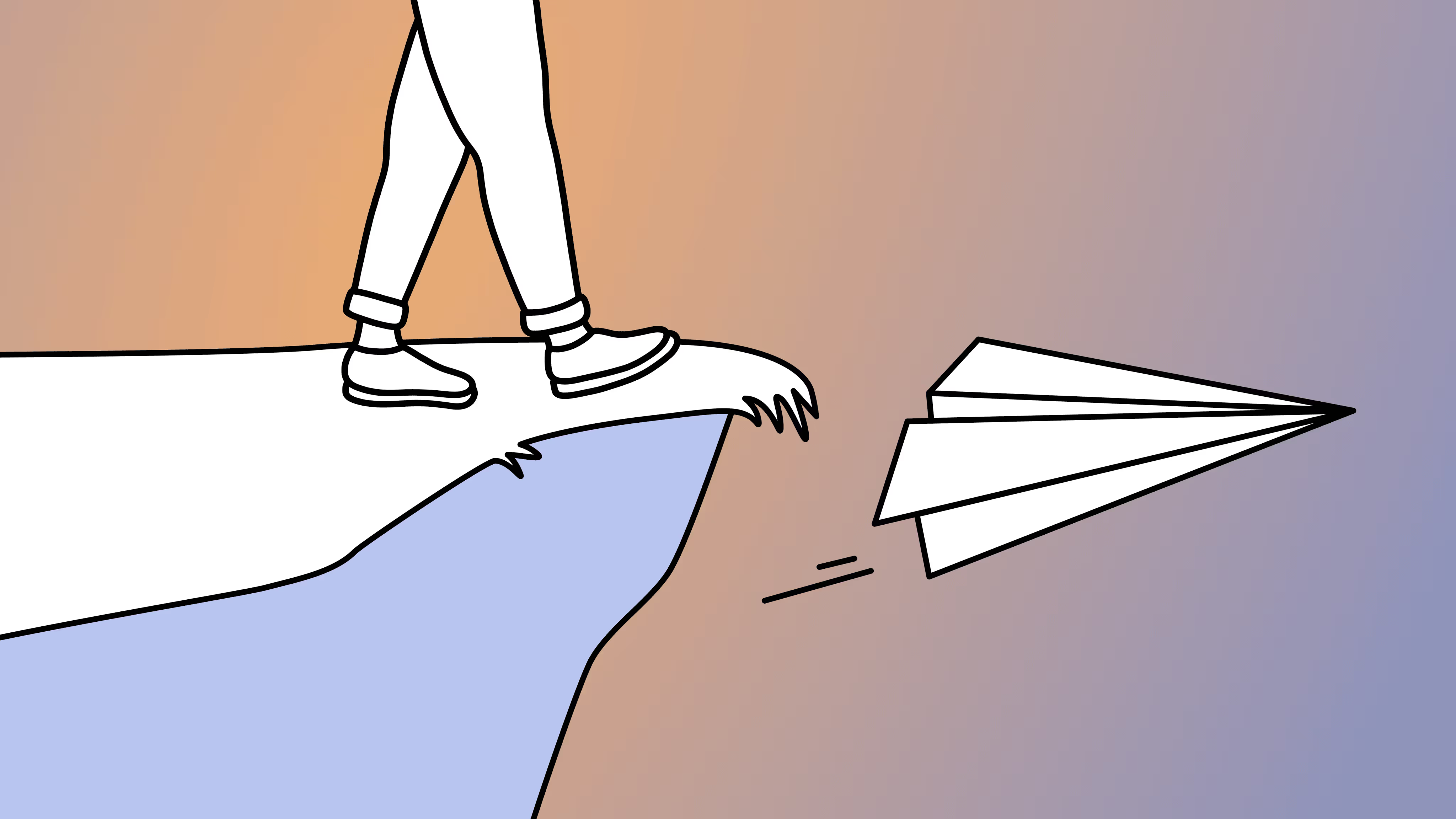
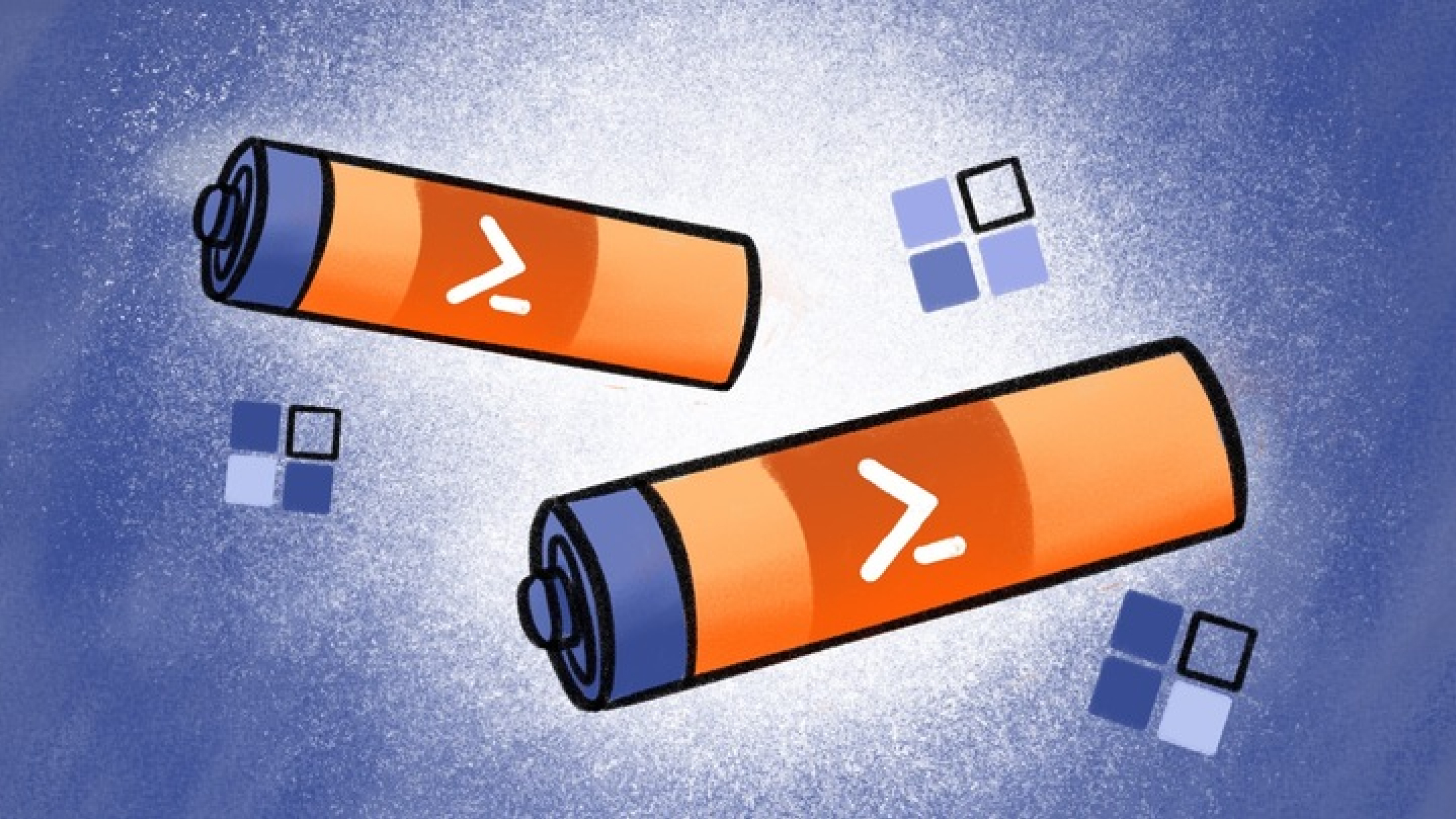




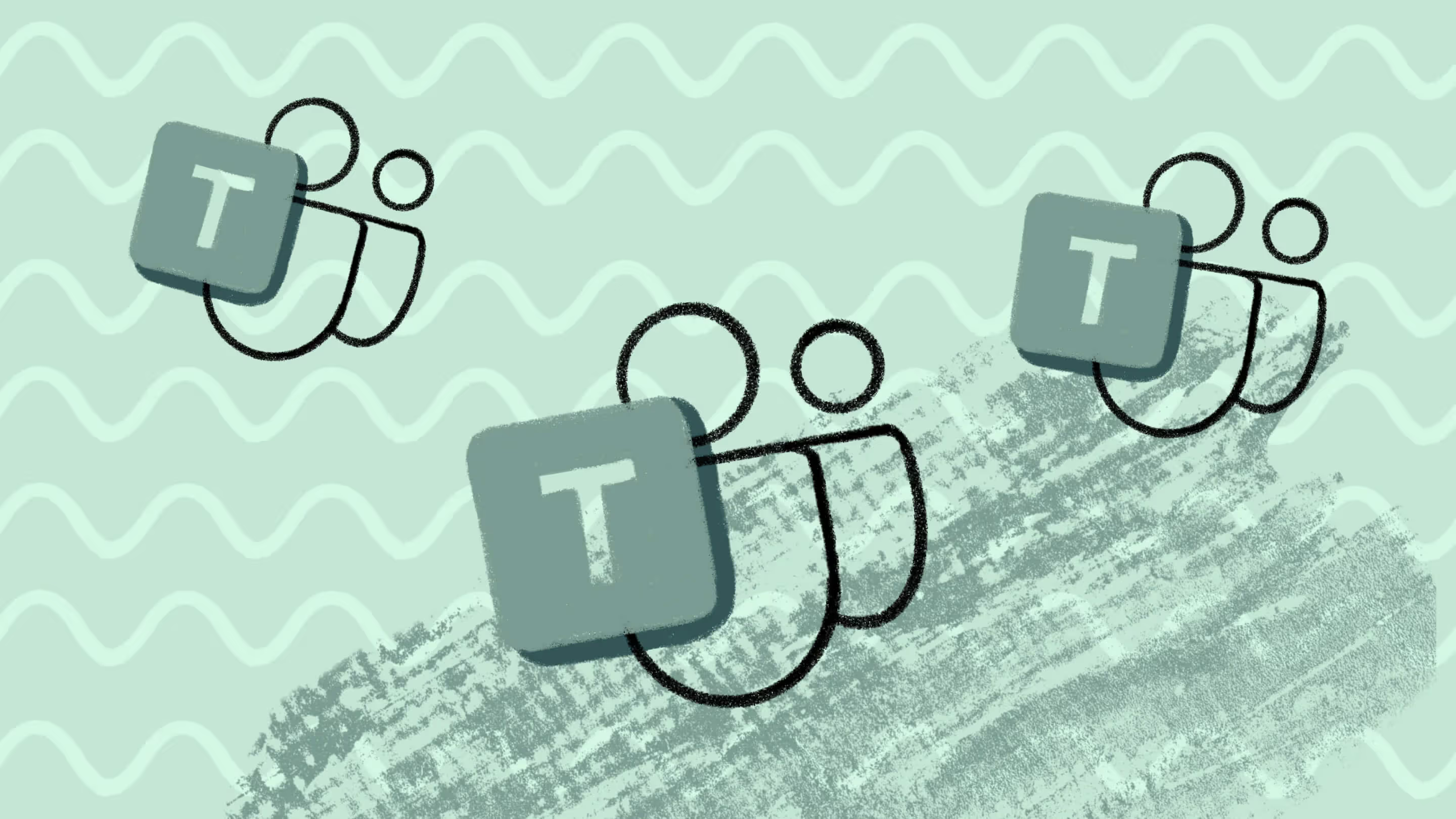



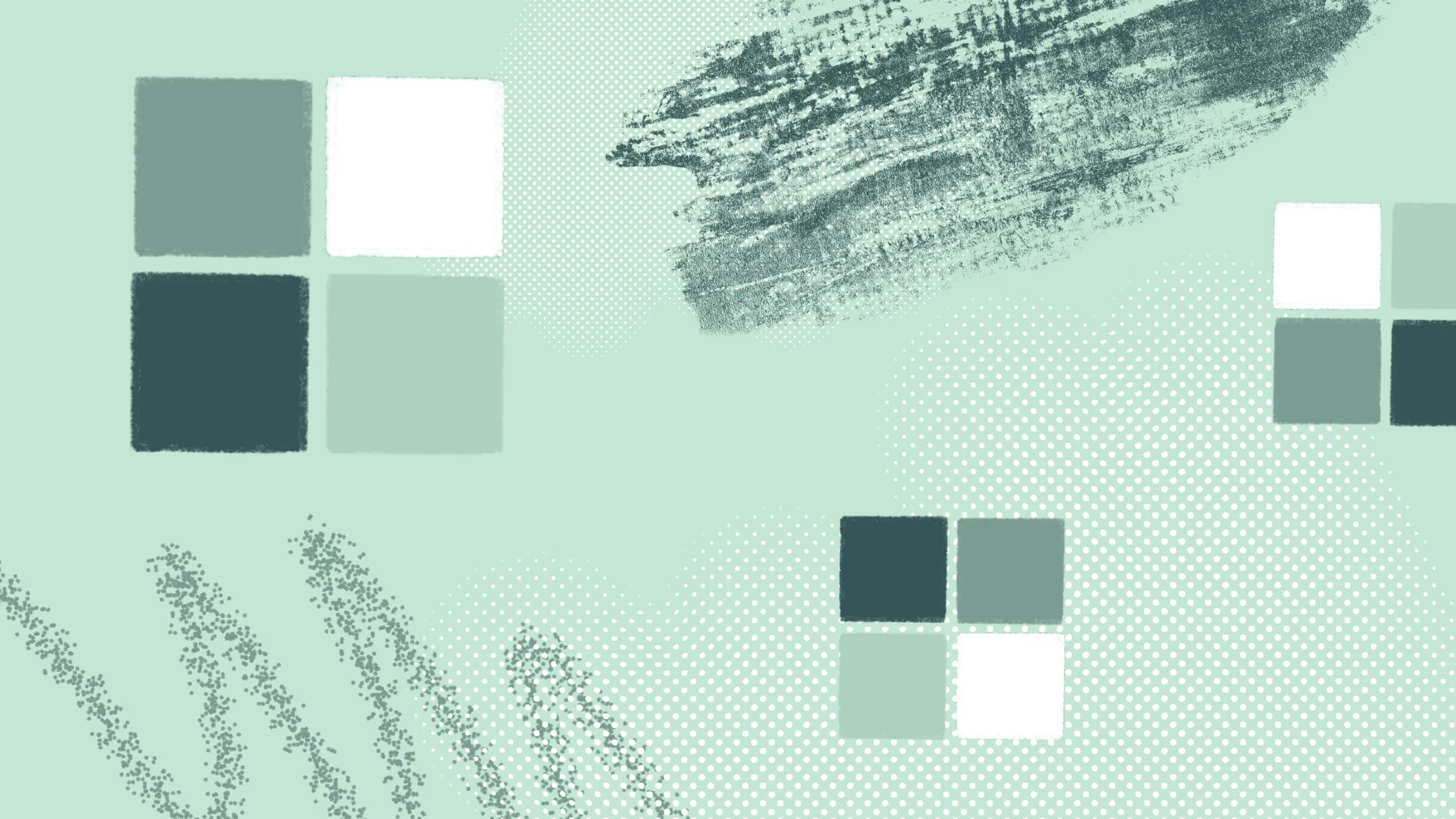

.jpg)
.jpg)