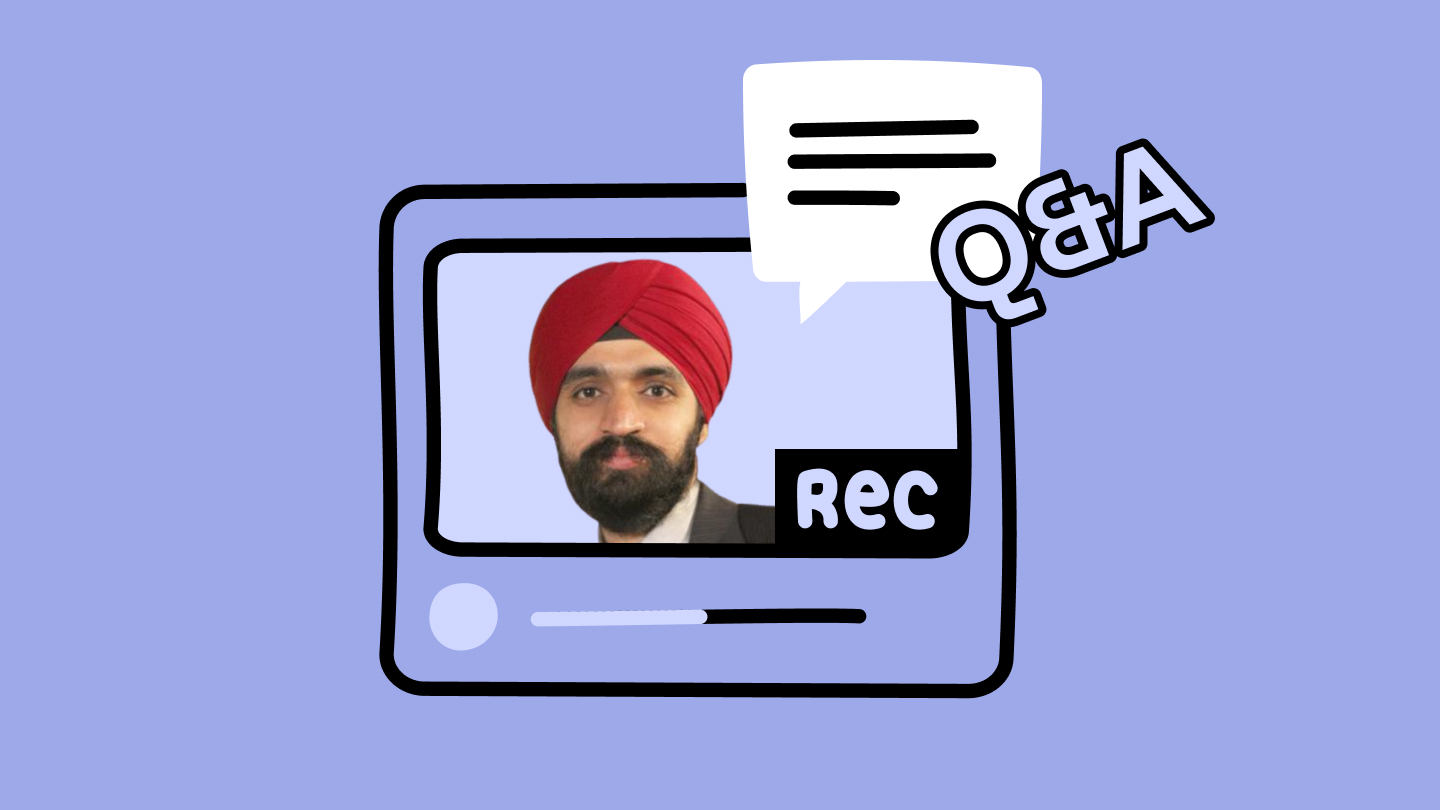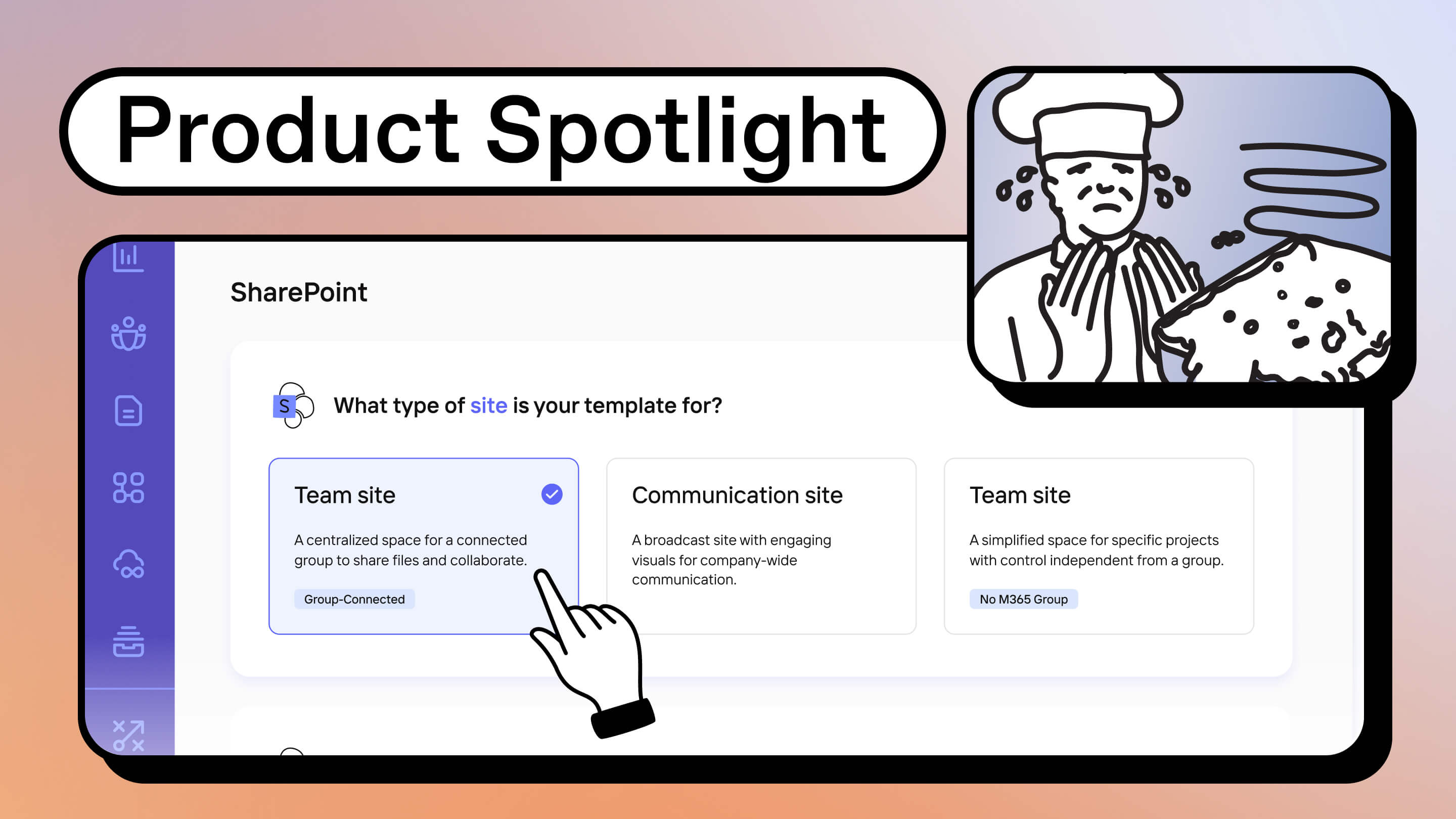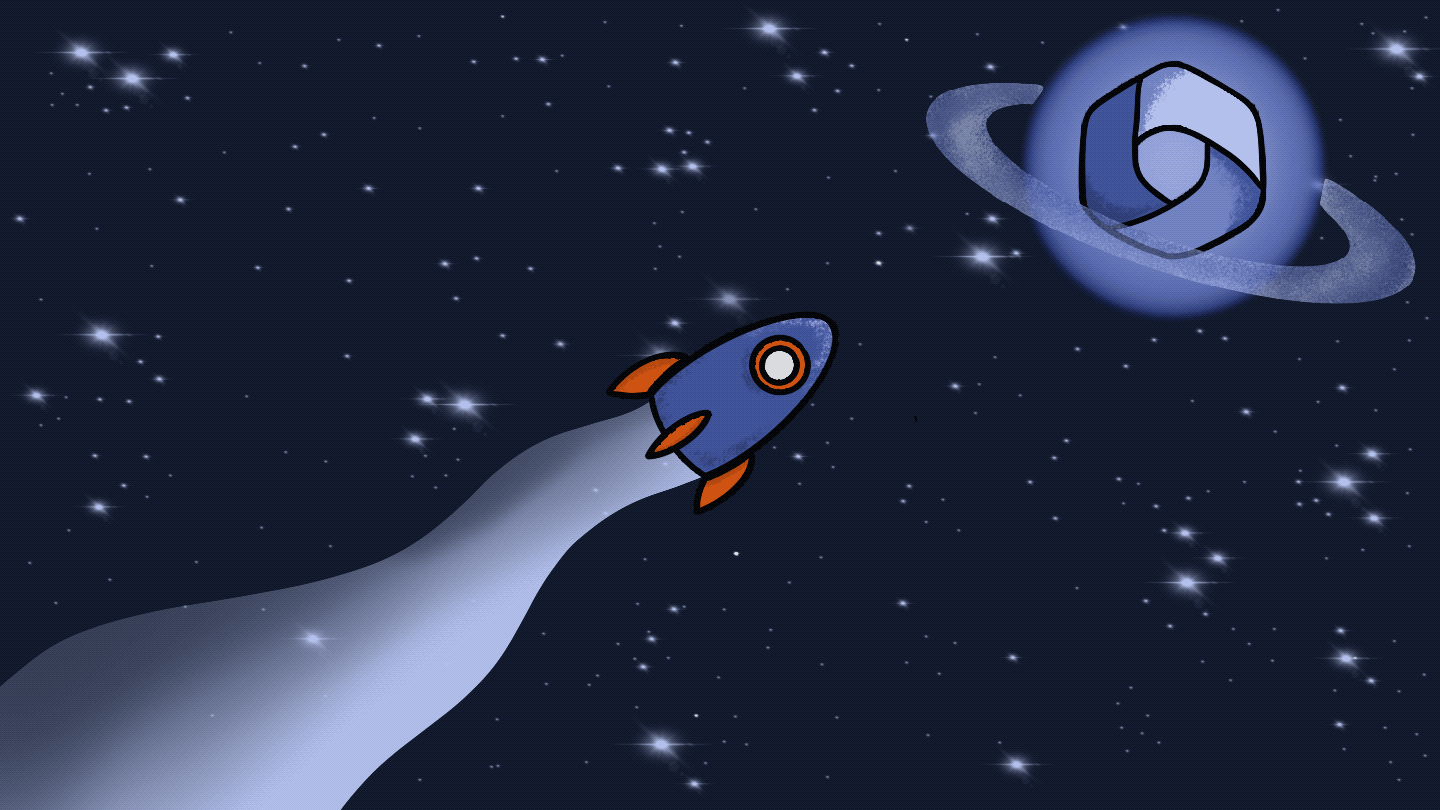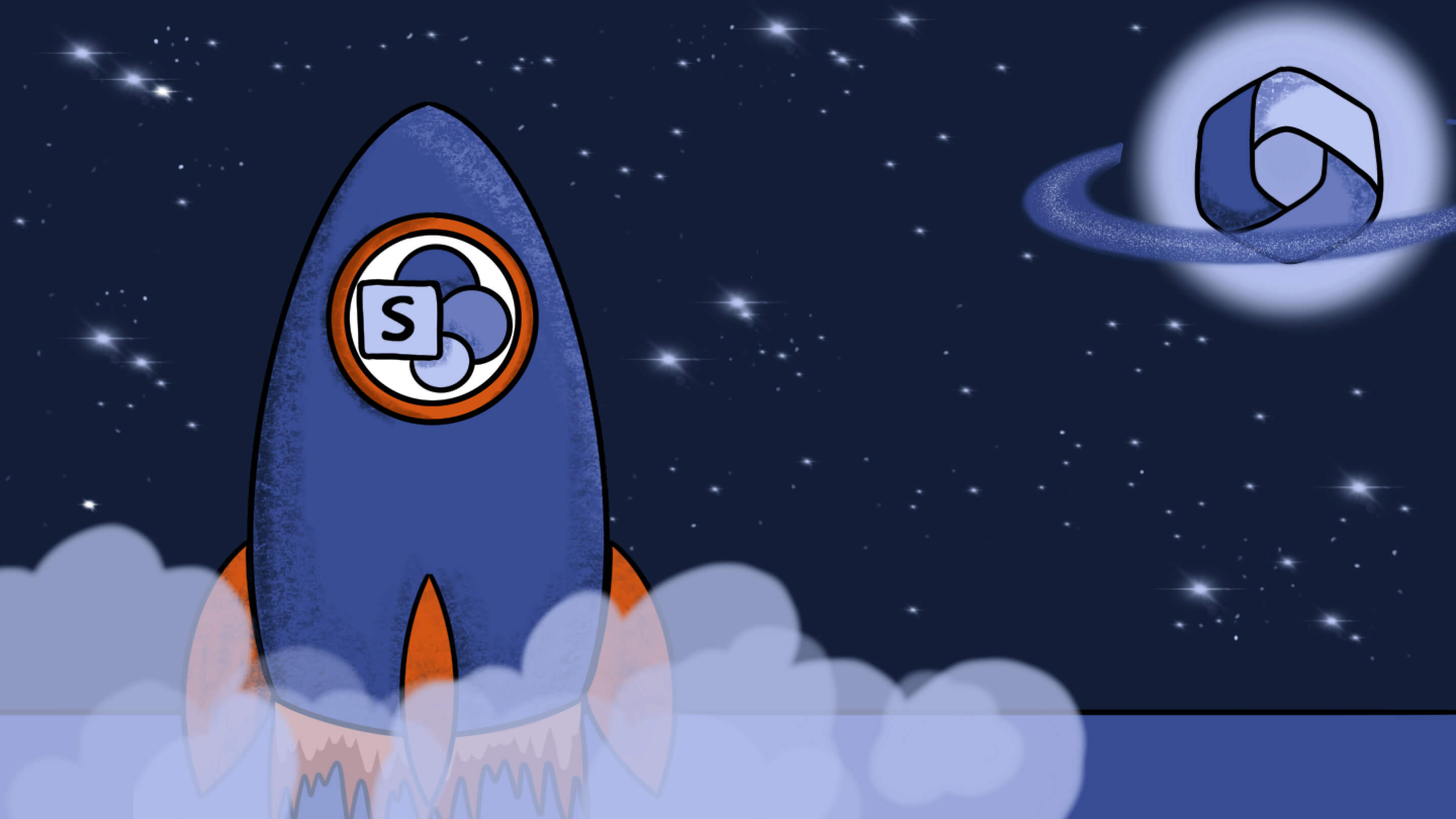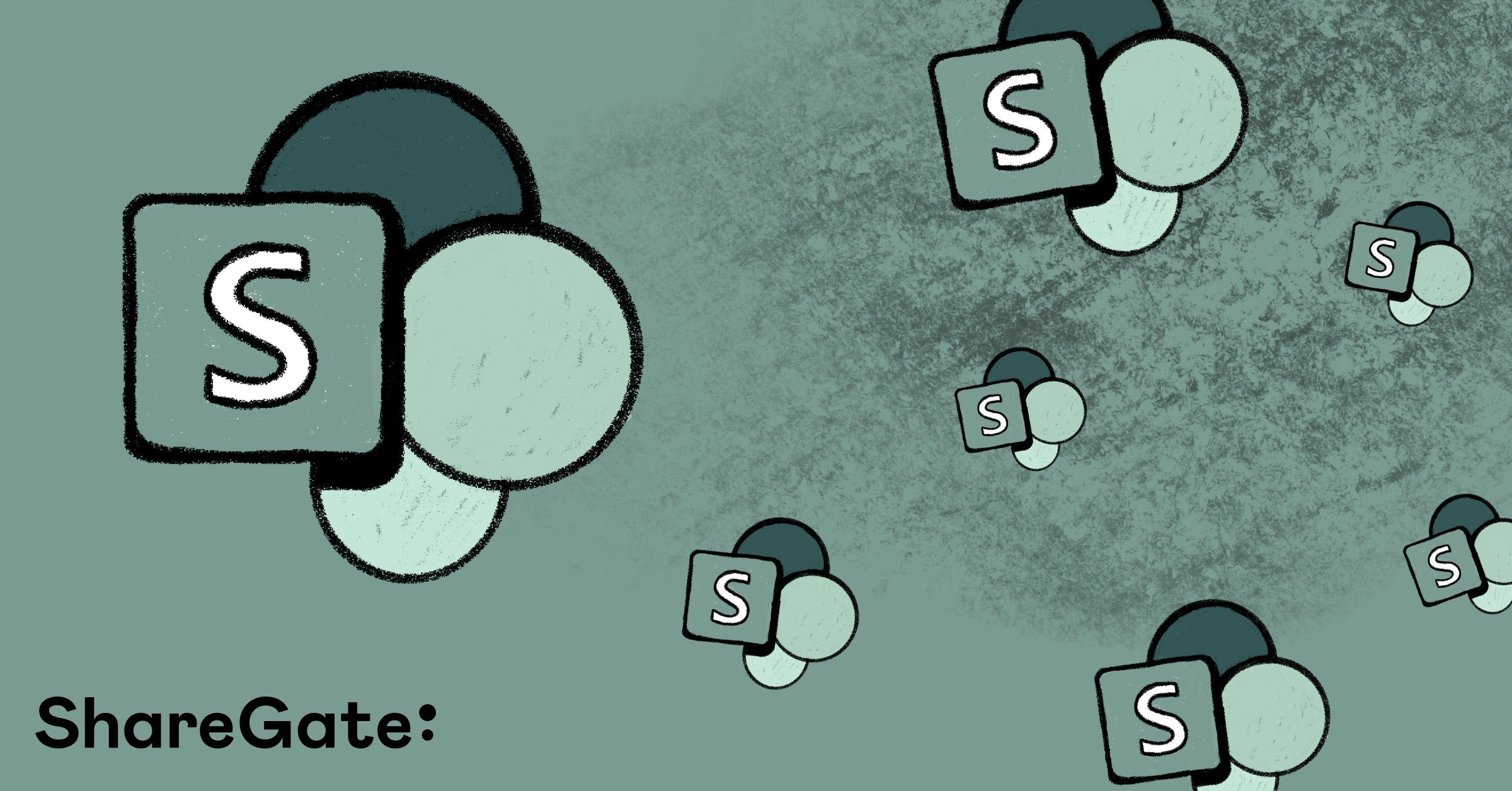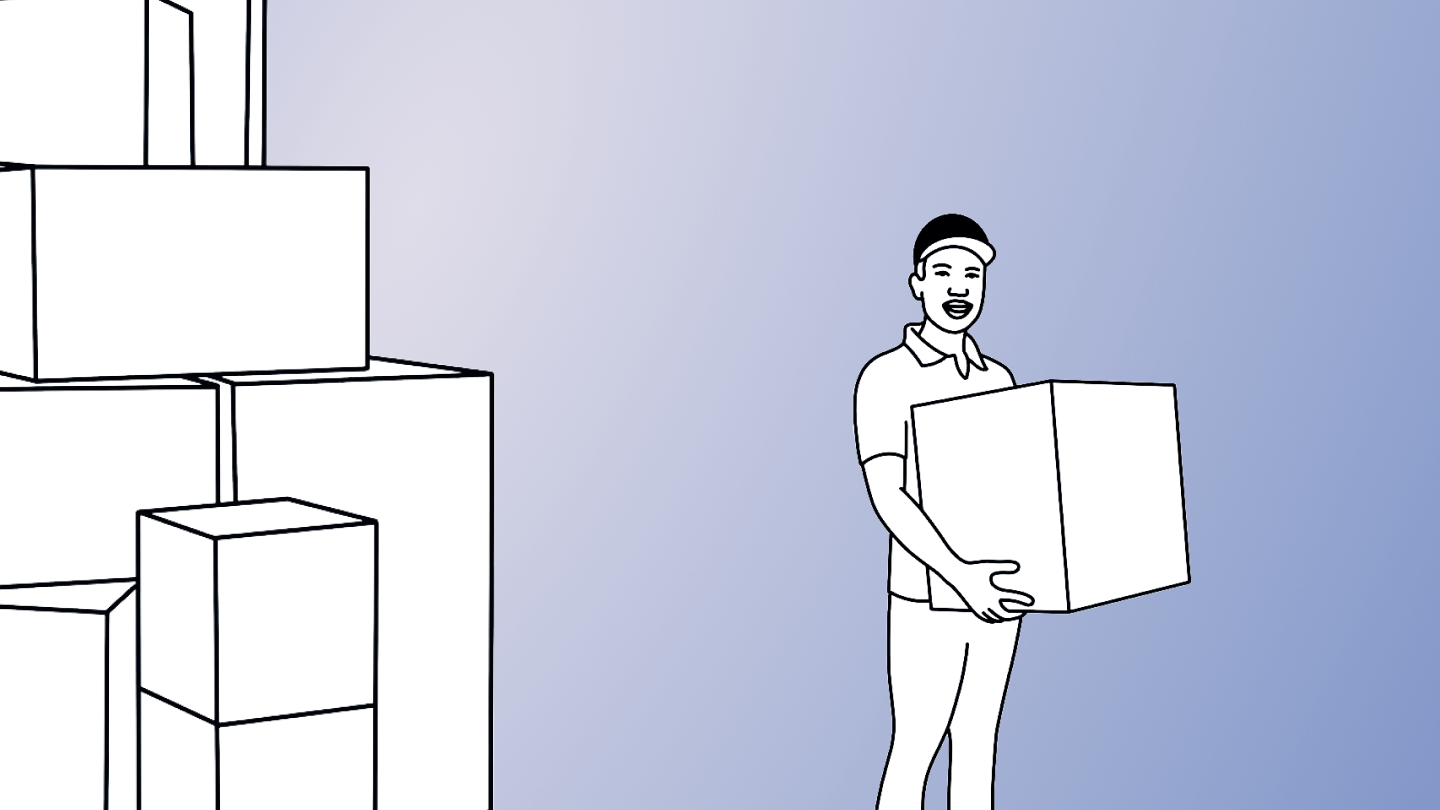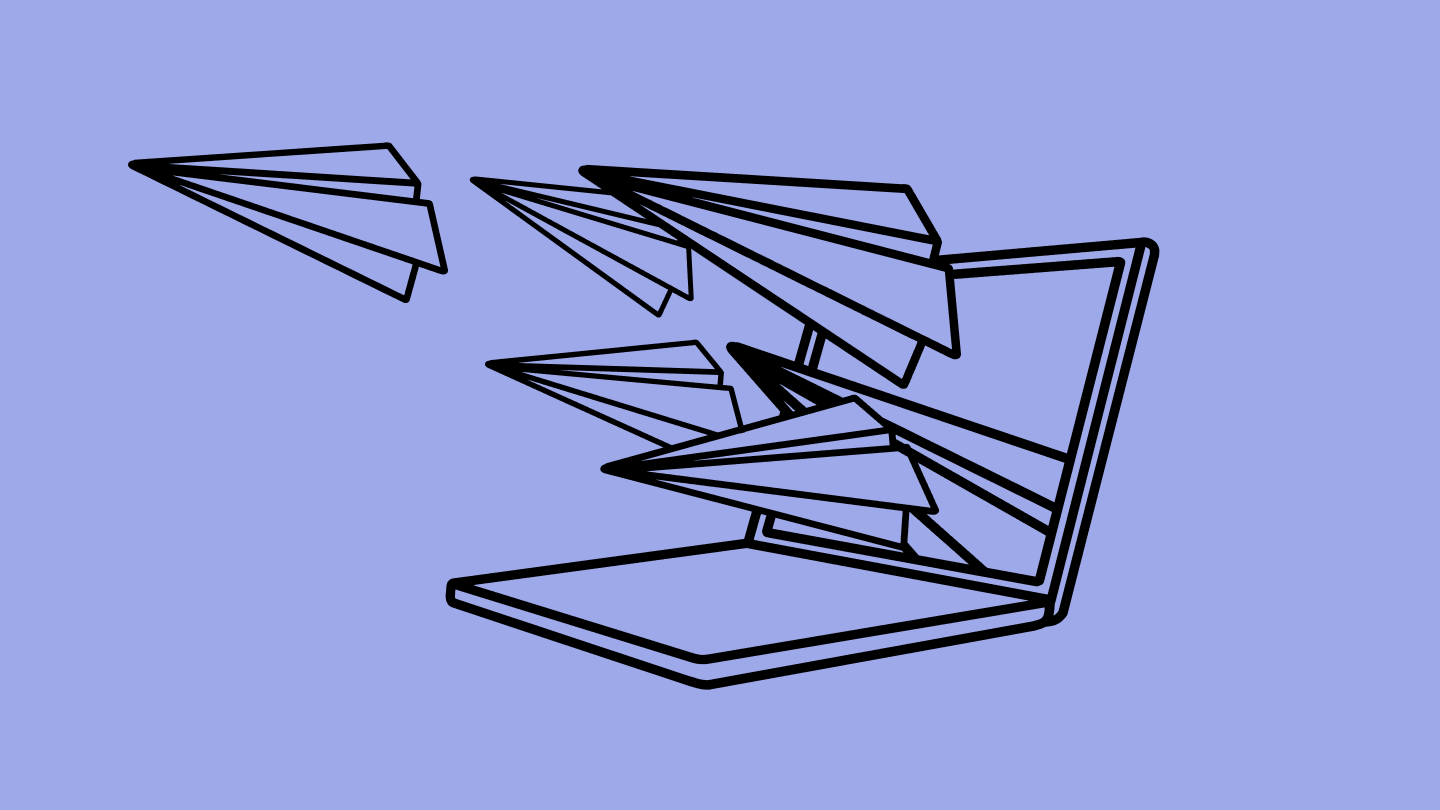A new ShareGate experience
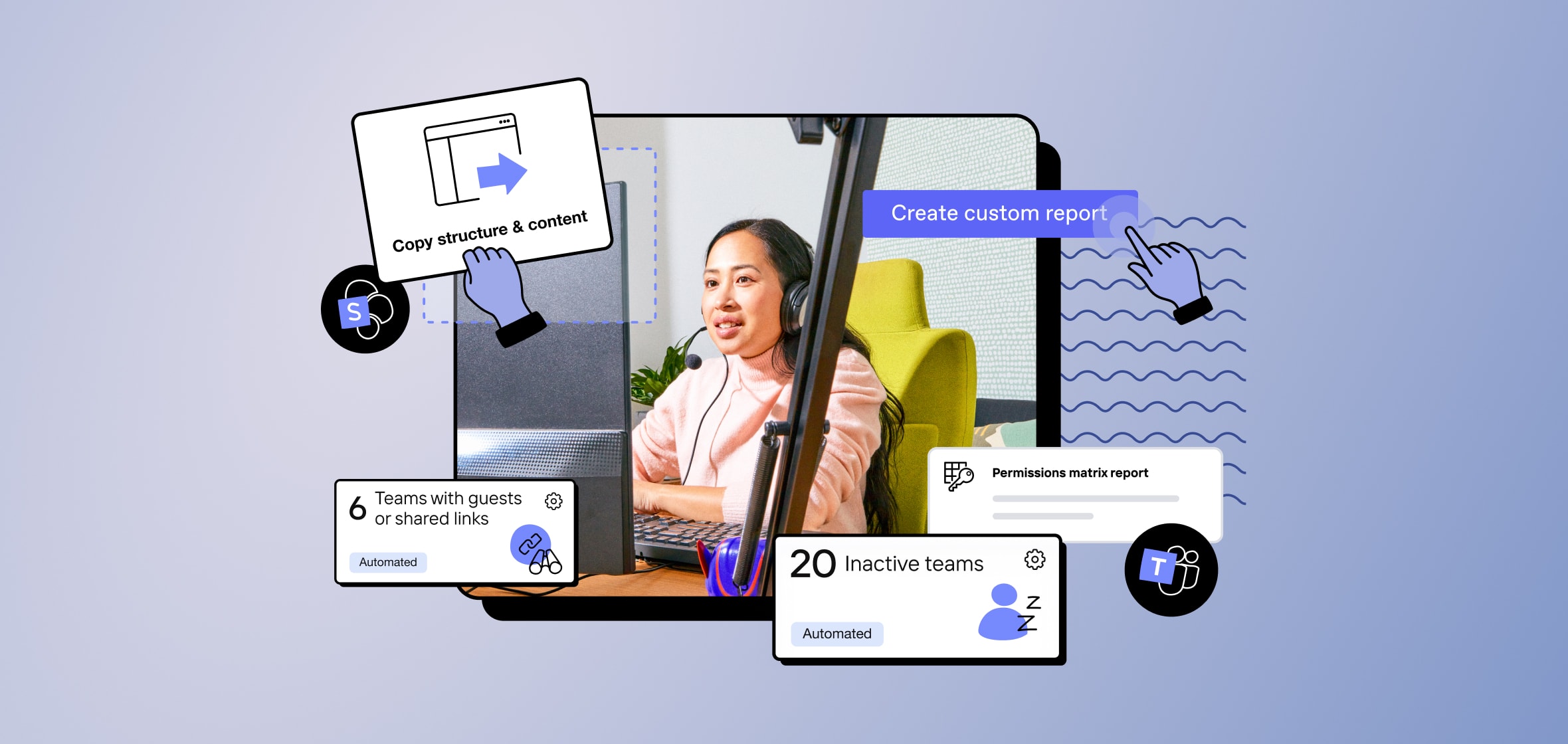
Table of contents
Today we are unifying our products, formerly known as ShareGate Desktop and ShareGate Apricot. Connected to your tenant, the new ShareGate platform is the launchpad to amazing new features such as SharePoint and Teams provisioning. As one, ShareGate is bringing more of its value straight to your fingertips, becoming your trusty companion for everything Microsoft 365.
ShareGate’s roots have always been intimately tied to SharePoint. Whether it’s helping you migrate to Microsoft 365 or the latest SharePoint on-prem version, we’ve been there every step of the way, with ShareGate Desktop. A few years ago, the democratization of technology for end-users brought the dawn of Microsoft Teams, self-service creation, anytime sharing and an ever-growing amount of content to control. As a result, we launched ShareGate Apricot, to help you manage your tenant and, more specifically, Teams.
We realized we were right there with you: migrating, reporting, automating processes and managing permissions. Connected to your Microsoft 365 tenant, ShareGate is in a unique position to help making more of your job easier to do. Ultimately, there to help you empower your users to do their best work in Microsoft 365.
That’s why today we are bringing together ShareGate Desktop and ShareGate Apricot under the same roof, adapting to your evolving responsibilities that come with managing Microsoft 365, and helping to make them easier to fulfill. As one, ShareGate will allow you to do more, from one easy platform, becoming your go-to Microsoft 365 management solution for SharePoint and Teams.
And as the world continues to shift, with an increased focus on supporting the employee experience… you’ll be able to count on ShareGate, count on us, to keep adding the things you need to make your job a little easier.
Benjamin Niaulin, ShareGate’s Director of Product and Microsoft MVP
Introducing the new ShareGate experience
With a fresh new look and feel, we’re ready to help you tackle the complex world of Microsoft 365, whether your day-to-day involves migration and content management, reporting, automation, permissions management, or provisioning. How do we do that? It’s easy with our brand new ShareGate platform.
From your new ShareGate Home, you’ll be able to access all the tools you need for your big migration and your everyday Teams and SharePoint operations.
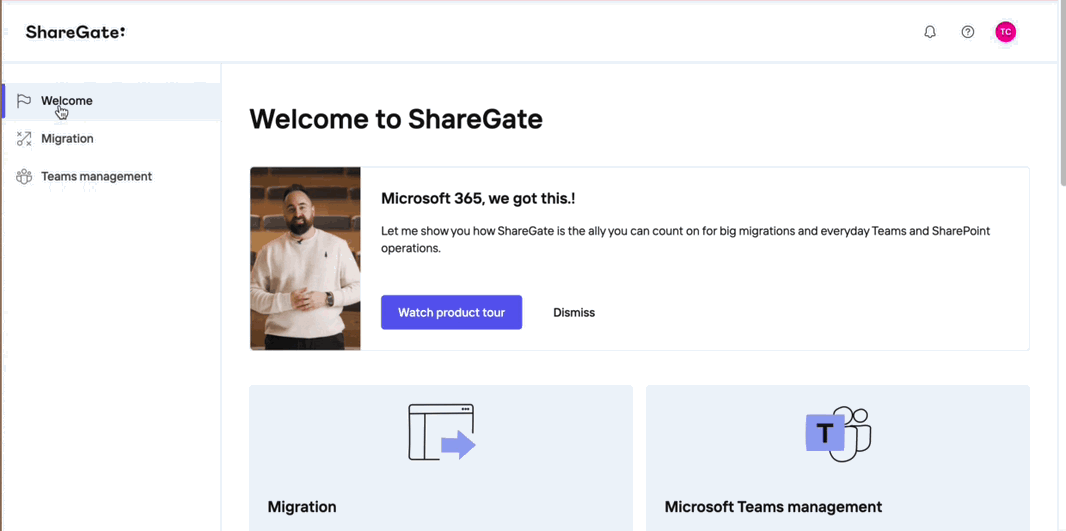
Creating your ShareGate user account
Getting started on ShareGate Home and accessing our platform requires the creation of a new ShareGate user account. It’s as easy as 1-2-3!
- If you’re already a ShareGate customer, head to home.sharegate.com
- Create your new user account
- Voilà, you’ll be taken to ShareGate Home!
Once in the platform, you can easily access the migration tool or the Teams management features by selecting Migration or Teams management from the menu. What’s great about the home page is that we’ve made it super easy for you to also manage:
- Your ShareGate subscription
- Your license activations
- Your ShareGate user account
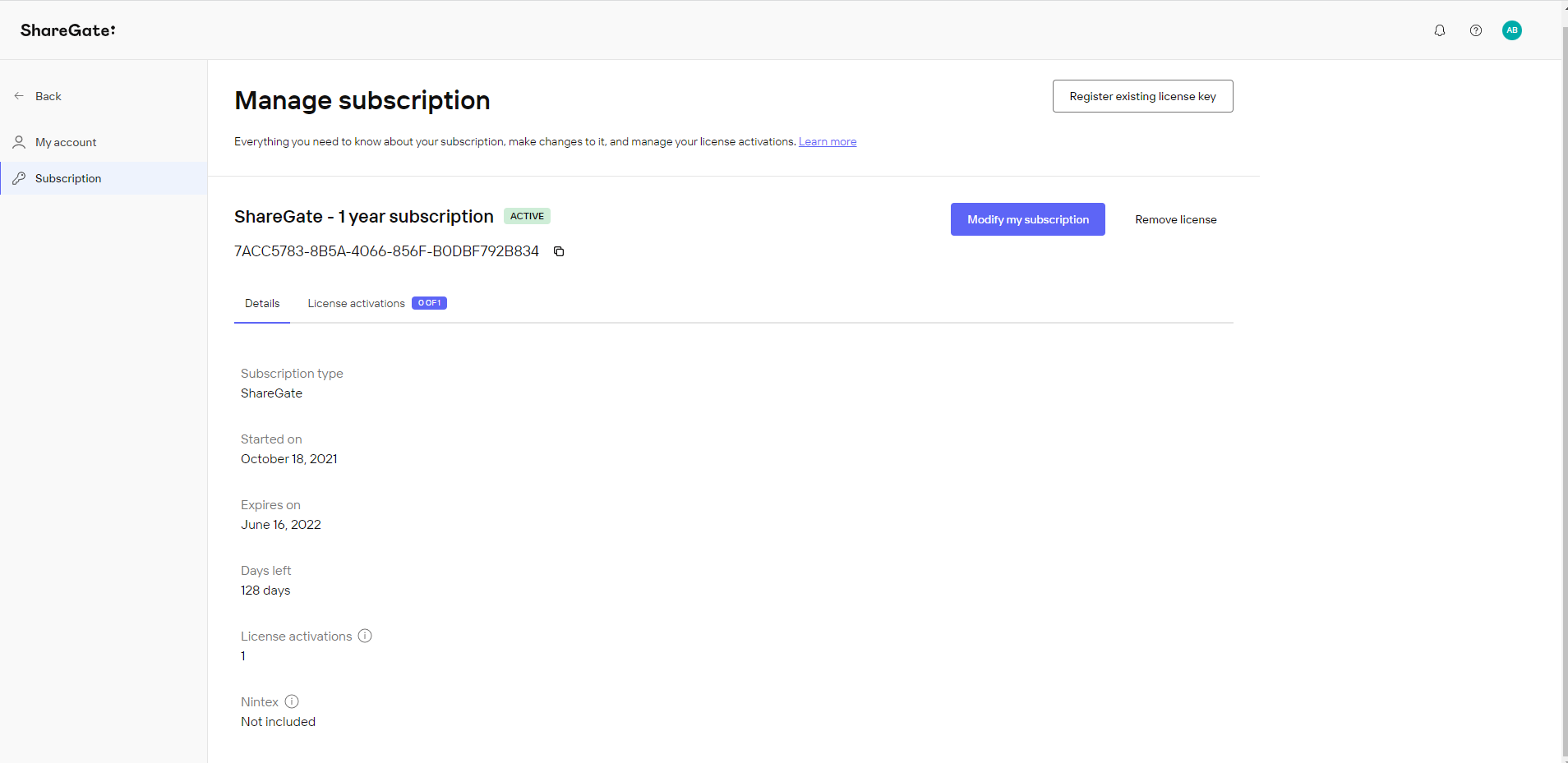
Please note that there's no need for a global admin to consent again in order to access ShareGate Home, the migration tool or the Teams management module. Make sure to check out our documentation to learn all the details about how you can get started with ShareGate Home and manage your account.
What more you can do in the new ShareGate Home
With our new ShareGate Home, we’ve made it easier for you to never miss an update or a new feature. We regularly ship improvements so come back often to see what’s new and try out the most recent features that we know will help simplify your day-to-day.
From the Help menu, you can access all our resources that help you make the most out of your ShareGate subscription, whether you want to view our technical documentation, the product demo center, past webinars, join an Ask the Expert session or contact the technical support team.
That’s not all! If you’re like us and have a penchant for working in dark mode, we got you 😉. The long-awaited ability to choose the display option you want to work in is available via ShareGate Home. Simply go to My account and select your interface color scheme: light vs dark. The theme you select will also be reflected in the Teams management module’s UI.
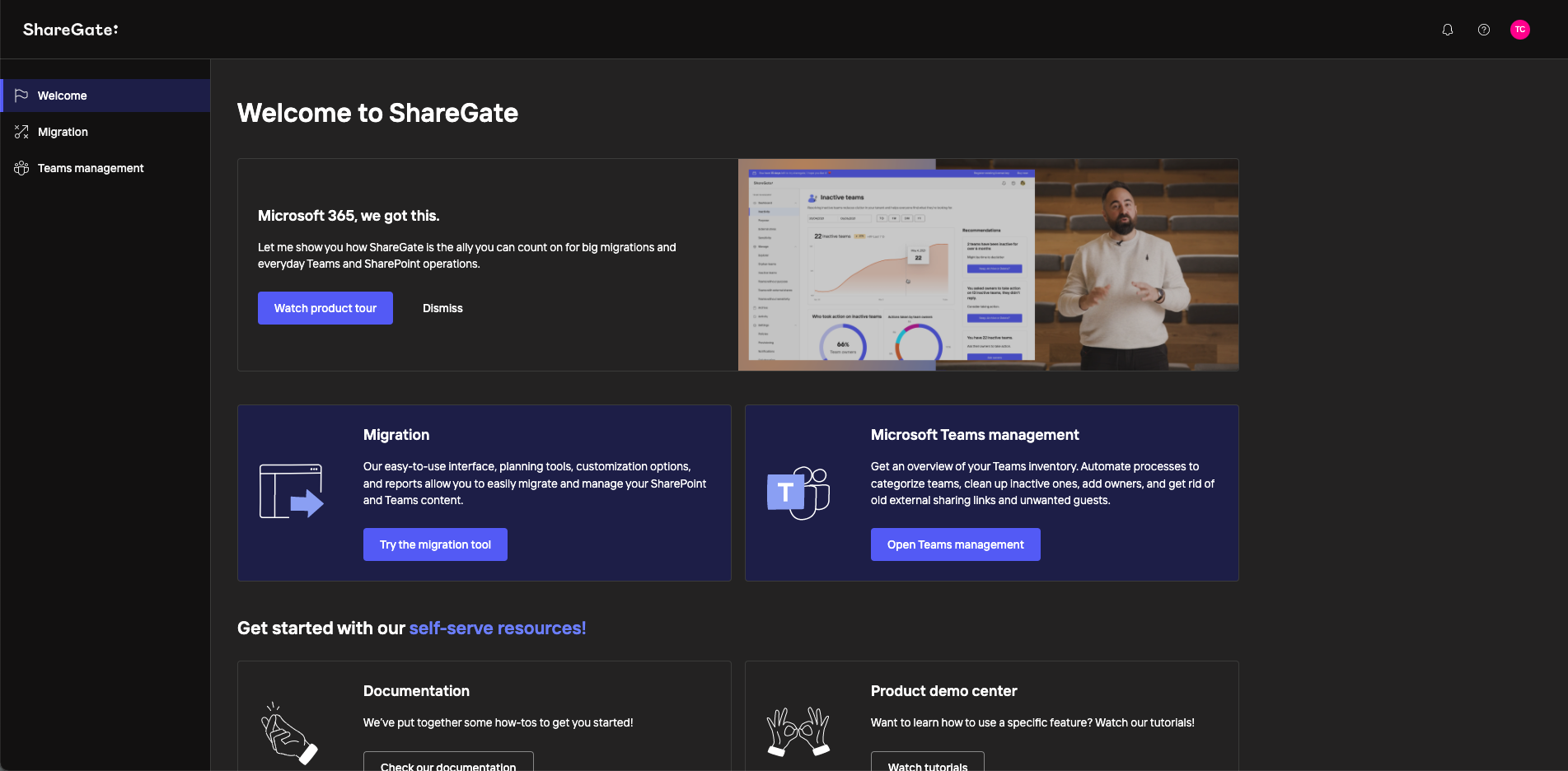
And what would a new experience be without a visual revamp? Our Brand team worked hard to ensure that our artistic direction was not only aligned with the new ShareGate brand, but to also bring it up a notch. The goal was to provide you with a unified, simple, and memorable experience at every touchpoint. We're sure you’d agree that they’ve knocked it out of the park! But don’t worry, we didn’t move anything major in your beloved migration tool or Teams management UI 😉.
Curious to learn more? Join us on February 22 as Benjamin Niaulin, ShareGate’s Director of Product and Microsoft MVP delves deeper into the new ShareGate experience paired with a live demo. We’ll also discuss our vision for the future and what’s on the roadmap for the next year.
Did someone say provisioning?
From an engineering perspective, the new ShareGate platform will enable us to deliver some long-awaited capabilities. Our Product and Engineering teams’ main focus this year is to tackle one of the biggest headache-inducing issues for you—making sure your users use the tools you’ve deployed the right way. We’re sure you know all too well the problems that not using tools the right way can cause:
- Sprawl
- Duplicate Microsoft 365 groups and teams
- People accessing things they shouldn’t
- Way too many support tickets in your inbox from users that don’t know what they’re doing
- And the list goes on!
While you might be tempted to turn off self-service to avoid these issues, it isn’t necessarily the best solution. Users will just find another way to do what they want, often turning to unauthorized third-party tools. We’re sure that shadow IT is not a problem you want to add to your list. Whereas turning on self-serve fully might seem daunting or be too much for your organization, we get it! Striking a balance is challenging, and that’s where provisioning comes in.
Our upcoming provisioning feature will help you guide people to use SharePoint and Teams the right way, from the get-go. Paired with ShareGate’s signature simplicity and no BS mindset, our provisioning tool will help you set up the proper guardrails that allow you to control what you want. Here’s a sneak peek of what you can expect from our provisioning solution:
- Provision the creation of Microsoft 365 workloads
- Automate approbation workflows
- Enforce governance rules at creation
- Guide users toward their collaboration goals with templating
What's next?
We’re only getting started! With our new platform, the opportunities are endless. You can also expect more cloud-based management features like reports, equipping you with more rich data about your tenant, and automation, so that you can spend less time scripting and more time analyzing and problem solving. We’ll also be introducing new cloud-based Teams migration capabilities and continuous improvements to our downloadable migration tool, supporting new workloads.
And as we embark on this new experience, your feedback and opinions matter. If you have an idea of what you’d like to see on our roadmap, share it with us! Our Product team is listening.
Already a ShareGate customer? Log in to your account.
Ready to try out ShareGate? Sign up for the 15-day free trial.


.svg)
%20(1).png)
.png)
.png)