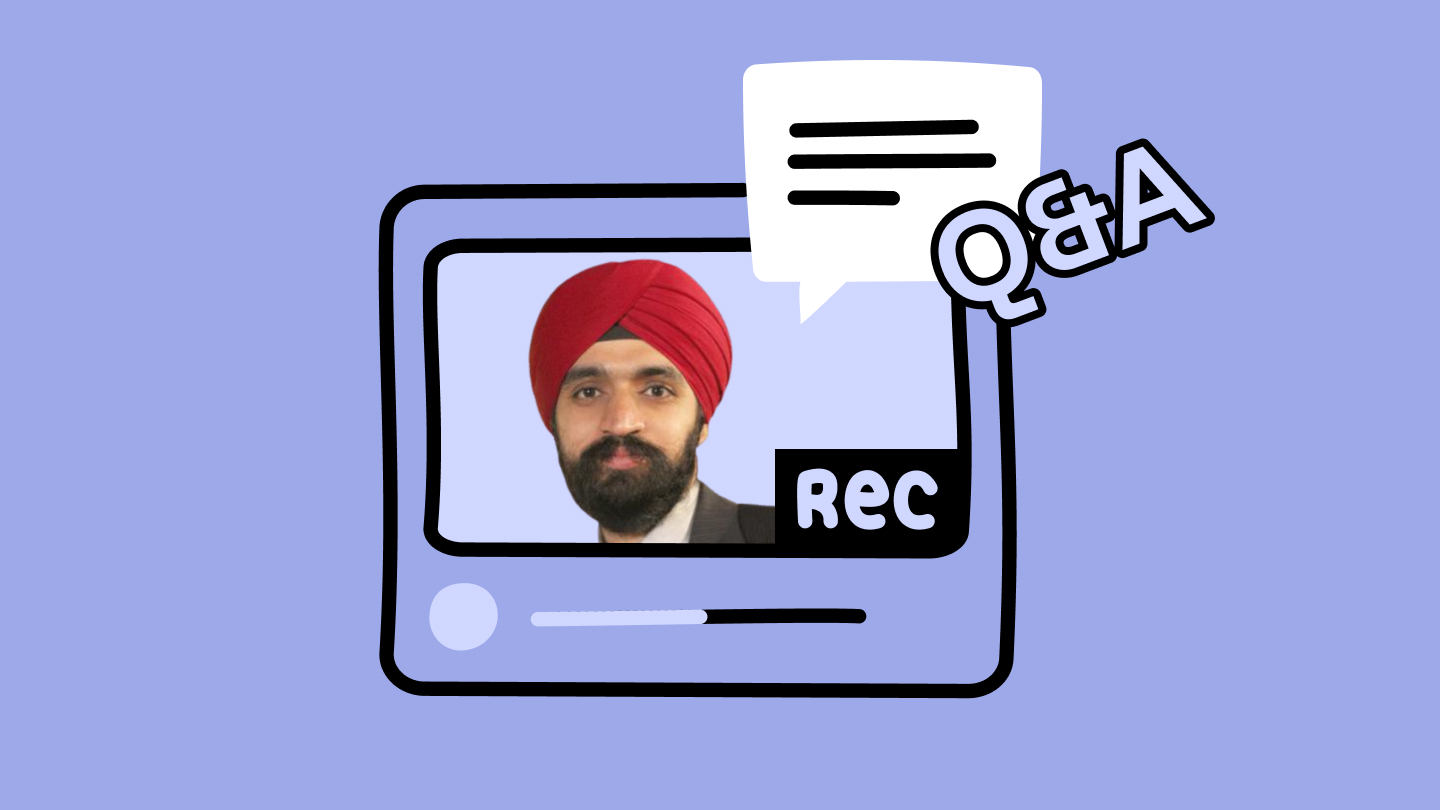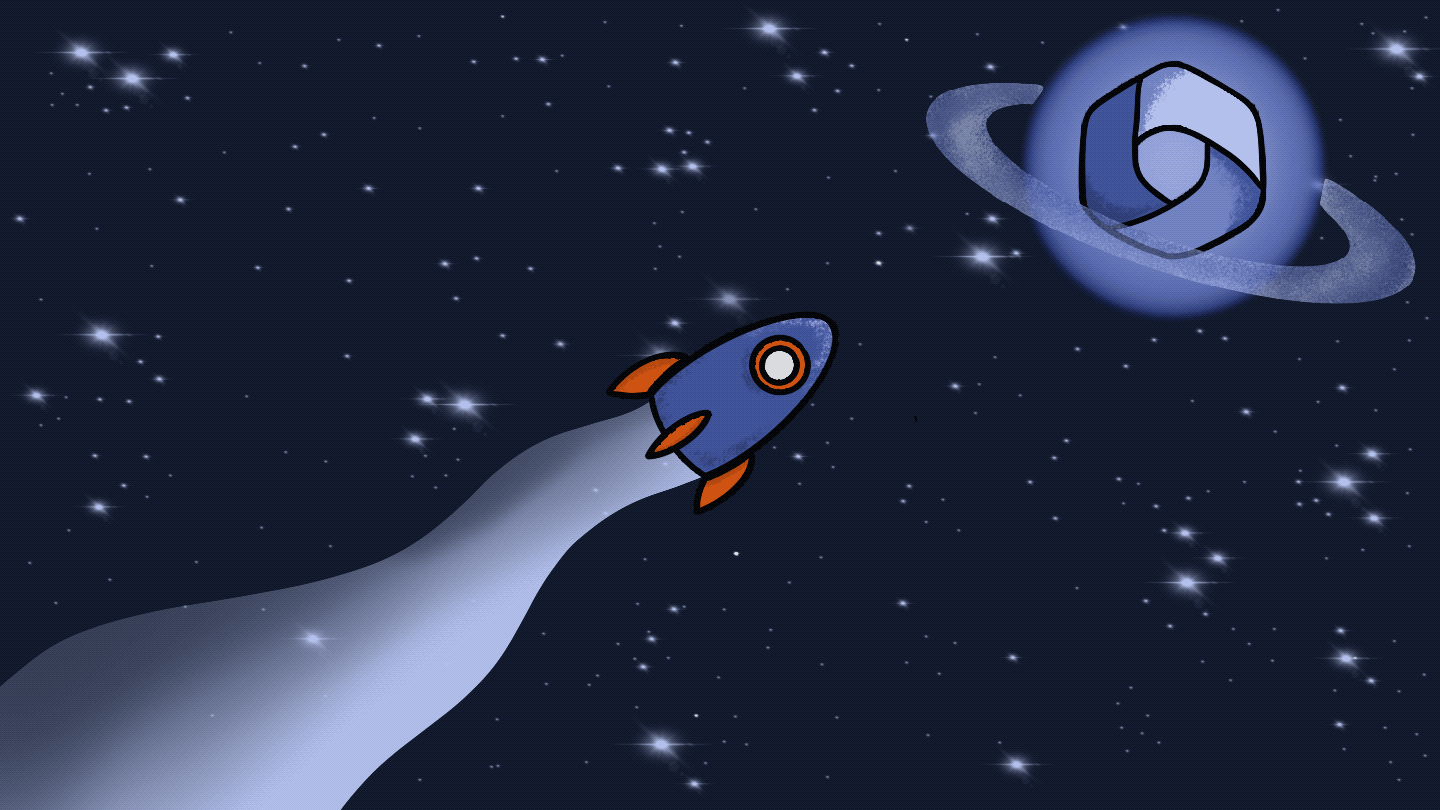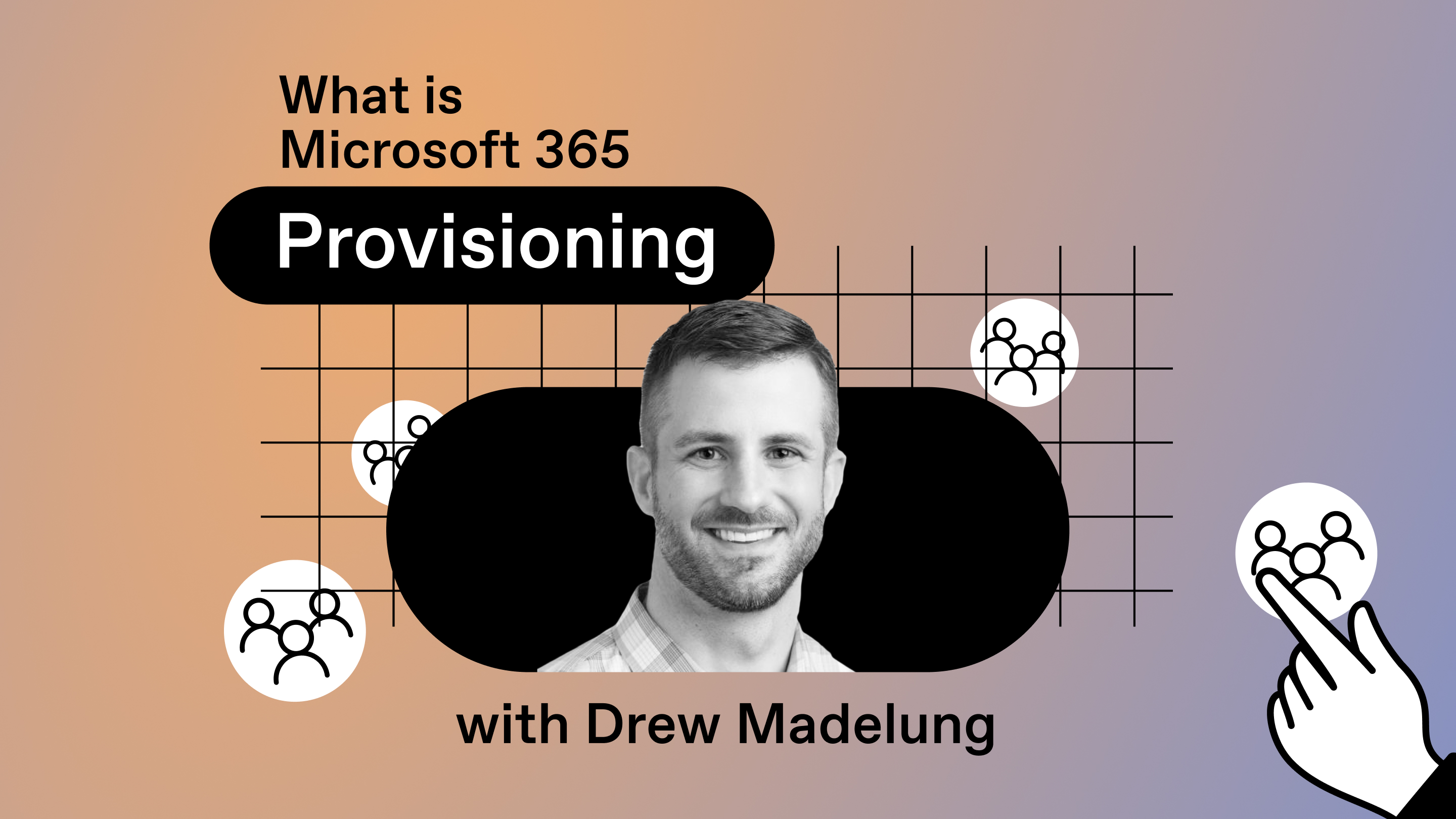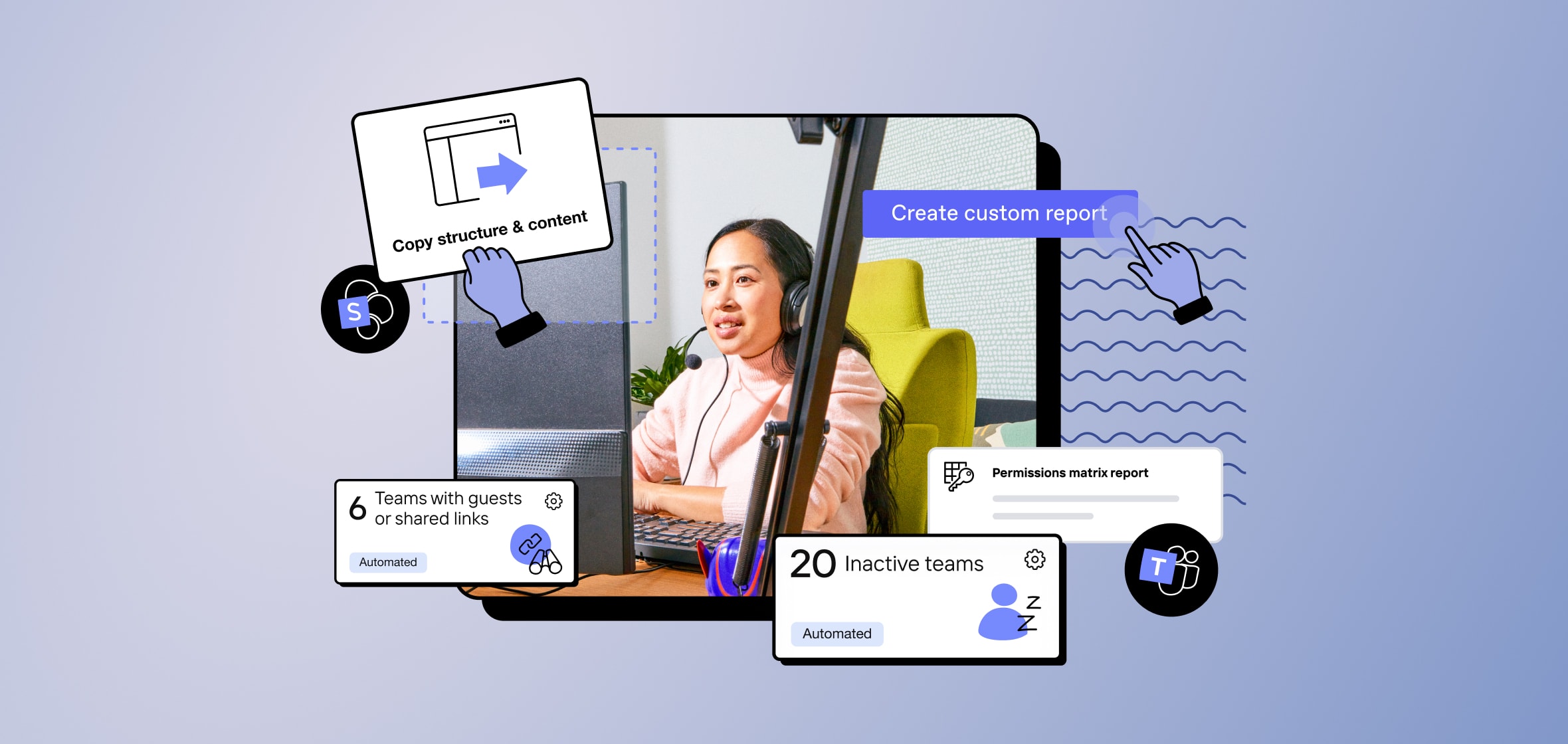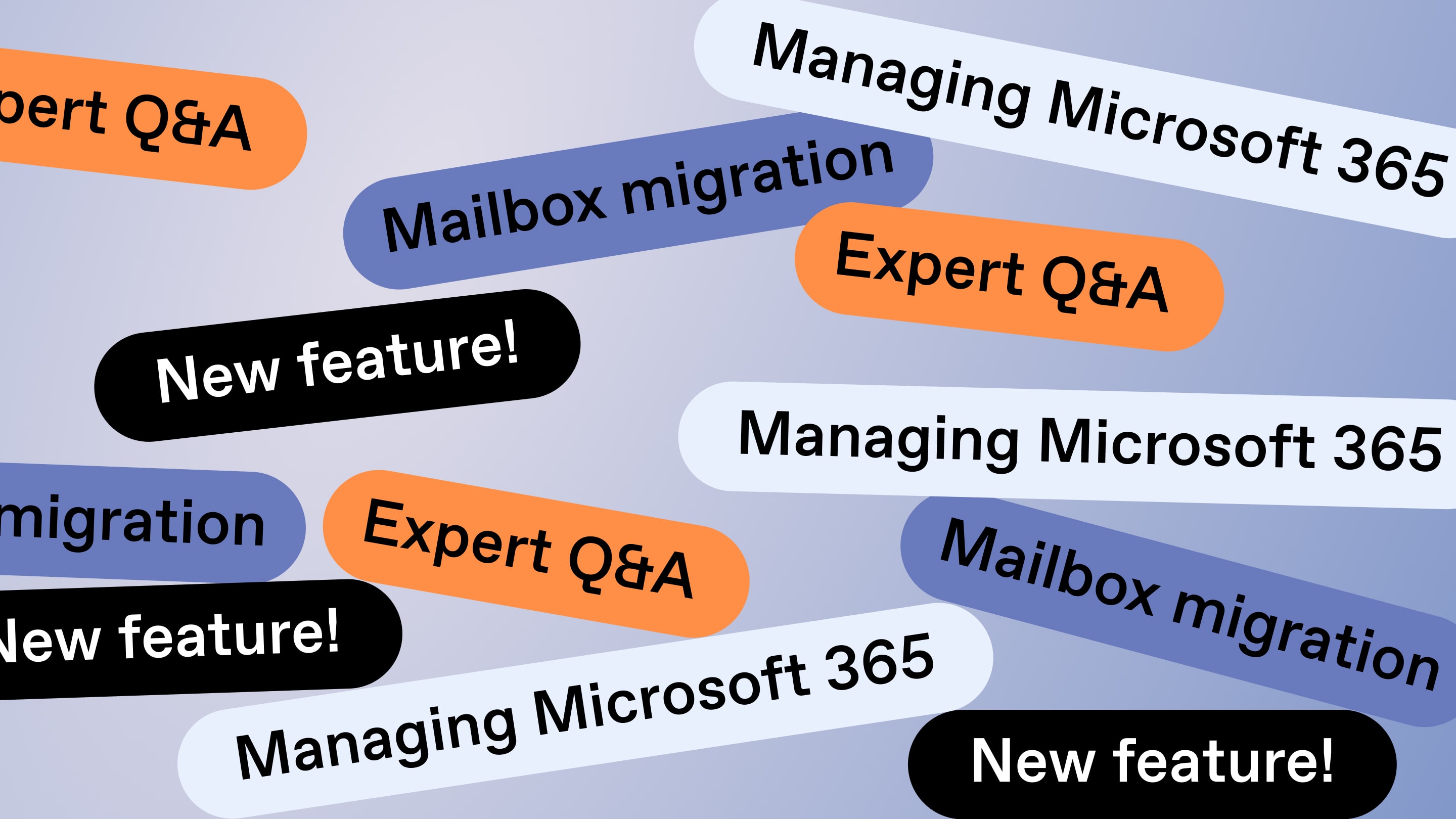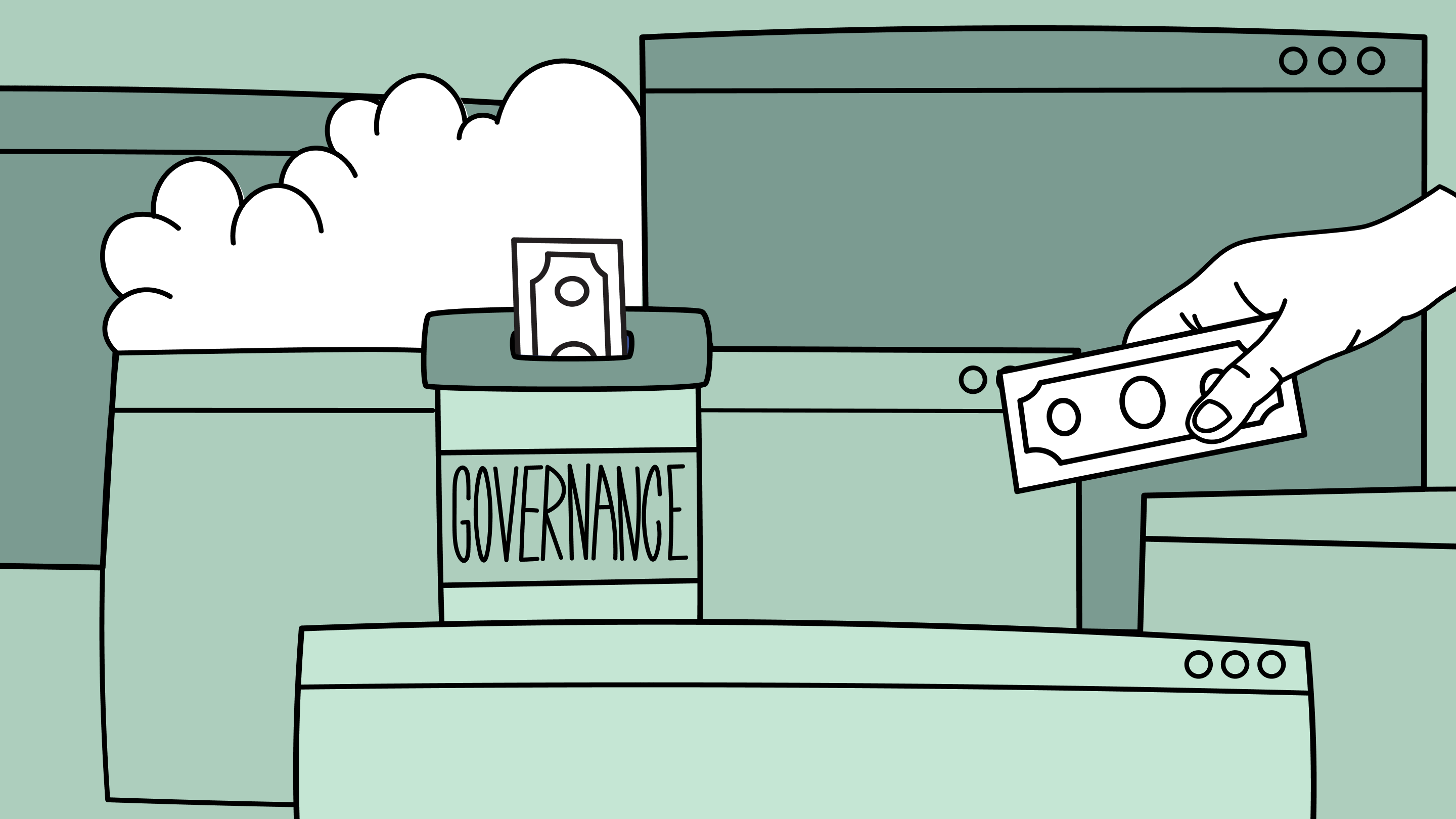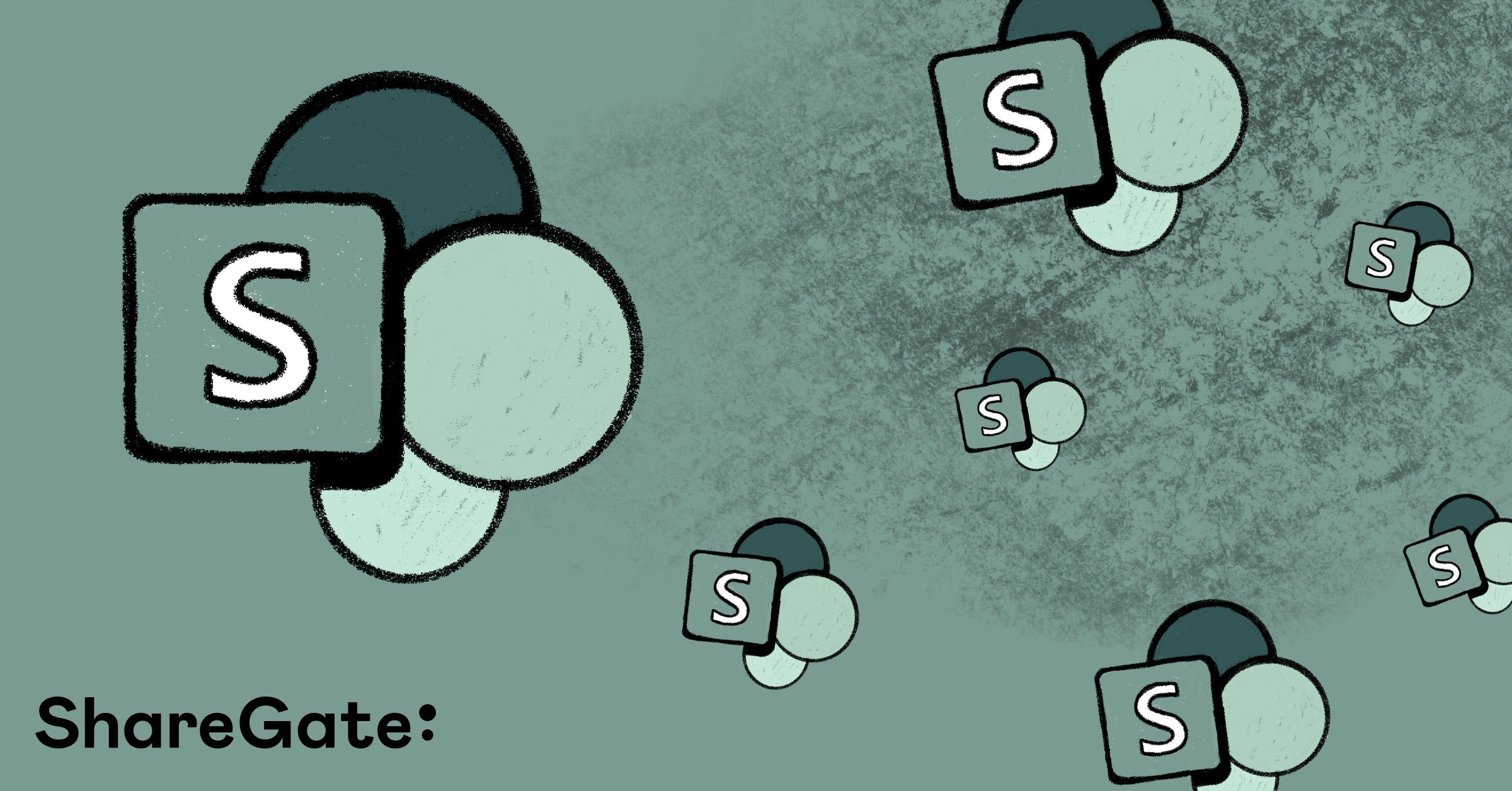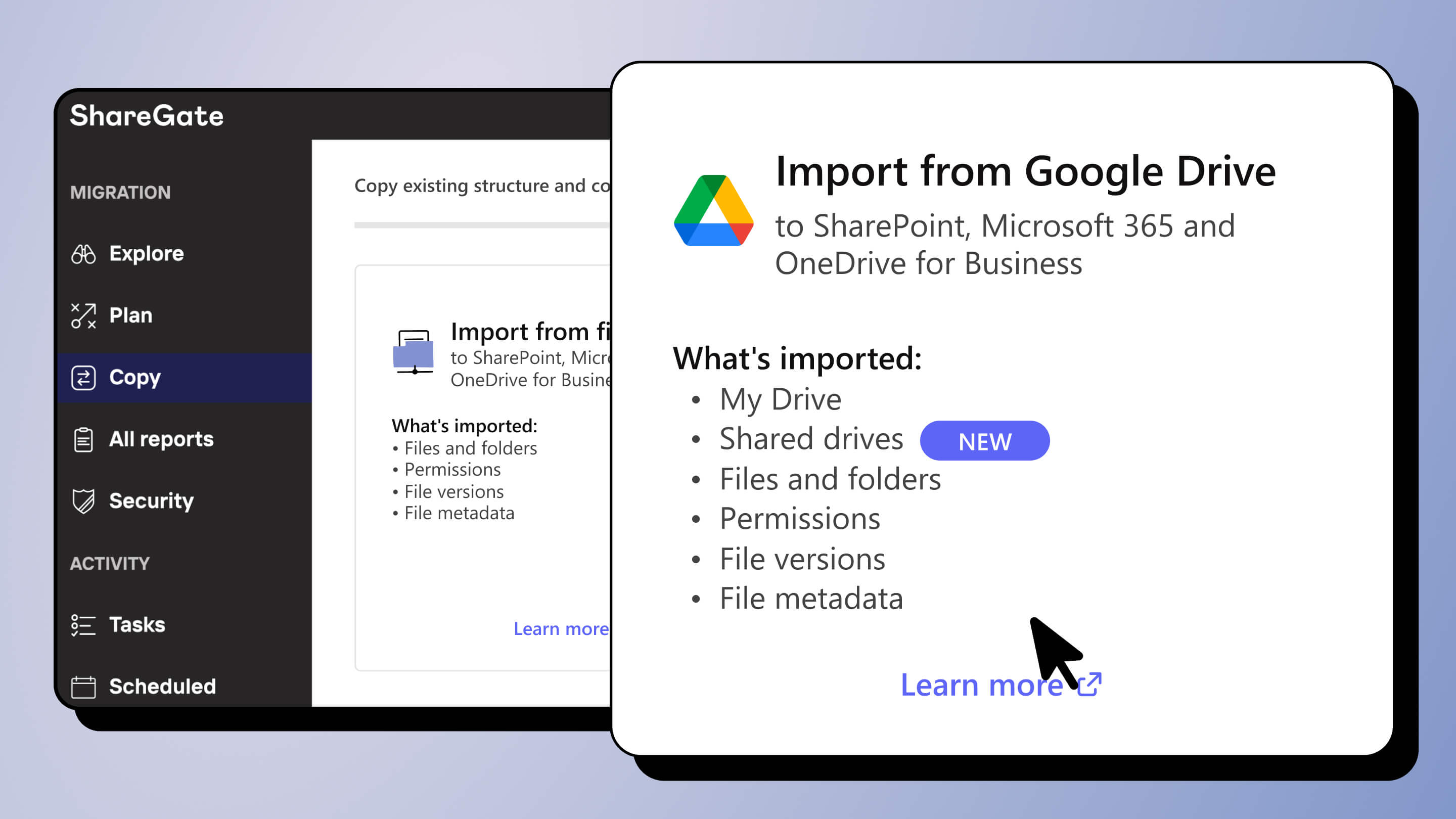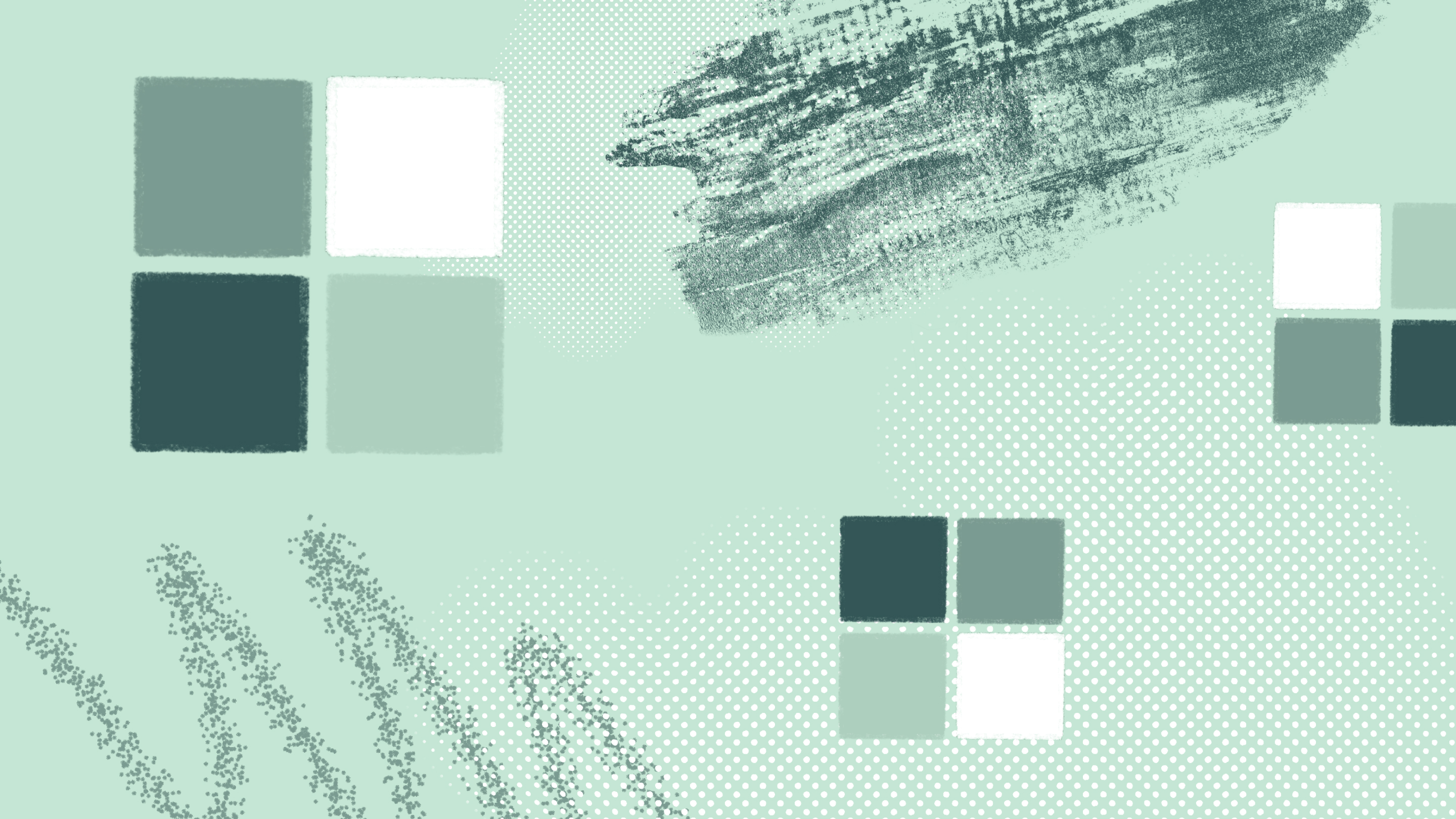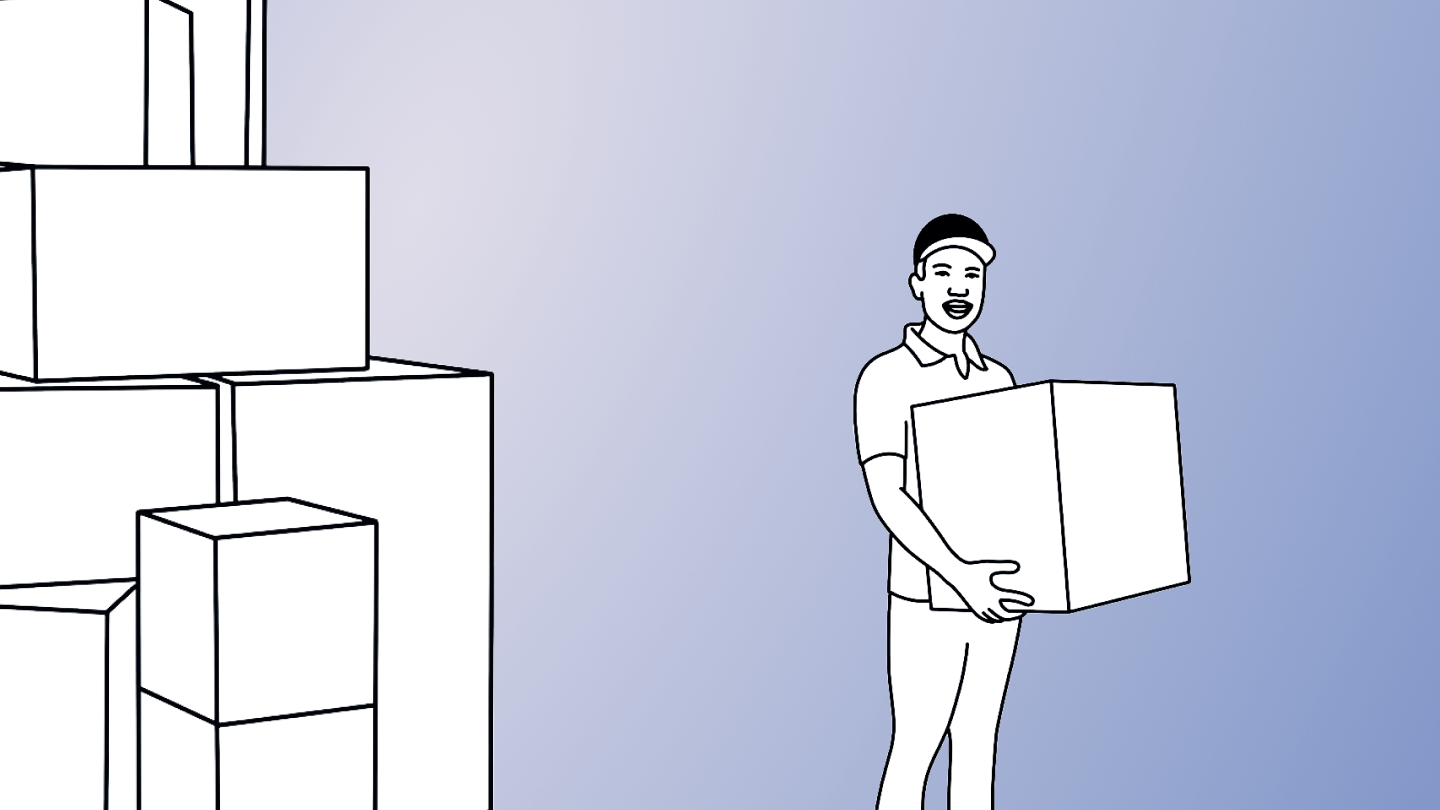ShareGate: Your new go-to for SharePoint site provisioning!
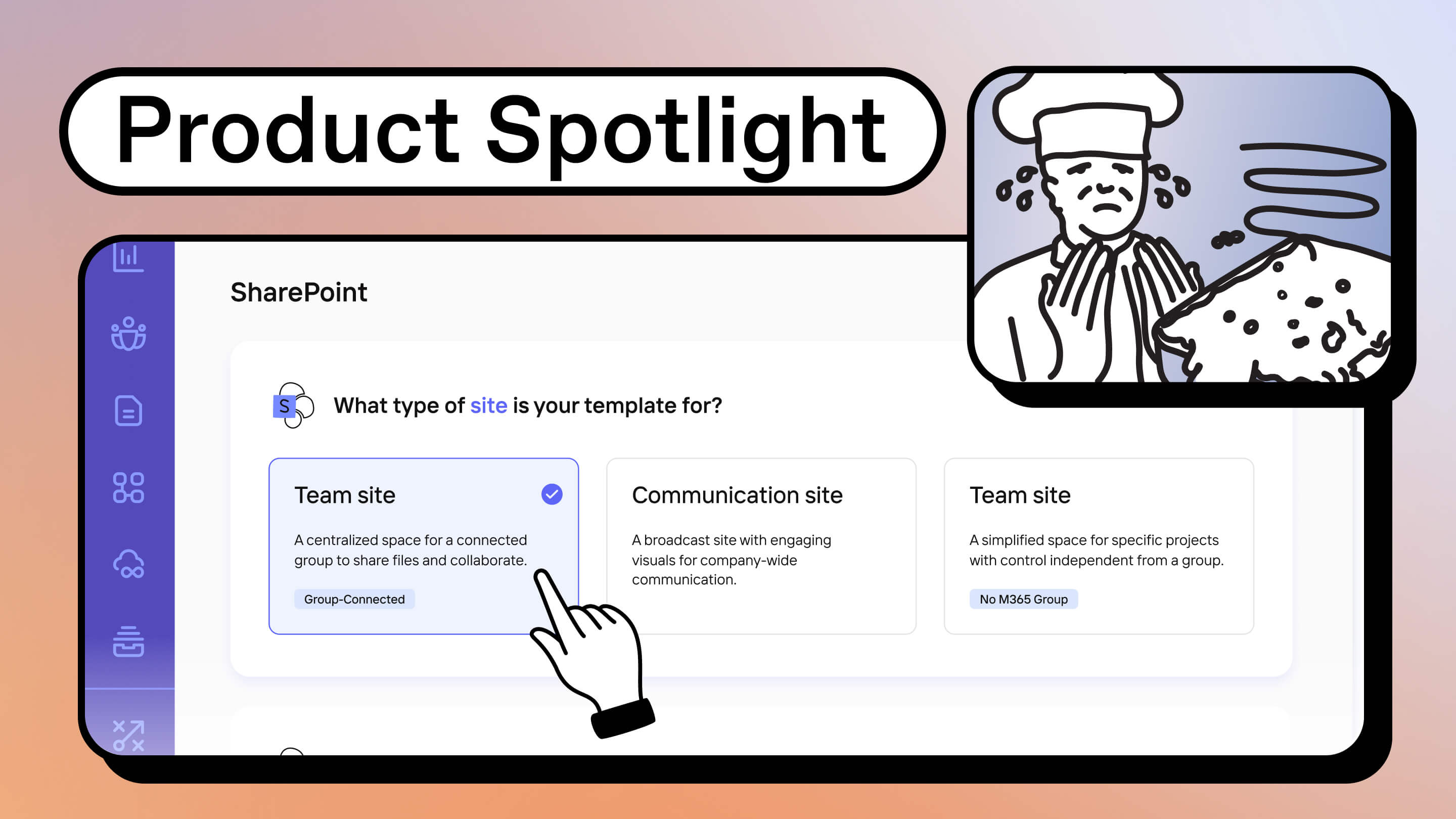
Table of contents
You’re making homemade lasagna for your partner’s b-day dinner. Fresh pasta, rich tomato sauce, layers of cheese—and perhaps some extra spices ’cause you’re channeling your inner Ramsey! But overwhelmed by the recipe, you throw everything in, disregarding the instructions on layering and baking time (yawn, amirite?). Fast-forward—you open the oven to find a sweating blob of what-have-I-done lasagna that looks like old goat’s cheese… and it stinks… and then your partner cries.
If you couldn’t tell from that devastatingly accurate analogy *chef’s kiss, today’s post concerns SharePoint provisioning: the challenges and the solution. I’ll discuss a super simple way to provision without the time-consuming and complex “recipes” Microsoft offers, such as Power Automate and PowerShell. Let’s not beat around the bush; it’s the brand-new SharePoint provisioning feature from your friends at ShareGate—there, I said it. Now we can all go home.
Before I go into the hot layers around our shiny new feature, let’s take a second to recap SharePoint provisioning and the challenges people like yourself face—after all, how can we appreciate the solution if we don’t fully understand the problem?
Recap: SharePoint site provisioning
SharePoint provisioning refers to the process of creating and configuring SharePoint sites. It involves creating site templates and defining permissions, workflows, integrations, and other configurations to ensure that your site is top-notch, meets the specific needs of its users, and adheres to your organizational policies (emphasis on that last bit).
Basically, it’s laying the foundation and setting the rules for SharePoint site creation.
The problem
Constructing sites using native tools presents challenges, with improper configuration often leading to disorganized and ineffective environments. This lack of optimization not only impedes seamless collaboration and content accessibility but also undermines confidence in the overall platform you’re building.
Equally important, let’s not forget the overreliance on you superstars to create every new site. Guilty of disabling self-serve provisioning? Well, that alone creates a bottleneck, forcing users to lean on you. This slows the process and limits user autonomy, hindering their ability to swiftly adapt and collaborate effectively.
Here are some other challenges for you to get angry about:
- Inconsistent user experience: Manually configuring permissions, workflows, and layouts can lead to inconsistencies across SharePoint sites. Users might encounter varying functionalities depending on the site they access.
- Time-consuming setup: The provisioning process using Power Automate and PowerShell requires significant technical expertise and can be very time-consuming—ain’t nobody got time for that, especially if you lack the skills or staff.
- Limited scalability: Custom provisioning solutions built with Microsoft tools can be inflexible and difficult to scale as your needs evolve. Adding new features or adapting permissions becomes a big headache.
- Security risks: Without proper controls, manual provisioning can lead to accidental misconfigurations that expose sensitive data or grant unauthorized access.
- Increased shadow IT: Frustration with complex provisioning processes may drive users to unauthorized tools (shadow IT), posing additional security risks and complicating IT management and security efforts.
TL;DR: Insufficient provisioning in SharePoint results in confusion and sluggishness. Creating new sites can take forever, and security vulnerabilities emerge, particularly when users, frustrated by reliance on IT, seek risky workarounds.
The solution
What?
Let’s shift gears and talk about the solution! ShareGate’s newest provisioning feature, SharePoint provisioning, empowers IT to streamline Microsoft 365 performance. This starts right at the beginning, with creating teams and sites.
Our SharePoint provisioning feature simplifies the process for end users to build the sites they need while saving IT valuable time by automating tasks. However, ensuring these sites meet compliance standards goes even further.
ShareGate’s SharePoint provisioning feature works seamlessly with IT-created templates. These templates pre-configure governance policies and best practices so that every new site automatically inherits the proper compliance settings. This empowers end users while giving IT peace of mind, knowing everything stays secure and compliant.
Remember when I asked if you’re guilty of disabling self-serve provisioning? Check this out: ShareGate’s SharePoint provisioning works seamlessly regardless of whether self-serve is disabled or enabled. If self-service provisioning is disabled within your organization, ShareGate’s end-user app automatically steps in as the default site creation tool.
This means that even without self-serve enabled, ShareGate ensures consistency and efficiency across the board, making it your organization’s default SharePoint site provisioning tool. Yes, it’s as good as it sounds!
With this new feature, you gain the capability to provision a variety of site types:
- SharePoint communication sites are perfect for sharing news, announcements, and content with a broad audience.
- Modern SharePoint team sites (with M365 groups) seamlessly integrate with Teams, OneDrive, and other M365 apps for effortless collaboration.
- Classic SharePoint team sites (without M365 groups) provide a dedicated environment for focused collaboration without requiring additional M365 apps.
- SharePoint blueprint sites let you attach an existing SharePoint site as a template. This creates new teams with pre-configured layouts, content, folders, and web parts, ensuring consistency and saving valuable time.
TOP TIP: Tired of basic M365 templates? ShareGate Blueprints uses our migration engine to provision next-gen workspaces. Learn more!
Where?
Here: the ShareGate end-user app. It empowers end users to easily make new SharePoint sites and workspaces via your templates. So, forget the long queues of impatient end users and building sites on demand; this user-friendly app is their go-to hub for making sites safely, streamlining the entire process. Here’s why:
- Effortless access: The ShareGate end-user app is conveniently available in Teams, right where your users collaborate, and just a click away whenever they need a new site—thumbs up!
- Prebuilt templates: IT has already crafted a library of pre-configured templates that cater to various needs. End users only need to browse and select the perfect fit for their project or team.
- Guided setup: No need for configuration expertise! Once end users choose a template, the app guides them through a straightforward setup process. Everything is pre-defined within the template.
How to create a SharePoint site template
Managing M365 should be a breeze, and provisioning is no exception. Read here to learn how to create a SharePoint site template easily using ShareGate’s end-user app.
(Assuming you clicked on that but are now back here, something tells me you’re a TL;DR kind of person, amirite? Okay, I got your back—they told me not to link you here, but I won’t tell if you won’t.)
*secret handshake
A complete automated solution for Microsoft 365 workspace provisioning
Remember the lasagna? Of course, you do. (You made your partner cry, after all.) Imagine replicating that feeling every time you need a new workspace in M365. Juggling permissions, workflows, and configurations can turn a setup into, well, goat’s cheese.
Think of ShareGate as your automated sous chef for SharePoint provisioning. We simplify the equation by providing pre-built templates and automated processes. Just choose your ingredients (templates), customize your flavors (settings), and hit “bake.”
We have automated Teams and SharePoint provisioning processes within M365 to provide our customers with an end-to-end workspace provisioning solution. And we’re just getting started.
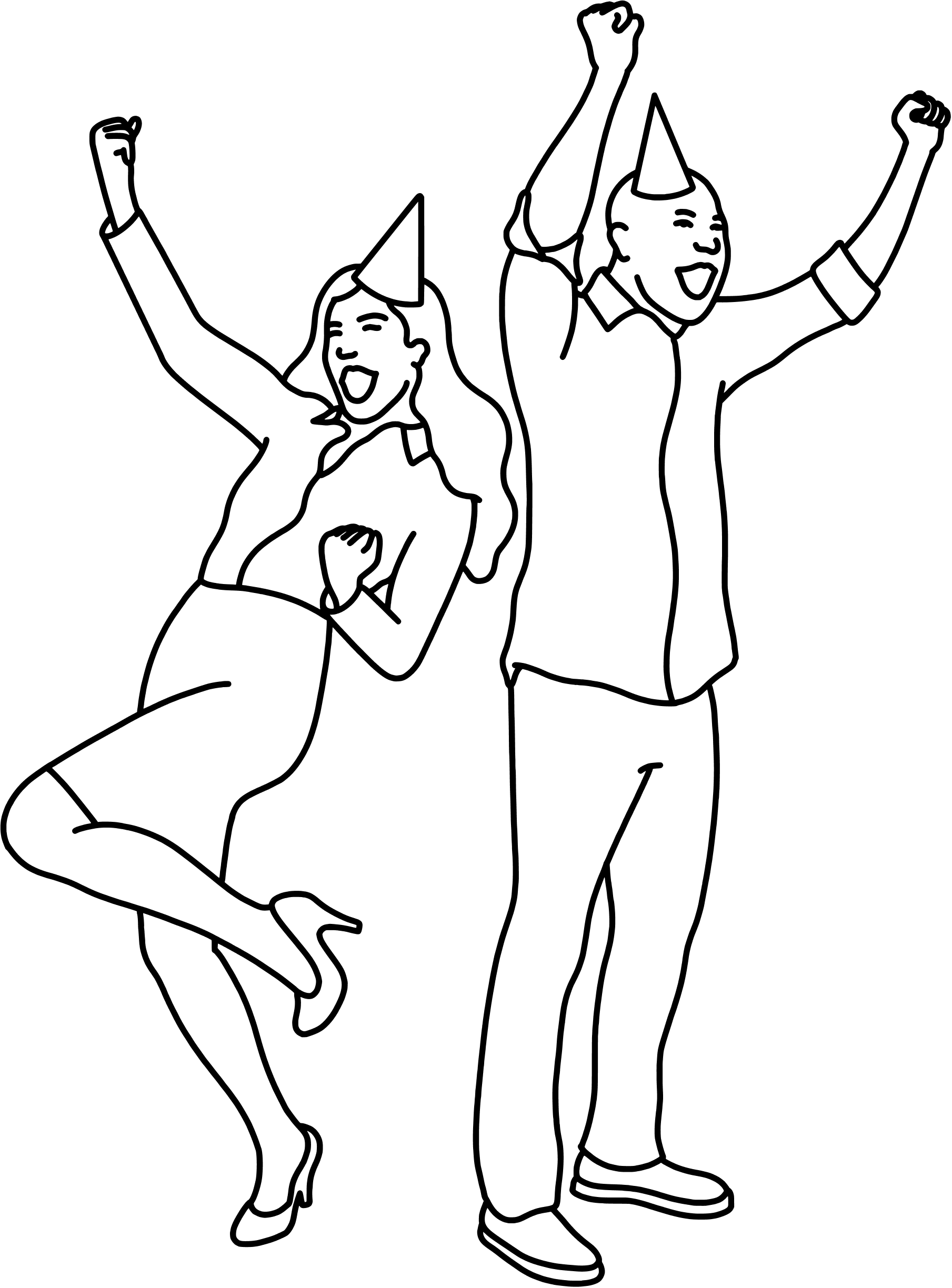


.svg)
%20(1).png)
.png)
.png)