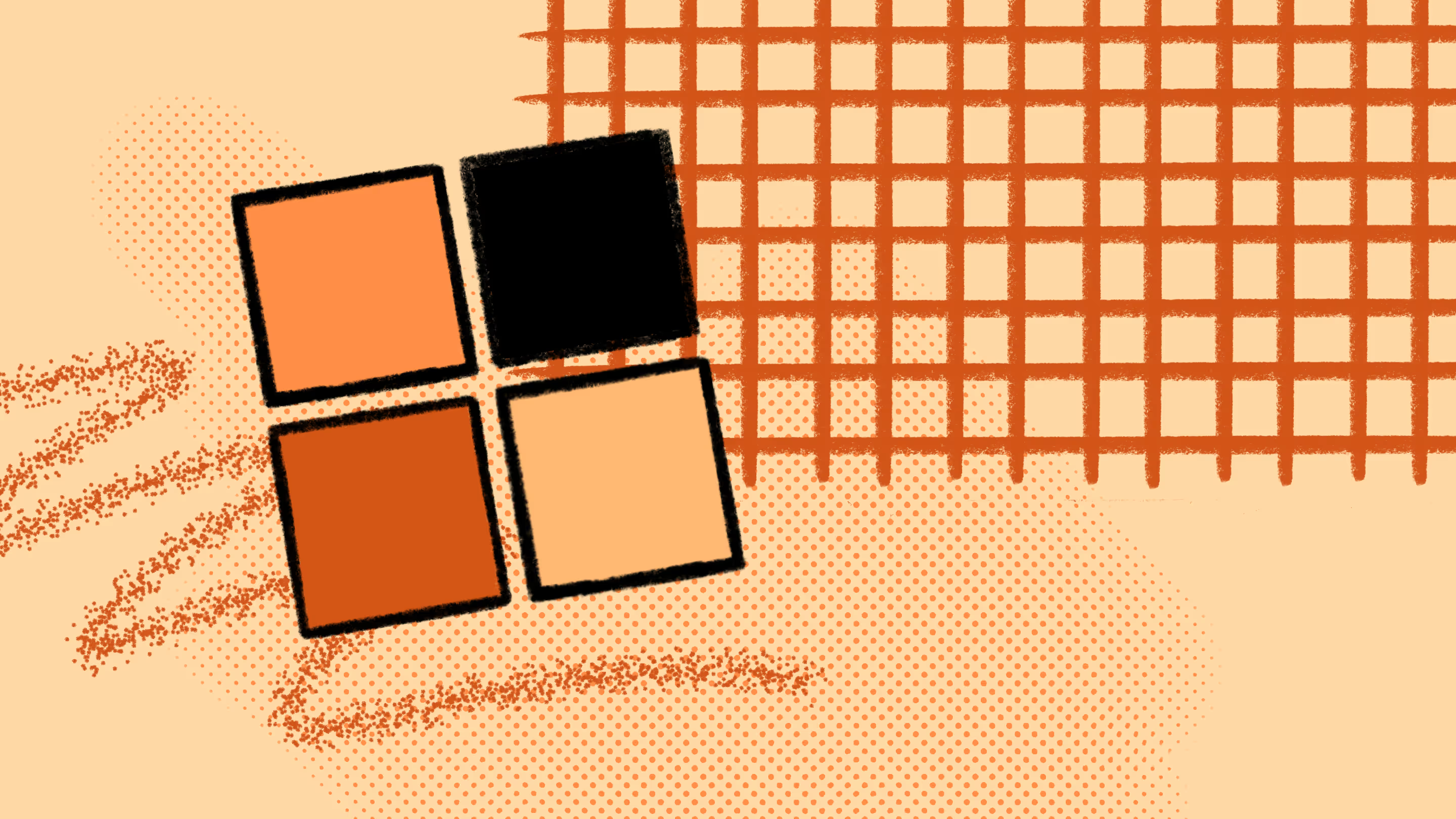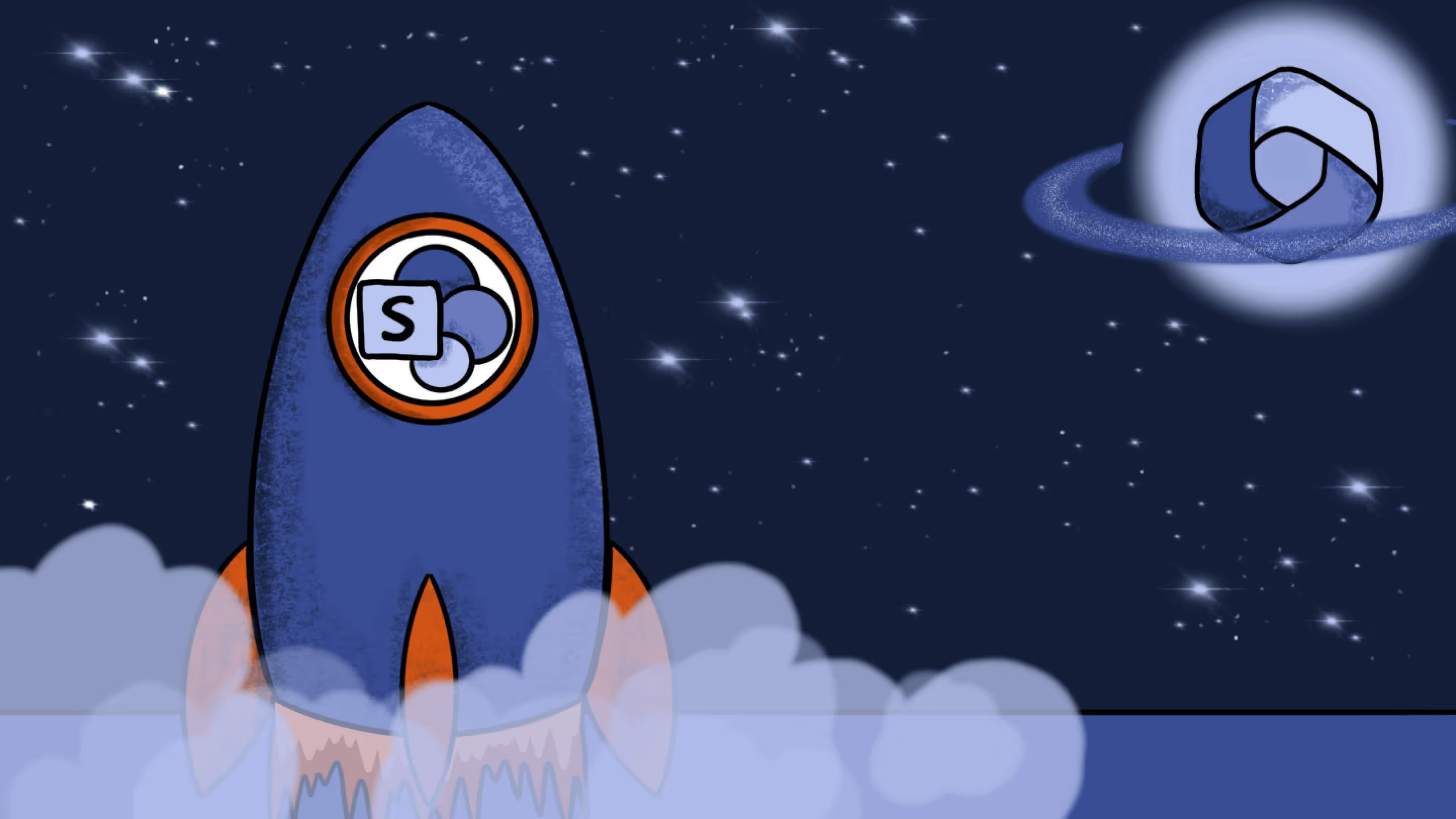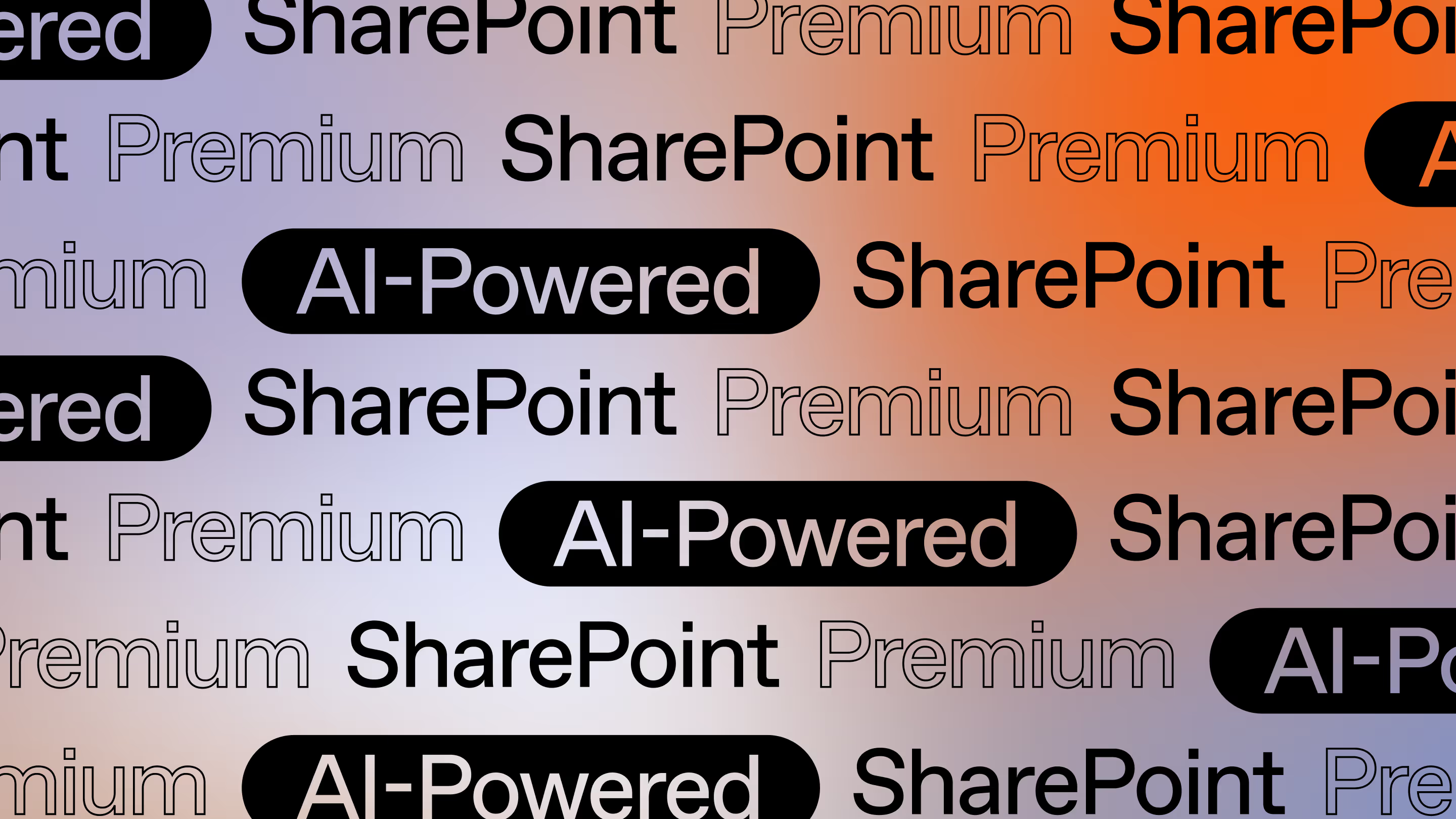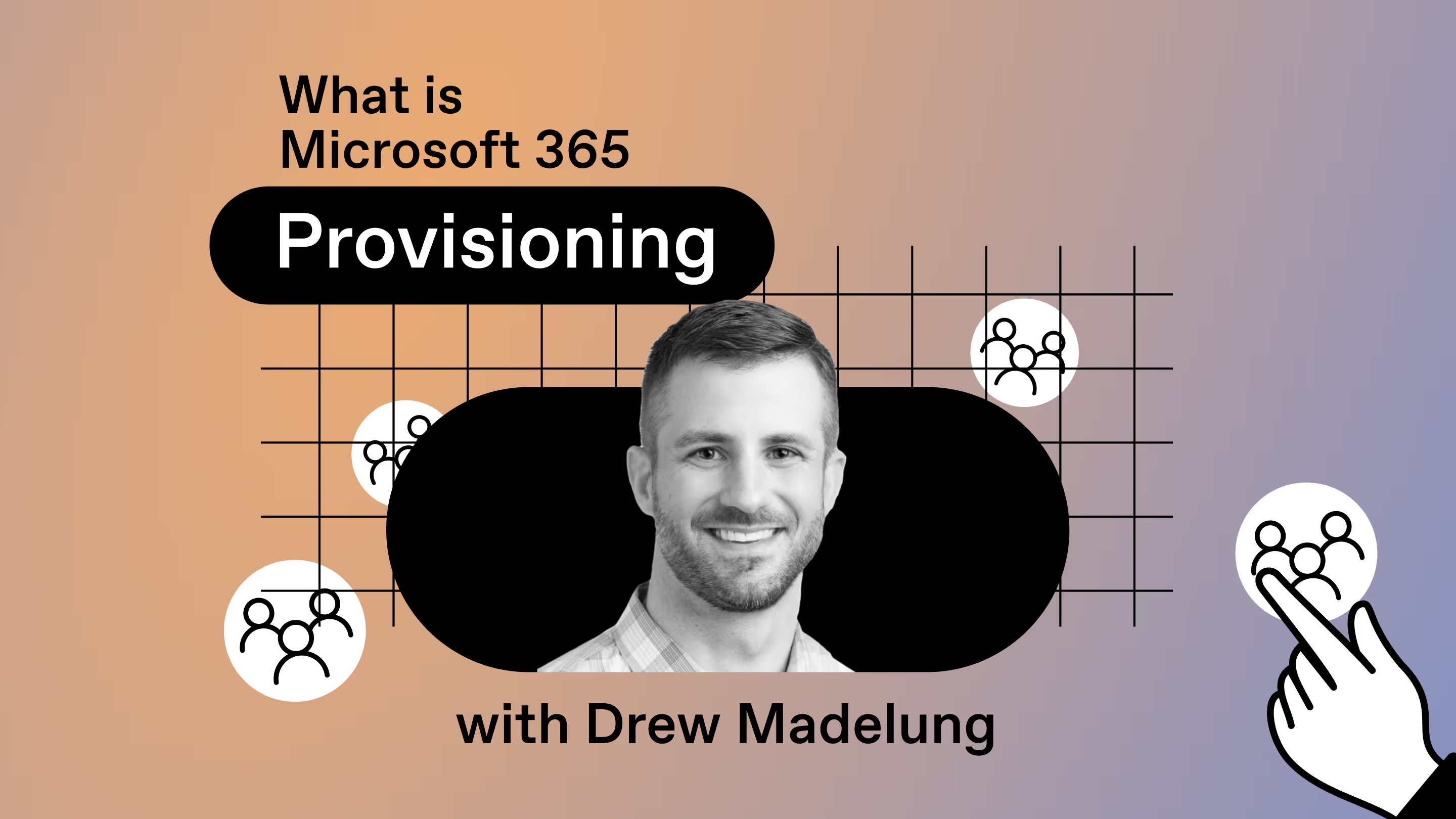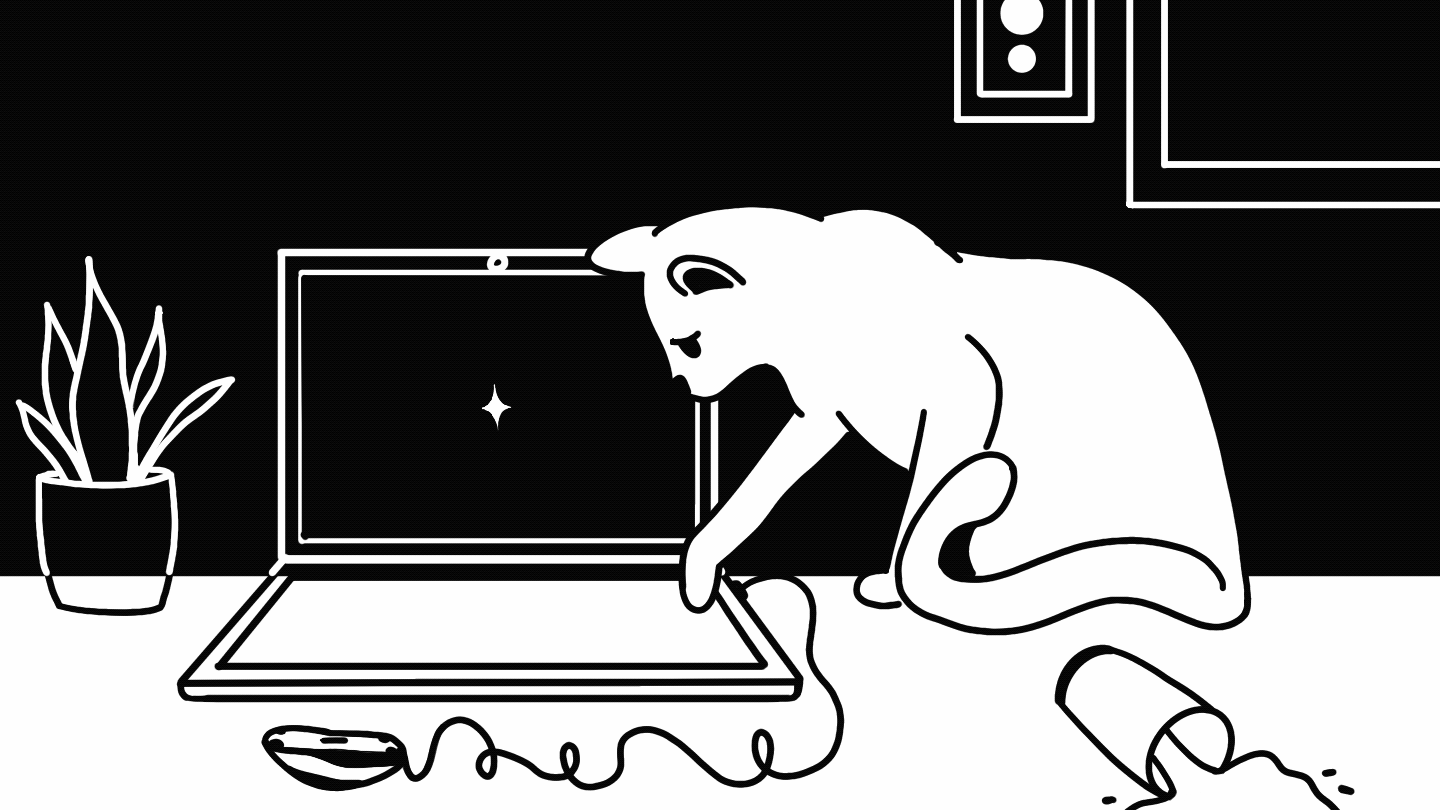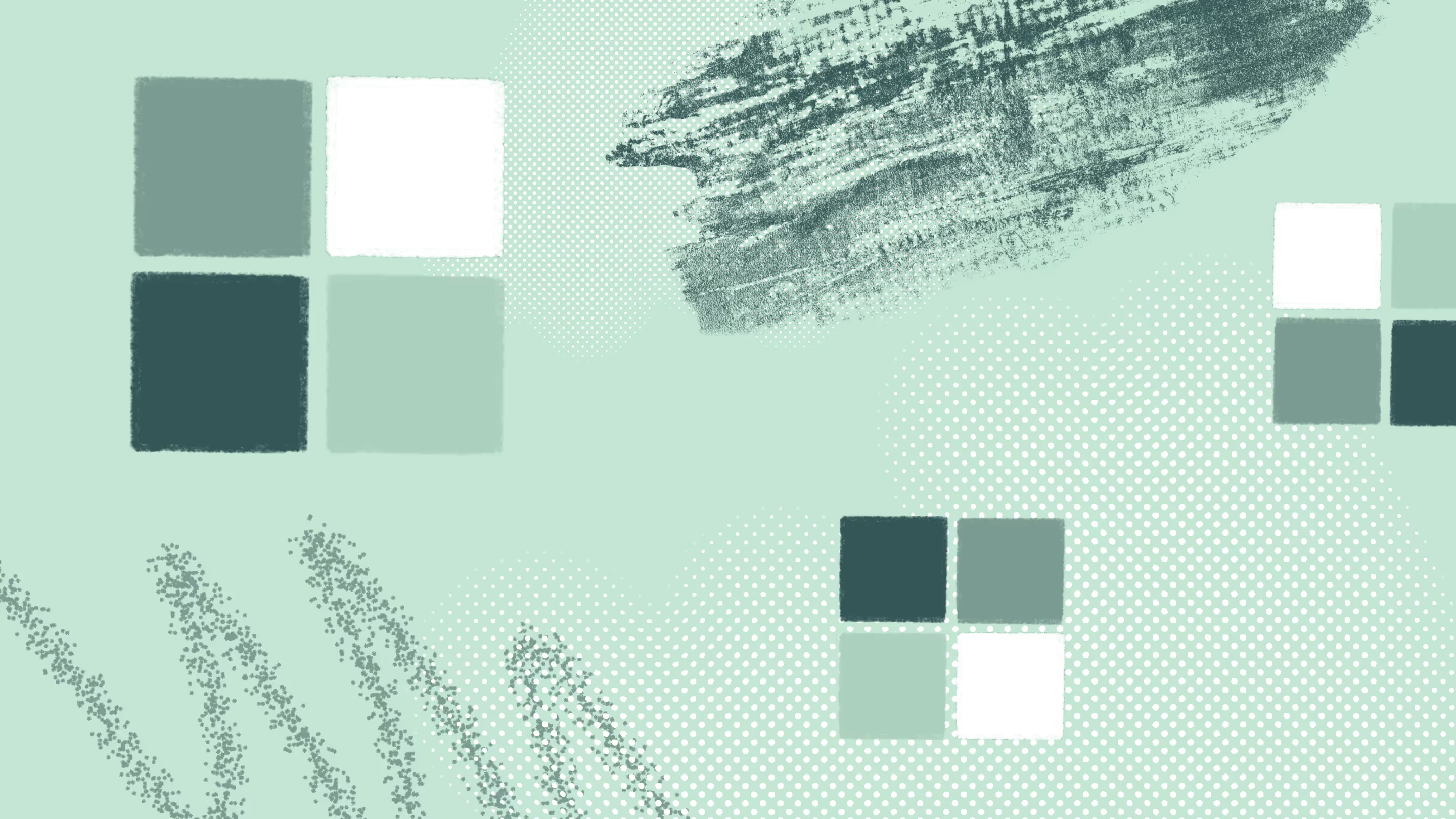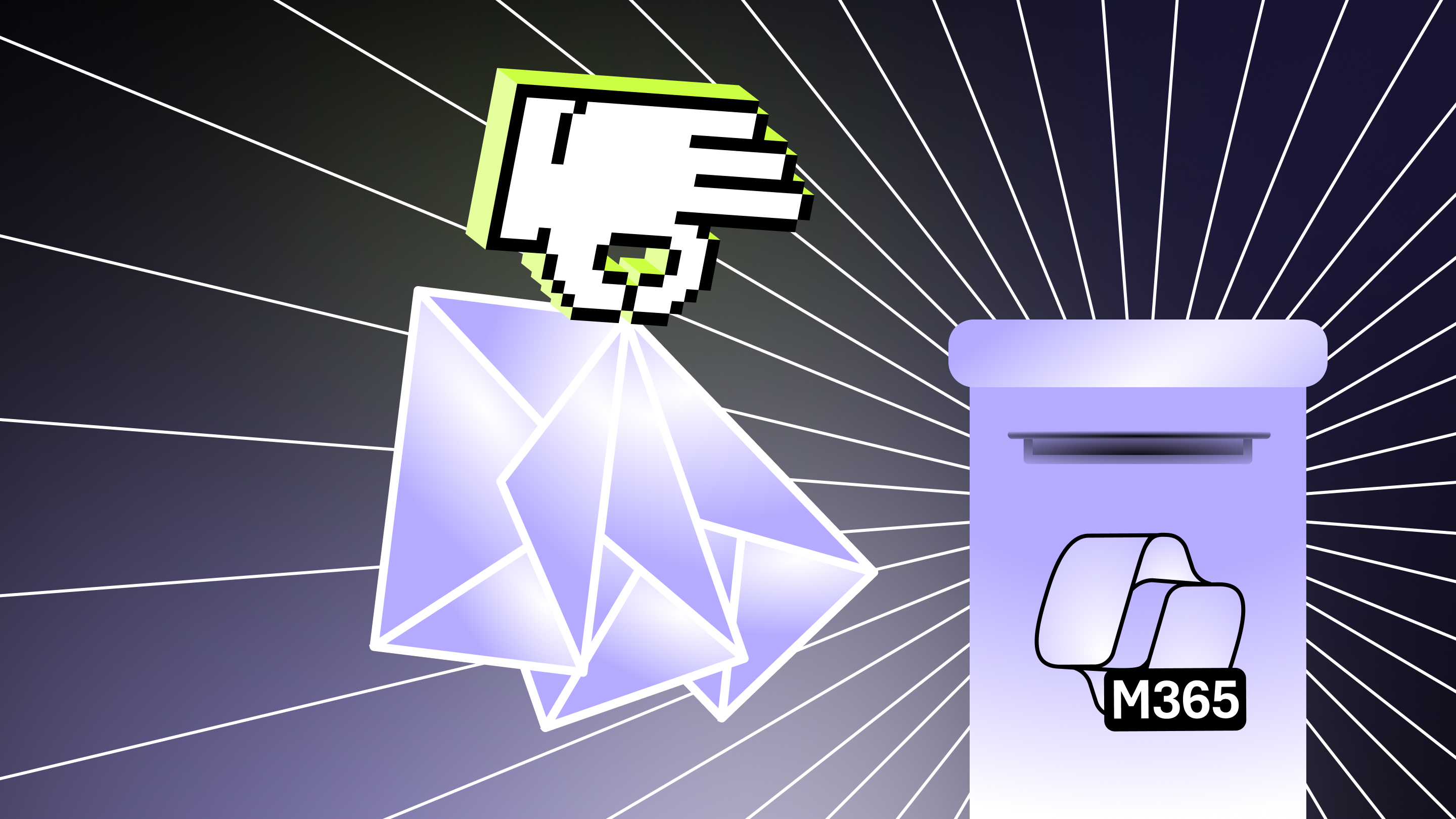Provisioning in SharePoint: How does Copilot change the game?
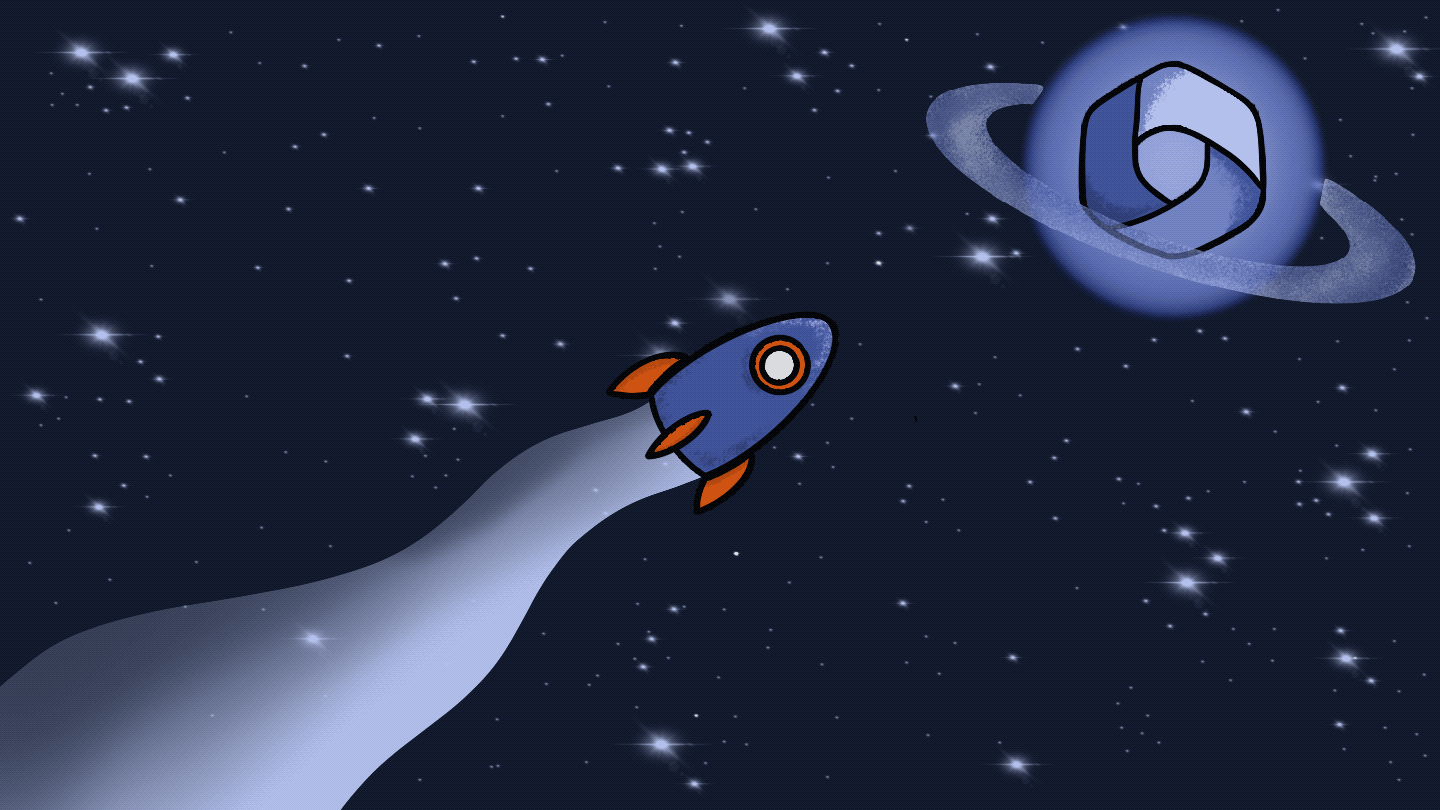
Table of contents
SharePoint site creation is now AI-powered. What does it mean? Benjamin Niaulin, ShareGate’s VP of Product, breaks down the latest innovations and how IT can manage the creative explosion that’s sure to follow.
Everybody’s talking about Copilot in SharePoint. Well, no wonder. How cool is that? Type your prompt right on the page, and voilà, here’s your starter content. Writer’s block, never more.
And it’s not only Copilot, of course: the other announcements Microsoft made for SharePoint are super exciting too. New visuals, brand center, seamless integrations across Microsoft 365… all that is going to change how people create and engage with SharePoint sites and pages.
But change how? One hundred percent for the better? I’d say it depends. With all the excitement around these innovations, there are a few caveats IT teams must be aware of to help end users make the best of this renewed SharePoint experience. Let’s see how it goes!
What is Microsoft Copilot, and what does it do?
Microsoft Copilot is an AI-powered assistant that combines Large Language Models (LLMs) like OpenAI’s GPT-4 (the force behind ChatGPT) and the user’s business data stored in Microsoft Graph. It’s an immensely powerful tool to help people kickstart content and any other creative process, such as a text document, a spreadsheet, an intranet page, or even an email.
Copilot’s potential for increasing productivity is enormous. Just like other AI-based assistants, people obtain surprisingly relevant results by simply “dialoguing” with the platform—and we can expect even better results in the future, changing the way people interact with their virtual tools in unimaginable ways. In the words of Satya Nadella, Microsoft’s chairman and CEO:
“With our new copilot for work, we’re giving people more agency and making technology more accessible through the most universal interface—natural language.”
Satya Nadella, chairman and CEO of Microsoft
How does Copilot work in Microsoft 365 and SharePoint?
Copilot is embedded in the Microsoft 365 apps people use every day, like Word, Excel, Outlook, SharePoint, Teams, and more. So, for example, if you’re a SharePoint user, you only need to type a short prompt, like “Create an employee onboarding site for UX Designers based on this PowerPoint presentation.” Then, Copilot will create a SharePoint starter site, fetching information from the whole organization and, in the example I mentioned, the presentation indicated by the author.

Apart from Copilot, Microsoft presented some other impressive innovations for SharePoint:
- A new look—SharePoint is going through a major facelift, with new visual elements and templates that will help authors leverage the full potential of images and video and create compelling web designs.
- A brand center—SharePoint is introducing a brand center where organizations can consolidate their visual elements and make it easier for end users to create sites that are consistent with the brand identity.
- Seamless integrations—With the new integrations into email, Teams, and Viva, authors will be able to share their SharePoint creations throughout Microsoft 365 consistently, reaching audiences exactly where they work.
- More flexibility for devs—The existing solutions for developers will continue to work even as the user experience is updated so that SharePoint sites can be tailored to specific needs.
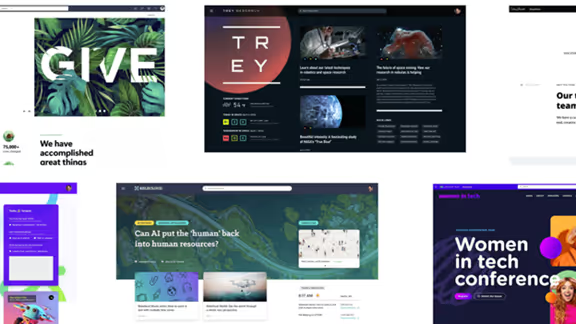
Honestly, these innovations in SharePoint blew my mind. I never thought SharePoint could look this good or make it this easy for people to create content. But of all these announcements, Copilot stands out as a serious game-changer.
I recently had the privilege to interview Jeff Teper, President of Collaborative Apps & Platforms at Microsoft—aka, the “founding father" of SharePoint. And during our fireside chat, Jeff said how the promise of AI reminded him of the time when he, as a 19-year-old starting to write code, had his own creativity unleashed by the things he was learning to do on a PC:
“I think there's going to be lots of unlocks from people looking at AI and figuring out amazing new things they can do with it. So I hope (it becomes) broadly accessible.”
Jeff Teper, President of Collaborative Apps & Platforms at Microsoft
Want to learn more about the new SharePoint and Teams and what lies ahead for Microsoft 365 and its tools? Stay tuned for my fireside chat with Karuana Gatimu, Principal Product Manager at Microsoft!
Pros and cons of the SharePoint innovations for end users and IT
You’re probably thinking how amazing these innovations in SharePoint are (agreed) and how they’re bound to make content creation so much simpler than it was (yes, they probably will). But if you look at the big picture, there are a few pitfalls one should try and avoid to make SharePoint the next-generation content platform Microsoft wants it to be.
The pros: more engagement and creation
The renewed SharePoint experience will greatly boost end-user engagement and content creation. That’s not only because of Copilot but also because of the new app integrations and the revamped visuals available for authors, making SharePoint better-looking, more digestible, discoverable, and more easily shareable across Microsoft 365.
Let’s say you’re an end user. You never realized SharePoint even existed, let alone create sites with it. But then you see it so well integrated into the emails and the teams you work on every day—and it looks so good, too, so elegant, like some of your favorite sites. So, you think: “Wait a minute, I can create this in my workspace? I want that!” And this is when you become a SharePoint author, creating pages and sites for your daily work, sharing them on the other Microsoft 365 apps, and engaging other users to create and collaborate themselves.
And from the IT perspective, this creation frenzy could be telling another good story: rising adoption. This means end users probably won’t resort to unsanctioned tools to do their work, giving IT admins peace of mind regarding security. Also, with the app integrations, employees will feel compelled to use other Microsoft 365 tools, like Viva, Teams, and good old Outlook. So long, shadow IT.
Cons: the potential for sprawl
Now, here’s a turning point in this story. This is when the increase in SharePoint site and page creation makes way for some of Microsoft 365’s most dreaded villains: clutter and sprawl.
Again, let’s think you’re that end user who’s super at ease with the renewed SharePoint. You realize you can easily create not only engaging intranet pages but also other types of content, like a page to share pictures of that after-work board game night your team had. You could also create a site explaining how to edit videos on SharePoint, but your colleague had the same idea, and now you have duplicate pages with the same kind of content.
Imagine that happening day after day, month after month: this is how clutter and sprawl are created. Unauthorized, inconsistent, and repeated content will spread in your SharePoint environment, so when people search for content, they’ll feel either discouraged or confused by the results, potentially holding them back in their tasks. You don’t want that in your workspace.
Now let’s think of the IT teams taking care of this mess. First, they might lack visibility of their environment, and if IT doesn’t know what’s happening, things can rapidly get out of control. Then, there’s the effort needed to clean the tenant up. Finally, IT will have to deal with the unauthorized pages users created—which, I bet, don’t comply with the organization’s policies—and the gigantic amount of content piling up. This is precious time that IT could spend elsewhere, like in more strategic, value-add projects. But no: there you are, putting out fires.
I know, you’re in pain just thinking of this scenario. But as dreadful as it may be, this example is realistic and could turn your Microsoft 365 management strategy upside down. Few issues in a Microsoft 365 tenant are as harmful to productivity and efficiency as sprawl. Just remember that.
The importance of provisioning in SharePoint
Now you’re probably waiting for me to come up with a solution for this potential clutter crisis. Well, I have a solution, my friend, and I bet you know it already: provisioning.
With provisioning, IT creates templates according to specific business requirements so employees will author SharePoint sites and pages with the proper rules and guardrails in place. With a good provisioning strategy, IT will help automate and replicate the content creation process in a more secure, controlled way. This makes authoring much more efficient while people retain the power to create not only exciting SharePoint sites and pages but teams, too.
As I mentioned before, IT wants employees to use Microsoft 365 and its tools—and with Microsoft allowing them to author more engaging and beautiful sites than ever before, this shouldn’t be hard. But IT must ensure people use this ability well, creating the right things securely and consistently. Provisioning is halfway to IT success in Microsoft 365.
How ShareGate’s new features help manage the new SharePoint
Now I want to present you with some new ShareGate features that will help IT admins improve their provisioning strategies in the context of these SharePoint innovations. Let's take a look!
ShareGate Blueprints
With ShareGate, you could already add team and site templates for end users to create their own teams, modern and classic team sites, and communication sites with your specifications and guardrails in place. However, when people created a workspace, the SharePoint site associated with it was a basic, default one. Well, not anymore.
The new ShareGate Blueprints feature lets you identify an existing SharePoint site with all its web parts, components, structure, and content to embed it in your provisioning templates. Then, when an end user provisions a workspace with that template, ShareGate's powerful migration engine copies the blueprint site with all those bells and whistles and is available within minutes of the workspace's creation.
And, better still, if you need to modify or improve the blueprint site, go for it! Any changes will update dynamically into the provisioning template.
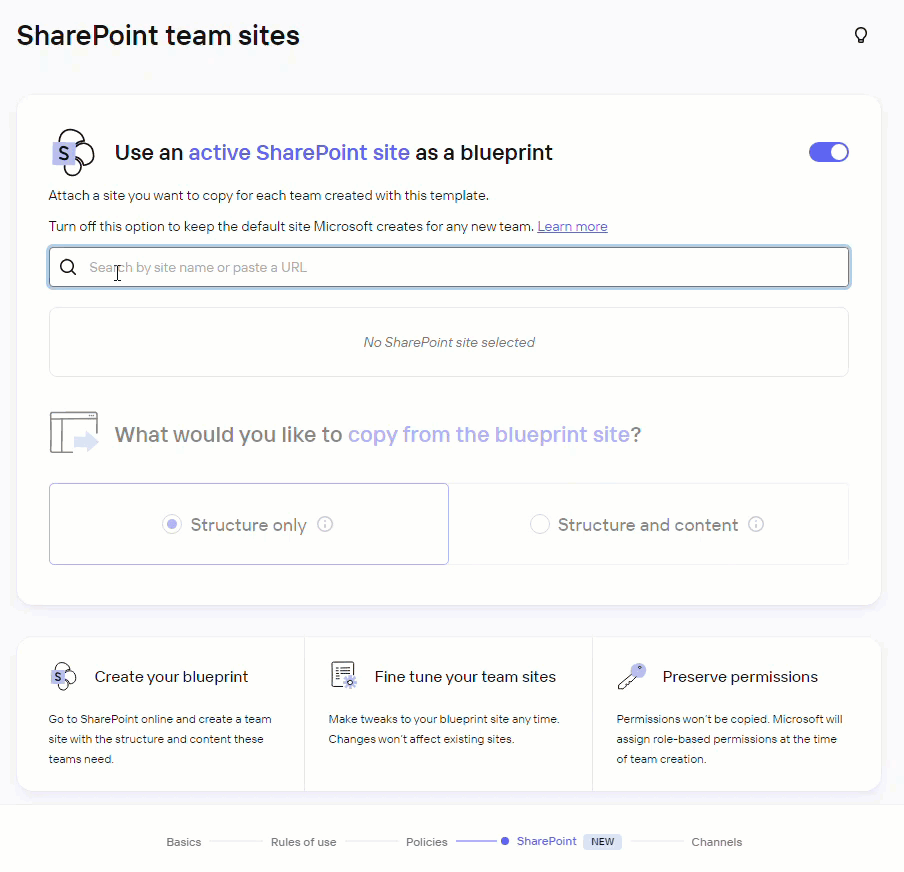
Our customers have been asking for this for a long time, and here it is! We’re SO excited about ShareGate Blueprints. It’s the latest example of our migration engine’s power to bring innovative management solutions to life—in this case, taking workspace provisioning to the next level.
Approval process
Speaking of customer requests, here’s another one we’ve been working on. We recently introduced an approval process step to Teams and SharePoint site provisioning. Now, any newly provisioned workspace can be submitted for approval by the admin before being created by either the admin or an end user designated by your IT team. This aims to avoid duplicates and inadequate names, giving IT more control over the self-serve environment.
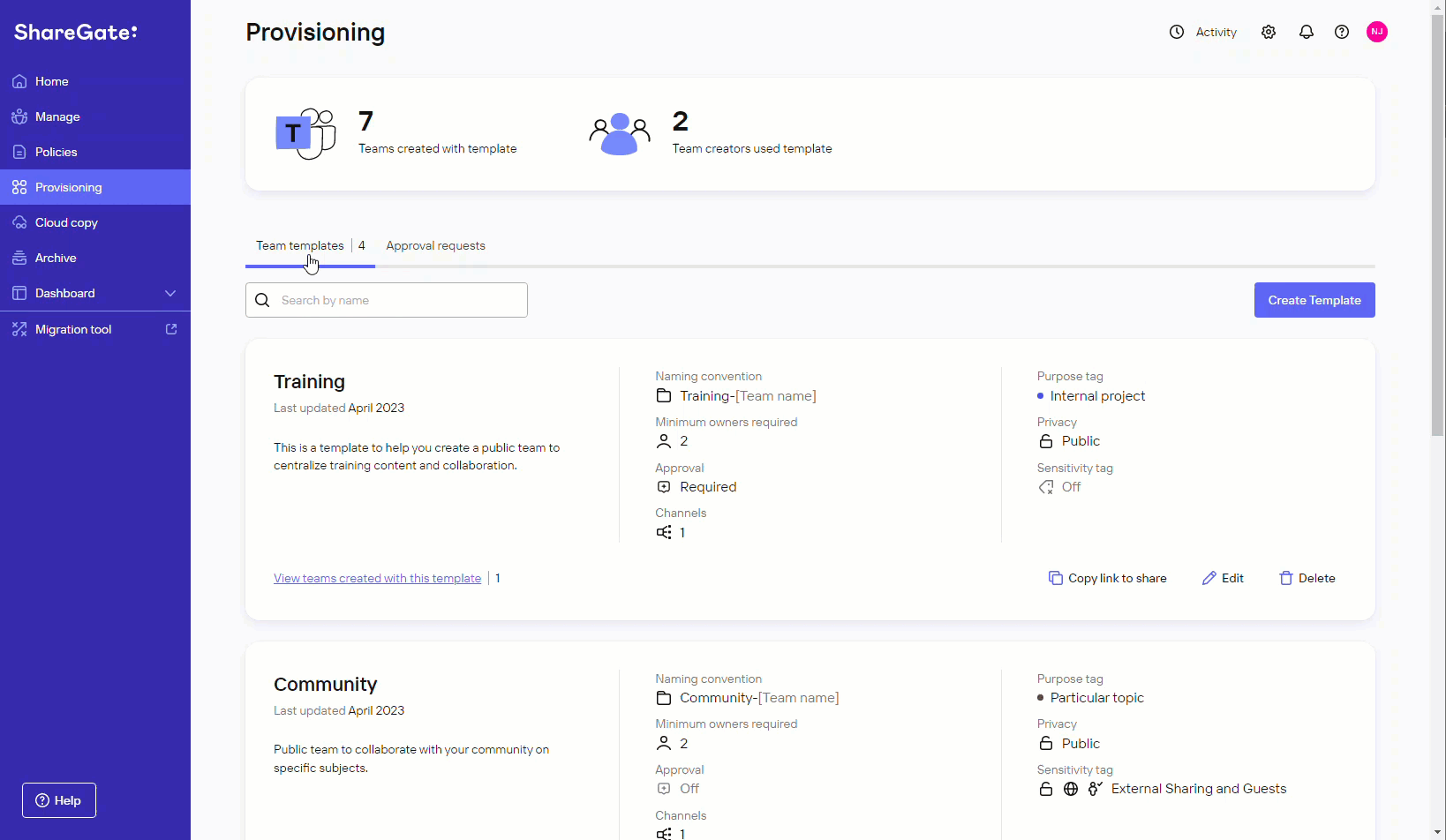
Reporting dashboard
Earlier, I mentioned how not having visibility makes sprawl grow fast within a Microsoft 365 tenant. ShareGate’s reporting features help IT admins gain visibility of their environments and act quickly, but, as always, we’ve been working on making our reports even better.
Now, we’re adding a reporting dashboard that gives IT even more depth of vision of their tenants. Admins will be able to see what was created, by whom, and when, using what template, and where it was created (either on ShareGate or directly in the Microsoft tools). This is another step toward empowering IT with the right tools to manage their environments.
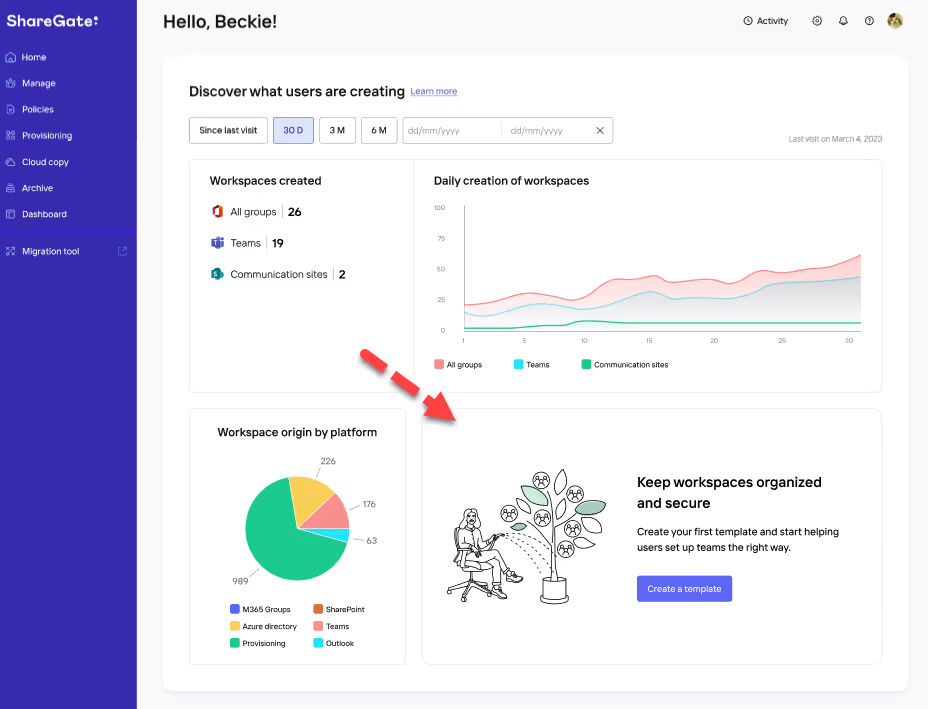
Preparing for an AI-powered workspace
I asked Jeff Teper how AI will impact jobs and the role of IT. At one point, he made a case for upskilling employees and preparing them for the AI-powered workspaces of the future. He said:
“Think about all the work, all the creativity, all the customer engagement, all the product ideation that can now happen because we're doing the automation of some basic stuff, and that your creativity is unleashed with these tools. That's very exciting, but we can't be too flippant about it because getting from here to there is not trivial. Organizations, Microsoft, and governments will have to invest in transforming people's skills.”
This will be a lot of work, of course, and we all agree that the full potential of AI is still unknown. But, in terms of the innovations Copilot is bringing to our workspaces today, there’s one first step IT teams can take to make things better for everyone: having a solid IT strategy in place, one that makes end users---and the organization as a whole---more at ease with this wave of change. This strategy should contemplate things like provisioning, security, full visibility, and automated solutions, such as the ones available in ShareGate.
Jeff said, “Getting from here to there is not trivial.” It’s certainly not, but we have to start somewhere, right? And matching communication with good provisioning is a good place to start.


.svg)
.avif)
%20(1).avif)