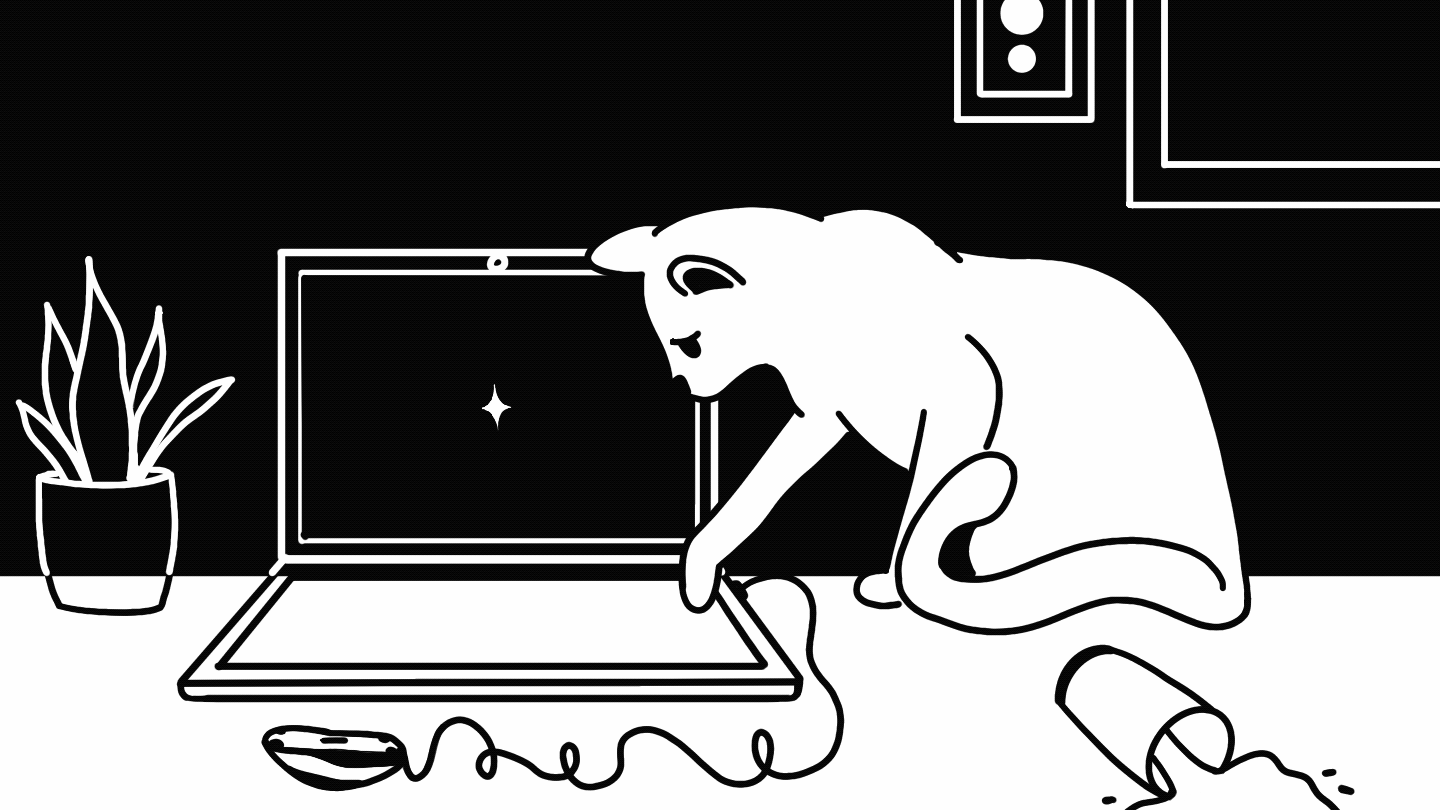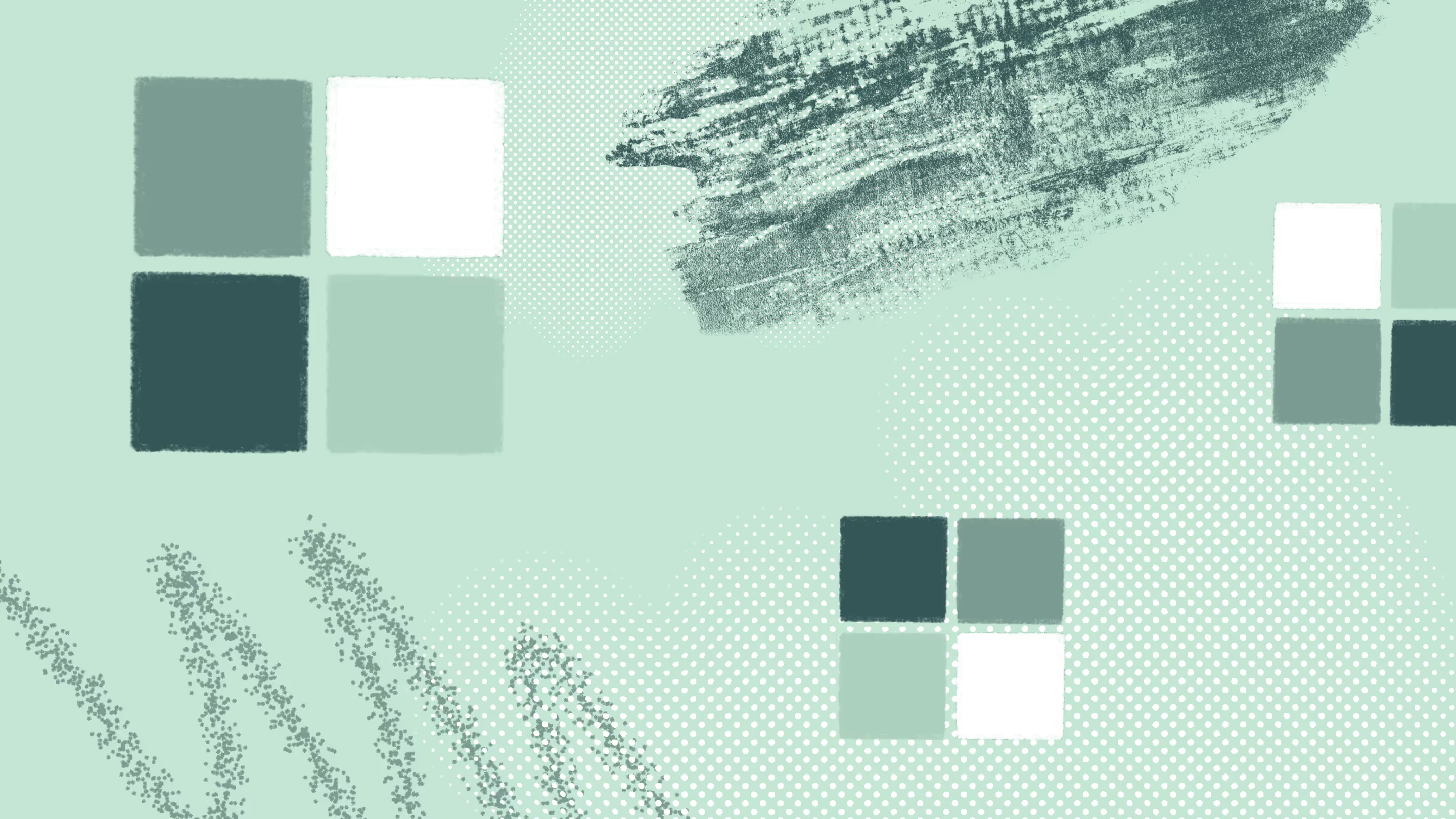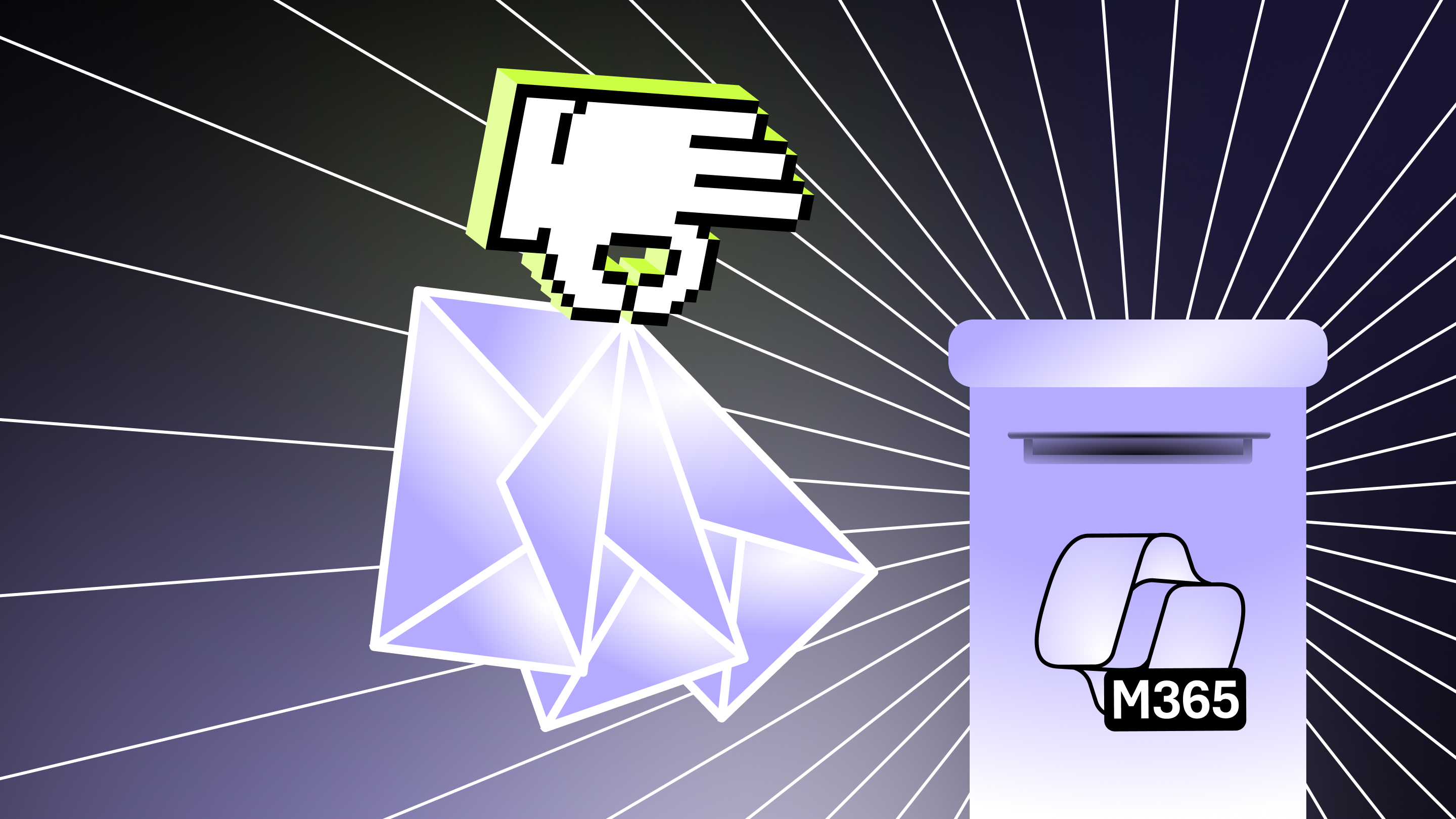SharePoint workflow migration and brand new interface

Table of contents
It may be very cold here in Montreal at the Sharegate headquarters, but we’re used to it and it hasn’t slowed us down. Not for a second. In this new release, we’re very excited to introduce full support for SharePoint 2013 Workflows. We also took this opportunity to learn from you and revamped our interface to make it even easier to use. If that was at all possible.
Update: Transition from classic SharePoint workflows to Power Automate flows
Copy or Move All Your SharePoint Workflows
Regardless of which version of SharePoint you are migrating from, your SharePoint Workflows will follow. Workflows help you automate tasks that would normally be done manually, allowing you to automate processes that were once long and painful. When SharePoint 2013 came out, so did a new and powerful workflow engine just for it. Since then, you and many others have built cool solutions using this new workflow engine. Office 365 also benefits from this new SharePoint 2013 workflow engine and it's important that you can keep what you built when migrating.
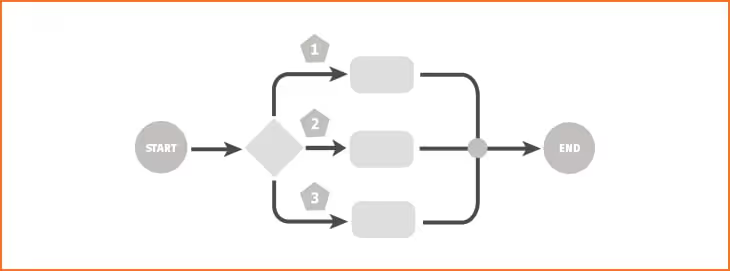
Whether you're copying lists and libraries with SharePoint 2013 Workflows somewhere else in your farm, or moving to the cloud in Office 365, Sharegate will take care of it for you.
In other words, you never have to worry or think about your SharePoint Workflows. Copy, move, or migrate what you want and we'll make sure it works.
Improved Look and Feel to Help You Manage SharePoint or Office 365 Better
Sharegate's management capabilities are numerous, so it’s important we continue to fit the immense power it has in an easy to use interface. If you haven't tried it out yet, the management features give you extra control over your environments.
You can explore one or multiple environments right from your desktop. This way, you can quickly see what's going on and where. This is great for those of us that have a lot to look out for and maintain.
If you're migrating from SharePoint 2013 to SharePoint Online, ShareGate can help make the process easy and hassle-free.
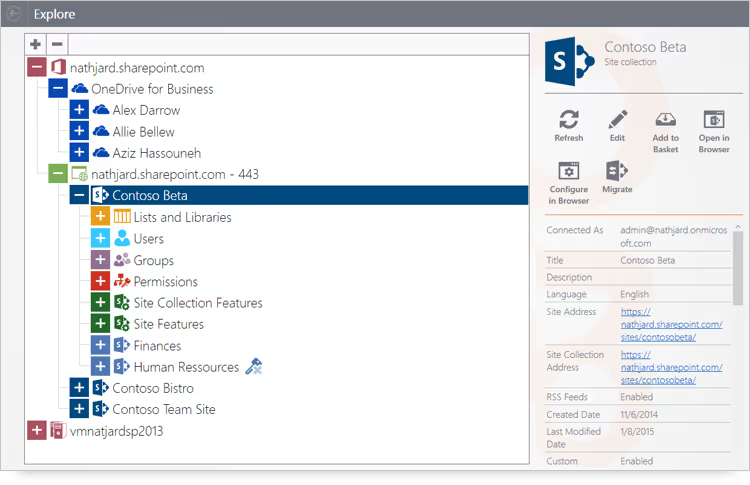
Security is a big topic, especially when dealing with the cloud and Office 365. But it doesn't mean it's any less important On-Premises. Sharegate can help you manage security so you know what's going on and securely enforce policies. Whether you need to check permissions, validate if anything is shared externally or copy permissions from one SharePoint to another, Sharegate will get the job done without difficulty.
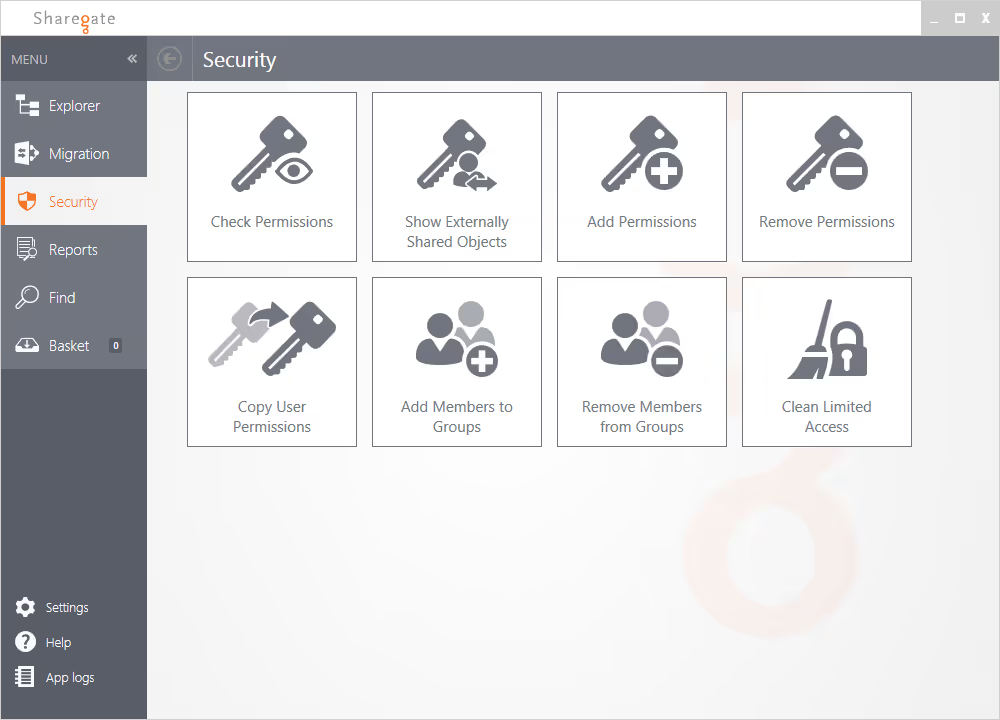
Reporting has always been a big part in managing any platform, SharePoint and Office 365 is no different. But why limit yourself to pre-built report that don't fit in your own organizations standards most of the time? Create your own with fine-grained conditions and use these reports any time you like in the future.
And why limit yourself to just looking at the report, with Sharegate you can also take action and Edit what you find in Bulk.
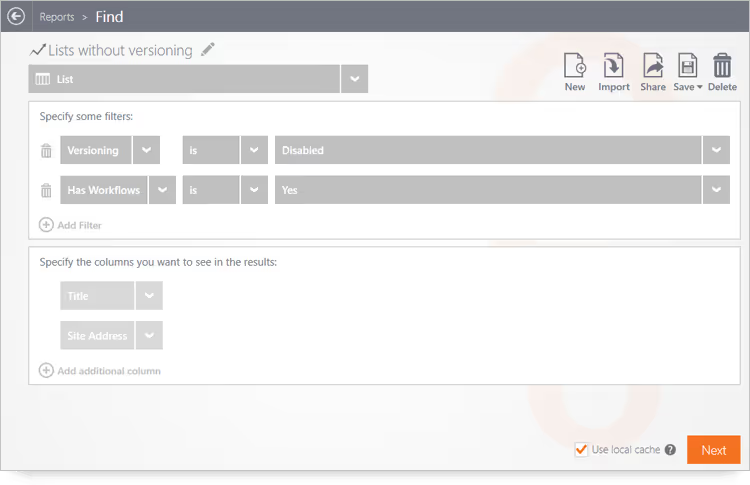
Massively Remove Office 365 Anonymous Guest Links
With the fast-paced changes in Office 365, it's important for you to be able to maintain control over what's happening. Security is a big concern when moving to the cloud, especially with External Users and Anonymous access to your content. Sharegate has already been doing a great job at finding Externally Shared Objects as well as giving you insight on any External Users added to your tenant. Today, we're happy to add an action that will remove any created links that allow anonymous access to your content.
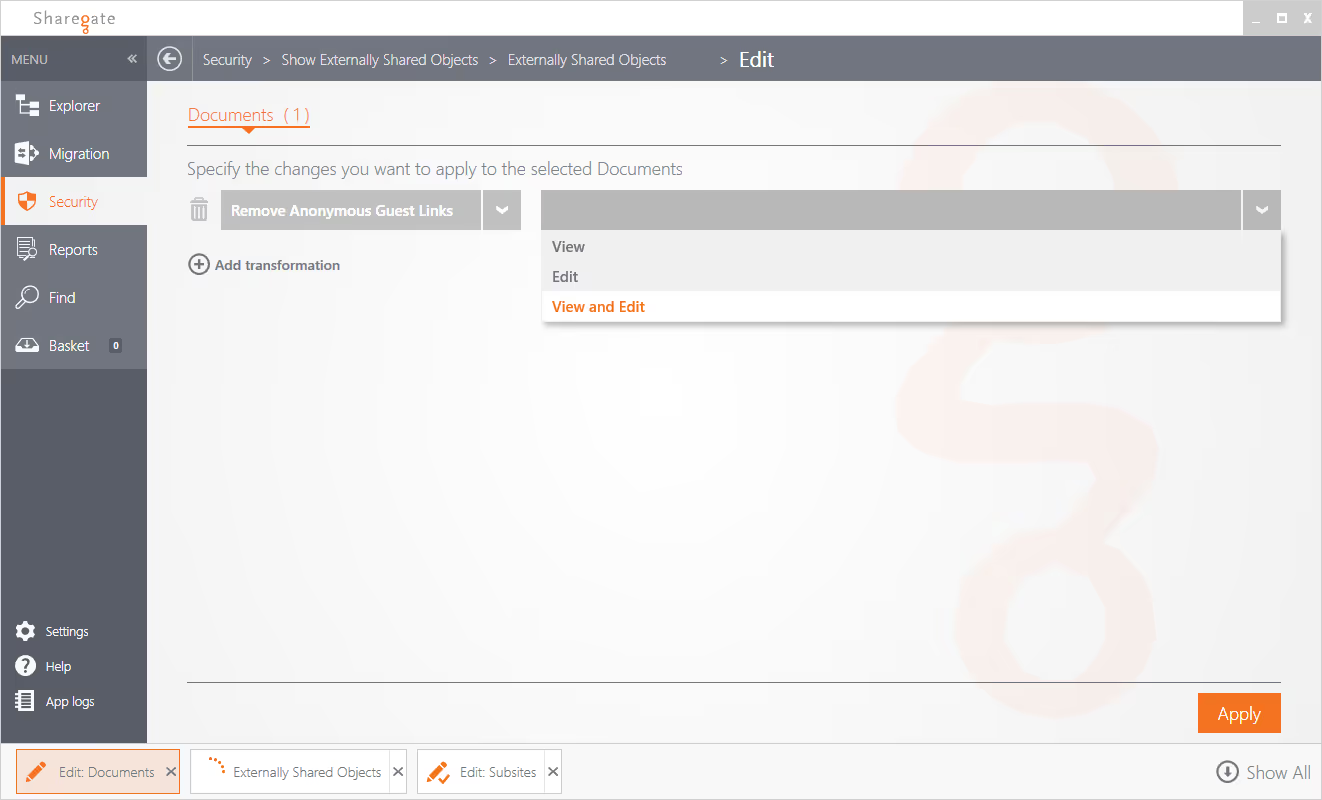
The power that Sharegate delivers for Migration and Management, all in one tool, is tremendous and now even easier to use.
For more information, you can consult the detailed release notes for this version: Sharegate 5.3 Release Notes


.svg)
%20(1).avif)