Microsoft 365 data governance framework: What it is, why it matters, and how to apply it
.avif)
Table of contents
A clear framework for data governance helps keep your environment secure, organized, and Copilot-ready. Learn what a data governance framework is, why it matters, and how to apply it effectively in Microsoft 365 to improve data quality, compliance, and operational decision-making.
Microsoft 365 makes it easy to collaborate — and just as easy for things to get messy. Teams and SharePoint sites multiply quickly. Content gets duplicated, outdated, or overshared. Over time, ownership becomes unclear, content is created without proper metadata or classification, and workspaces fall through the cracks. With Copilot in the mix, the stakes are even higher: if your data isn’t well structured or your data quality is poor, Copilot can surface the wrong content to the wrong people at the worst time.
Strong data governance helps keep that chaos in check. It’s not about locking things down. It’s about building a structured system for safe, scalable data management and collaboration. A well-defined data governance framework gives you visibility, control, and peace of mind. For IT admins, it’s one of the most reliable ways to manage enterprise data complexity while laying the groundwork for better Microsoft 365 governance as your organization evolves.
We’ll walk through what effective data governance looks like in Microsoft 365 and how to start building a scalable governance framework that works, with practical insights from ShareGate to help you get there faster.
What is a data governance framework? Definition, importance, and 5 key benefits
Think of a data governance framework as your blueprint for managing data throughout its lifecycle — from creation and classification to access, retention, and deletion. It brings structure to how different types of organizational data is handled through policies, processes, roles and responsibilities, and controls. The result? Improved data quality, stronger data security, and confidence in meeting privacy and regulatory compliance requirements.
Having a strong framework for data governance doesn’t just benefit IT. When applied to a digital platform like Microsoft 365, it benefits teams across the enterprise — from management and finance to operations, legal, and procurement — by improving trust in governed data and making it easier to find, use, and share accurate, consistent information.
Key benefits of a well-managed data governance framework include:
- Data democratization: Provide the right access to the right people at the right time
- Higher data quality: Improve accuracy, reduce duplication, and ensure reliable data across teams and systems
- Regulatory compliance and data privacy: Support the enforcement of data retention, audit, and protection policies to meet internal and external requirements
- Better business performance: Empower departments and stakeholders with clean, well-managed data
- Operational efficiency: Streamline data management practices and reduce manual oversight through clearly defined roles, processes, governance metrics, and scalable controls
In short, a structured approach to managing data use and quality fuels better decisions, stronger analytics, and more efficient operations at every level.
The 4 pillars of a strong data governance framework
A strong data governance framework is built on four key pillars: people, process, technology, and policy. Together, they create a scalable foundation for managing and protecting enterprise data across all departments and systems — from structured master data and metadata to everyday collaboration files and documents.
People: Defining ownership and accountability
Data governance starts with people. Defining clear roles and responsibilities helps reduce ambiguity, promote accountability, and make it easier to maintain data quality and well-governed data management across teams. This clarity not only supports data ownership and accountability but also reinforces good practices around data privacy, especially when handling sensitive or regulated content.
Key roles in a data governance framework:
- Data owners: Define access, usage and lifecycle decisions for specific data sets
- Data stewards: Oversee day-to-day data management and stewardship, enforce standards, and help resolve issues
- IT and security teams: Implement and enforce data security controls, permissions, and compliance checks
- Business users: Interact with and contribute to data, and require clear guidance on data governance policies
By aligning key stakeholders early and approaching data governance as a shared organizational responsibility, organizations can improve data lineage, ownership, and stewardship across the data lifecycle. In practice, these roles and responsibilities may overlap or evolve depending on team size and structure, but clear accountability remains essential to any effective data governance framework.
Process: Creating consistency in how data is handled
Well-defined data management practices bring structure to how data is created, classified, accessed, and maintained across organizational units and systems. This ensures consistency across systems and helps prevent issues like duplication, sprawl, or non-compliance.
Key process components:
- Data classification workflows: Use metadata and labels to classify data based on sensitivity, business value, or regulatory requirements — including business-critical content that reference or rely on master data
- Access request and approval processes: Define how users request, receive, and revoke access
- Data lifecycle management: Establish clear rules for data retention, archiving, and deletion
- Audit and monitoring: Track data usage, data sources, and changes to support internal and external compliance requirements
Reliable processes reduce manual effort and help teams govern both structured and unstructured data, making it easier to scale data governance across Microsoft 365.
Technology: Enabling data governance at scale
The right data governance tools make it possible to apply policies and processes consistently across systems — especially as data volumes grow. Technology helps automate key governance tasks, improve metadata management, support compliance, and enforce standards for different types of data across diverse data sources and platforms.
Key tools and technologies:
- Data catalogs: Centralize metadata, improve discoverability, and enhance data lineage Key caveat: A Microsoft 365 data catalog usually isn’t as robust or centralized as those found in enterprise data warehouses or analytics environments. But a combination of Microsoft Purview, metadata tagging, content types, and integrated tools can help organizations create a lightweight, M365-aware data catalog experience.
- Access control systems: Manage permissions and protect sensitive content to uphold data privacy and ensure data security
- Data quality tools: Detect and resolve inconsistencies and stale or duplicate content
- Automation and data integration: Connect data governance policies with operational systems to support scalable workflows and reduce manual oversight
These data governance tools and technologies help operationalize your framework for data governance, support cross-platform data integration, and make it easier to maintain consistent, organizational data management at scale.
Policy: Setting the rules that guide behavior
Policies formalize expectations around data use, handling, privacy, and compliance. They guide user behavior, align teams, and create a shared understanding of how to manage enterprise data responsibly.
Key components:
- Data usage policies: Define acceptable use, sharing practices, and restrictions
- Retention and deletion policies: Set rules for managing data lifecycle and storing limits
- Security and privacy policies: Support compliance with internal and external regulatory requirements
- Governance escalation paths: Establish channels for handling exceptions or policy violations
Well-established policies ensure your governance model is enforceable and not just theoretical.
How to apply a data governance framework in Microsoft 365
Traditional frameworks were designed for centralized systems like ERPs or data warehouses, with structured flows and controlled access. Microsoft 365, by contrast, is decentralized, collaborative, and dynamic. Data is created everywhere — often without oversight.
The four pillars of a governance framework still apply, but in Microsoft 365, successful implementation depends on translating those principles into flexible, repeatable tactics. That shift calls for a more modern approach to data governance, supported by flexible processes and the right data governance tools to scale oversight without slowing teams down. It also requires close collaboration between IT and key stakeholders to align governance policies with business needs.
Here’s how those governance pillars come to life inside Microsoft 365, with practical focus areas like workspace ownership, lifecycle management, visibility, and access control.
The four pillars of Microsoft 365 data governance
How core governance principles translate into scalable governance tactics in Microsoft 365
These four areas reflect the practical side of data governance in Microsoft 365 — helping IT teams move from cleanup to control.
With a strong governance foundation in place, Microsoft 365 becomes easier to manage and more resilient to risk — even as data volumes grow and regulations evolve.
Let’s take a closer look at how each of these comes to life in a modern Microsoft 365 environment:
1. Workspace creation and ownership
Uncontrolled site and team creation leads to sprawl fast. Bring consistency to your M365 tenant by establishing naming conventions, workspace templates, and creation guidelines. Assign clear owners and ensure every team, site, or Microsoft 365 group has someone responsible for managing its lifecycle and access.
Tip: Conduct regular ownership checks and set expiration policies to avoid orphaned workspaces and forgotten groups.
2. Lifecycle management and cleanup
Stale content creates clutter and risk. Set up lifecycle rules for archiving, deleting, or consolidating inactive workspaces and outdated files. This keeps your environment clean, improves searchability, and reduces the risk of old content resurfacing in unexpected places.
Tip: Identify inactivity patterns and build automated cleanup workflows that reflect real usage — and document content creation and lifecycle rules to support consistency at scale.
3. Monitoring, reporting, and Copilot readiness
You can’t manage what you can’t see. Use tenant-wide visibility and reporting to support proactive data management — track usage patterns, surface metrics on policy enforcement, and monitor sensitive content exposure to ensure data privacy and minimize risk. As tools like Copilot rely on data quality and content structure, governance becomes critical for ensuring your AI surfaces clean, secure, and trustworthy information from all types of data in your Microsoft 365 environment.
Tip: To improve Copilot outcomes, prioritize clean labeling, access control, and content structure. A data catalog — if part of your broader data governance strategy — can help standardize metadata and improve discoverability.
DOWNLOAD: To make sure your environment is Copilot-ready, use this checklist of 7 steps to prepare for Copilot in Microsoft 365.
4. Access controls and sharing governance
With content constantly being created and shared, permission drift is inevitable. Define clear access policies and review cycles for teams, sites, and shared documents — especially in SharePoint, where access governance plays a key role in protecting sensitive information. Regular audits of external sharing and guest access help safeguard data without disrupting collaboration.
Tip: Automate external sharing reviews and track changes over time to stay ahead of compliance gaps.
Bringing a governance framework to life in Microsoft 365 isn’t about locking things down — it’s about creating flexible guardrails that scale. With the right structure in place, IT teams can reduce manual cleanup, support secure collaboration, and prepare their environment for whatever’s next.
Turning your data governance framework into action
A well-designed data governance framework isn’t just a best practice — it’s essential for keeping Microsoft 365 environments secure, organized, and scalable. When built on clear roles and policies with repeatable processes, it transforms data from a potential liability into a high-quality, trusted foundation for organizational data security, growth, innovation, and AI-readiness.
But with the rise of decentralized, user-driven platforms like Microsoft 365, data management and governance needs to go beyond theory. You need data governance tools that make oversight and enforcement simple, actionable, and automated — with clearly defined governance metrics that show what’s working and where to improve.
That’s where ShareGate comes in. While a governance framework defines the “what” and “why,” ShareGate’s Microsoft 365 governance solution helps with the “how” — giving IT teams and business stakeholders visibility into ownership, data sources, usage, and risks across platforms like SharePoint and Teams.
Here’s what governance looks like in action with a data governance tool built for Microsoft 365:
- Unified data visibility across your tenant
See user access, external sharing, and workspace activity across SharePoint, Teams, and OneDrive — all in one place. - Actionable data governance insights
Surface inactive or ownerless workspaces, external sharing risks, and other issues that data stewards and IT teams can act on to strengthen governance and support tools like Copilot. - Smart workflow support
Enable smart workflows for recurring governance tasks, from assigning data stewards to reviewing inactive workspaces and updating policies, and track progress by monitoring key metrics from a central dashboard — no jumping between admin centers.
Want to learn more? Check out our free Microsoft 365 governance course to explore data security best practices, frameworks, and tools that help business users stay productive and IT teams govern confidently — without sacrificing control.


.svg)
%20(1).avif)



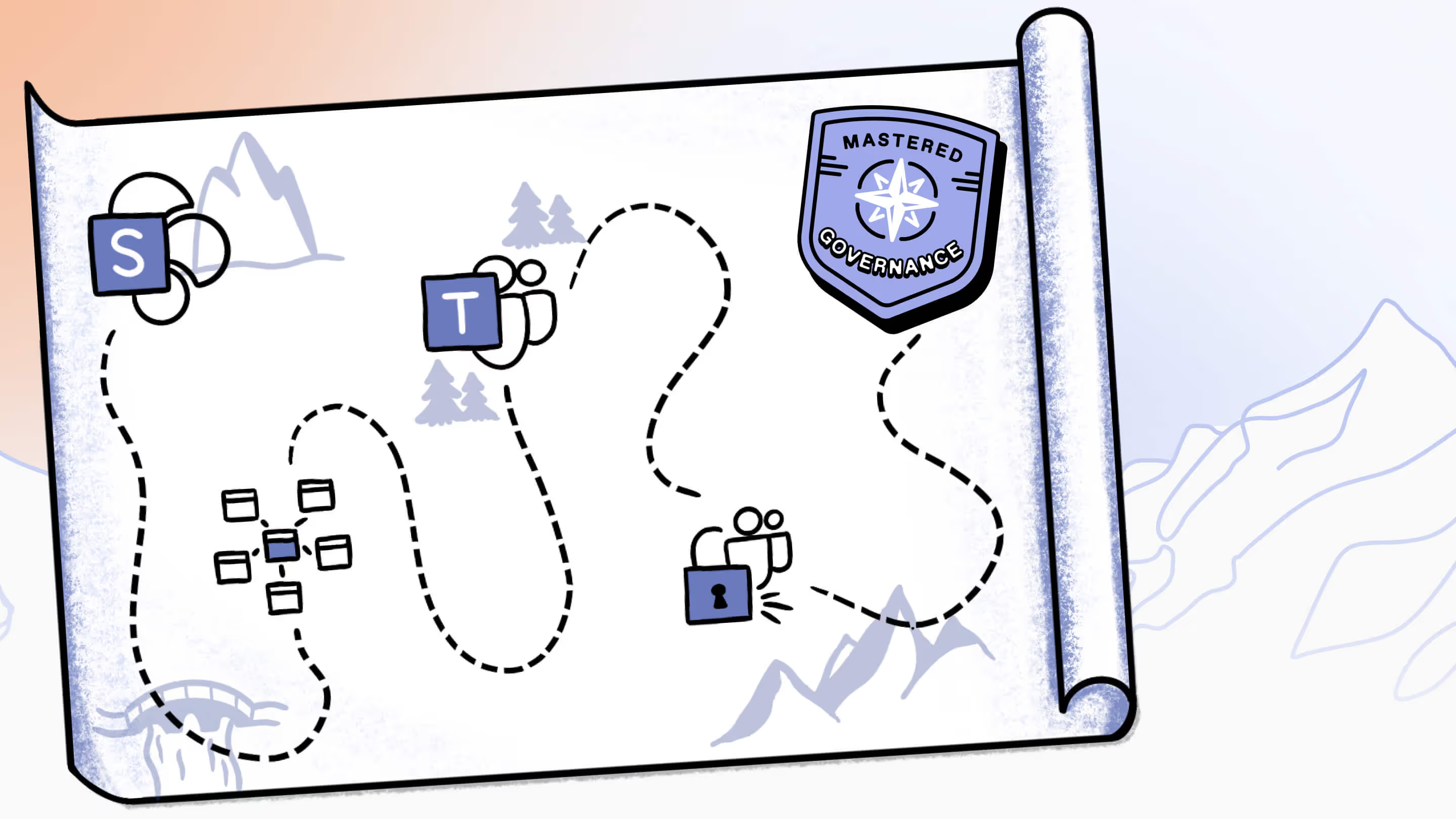

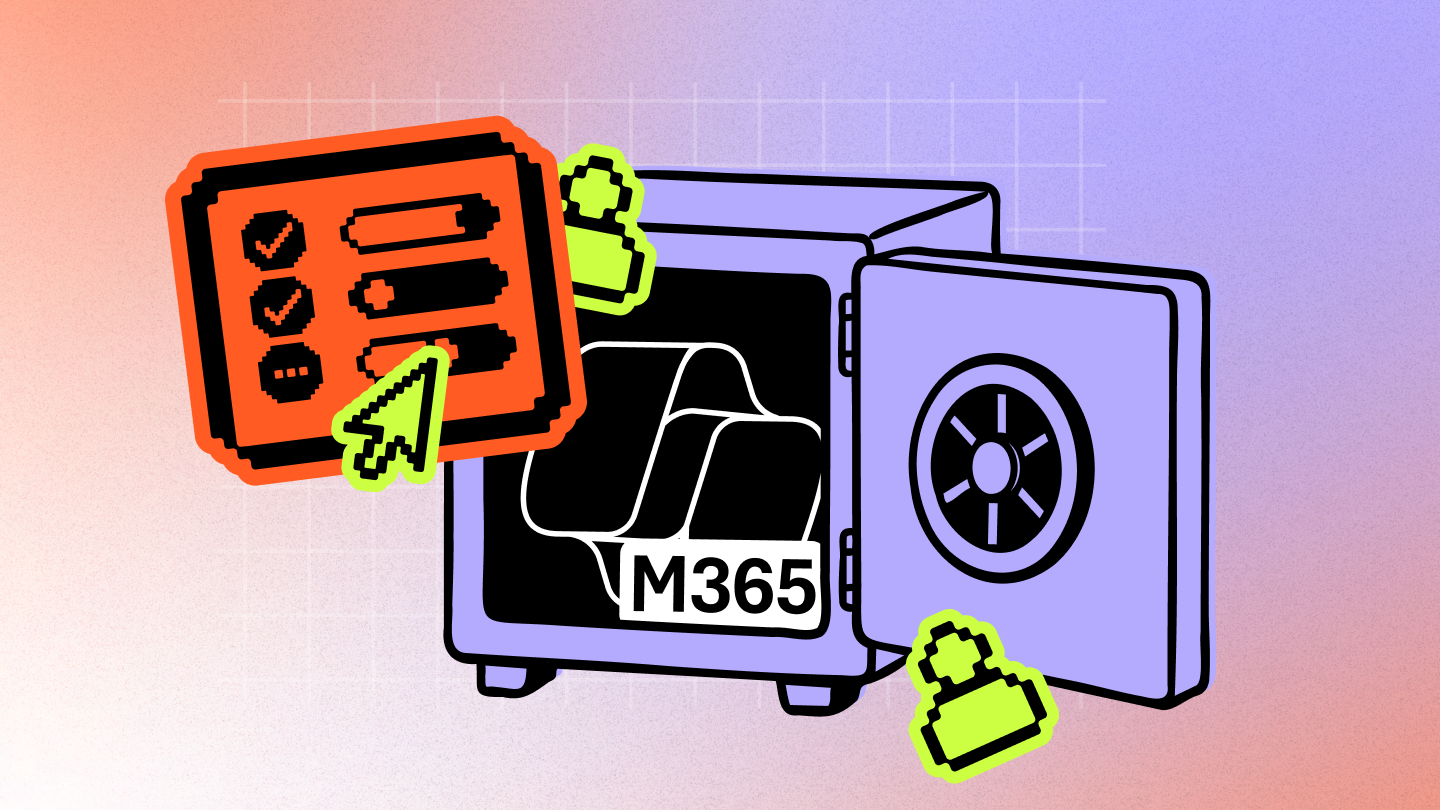
.avif)
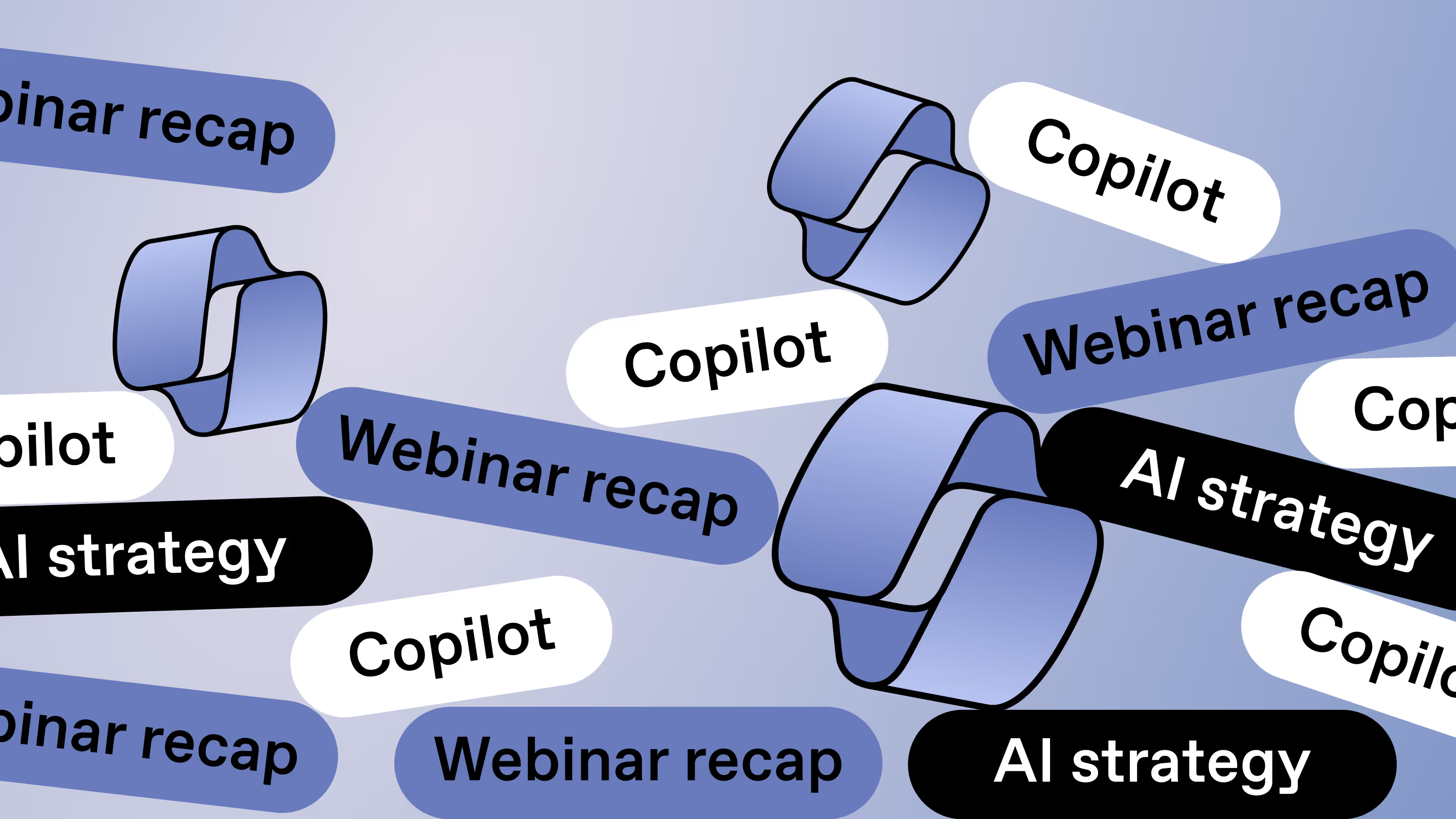

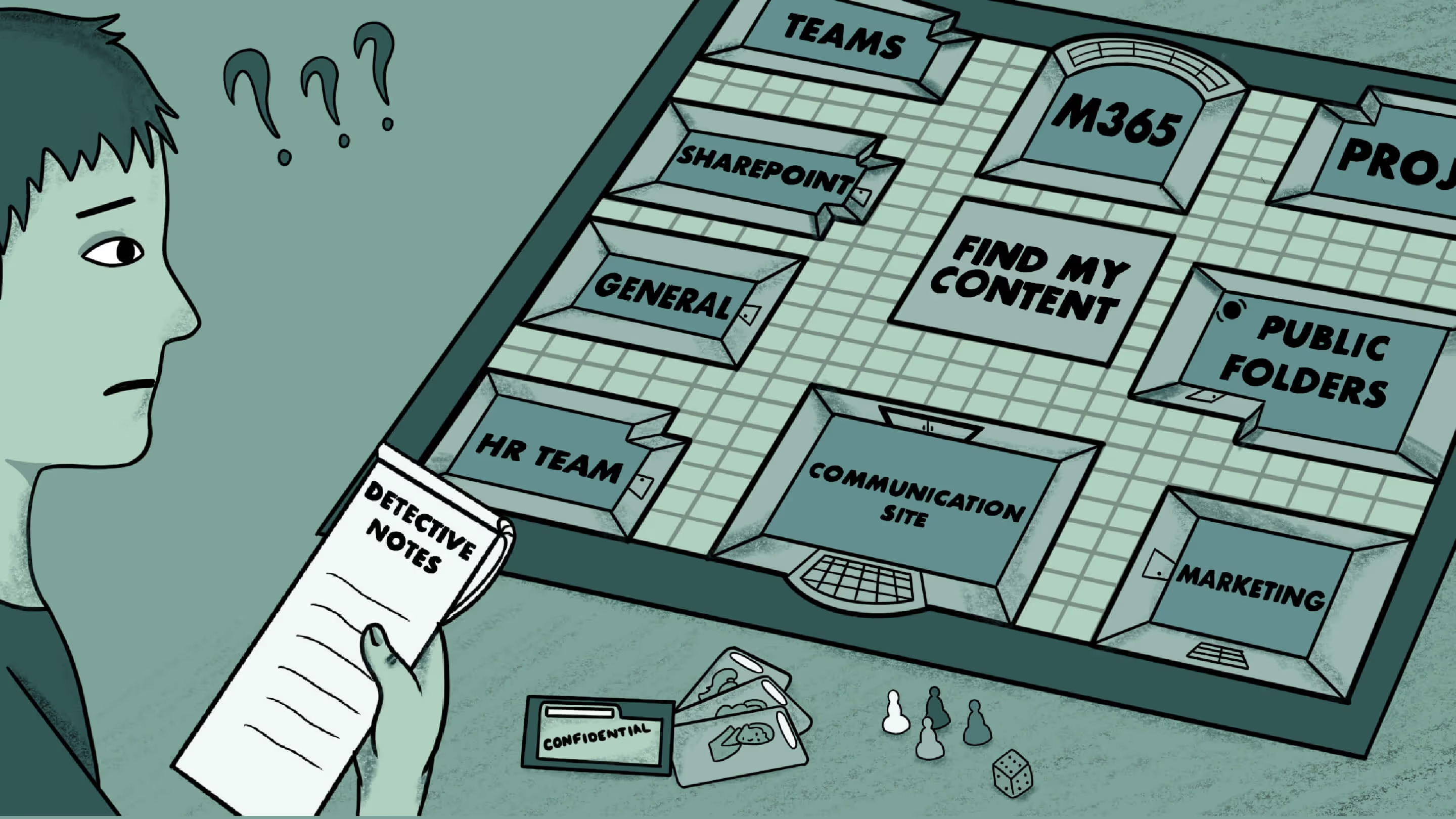





.jpg)
.jpg)
