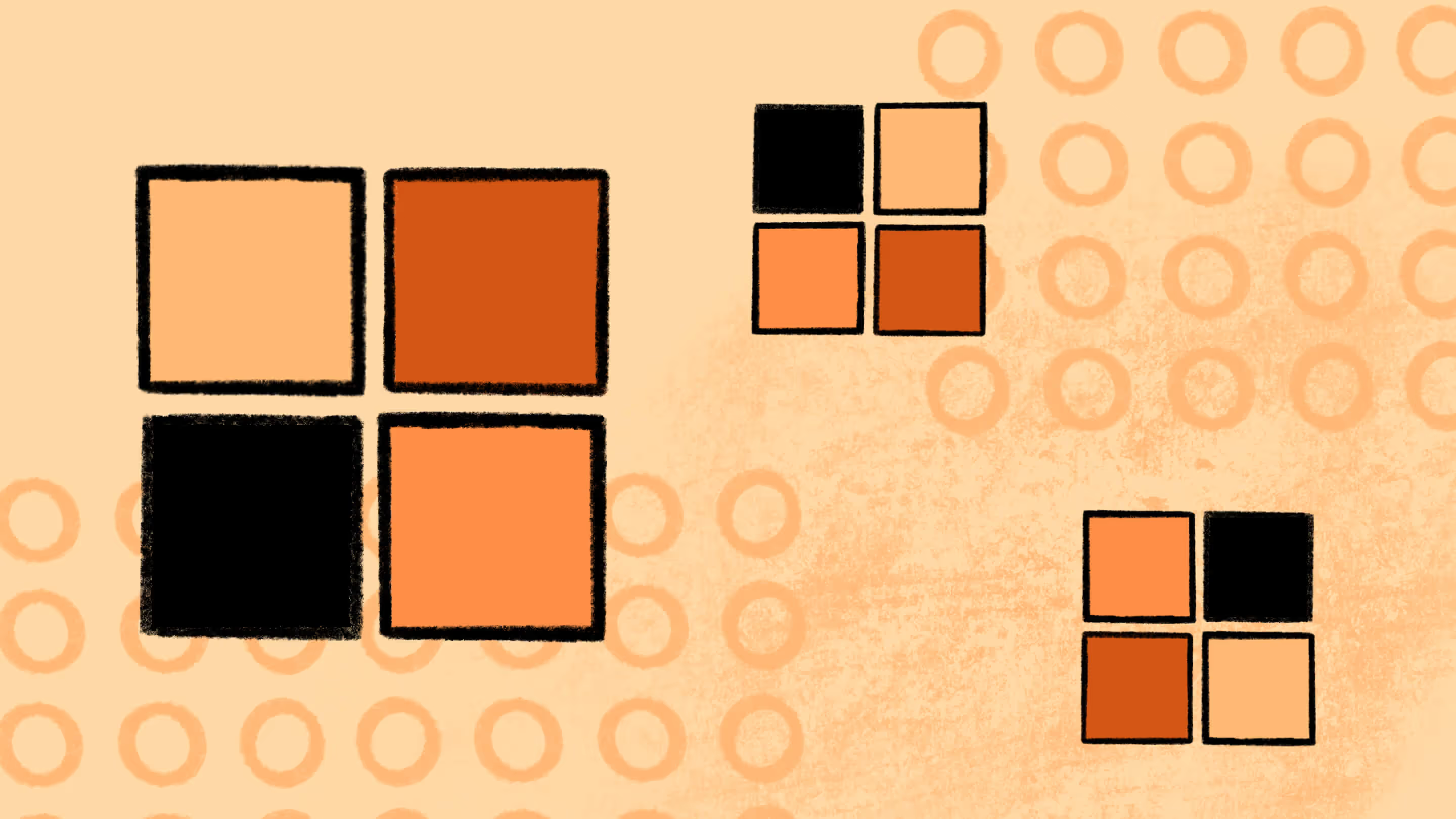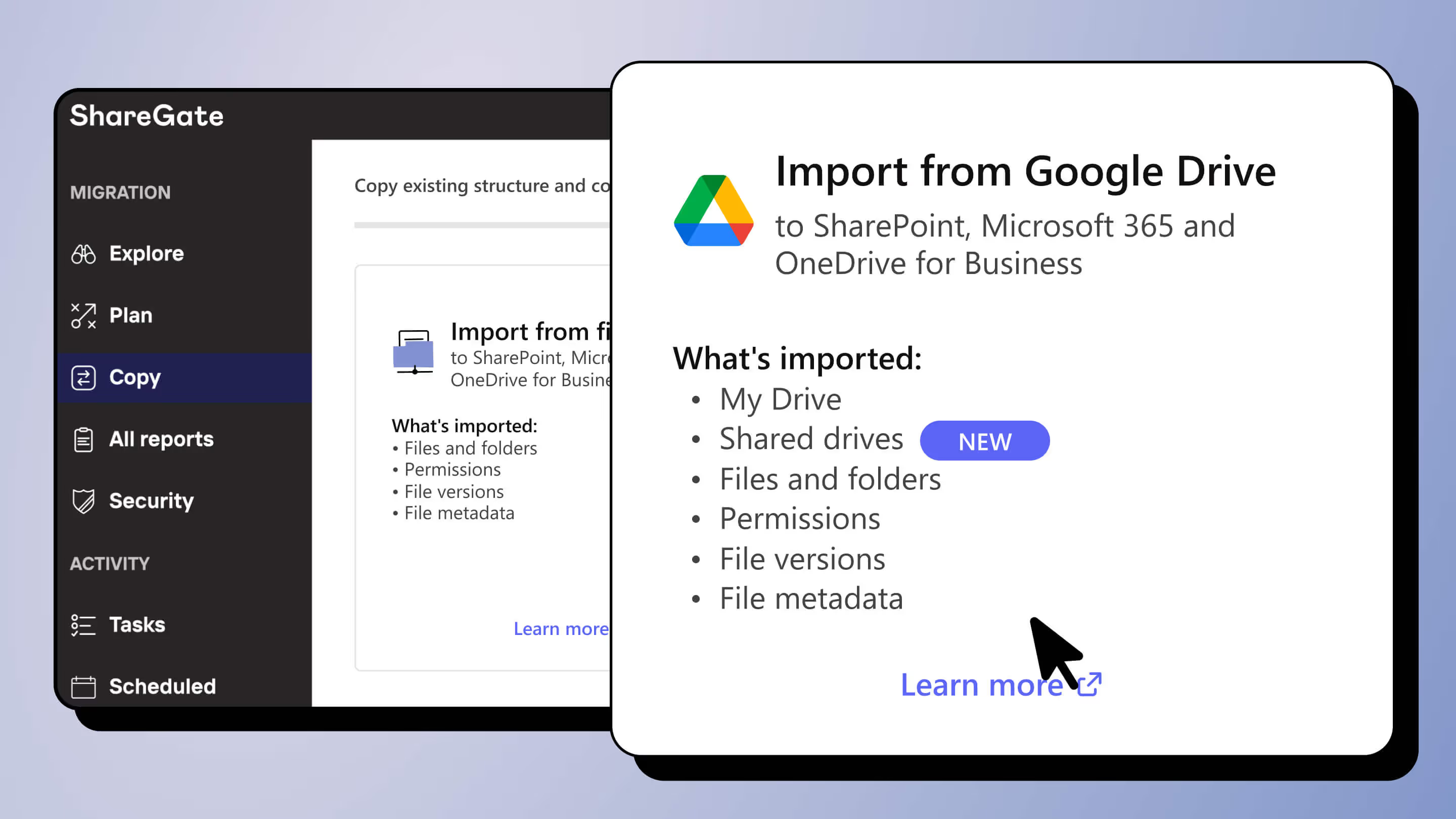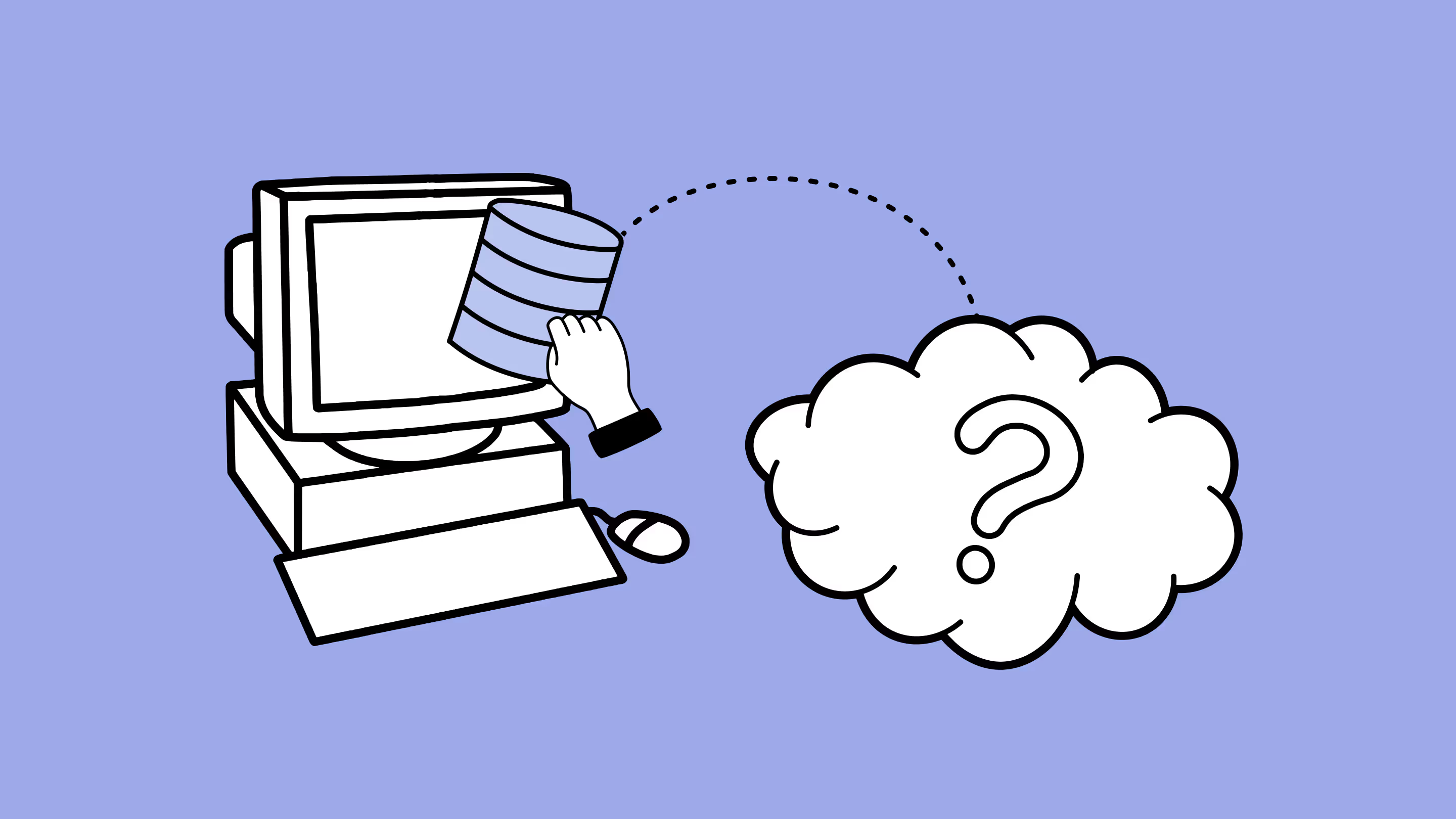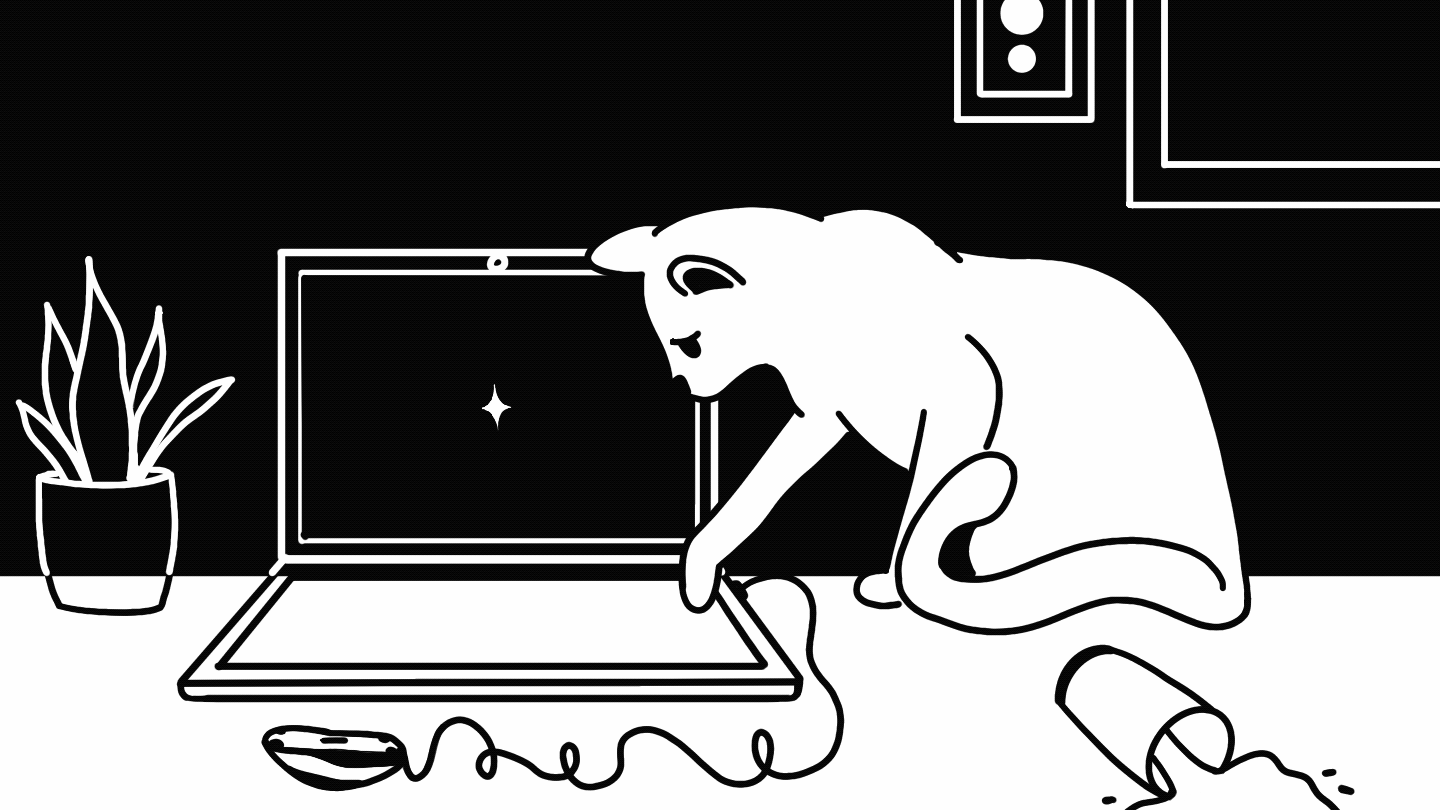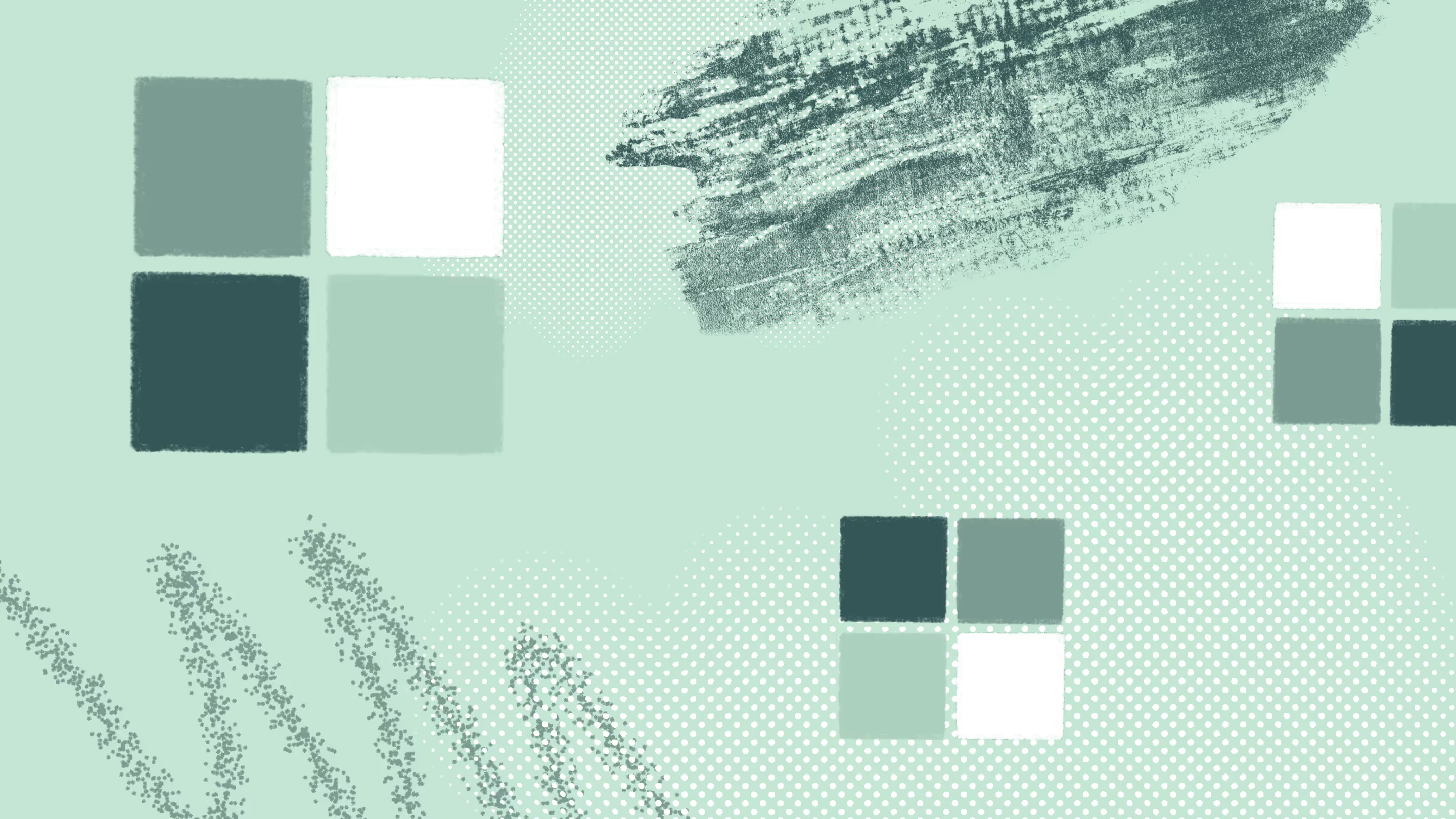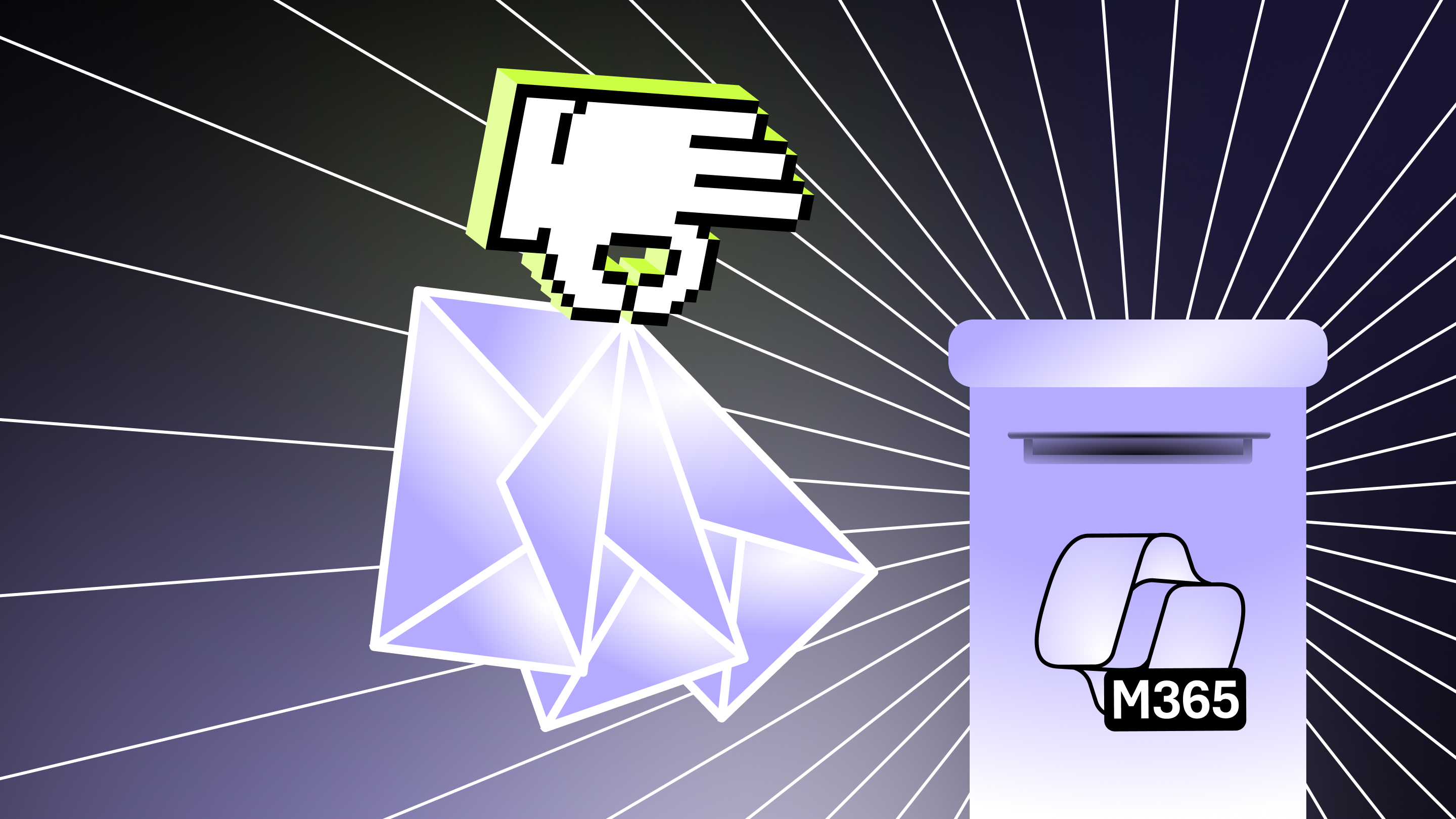IT mergers and acquisitions: A guide for seamless migrations

Table of contents
Are you prepping for a company merger or acquisition (M&A)? A scenario like this can spell trouble for IT teams if digital workspace mergers are not handled correctly. From managing data migration to figuring out user adoption strategies in Microsoft 365, let’s break down the IT tactics you should use.
Migrations are never easy. The volume of data can be a headache for IT, especially when large businesses enter the equation. Content not only needs to be moved and reorganized, but you also need to consider sprawl management so unnecessary data does not make its way into the new environment.
With the right strategy, you can make migrations seamless and easy to execute and train users to get used to their new target environment quickly.
How? Let’s break it down.
What is an IT migration and integration strategy for M&A?
An IT migration and integration strategy is a plan to effectively migrate data from a source to a target environment. In the case of M&As, this means ensuring different digital workspace environments effectively merge and can then be organized efficiently in a new target environment.
As migration experts, we believe the ideal IT strategy should include:
- Plan your migration: The most critical aspect of an M&A migration strategy is planning. This involves everything from cleaning your environment to prioritizing how existing workloads should be moved. You also need to plan how business continuity will be maintained. It’s important to have a plan for how people will work around the migration without any disruptions.
- User adoption strategy: Successful adoption is the foundation for any migration. Every migration, especially in the context of an M&A, should have a plan to help users from different organizational cultures and digital workspaces adjust to a new way of work.
- Security and compliance: Implement a well-thought-out policy to ensure sensitive information remains secure and that people are aware of data compliance policies throughout the M&A.
- Monitoring and performance optimization: Finally, post-migration, ensure that there’s a system in place for monitoring and performance optimization. Ideally, try to use automation to analyze performance data and identify and fix any performance issues in your new environment at the root.
This will help IT teams stay on top of things without manually trying to identify problems that might have occurred after the migration.
Why user adoption is essential for IT admins
Given the extra importance of user adoption strategies during an M&A, we want to expand on why this is super important for IT admins.
Consider this: When two companies merge, they bring different work cultures and values besides data. The new environment needs to be welcoming for both parties and should consider how each workspace previously operated. If the M365 environment post-migration is not welcoming to both or either of the teams, it can create friction. And when there’s friction, productivity suffers.
But at the same time, it’s also important to acknowledge that migrations are an opportunity to optimize. The incoming team could be doing things more optimally that can be incorporated into the acquiring company. It’s also an opportunity for IT teams to eliminate sprawl and ensure the new digital workspace is organized and follows best content management practices.
This is why you should think long and hard about user adoption planning. You need to define goals and objectives, assess environments, create timelines, identify gaps where present, and so on.
Don’t worry. We’ll discuss this further in the article below. But for now, know that user adoption strategies should be emphasized when considering merger and acquisition strategies for IT.
Steps to achieve successful user adoption through an M&A migration
So, the question for IT admins is, what can be done to ensure a successful migration during an M&A, and more importantly, what needs to be done to achieve successful user adoption during an M&A?
For an M&A migration, IT admins should keep the following best practices in mind:
- Define goals and objectives: Migrations for M&A take up much time and resources. Unless you set very clear goals and objectives for everything that needs to be executed, you’re going to face roadblock after roadblock. Define things like dependencies and who will help execute what. Clear goals and objectives will be key to a successful M365 migration project.
- Assess the environments of both companies: Again, the workspace environments for both companies will be unique. Besides just the data, small details like how each company organizes content, ensures security and compliance, and so on will need to be assessed. You will need to create common ground for team members of both organizations to ensure a smooth transition.
- Identify gaps and discrepancies: A migration project is always a great opportunity to identify gaps and discrepancies in an organization. Have a look at where both organizations are falling short. One could be lacking in security, while the other could be lacking in how their M365 environment is structured for collaboration. You can use this opportunity to identify gaps and discrepancies.
- Create a timeline: Based on the goals and objectives you create, set clear timelines so it’s clear upfront for everyone when a certain task needs to be delivered. This will help minimize roadblocks and help you complete your migration more smoothly.
And more importantly, for successful user adoption, here’s our step-by-step recommendation and guide:
Step 1: Prepare your source environment
Before you begin the actual migration, setting the stage for a seamless transition is crucial. This involves:
- Take a thorough inventory and assess needs: Understand exactly what data, applications, and user settings are currently in use. This will help you identify what needs to be migrated and any special considerations or customizations that must be addressed in advance.
- Clean house: Migrations provide an excellent opportunity to declutter and streamline digital assets. Archive old data, remove outdated content, and consolidate resources. This not only simplifies the migration process but also improves the performance and usability of your new environment.
- Check for compliance or legal requirements: Ensure all data migration activities comply with legal and regulatory standards. This may include data protection regulations such as GDPR or industry-specific compliance requirements. Addressing these issues early on can prevent costly penalties and delays.
Step 2: Prepare your target environment
Setting up your target environment in M365 requires careful planning and execution:
- Set up your new home, including configuration: Configure the M365 environment to meet your organizational needs, including setting up teams, groups, and communication sites as needed.
- Provision of user accounts with appropriate licenses and permissions: Ensure all users can access the necessary tools and resources in M365. Proper licensing and permissions are critical for users to perform their roles without interruption.
Step 3: Get your business users ready
As we said earlier, the technical side of migration is only part of the challenge. Preparing your users is equally important:
- Inform users about the upcoming migration: Communication is key for successful adoption. Let users know the migration timeline and what to expect during the transition. Being transparent about potential impacts can help manage expectations and reduce resistance.
- Provide instructions on changes: Offer clear guidance on how the new system differs from the old and what changes users should anticipate. This can include changes in login procedures, file storage locations, or collaboration tools.
- Provide necessary training: Provide targeted training sessions to ensure users feel confident about their new M365 environment. These might include live workshops, online tutorials, and quick-reference guides. Set up support channels where users can easily get help resolving any issues they encounter.
Post M&A migration email template for IT admins
Here’s a handy email template to communicate to users what’s happening, when the migration will occur, what to expect, and the next steps.
Subject: Upcoming M365 migration for [Acquired company name]: A message to all team members
Hi [Team/Department Name],
As part of our ongoing efforts to integrate and streamline operations following the recent [merger/acquisition] of [acquired company name], we’re excited to announce the migration of their digital workspaces into our existing Microsoft 365 environment. This initiative will enhance collaboration and unify workflows across both companies.
What is happening?
We are transitioning [acquired company name]’s digital workspaces into our existing Microsoft 365 environment. This includes integrating their email, document storage, and collaboration tools, such as Microsoft Teams and SharePoint, with ours, creating a unified system for all.
When is this happening?
The migration will begin on [start date] and be completed by [end date]. We are taking measures to ensure business continuity during this period, but please be aware that access to some services may be temporarily limited.
What to expect?
During the migration, [acquired company name]’s team members will experience temporary access changes to email, calendars, and shared documents as their data is securely transferred to our platform.
How will this impact you?
- Email and calendars: Team members from [acquired company name] will receive an invite to the new workspace and instructions on setting up their new login credentials before the migration date.
- Documents and files: All documents and files from [acquired company name] will be moved to our SharePoint site and accessible with new credentials.
- Collaboration tools: Microsoft Teams will replace any current communication platforms used by [acquired company name], facilitating better collaboration across our entire organization.
We understand that changes like these can be challenging, but we are here to support you with:
Training sessions: We’ll host multiple training sessions on [list dates/times] to help everyone adapt to the new tools and understand any policy changes post-M&A. We encourage all team members to attend.
Support channels: For any questions or immediate assistance, please contact our IT support team at [IT support email] or via the internal support chat.
Resources: Additional resources such as user guides and FAQ documents will be available on our intranet.
Next Steps:
- As a precaution, the current environment of [acquired company name] will be maintained and kept live for some time to ensure all content is migrated before decommissioning.
- Register for the training sessions by [RSVP deadline].
- Stay tuned for further updates as we get closer to the migration date.
We appreciate your cooperation and understanding as we make these significant improvements. We’re confident this transition will bring us a more connected and efficient workspace. Thank you for your ongoing flexibility and support.
Cheers,
[Your name]
[Your position]
[Contact information]
Post-merger IT governance and management
Once the migration has been completed and your users are all set in their new M365 environment, it’s time for you to ensure effective governance and management. Employees from different organizational cultures will work together, and oversight will be required to ensure IT stays on top of all possible issues.
IT teams need the right M365 governance and management tools to facilitate this process effectively. The more automation, the better. A tool like ShareGate can help you manage various aspects of your new environment, from permissions management to robust reporting and analytics features. ShareGate streamlines these tasks, making the transition smoother and more efficient.
ShareGate is known for its superior migration capabilities. We’re trusted by the biggest companies in the world for M365 M&A migrations. Our migration tool can help you migrate from a diverse range of sources, including Google Drive, File Shares, and Box, as well as M365 products like Teams and SharePoint.
If you’re curious about how much you can automate post-migration, start your 15-day free trial here.
FAQ
What’s the best way to minimize business disruption?
Communicate! The better communication with each end user, the more you can minimize business disruption. When users are informed about any planned event, like migration, everyone will be better able to work around it and ensure work gets delivered on time. Other tactical strategies include scheduling migrations over the weekend or overnight to minimize disruptions.
What are some common challenges organizations face when integrating IT?
Some common challenges include:
- Governance and compliance: Every company thinks about governance and compliance differently. When organizations merge, structuring how to manage the new M365 environment post-migration can become a significant challenge.
- Post-migration errors: Some post-migration errors might still occur. For example, some content might have failed to migrate to the destination, permission-related errors could occur, and so on. The best way to deal with them is detailed pre-planning and ensuring you use the right migration tool.
- Content restructuring: Organizations often face issues organizing and restructuring their content post-M&A.
Can ShareGate assist with ongoing support and monitoring post-integration to ensure smooth operations?
Yes! ShareGate is the perfect tool to help you post-M&A. We provide comprehensive monitoring tools to ensure a smooth migration for users. ShareGate is the perfect sidekick for IT admins in this situation.


.svg)
.avif)
%20(1).avif)



.avif)