M&A tenant-to-tenant migrations on the rise: How IT can stay ahead

Table of contents
We recently surveyed IT pros, and we were surprised to learn that 4 out of 5 organizations are navigating—or about to navigate—a merger, acquisition, or divestiture (M&A). That stat alone should make any IT admin pause. M&As don’t just change org charts—they reshape your entire digital infrastructure.
M&A activity shakes up everything—users, workloads, permissions, you name it. For IT teams, it means juggling priorities while keeping collaboration running smoothly and securely across shifting environments.
In this blog, we’ll break down the key challenges and give you our four tips to help you get ahead of it—plus how ShareGate can help you de-risk tenant-to-tenant (T2T) migrations.
What our survey told us about M&A migrations
ShareGate recently surveyed 650 IT pros from organizations across the U.S., Canada, UK, Germany, and France. Respondents included several different types of IT professionals, although most were in a leadership role:
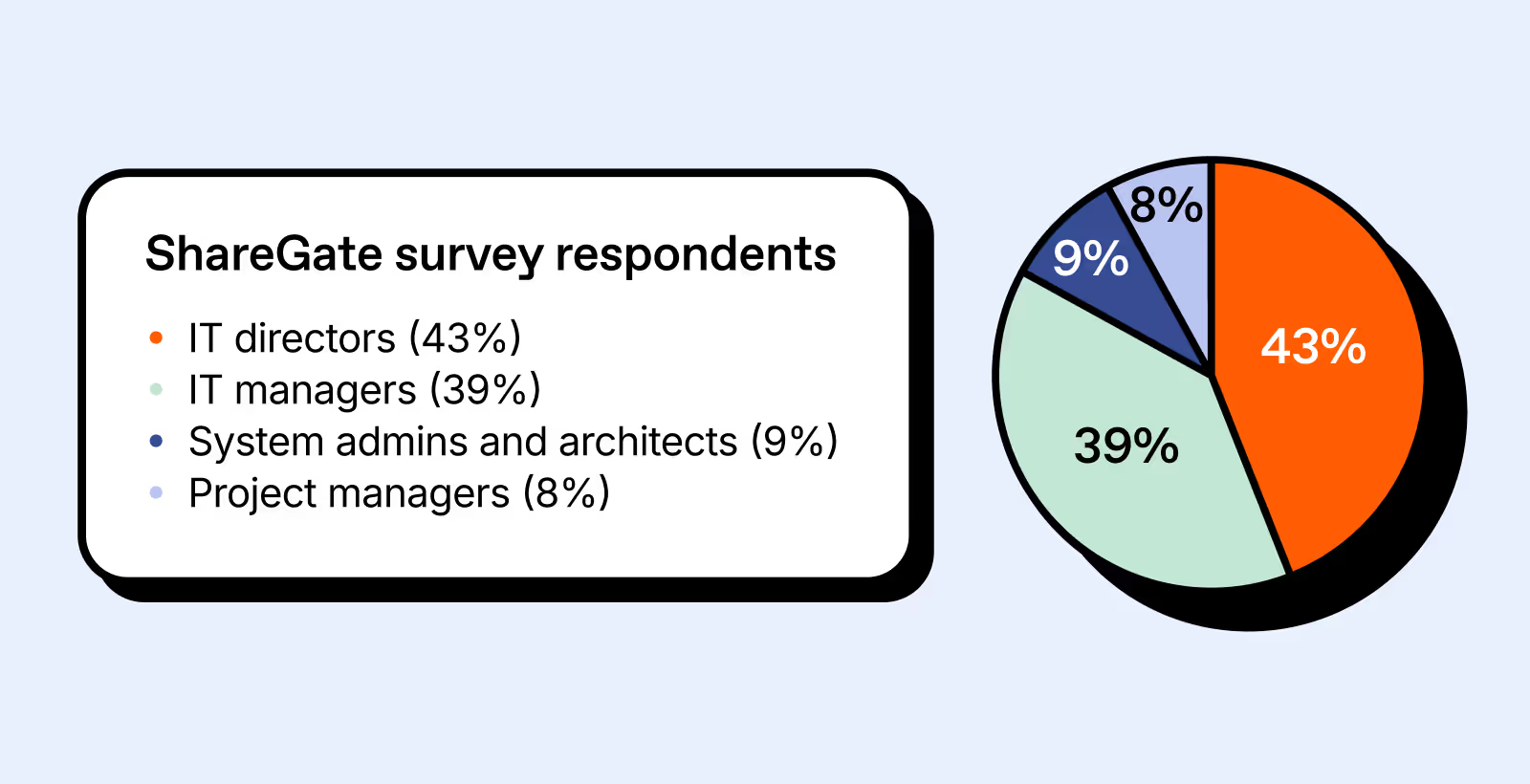
And the standout stat? 80% of those surveyed are currently involved in—or actively planning—a merger, acquisition, or divestiture within the next 12–24 months. That’s a tidal wave of change heading straight for Microsoft 365 environments—and IT teams are expected to lead the charge.
The survey also gave us some context about the workloads these IT teams are migrating:
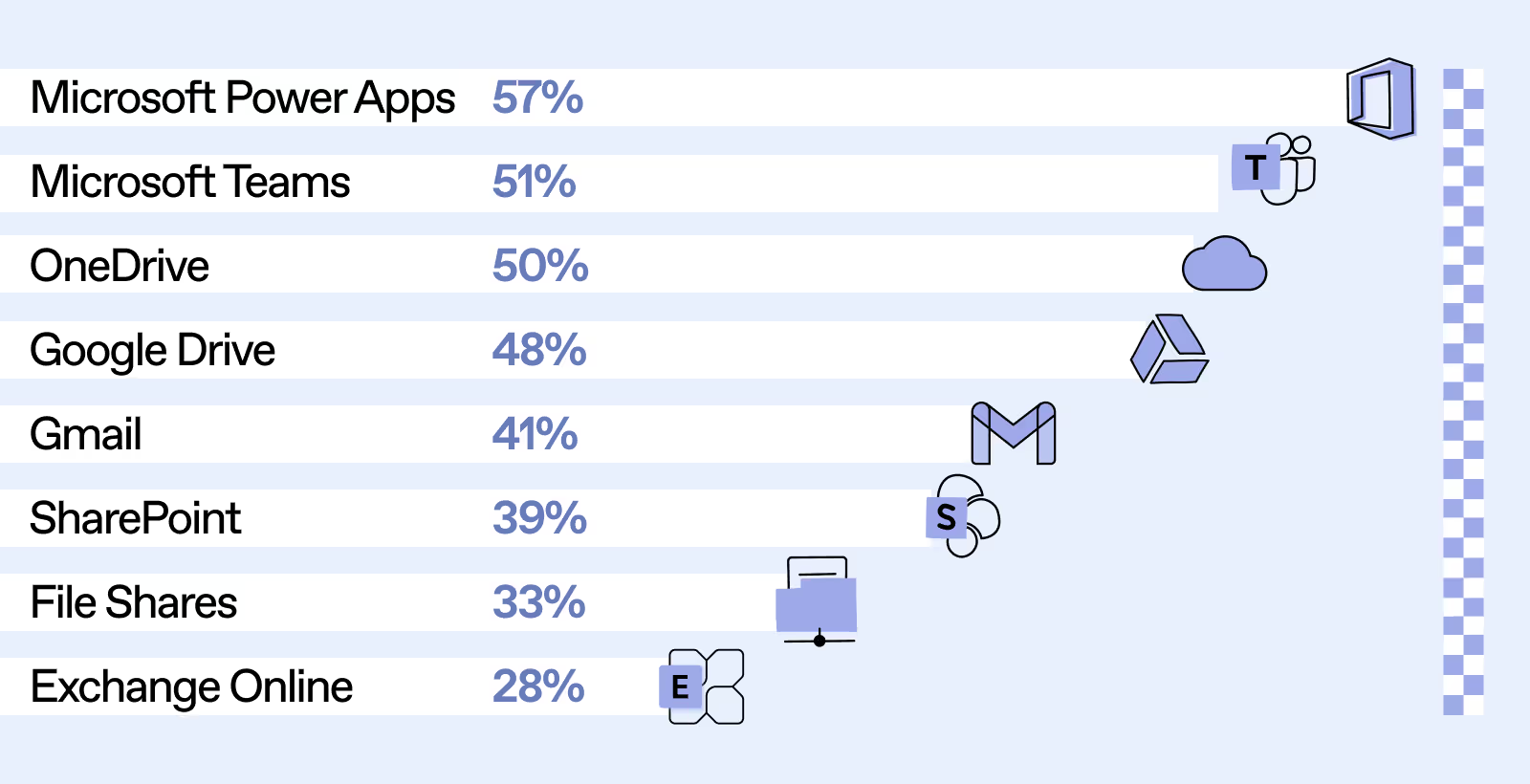
This surge in M&A activity isn't happening in a vacuum. Industry analysts point to several factors fueling this trend:
- Pent-up demand and strong corporate balance sheets: With inflation stabilizing, companies are eager to pursue strategic deals, with Morgan Stanley predicting an increase in M&A volumes compared to the previous year.
- Technological advancements: The integration of AI and other technologies is driving companies to acquire capabilities quickly, rather than building them in-house.
In this landscape, IT teams play a pivotal role—not just in executing migrations, but in ensuring that these transitions support the organization's strategic objectives. It's a challenging task—and we’ll dive into what, exactly, is most challenging in a minute—but with the right tools and insights, it's one that IT professionals are well-equipped to handle.
Read the full report: Our new State of Microsoft 365 report digs into the data we uncovered and adds expert insights from Microsoft MVPs on M&A migrations, security, Copilot, and more.
Why M&A migrations fall apart
Let’s be honest: M&A migrations aren’t failing because IT doesn’t care. They’re failing because there’s not enough time, clarity, or resources to get it right.
That urgency is exactly what makes M&A migrations so tricky. As Microsoft MVP Richard Harbridge explains:
“During mergers and acquisitions, many organizations need to rapidly develop a data integration plan. In the rush, it's easy to overlook that this migration represents a critical opportunity to securely handle data and build the basis of future readiness for Copilot.”
And while that big-picture opportunity is real, the day-to-day challenges are very real too. According to the IT pros we surveyed, the most pressing pain points include:
.avif)
These are significant challenges that come with big price tags. For instance, a study conducted by IBM and Ponemon Institute found that the global average cost of a data breach reached $4.88 million, marking a 10% increase from the previous year.
And EMA reported that unplanned downtime now averages $14,056 per minute, rising to $23,750 for large enterprises in 2024. Multiply that by an unplanned outage during a migration, and suddenly those “free” native tools aren’t so free anymore.
Now, before you get too stressed out about your migration going sideways and costing your organization millions of dollars, let’s take a deep breath and look at our tried-and-true plan to keep your tenants up and secure.
Four tips to keep your M&A migration on track
Tenant-to-tenant migrations during M&As are never one-size-fits-all, but based on years of working with thousands of IT teams, we’ve learned these four steps are the most essential for keeping projects on track.
READ ALSO: If you want to dive deeper into our tips for a fast and secure migration, check out our tenant-to-tenant migration playbook!
1. Assess and inventory your environments
You can’t move or secure what you don’t understand. Get a clear view of:
- What’s in each tenant (sites, groups, apps, users)
- Who owns what
- What content is actually in use
ShareGate’s source analysis report makes this part super straightforward!
2. Map security and permissions early
Don't wait until cutover to realize your permission models don’t match.
- Identify permission mismatches up front
- Flag sensitive content
- Set policies for external sharing and guest access
Pro tip: ShareGate offers granular permissions mapping to help you avoid surprises later.
3. Automate and test your move
Manual T2T migrations? That’s a fast way to burn out your team. Instead:
- Run a pilot migration for a test group
- Automate repetitive tasks
- Schedule your cutover for off-peak hours
4. Communicate and train like it’s your job (because it is)
Your end users aren’t just passengers—they’re pilots of your new digital workplace.
- Prepare them for what’s changing and why
- Provide short, role-specific training
- Keep leadership and partners in the loop
How ShareGate smooths the M&A ride
When you’re facing an M&A-driven tenant-to-tenant migration, the last thing you need is complexity or surprise costs. That’s where ShareGate shines.
Our out-of-the-box Microsoft 365 migration solution is built for speed, security, and simplicity—so you can focus on what matters: making your M&A successful.
Here’s how we help IT teams like yours get the job done right:
Built-in security and compliance tools
M&A events come with heightened scrutiny—and rightly so. ShareGate keeps your data safe with a secure copy engine that preserves metadata, version history, and permissions. You can map permissions, detect conflicts before they happen, and avoid access gaps post-migration.
Flexible, powerful migration tools
With ShareGate, you’re not limited by throttling or licensing constraints. Our unique multi-activation licensing means you can accelerate your migration by running it across multiple workstations concurrently—perfect for hitting those tight M&A deadlines without losing sleep.
Plus, we support a wide range of workloads, including Teams, Google Workspace, Exchange, SharePoint, OneDrive, and more. Set up custom mappings, schedule your cutovers, and test everything before the big day.
Visibility and control in one place
No more bouncing between admin centers or PowerShell scripts. ShareGate gives you custom and pre-built reports as well as a centralized dashboard to track progress, flag issues, and ensure nothing falls through the cracks.
Before, during, and after your migration, you can use ShareGate to clean up sprawl, manage external sharing, and enforce your governance policies without the hassle. All of which will help your organization get ready for Copilot, since a cluttered environment can hinder Copilot effectiveness.
Supported by our partner network
Need extra hands for a high-stakes migration? We’ve got you covered. ShareGate is backed by a network of trusted, certified partners who can jump in to help you with planning, execution, and post-migration support. Reach out for partner-supported migrations.
Accelerate and secure your migration with ShareGate
Whether you’re a one-person IT team or managing a multi-site environment, ShareGate helps you simplify the chaos of tenant-to-tenant moves—without compromising on control, security, or user experience. Want to see how? Book a call with one of our experts today.


.svg)
%20(1).avif)



.png)
.avif)

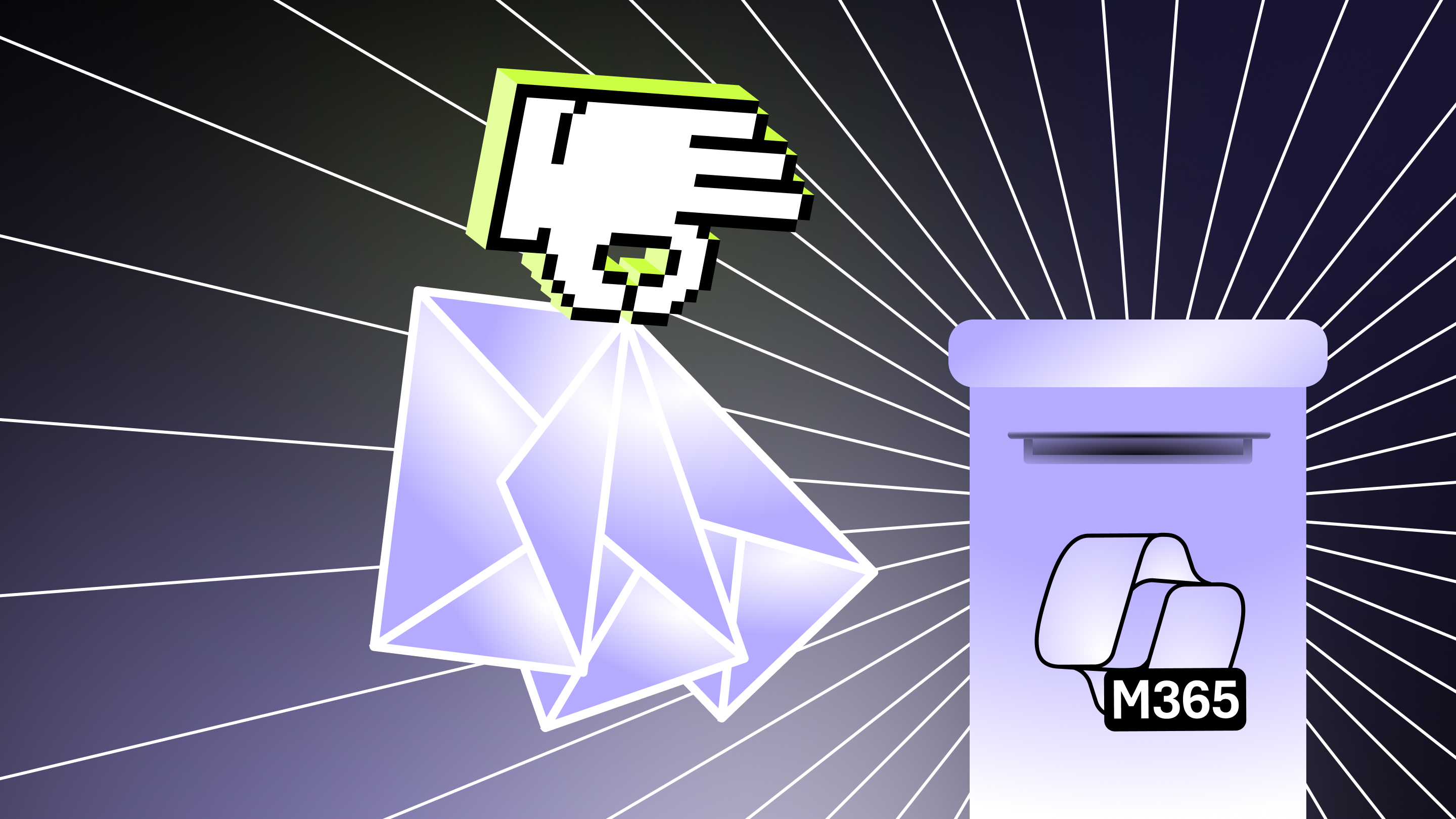
.avif)
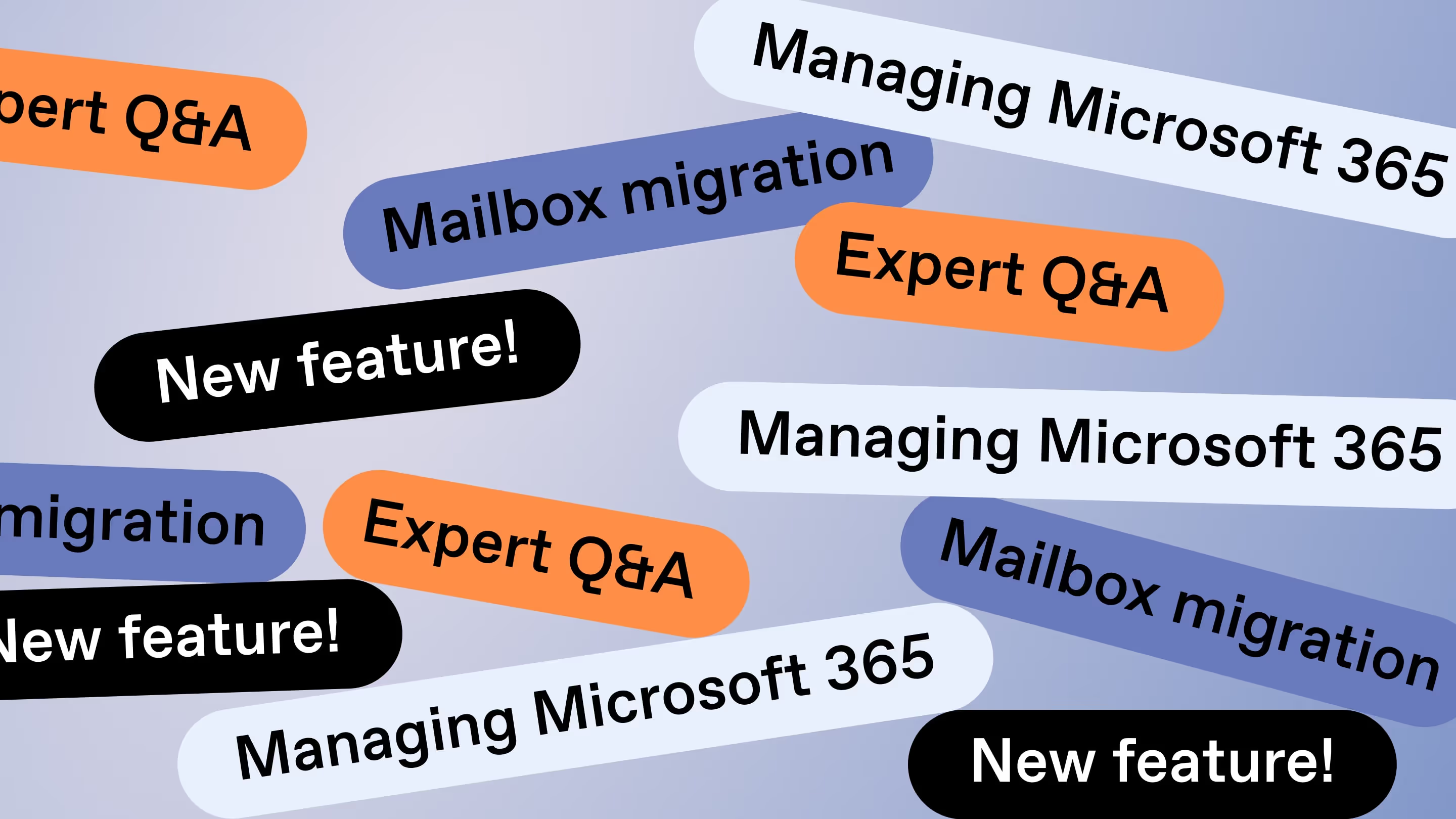
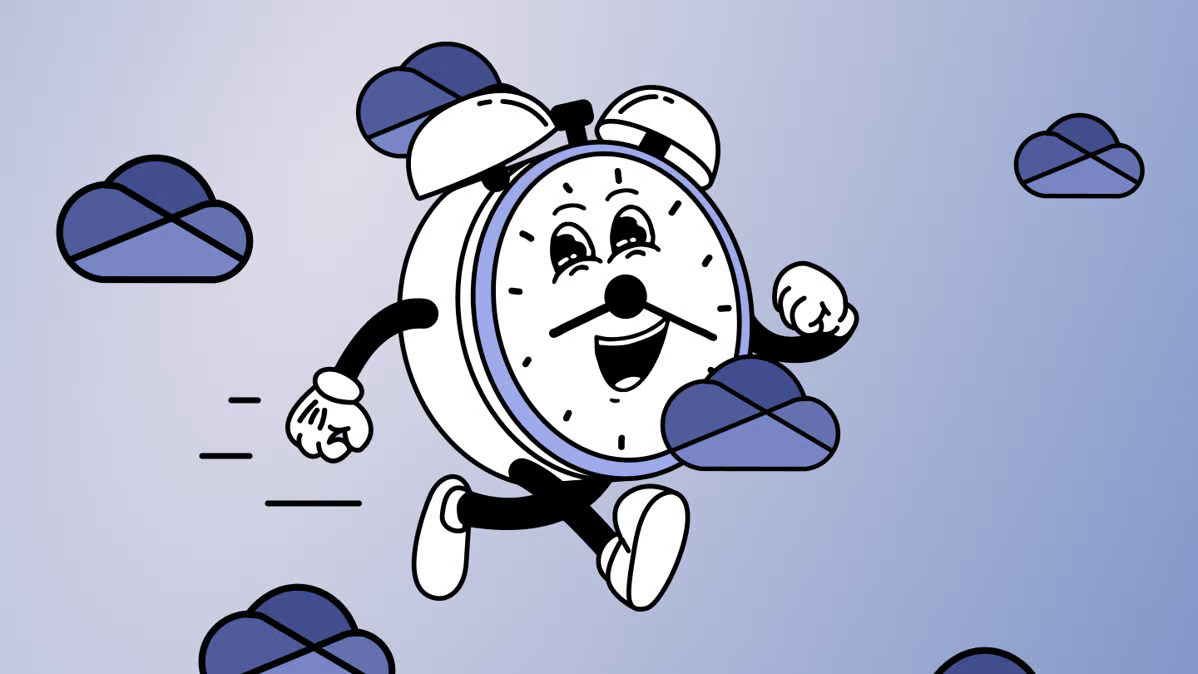




.jpg)
.jpg)

.png)