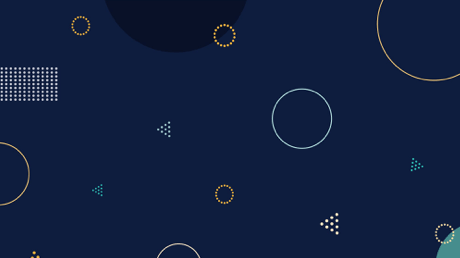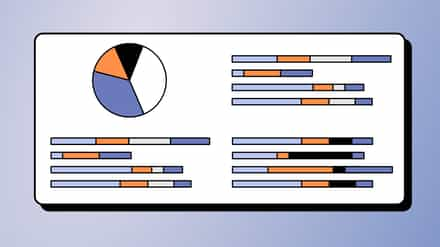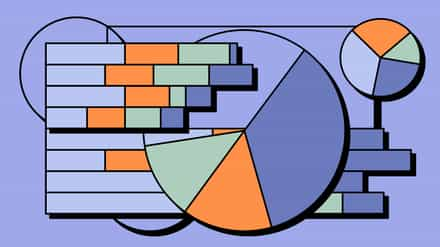Why do organizations adopt SharePoint Online? For a whole host of reasons – to build a powerful Intranet tool, a usable cloud computing system or a comprehensive records repository. While very different, these use cases all share a common theme: they rely on a robust data security model in order to operate effectively.
SharePoint data security has long been at the cutting edge, offering a range of user and data protection, audit, and governance features. But in order to avoid security issues, certain rules need to be obeyed and features need to be used in the appropriate manner.
In this post, we are going to look at five (potential) SharePoint security issues, and how to avoid them.
The issues we’re covering below are:
- Identity and access management
- Messy cloud environments
- Governance and access controls
- Data backup and cloud storage
- Data monitoring and auditing
Identity and access management are imperative
The flexibility provided by the SharePoint security model is really quite impressive. It allows users to be assigned different permission levels and capabilities over a range of sites and content types. Yet this flexibility comes at a price. Admins often find a significant amount of unintended abuse of the permission assignments in SharePoint, where people have inadvertently been given too much power. As a result users accidentally delete, update, corrupt, move, or change content and sites.
Cloud security solution:
To really get a handle on access control, admins should embrace a zero trust framework. However, things are not always so black and white, so try these steps when assigning permissions:
- Identify the roles required to access SharePoint in the organization
- Assign the minimum aggregated permission levels to fulfill these roles
- Consolidate the users into groups
- Test that users can adequately do their jobs
Messy cloud environment = risky cloud security
SharePoint is often seen as the kitchen sink of enterprise tools, it does so much so well. The flipside, however, is that it can often be overwhelming when it comes to configuring specific features. Take document management – so many organizations leverage SharePoint for document management as they have to handle thousands of documents every year. SharePoint is capable of handling these numbers securely, provided document management features are configured correctly.
Your answer with cloud security :
Before you decide to manage your organization’s documents in SharePoint Online, make sure you have configured proper features for data management.
- Ensure permissions are up to date. Check that only the right people can gain access to the the things they’re supposed to.
- Ensure that versioning of documents is enabled. This lets admins and other team members work on the same document simultaneously, and helps prevent inadvertent overwriting of content
- Enable indexing on document libraries. Document libraries usually have this feature turned off, and so search does not crawl them, thus making search results ineffective.
- Collect enough metadata and create content types correctly. This helps manage your documents more effectively
You lack governance and data access rules
For many organizations, data and document compliance play a big role in overall SharePoint security. Failure to comply with these rules and regulations means a company’s data can be put at risk. It’s no good having roles and access rules set up correctly if users then take data from SharePoint and use it in ways and formats that the company forbids.
Cloud security solution:
SharePoint Online offers a number of reporting and analytic features that can help to show just how data and documents are being used. Understanding what people are doing is the first step to ensuring what they’re doing is OK. Our own tools add an extra layer of detail to this reporting functionality, allowing Admins to drill down into exactly what is going on with content and how compliant (or not) it is at any given time.
No data backup and disaster recovery plan
When it comes to cloud data security management, having a solid data backup and disaster recovery plan in place is crucial. You never know when an unexpected event, such as a natural disaster or cyber attack, may occur, and you want to be prepared to recover your data quickly and effectively.
Microsoft 365 security controls:
M365 offers several tools to help you with data backup and disaster recovery. Azure Backup is one such tool, which allows you to create backups of your data in the cloud and recover it in case of data loss. Azure Site Recovery is another useful tool, which helps you plan and implement disaster recovery for your entire infrastructure, including virtual machines, applications, and data.
Using these tools, you can create multiple copies of your data in different locations, so you can easily restore it in case of an emergency. You should also be scheduling regular backups and testing your disaster recovery plan. Get ahead, so you don’t panic.
Data Monitoring and Auditing
Monitoring and auditing your cloud data is essential to detect and prevent security risks. By monitoring your data and analyzing the logs, you can identify potential issues and take action to resolve them before they become full-blown security threats.
Tools to aid your security strategy
Microsoft 365 offers several tools to help you with data monitoring and auditing. Azure Security Center is one such tool, which allows you to monitor and protect your cloud resources, detect and investigate security issues, and prevent threats. Azure Log Analytics is another useful tool, which helps you collect, analyze, and visualize log data from various sources.
Additionally – ShareGate provides excellent security support with our tool built to work the way you do and cover security gaps. Check out our detail page here on securing your Microsoft Teams environment.
Using these tools, you can monitor your data and logs in real-time, set up alerts, and analyze the data to identify trends and anomalies. You can also create custom dashboards and reports to track key metrics and share them with your team.
Cloud security starts with a preventative approach
SharePoint Online is a powerful tool for document management and collaboration for your remote teams. To ensure that your SharePoint Online environment is secure and your data is protected, there are several preventative measures you can take.
Establish a strong security model. SharePoint Online offers a range of user and data protection, audit, and governance features built-in. but using them the right way for your business is another ball game. An example; you can assign different permission levels over a range of sites and content types, but its best to stick with a zero trust approach to keep things simple. You can also use Azure Active Directory and Multi-Factor Authentication to control access to your SharePoint Online environment and protect against unauthorized access. Regular access reviews can help you stay on top of user access.
Another important prevention measure is to keep your software and web parts up to date. SharePoint Online is a part of Microsoft 365, and Microsoft regularly releases updates and security patches to address vulnerabilities and improve security. Ensuring that your SharePoint Online environment is always running the latest version is part of the puzzle,
It’s also important to monitor your SharePoint Online environment for suspicious activity. SharePoint Online has built-in monitoring and auditing features, such as Azure Security Center, Azure Log Analytics, and Azure Information Protection.
A couple types of data you should be checking in on:
- Orphaned users – orphaned users no longer show in in your AAD, but remain dormant on SP sites and groups. ShareGate’s got a handy orphaned user report to keep tabs on these.
- Site usage – for gathering general stats about your site activity or to see popular content.
Curious about other types of data you should be looking at? Check out our pro-level article on the top 5 types of data to monitor in SharePoint.
Education is truly the best of the best cloud security solutions
Educate your users on SharePoint Online security best practices. This includes showing them on the importance of creating strong passwords, not sharing their super secure passwords, and not clicking links that might not be safe. Have your team trained on security policies and procedures, including incident response and management. The end user is the first line of defence in your data security strategy.
It’s important to remember that security is an ongoing process, and it’s essential to regularly review and update your security policies and procedures.
SharePoint online data security FAQs
How does SharePoint Online ensure the security of my data?
SharePoint Online employs various security measures, including encryption of data in transit and at rest, multi-factor authentication, threat intelligence, and robust access controls. Microsoft also regularly updates and patches SharePoint Online to protect against known vulnerabilities.
Can I control access to my SharePoint Online data?
Yes, SharePoint Online allows you to control access to your data through permissions and sharing settings. You can assign permissions to users and groups at various levels, such as site level, library level, and item level, to ensure that only authorized users can view, edit, or delete your data.
Can I integrate third-party security tools with SharePoint Online?
Yes, SharePoint Online supports integration with third-party security tools and services. You can leverage features like data loss prevention (DLP), antivirus, and security information and event management (SIEM) solutions to enhance the security of your SharePoint Online environment and protect your data from threats. ShareGate has a great range of tools to aid your security strategy for SharePoint and Teams.